Embed
Create a Collection
Update Collections
Steps to add a Flip Card component to a Page.
A Flip Card is one of many options available on the Engage tab's Interactive Components section. It allows you to add a single Flip Card to your page.
The learner can interact with the card to flip it from the front side to the back side.
There is also a Flip Set component in the Widgets area of the Engage tab which we recommend using if you want to have more than one flip card. The Flip Set offers better control over matching height than you might find with multiple individual Flip Cards, especially on a Flow page where individual flip card heights will be set based on the amount of content you add.
-
1
Click the continue button:
-
2
Click the continue button:
-
3
Click the continue button:
-
4
Click the continue button:
-
5
Click the continue button:
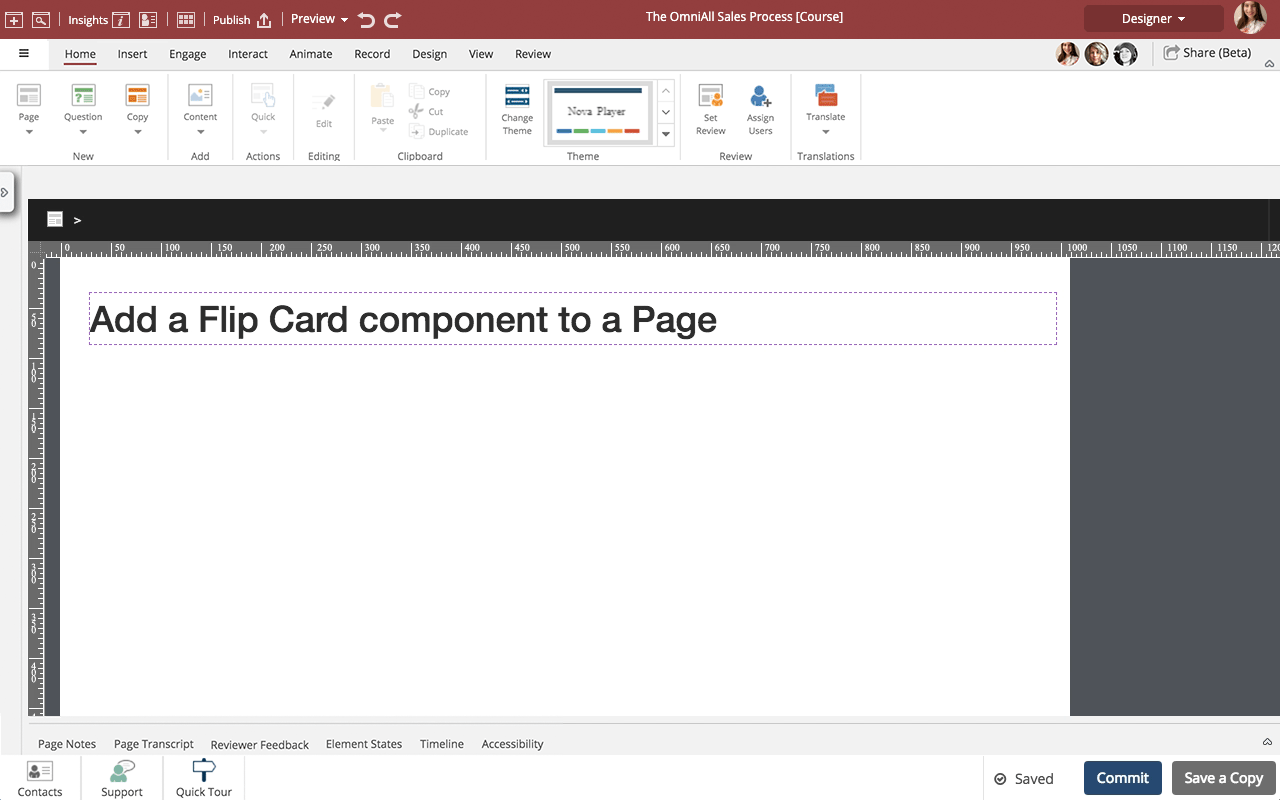



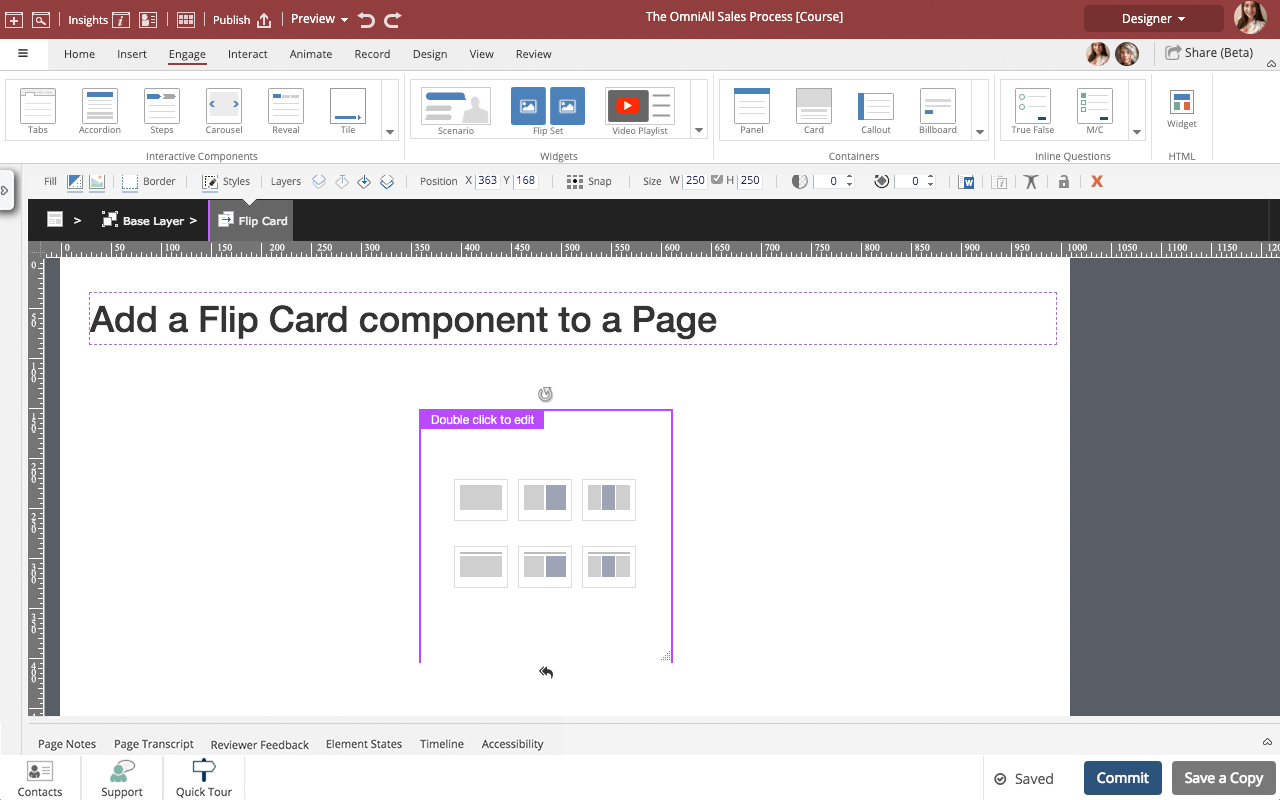
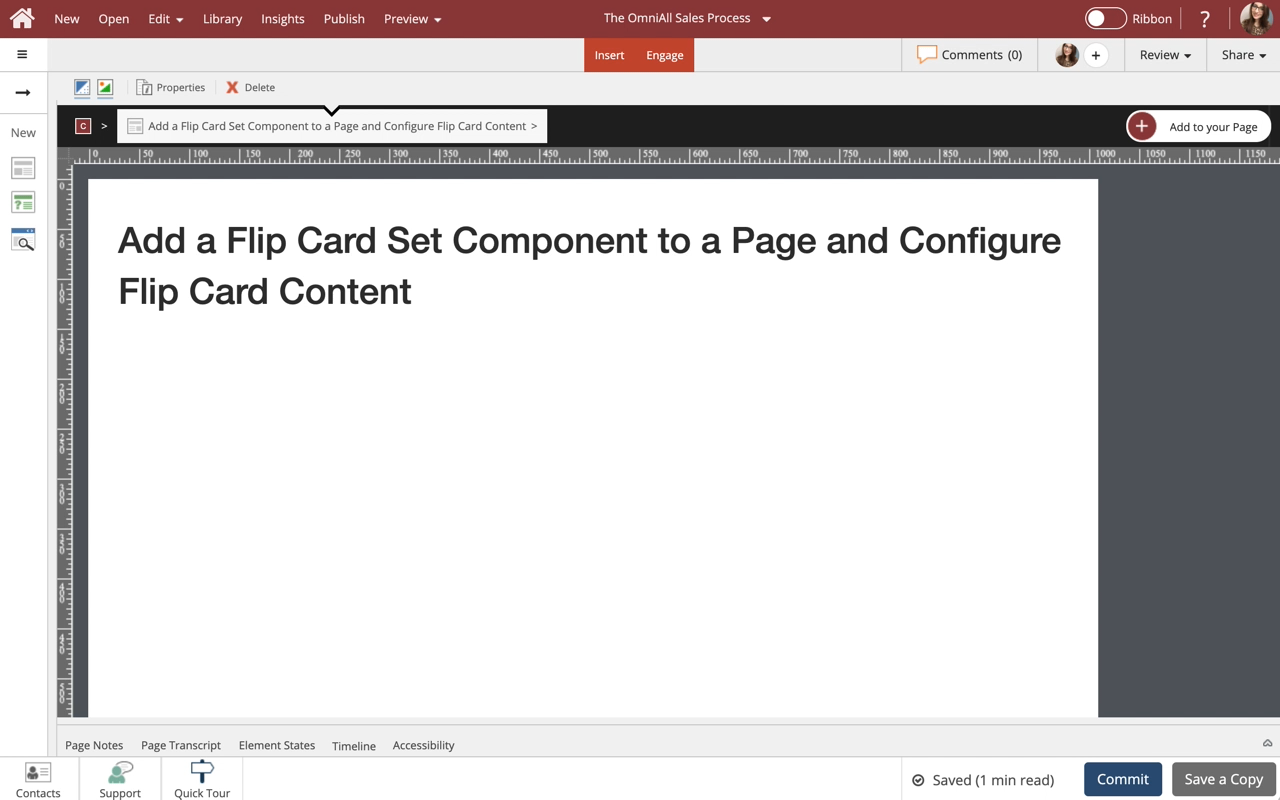
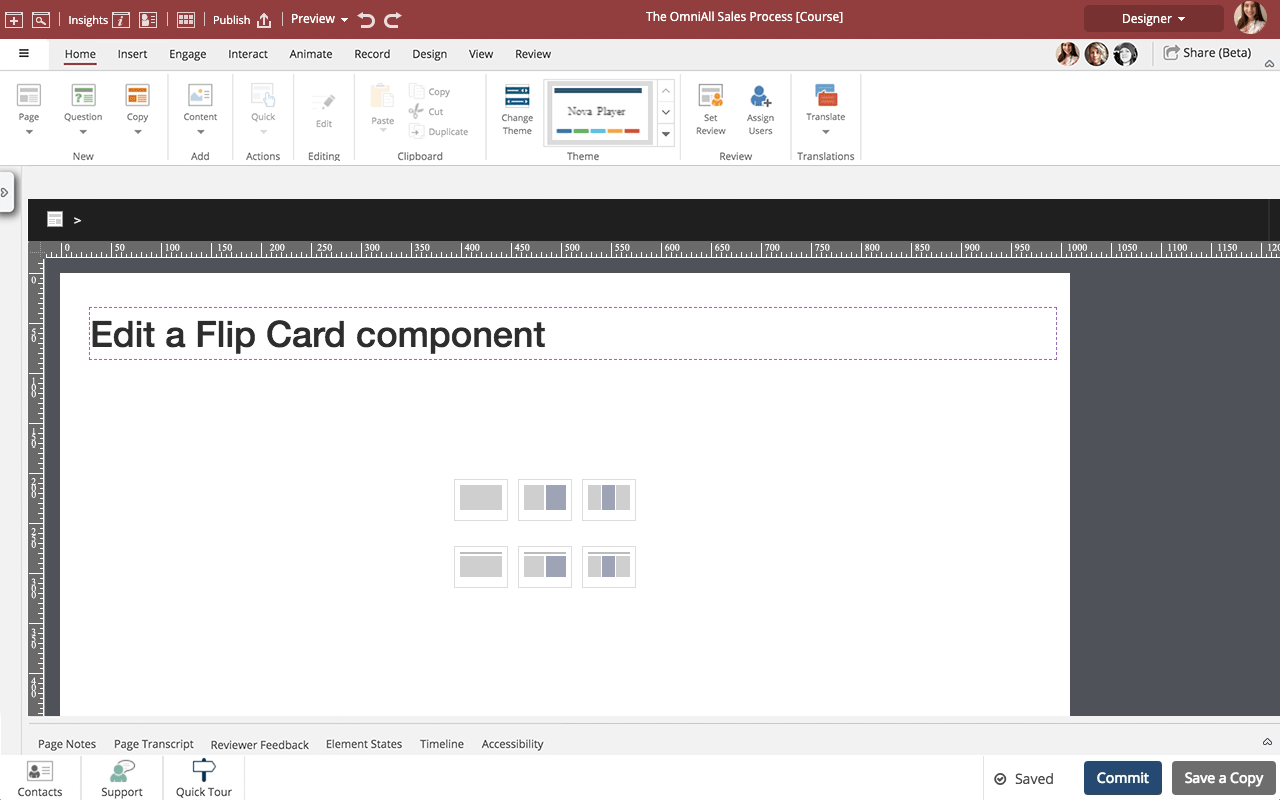
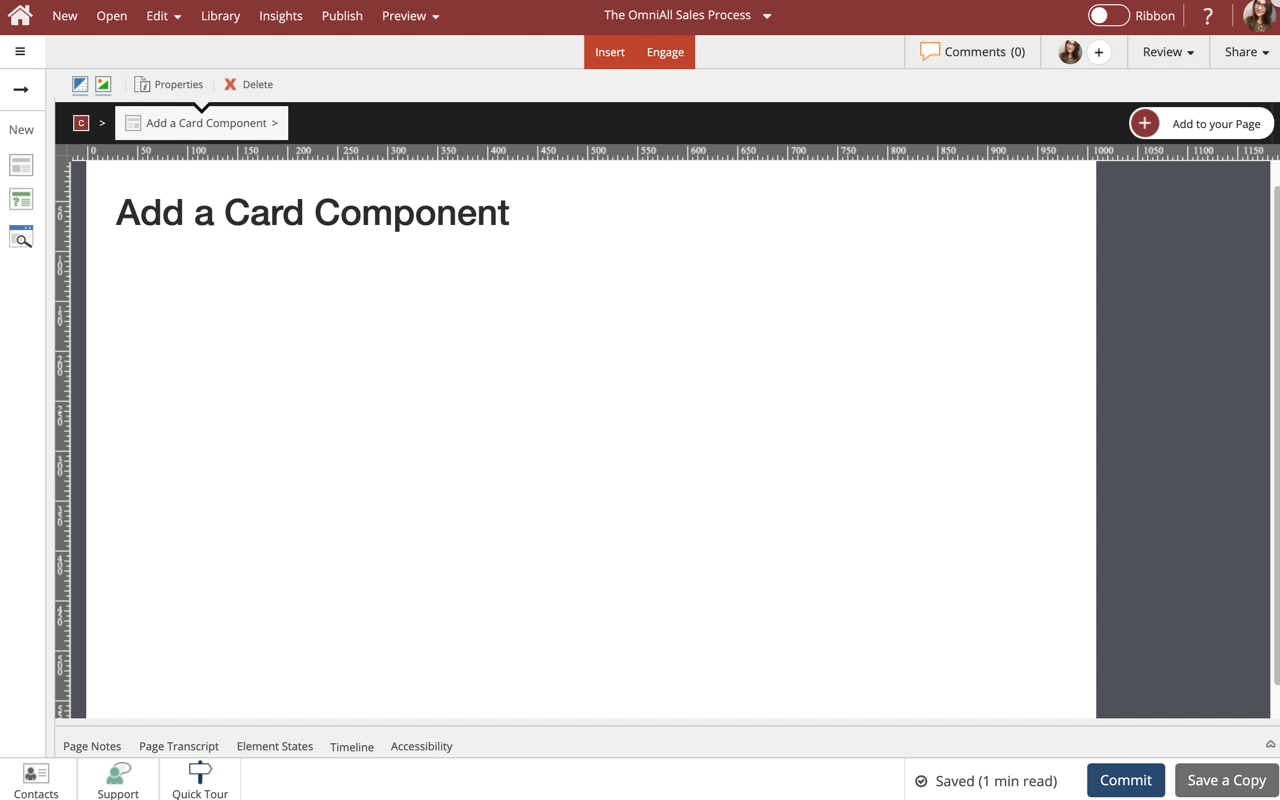
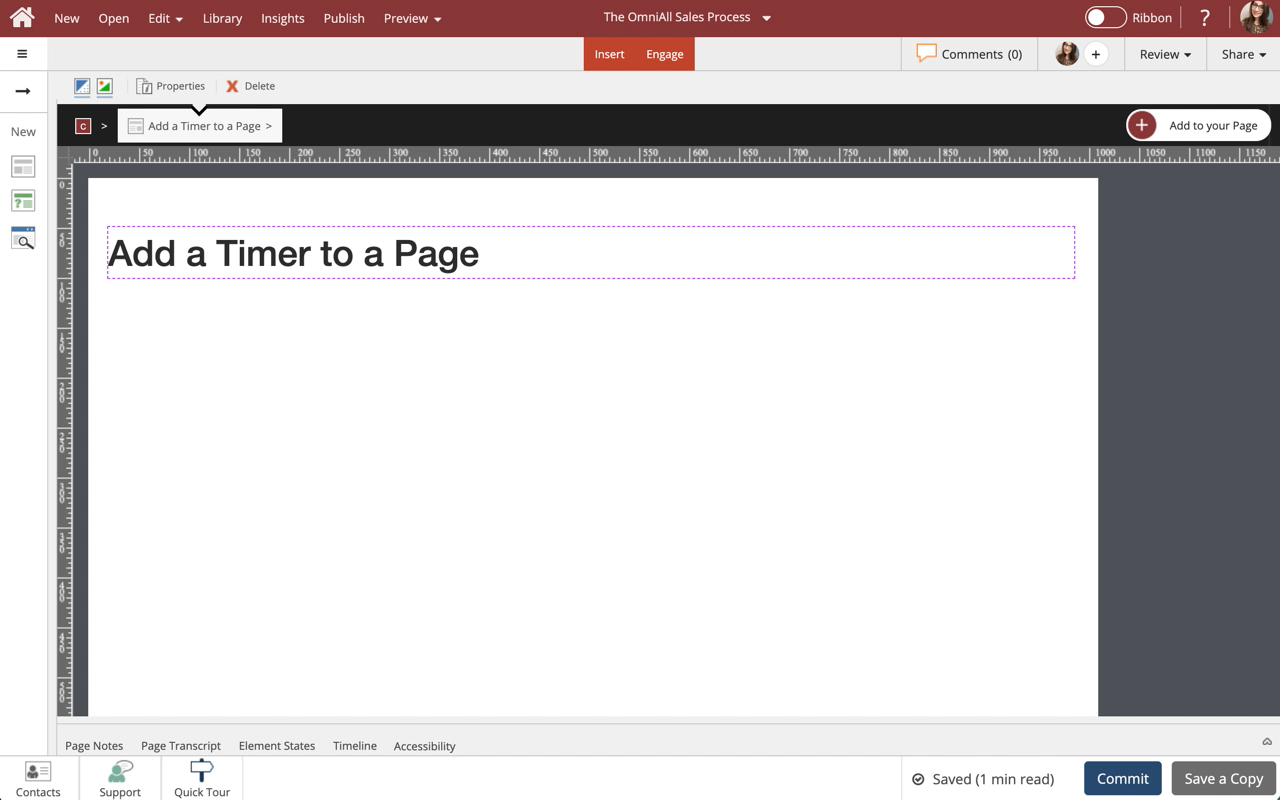
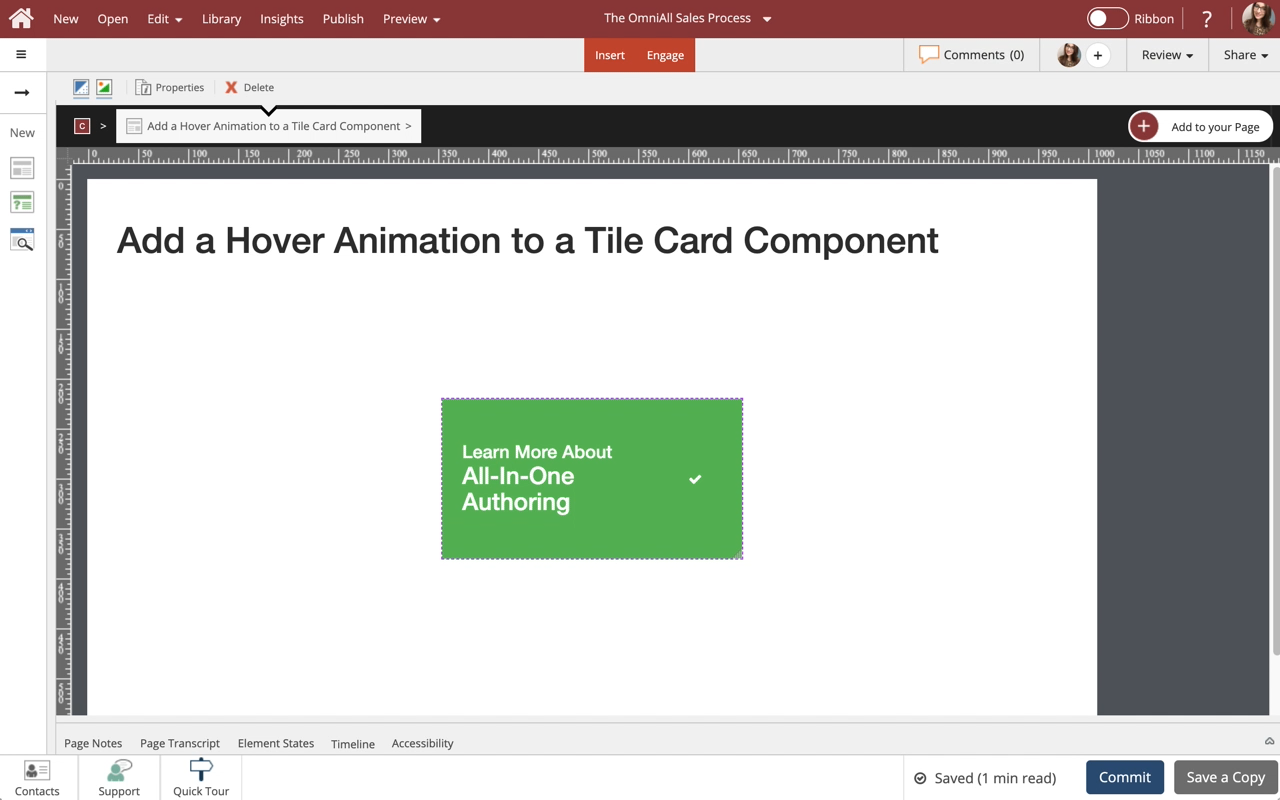
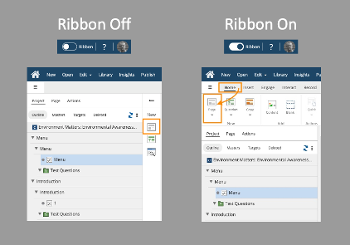

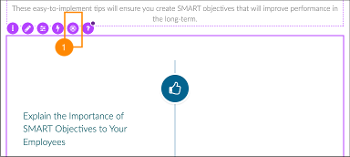
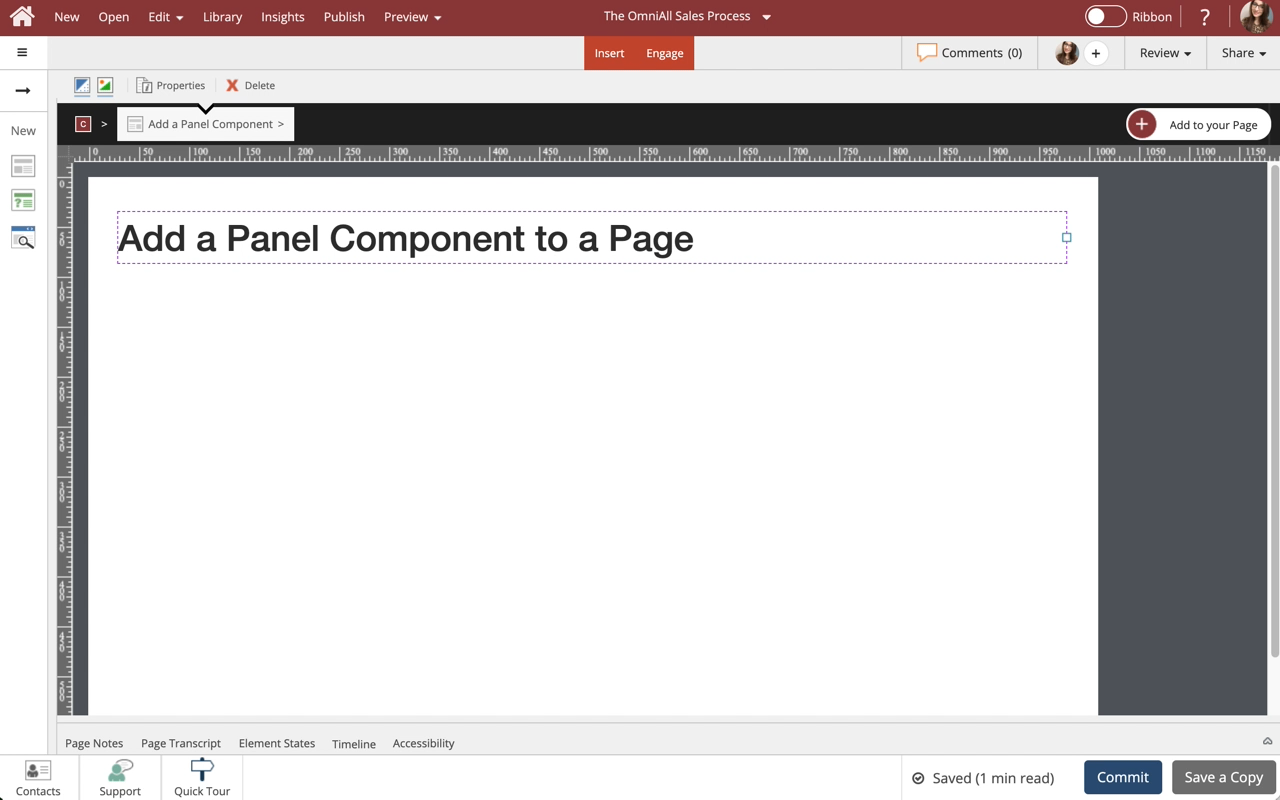
Comments ( 0 )
Sign in to join the discussion.