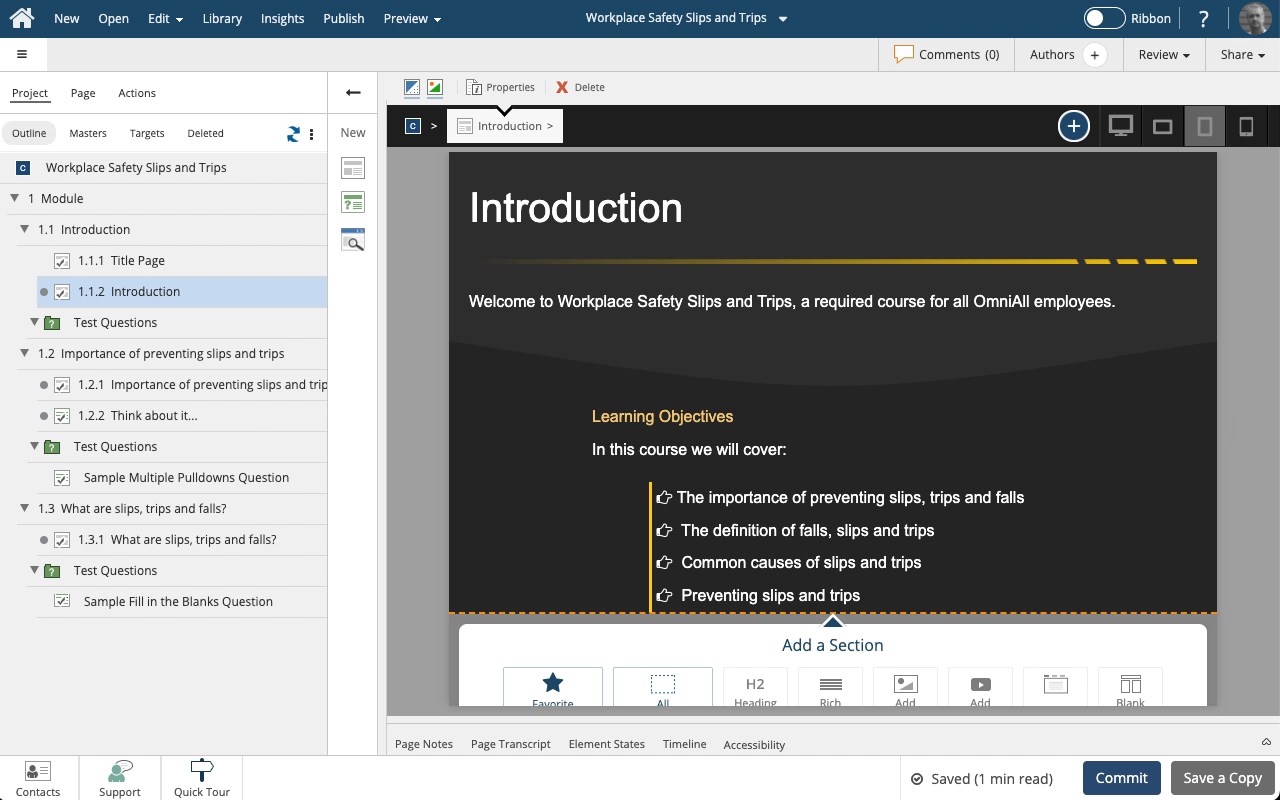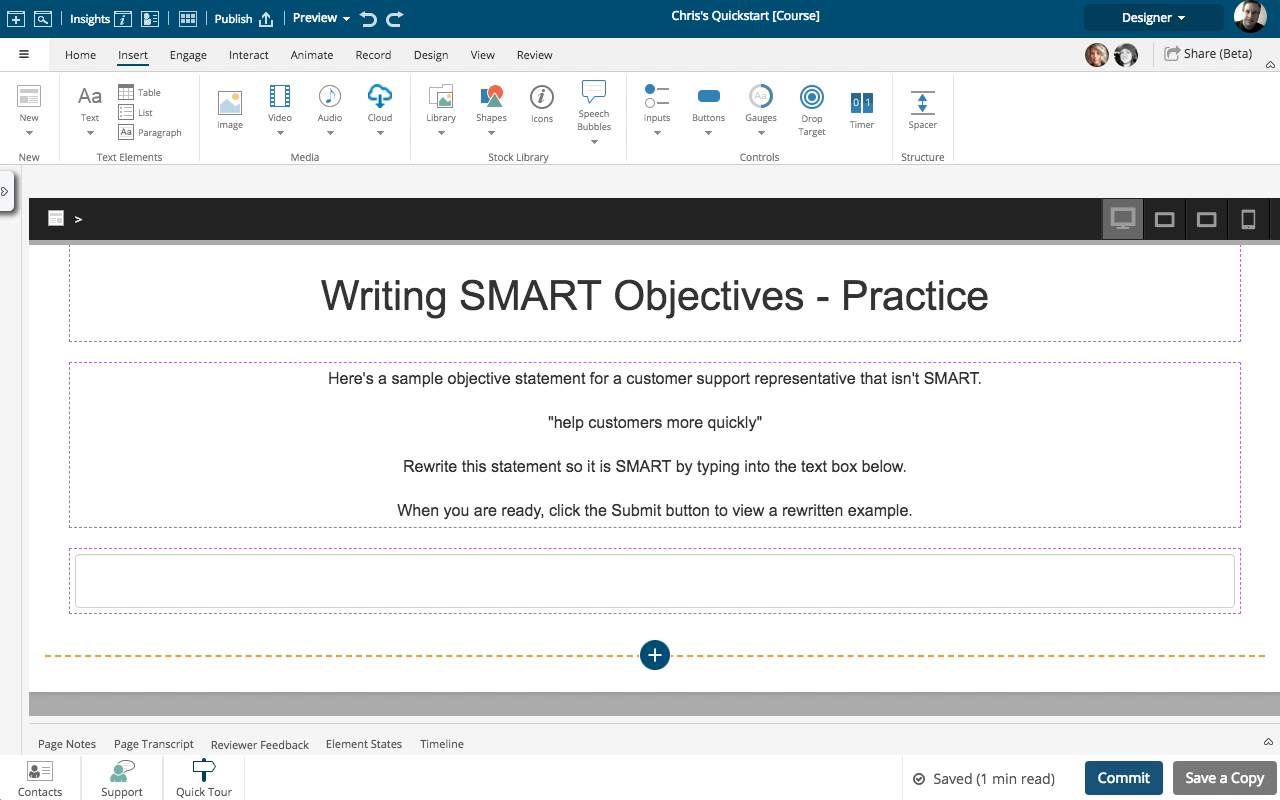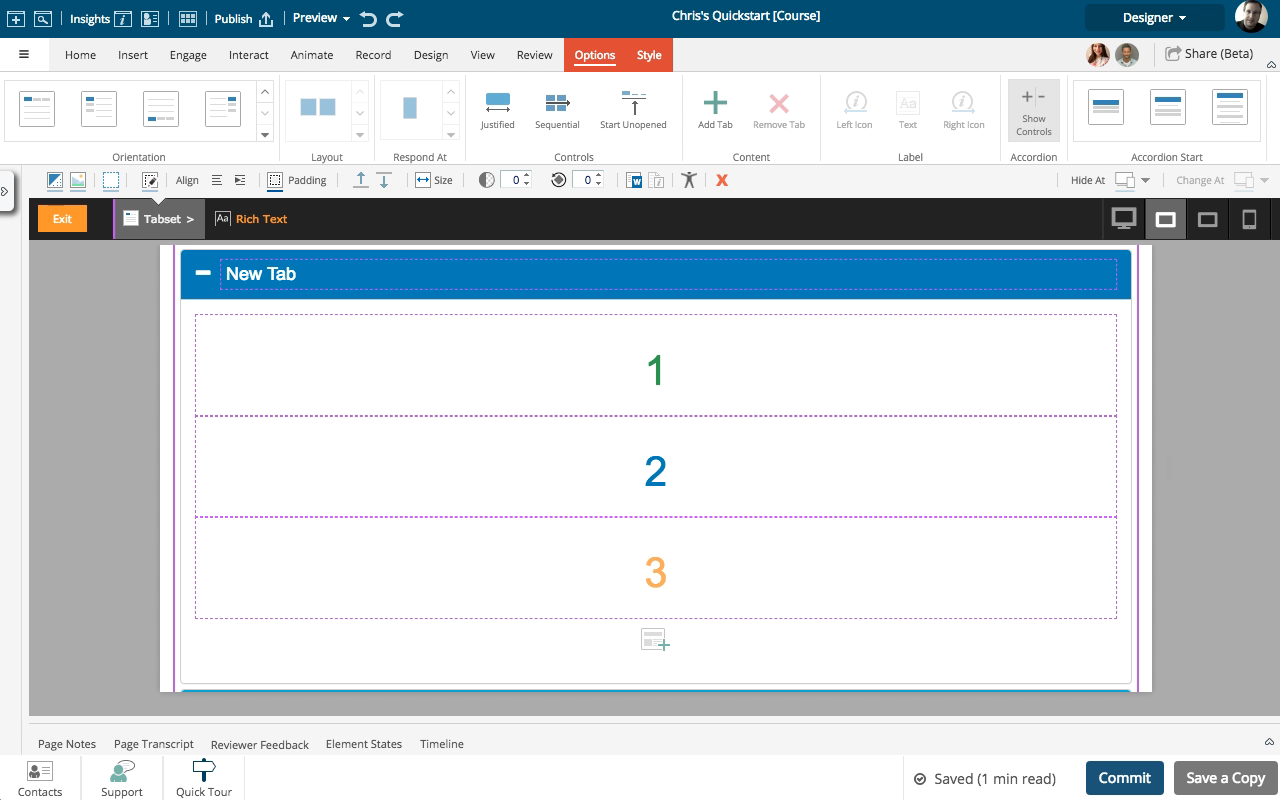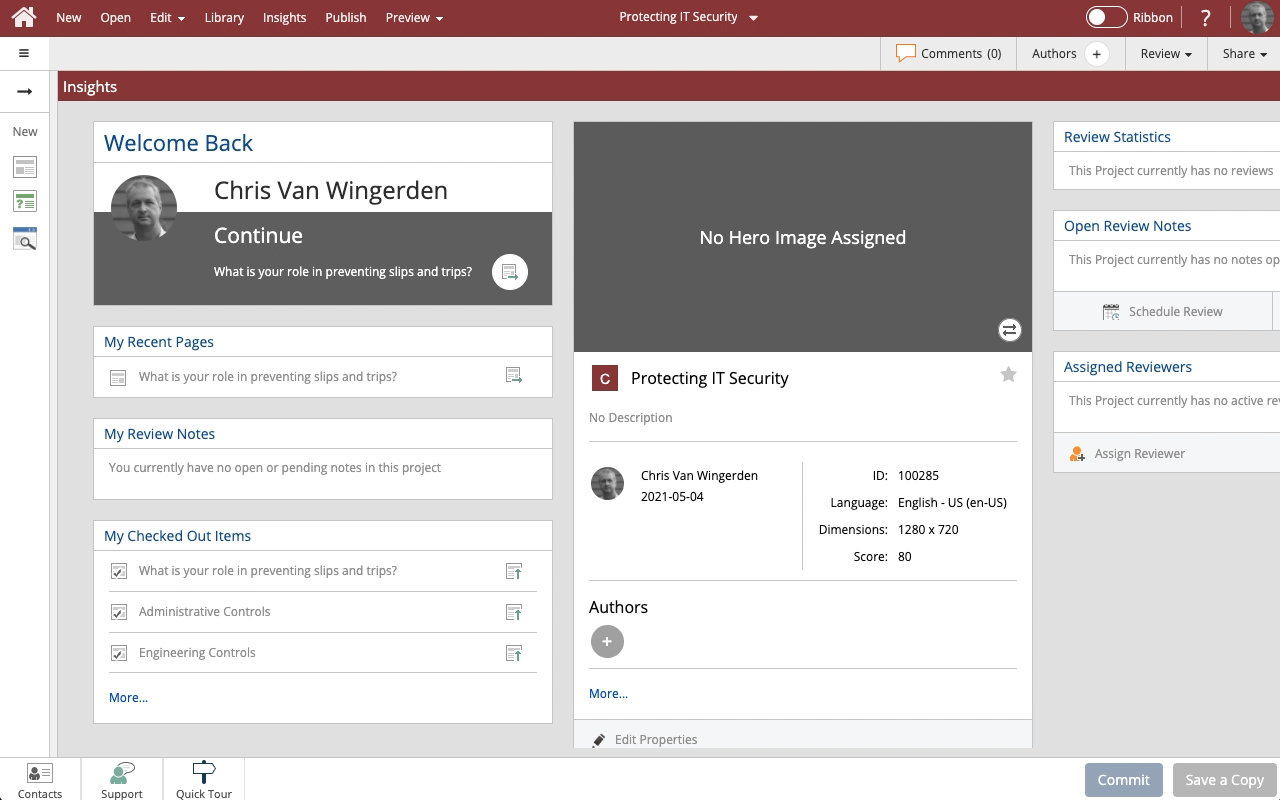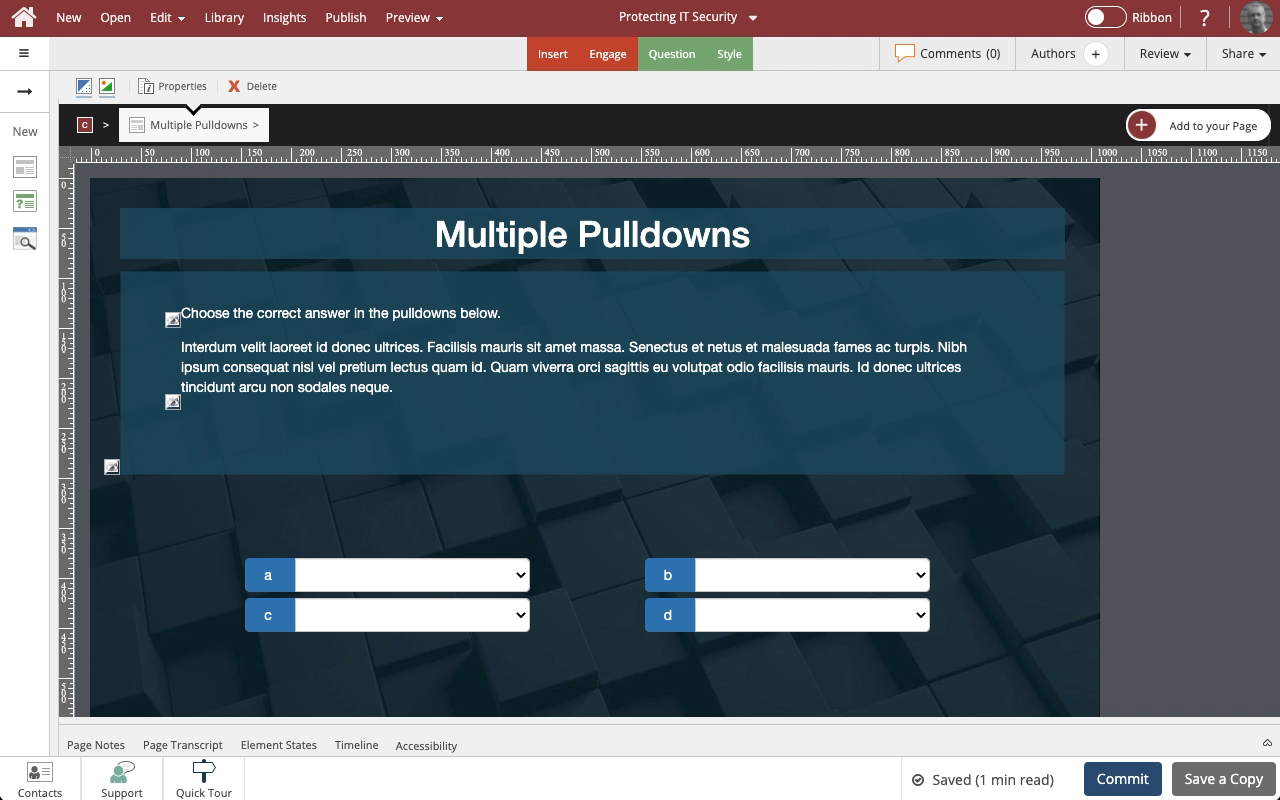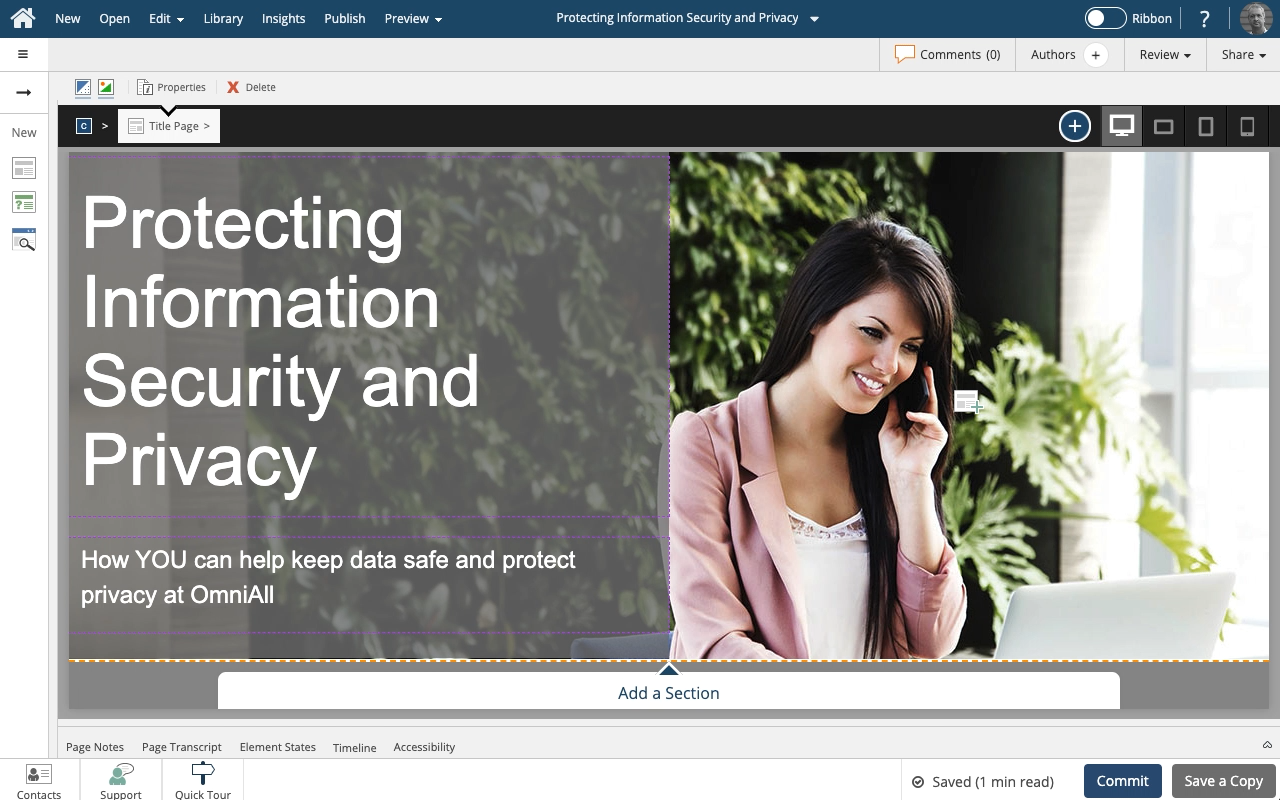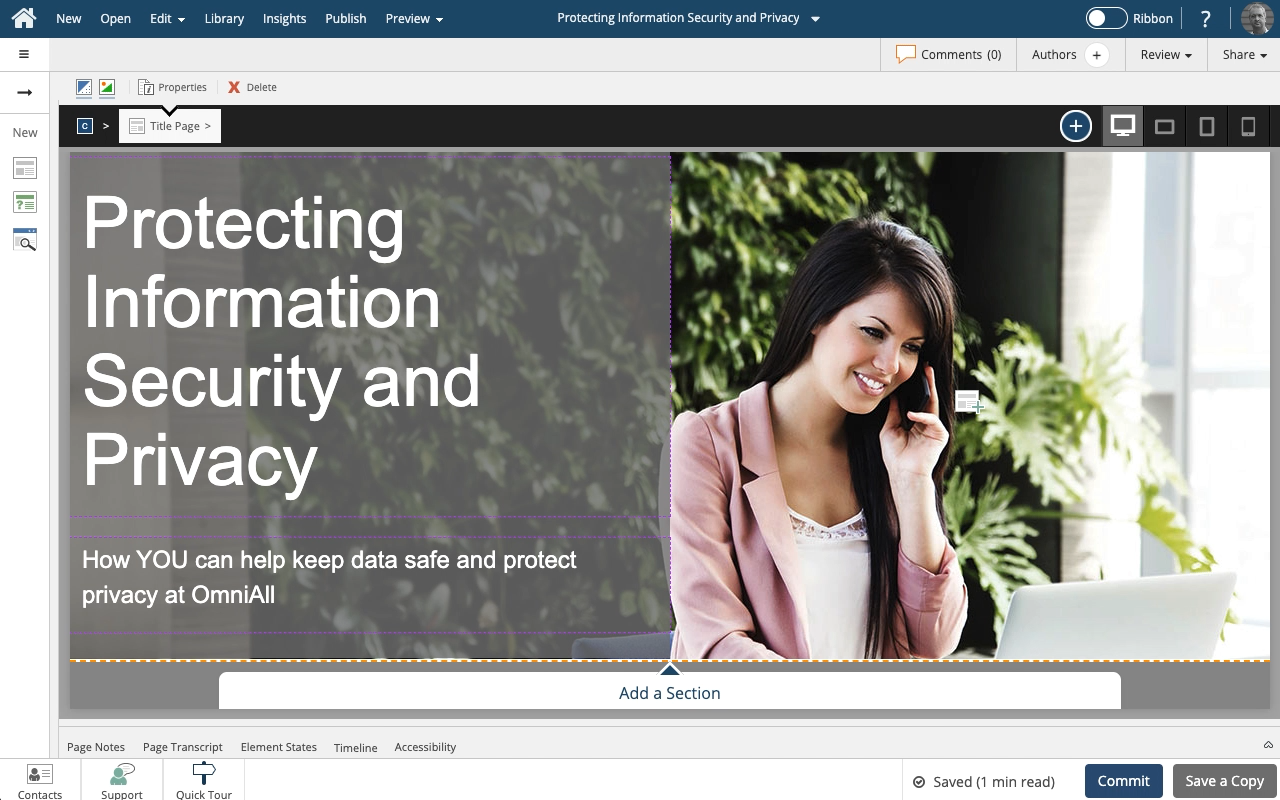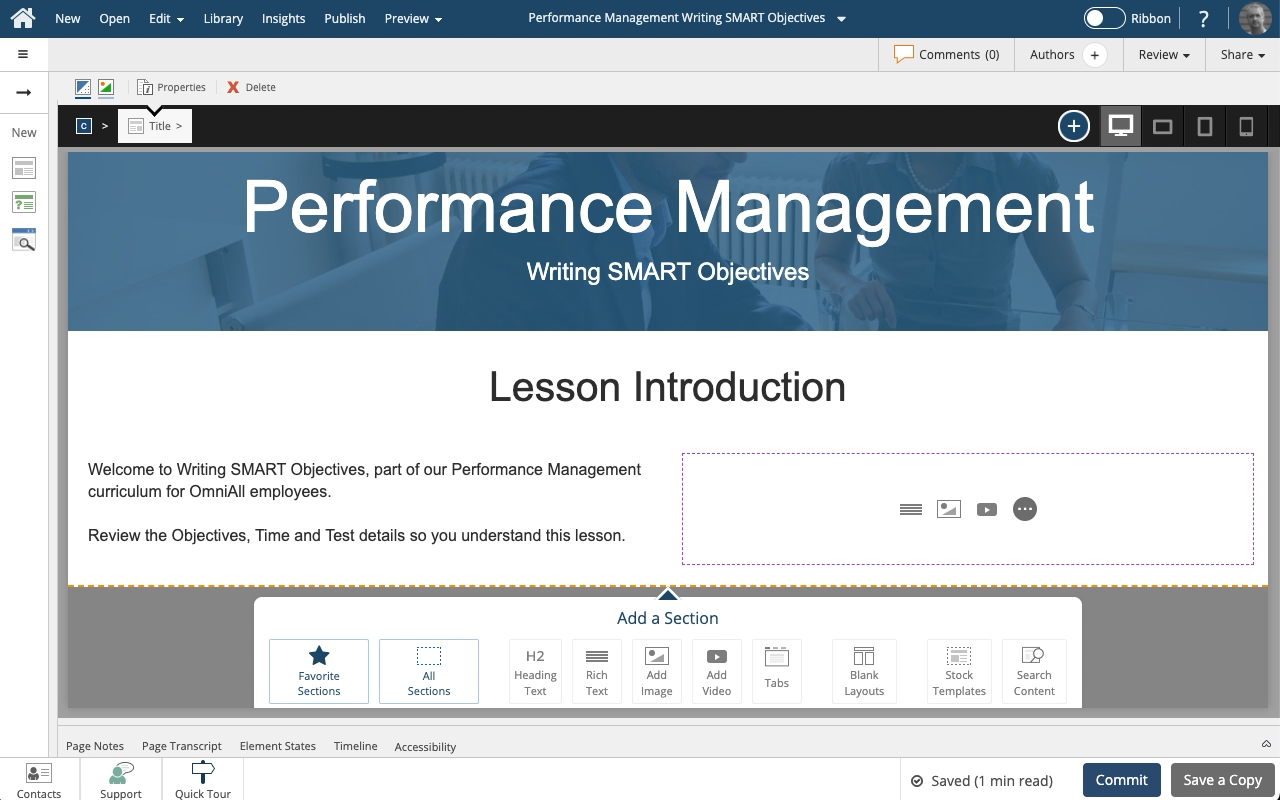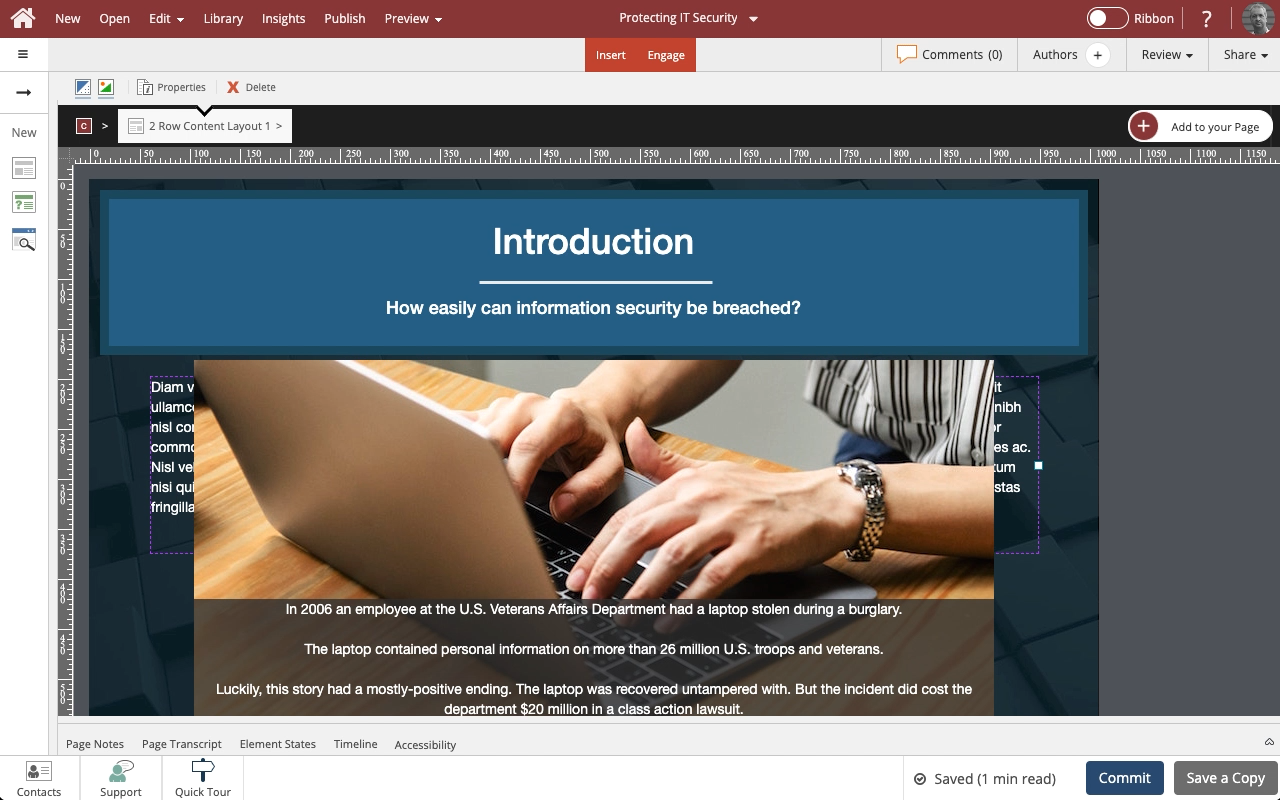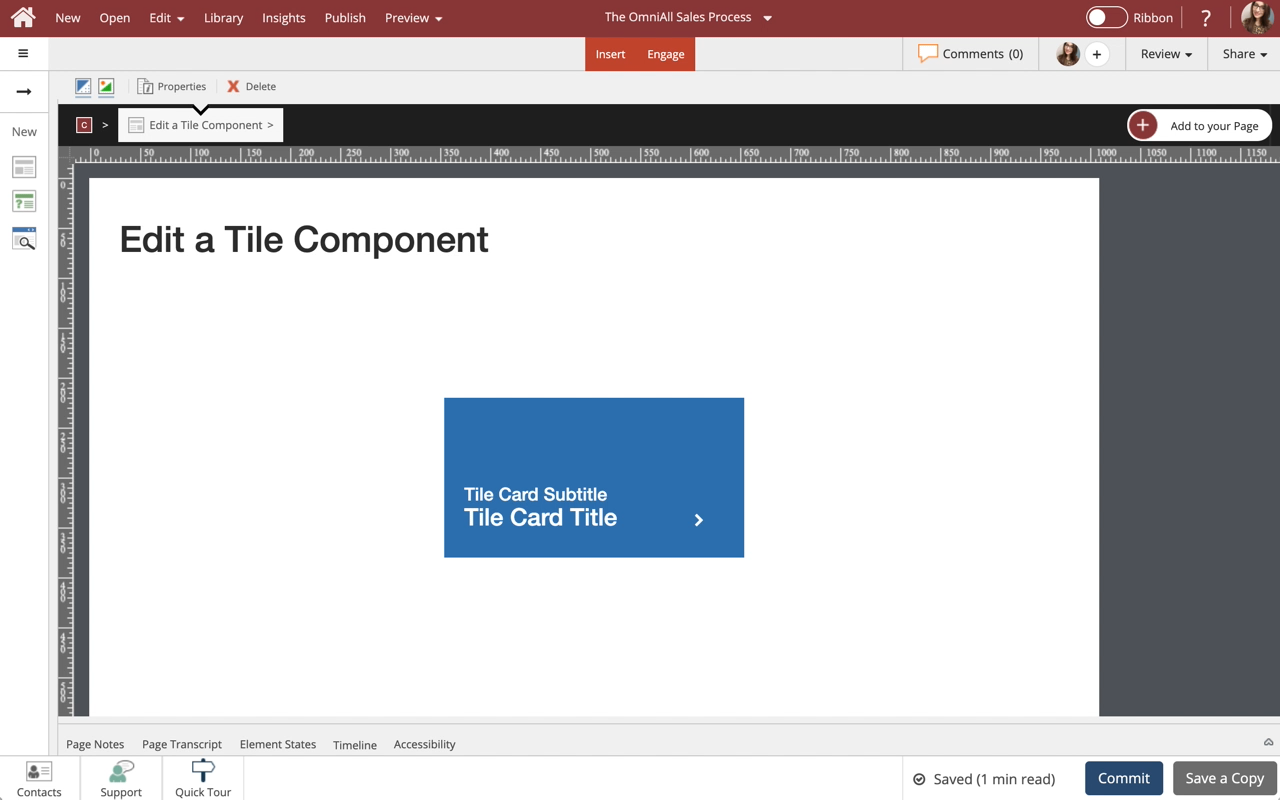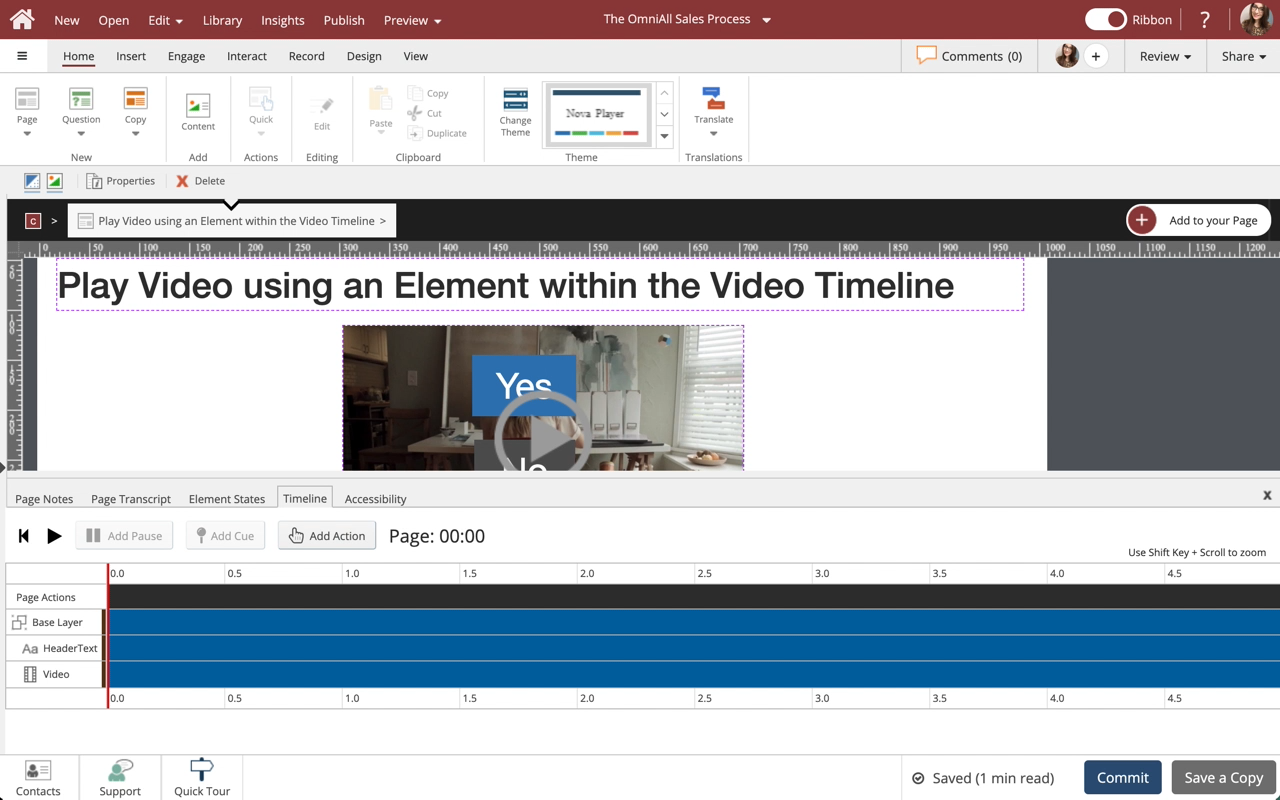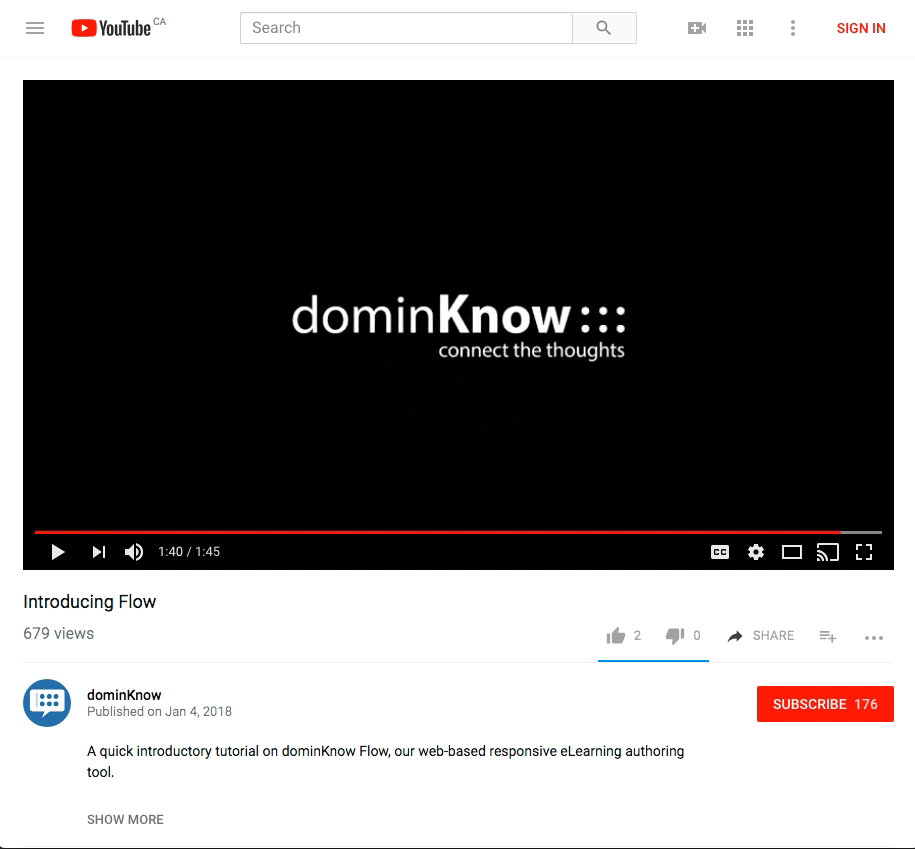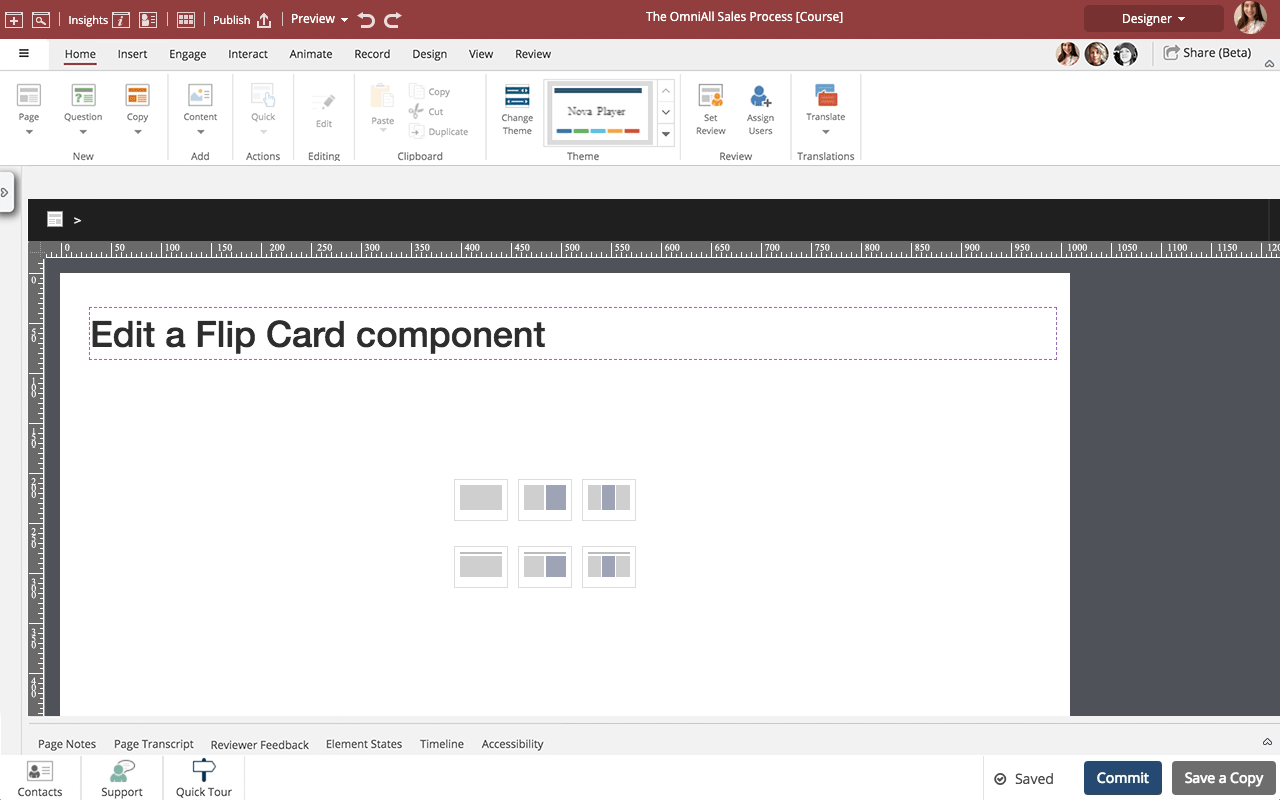This lesson shows the steps to create a Primary Footer to display a copyright statement on every page in a Project.
You can use the same steps to create Primary or Alternate Headers and Alternate Footers.
Headers and Footers can be any design you like and can display any information you need.
In a Flow project, Headers and Footers are added as additional Sections at the top or bottom of content pages.
In a Claro project, Headers and Footers are added as additional Layers over top of conte...