In many eLearning courses, especially those related to compliance, you will need to know that your users have accessed and viewed all of the available content on a page. The "Is Complete" Trigger is an easy solution and applicable in both Claro and Flow. Getting our users to interact with the content is a good way to keep them engaged with it (although you shouldn't do it just to do it). dominKnow|ONE offers a wide variety of ways to hide/show content based on user interactions. A popular interaction is the Flip Set Widget available in both Claro and Flow. You may have interactions spread across multiple pages in Claro. But since Flow is a responsive HTLML5 environment you will likely have some long pages of content for your users to scroll through. You need to be able to test that all content has been viewed in both scenarios.
The "Is Complete" Trigger is a great way to check that all content has been viewed before allowing users to move on.
(...but you can use it to trigger other actions as well.)
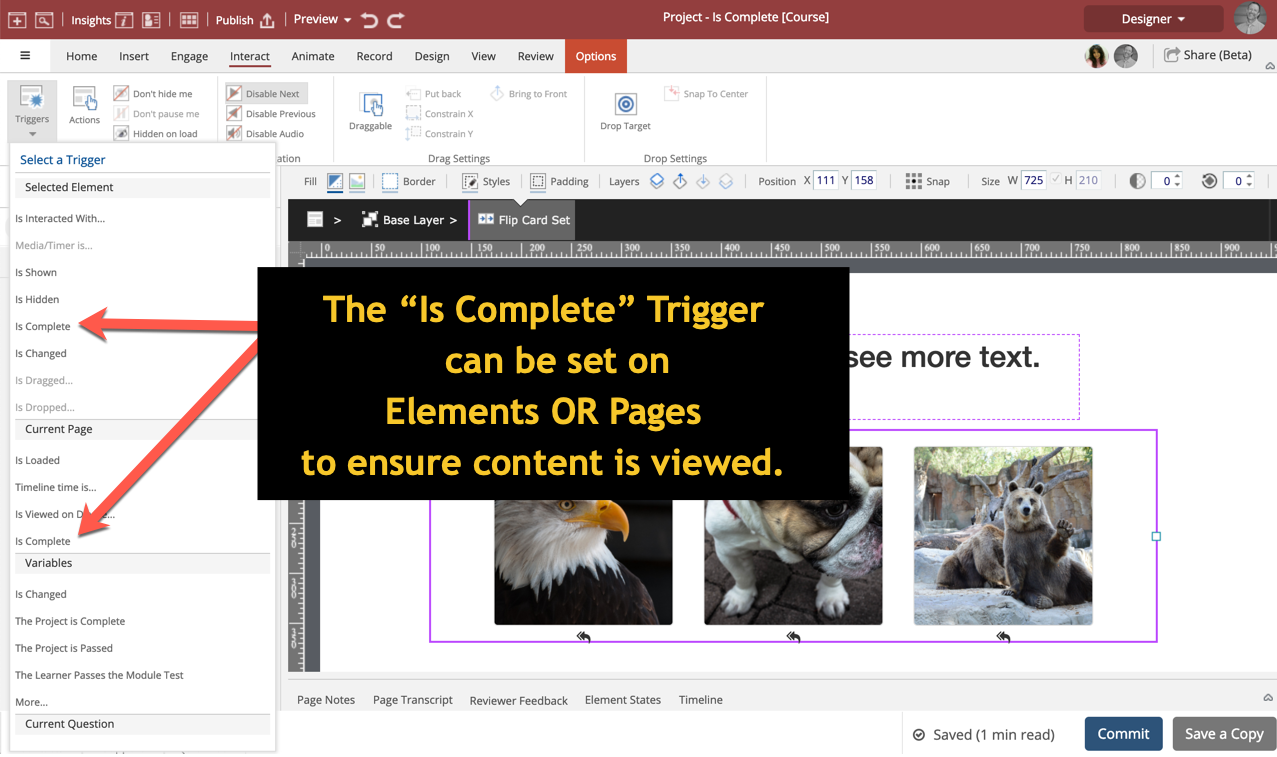
Flip Set Widget in Claro Using "Is Complete" Trigger on the Widget Element
You can set this up very quickly to test it yourself, and then run Preview > Full Project to see how it works.
A common mistake is forgetting to set the Disable Next function in the Navigation section of the Interact menu. In the simulation above it was done at the end of the process, but you can do it first just so you don't forget about it.
Long Page in Flow Using "Is Complete" on the Page
Now create a Flow project with a long page of content and then test it using Preview > Full Project.
In the simulation above we added a few new sections to the page. This time, since you don't have a Widget element selected "Is Complete" in the Element section will be greyed out. Keep looking down into the next section and you'll see "Is Complete" as an option for the Page. Select it and follow the same directions as you did for the element.
Don't forget to select Disable Next Button before you Preview it.
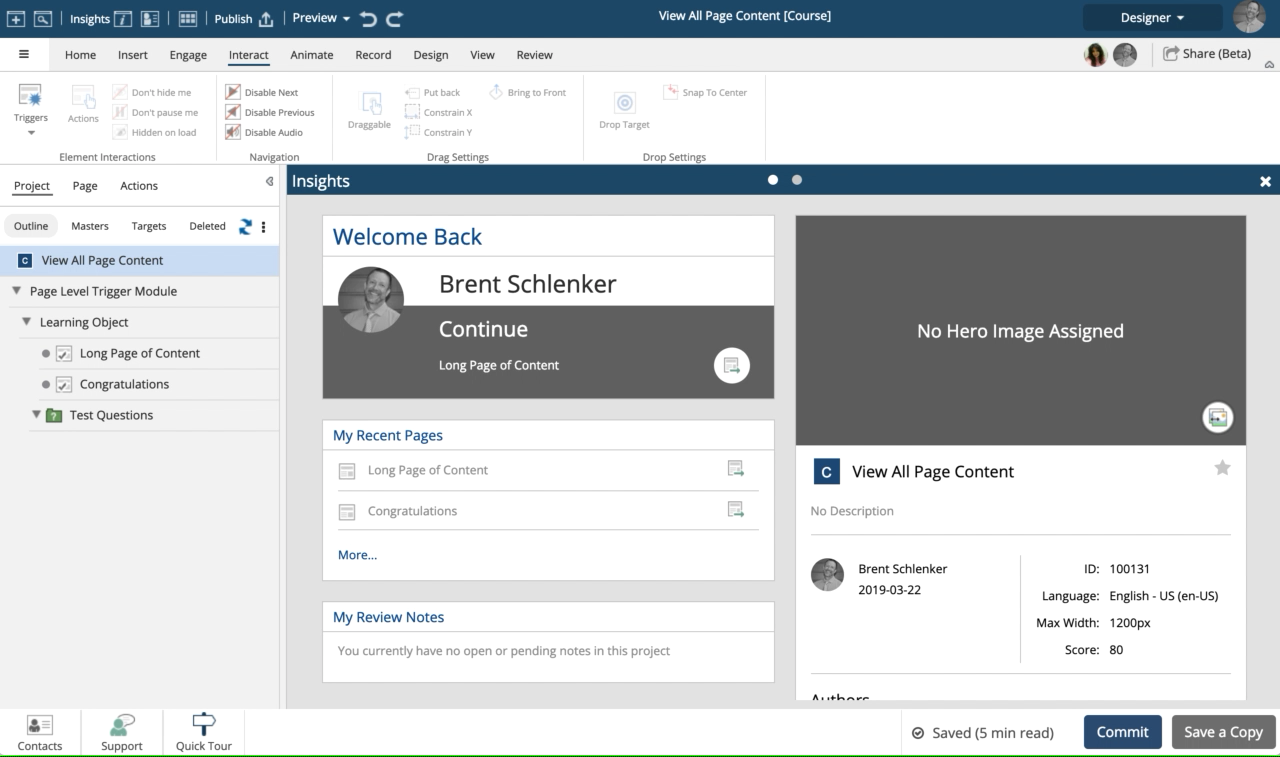
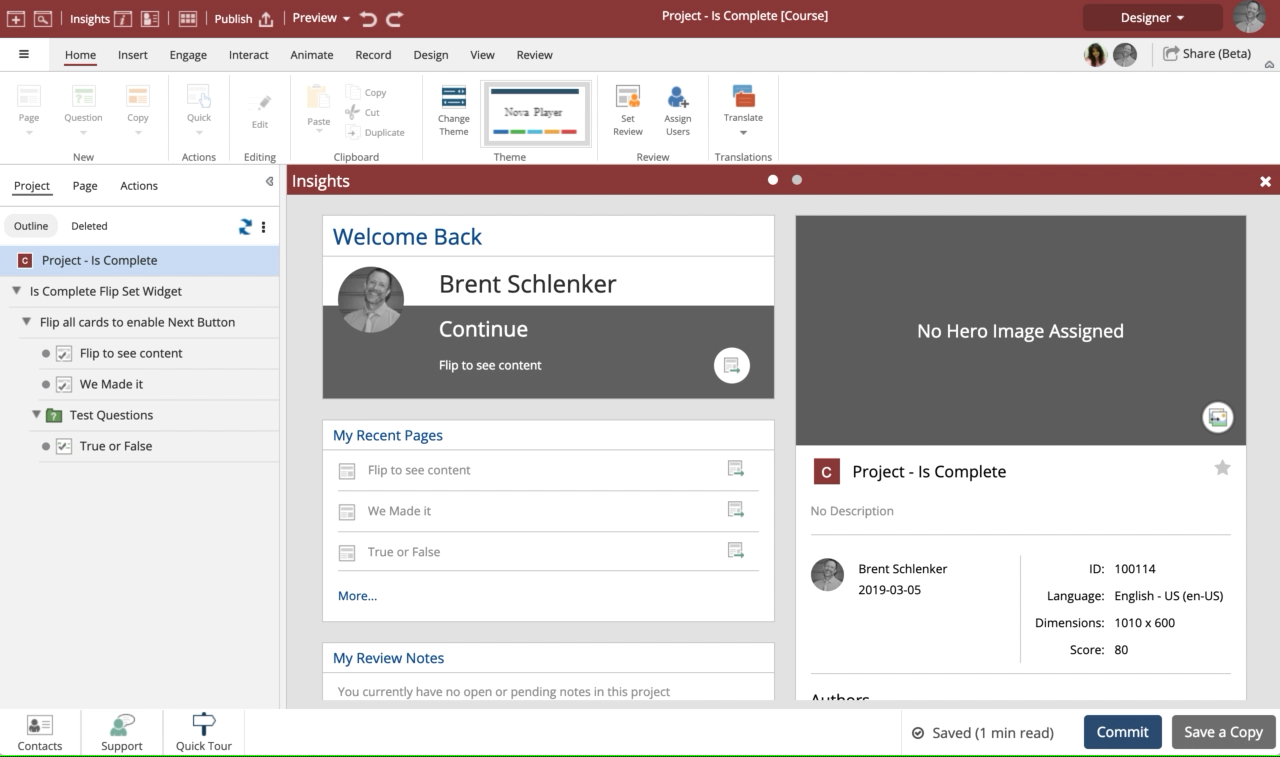
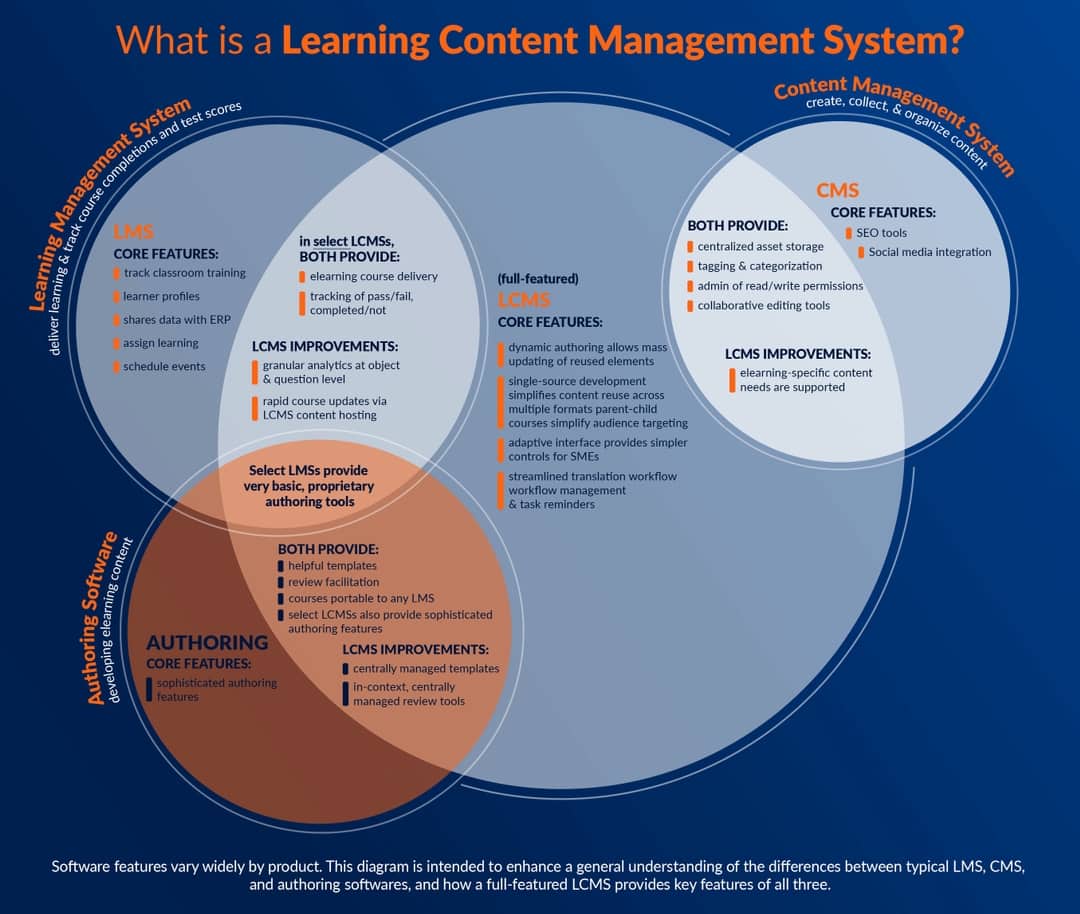

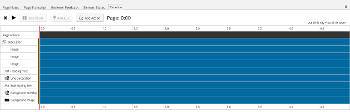
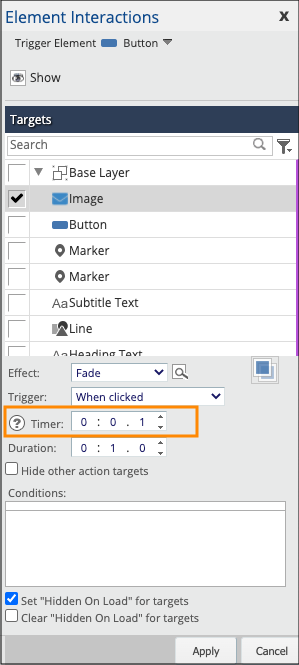
Comments ( 0 )
Sign in to join the discussion.