One of the ways you can use a Baseline Project is as a template library for your own custom Pages.
And these Pages are available to add as new Sections on a Flow page or new Layers on a Claro page as you work.
Here’s how to add a Baseline Page as new Sections on a Flow page:
- Select the + Add to Your Page button to open the Add to Your Page panel.
- Select the Search button.
- On the Search panel select the In Baselines filter.
- In the search field you can type in words associated with the page you are looking for (e.g., some or all of the words in the name of the page) then select the search field’s icon.*
- Any Baseline Pages matching the search will be shown. You can mouse over the page thumbnail to see Preview and Insert options. Selecting Insert will add the Baseline Page to the current page you are authoring.
* If you don’t know any key words for the Baseline page you are looking for, you can select the Browse option to open the Copy From a Baseline Panel where you can select Baseline Projects and review their pages to find what you are looking for.
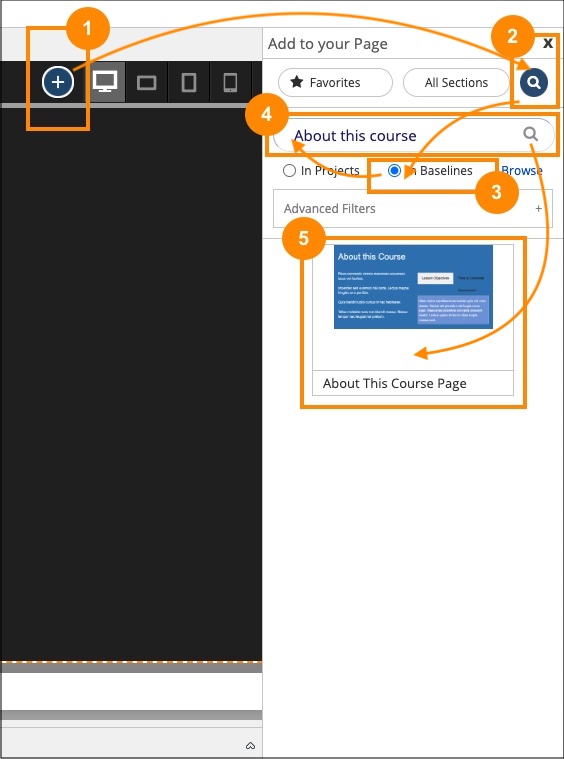
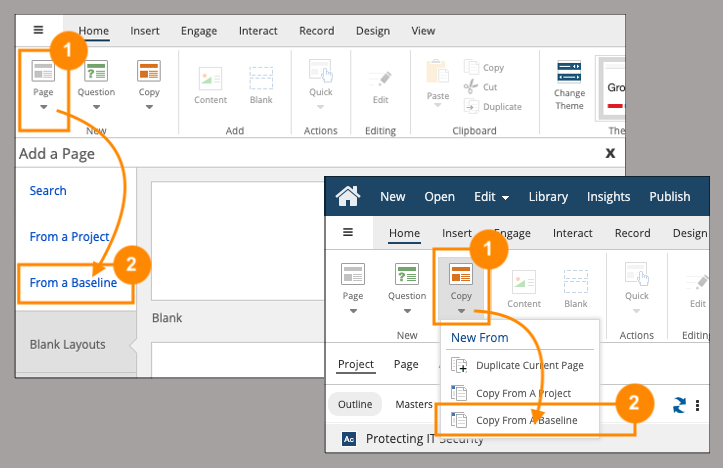
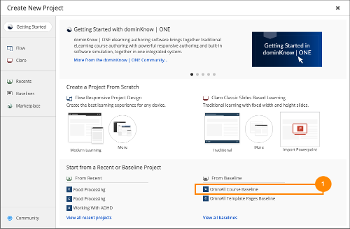
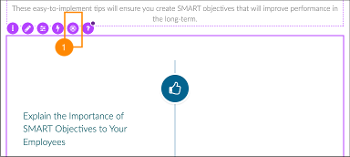

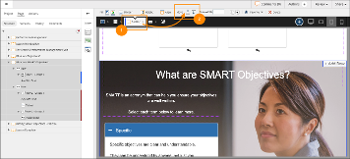
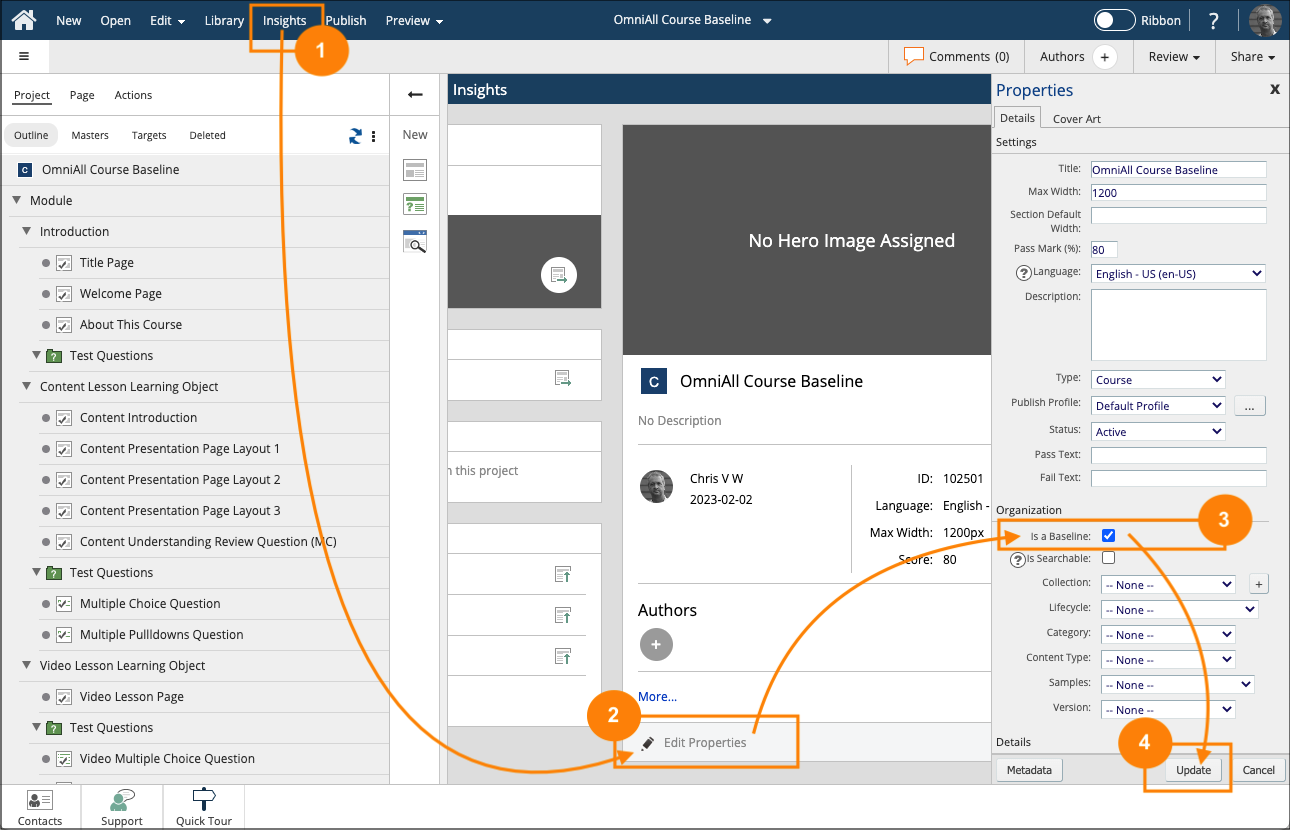
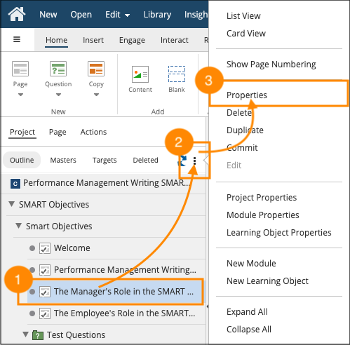
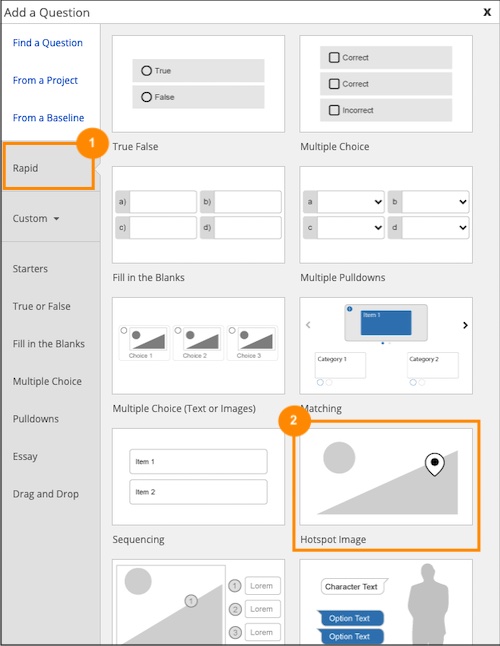
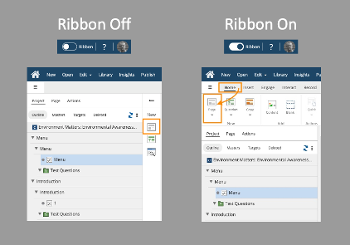
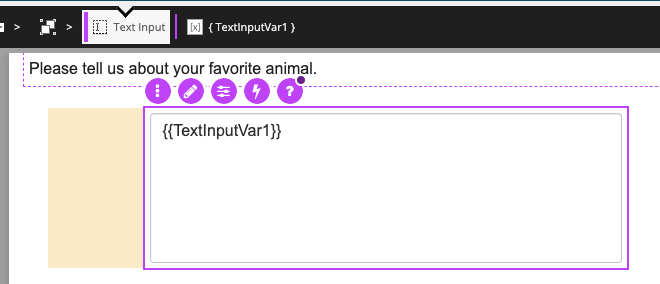
Comments ( 0 )
Sign in to join the discussion.