Authors can launch a Full Project preview and use the reviewing tools to add comments.
Authors can also add comments as they work on a page without having to preview.
Authors can launch a Full Project preview and use the reviewing tools to add comments.
Authors can also add comments as they work on a page without having to preview.
When an element is selected on the page, the three-dot menu icon has a New Comment option. You can use this to add a comment to the specific element.
In the area above the stage, the Comments section also has a New Comment option for adding page-level comments.
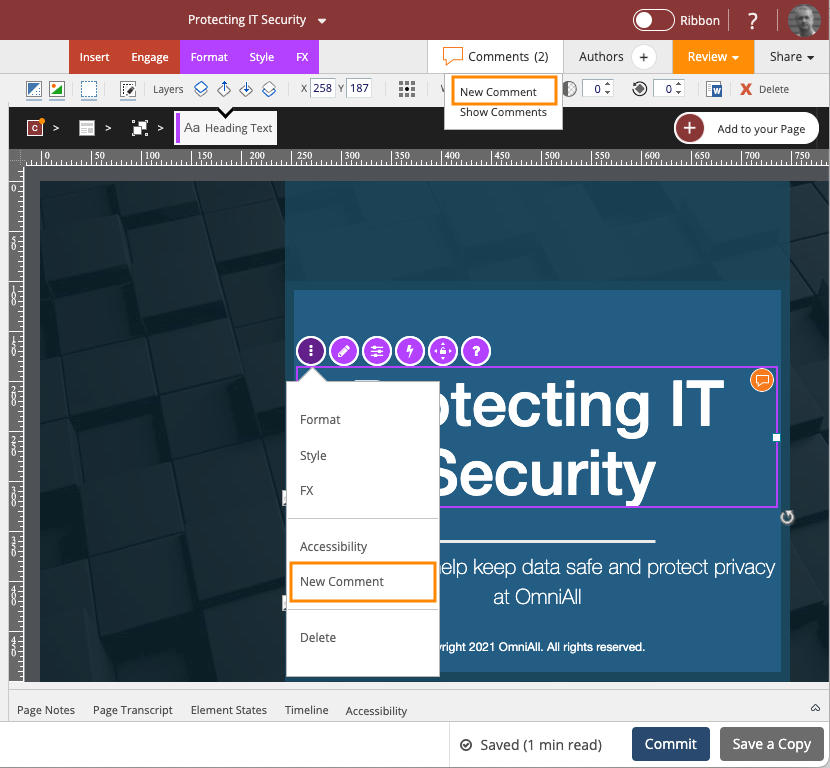
Both of these open the Comments sub-tab to the left of the page where the comment details can be added and submitted:
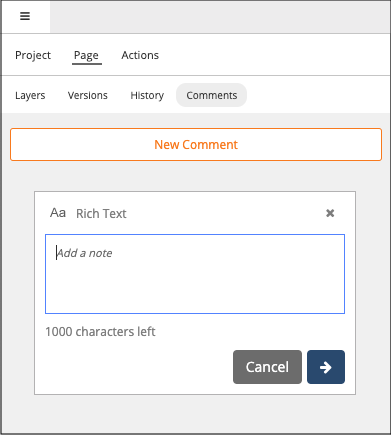
Comments ( 0 )
Sign in to join the discussion.