A Baseline is a great way to speed up the development of new projects, especially if you have many projects that all share a standard structure.
For example, all your eLearning courses will have an Introduction with the same three pages, and each lesson has essentially the same structure, etc.
A Baseline is a project that your authors can quickly duplicate to start a new project, and they're available on the Create New Project panel.
Baselines are also available as a filtered search on the Add a New Page panel as authors work in a Project and available as a filtered search on the Add to Your Page panel so you can find Baseline Pages to add as Layers to any Claro Project or Sections to any a Flow page.
You can set any project to be a Baseline. That could be a project you've just completed (which has "real" content in it), or it could be a "template" project that you create with placeholder content.
An Administrator can set a Project as a baseline just by checking the Is a Baseline setting on the Project Properties panel. (Authors do not have this permission.)
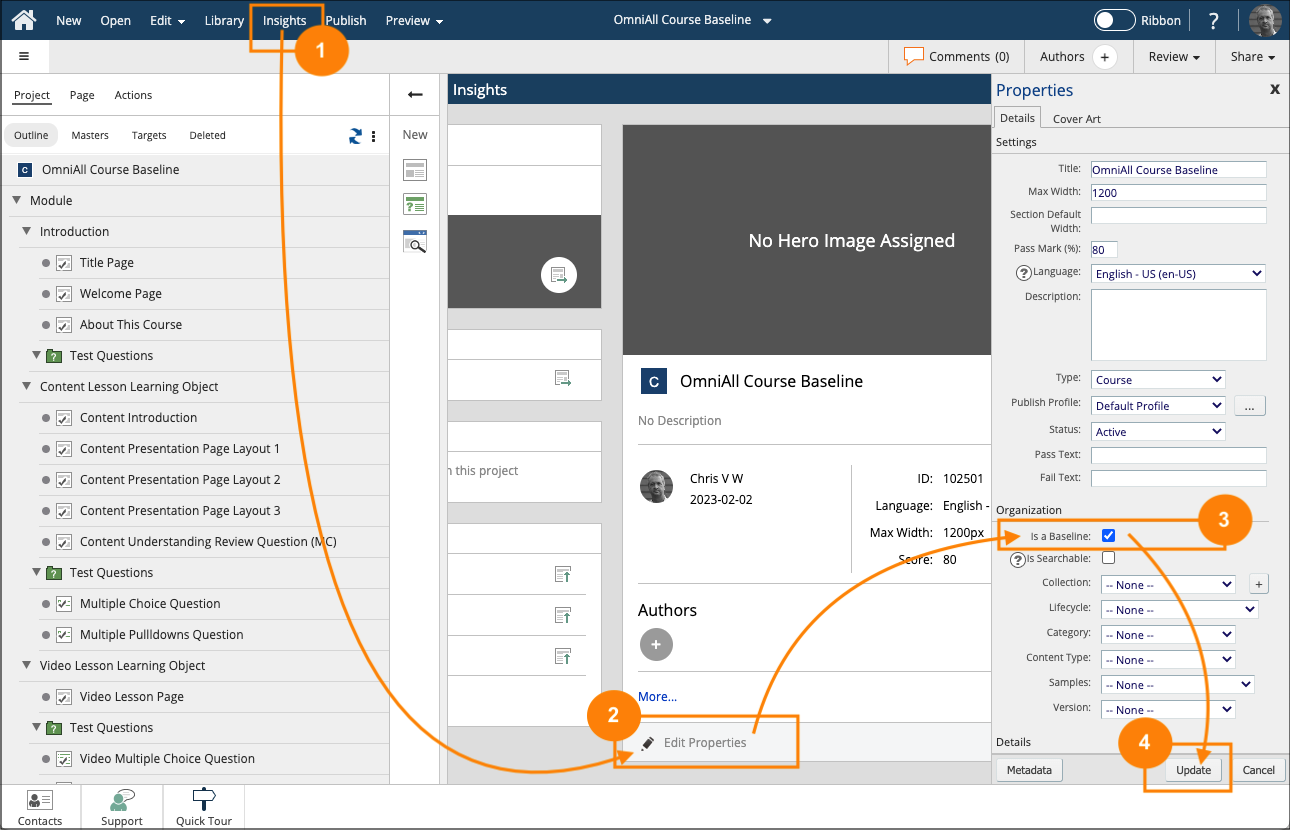
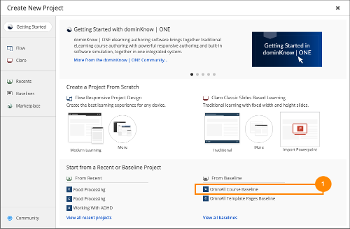
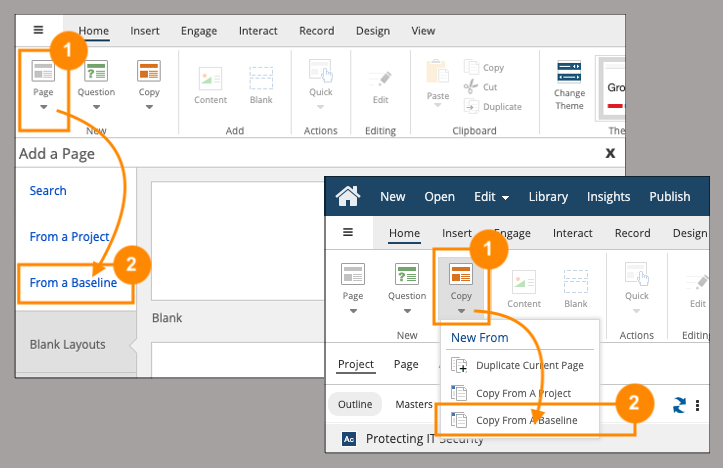
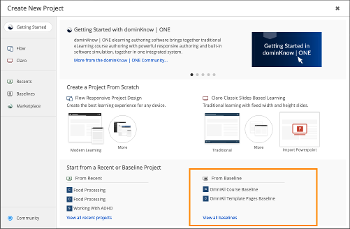
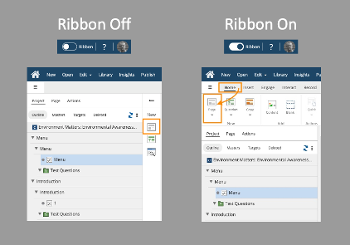
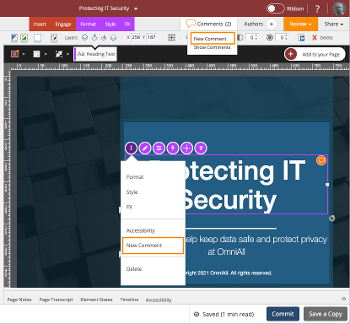
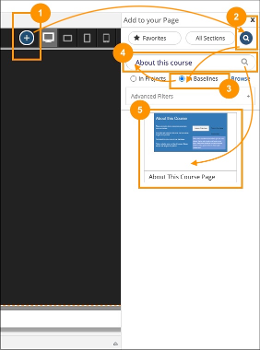

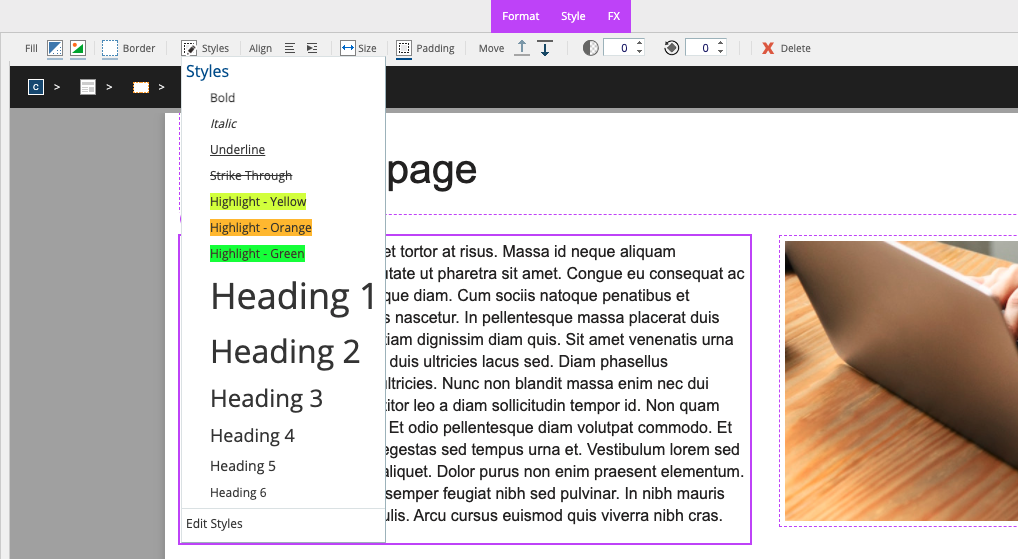
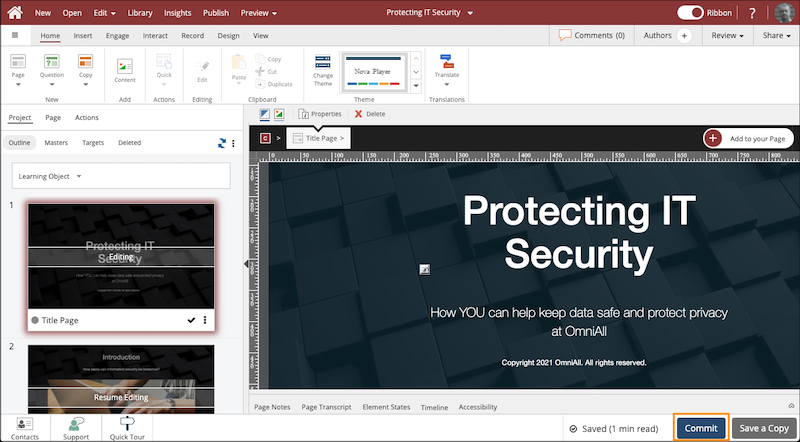
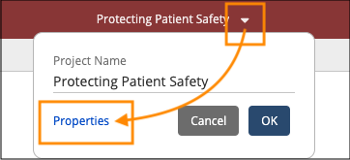
Comments ( 0 )
Sign in to join the discussion.