When you embed a video from YouTube they have a number of control options you can adjust so the behavior of the video will be different, and hopefully more to your liking.
To embed a YouTube video in dominKnow | ONE, you must first get the embed code from the YouTube Share button. When you do so there are a couple options. To take advantage of some, you need to check the "enable privacy enhanced mode".
Your typically looks something like this:
< iframe width="560" height="315" src="https://www.youtube-nocookie.com/embed/E88gl8FEN7M" frameborder="0" allow="accelerometer; autoplay; encrypted-media; gyroscope; picture-in-picture" allowfullscreen>
Once you have that code you can adjust the way it plays back using a variety of settings. The settings need be added after the video.
Here are some useful options:
- rel=0;
- Only other videos in the video channel of the video you selected will be suggested at the end of the video. Requires the privacy option noted above.
- modestbranding=1;
- Reduces the YouTube branding over your videos, though additional branding appears if controls is set to zero.
- controls=0
- No controls or bottom info, only shows a play button and then click to play or pause, but a YouTube logo will be added.
- autoplay=1
- Will cause the video to play as soon as the page loads
- Width and Height
- These settings will already be in your video, but you can adjust those pixel dimensions if you need to. However, typically they are set at an optimal size.
Adding some of these elements to the previous example video would change the embed code to look like the following:
< iframe width="560" height="315" src="https://www.youtube-nocookie.com/embed/E88gl8FEN7M?rel=0;autoplay=1;modestbranding=1" frameborder="0" allow="accelerometer; autoplay; encrypted-media; gyroscope; picture-in-picture" allowfullscreen>
Enjoy using YouTube and dominKnow!


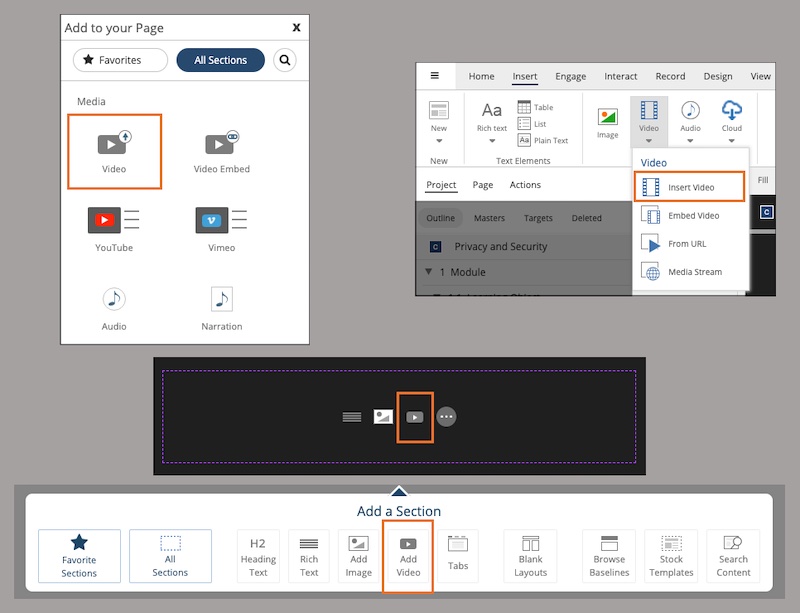
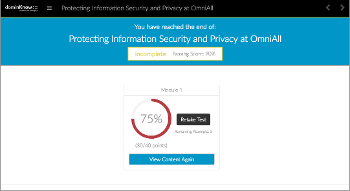
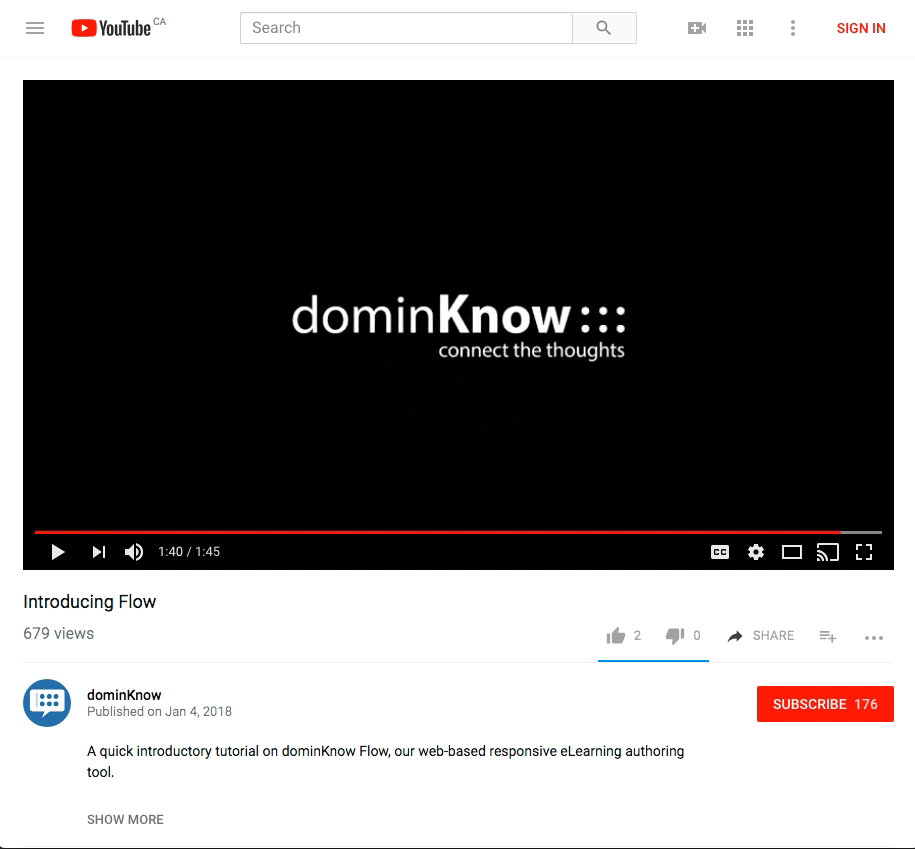
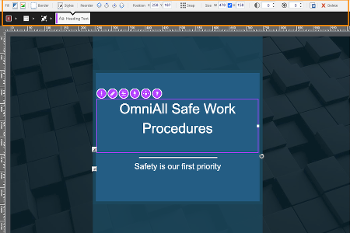
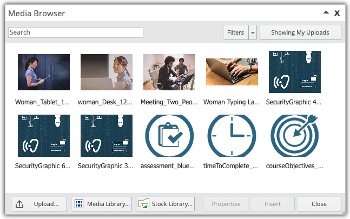
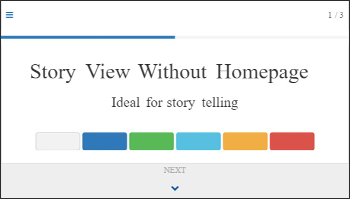
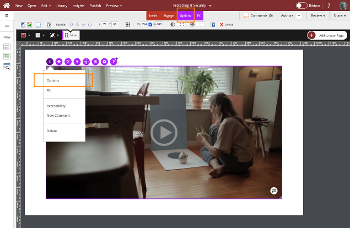
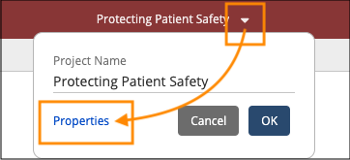
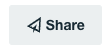
Comments ( 0 )
Sign in to join the discussion.