Open the Page Properties slide out panel and you'll see the Hide From Outline checkbox.
You can hide individual pages from the outline in Page Properties
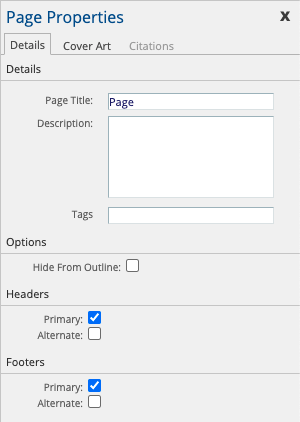
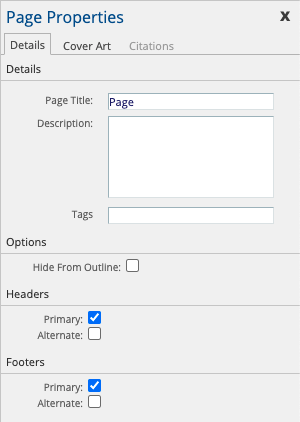
Open the Page Properties slide out panel and you'll see the Hide From Outline checkbox.
Hiding pages from outline is a feature that is available in certain themes. If the pages are hidden from the outline then your users can only see the Learning Object titles in the ouline menu
Hello, If I am using a custom "Read and Acknowledge" xAPI statement for my completion in Flow, how do I prevent the default Touch all Pages completion from firing? I added a blank page to the end of the project and turned off navigation on the page with the acknowledge button, but the user could still navigate to the blank page using the outline if they wanted to. Is there a way for me to block that last page from displaying in the outline? It wodul also be acceptable to have a whole learning...
Tools and features to help as you author your Project
Is there a way to remove the numbering from the course pages in the outline (using the course player experience)? I've removed the learning objects. The numbering doesn't help with navigation and it doesn't make for a good screen reader experience.
An overview to help you start using the Timeline to set events based on page loading, audio narration files or video files
Everything you do is automatically saved as you author, but sometimes you want to save for special reasons
Displaying a website within an iframe on a page can be a good alternative to linking out to the site in a separate browser
The Pinned Outline theme uses traditional eLearning presentation and is built using the Course Player experience.
On page load, I show a grey (intactive) next button and I hide the active blue next button. When page activities are complete, the grey next button will be hidden and the active blue next button will show. The problem I am running into is after the learner completes this page, goes on to the next page, decides to go back to the page--both grey and blue buttons are showing. What I want to happen is this:
Going forward for the first page visit, the grey button shows/active button hides...
Comments ( 0 )
Sign in to join the discussion.