Know the answer to question? Maybe you’ve even seen an article in Clarofy that answer the user’s specific question. You can provide your own knowledge on the subject and/or share an existing Clarofy project that explains the solution for you. Follow the steps below to learn more.
Note: You must be logged in to answer a question in Clarofy.
To answer a question project:
- Locate and select the question you want to answer. If you want to answer your own question, you will find it by clicking the My Questions section header on the landing page. The question will open.
- Below the Question panel you will see an Add Your Answer panel with a text field. Input your response in the text field.
Note: You can use the tool bar above the field to format your text. - If you wish to include an existing Clarofy project as part of your response, click the Clarofy icon on the formatting tool bar above the text field. This will open the Embed a Clarofy Project modal. From here you can use the Search field to locate a specific project and/or click the downward arrow next to the All filter to select a specific type of project such as articles, questions, software simulations, etc. Click on a project. You can now click Preview from the bottom of the modal to open the project in a new tab of your browser. If you want to embed the selected project, click Select from the bottom of the Embed a Clarofy Project modal and the modal will close and the project will be embedded below your answer text.
- Click the Add Answer button at the bottom of the page when you are satisfied with your response. Your answer is now submitted—thank you for your contribution.
Note: If you discover the answer to your own question before another user has a chance to provide one, you do not need to delete your question. In fact, other users may be wondering the same thing and waiting for an answer. Instead consider providing the answer to your own question, so that others may benefit from your knowledge.
In addition to answering a question project, you can also answer questions asked at the bottom of non-question projects like articles, videos, simulations, etc.
To answer a question asked on a non-question post:
- Locate and select the project containing the question you want to answer. The project will open.
- Scroll down to the question. Click the Answer button located directly below the question. A Your Answer text field will open.
- Type your response in the Your Answer field and click Answer to submit.









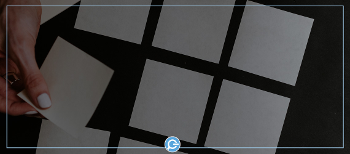

Comments ( 0 )
Sign in to join the discussion.