Collections are a great way to organize content by grouping together related projects in a way that is relevant to your specific use case. For example, this article is grouped into a collection called Getting Started With Collections and contains other articles that explain how to edit, delete, share, etc. collections. To learn how to create your own collection follow the instructions below.
Note: You must be logged in to create a collection in Clarofy.
Create a collection:
- The first step to creating a collection is locating the first project of your collection. Locate and select a project to add to your new collection. The project will open.
- At the top of the project near the title, click the Collections + button which is represented by an addition icon. This will open the Update Collections modal.
- From the Update Collections modal, click the + Create a Collection button. The Create a Collection modal will open.
- From here you can assign a Name and Description for your new collection, as well as set the Permission.
- When you’re done, click Save. You will now be returned to the Update Collections modal where your newly added collection will now appear above the + Create a Collection button. Ensure the checkbox next to your collection is selected so that the project gets added to it.
- Click Save on the Update Collections modal. You can now close the modal and locate and select other projects to add to your new collection following the steps below.
Add projects to your existing collections:
- Locate and select a project to add to your collection. The project will open.
- At the top of the project near the title, click the Collections + button which is represented by an addition icon. This will open the Update Collections modal.
- From the Update Collections modal, select the checkbox next to the collection(s) for which you want to add the project then click Save. The project will now exist in all selected collections. You can now close the modal and locate and select other projects to add to your collections by repeating these steps.
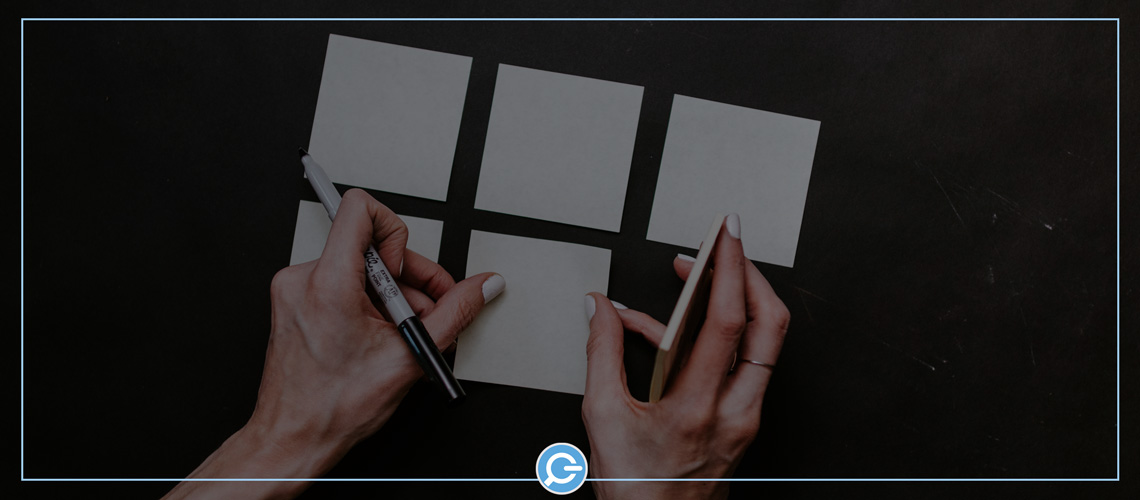
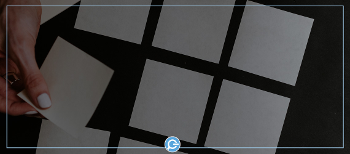


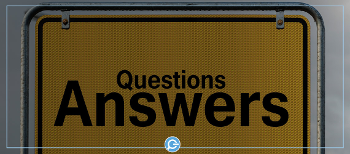






Comments ( 0 )
Sign in to join the discussion.