If you notice that your question has already been asked and answered by another user or you need to delete the question for any other reason, simply follow the steps below to delete your question.
Note: You must be logged in to delete a question in Clarofy.
To delete your question:
- From the landing page, click on the section header My Questions to open a list of all of your question projects.
- Locate the question you want to delete and click on the Edit button (pencil icon) located at the bottom of the tile. The question will open.
- Directly below the description of the question, you will see a Delete button. Click the Delete button to remove your question from Clarofy.
- You will be prompted to confirm deletion, click Delete on the prompt modal. Your question is now removed.
Note: You cannot delete a question that you’ve asked on another user’s post using the Ask Question field at the bottom of the page.


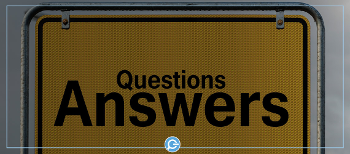








Comments ( 0 )
Sign in to join the discussion.