Want to receive notifications when a project, question or collection is updated? Use the Follow feature and you can get email notification when the selected project, question or collection is updated. When you use the Follow feature you’ll never miss out on changes to the content, new comments and conversations, etc. Follow the instructions below to learn more.
Note: You must be signed in to follow and you must have the setting Allow Email Notifications enabled.
To follow a project, question or collection:
- Locate and select the project, question or collection that you want to follow. The selected item will open.
- To the right of the project or collection title, you will see the Follow button. Click the Follow button. You will now receive an email notification anytime the project or collection changes.
To unfollow a project, question or collection:
- Locate and select the project, question or collection that you are following and want to unfollow. The selected item will open.
- To the right of the project or collection title, you will see the Unfollow button. Click the Unfollow button. You will no longer receive an email notification anytime the project or collection changes.
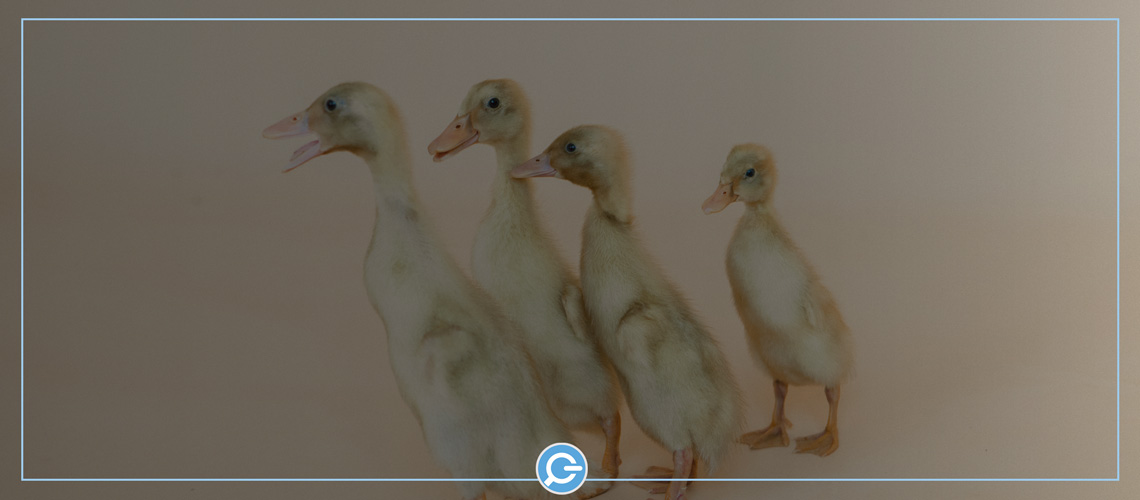

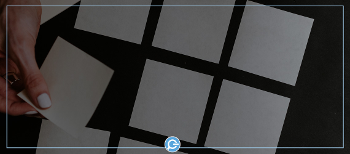


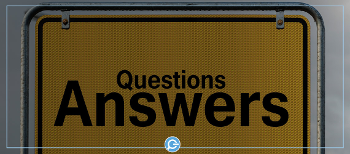





Comments ( 0 )
Sign in to join the discussion.