Looking for a specific project, but not sure where to start? Below you will learn the most efficient way to track down the project you need. Read the instruction below to learn more.
Search all public projects:
- Use the Search Projects input field from the top of the landing page to input a search term and press Enter(Return) on your keyboard. You will now see a list that displays only the projects related to your search term. You can display a full list of all projects at anytime by clicking X Exit Search.
Note: You can access the full list of all public projects at anytime by clicking the Discover button from the navigation bar at the top of the page. - You can filter your projects using the option to the right of the Search Projects field.
To filter by type, click the downward arrow next to All and choose from the following: Articles, Questions, Software Simulations, Screencasts, Learning, Videos, Images, Links, or Projects with Open Questions.
You can also click the downward arrow next to Recent to filter by: Recent, Views, or Creation Time.
Note: You can change the list of projects from displaying in a grid to display in a vertical list by clicking the Change View icon to the right of the Search Projects field.



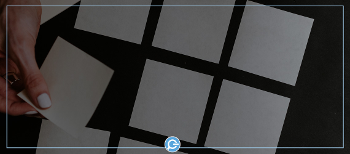



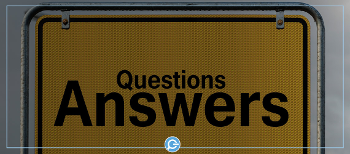



Comments ( 0 )
Sign in to join the discussion.