When you publish a Web based project launched through Convey (Share Web Link) or a Web published project that is loaded onto your web server, you can create a link that will automatically, when clicked jump to a specific page.
This link can be added to any web page, including links within your dominKnow one (use the web links to page feature).
The Knowledge Base theme actually has this feature built right into it with it's share button.
The key elements of this are:
- The launch URL: Everything up until and including "index.html"
- The addition of the API call at the end of the URL: subeoid=435475
In every case where you use this option the format will be the same. The aspects that will change are:
- The launch URL. This will be based on what package is published and where the web package is located. This part though will be the same for all links to pages in this project.
- The number of the subeoid (the part after the = sign). This number will refer to the specific page you are launching.
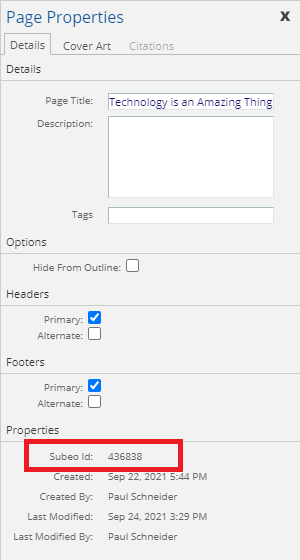
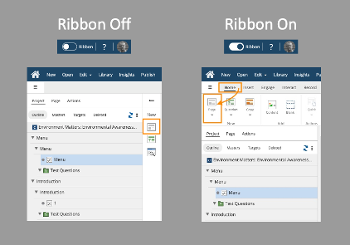
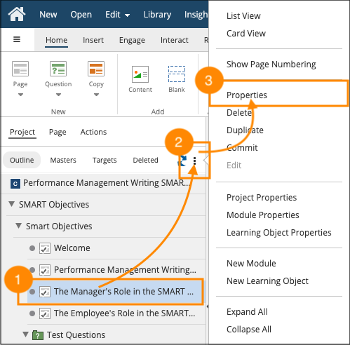


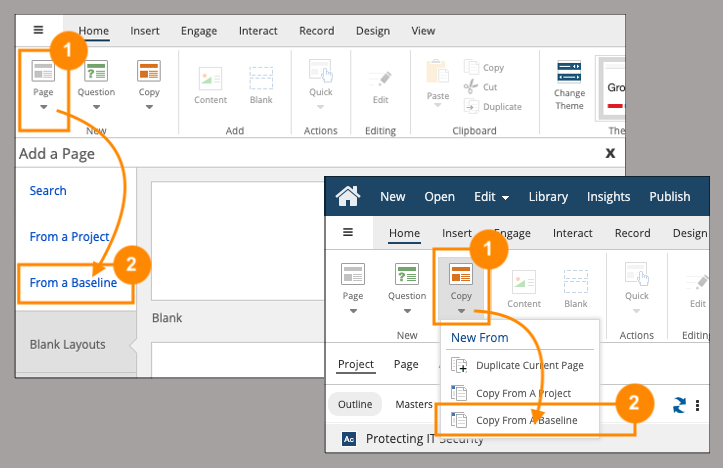
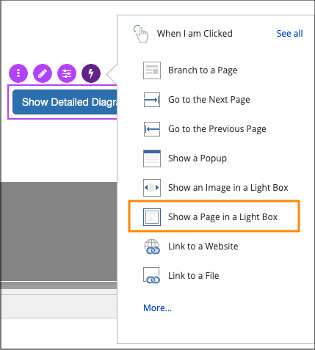
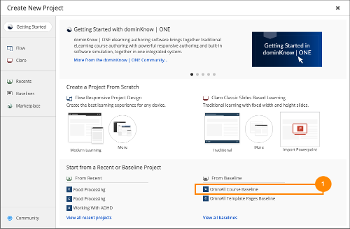


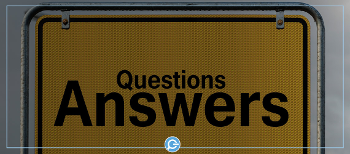
Comments ( 0 )
Sign in to join the discussion.