The Reveal and Scroll theme is designed to present your Flow content one section at a time providing section navigation at the bottom of each section on the page as well as on the top navigation bar.
The Reveal and Scroll theme is built using the Vertical Player experience.
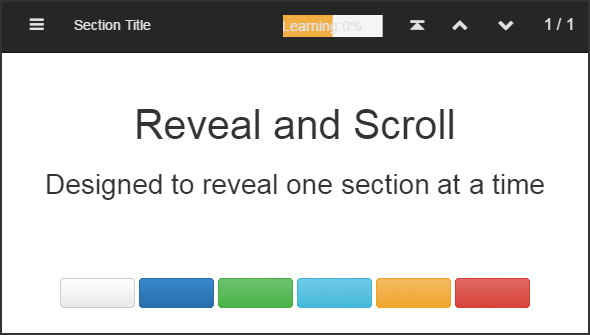
There is top-bar navigation. The Menu icon appears on the left of the bar, followed by the current Section Title. On the right of the bar is a progress bar, and Return to Top, Back, and Next icons and a section counter.
Section Titles:
The section title that will display on the navigation bar will be the first text element within a section that uses a Title or Header formatting. If a section does not contain a text element formatted to use Title or Header text, then that section will be labelled as Section # (Example: If your fourth section on the page has no Header or Title text, it will appear as Section 4 on the top bar).
Section Counter:
The section counter will increment when each time you continue to a new section.
Note that this counter does not track the current section in view, but rather tracks how many of the sections have been experienced. This means that if you return to previous sections, the section counter will not decrease.
Continue:
Use the Continue button at the bottom of each section to progress to the next section.
Back and Next:
Use these buttons to navigate to the next and previous section.
Important Tip: If you delete the content of a section, that section will not be visible to the learner, but it is still counted toward the total number of sections on the page. It is recommended that you delete the section as a whole to prevent learner confusion and other potential issues.
.jpg&id=0576ede4)
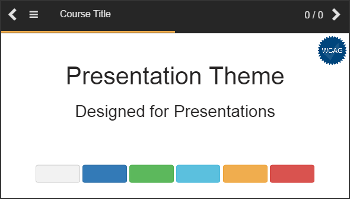
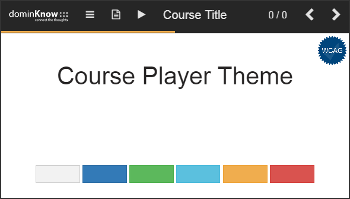
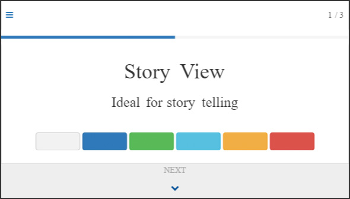
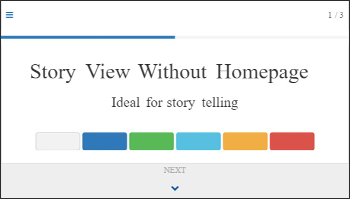

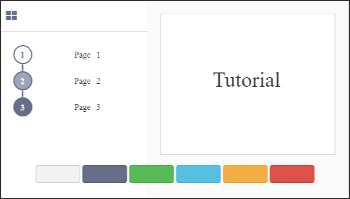
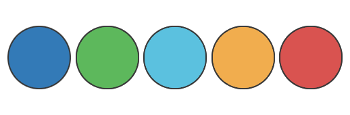
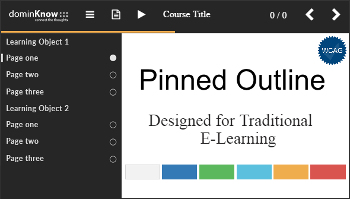
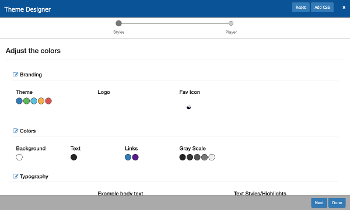
Comments ( 0 )
Sign in to join the discussion.