SVG Graphics are great in general because they are both dynamic and also very small. This means you can have a large image "visually" yet the actual size in bytes will be quite small. Much smaller than any other image type. Also, as they are vector based, you can increase the size visually and you won't get that "stretched" and "pixelated" look and feel.
One problem though people run into is that they didn't create the SVG graphic and its default size is much larger than desired. When you drop an SVG graphic into a Flow course, the graphic will grow to fit the available size of the container which may be too big or too small. Of course one way to resolve this would be to crack open your SVG compatible program, such as Illustrator, and make adjustments there, but that isn't always the quickest and easiest way to perform this task.
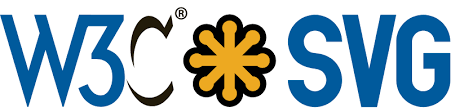

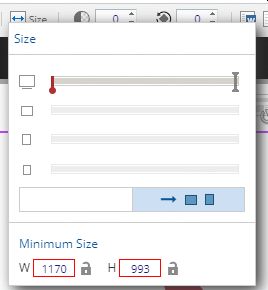





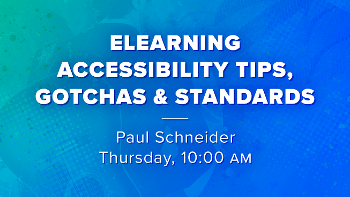
Comments ( 0 )
Sign in to join the discussion.