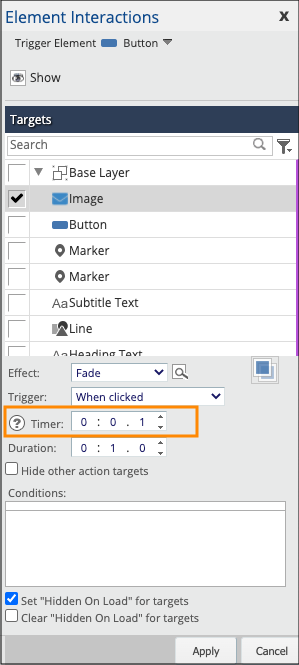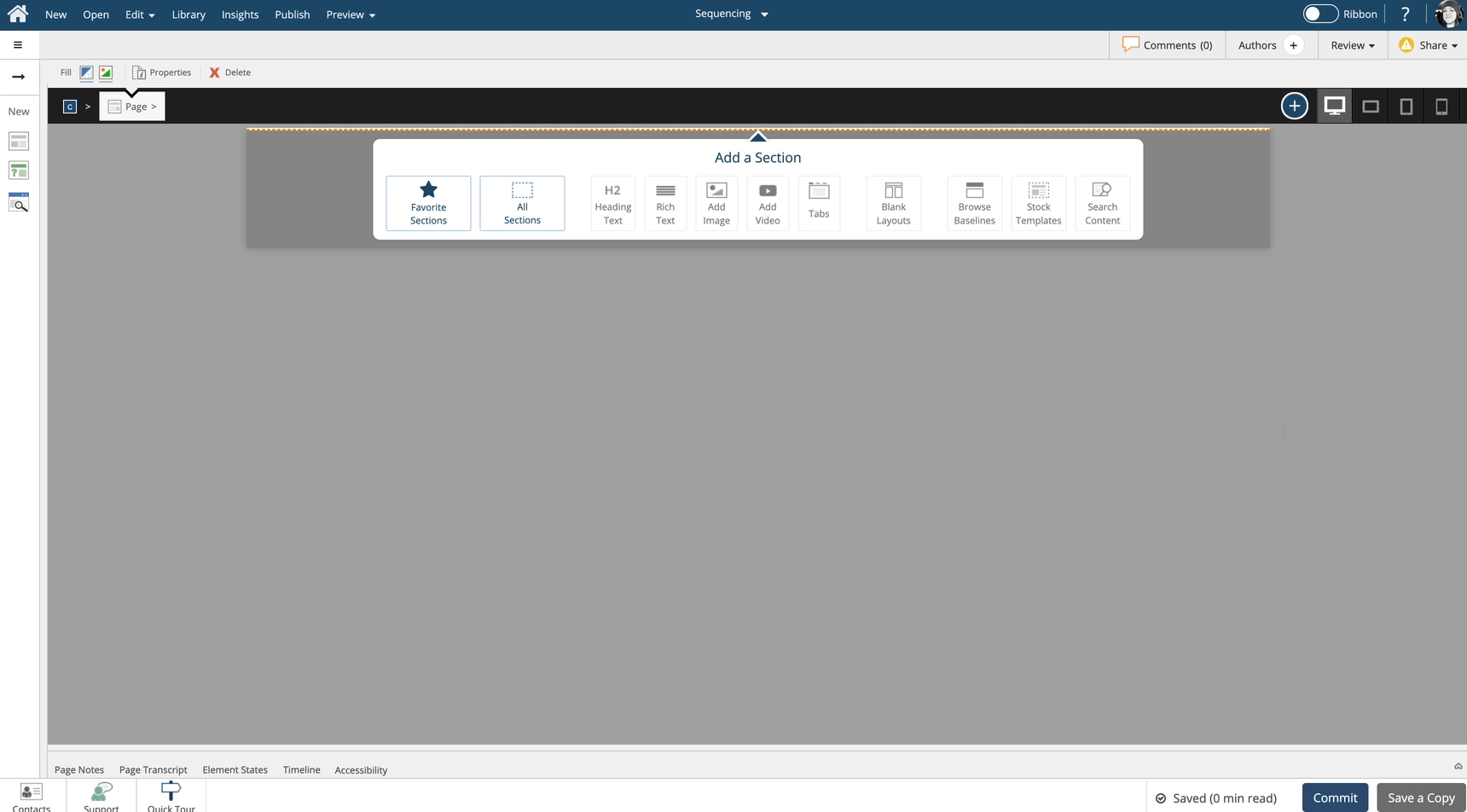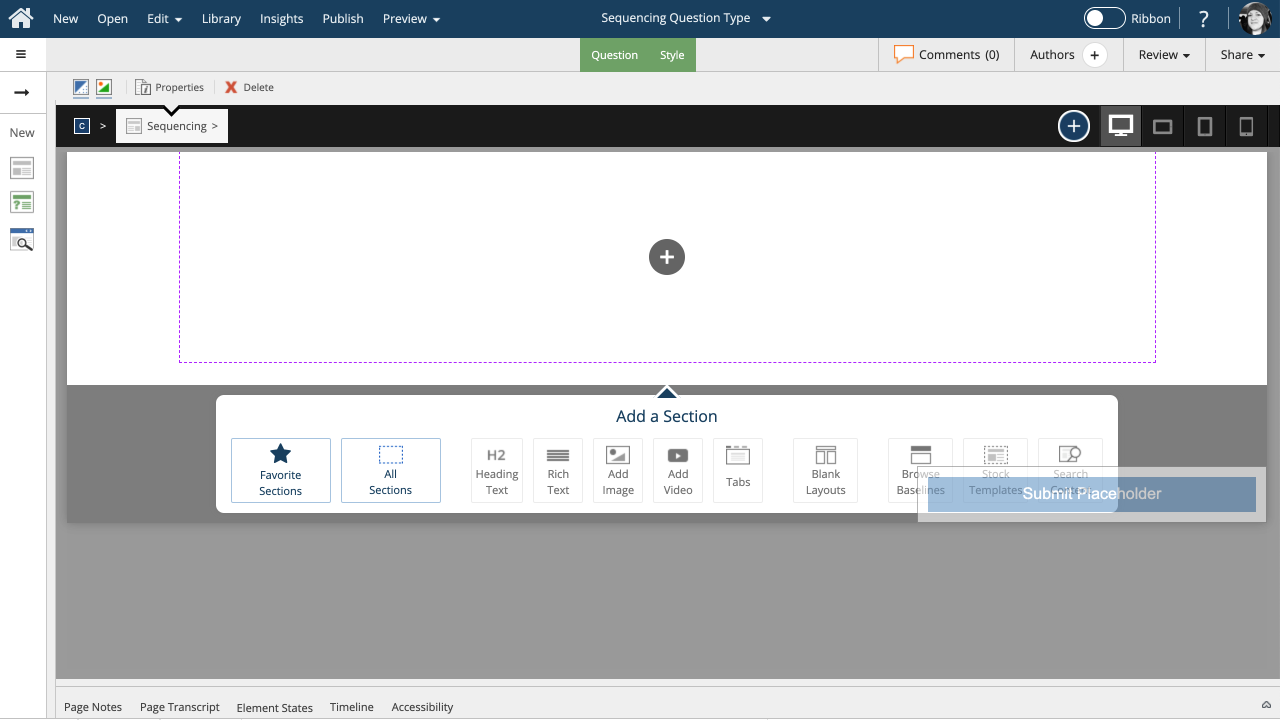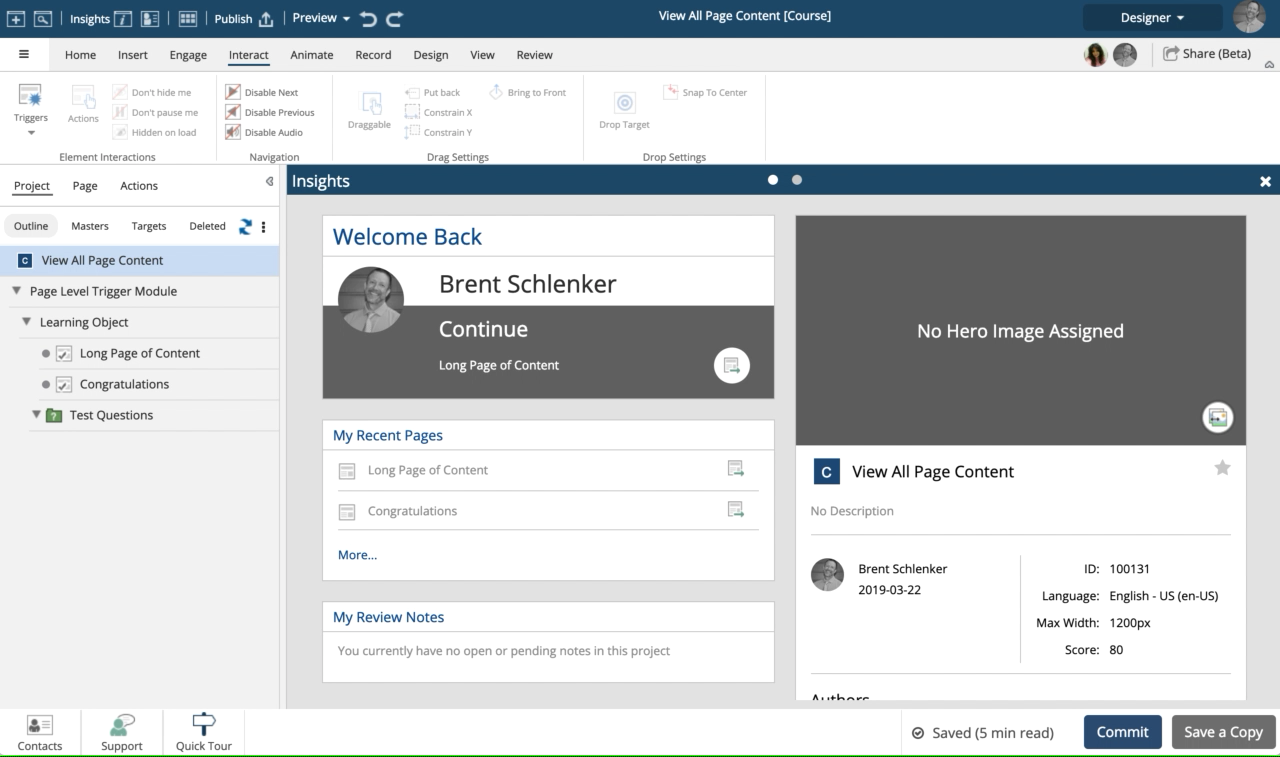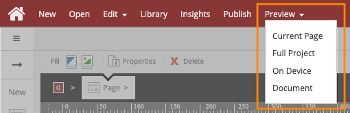In dominKnow | ONE you can assign multiple Actions to the same trigger.
For example, clicking a button (the trigger) can:
- show one element on the page
- hide another element
- set a variable
So, what order do these Actions get fired in?
By default, the order is the order in which the actions were created or added.
For the example above, if the Show action was created first then the Hide action was added then the Set Variable action was added, the firing order of the actions would be Show, Hide, Set Variable.
Generally these actions would all fire pretty quickly in sequence and for the learner the effect would really be close to them all firing at once.