Themes determine the overall appearance of certain elements of your project, namely the navigation bars, default page content, and end screens.
You can choose from one of our system themes, or create themes of your own using the Theme Designer.
Note: Only administrators can edit themes.
If you like the way a certain theme functions, but would like alternate variants with different colors, styles or logo, you may create a new variant of the theme without having to create a new theme from scratch.
This will keep the original theme intact while creating a new version with your adjustments.
Note: Authors can only edit variants that they have created.
To view the variations available for your chosen theme, open your learning for authoring and follow the steps below.
To select a different variant of a theme:
- Select the Design tab.
- From the Variants section, select a new variant.
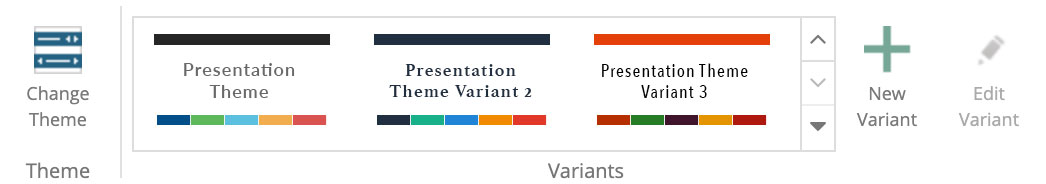
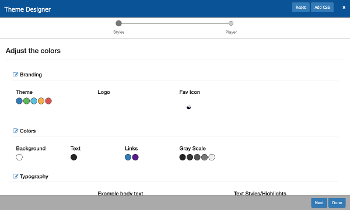
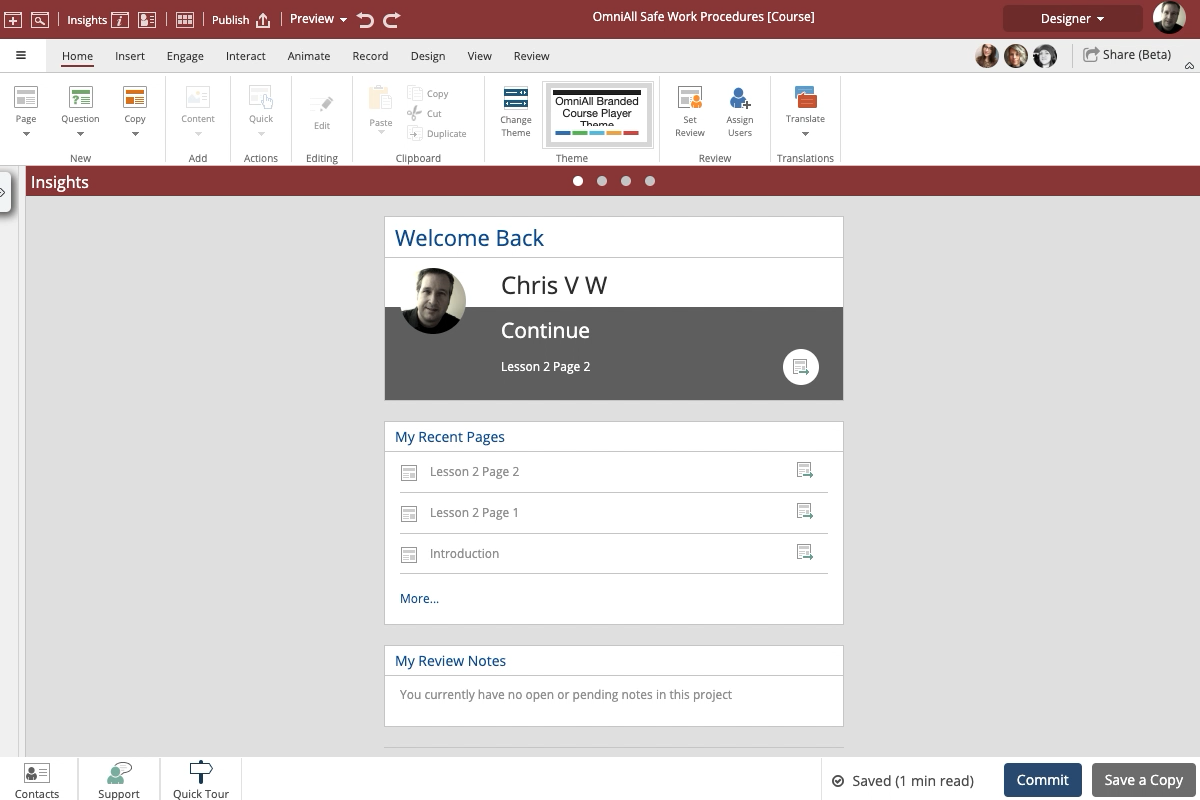
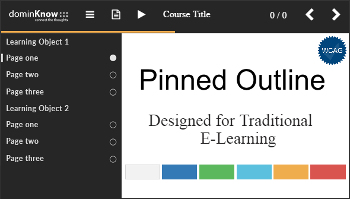
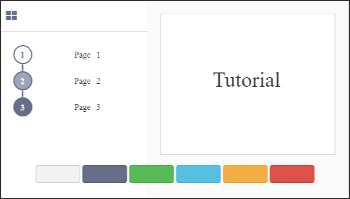
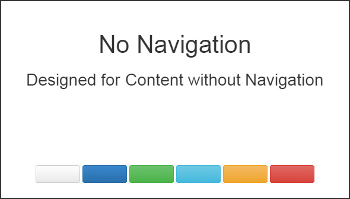
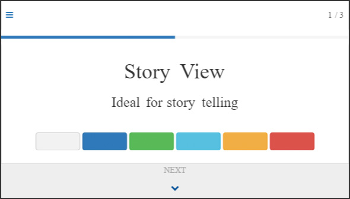
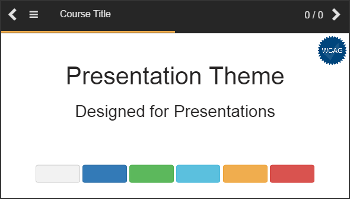
.jpg&id=2d8225cc)
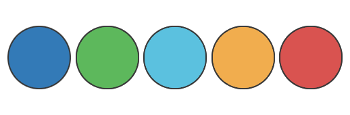
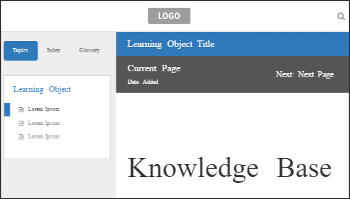
Comments ( 0 )
Sign in to join the discussion.