To create a timed test the first step is setting the time:
- Tests are tied to modules, so each test in a project can have a different timing.
- Open the module properties and set the Test Time in hours, minutes, seconds and milliseconds.

To create a timed test the first step is setting the time:
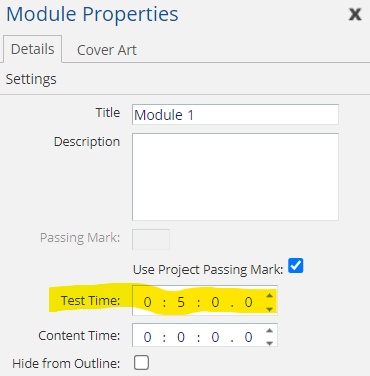
The next step is to turn on the timer option.
Now when a user takes the test it will automatically have a timer based on your settings. If a learner runs out of time, the test will automatically score the test based on the questions answered, with all questions not answered marked incorrect.
NOTE: Timing is set at the Module level so you could have multiple tests in a single project with different timings.
Learn about using timers so you can:
Comments ( 0 )
Sign in to join the discussion.