New to dominKnow | ONE?
We have a several options to help you quickly get up to speed in the tool.

New to dominKnow | ONE?
We have a several options to help you quickly get up to speed in the tool.
Our self-study training guides help new authors start working in dominKnow | ONE.
Introduction to Authoring in Claro
The activities in this training guide will help you become familiar with the basics of working in Claro as well as working in dominKnow | ONE as a whole.
The activities in this guide are carried out in Claro-based content, but most of what you will learn applies equally to Flow-based content.
As instructor-led training, an average group of 10 participants takes about 16 hours to complete this guide. On your own, you'll probably be quicker -- but everyone's experience will be different.
Open the Introduction to Authoring in Claro training guide >>
Introduction to Authoring in Flow
Working in Flow is a different experience than working in Claro or other traditional eLearning tools because Flow is based on the principles and technologies of modern responsive web design.
Flow pages are structured very differently than a PowerPoint page or a traditional eLearning page.
The biggest learning curve most people have when starting to work in Flow is learning how this page structure works and how to take advantage of it as a design opportunity. It’s almost like learning to think in a new design language, in some ways.
This training guide focuses on helping you understand and take advantage of that difference.
As instructor-led training, an average group of 10 participants takes about 4 hours to complete this entire guide.
Open the Introduction to Authoring in Flow training guide >>
Working with Capture
With dominKnow | ONE you can create software task lessons using our Capture feature and add them to either Claro or Flow pages.
Capture is the only part of dominKnow | ONE which is desktop-based - it's an application that you download and run locally to create and edit your Capture lesson. (And it's available for both Windows and Mac users!)
When you've finished preparing the lesson you upload it to a Page in your Project in your dominKnow | ONE site, where you can set it to behave in several different modes depending on the learning need you are trying to solve.
As instructor-led training, an average group of 10 participants takes about 1 hour to complete this entire guide.
We host virtual client meetup sessions every week.
Topics vary every week, and are usually determined by the clients who attend. It’s a great opportunity to bring up a question and find out how Authors from different client teams address similar issues – it’s a very open and participatory meetup, rather than a formal presentation.
This dominKnow Community site has several hundred articles, lessons and more to help our authors.
Just scroll up to the banner at the top and search for any topic.
If you register an account you can post questions of your own as well as post comments or questions on articles.
Plus, this community site is integrated right into dominKnow | ONE - when you have an element selected on a page, select the purple ? icon and related community articles will open for you right in the authoring interface.
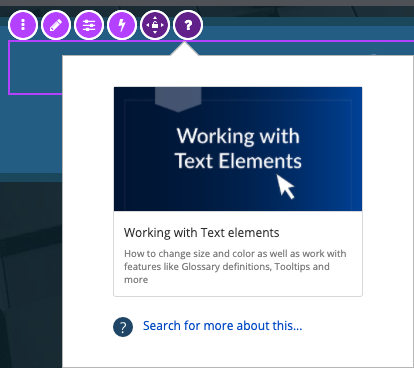
Plus you can search the Community right from within dominKnow | ONE.
Just select the ? icon in the upper right corner of the interface and use the Search the Community field:
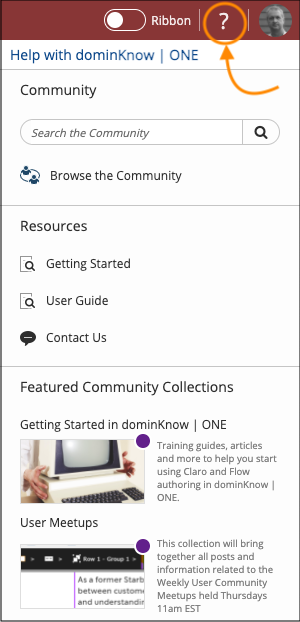
Comments ( 0 )
Sign in to join the discussion.