Home Page:
Projects with multiple learning objects will open with a home page. The home page offers a bulletin board-style visualization where each learning object is represented by a card on the board. Each card displays the learning object’s hero image, title and description along with the predicted completion time and View button which allows the user to jump directly to the topic.
If the project contains only one learning object, the project will then load on the first page with the menu pinned open on the left.
Navigation:
The navigation menu appears pinned open to the left of the content and displays a home page icon, and learning object title with its numbered pages listed vertically below.
As the learner visits each page the number icon for that page will change. A dark color indicates the current page, the color is faded for previously viewed pages, and pages not yet viewed remain white.
Page navigation appears at the bottom of each page.
Timing:
The predicted completion time for each learning object is determined automatically by the system and is based on the number of pages in the object.
The time is displayed on each learning object's card on the home page, as well as the upper-right of each page within the learning object.
The Tutorial theme is a WCAG compliant theme.
Note: This theme was designed to allow the student to jump to any learning object in the project freely with no navigation restrictions.
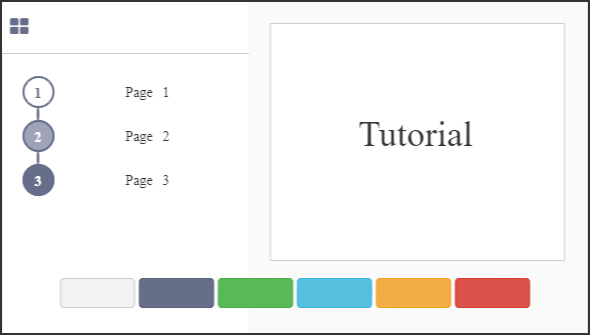
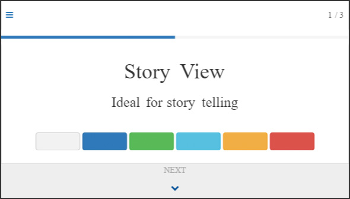
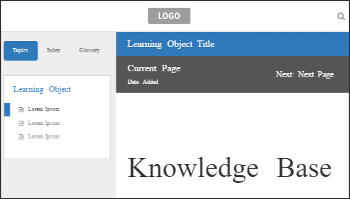
.jpg&id=0576ede4)
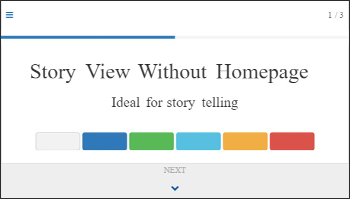
.jpg&id=2d8225cc)
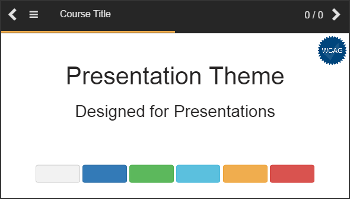
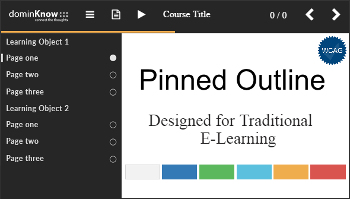
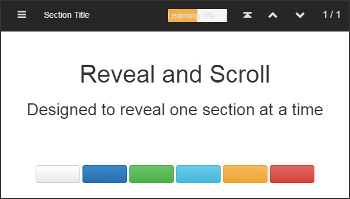
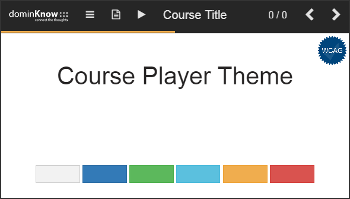

Comments ( 0 )
Sign in to join the discussion.