There are three different user roles in dominKnow | ONE, although your site may not have all three roles available.
Each allows different access and permissions in the system.
Permission settings depend on the role:
- Administrators are the highest-level authoring role. An Administrator can access all content within your authoring site and has permission to edit and make changes to any Project. An Administrator can manage Author and Reviewer roles in order to assign them to Projects as well as deactivate or reactivate these users. Plus an Administrator has a number of other important permissions and responsibilities, which we've gathered together in this Collection here.
- Authors are a more limited authoring role. Authors have access to Projects they make themselves but do not have access to Projects made by other Authors or Administrators unless they've been assigned to the courses. Authors have access to company assets, assets for Projects they are assigned to, and access to any assets they themselves have uploaded. By default Authors can manage Reviewer roles in order to assign, deactivate, or reactivate these users. Custom Author roles can also be defined, giving your organization even more control over an Author's permissions.
- Reviewers have no authoring permissions. They only have access to view and add feedback (Reviewer Notes) to projects they have been assigned to.
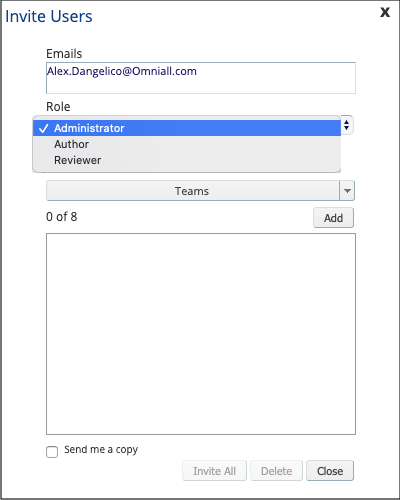





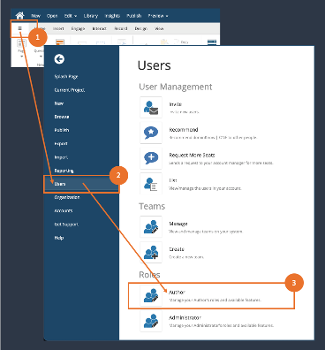


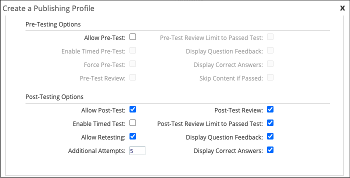
Comments ( 0 )
Sign in to join the discussion.