As you create a Project, you’re adding in all kinds of information. Things like the Project’s name, the names of Pages it contains, or what the passing score is for a test. These are stored as what we call System Variables.
You can also add information that becomes available as a System Variable, like copyright and disclaimer statements in the Project Metadata.
And you can take advantage of the System Variable information in your Projects.
For example, you can display System Variables as text on your pages or you can evaluate many of them to trigger different options as a learner works through a project.
Here’s a simple example: Instead of typing the project’s name into a text element on a title page you can simply set the text element to display the system variable for the name of the Project.
Why would you do this?
One reason is to simplify updates. If you change the Project title then the text element using the system variable on the Title Page will automatically be updated. If you were just typing text into the element, you would need to remember to edit the title page as a second step.
It’s also a great strategy to make it simpler to re-use a Title Page as a template. When the Title Page is used in a new project the text element will show the system variable for the new Project’s name which means the title in the text element will always be accurate and you don’t need to remember to edit the element on the page.
Here’s how to set a text element to display a System Variable:

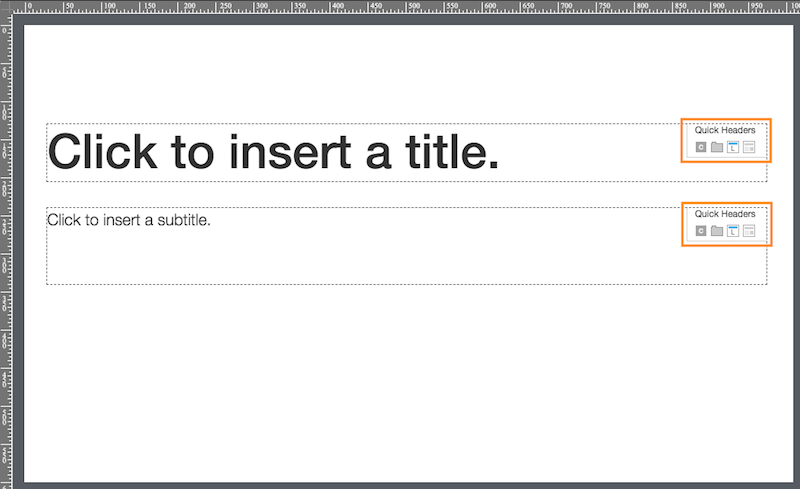
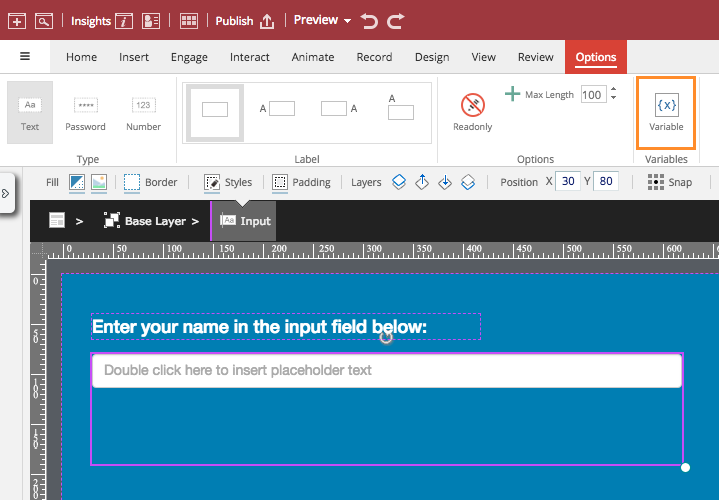
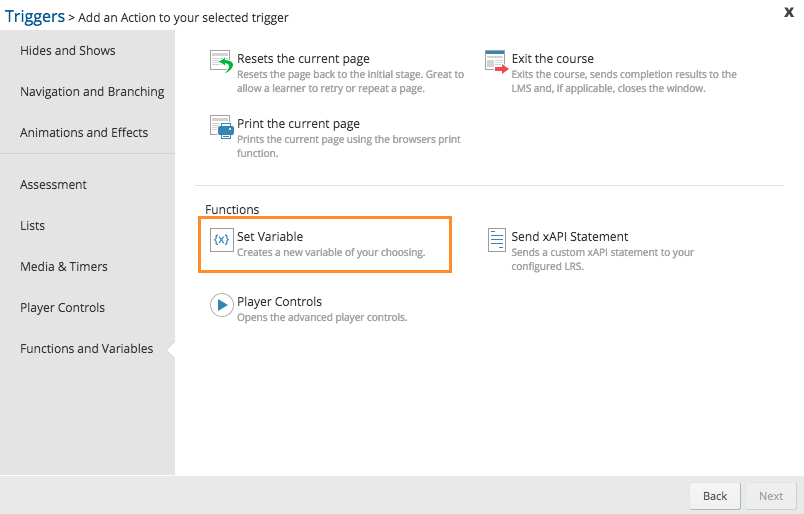
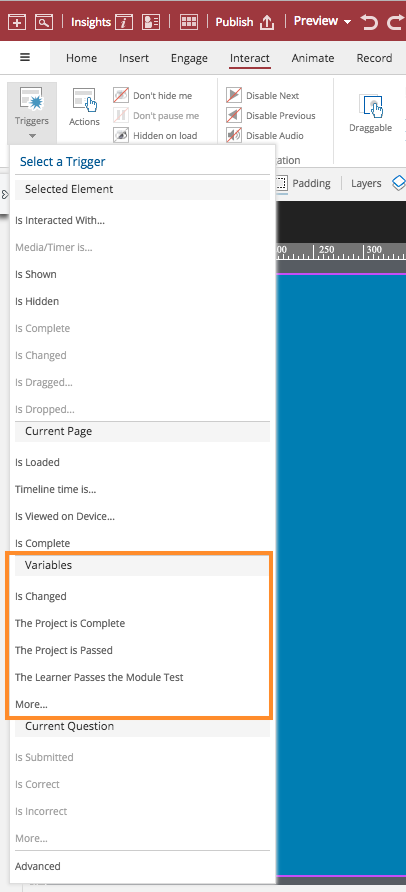



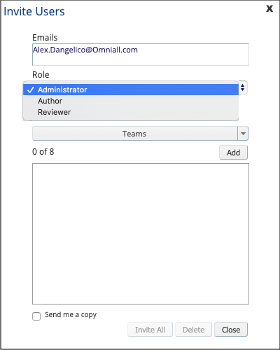
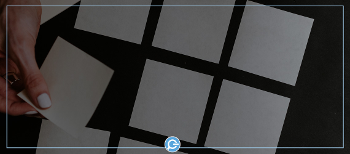
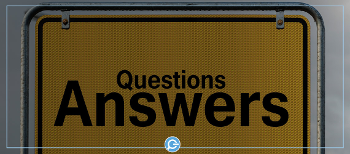

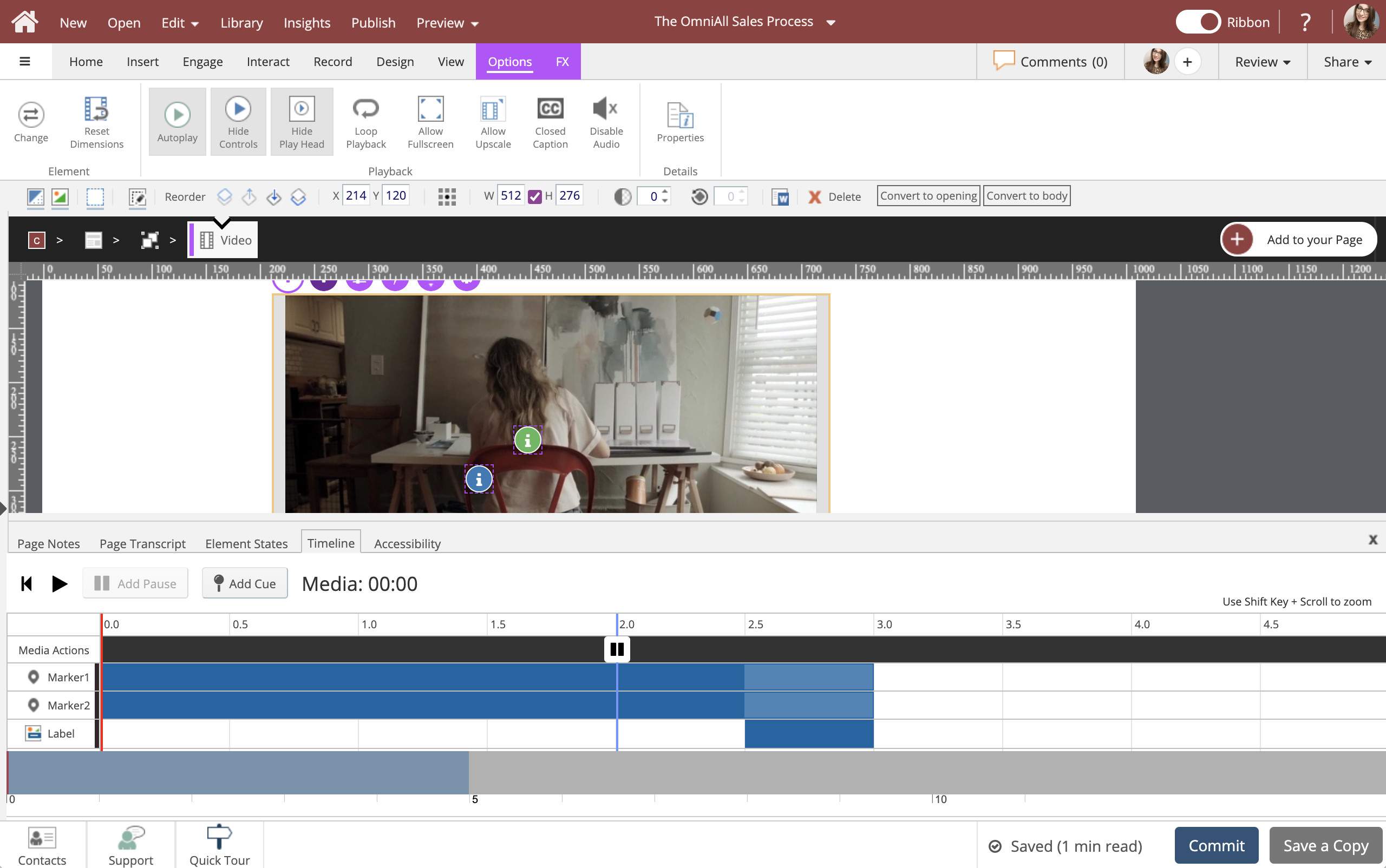

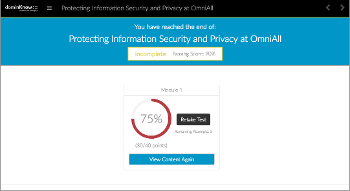
Comments ( 0 )
Sign in to join the discussion.