Collections
You can create as many Collections as you need, but a Project can only be assigned to one Collection.
Categories
When creating a Category you must create at least one option (described as Values). Without this, the Category drop-down list will not appear on the Project Properties panel. You can create as many additional options (values) as needed.
Projects can be assigned to as many Categories as needed (for Enterprise clients who can create more than one Category), and each Category is available as separate drop-down option on the Project Properties panel.
The Browse panel's Category list will only show Categories which have Projects assigned to them. Empty Categories are not shown, since selecting them would return an empty list.
Disabling Collections and Categories
Administrators can Disable a Category or Collection. This has no effect on the projects within it – it just disables the Category or Collection as a filter so it's no longer available on the Browse panel.
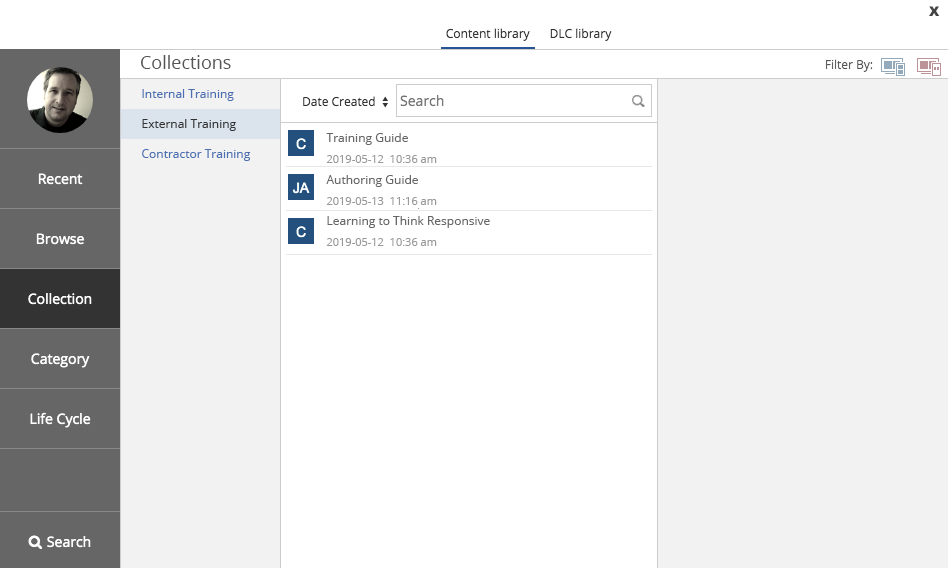
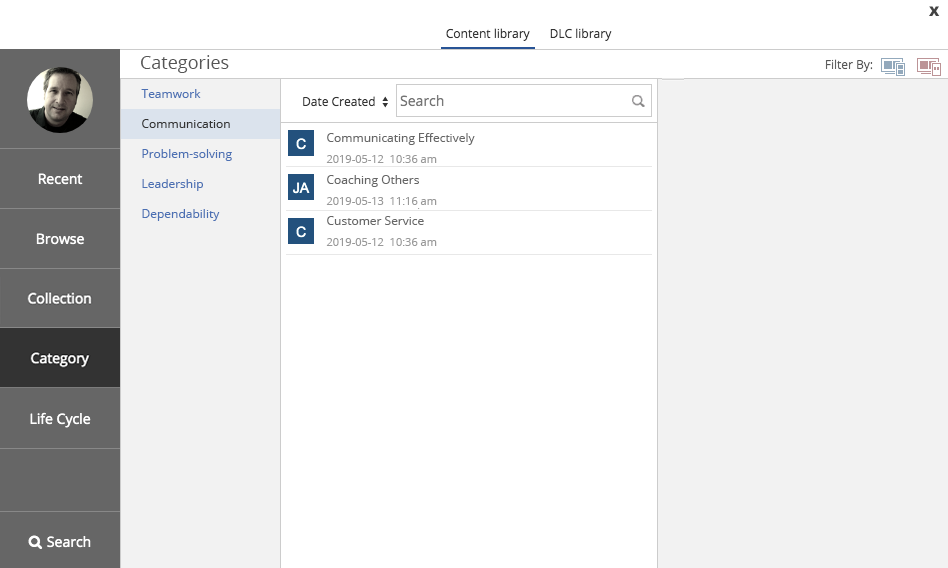
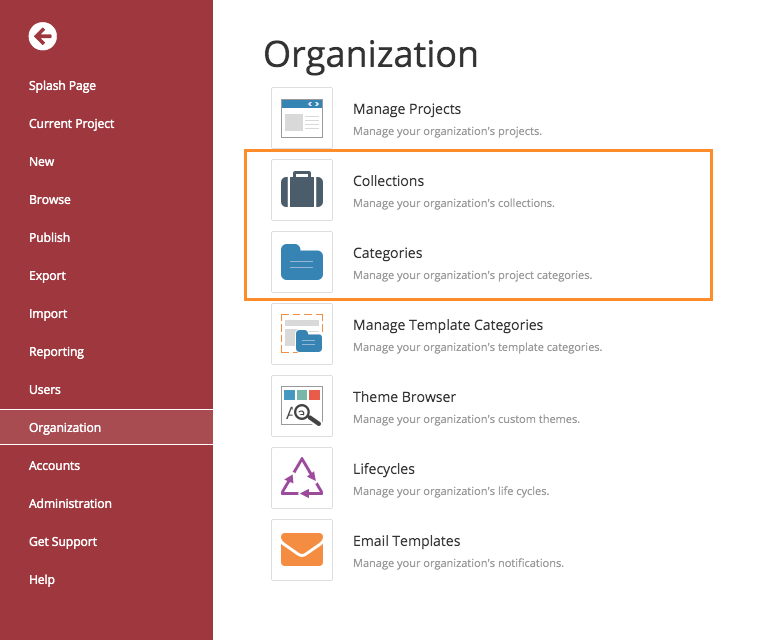

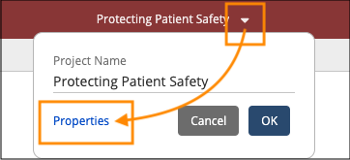


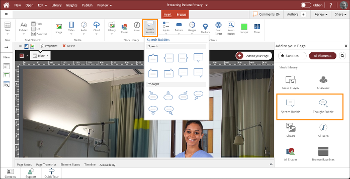
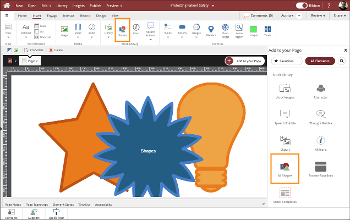
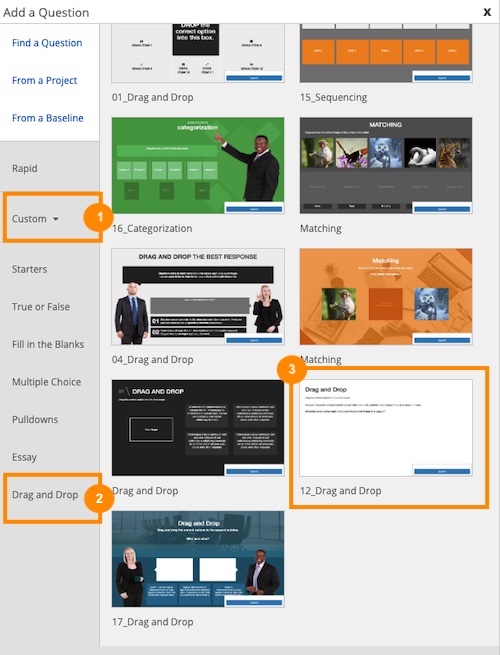
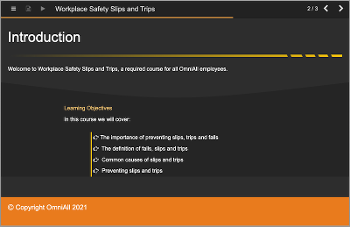

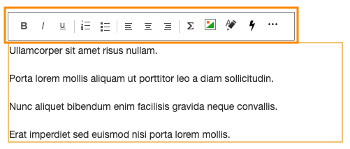
Comments ( 0 )
Sign in to join the discussion.