A List is a special type of text element.
It provides a set of unique design and display options compared to just creating a bullet list in a Rich Text Element.
You can also target the items in a List to appear in sequence using the Triggers and Actions for Lists.
Once you've added a List element to your page, you can edit it.
Here's how to do that:
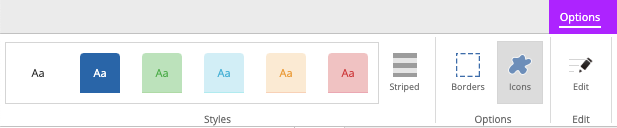
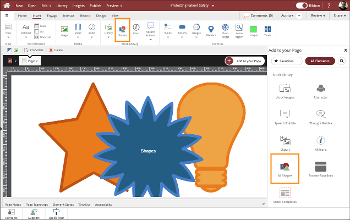

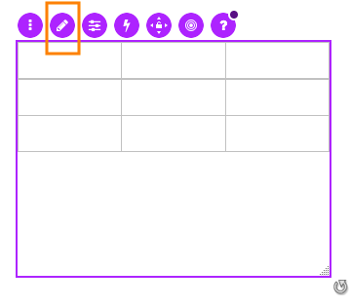
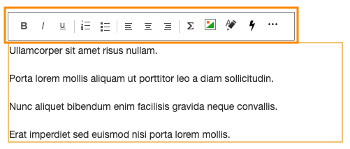
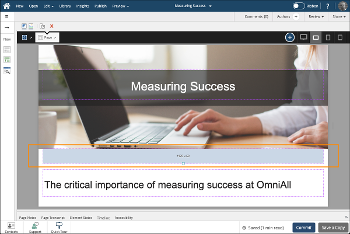
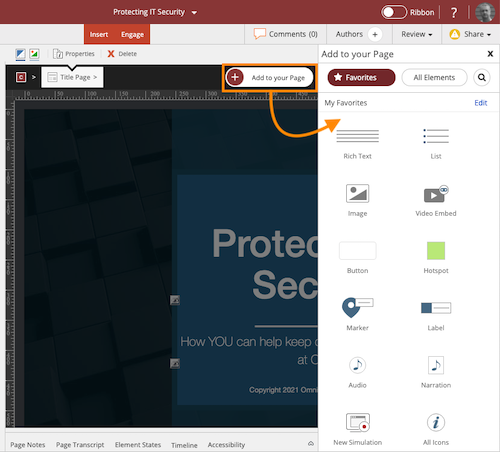
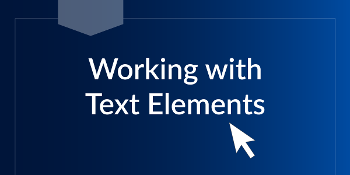
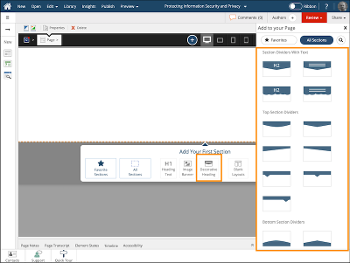
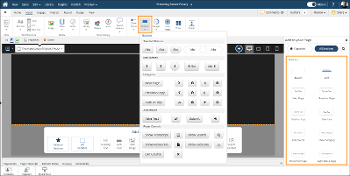
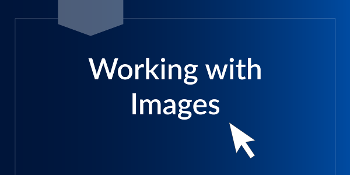
Comments ( 0 )
Sign in to join the discussion.