There's a lot of content out there on how to make your website accessible. But I haven't seen much on the subject of accessibility to users of screen magnifiers. I'm one of them, and I frequently run into annoying issues on the web.
Similar Projects
Five tricks to make your authoring life easier
Save time and work more effectively by using these pro tips
Three tips to make your content Reviews even easier
A trio of Reviewer Notes options that you may not know about
Looking to hire a part-time freelancer who knows how to use the authoring tool
I'm looking to hire a part-time freelander who know how to use the authoring tool to support me in creating modules for use on an iPhone. Any suggestions?
How to Delete Your Question in Clarofy
If you notice that your question has already been asked and answered by another user or you need to delete the question for any other reason, simply follow the steps below to delete your question.
How to Edit Your Project in Clarofy
Do you need to make some changes or add new content to an existing article’s content? Maybe you need to change some of the publishing settings such as the permissions or tags? If so, simply follow the instructions below to learn how to edit a project and its settings.
How to Edit Your Question in Clarofy
What do you do if you’ve submitted your question with a typo or have more information you want to include? Well, you edit it, of course. Follow the steps below to learn how.
How to Create a Crossword Puzzle
Learn the steps on how you can create your own crossword puzzle!
How to create a new Theme
The theme determines the functionality and design of your project. Only administrators have permission to create new themes. If you need to create a new theme, but do not have permission to do so, contact your administrator. Alternatively, if the changes you require are purely design related, you can create a new variant of an existing theme. Variants maintain all the theme's original functionality while allowing authors to choose their own colors and fonts. See the article Create a Variant f...
Adding a Scenario question to your Project
Scenario question pages allow you to use Scenarios as either scored Test Questions or as non-scored Practice questions

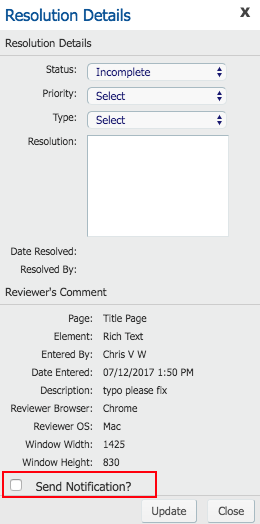
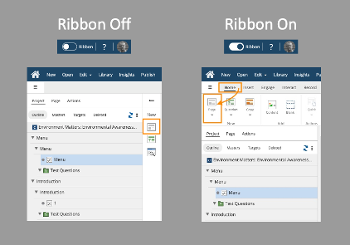



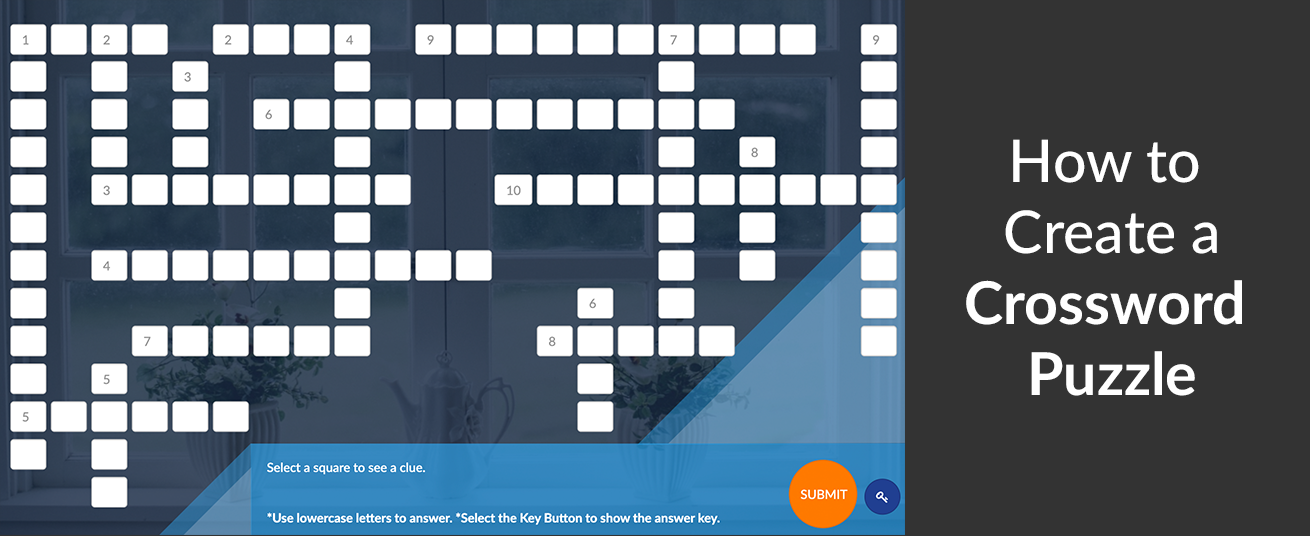
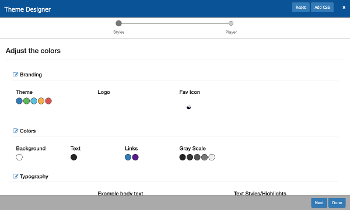
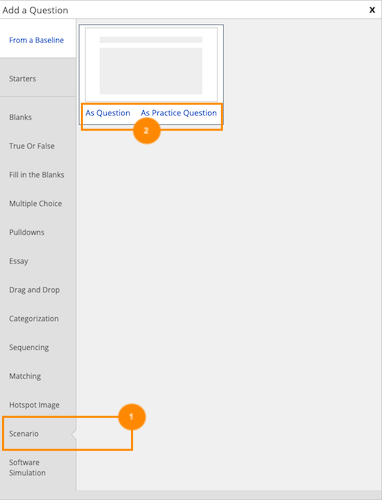
Comments ( 0 )
Sign in to join the discussion.