Embed
Embed: preview
Embed size:
Maintain aspect ratio
Show steps
Embed code
Create a Collection
Update Collections
Create a
Collection
In this lesson you'll see how to add the Interactive Video 1 template section to an existing page using the Content button in the Add section of the main menu.
Product: dominKnow | ONE | Version: 7.3
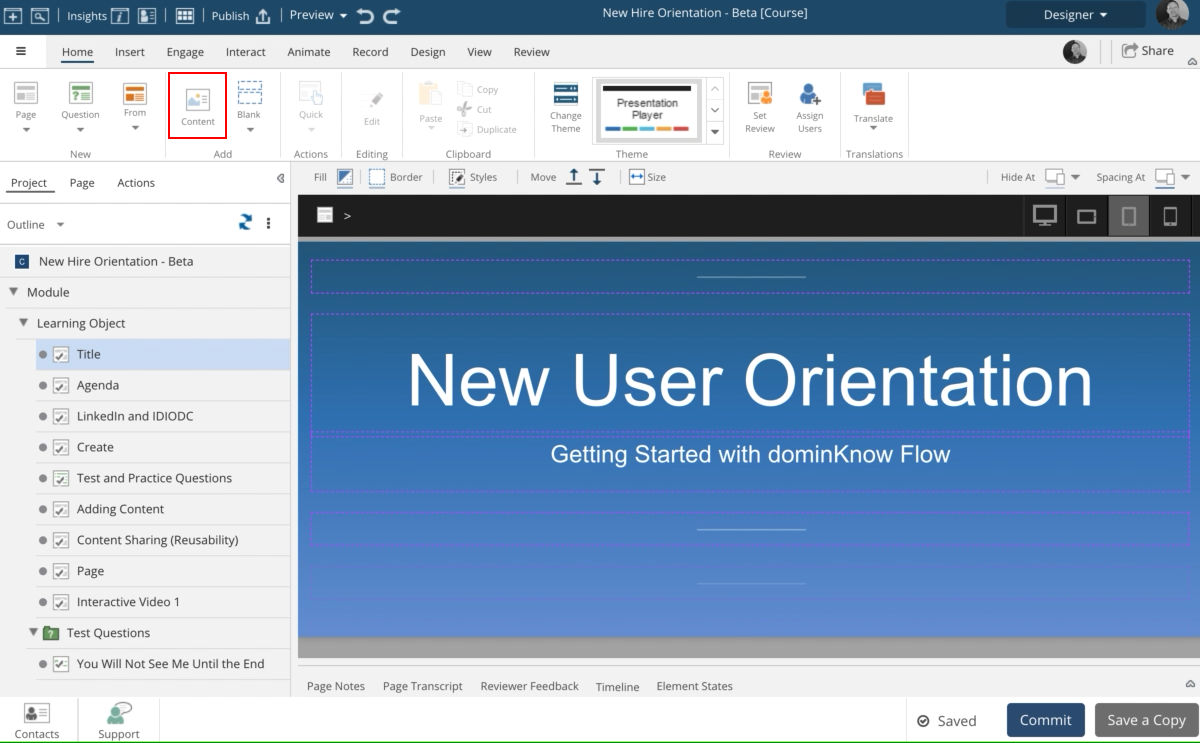
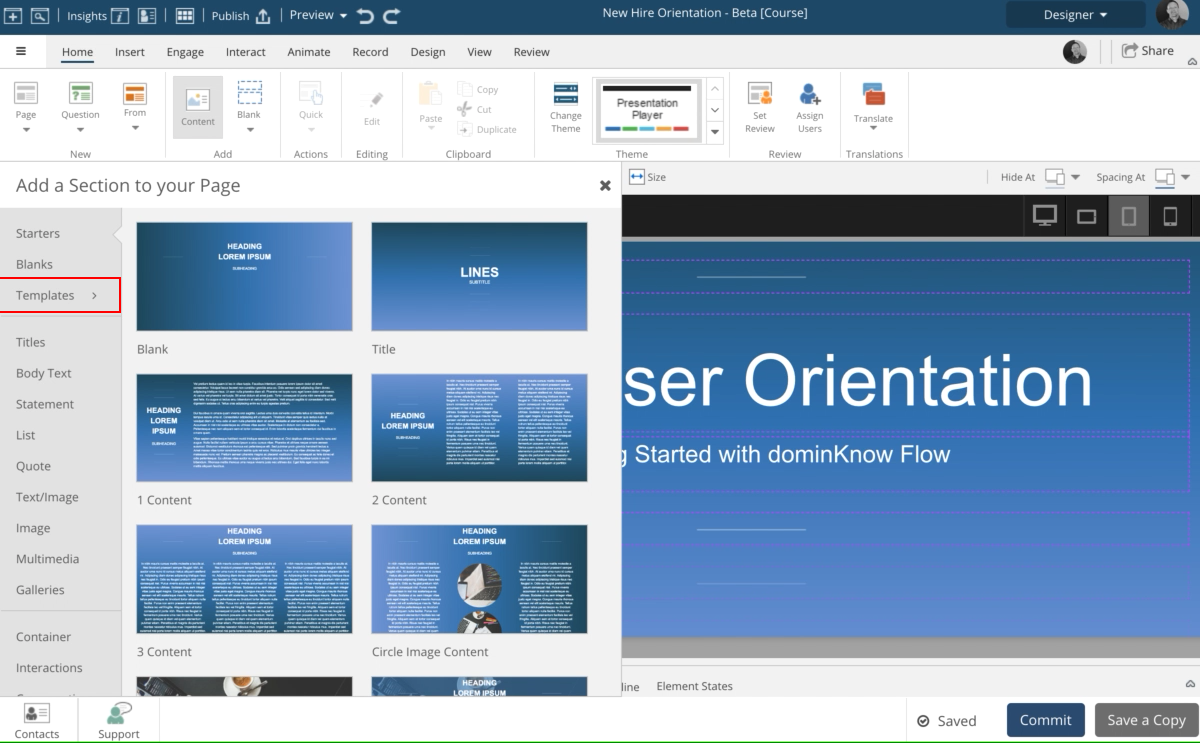
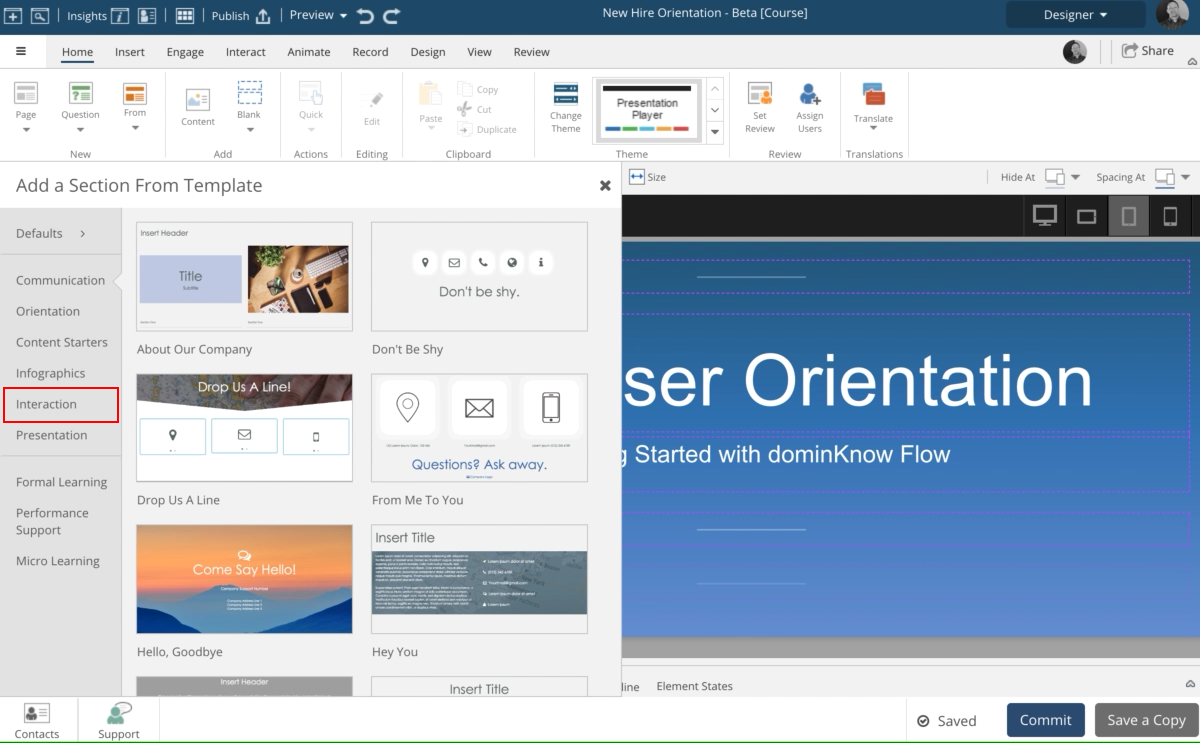
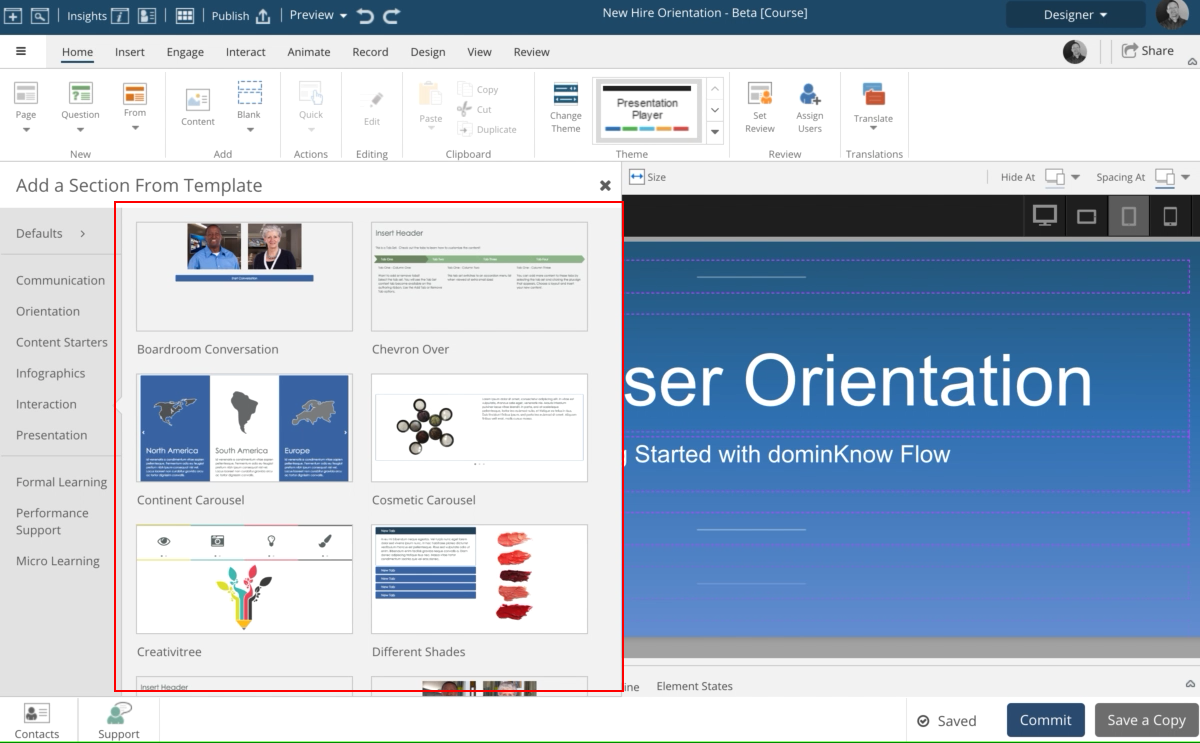
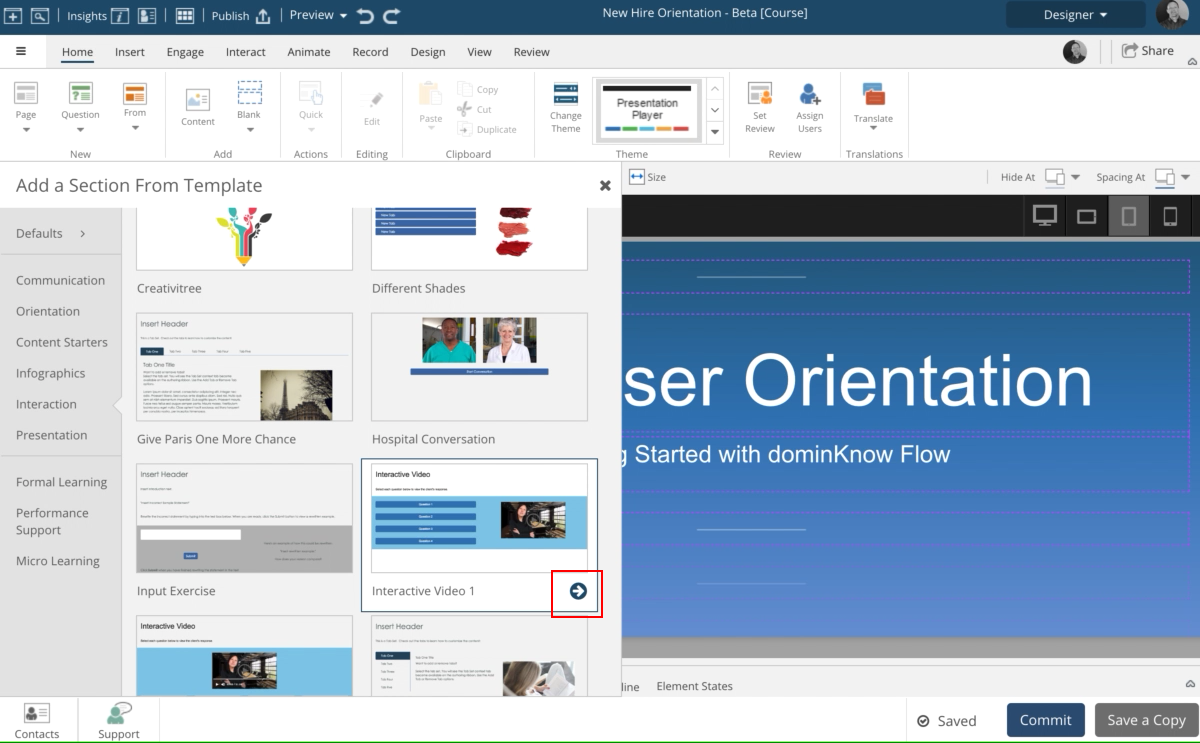
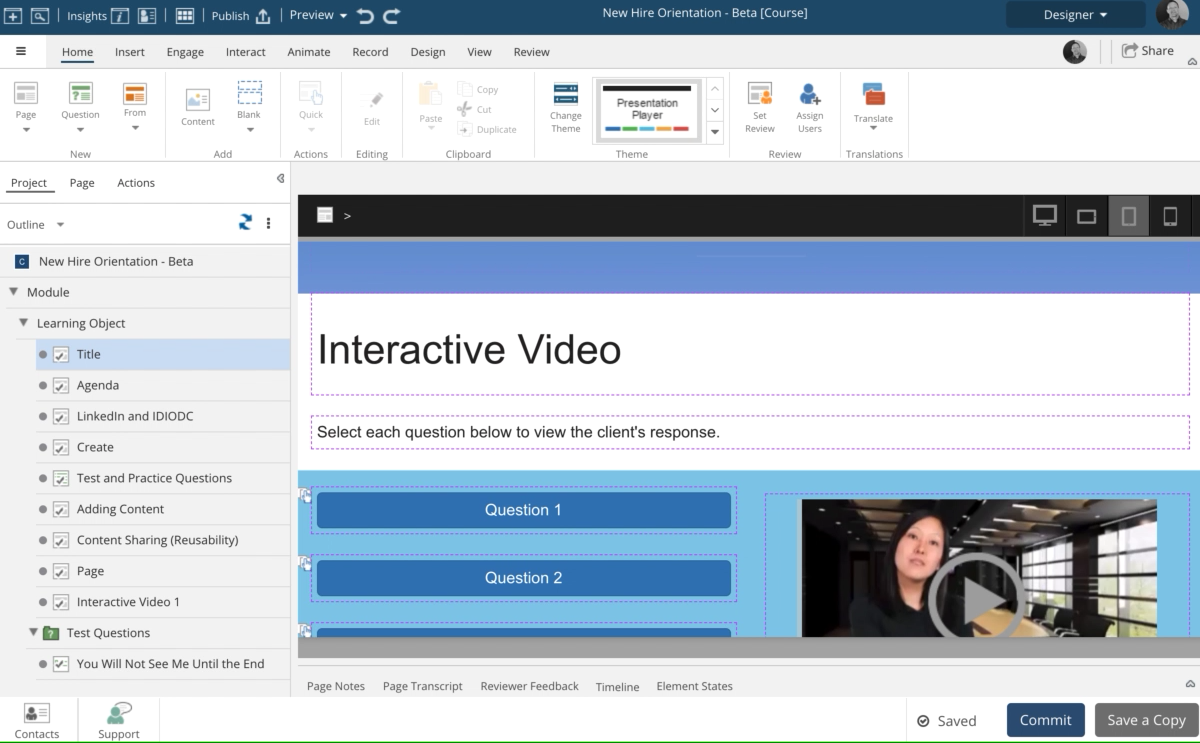


00:00 / 00:00
00:00 Select Content in the Add section of the Main menu
00:03 Select Templates from the list on the left side.
00:06 Select Interaction from the list on the left side.
00:09 Scroll down by clicking anywhere on the popup window.
00:12 Select the Interactive Video 1 Arrow.
00:15 Steps completed.
Notice how the same interaction template is ADDED to the currently selected page instead of creating a new page.
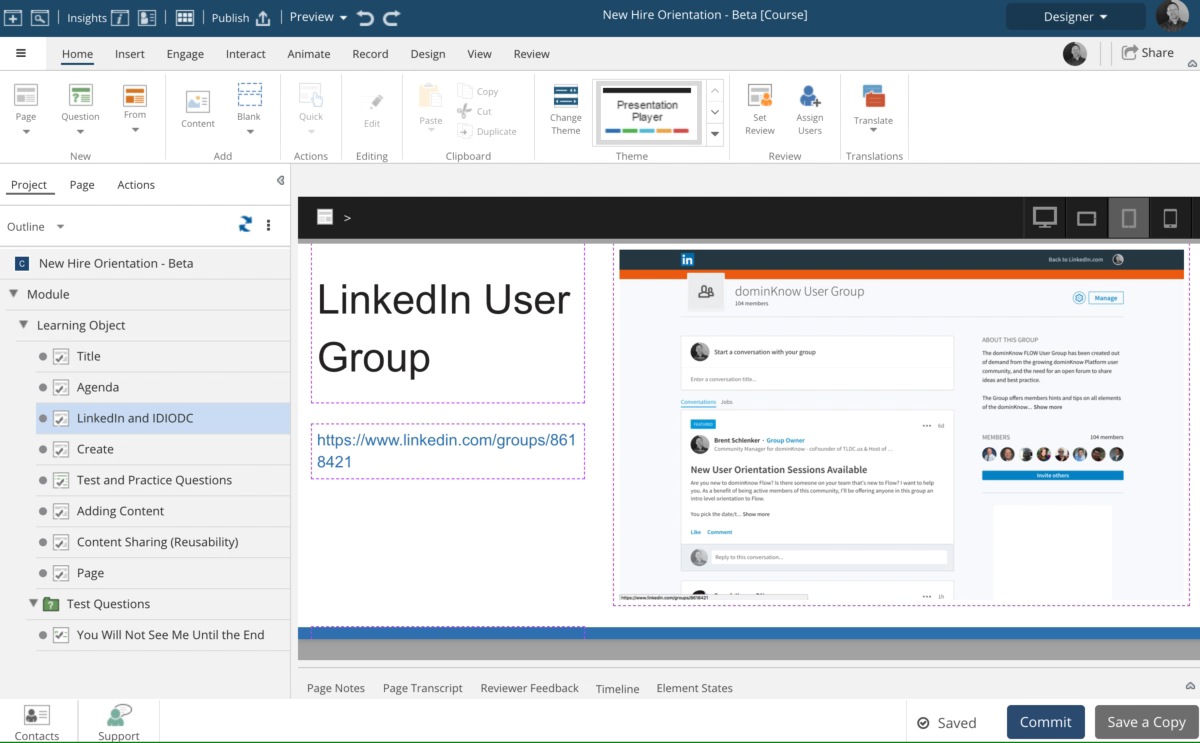
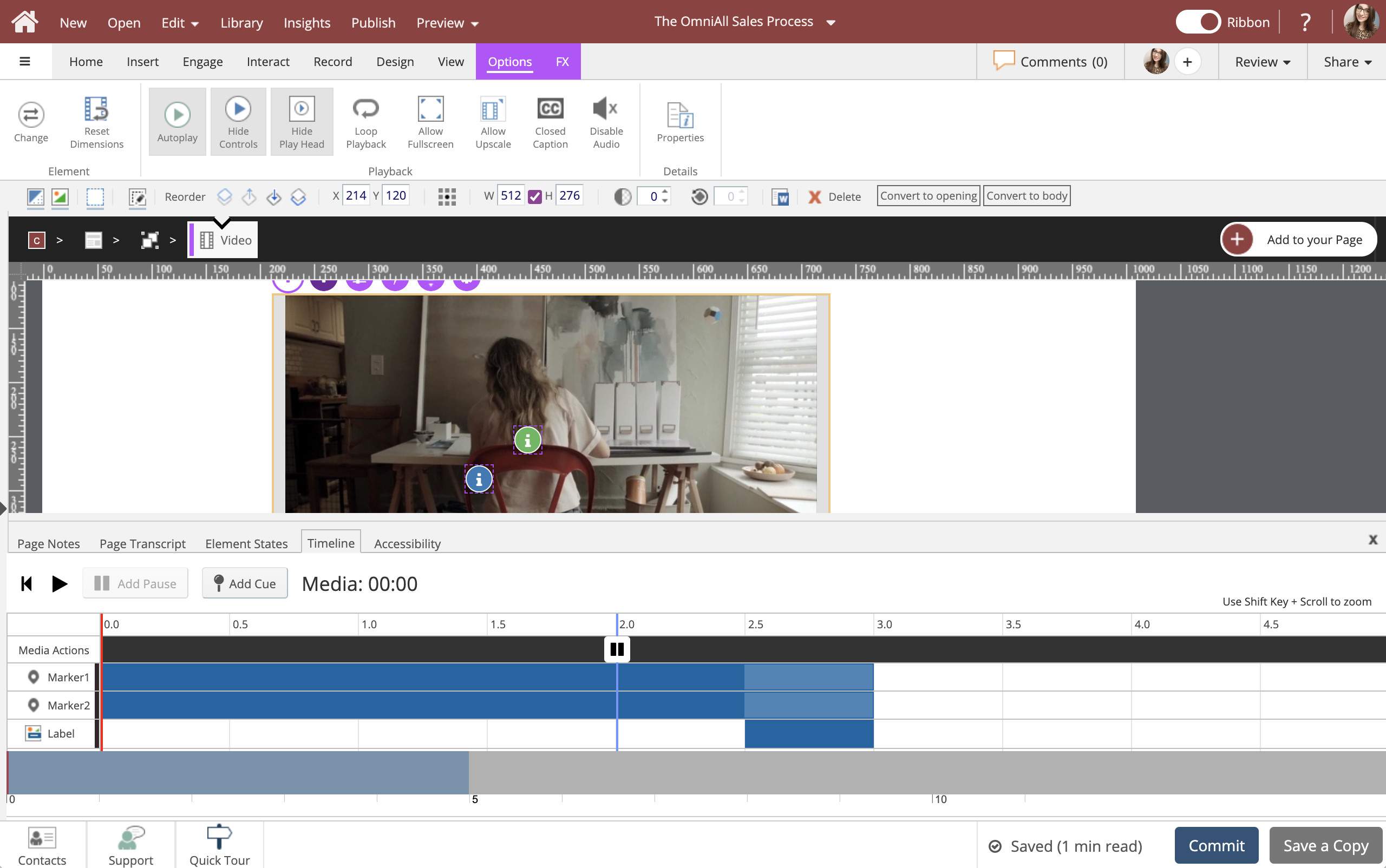
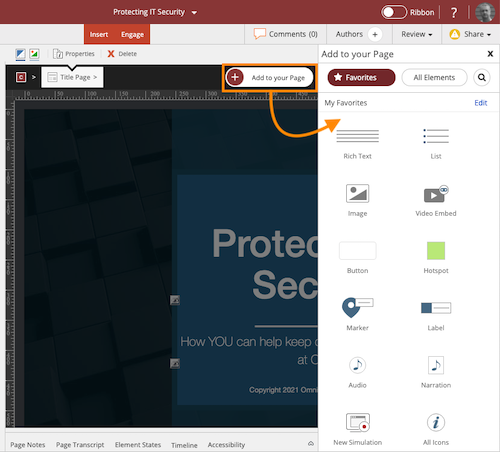
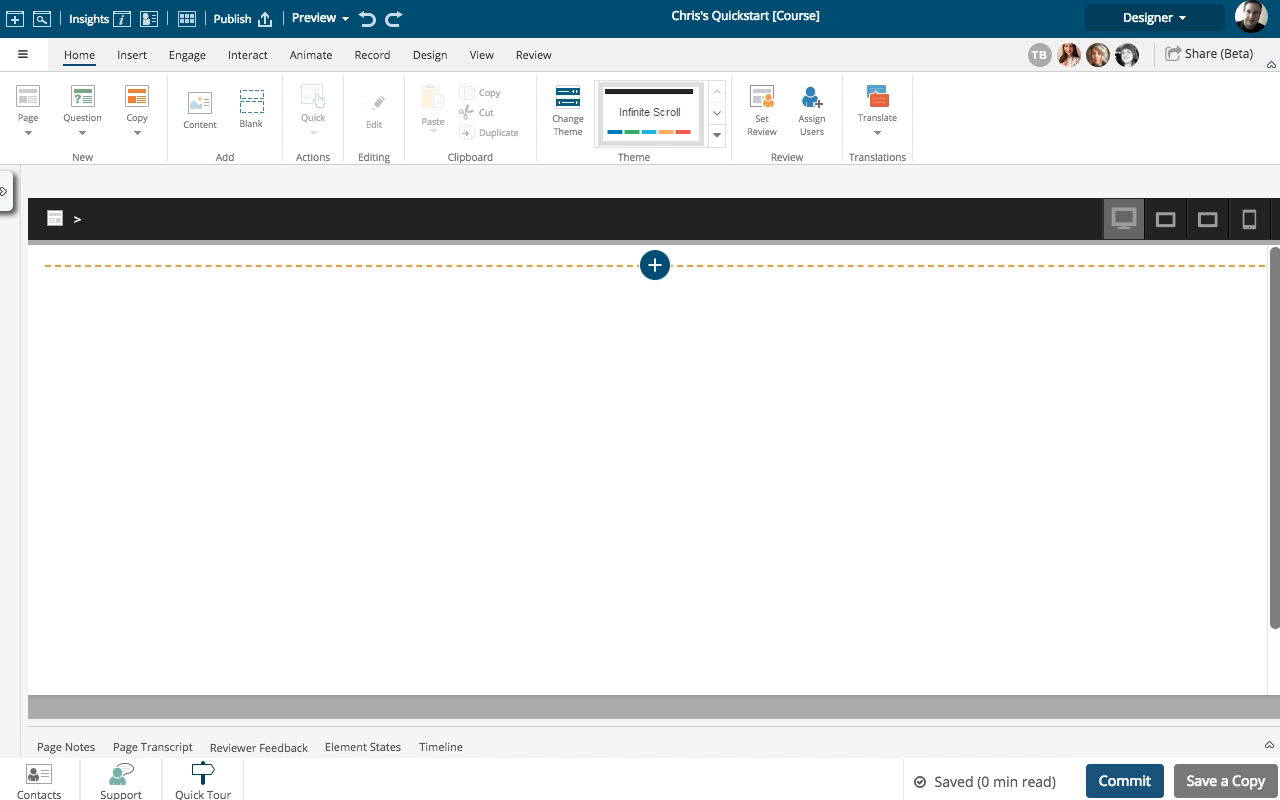
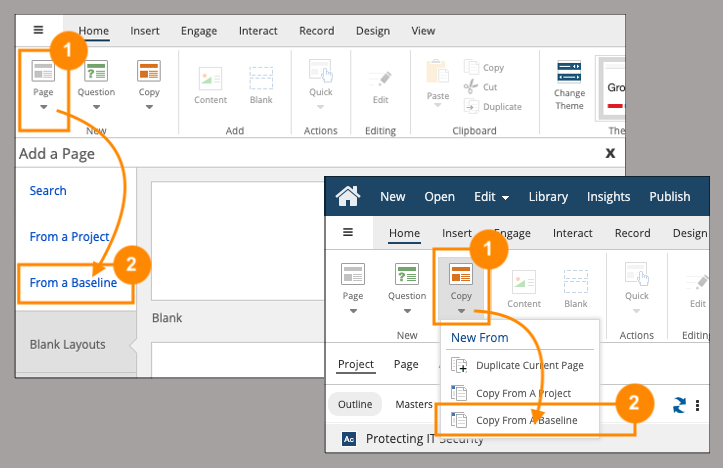
Comments ( 1 )
Sign in to join the discussion.