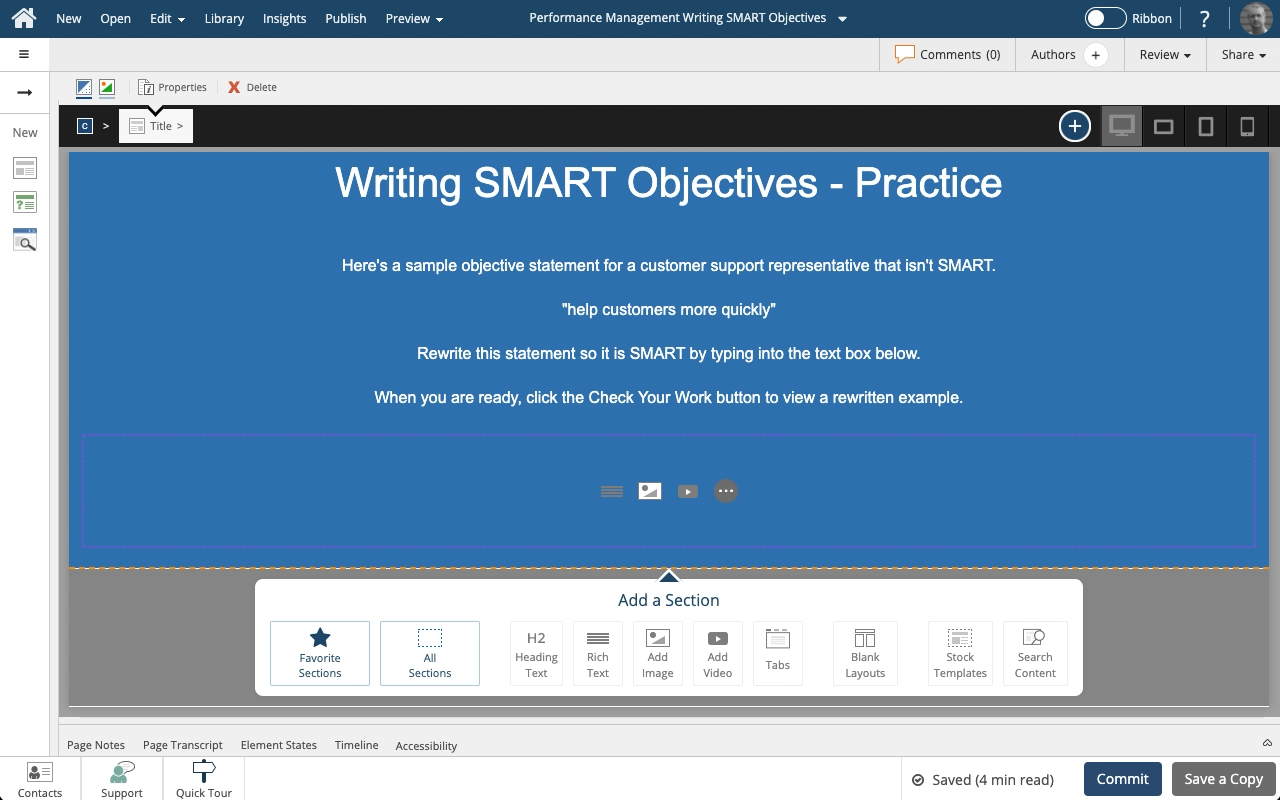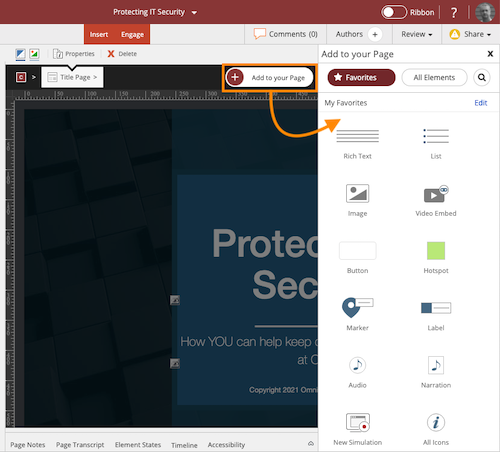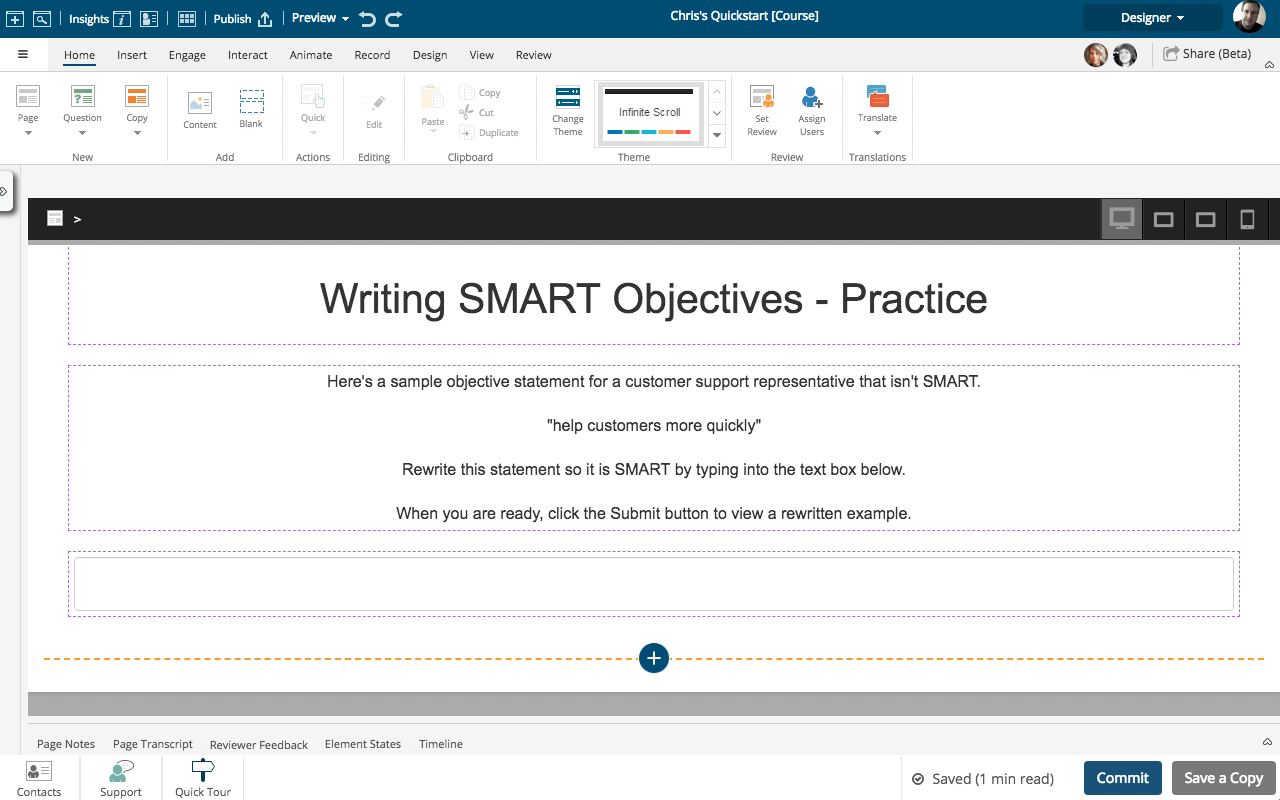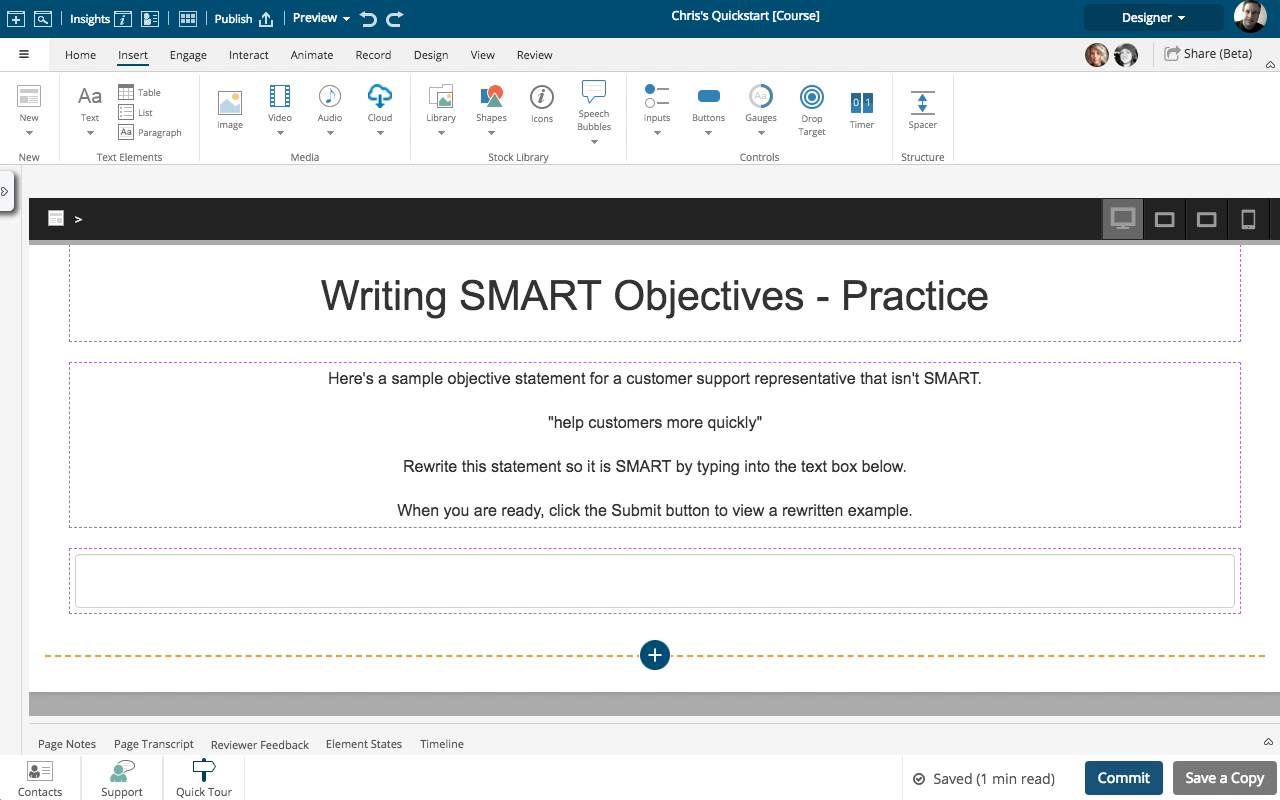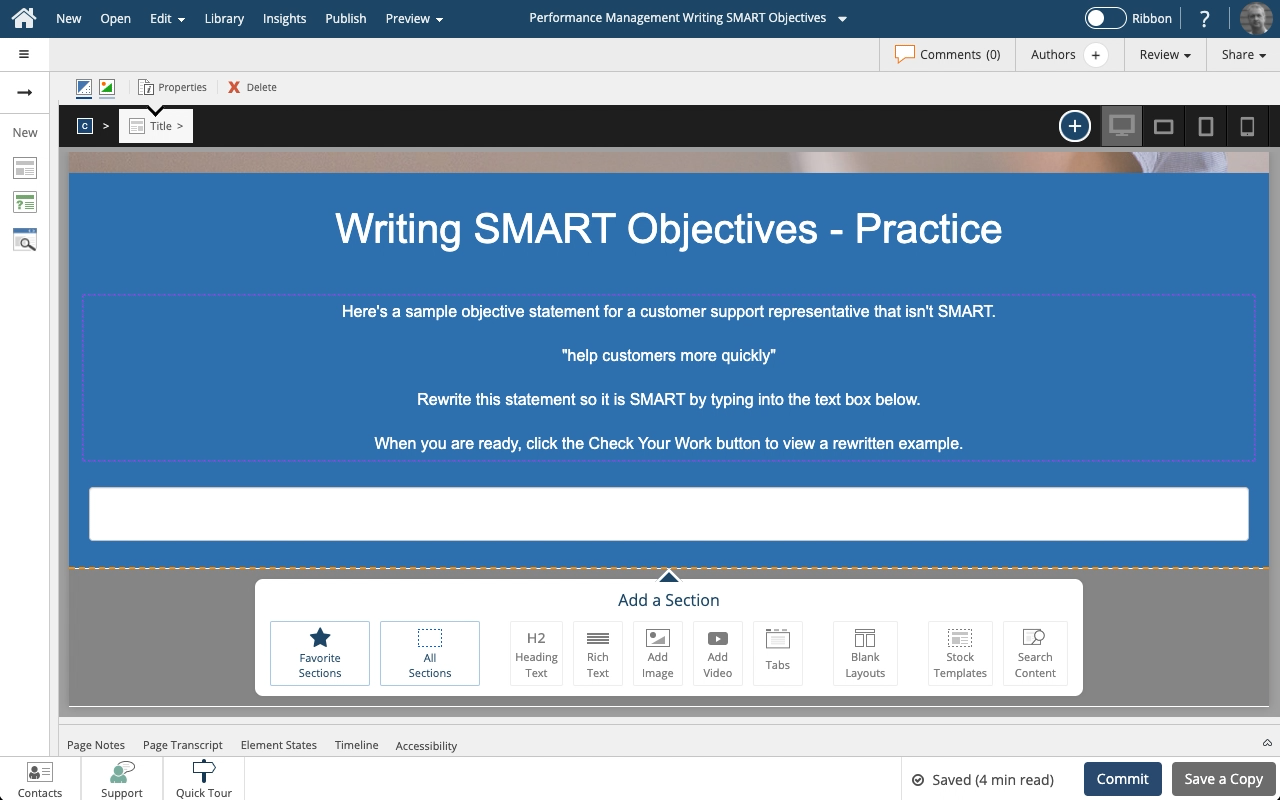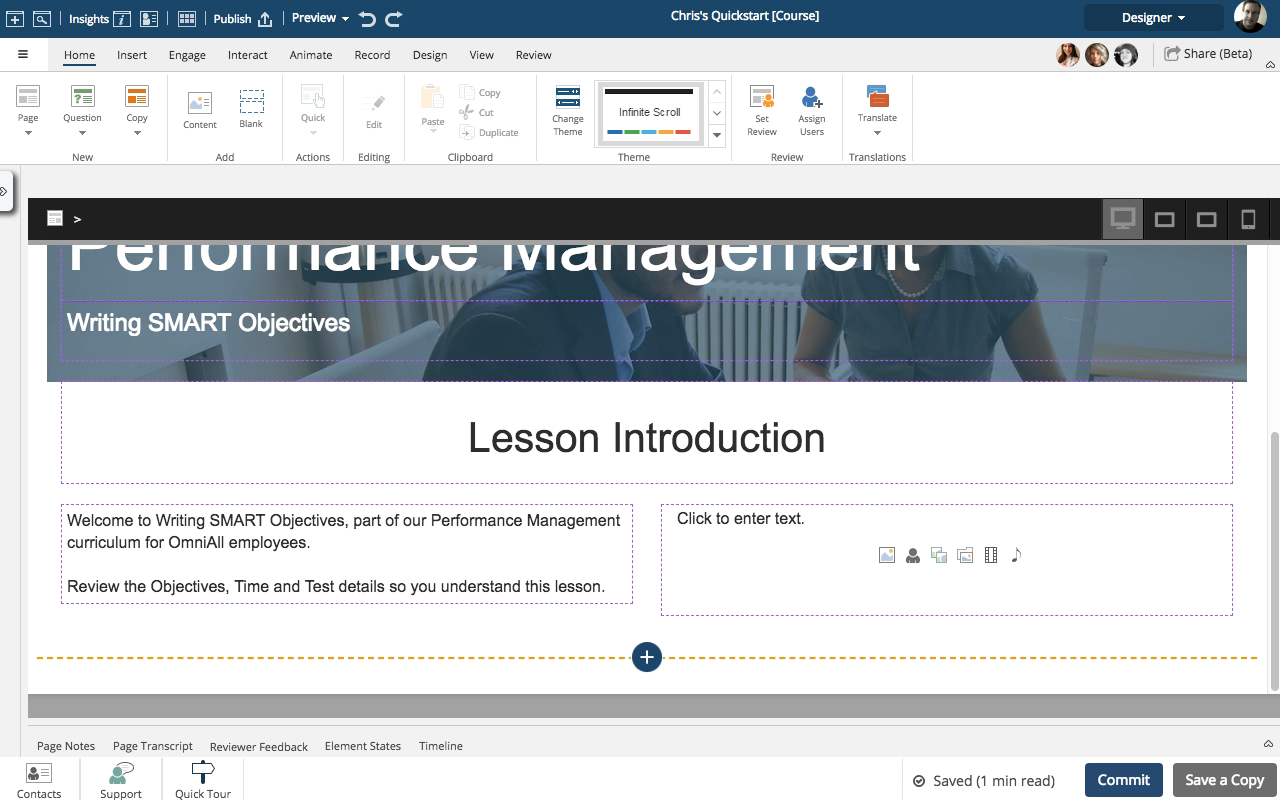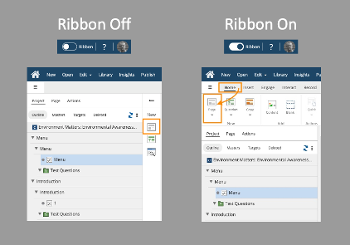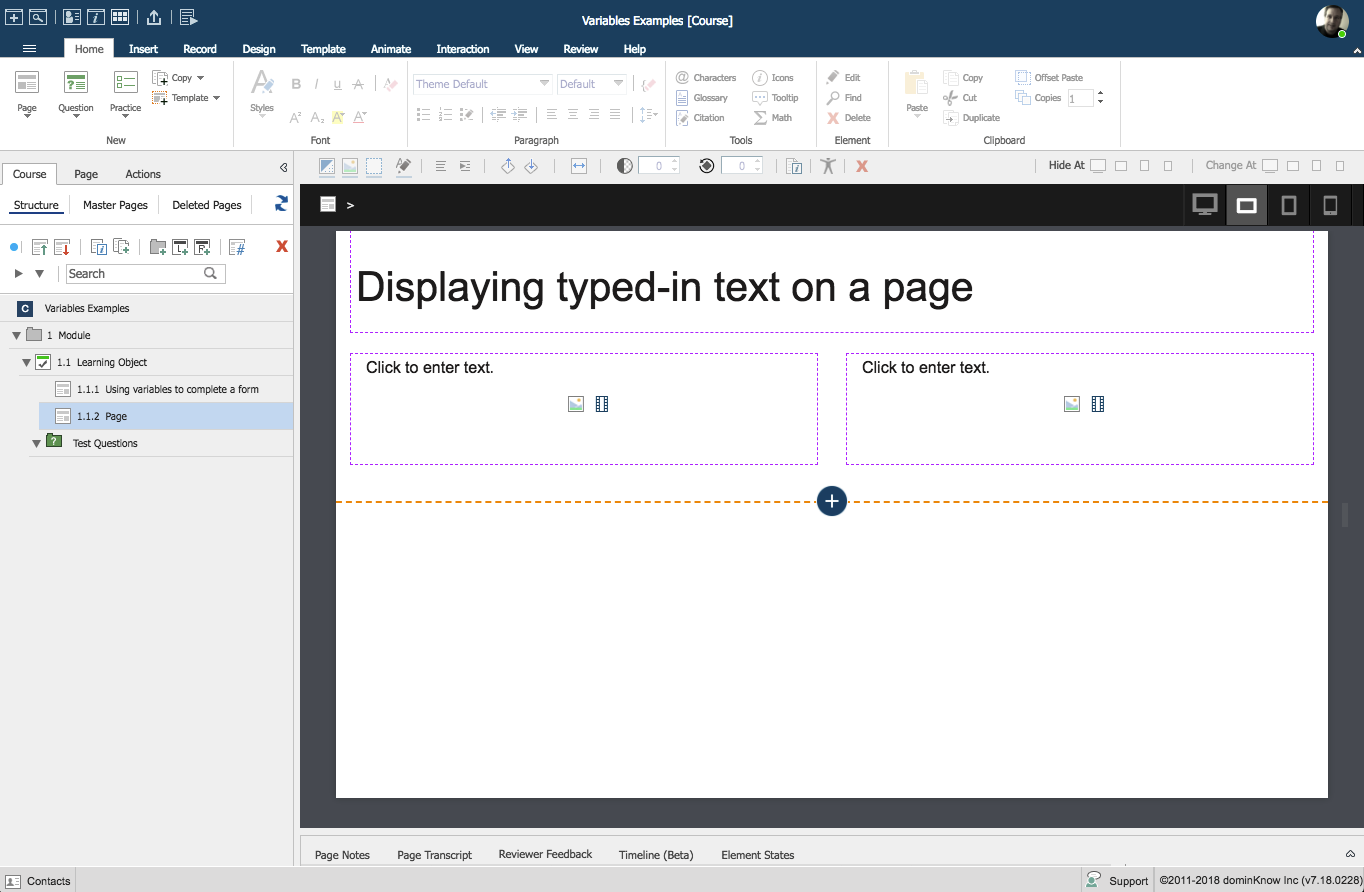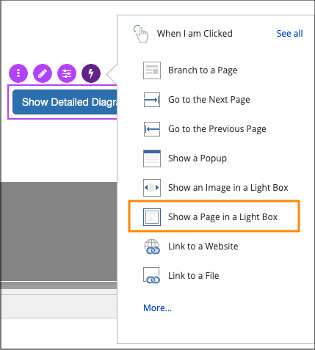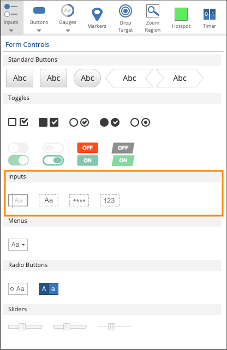Embed
Embed: preview
Embed size:
Maintain aspect ratio
Show steps
Embed code
Create a Collection
Update Collections
Create a
Collection
Steps to add a Basic Text Input box to a Flow page.
A learner will be able to type text into the Basic Text Input box on the Page.
In this example, we add the Text Input box as a new element in an existing Group on the page.
Product: dominKnow | ONE | Version: 7.3
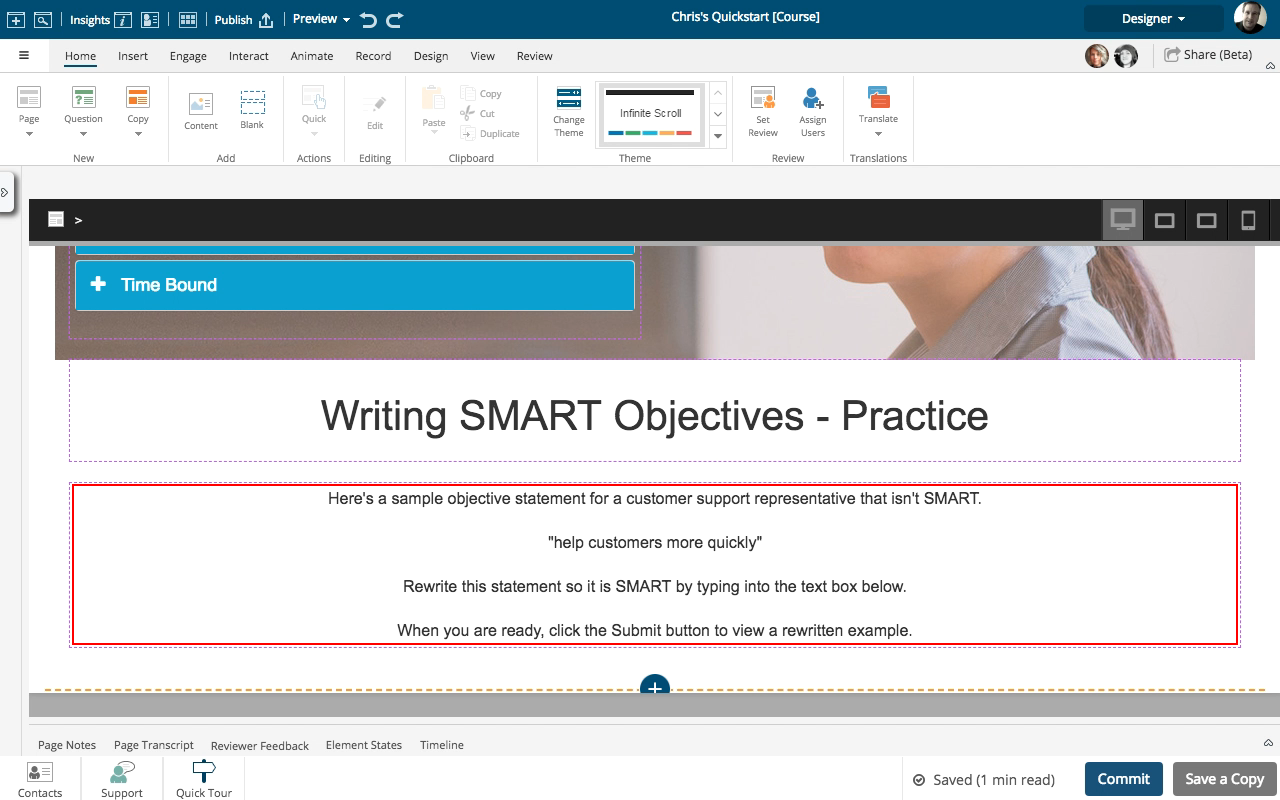
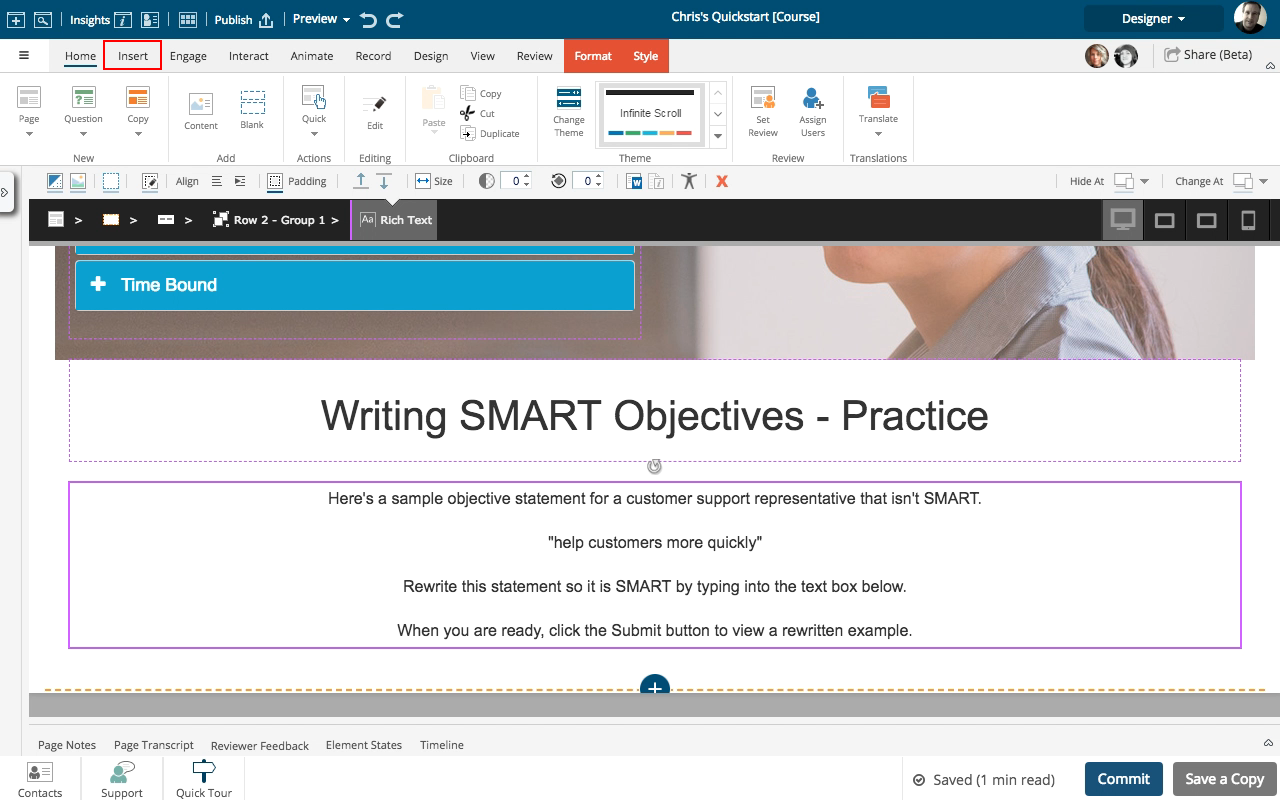
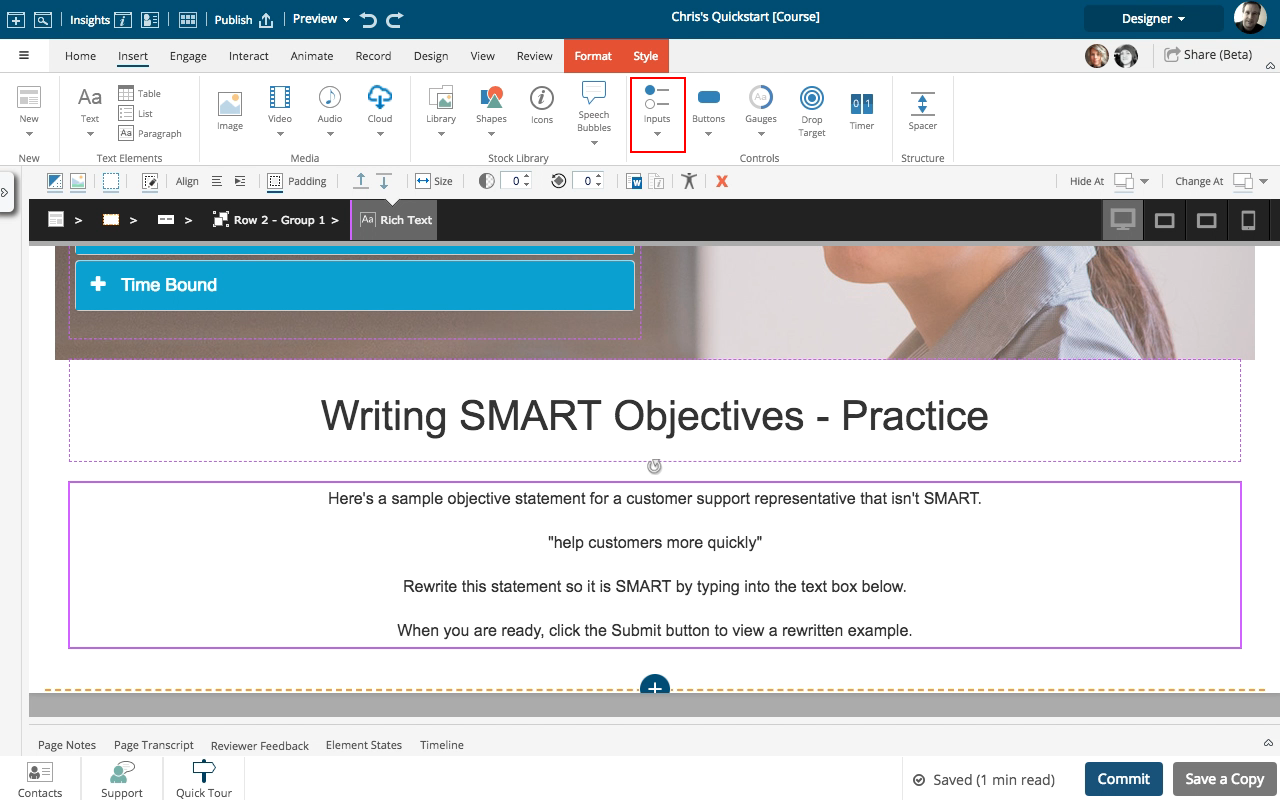
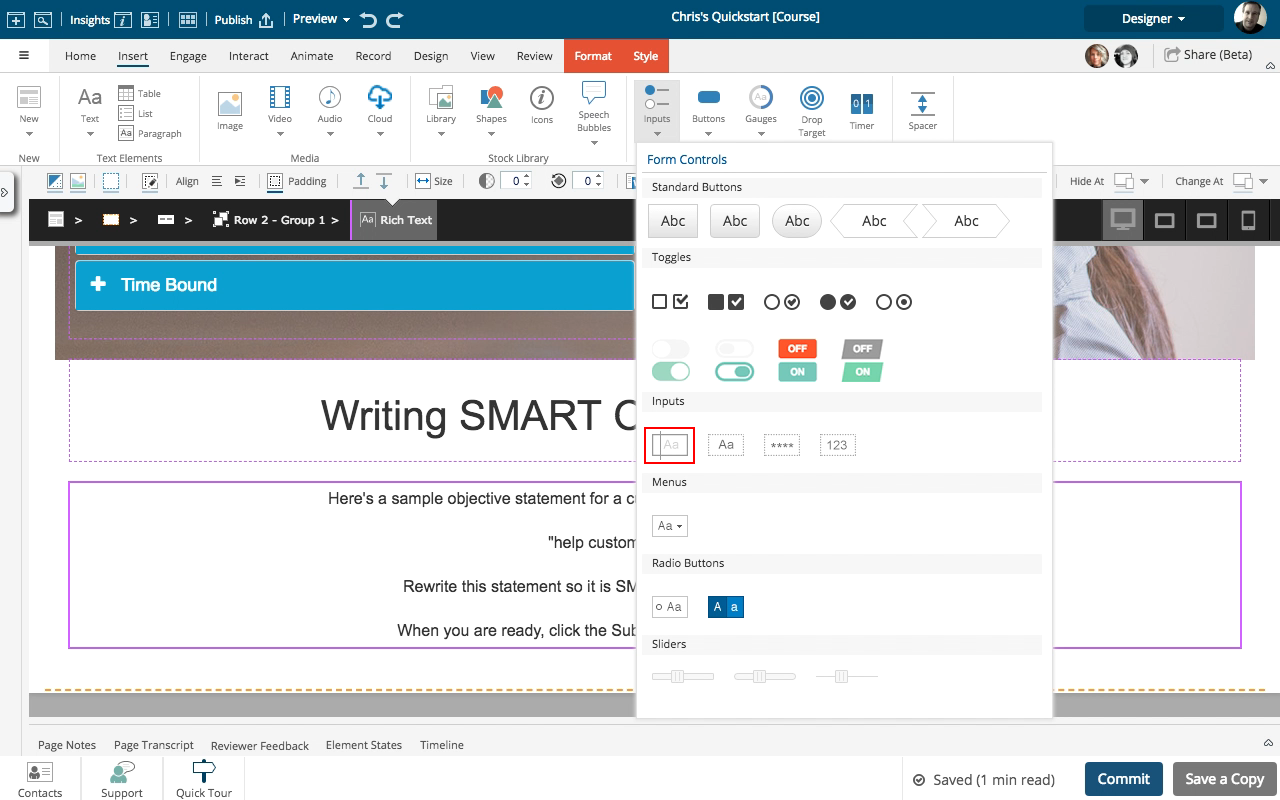
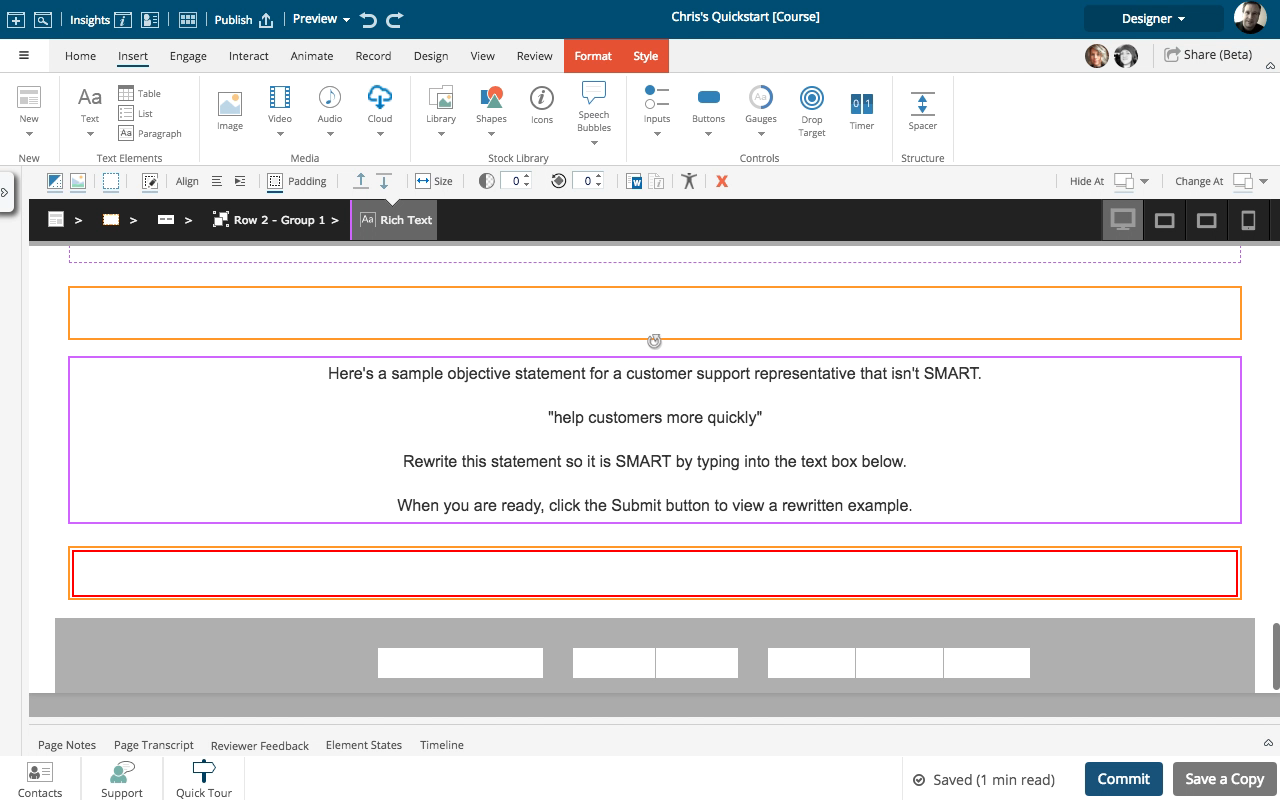
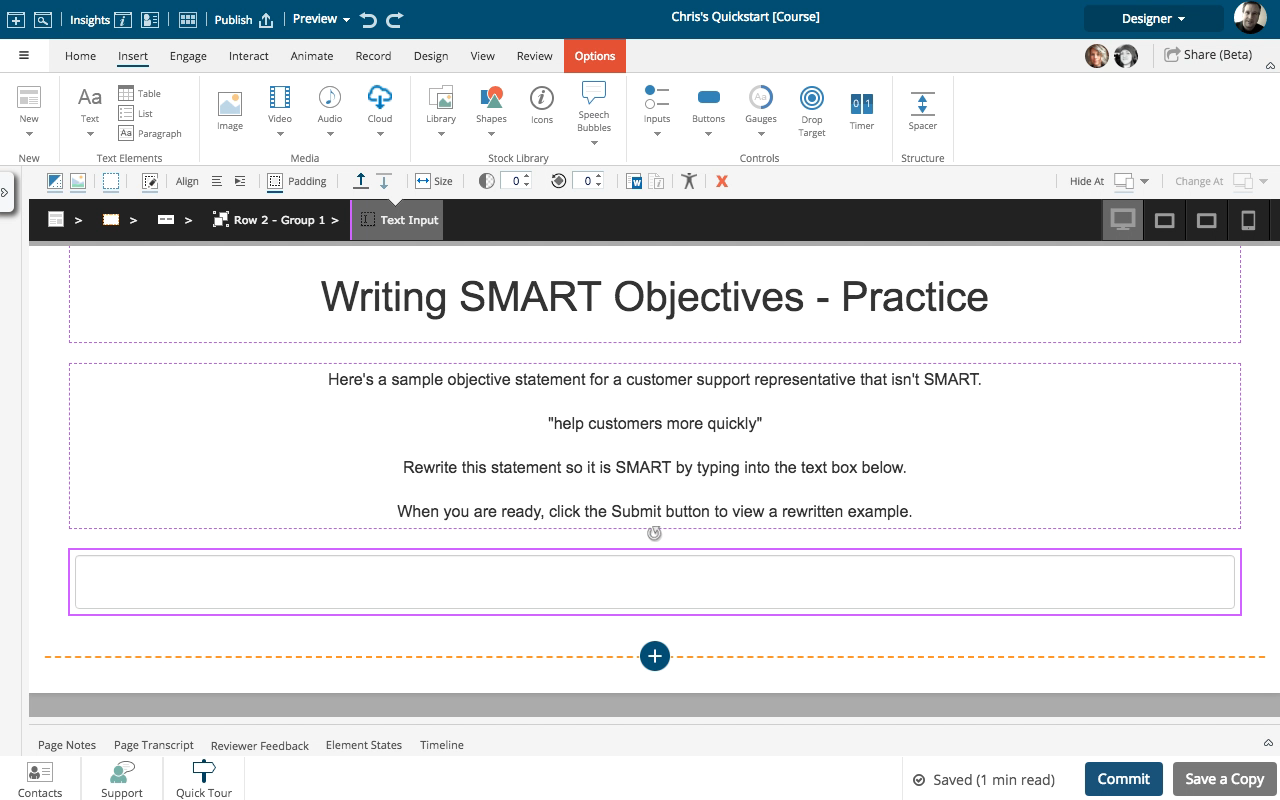


00:00 / 00:00
00:00 Select (single-click) the body text element in the Section.
00:04 Select the Insert tab.
00:08 Select Inputs.
00:12 Select the Basic Text Input box.
00:16 The Stage now shows the locations where you can add the Text Input box.
Select the location right below the body text element.
00:20 The Text Input box is added to your Page.
0
0