Embed
Embed: preview
Embed size:
Maintain aspect ratio
Show steps
Embed code
Create a Collection
Update Collections
Create a
Collection
Steps to add a Timer to a Page.
Timers are one of many features found under the Insert tab.
A Timer can be added to a page to time a user, apply timed actions to elements, create a timed quiz and much more!
Product: dominKnow | ONE | Version: 7.4
Applies to: Flow, Claro | Edition: Solo, Team, Business, Business Plus, Enterprise
Applies to: Flow, Claro | Edition: Solo, Team, Business, Business Plus, Enterprise
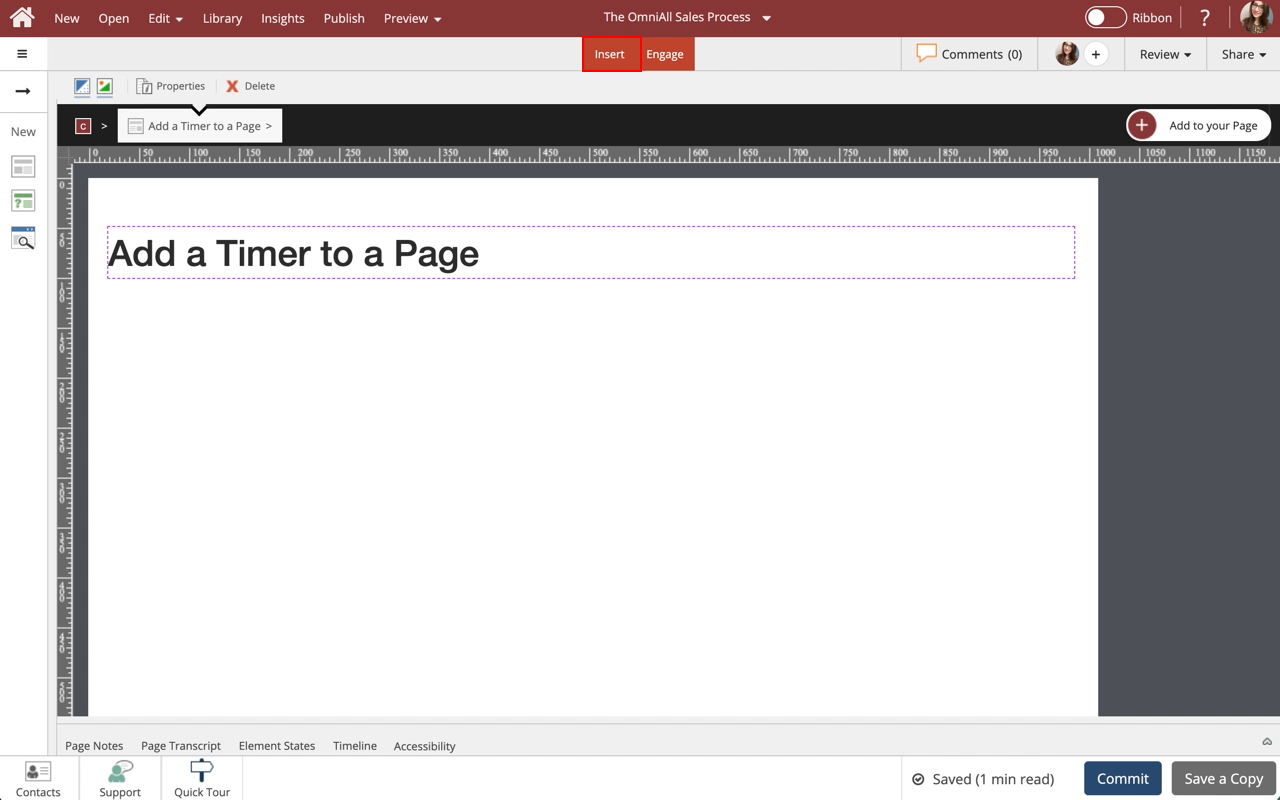
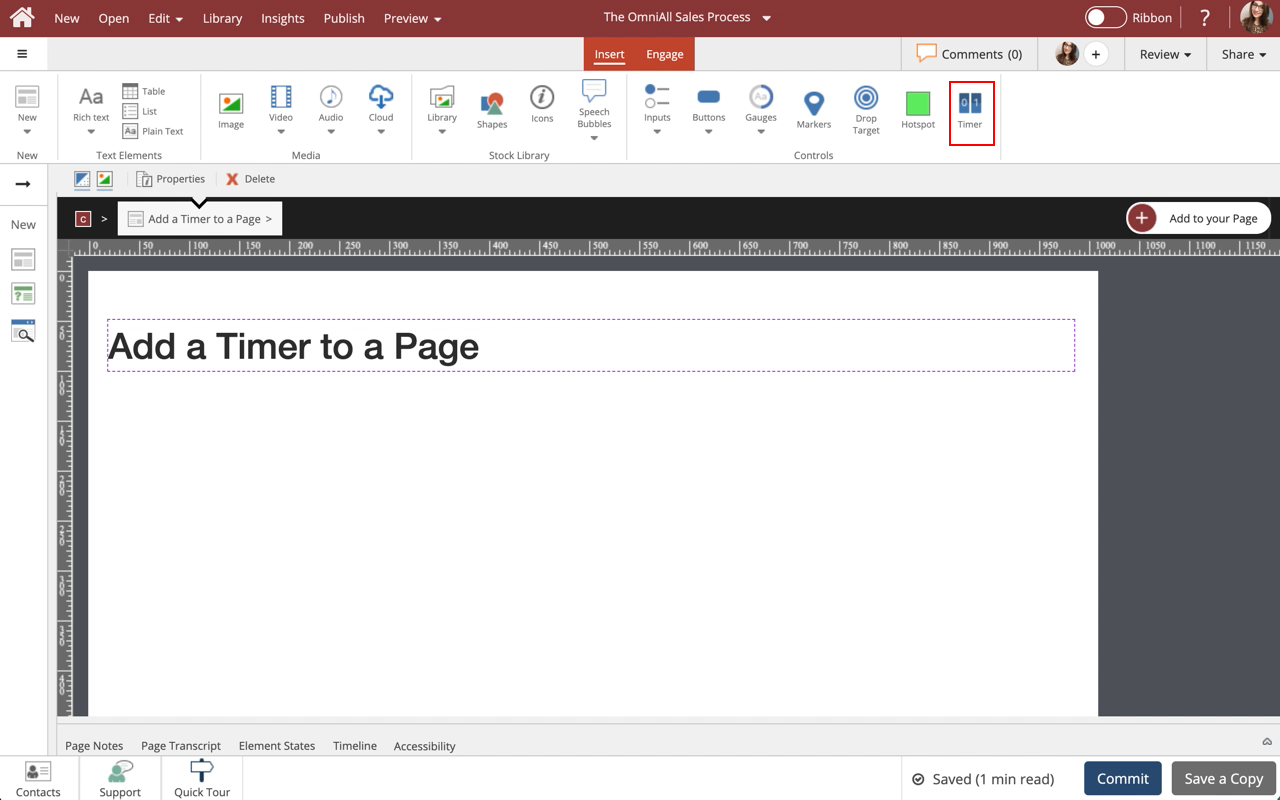
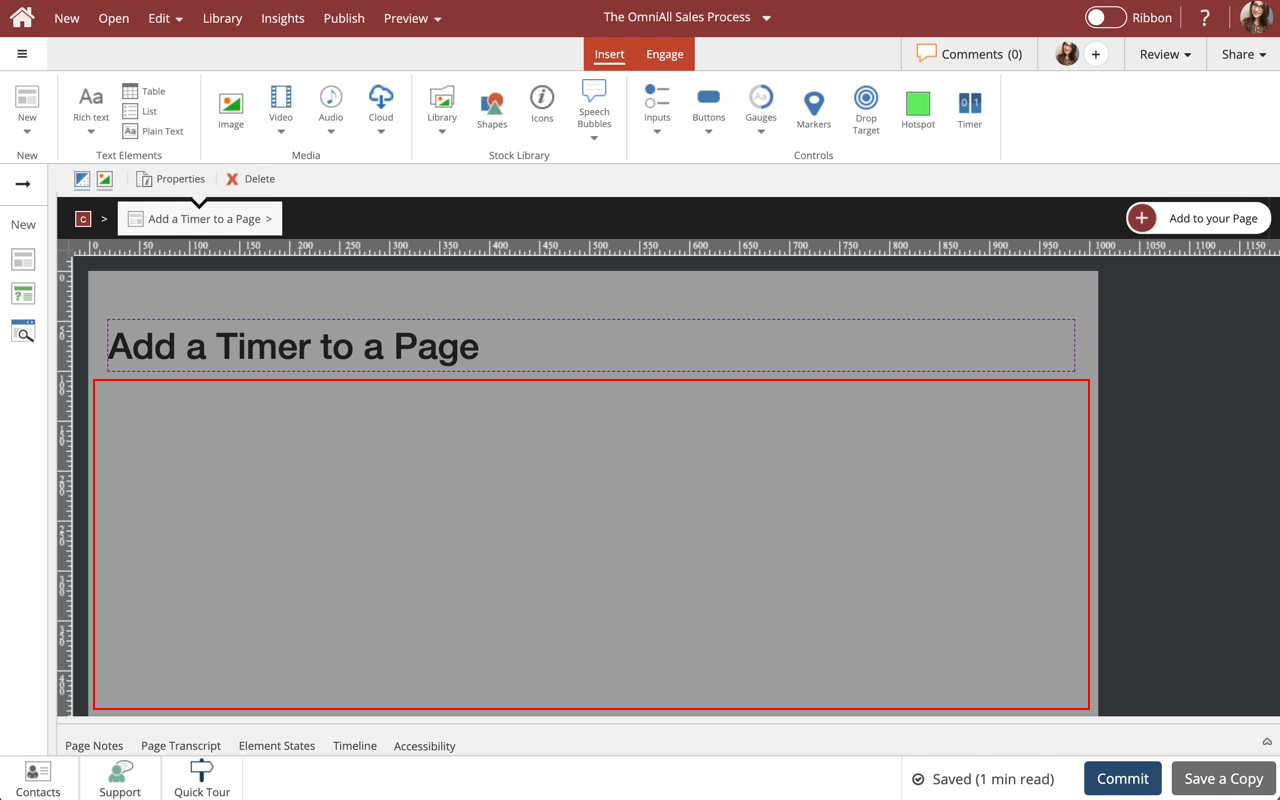
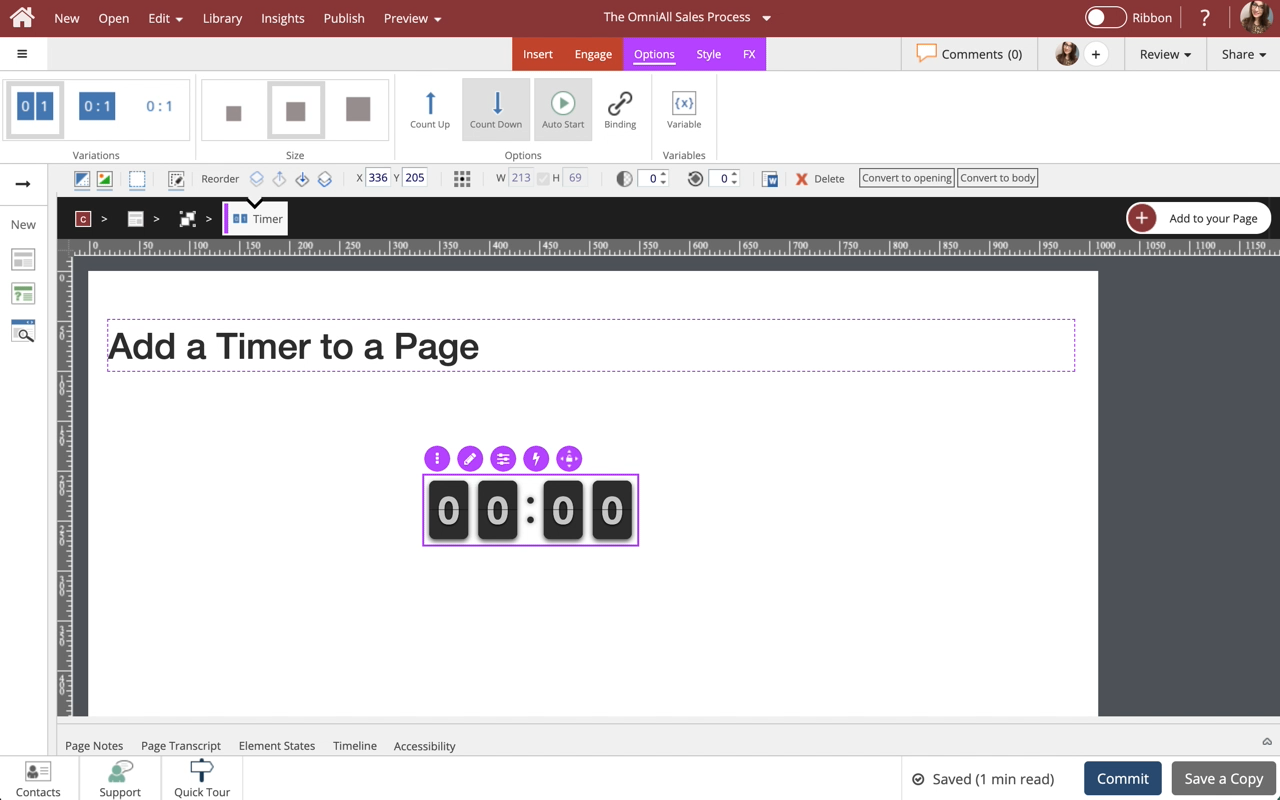


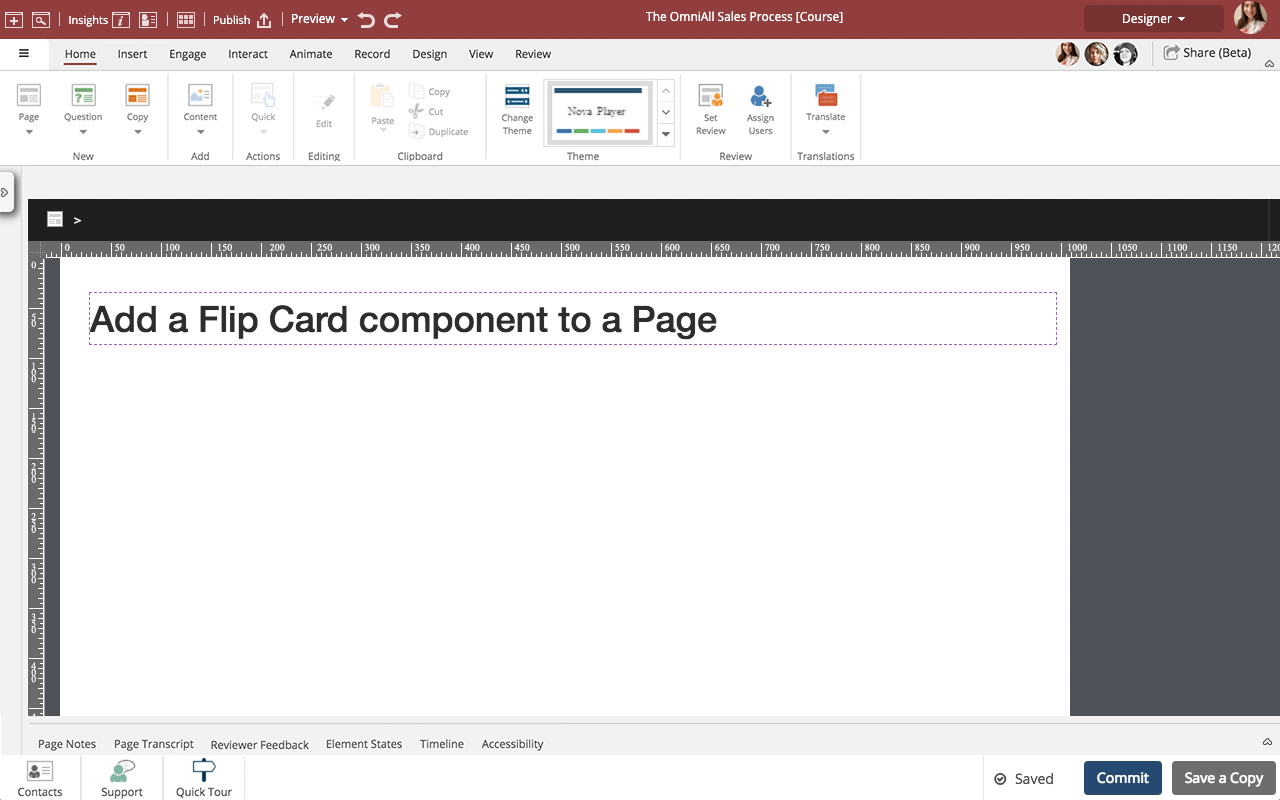
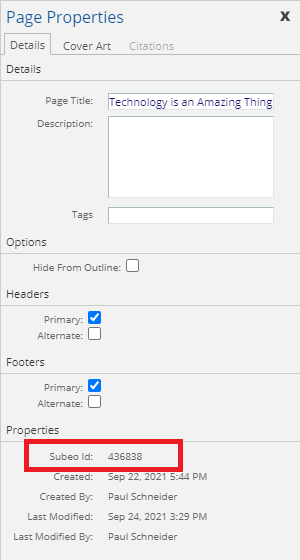
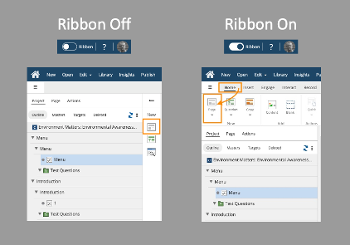
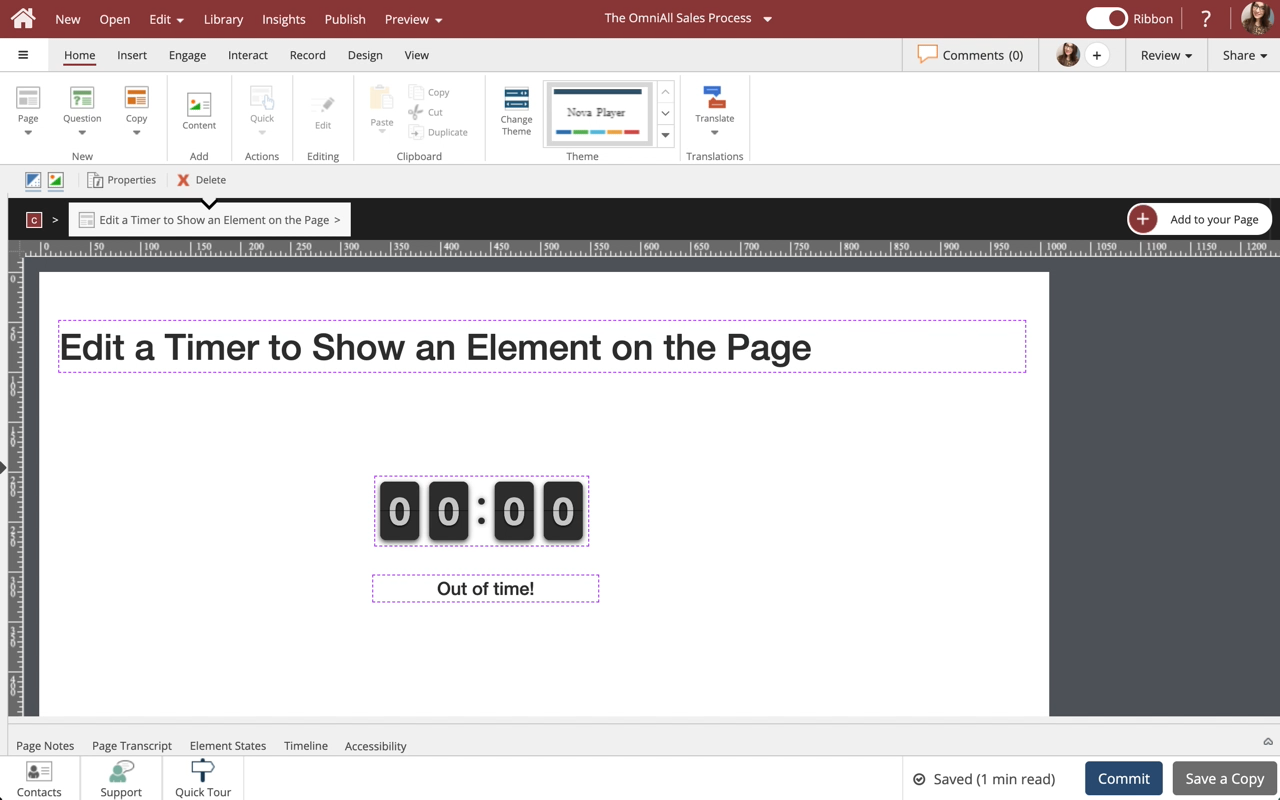

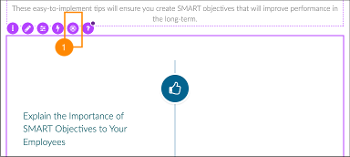
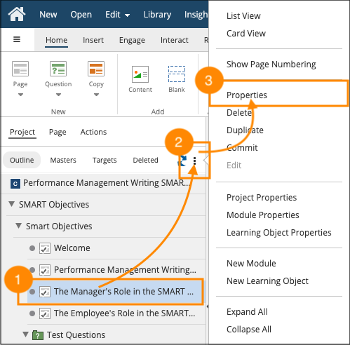
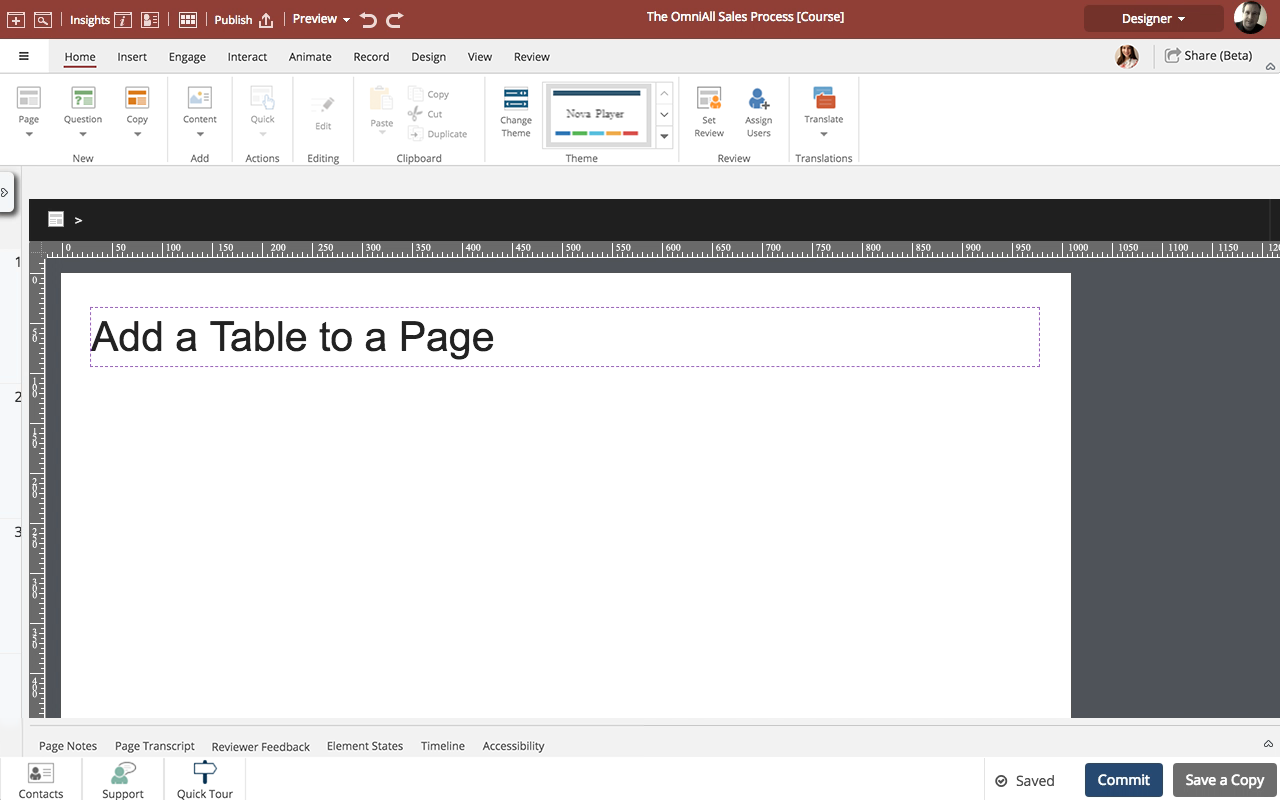
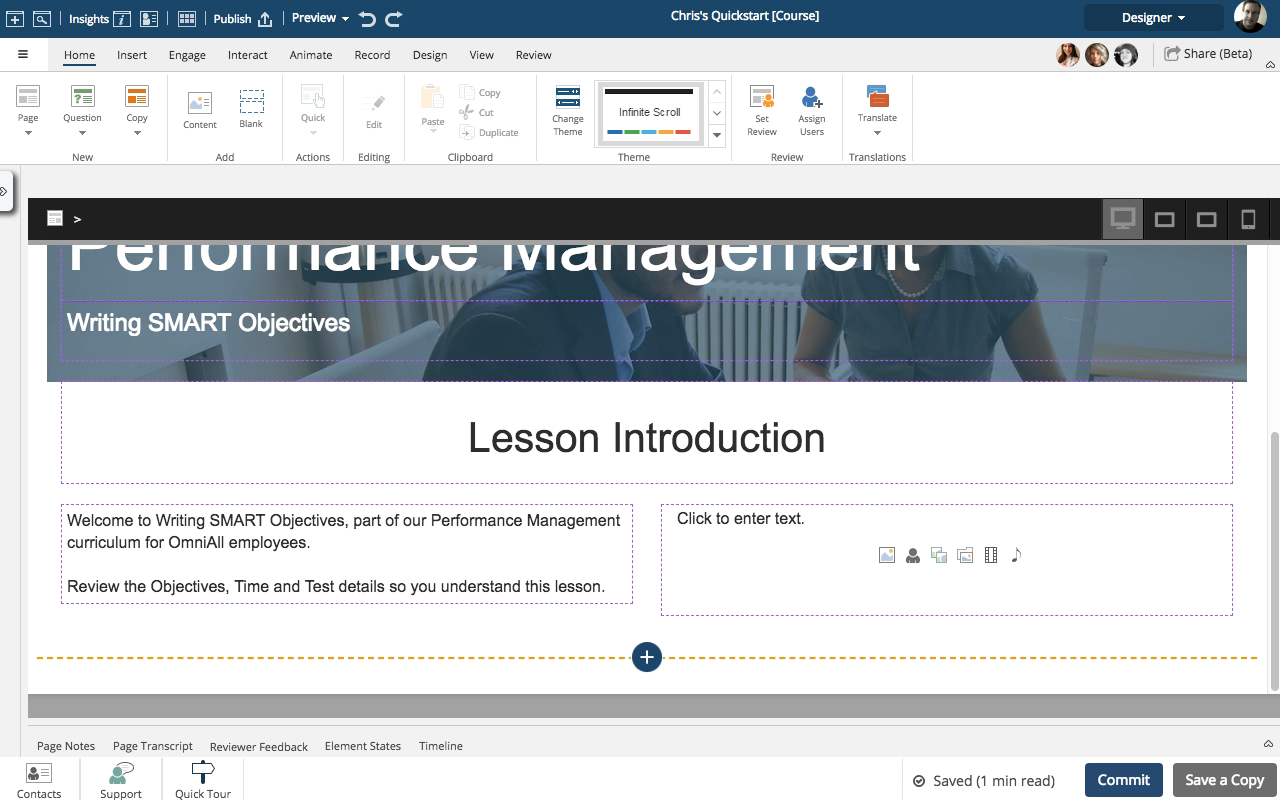
Comments ( 0 )
Sign in to join the discussion.