Embed
Embed: preview
Embed size:
Maintain aspect ratio
Show steps
Embed code
Create a Collection
Update Collections
Create a
Collection
Steps to add a new Page using a Starter Template.
The design sets for pages include a variety of template Page options, refered to as Starters.
Product: dominKnow | ONE | Version: 7.4
00:00 Select the New Page button in the New section to the left of the Stage.
00:04 The Add a Page panel will open.
On the Starters list, select the page design you want to add to your course.
For this example, select 2 Row Content Layout 1.
00:08 Select Insert.
00:12 The design will be added at the end of the Course Outline.
You can now edit the page on the Stage.
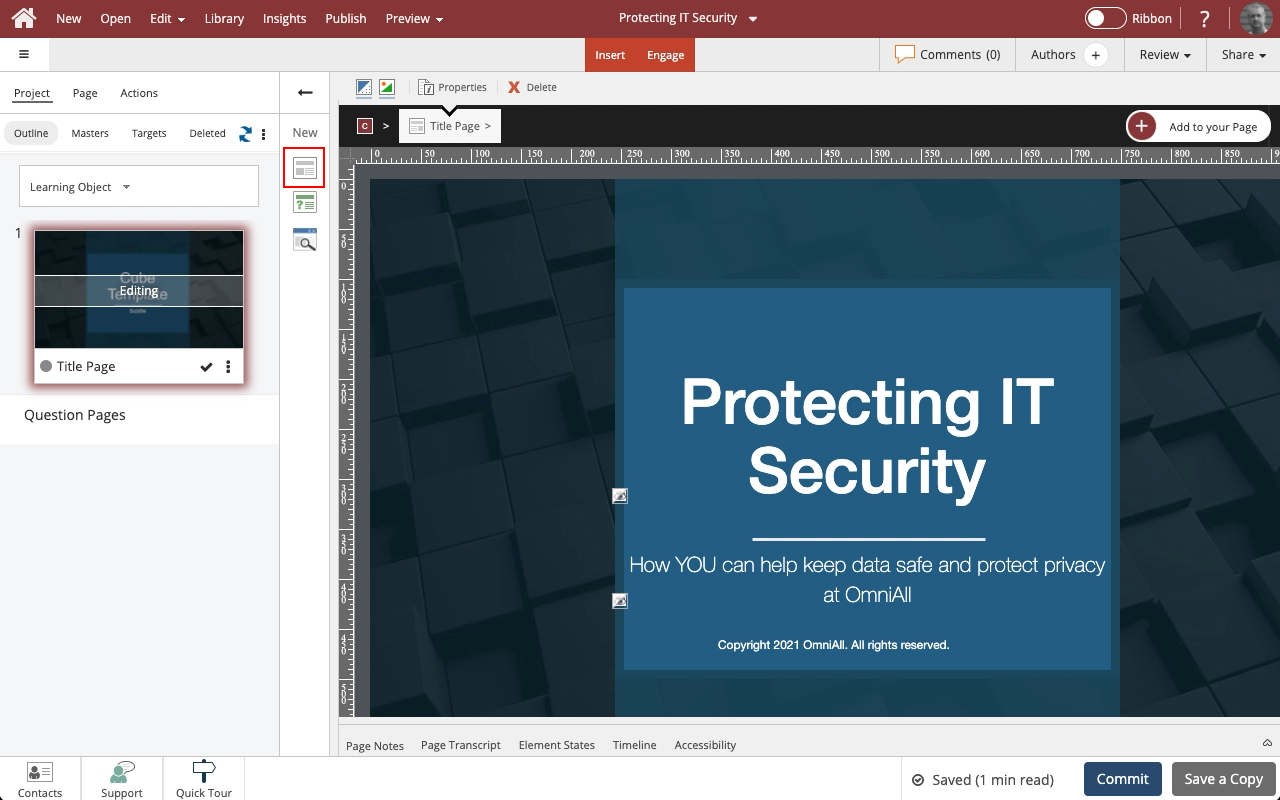






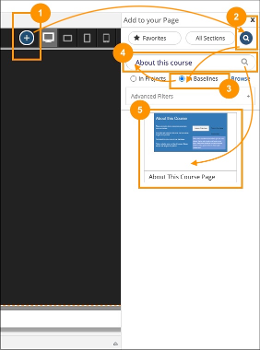
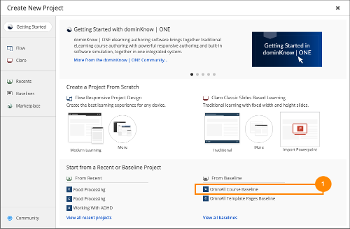
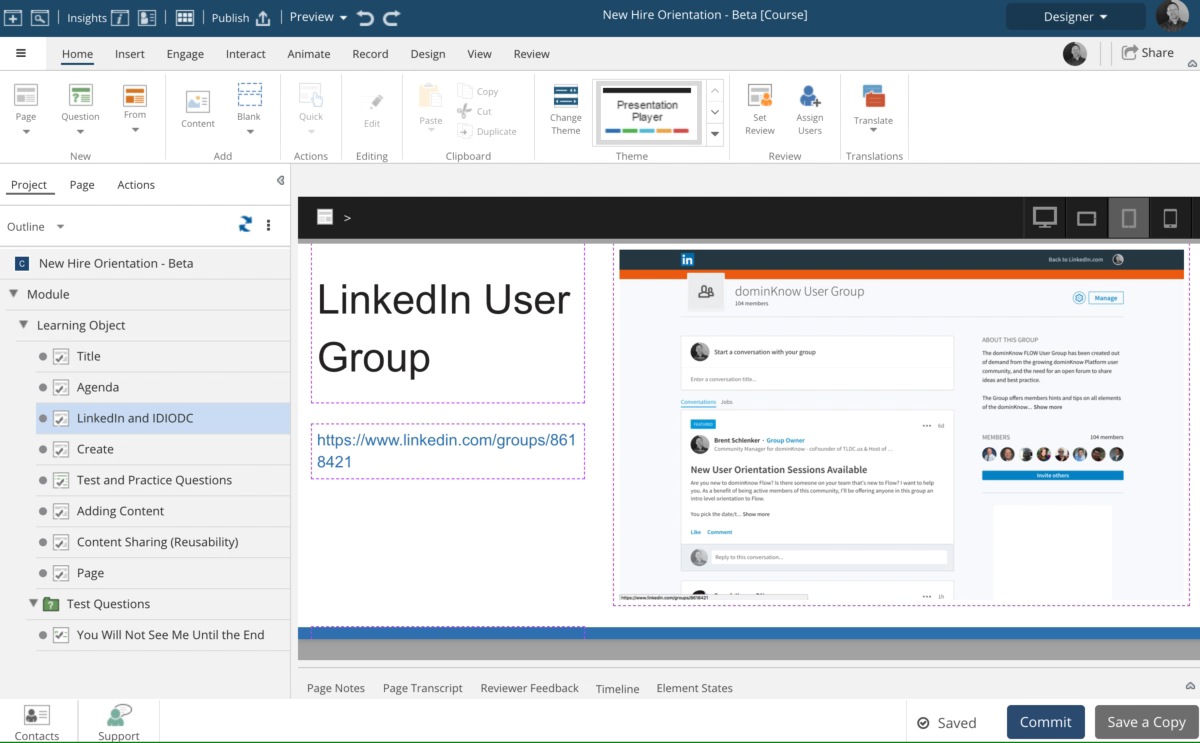
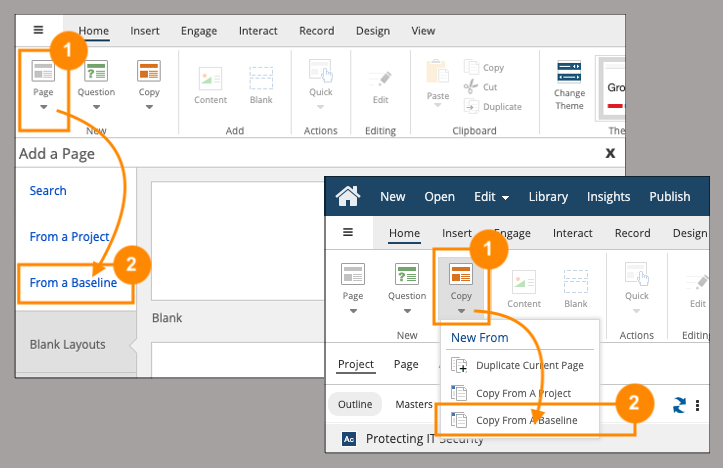
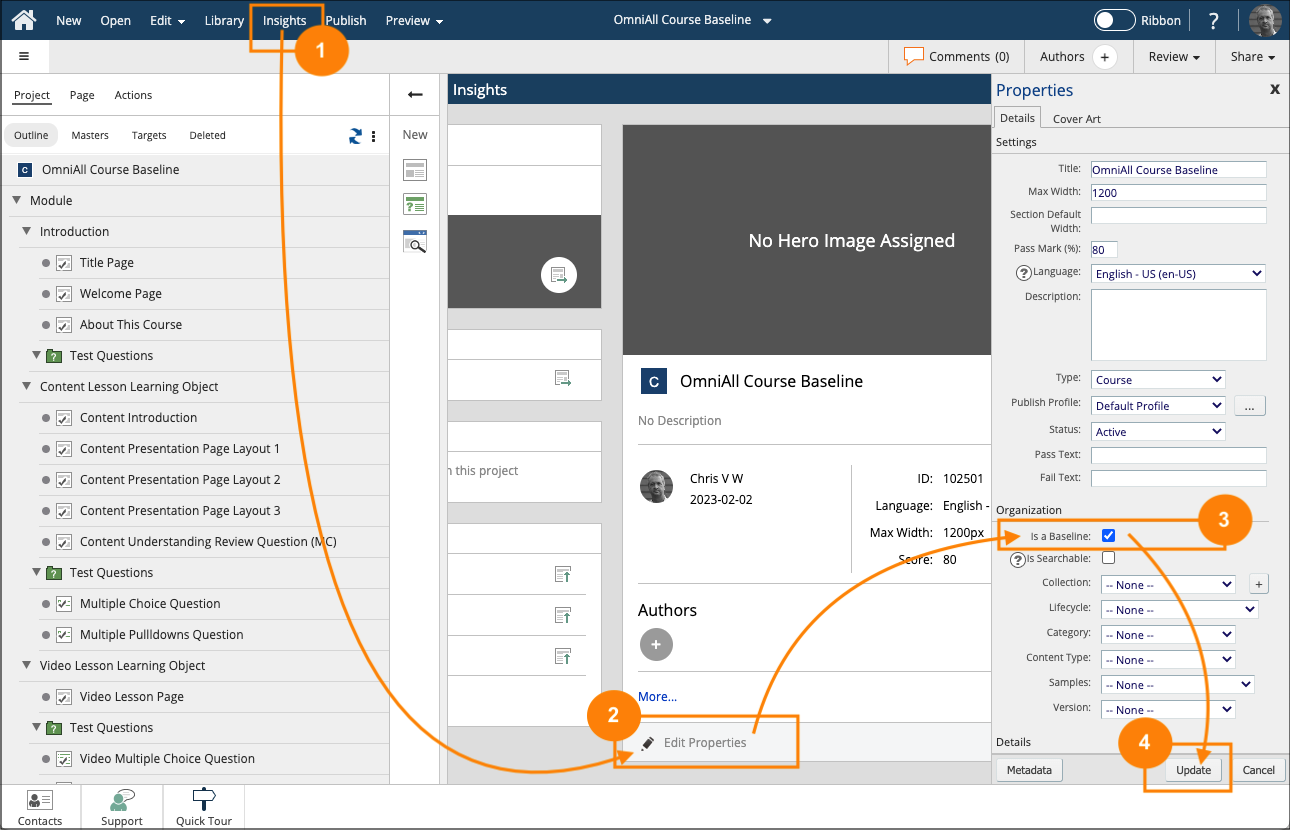
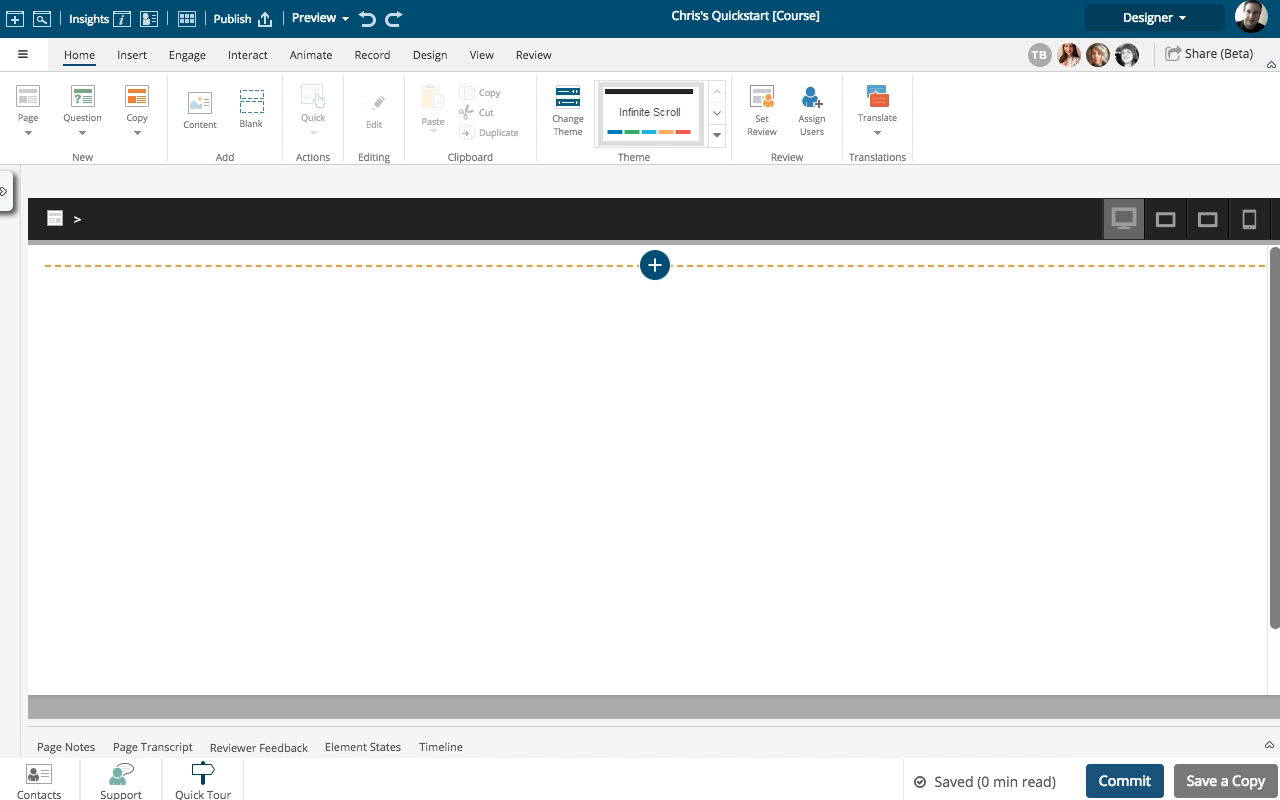
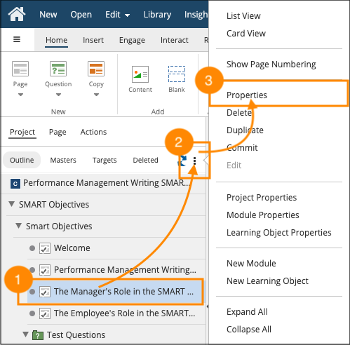
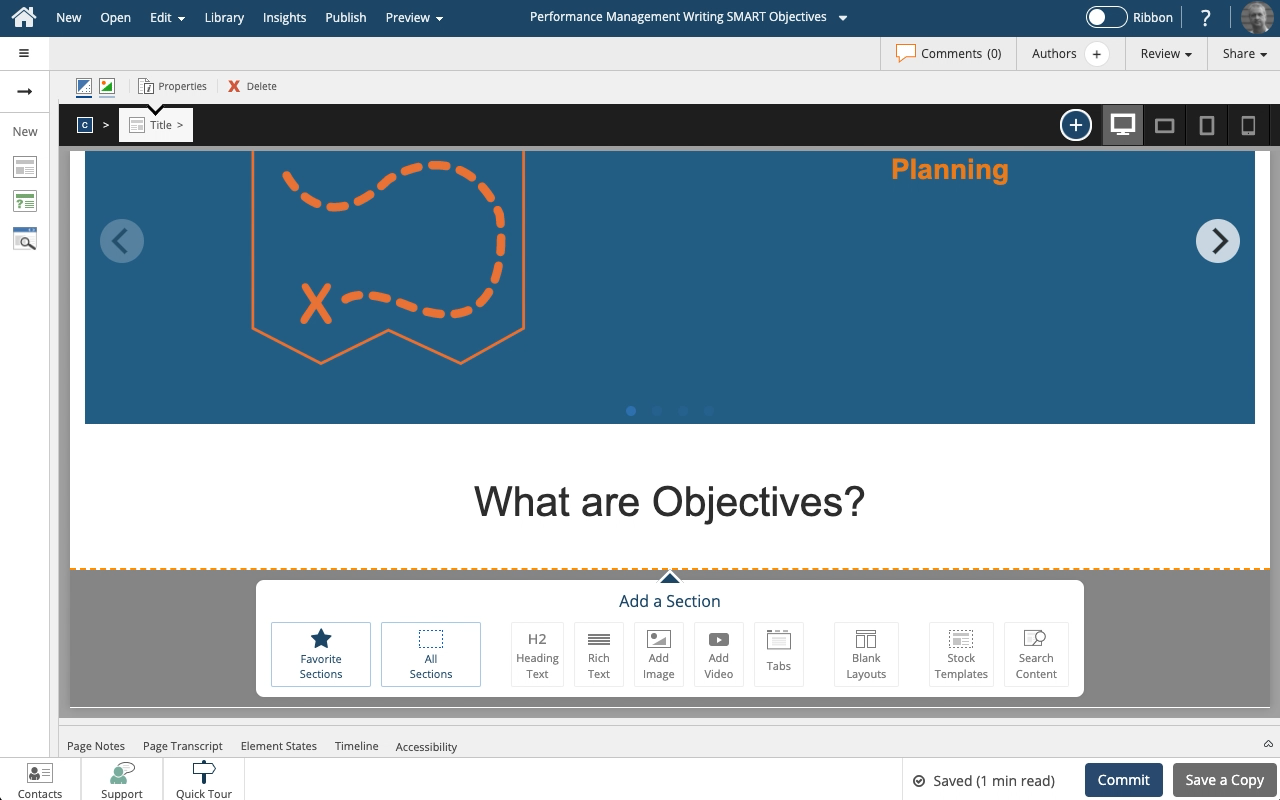
Comments ( 0 )
Sign in to join the discussion.