Embed
Embed: preview
Embed size:
Maintain aspect ratio
Show steps
Embed code
Create a Collection
Update Collections
Create a
Collection
You can create your own custom Section layouts in Flow.
You start by adding the first Row you want then continue adding more Rows.
This lesson outlines how to do add the first row, an H1 header.
00:00 On the Add a Section panel below the Stage, select All Sections.
00:04 The Add to your Page panel opens.
We want our new section to have an H1 at the top.
Select H1 Heading.
00:08 Select the X to close the Add to your Page panel.
00:12 With the new element still selected on the page, select the Section icon in the breadcrumb.
00:16 The Section is now highlighted on the page.
An Add Row button is shown in the upper right corner of the Section on the Stage.
This option allows you to add more Rows to this Section so you can create your own custom Section layout.
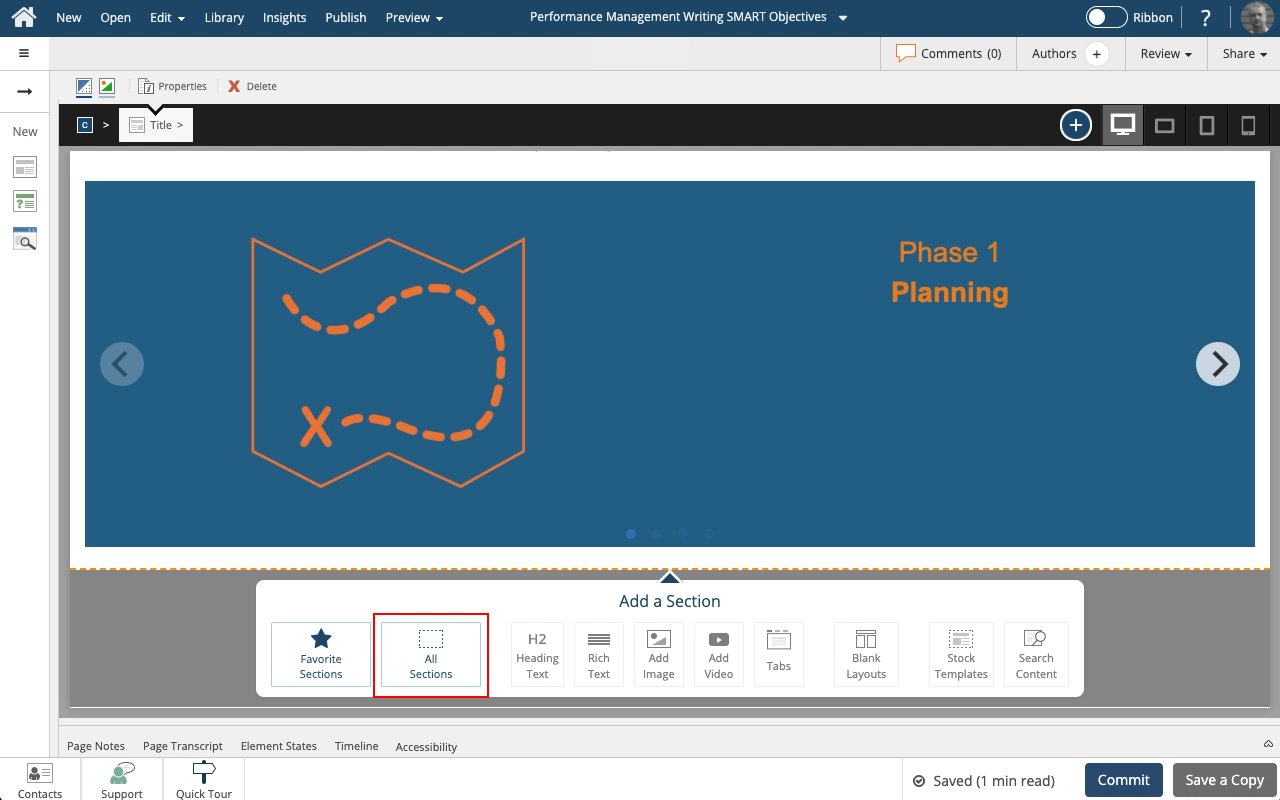
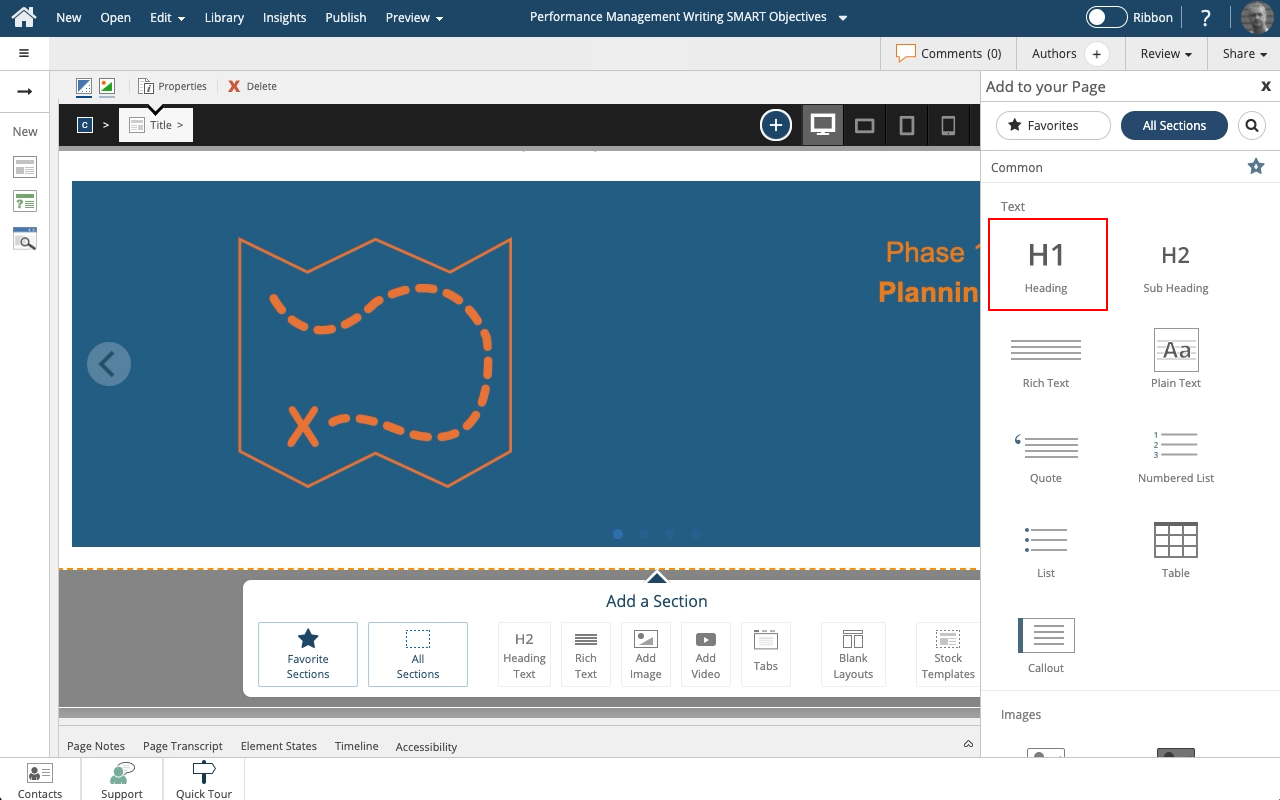
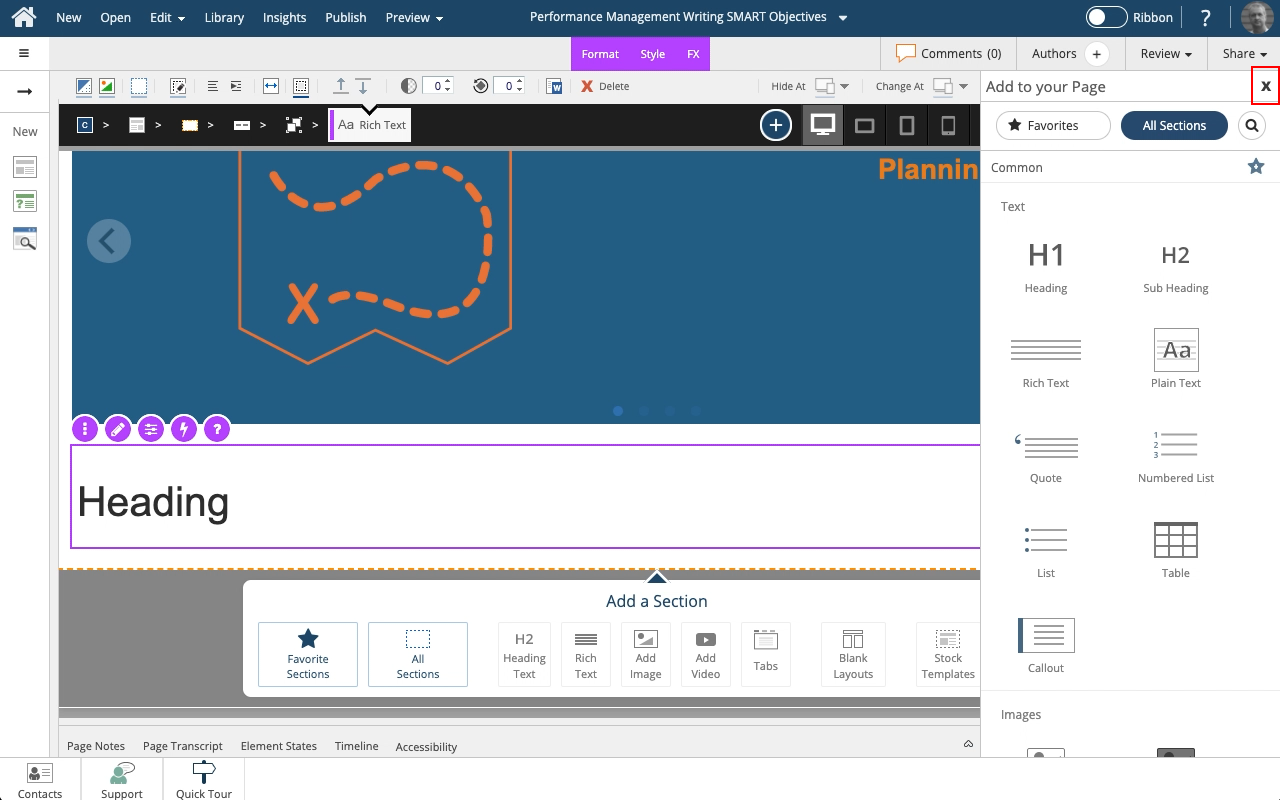
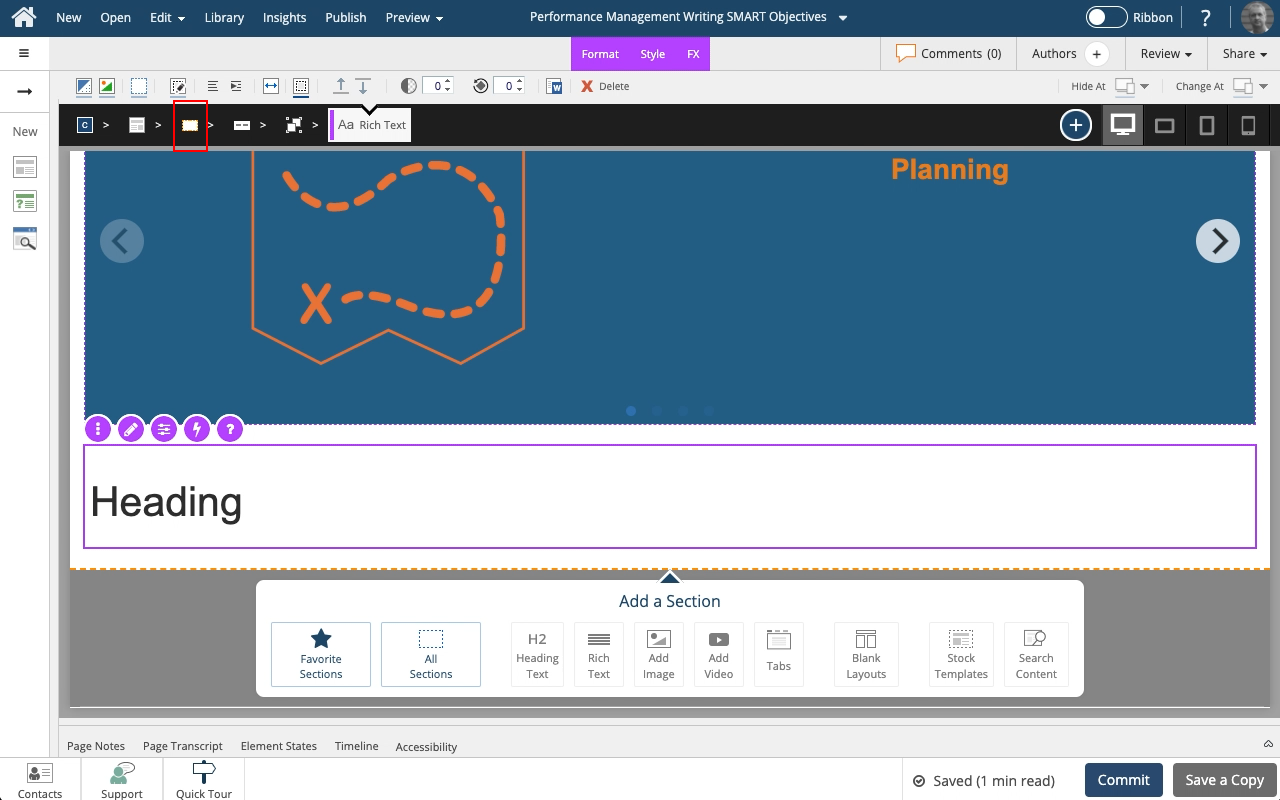



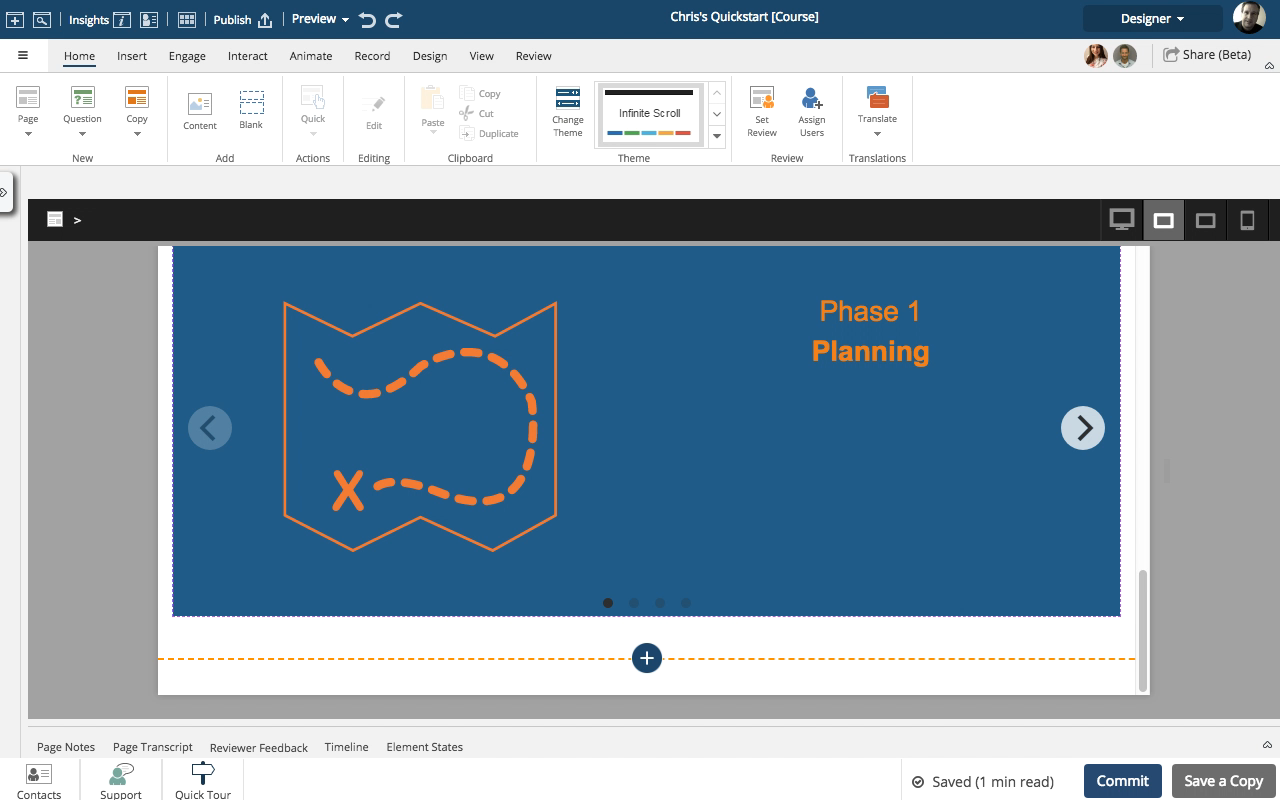
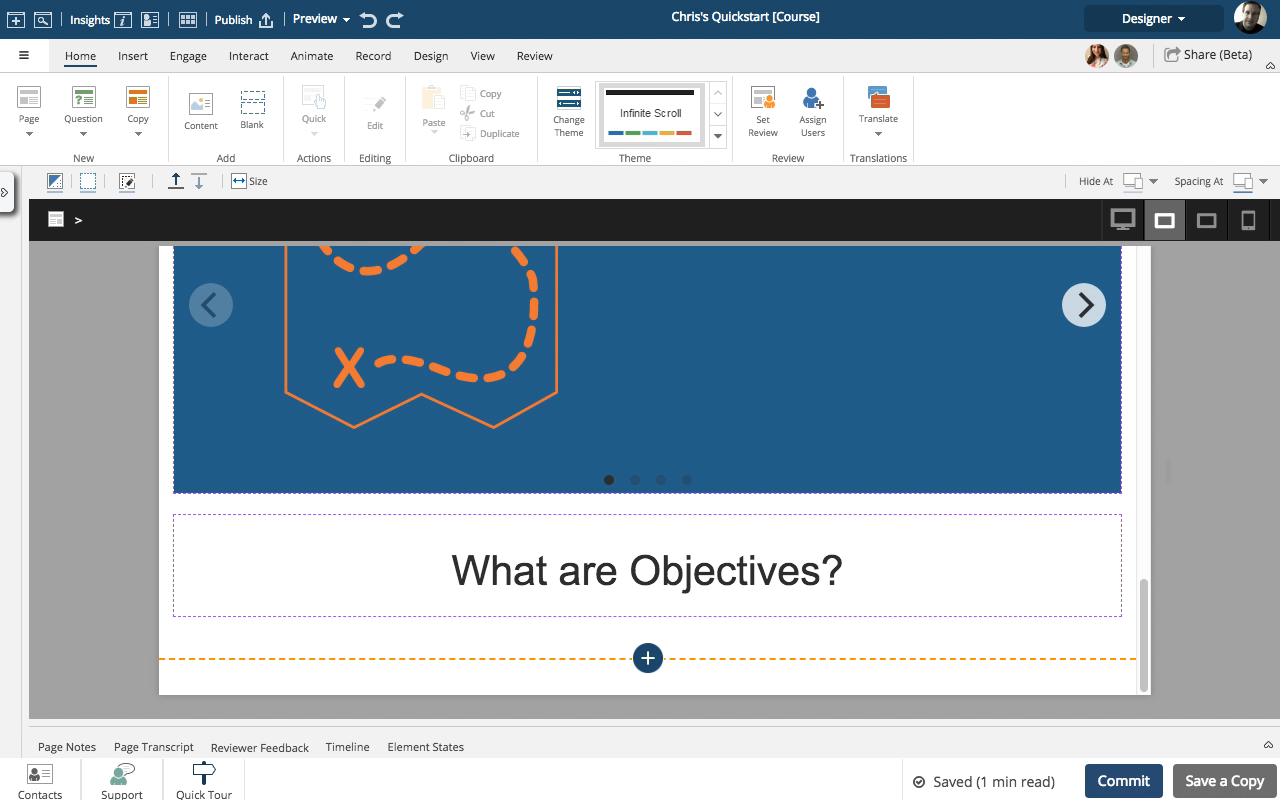
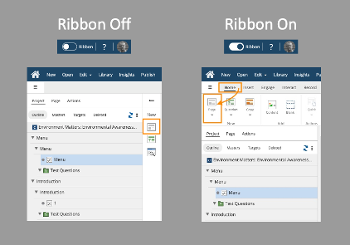
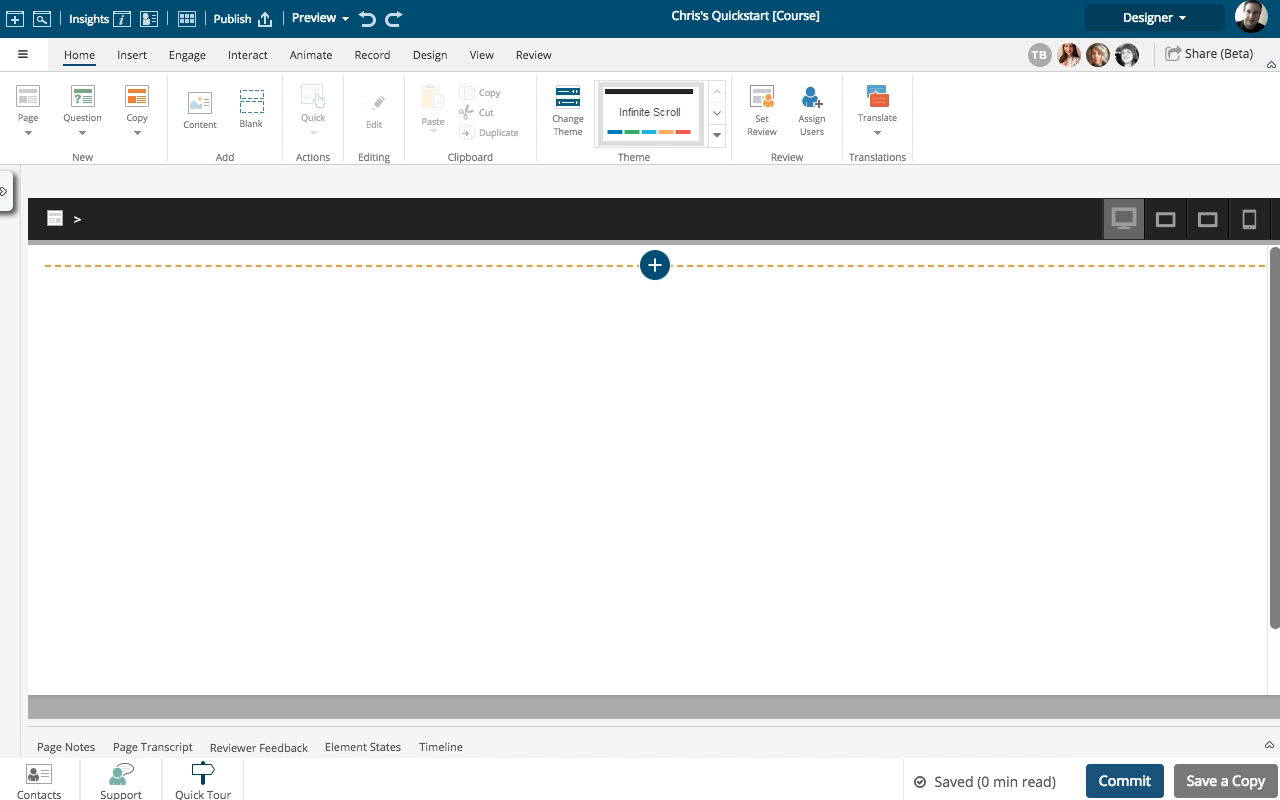
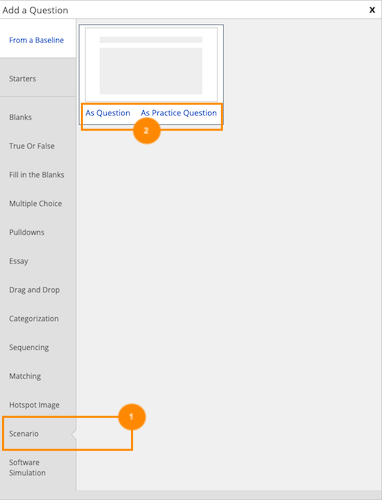

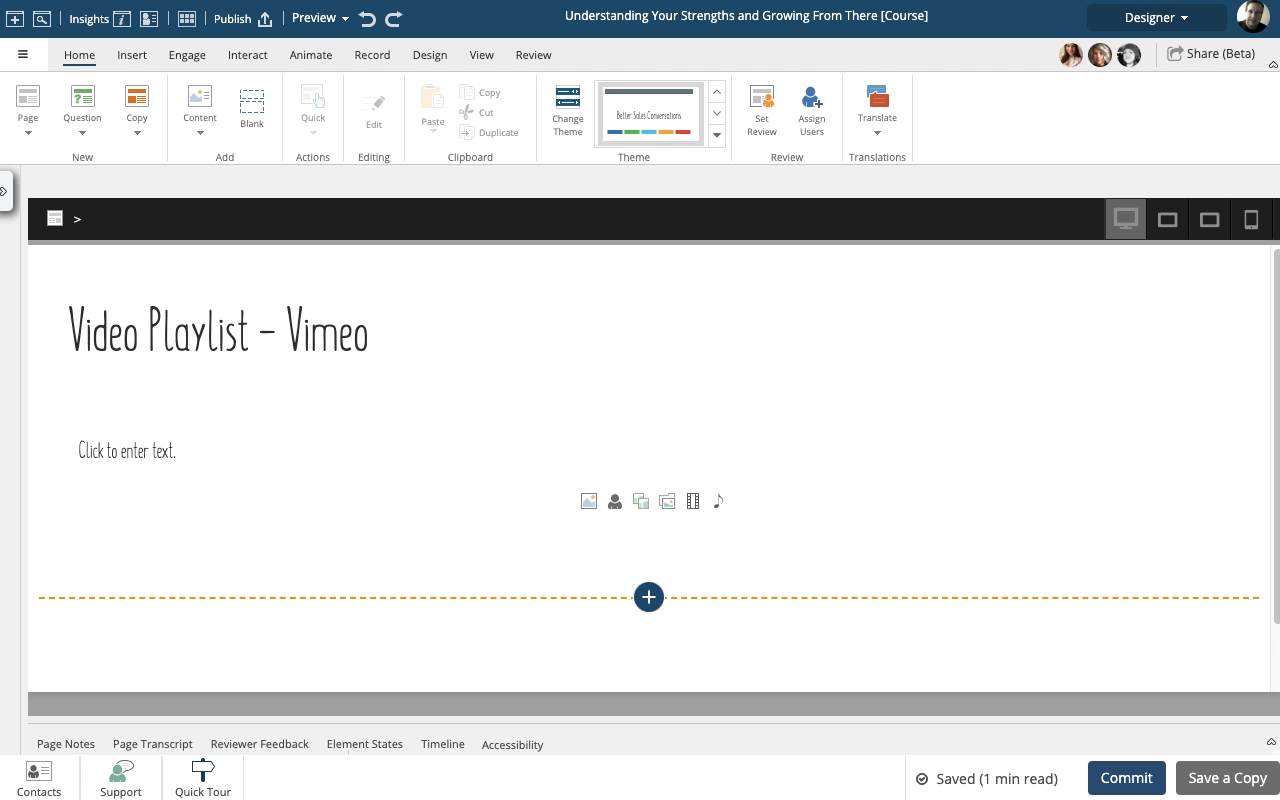
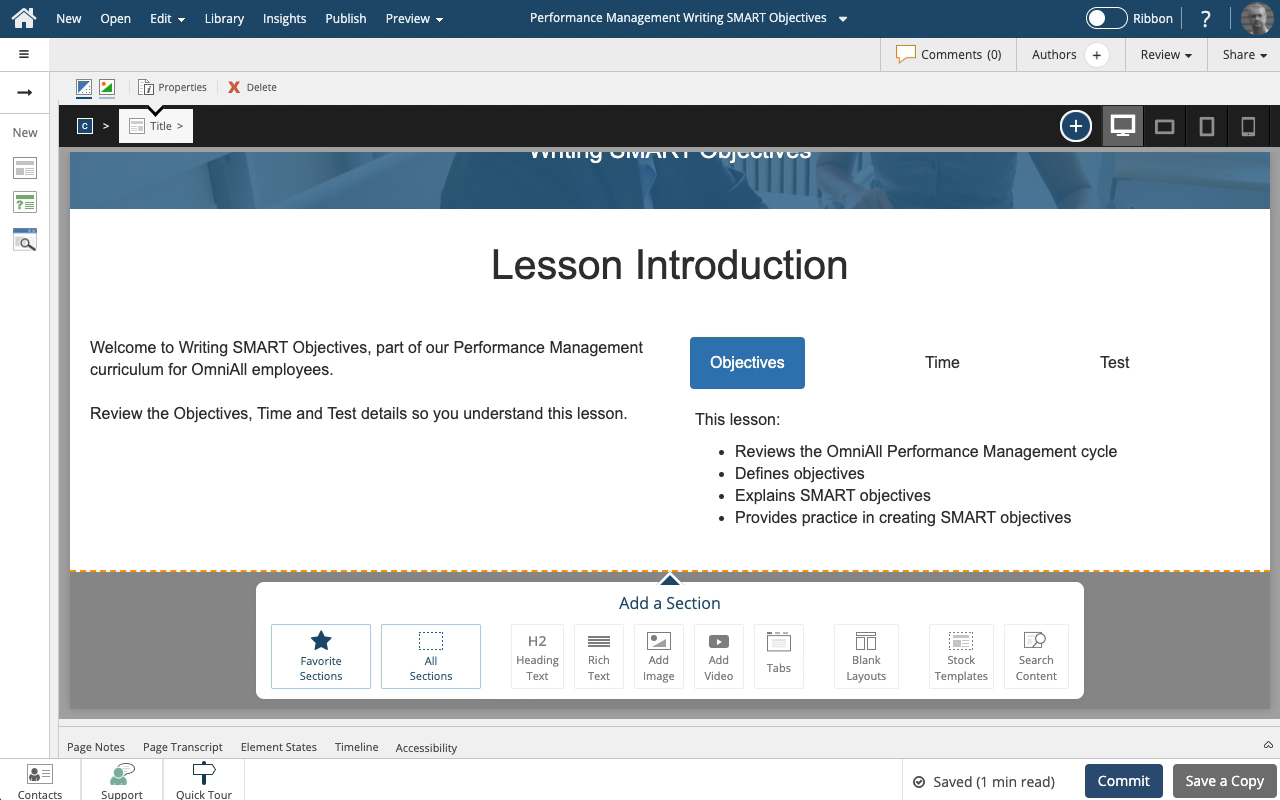
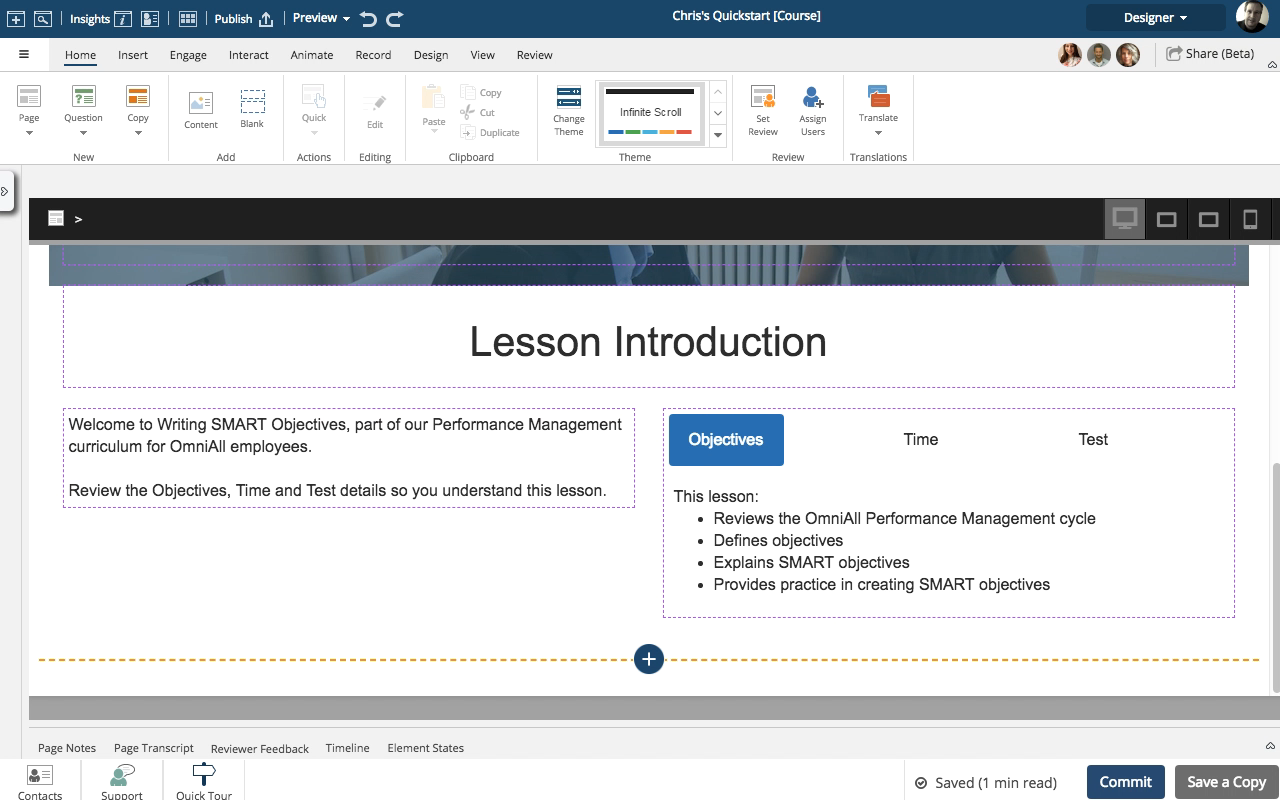
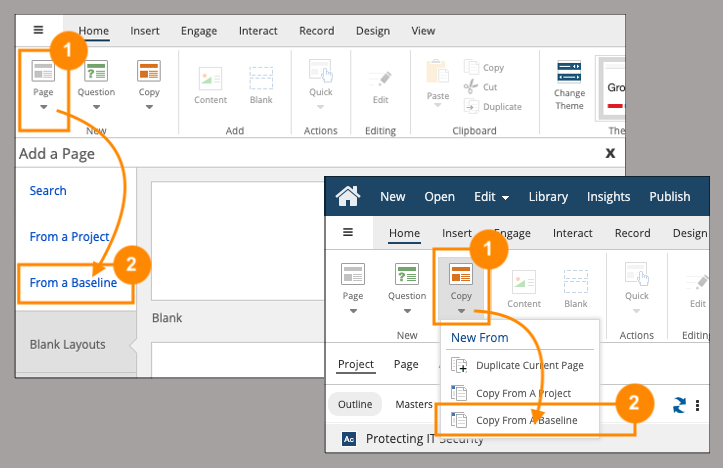
Comments ( 0 )
Sign in to join the discussion.