Embed
Embed: preview
Embed size:
Maintain aspect ratio
Show steps
Embed code
Create a Collection
Update Collections
Create a
Collection
You can create your own custom Section layouts using the Add a Blank Row option available under the blue + sign at the bottom of a Flow page.
You start by adding the first Row you want to start with, then continue adding more Rows.
This lesson outlines how to do this.
Product: dominKnow | ONE | Version: 7.3
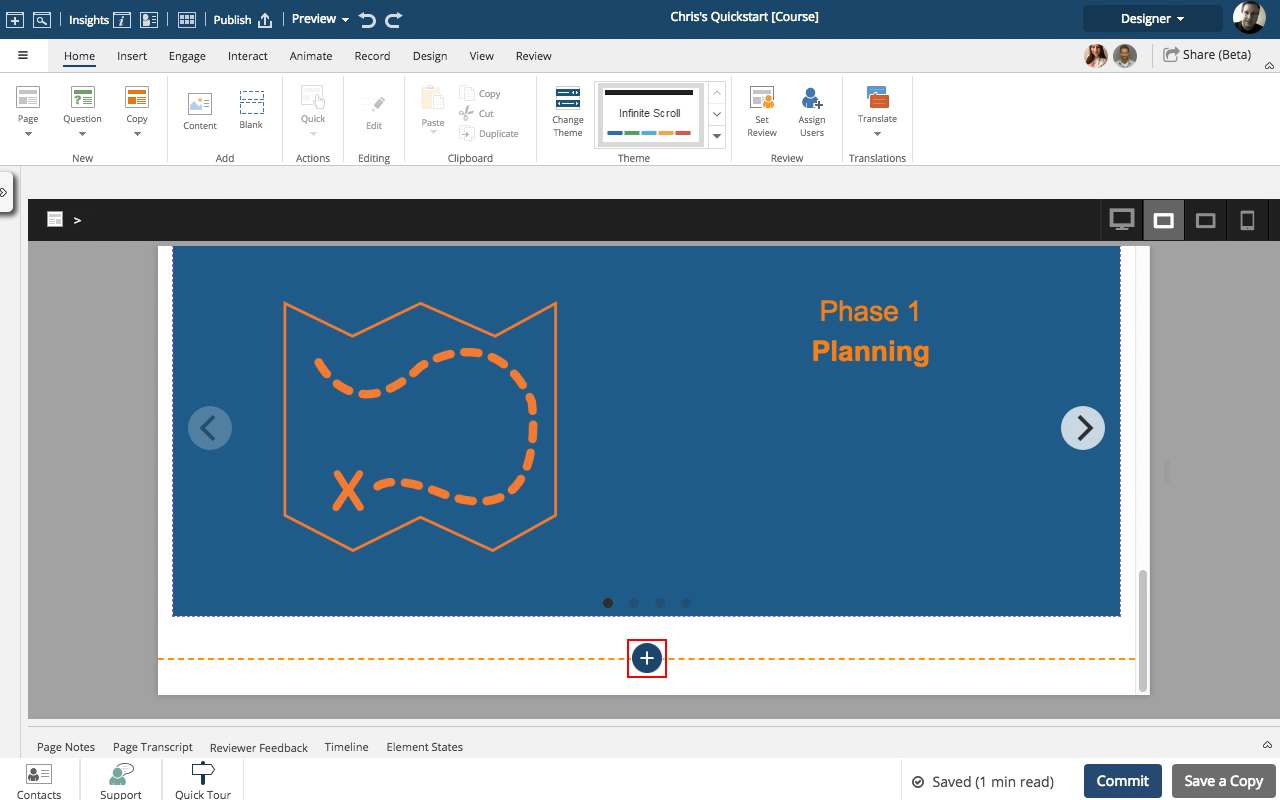
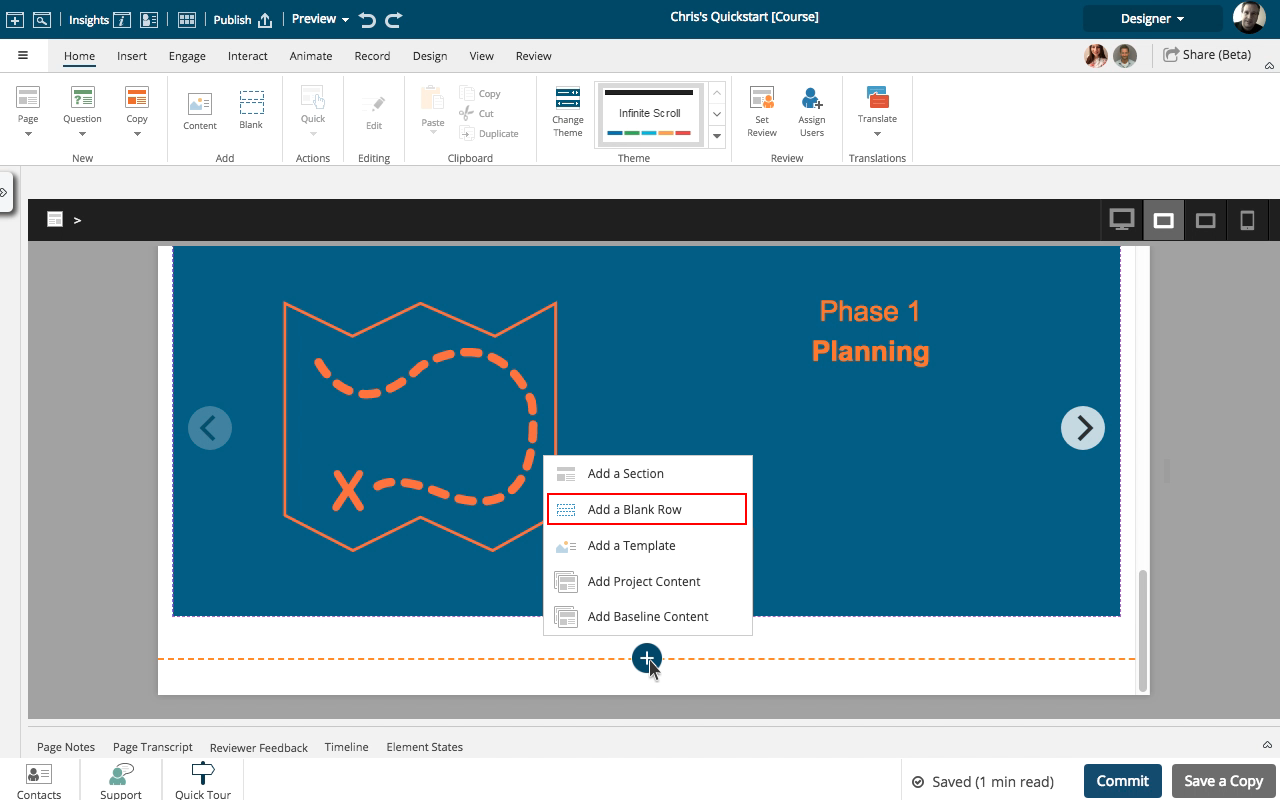
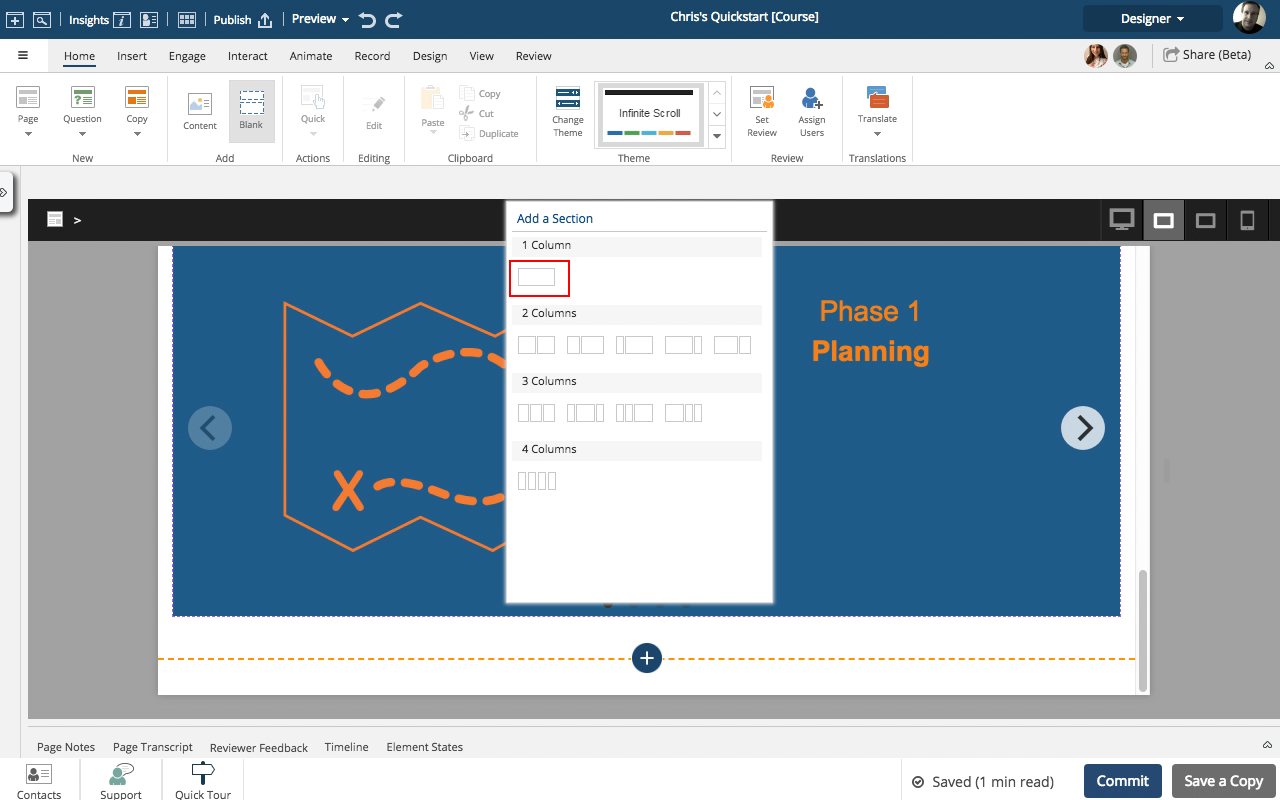
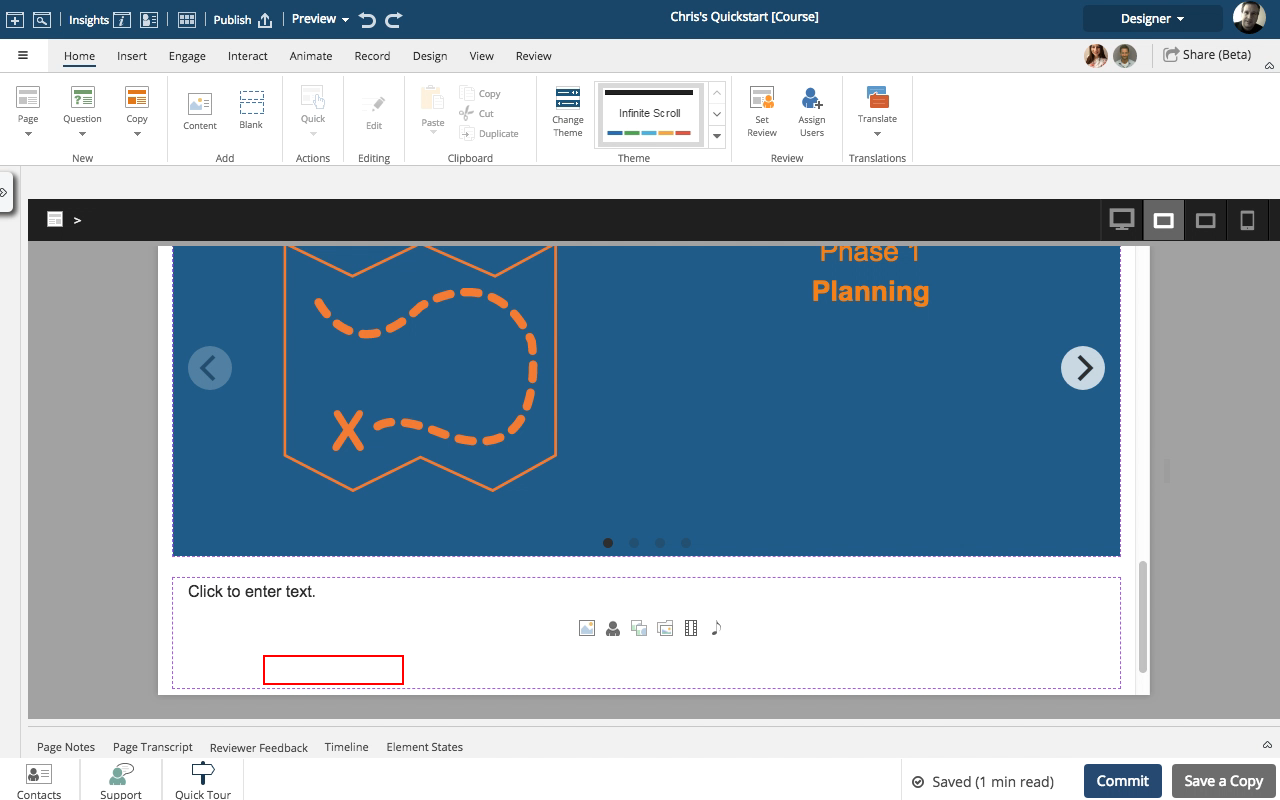
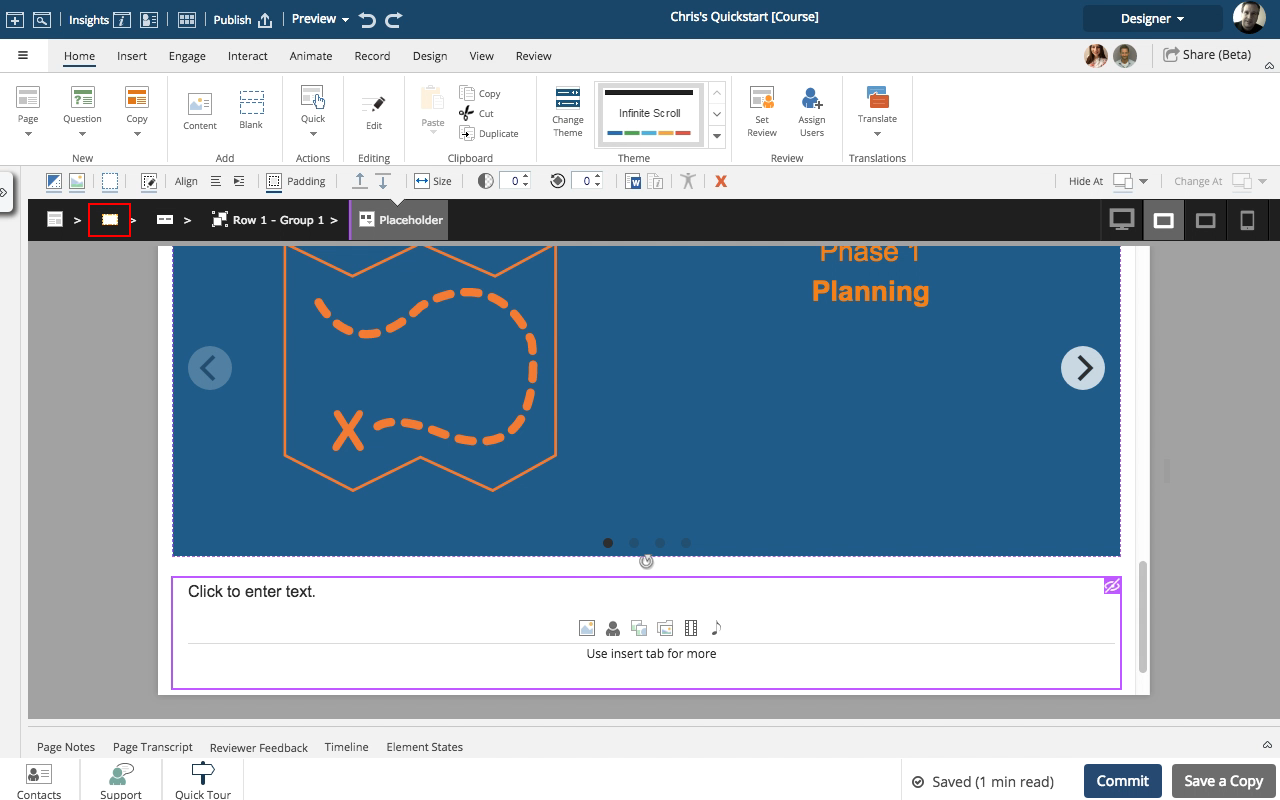
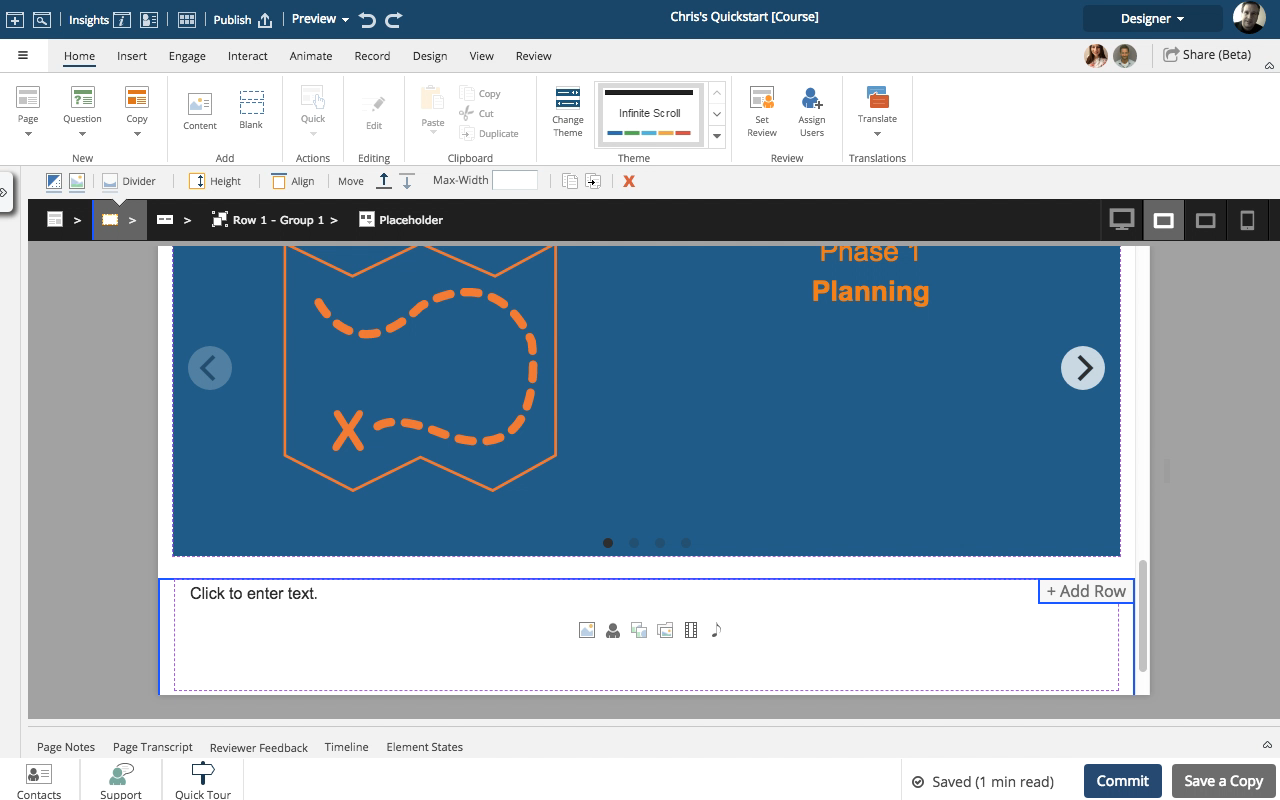


00:00 / 00:00
00:00 Select the blue + sign at the bottom of the page.
00:04 Select Add a Blank Row.
00:08 Select the layout of the Row you wish to add.
For this example select the 1 Column option.
00:12 A one-column Row is added to your page containing a Placeholder.
Select (single-click) the Placeholder near the bottom (you don't want to add content yet).
00:16 In the breadcrumb select the Section.
00:20 An Add Row button is now shown in the upper right corner of the Section on the Stage.
This option allows you to add more Rows to this Section so you can create your own custom Section layout.
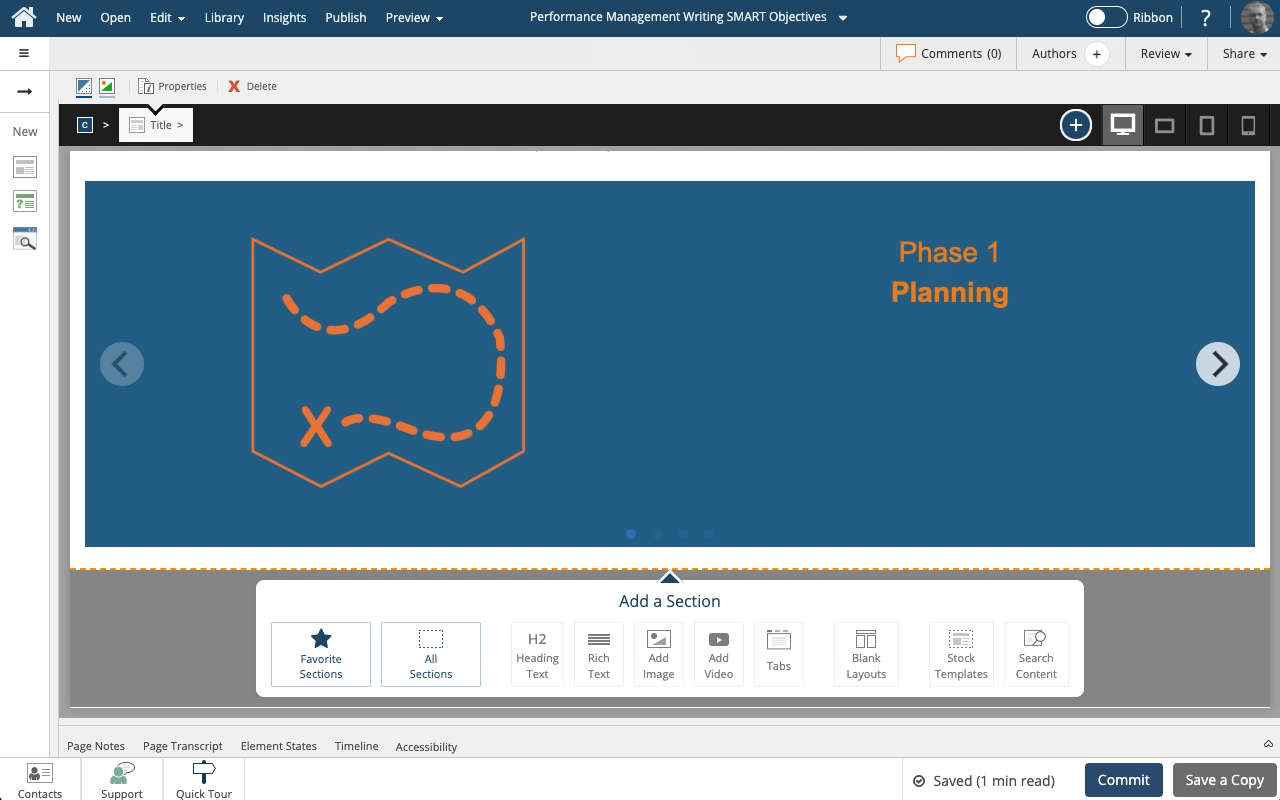
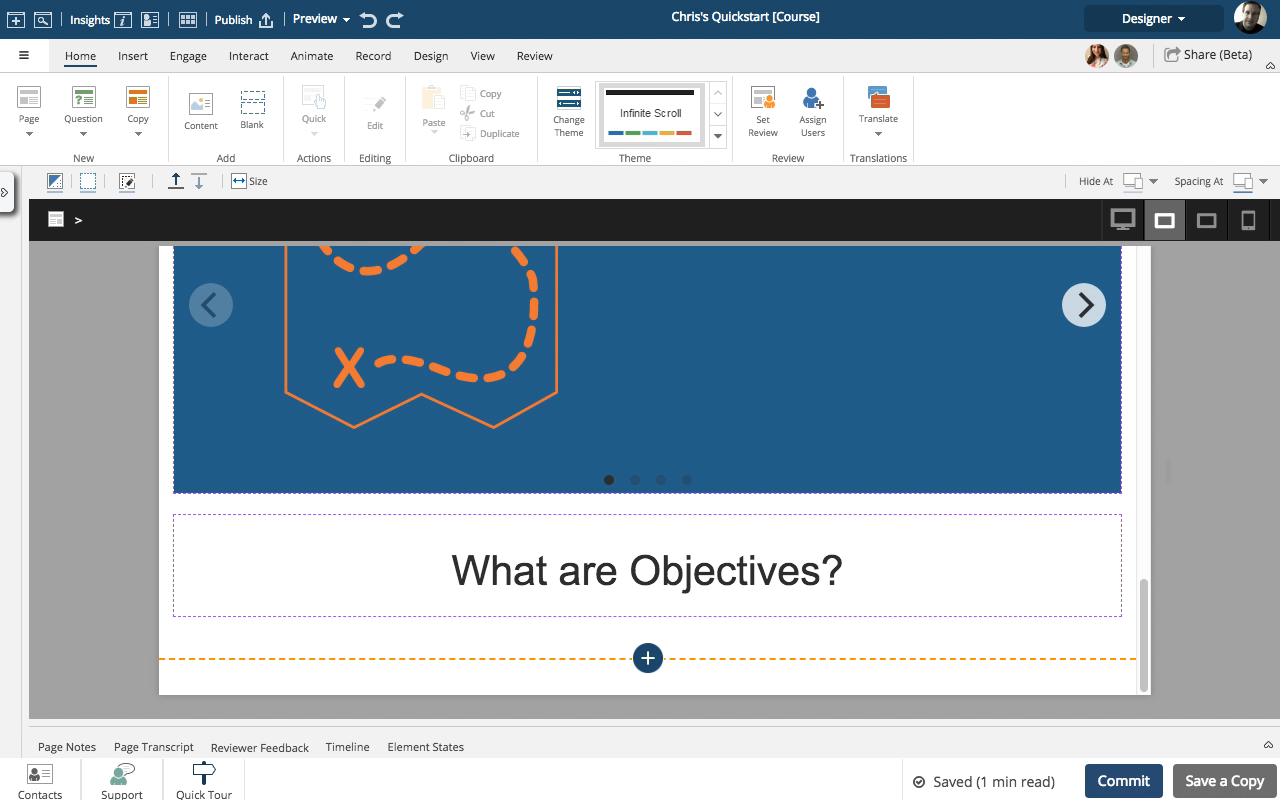
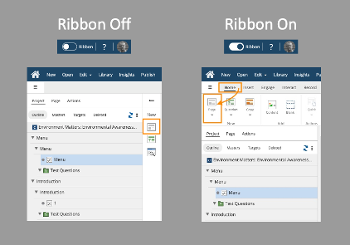
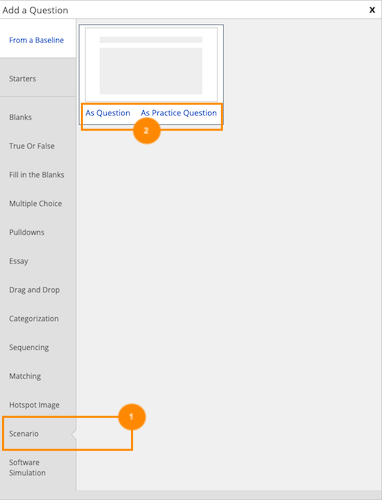
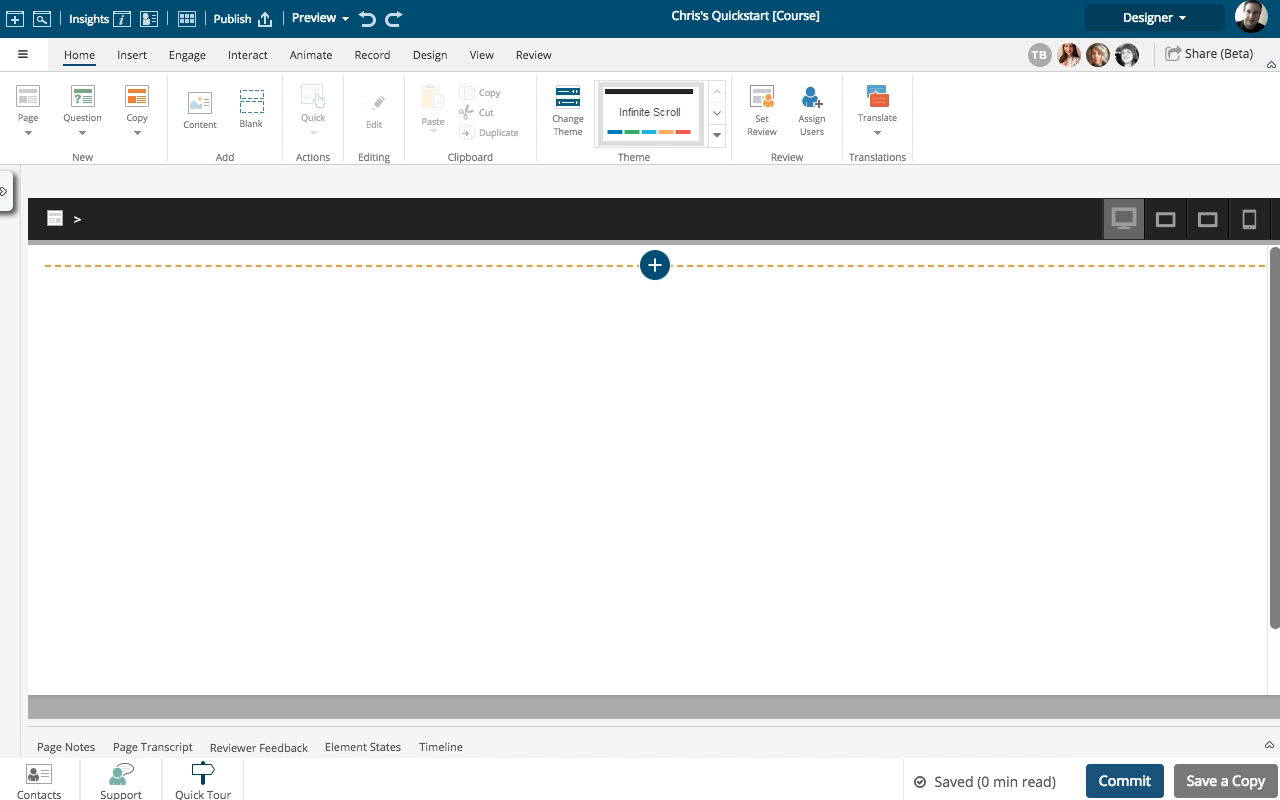

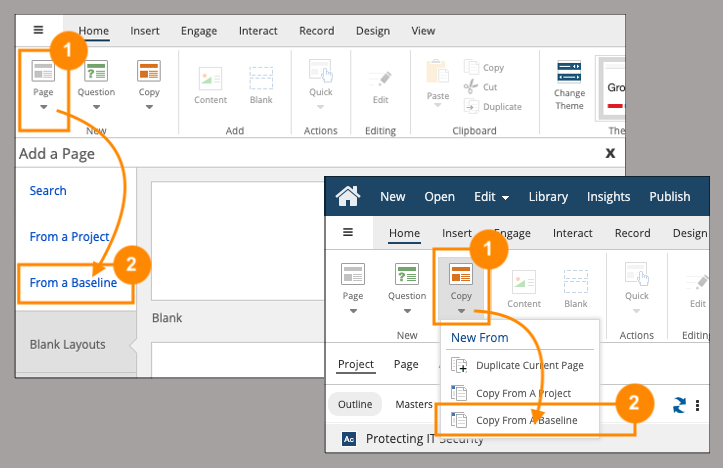
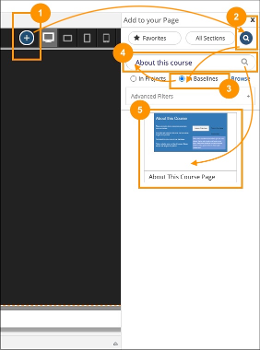
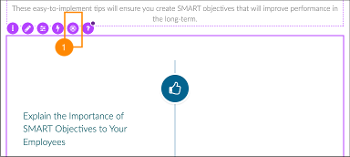
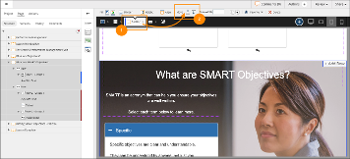
Comments ( 0 )
Sign in to join the discussion.