Embed
Embed: preview
Embed size:
Maintain aspect ratio
Show steps
Embed code
Create a Collection
Update Collections
Create a
Collection
Steps to change the top or bottom dividers on a Section in a Flow Page.
For this lesson the page has a Decorative Header section added to the top of the Page from from the Add Your First Section options on a blank page plus a second section added below that.
Any Section on a Flow page can have top and/or bottom decorations, so you can use these steps to add top and bottom decorations on any section. (In general sections added to a Flow page have the top and bottom decorations turned off/set to none by default.)
Product: dominKnow | ONE | Version: 7.4
Applies to: Flow
Applies to: Flow
00:00 In the Section that has a divider applied, select the Heading text element.
00:04 Select the Section in the breadcrumb.
00:08 Select the Dividers option in the Selection Control Bar.
00:12 You can see that there is no divider set for the top of the Section but a down-ward triangular divider has been set for the bottom of the Section.
For this lesson, select the right-sloped divider option for the bottom divider.
00:16 You can see the new divider choice has been set on the stage.
Select anywhere on the breadcrumb bar to close the Dividers panel.
00:20 You can see how the changed divider will appear for your learner by using the Current Page Preview option.
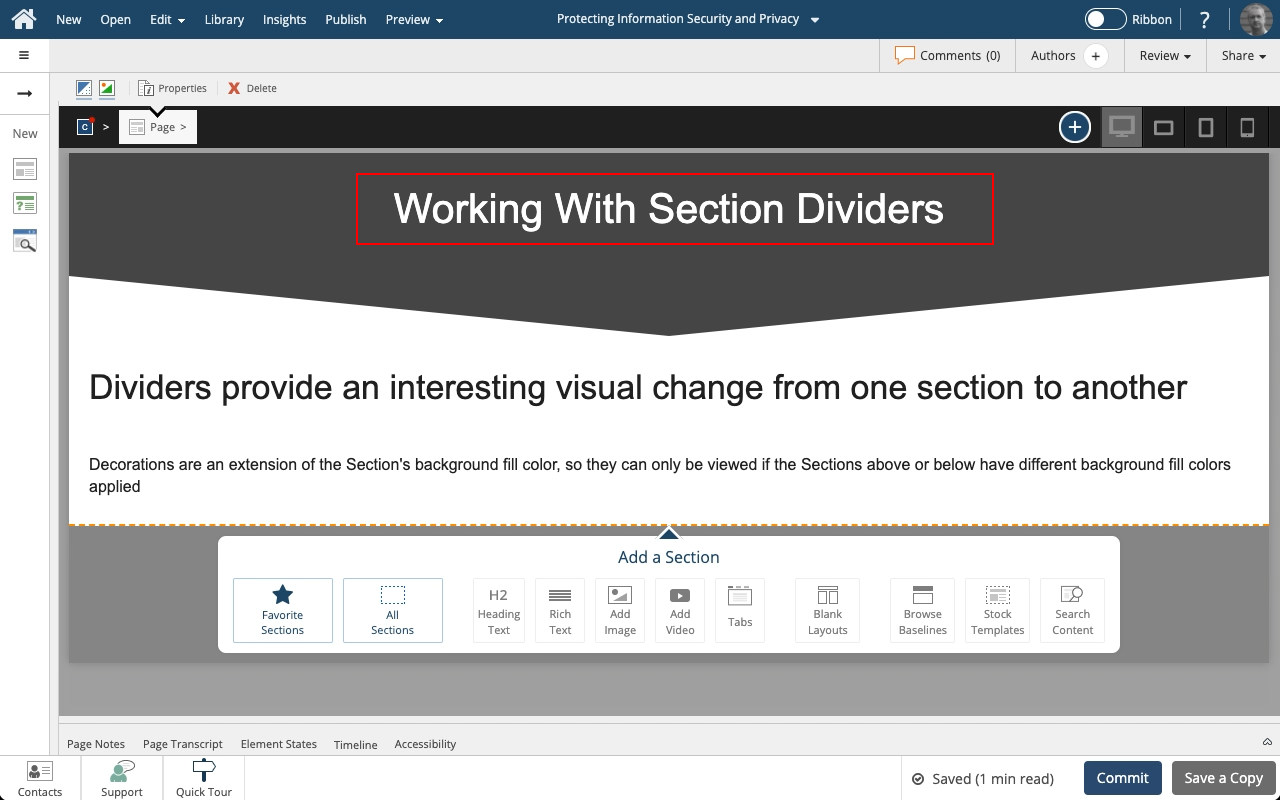







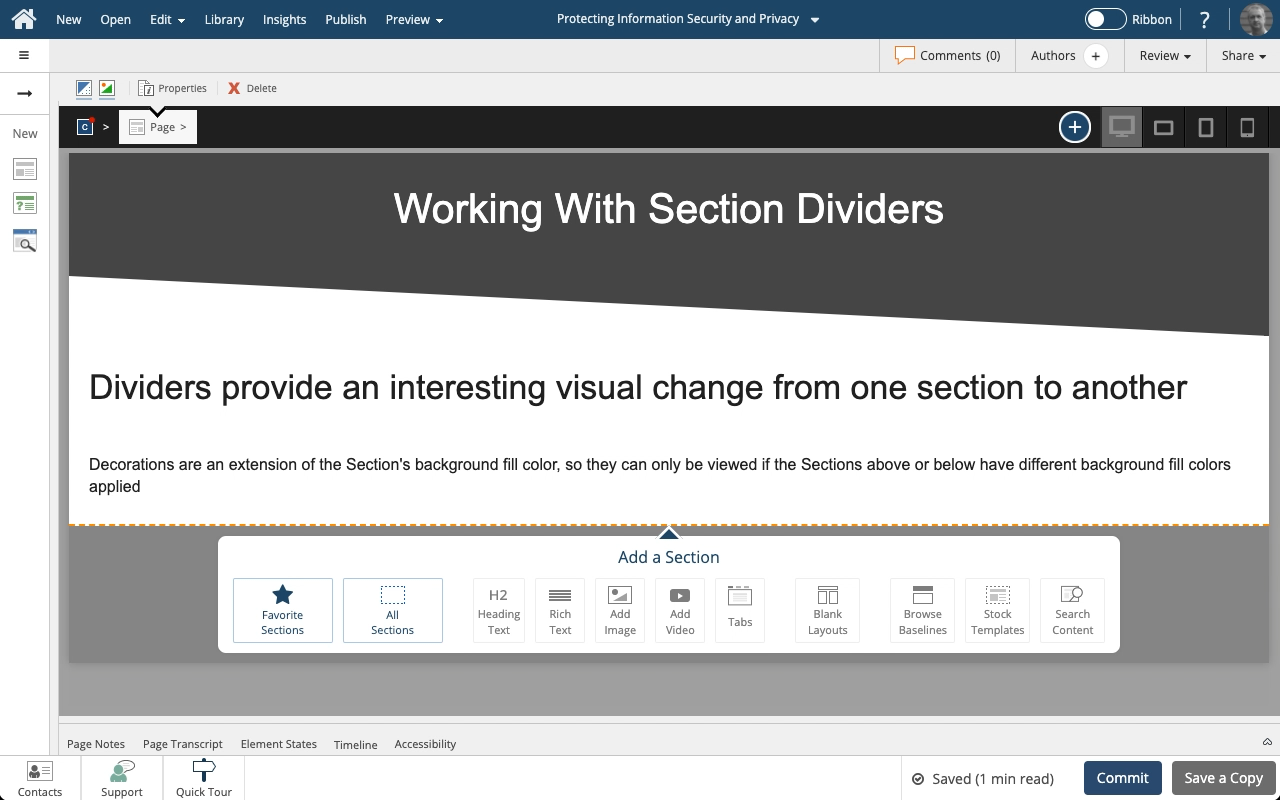
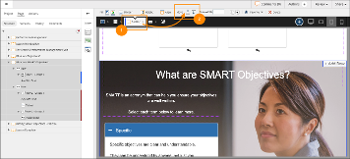
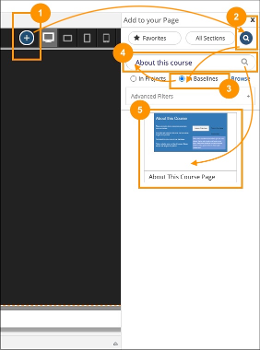
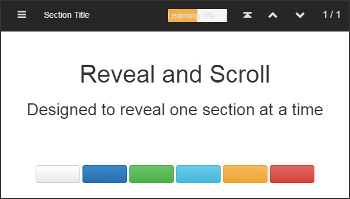
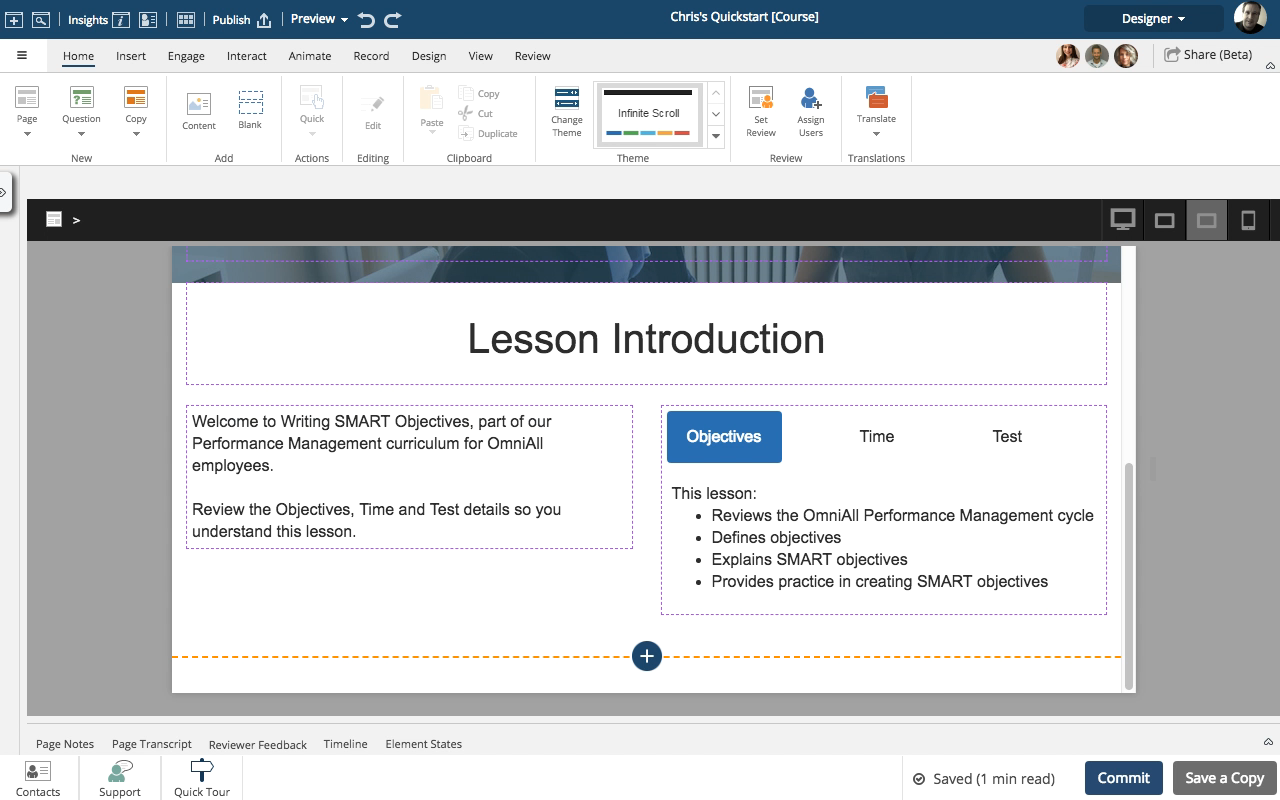
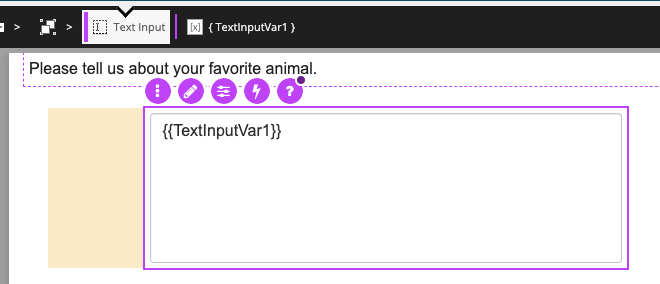
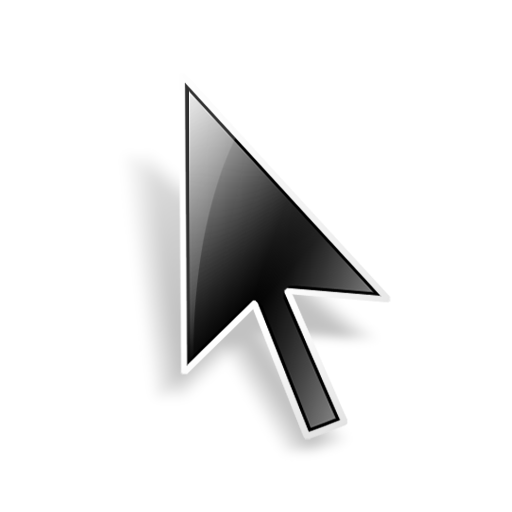
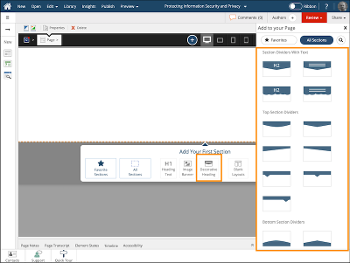
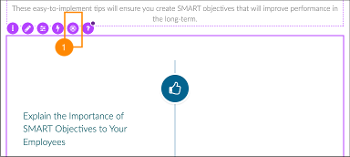
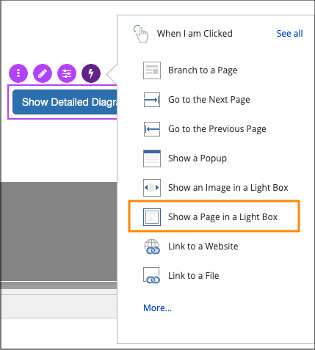
Comments ( 0 )
Sign in to join the discussion.