Embed
Embed: preview
Embed size:
Maintain aspect ratio
Show steps
Embed code
Create a Collection
Update Collections
Create a
Collection
Steps to edit a Multiple Pulldowns Question.
00:00 You can change the text for the heading, instructions (if any) and the question by editing the element on the Stage.
Select the question text element.
00:04 Select the Pencil icon.
00:08 Select the question text element and we'll add text for this example.
00:12 Select outside of the element to save the text changes.
00:16 To make changes to the other settings for the question, select the Question tab.
00:20 Select Choices.
00:24 The Edit Question Properties panel will open.
Select the first Choice option to edit it.
00:28 The Choice text will be shown in the text editing window.
Click in the editing window and we'll change the text for this example.
00:32 Select Update.
00:36 Select the second Choice to edit it.
00:40 Click on the text edit window and we'll change the text for this example.
00:44 Select Update.
00:48 We've added all the choices we need for this question, so there are two choices we need to remove.
Select the next choice.
00:52 Select Remove.
00:56 Select the next choice.
01:00 Select Remove.
01:04 You can use the Add button below the Choice editing area to add more choices if needed.
Select Feedback.
01:08 The Question Feedback panel opens.
When you add a question, it is set to use the default feedback for the Project.
Click into the text edit area and we'll add Correct response feedback for this question.
01:12 Select the Incorrect Feedback option
01:16 Click into the text edit area and we'll add Incorrect response feedback for this question.
01:20 Select the Partially Correct feedback option.
01:24 Click into the text edit area and we'll add Partially Correct response feedback for this question.
01:28 Select Done.
01:32 The Feedback panel will close.
To complete your changes, you need to save them.
Select Update.
01:36 The changes will be saved and the Properties panel will close.
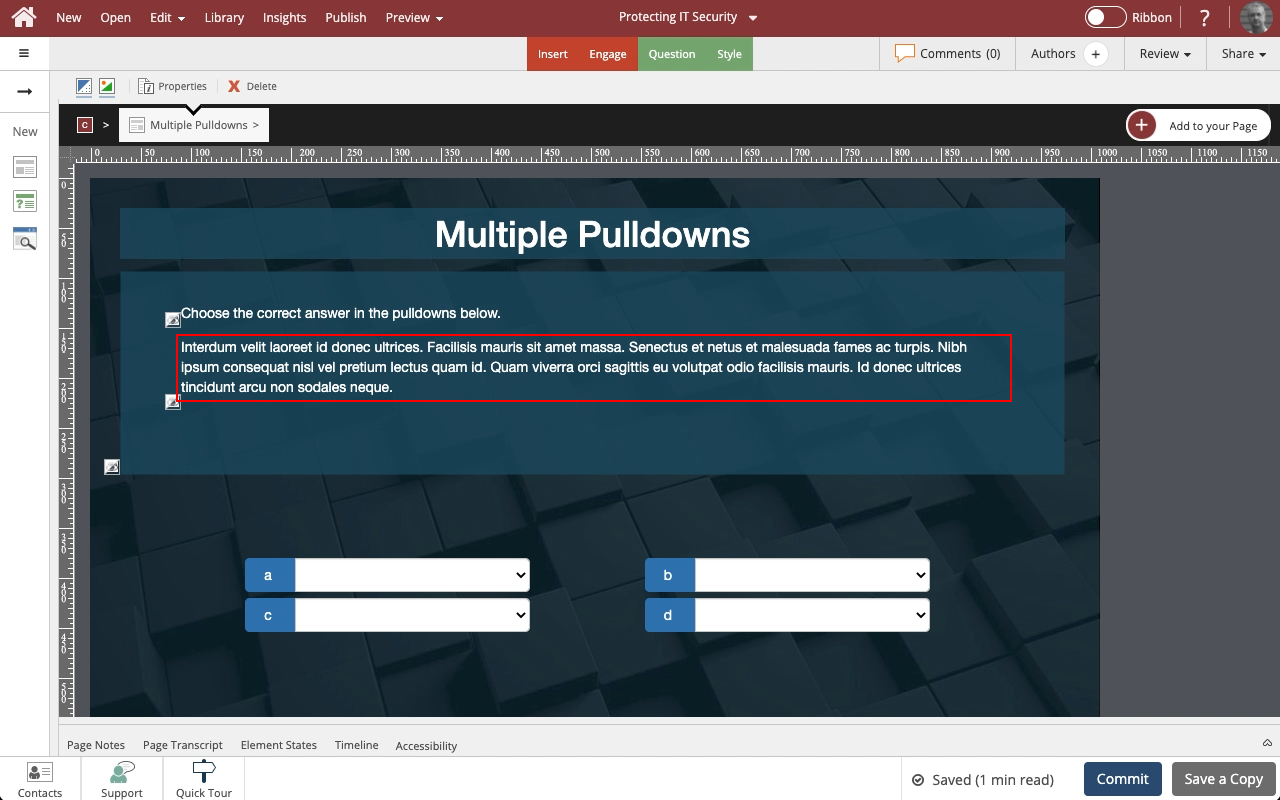
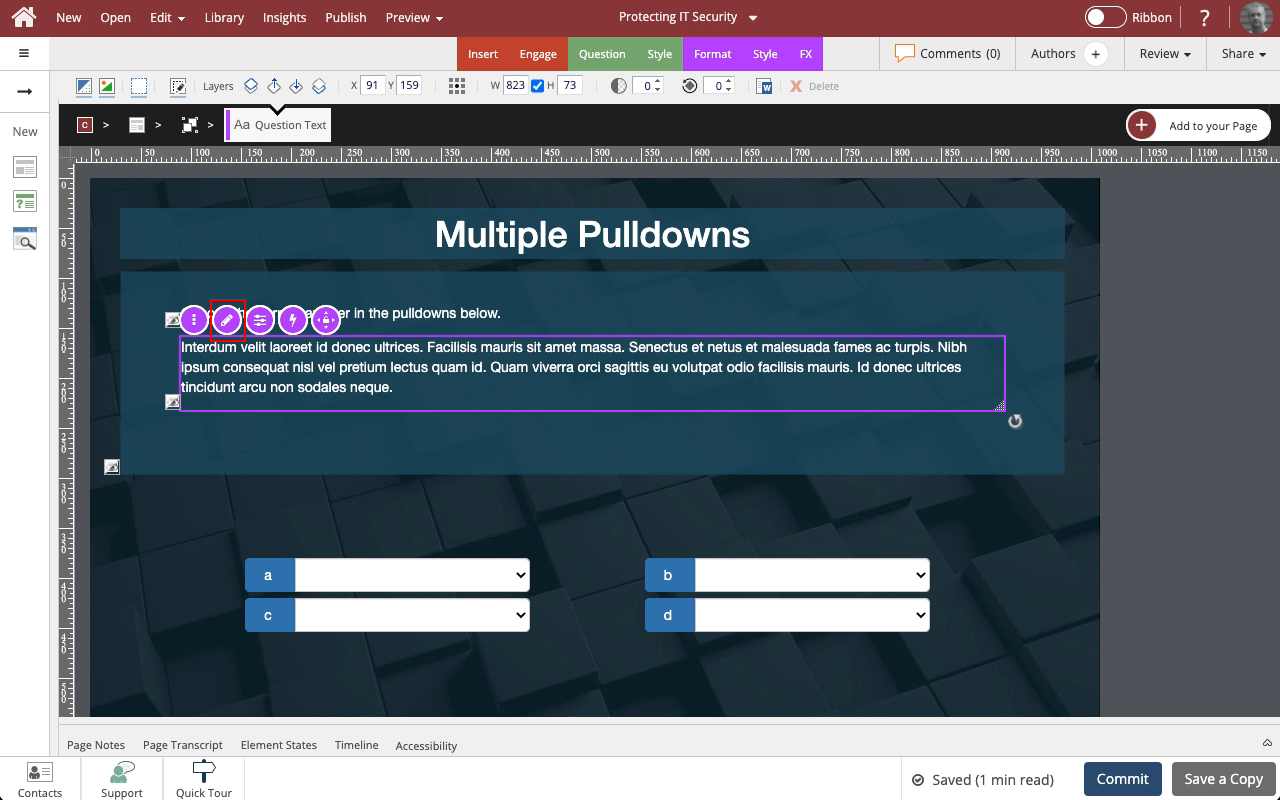
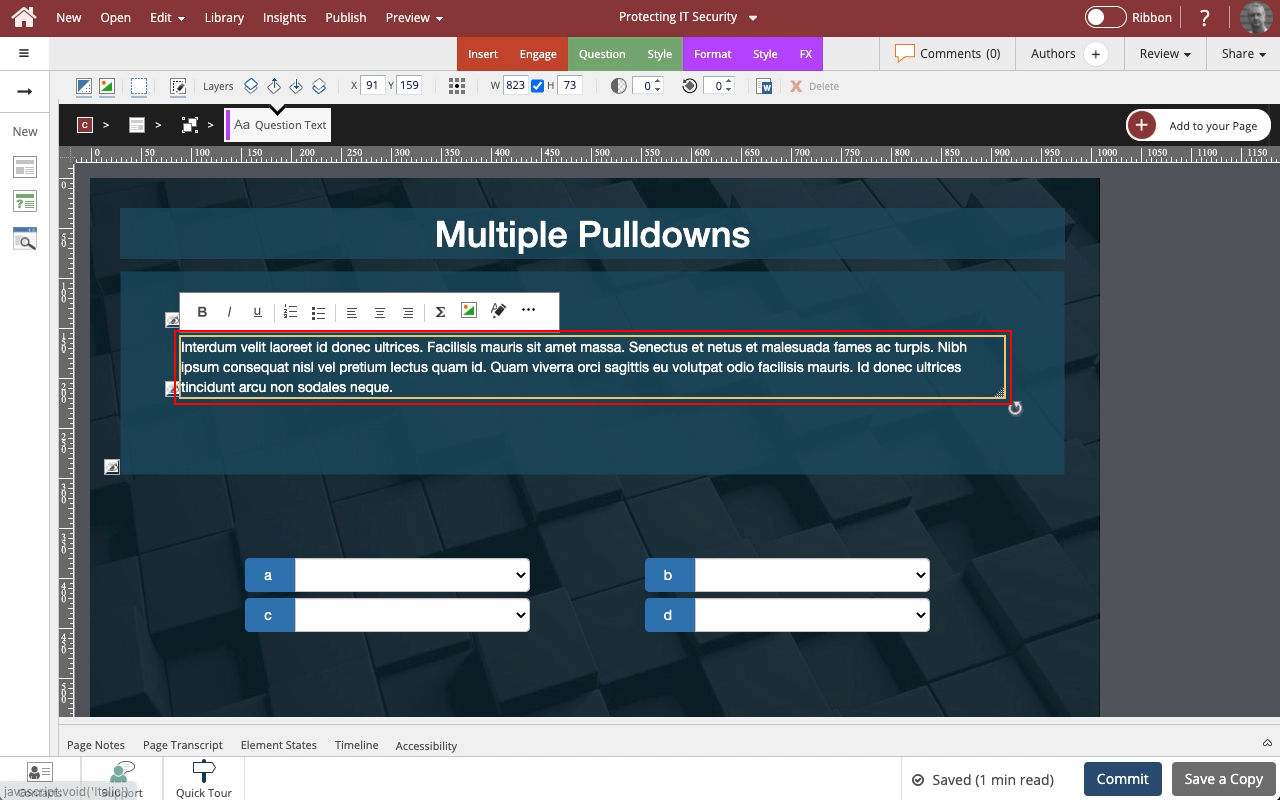
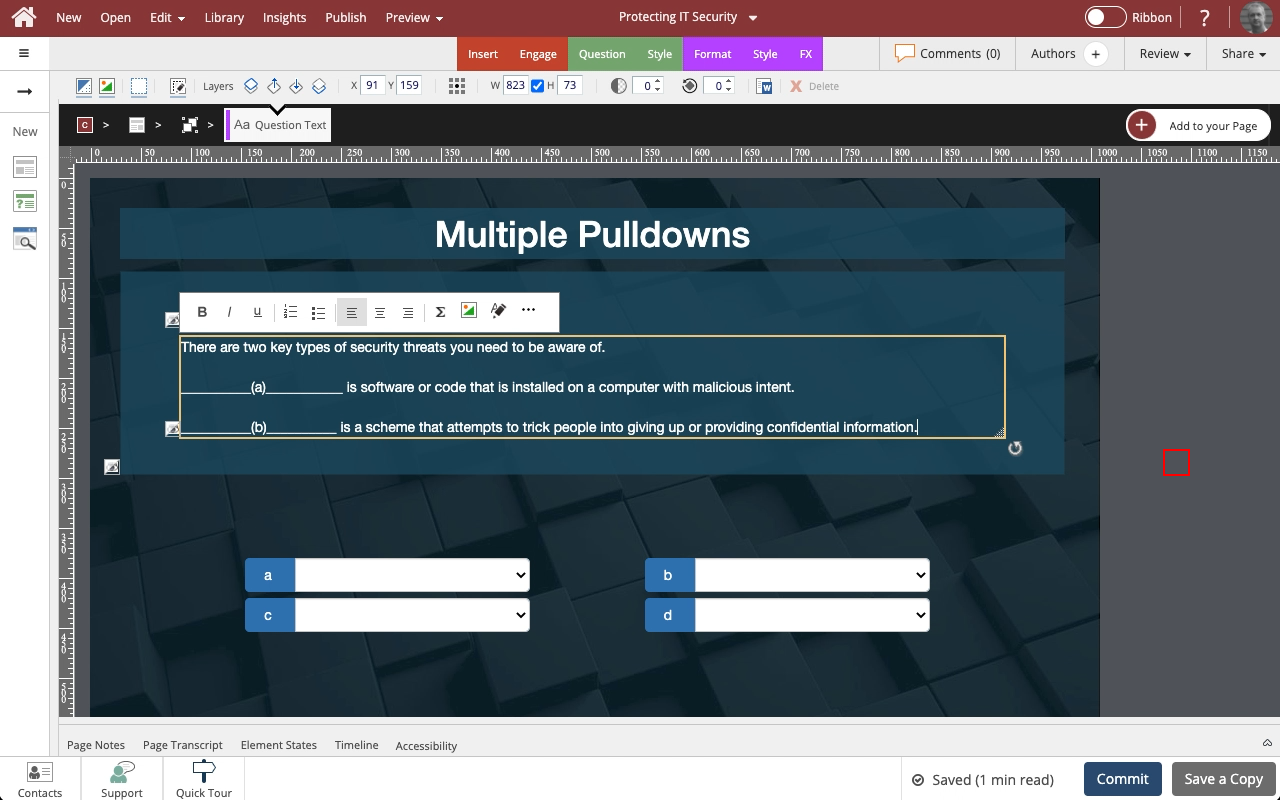
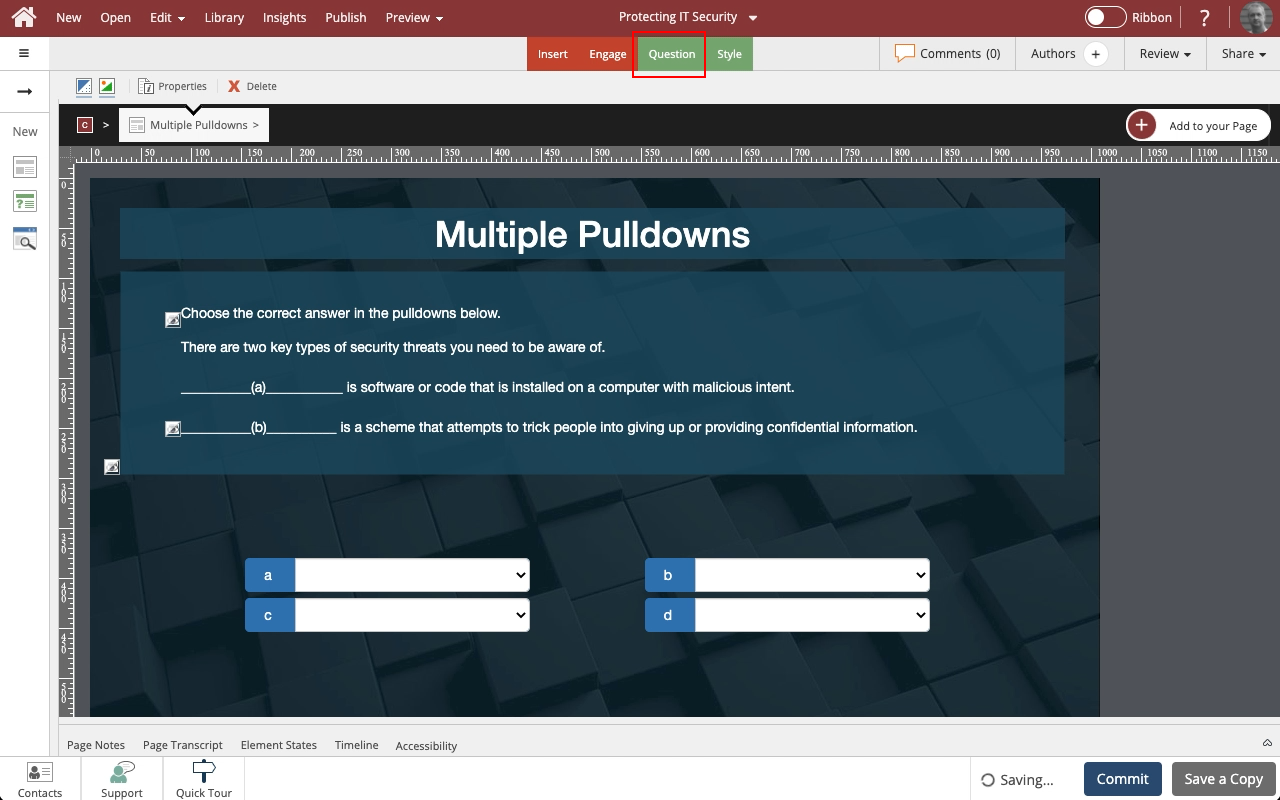
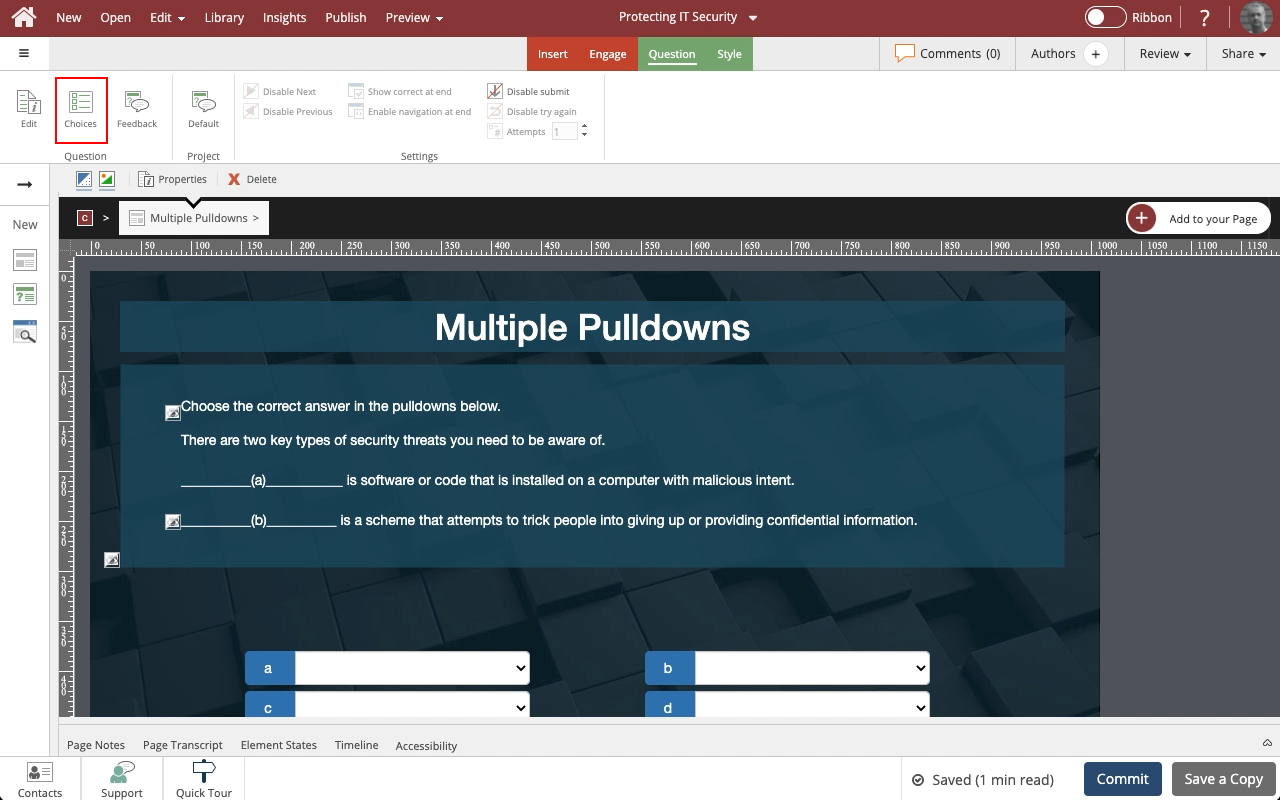
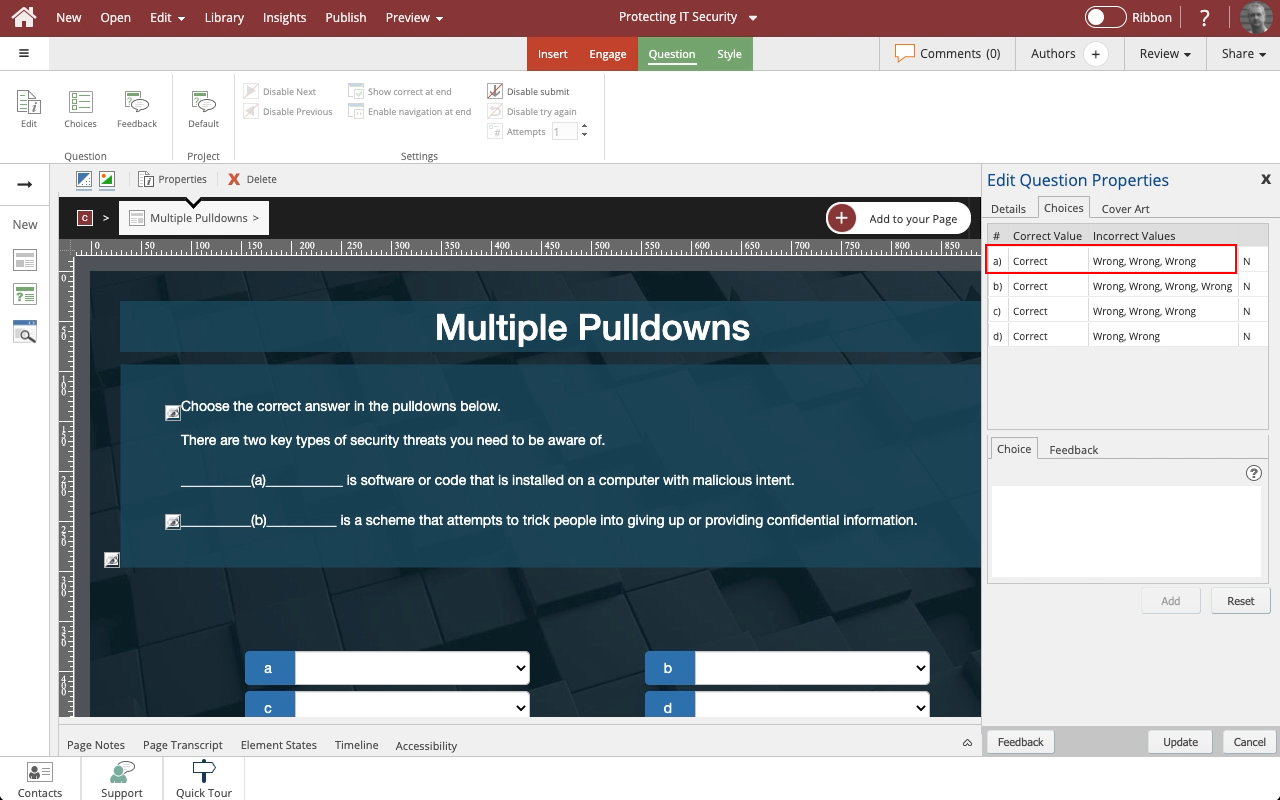
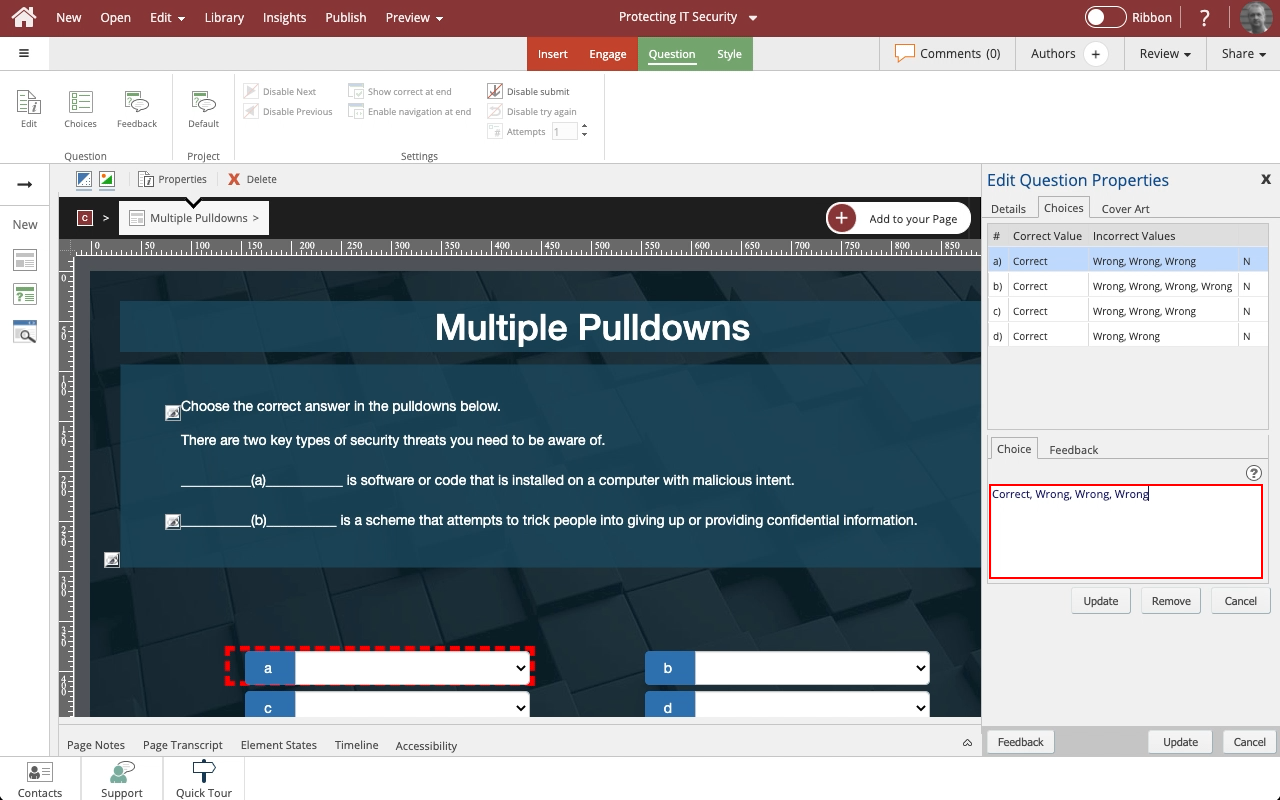
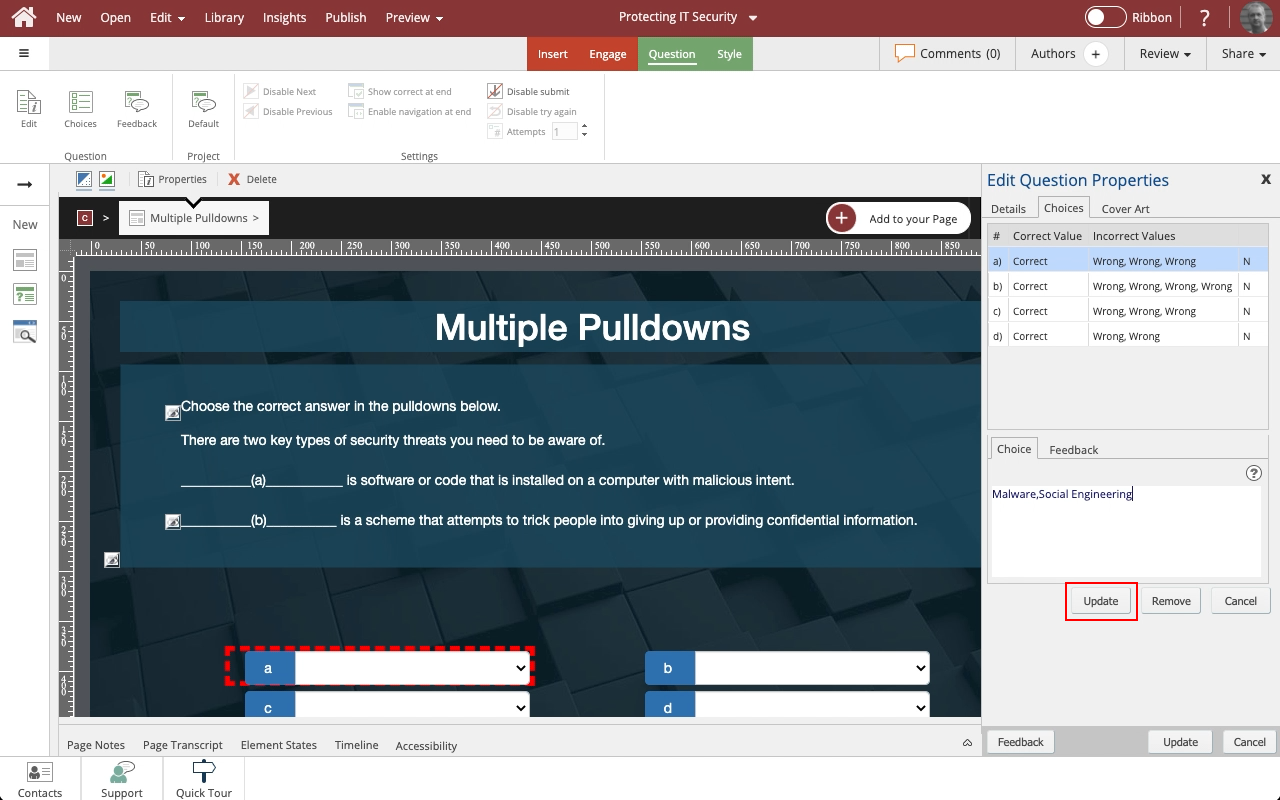
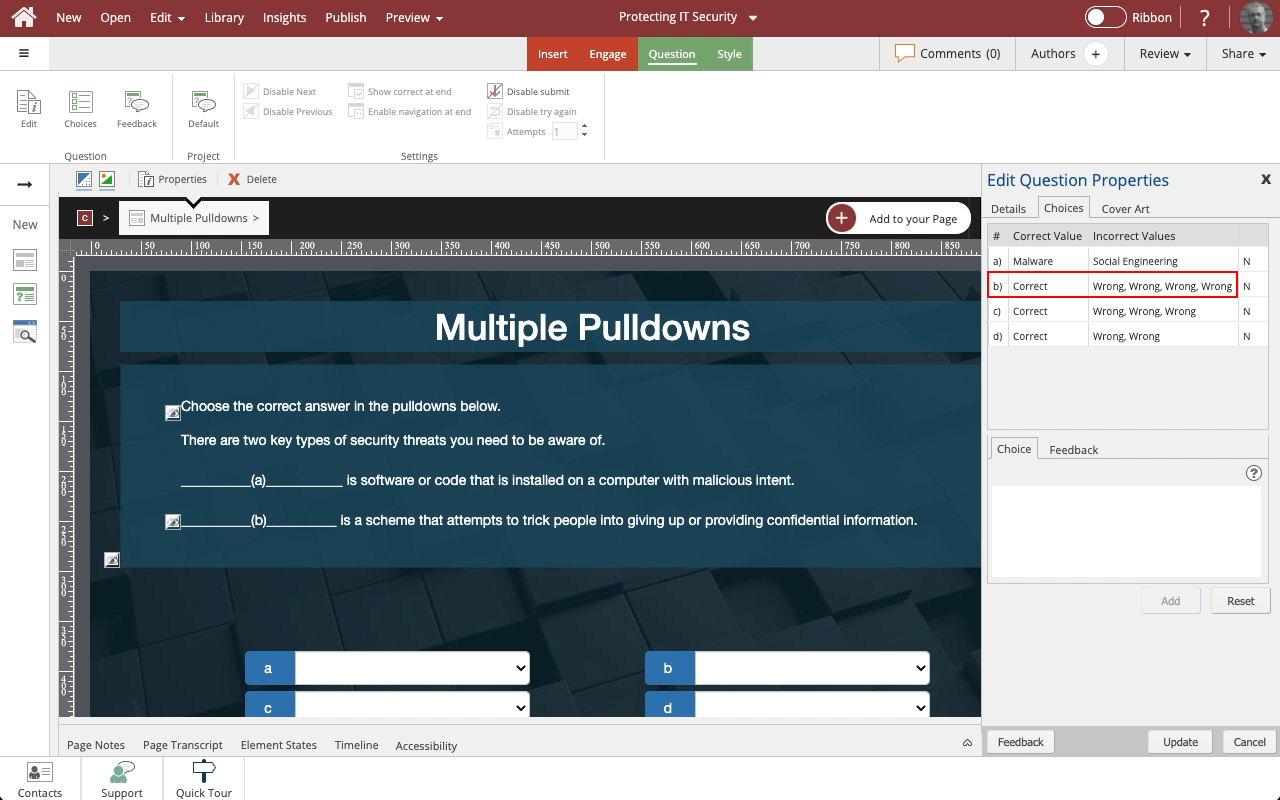
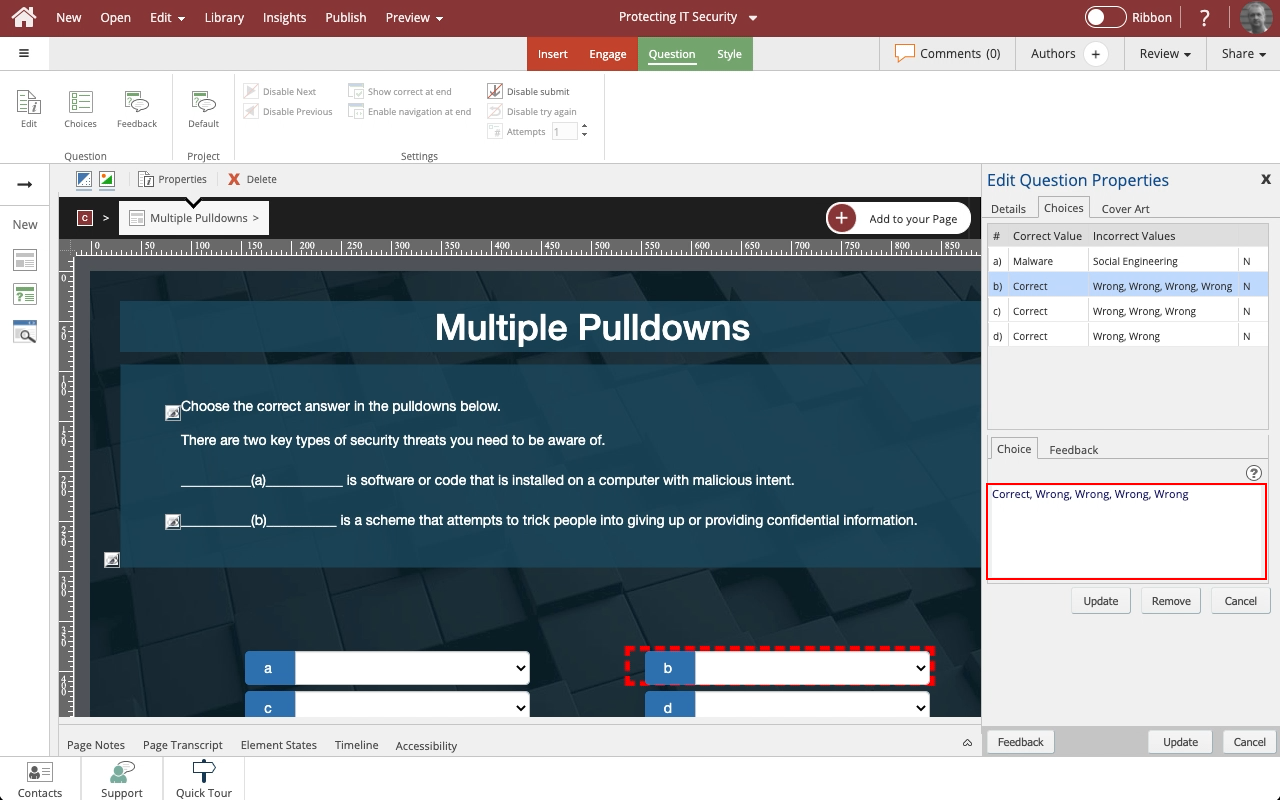

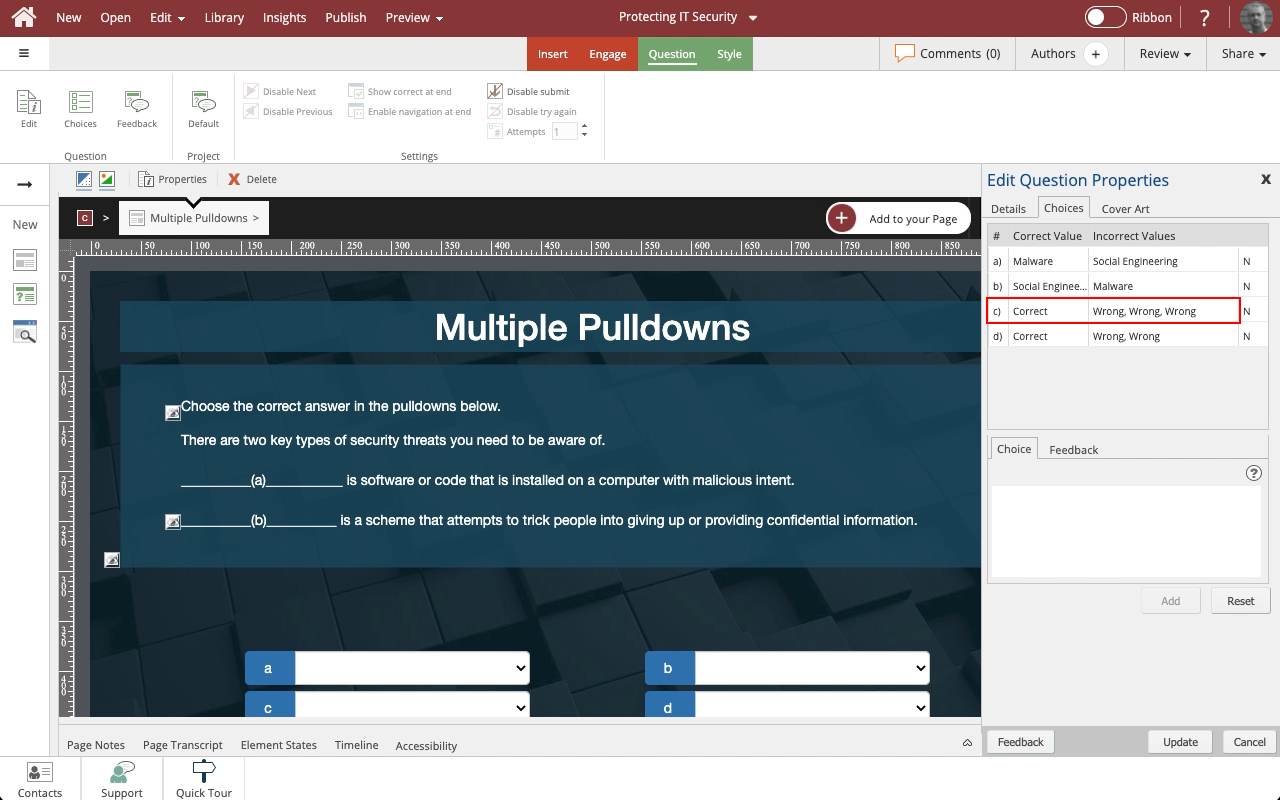
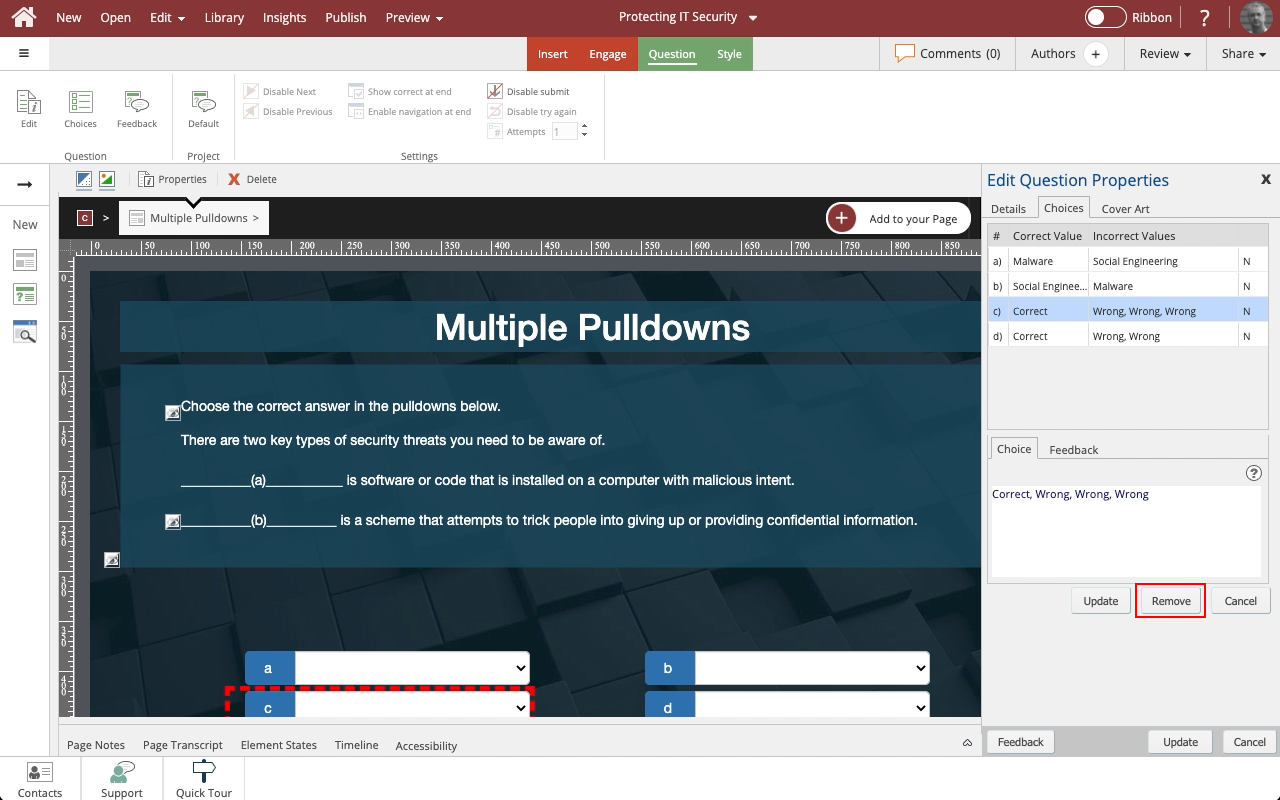
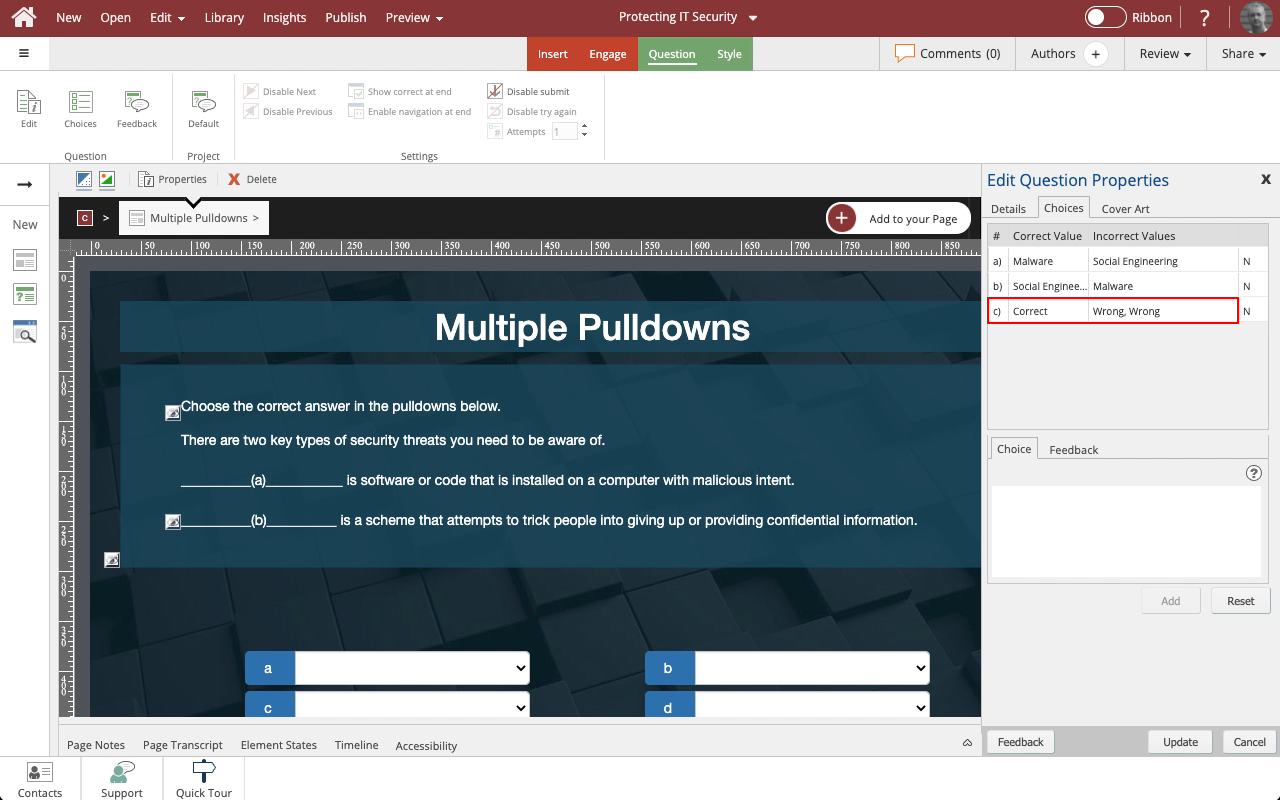
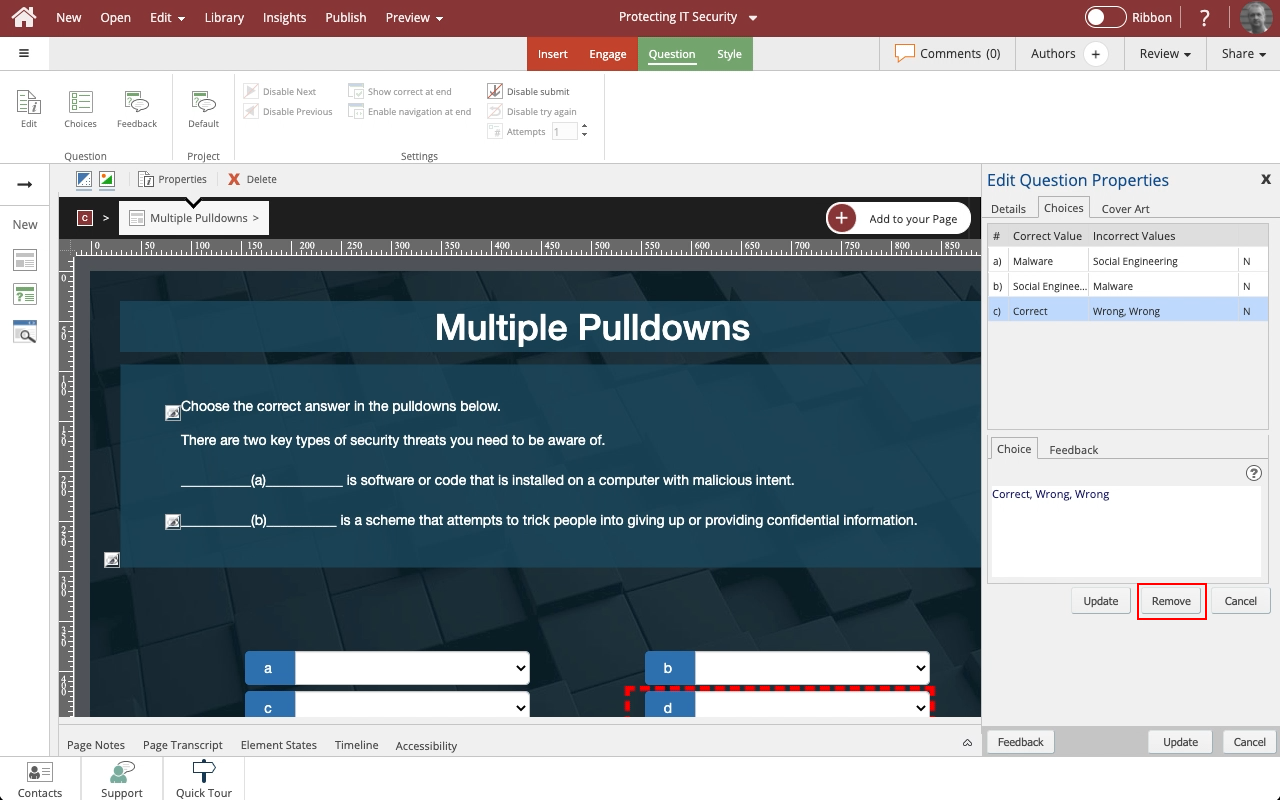
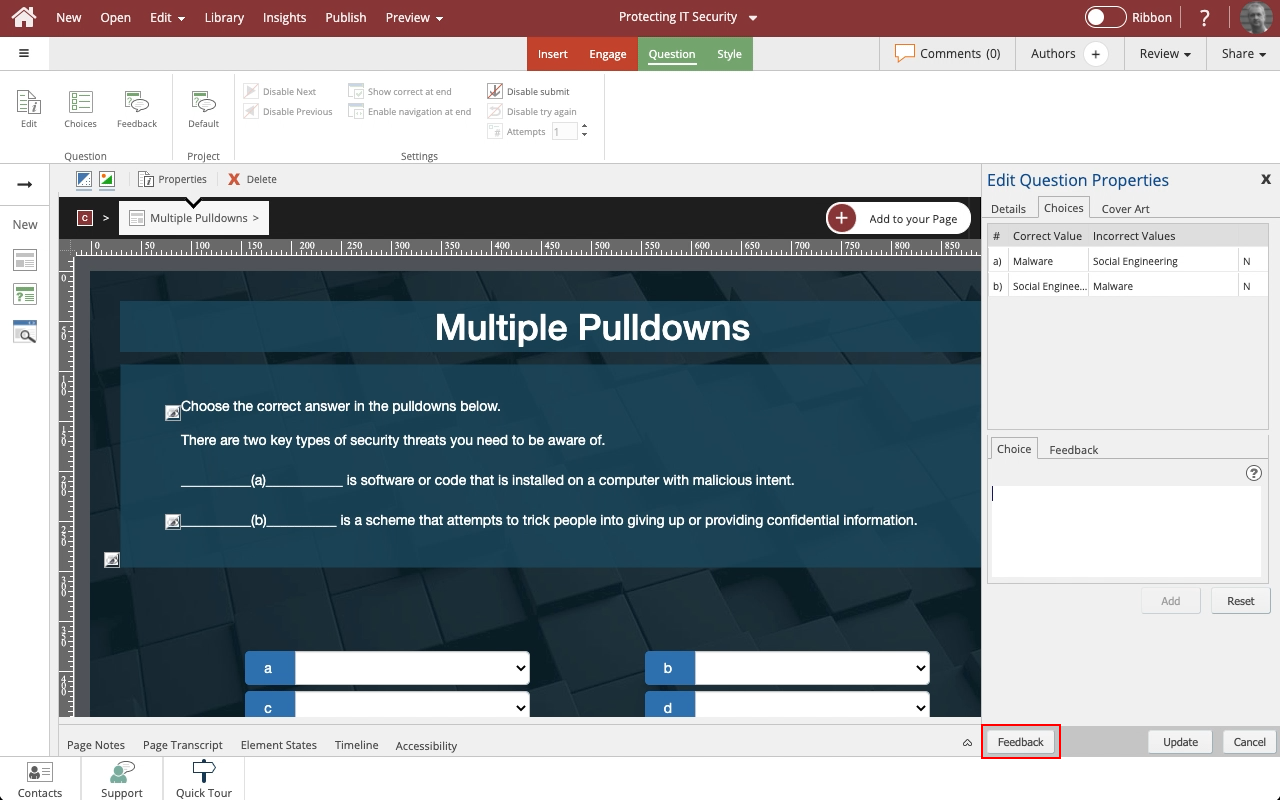
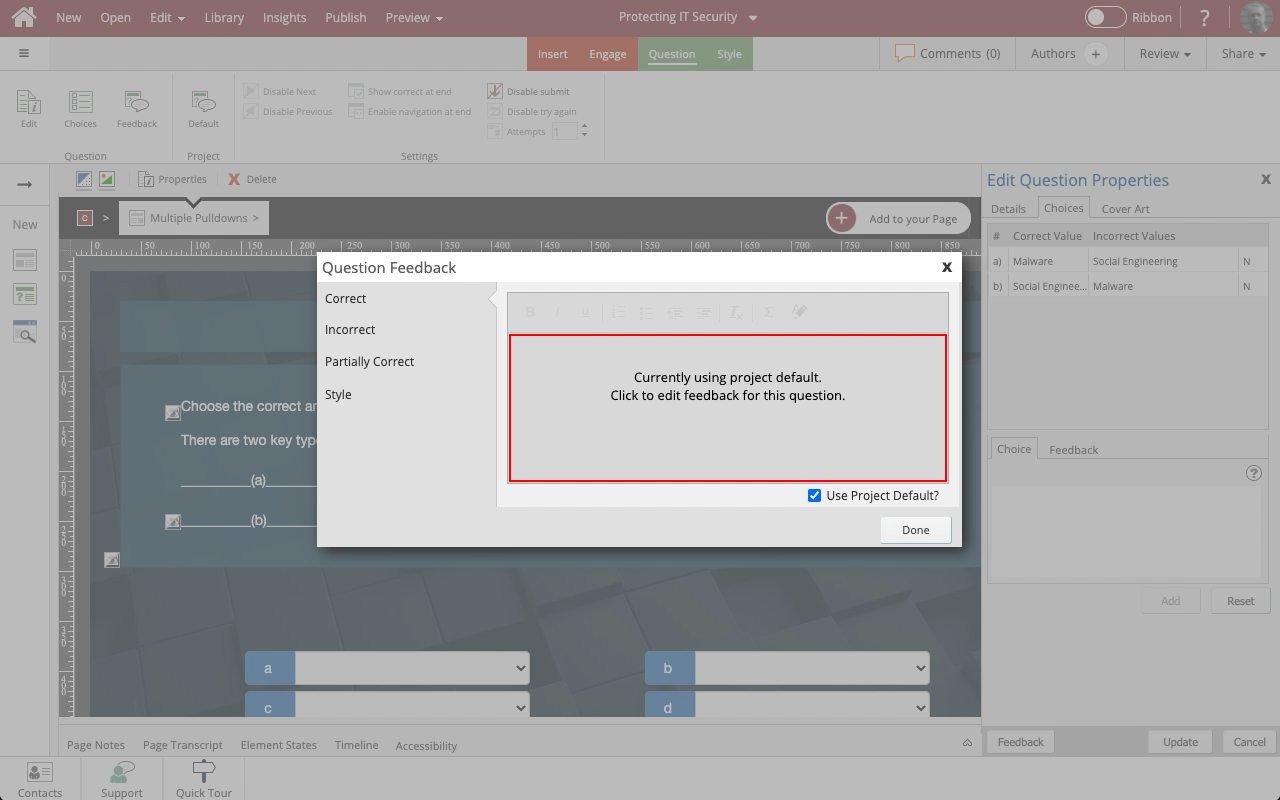
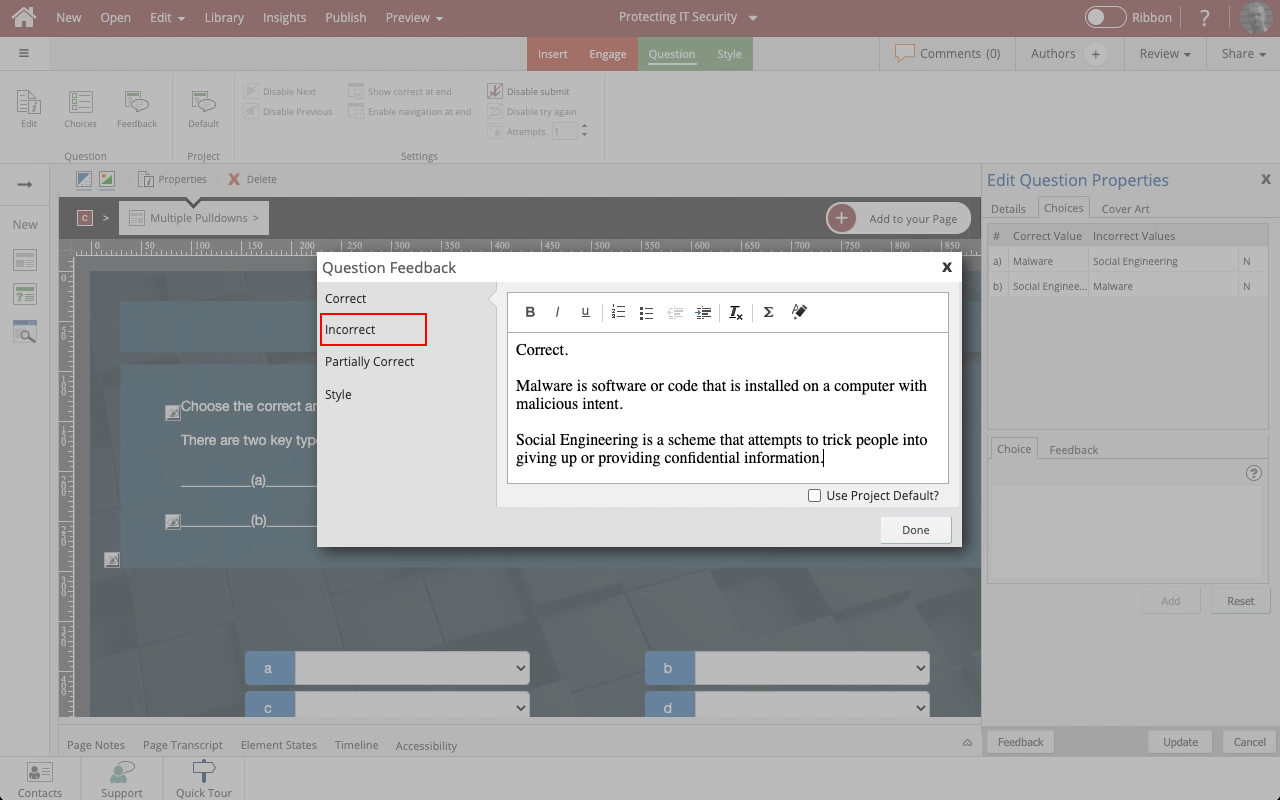
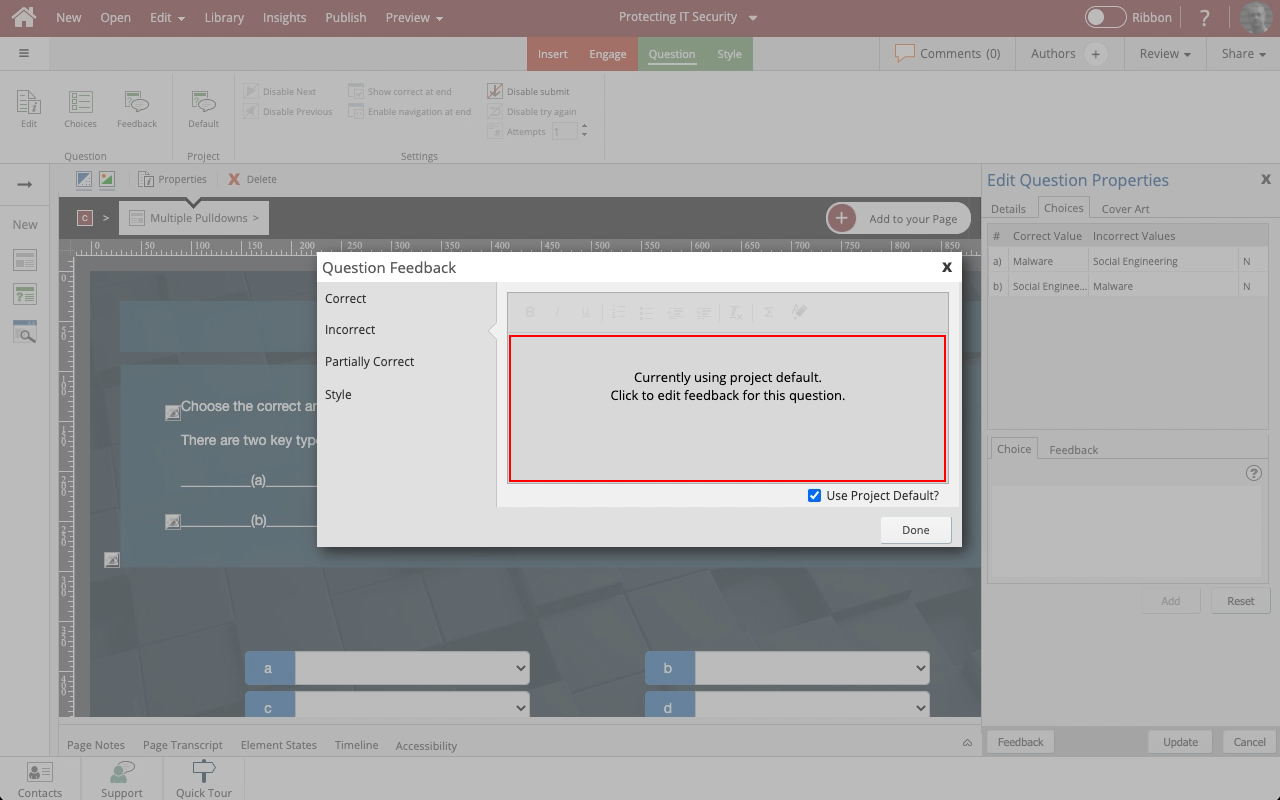
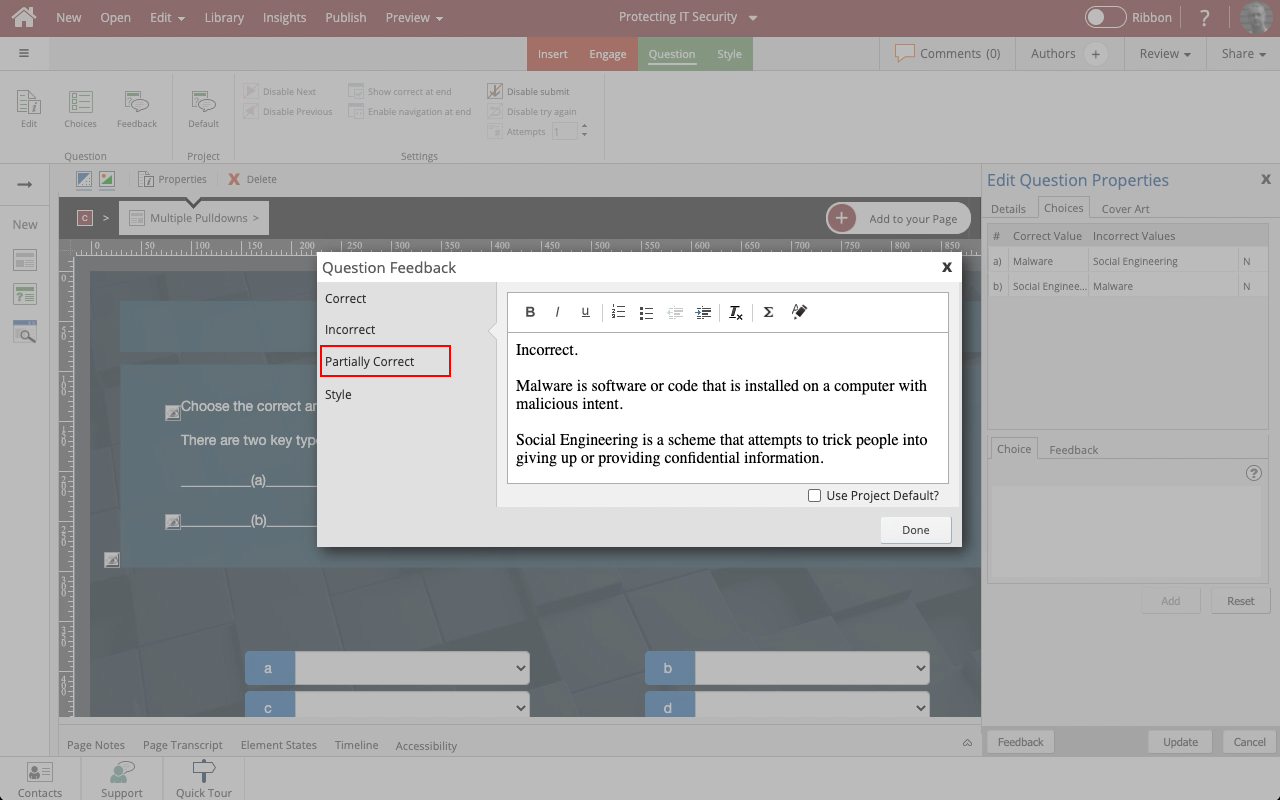
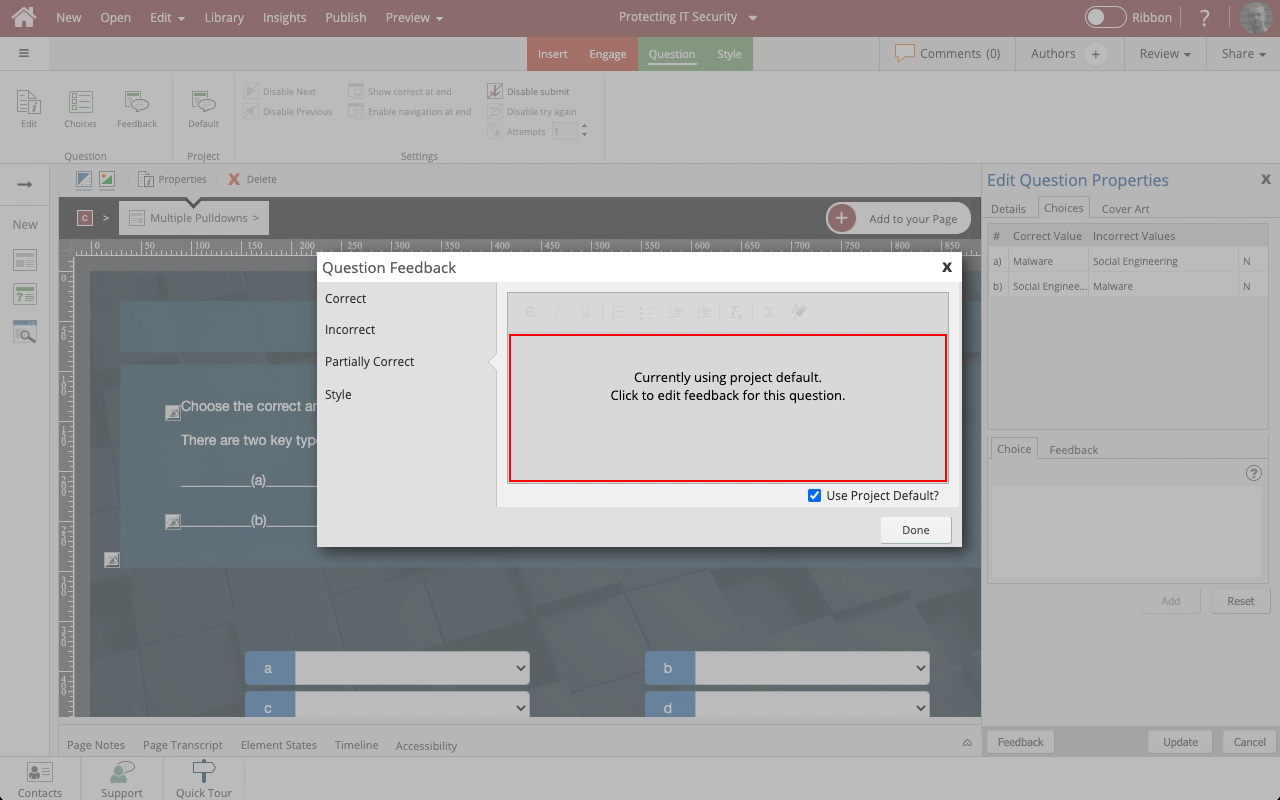
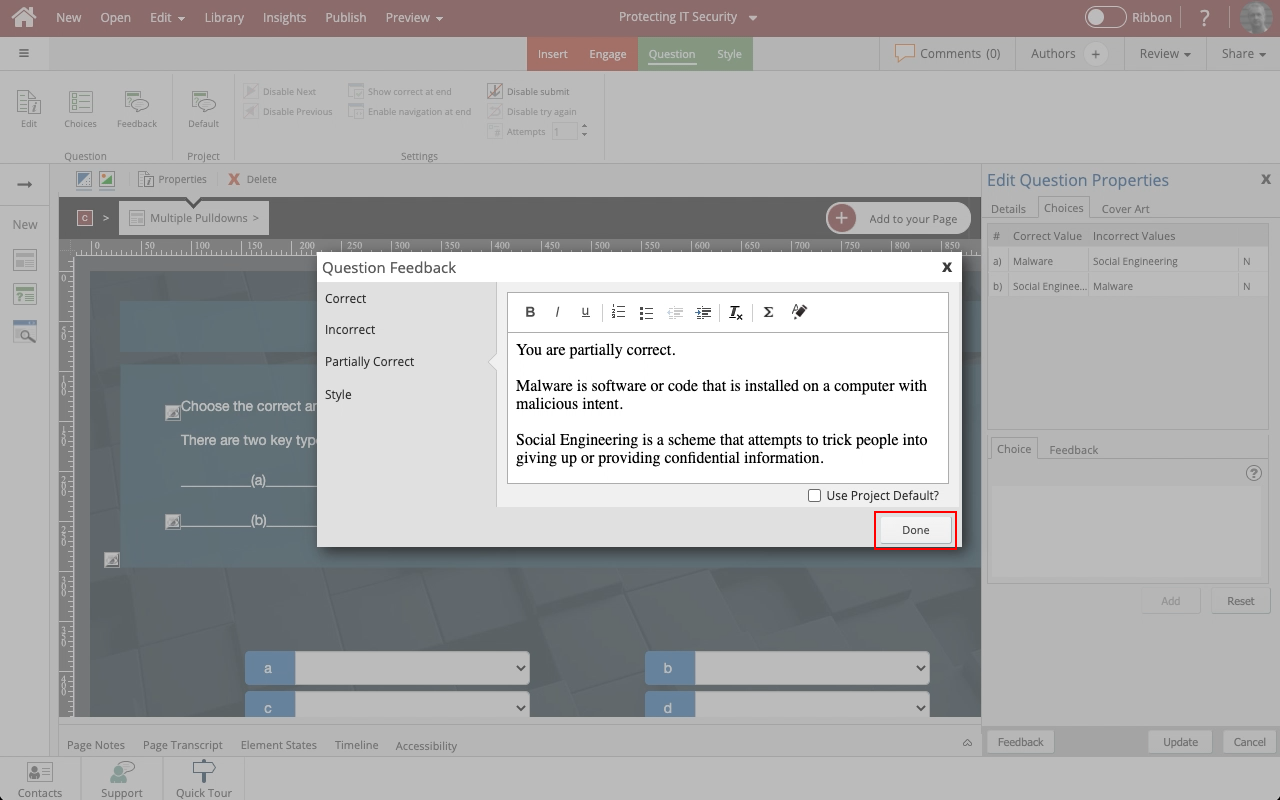
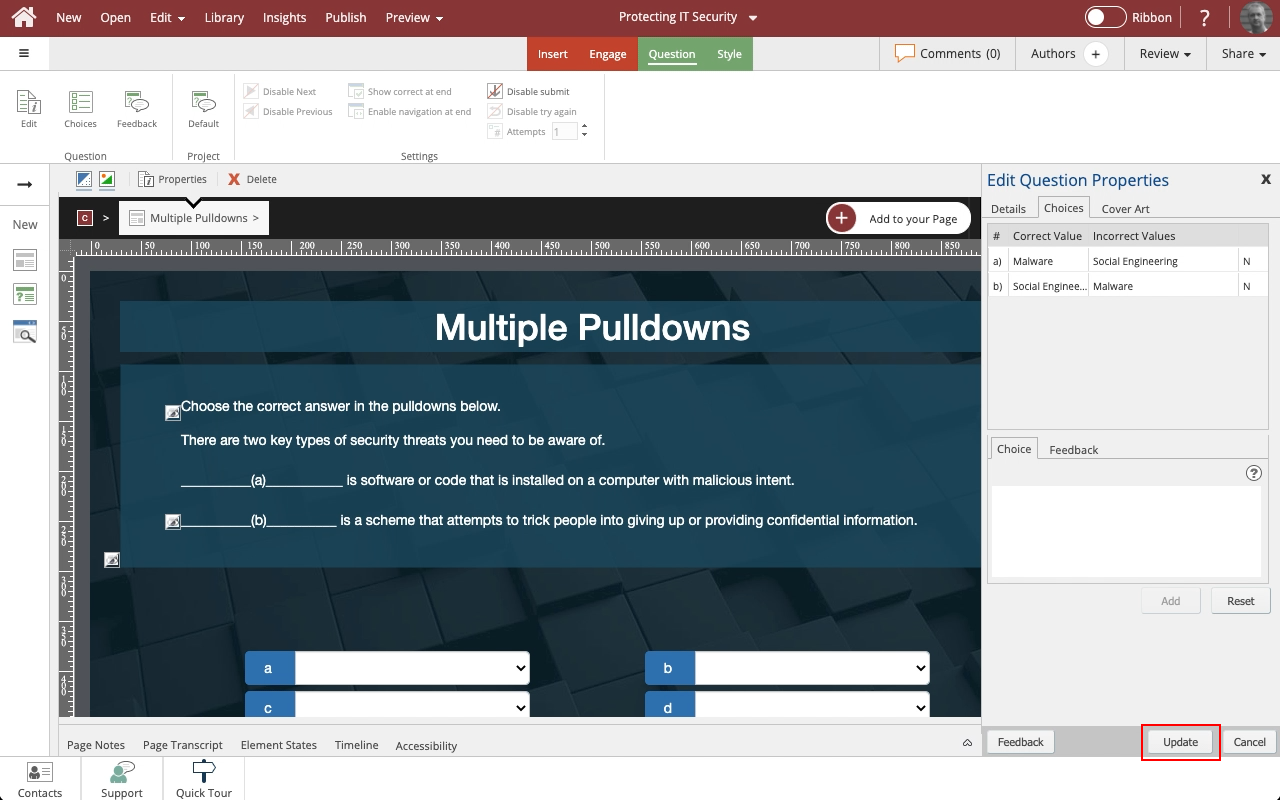
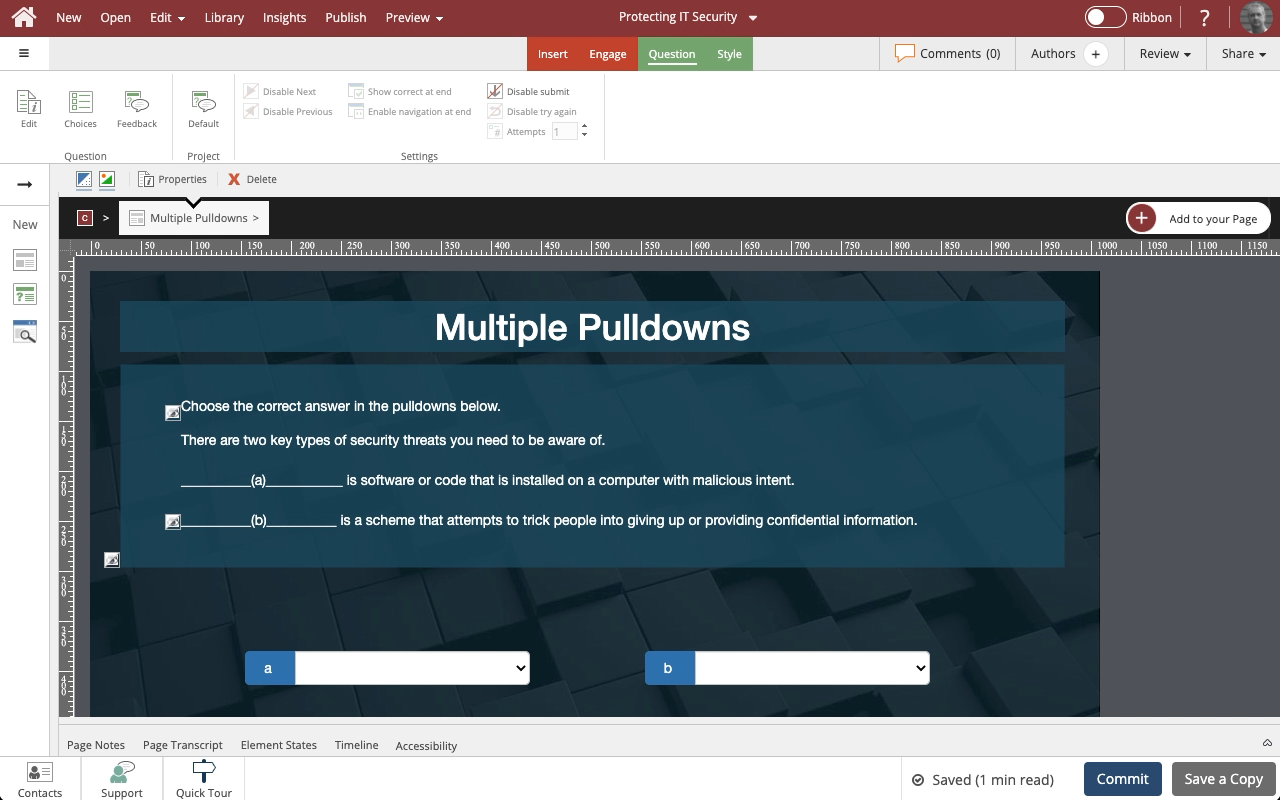


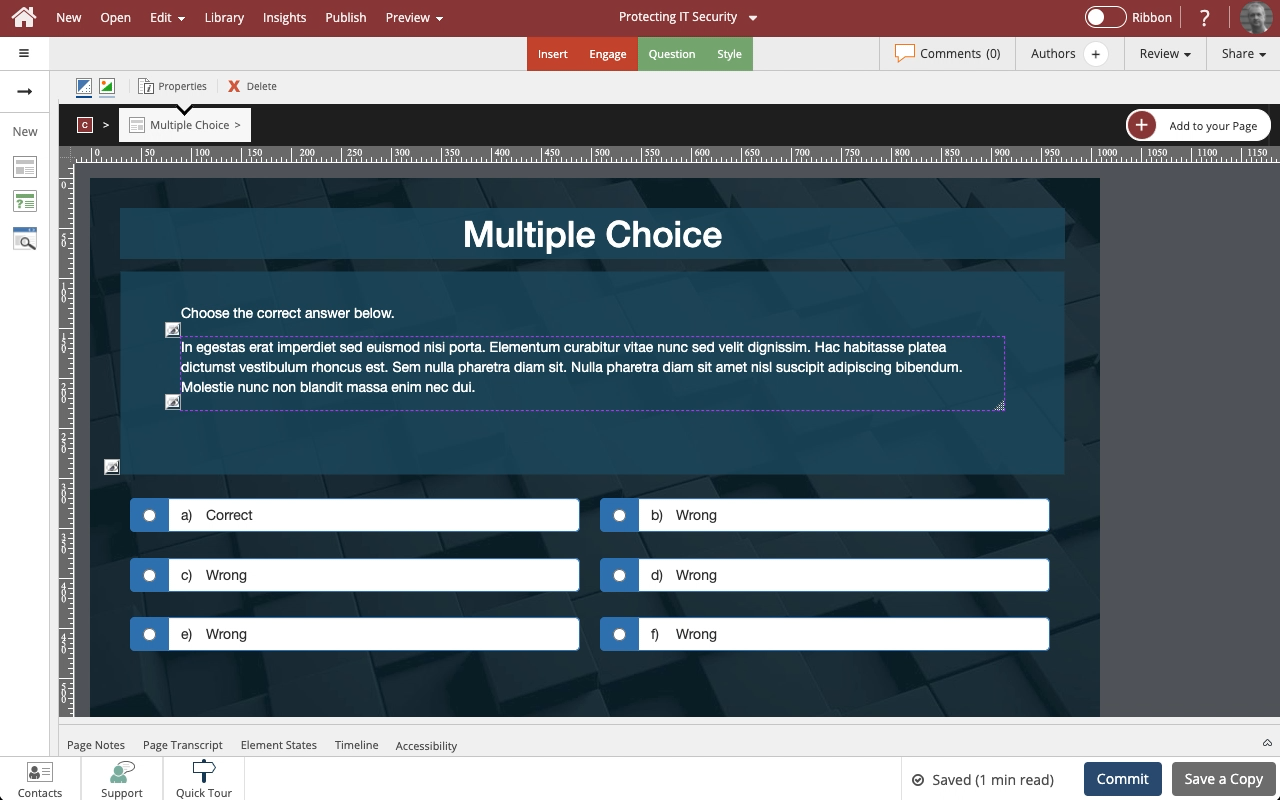

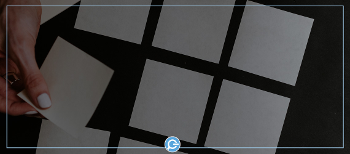
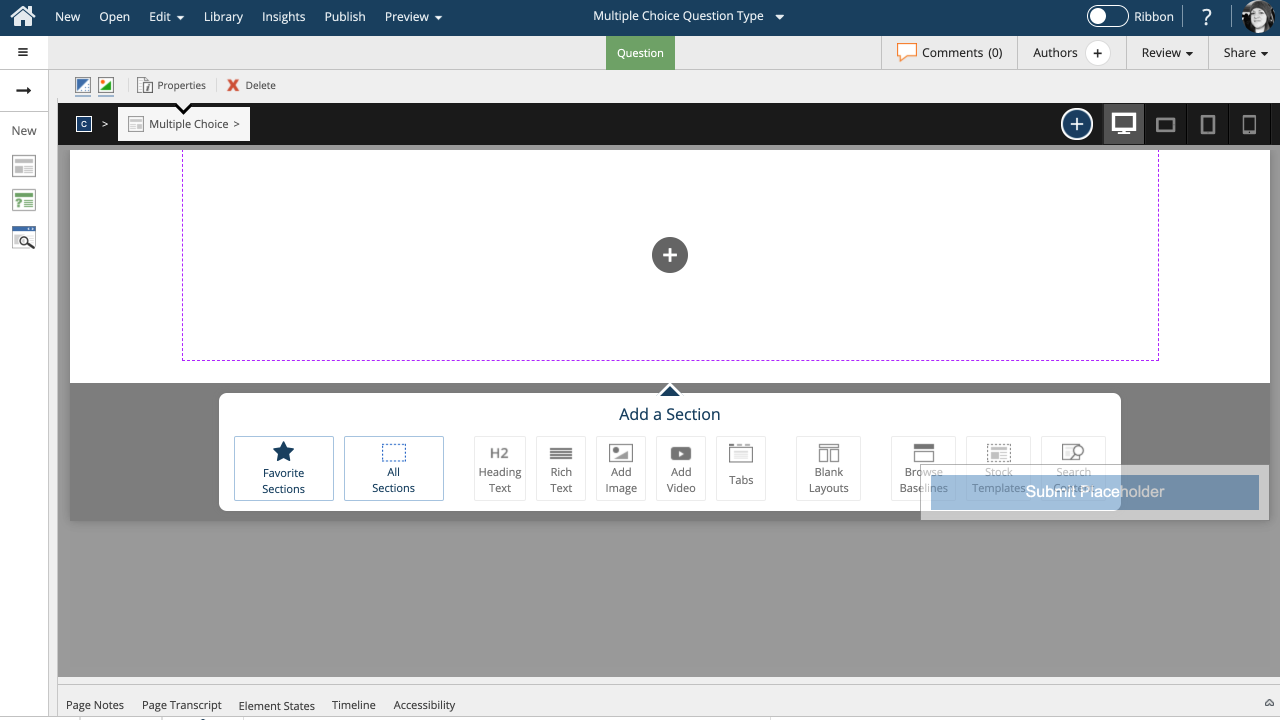
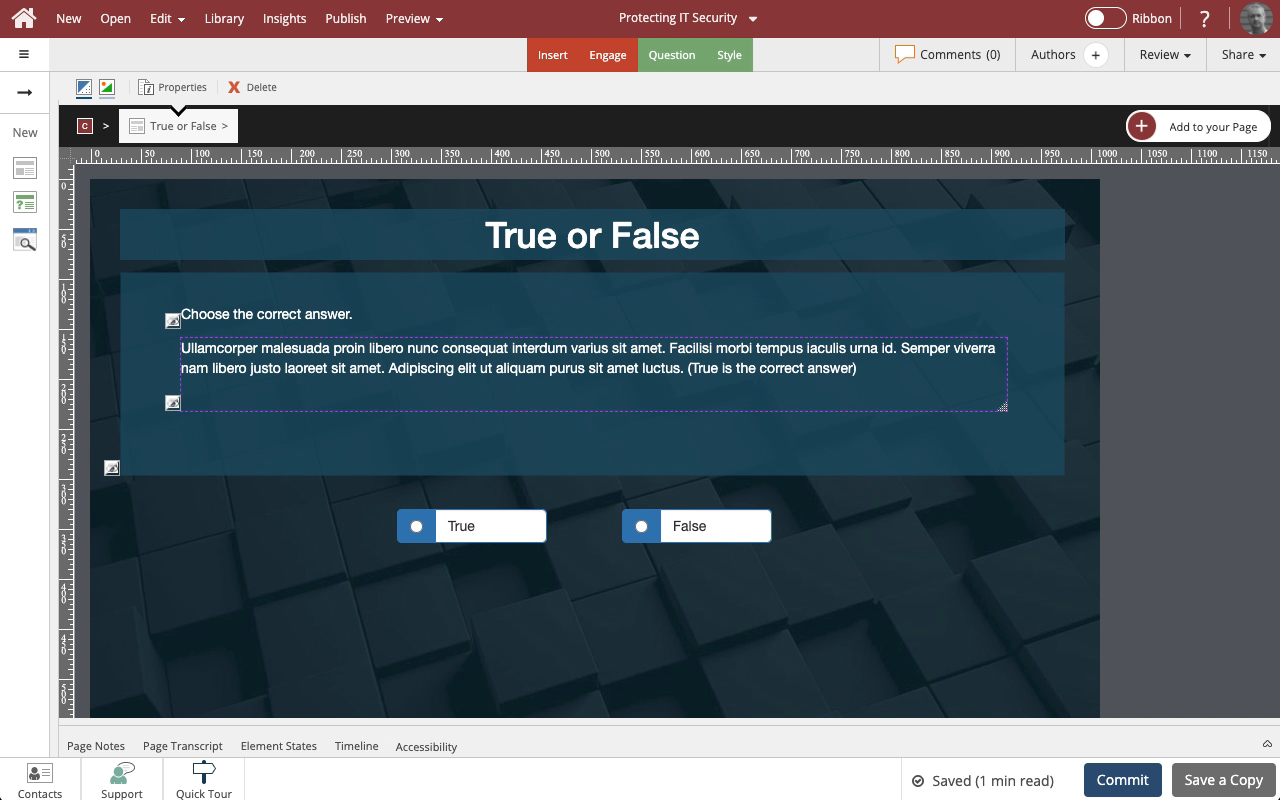

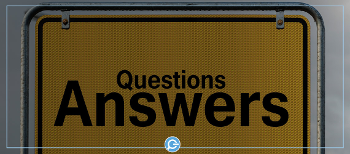
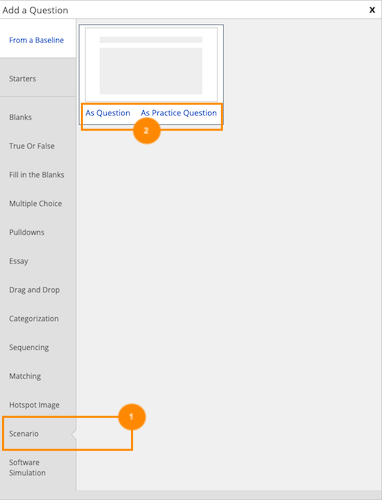
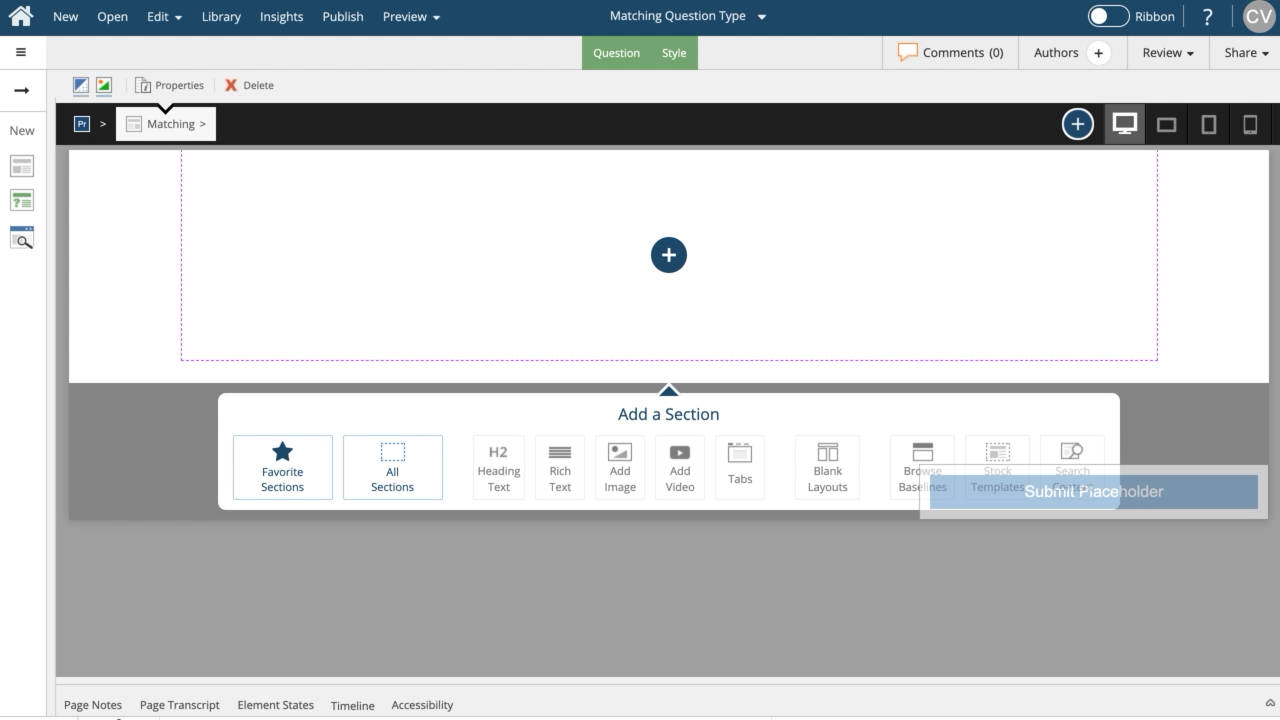
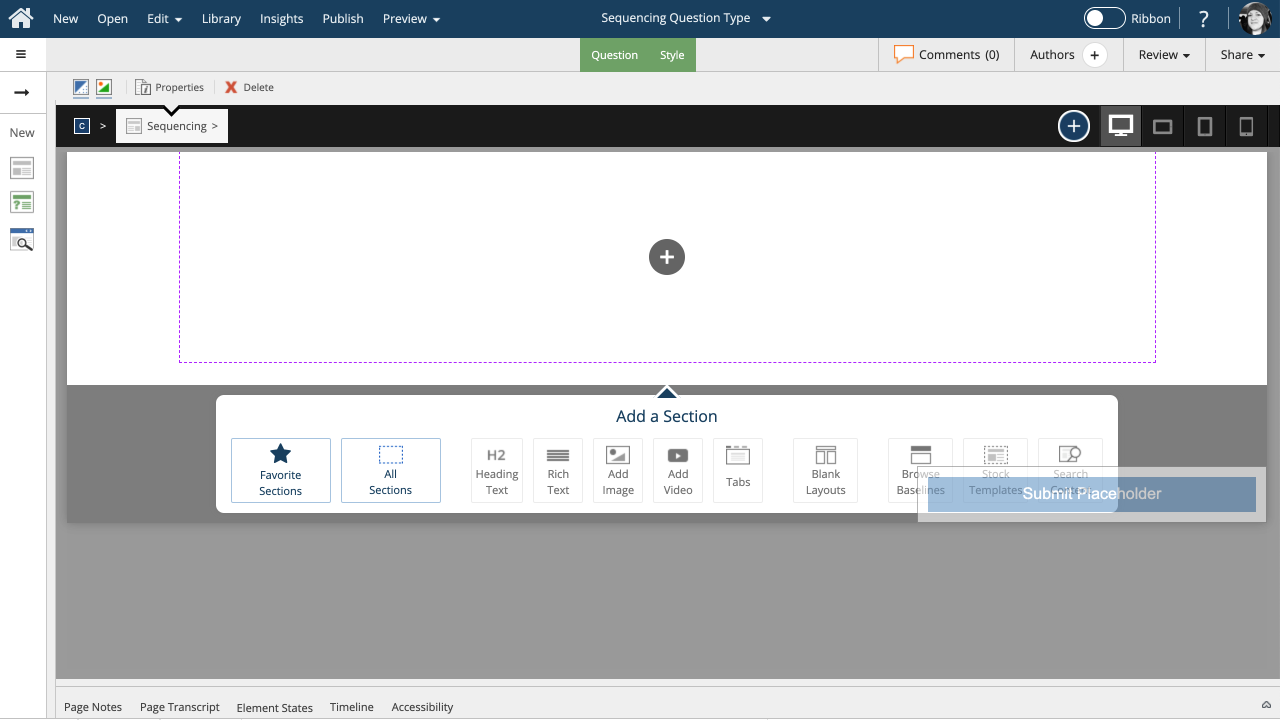
Comments ( 0 )
Sign in to join the discussion.