Embed
Embed: preview
Embed size:
Maintain aspect ratio
Show steps
Embed code
Create a Collection
Update Collections
Create a
Collection
In Flow you can have long pages of content for your users to scroll through. If you want to guarantee that they have seen all of the content on a long scrolling page, then you can apply the "Is Compete" Trigger to the page.
In this simulation we will apply the "Is Complete" Trigger to the page and use the Enable Next action to allow the user to use the next button to move on.
Product: dominKnow | ONE | Version: 7.3
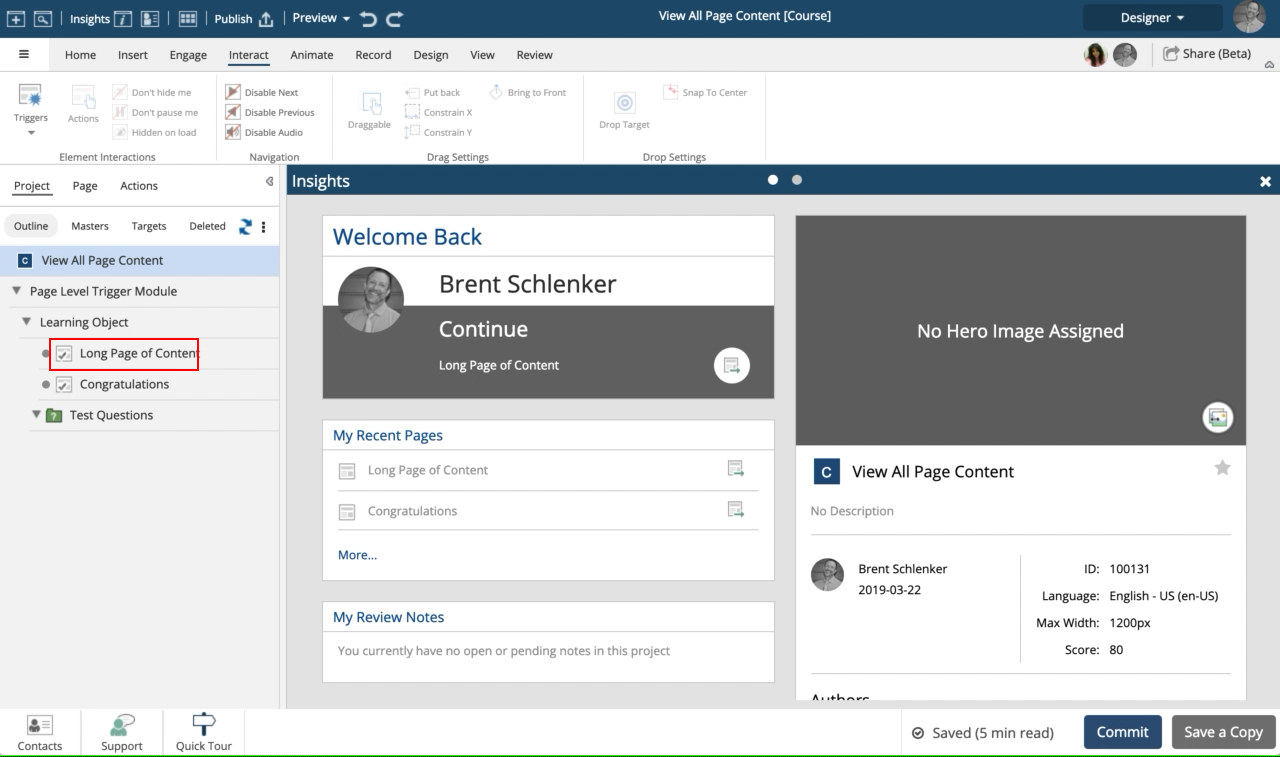











00:00 / 00:00
00:00 Select the page titled "Long Page of Content".
00:03 Select Triggers from the Interact menu.
00:06 Select "Is Complete" from the Current Page section.
00:09 Select Player Controls from the popup window.
00:12 Select Enable Next Button.
00:15 Select the Next button to close the window.
00:18 Select Apply from the properties slideout on the right.
00:21 Select Done.
00:24 Select Disable Next from the Navigation section of the Interact tab.
00:27 Steps completed
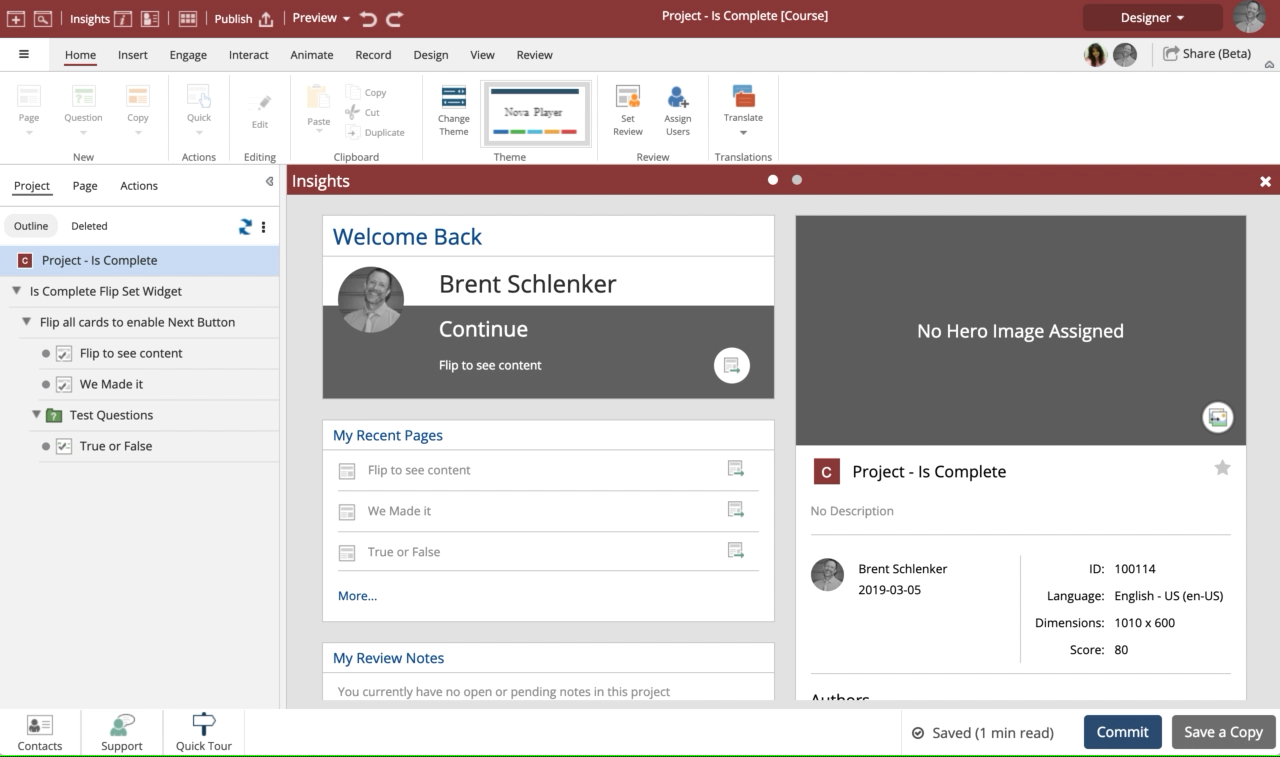
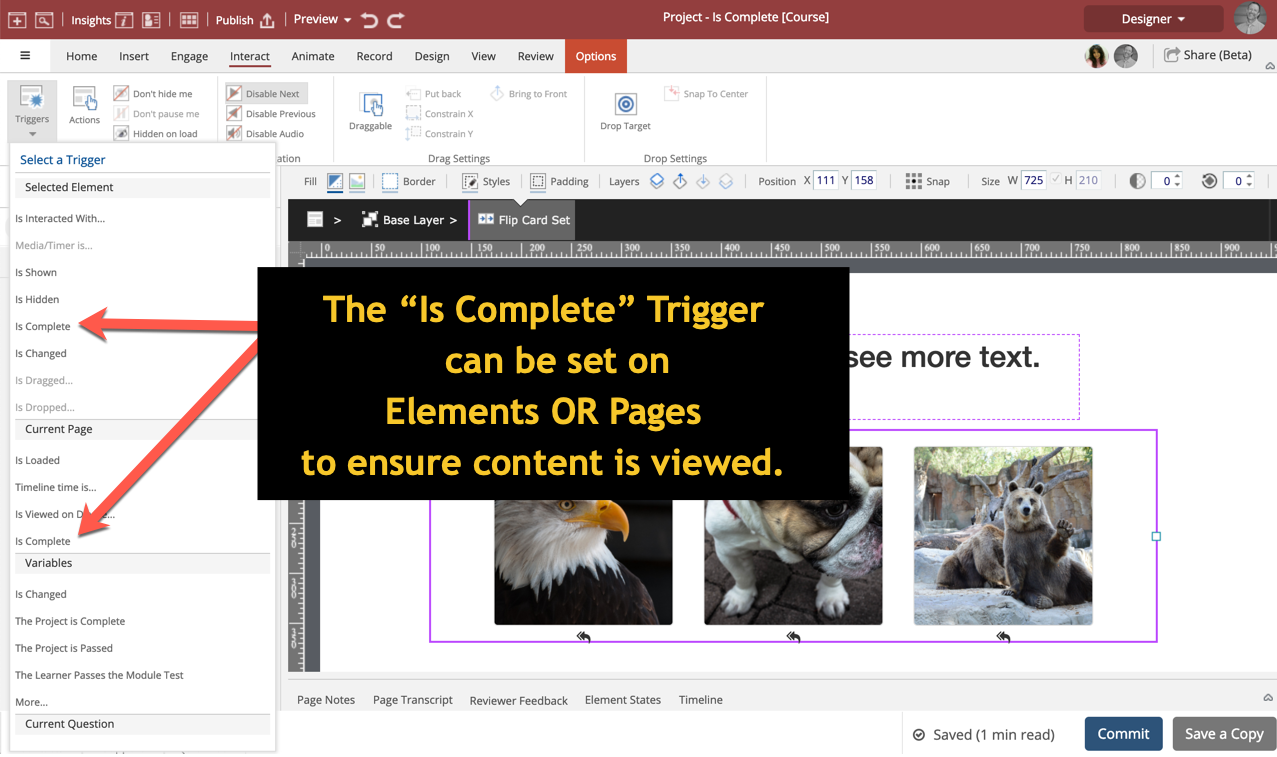
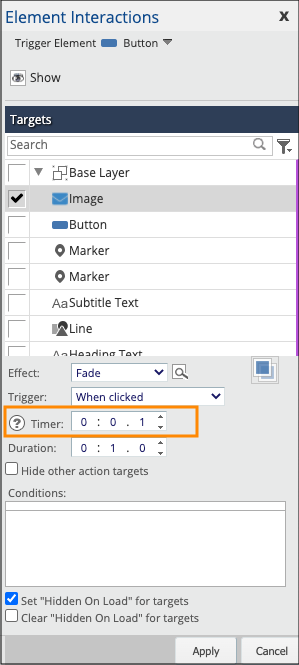
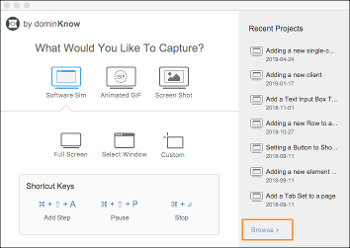
Comments ( 0 )
Sign in to join the discussion.