Embed
Embed: preview
Embed size:
Maintain aspect ratio
Show steps
Embed code
Create a Collection
Update Collections
Create a
Collection
By default, each test question has a weight of 10 points.
This weight (points) is used to calculate the learner's score as a percentage to determine the test score which is sent to the LMS (in the case of a SCORM, AICC or xAPI package).
You can set custom Weighting for individual test questions according to the level of importance you determine the question should have in the overall marking scheme.
Note: If you set a custom weight for a question, it’s a good idea to let learners know so they understand that the weighting will affect how they score overall. One way to do this is to add a text element to the question page with an explanation about the weight.
Product: dominKnow | ONE | Version: 7.3
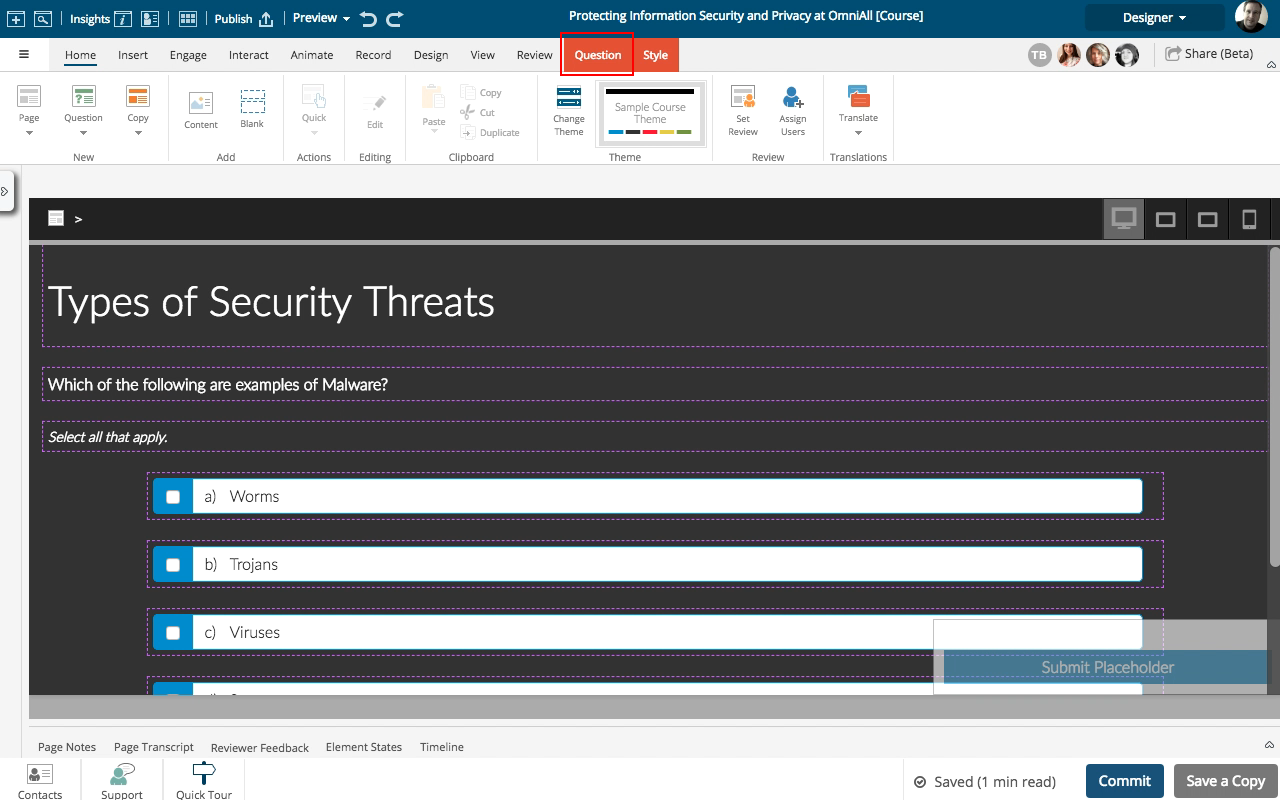






00:00 / 00:00
00:00 Select the Question tab.
00:04 Select Edit.
00:08 The Edit Question Properties Panel will open to the right of the Stage, on the Details tab.
In the Settings section is the Weighting: field. (You may need to scroll down to view this section.)
Questions have a default weight of 10 points. You can edit the value in the field to give the questions greater or lesser importance (weight) in your Project's overall marking scheme.
Select the field and we'll change the value for you.
00:12 Select Update.
00:16 The Edit Question Properties panel will close.

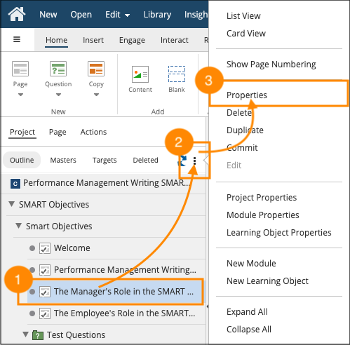
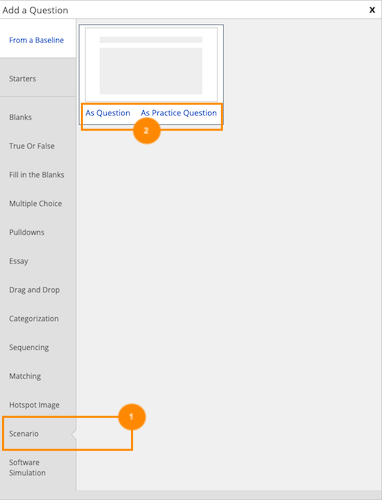
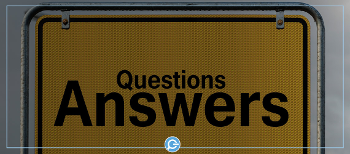


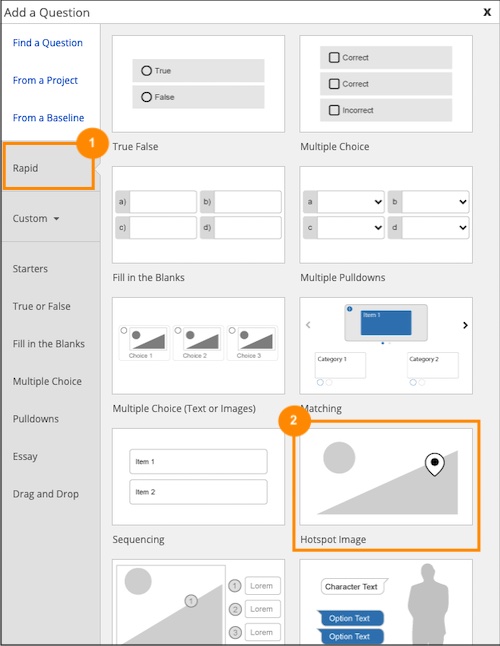
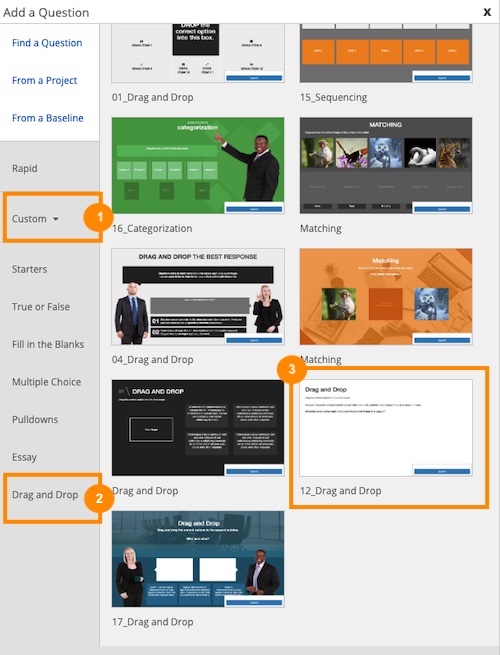
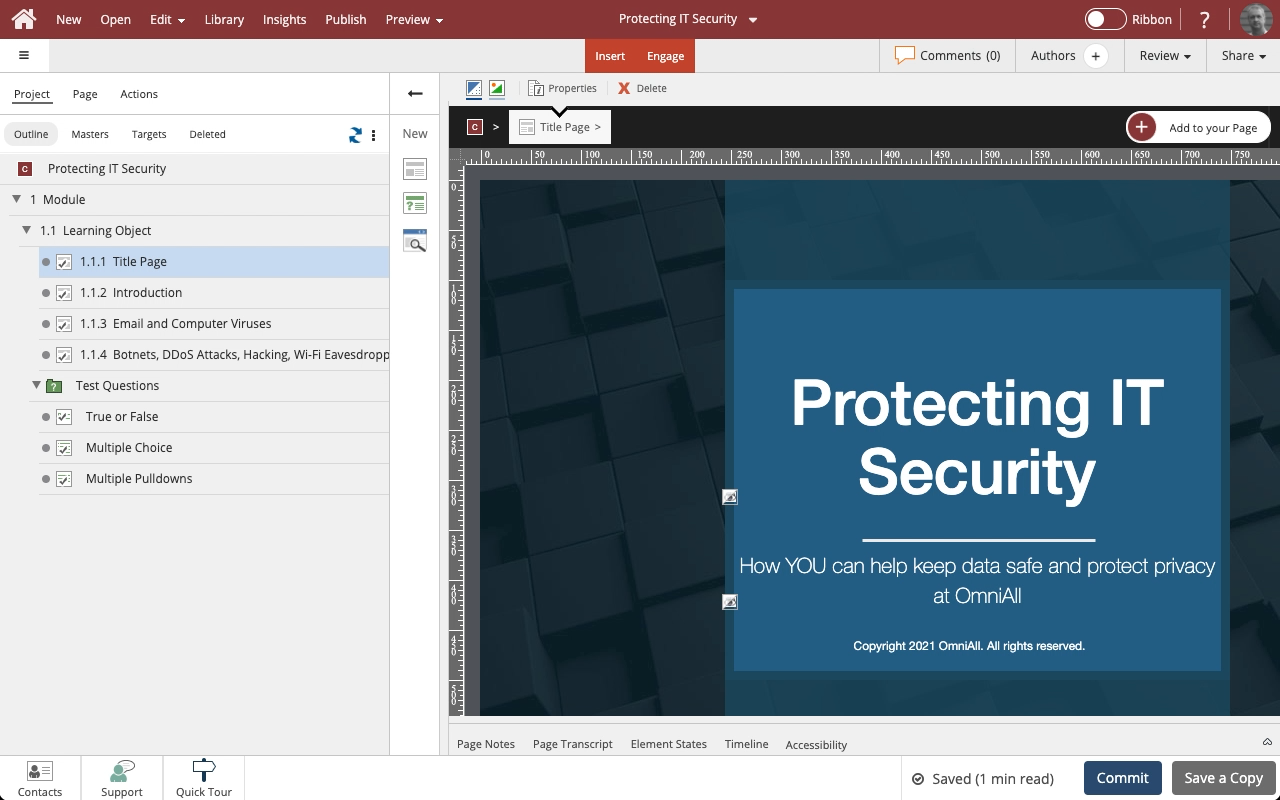
Comments ( 0 )
Sign in to join the discussion.