Similar Projects
The Media Browser, the Media Library and the Media Properties panel
Navigating the interconnected pieces of how dominKnow | ONE uploads, stores and tracks media assets
Replacing a Capture lesson in the Media Library
Quickly and easily update a Capture lesson across all Projects where it has been used
File Types Allowed in Media Library
A list of file types you can upload into the Media Library
Export Media Library Data to Spreadsheet
Is it possible to export Media Library information to a spreadsheet, and perhaps even manage the data this way (i.e. - apply tags to multiple elements at once)? (maybe there's a way to do it in dominknow without spreadsheet :))
Thanks!
Attaching a Resource file to a Project
There are a lot of use cases for providing documents or files for learners to download or open as part of a learning experience.
One way to do this is to attach the file as a Project Resource.
This will include the file under the Resources on the project's navigation bar Menu.
You can attach any file from the Media Library as a Resource, including documents, PDF files and media like image, audio or video files.
To help your learners, you'll likely want to include information in your proj...
How dominKnow is handling the challenge of autoplay media in today's Internet world
Autoplay? More like Oughtta Play, amirite?
Importing PowerPoint and other Media - Web Media Optimization Recommended Practice
Optimize/Import PowerPoint and importing media
Web Media Optimization Recommended Practice
General information to help our customers when using dominKnow | ONE
Is there a report available for media library asset usage?
We are trying to analyze how many of our assets are being reused. We can click on an individual item and see usage but we'd like to see a report or be able to download all the asset data from the media library so we can assess the usage data. Is this currently possible in dominKnow One?
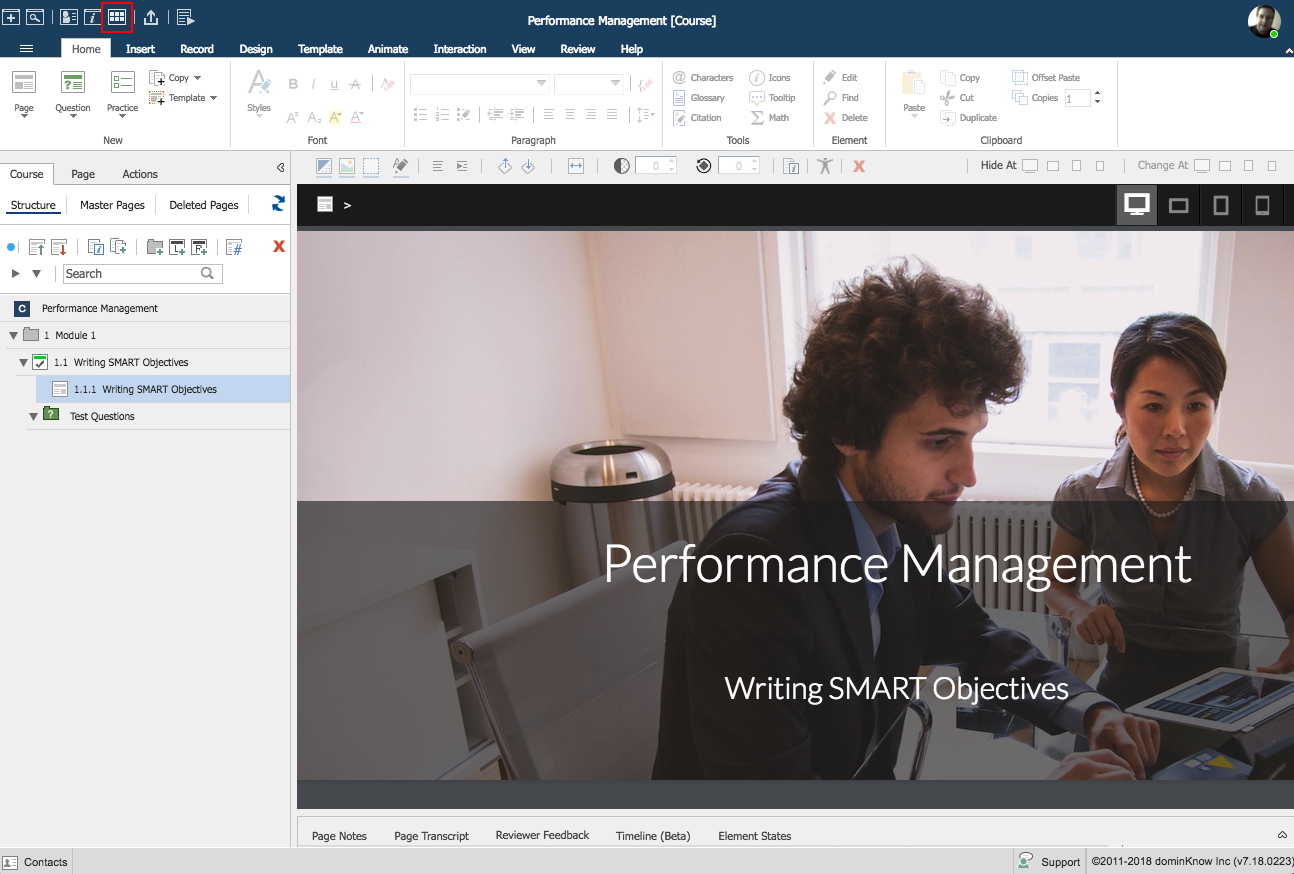
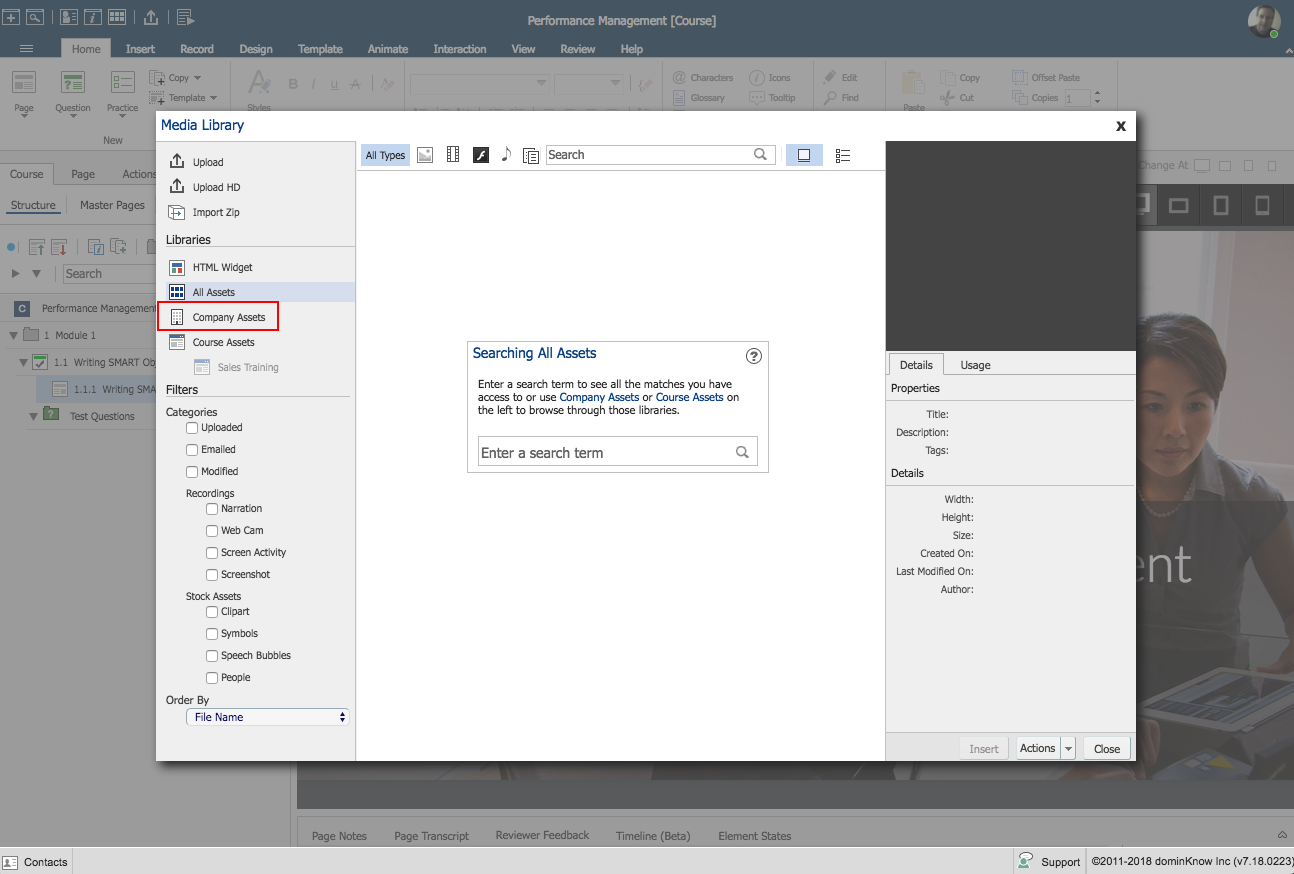
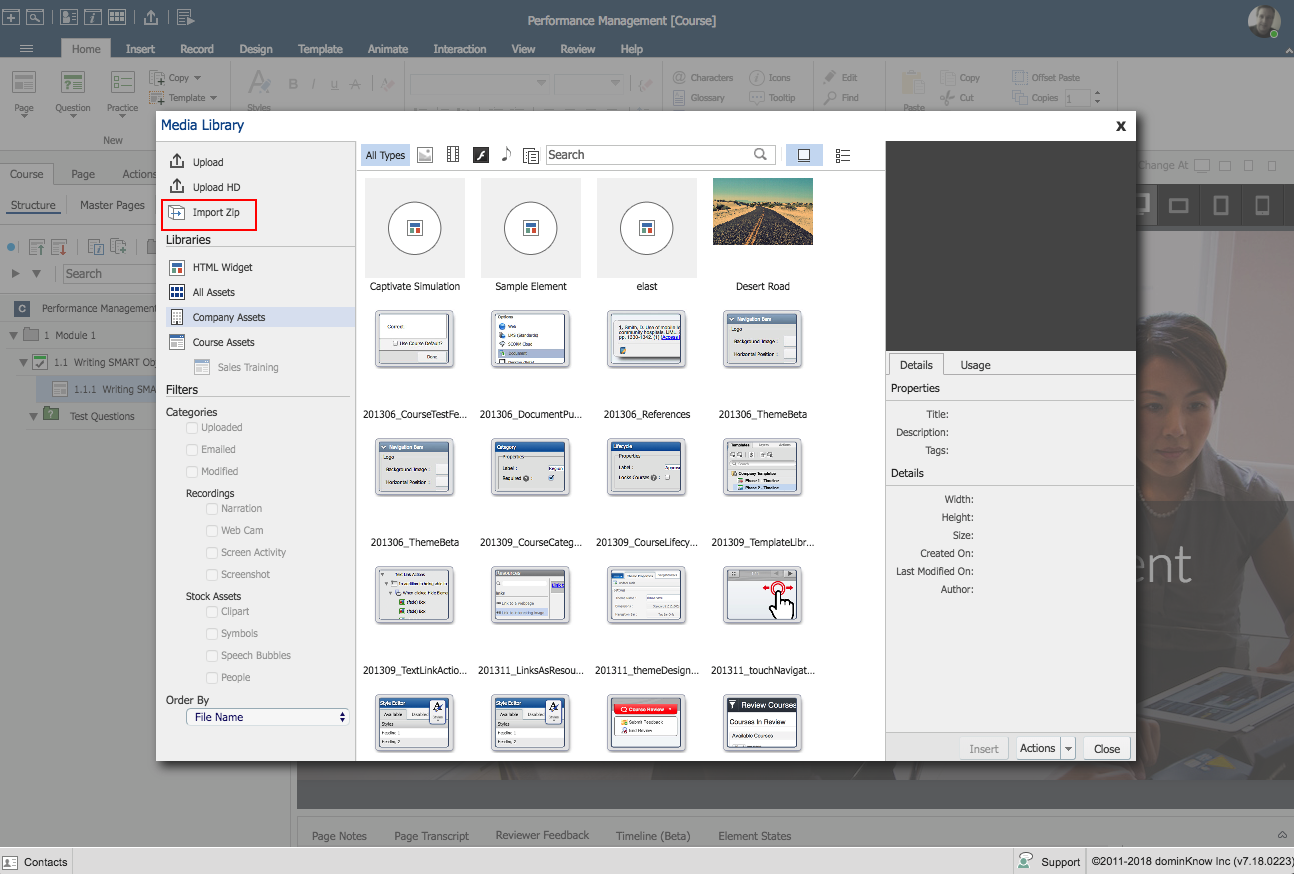


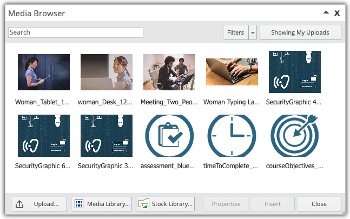
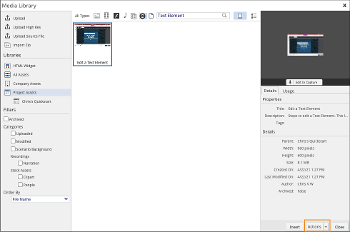


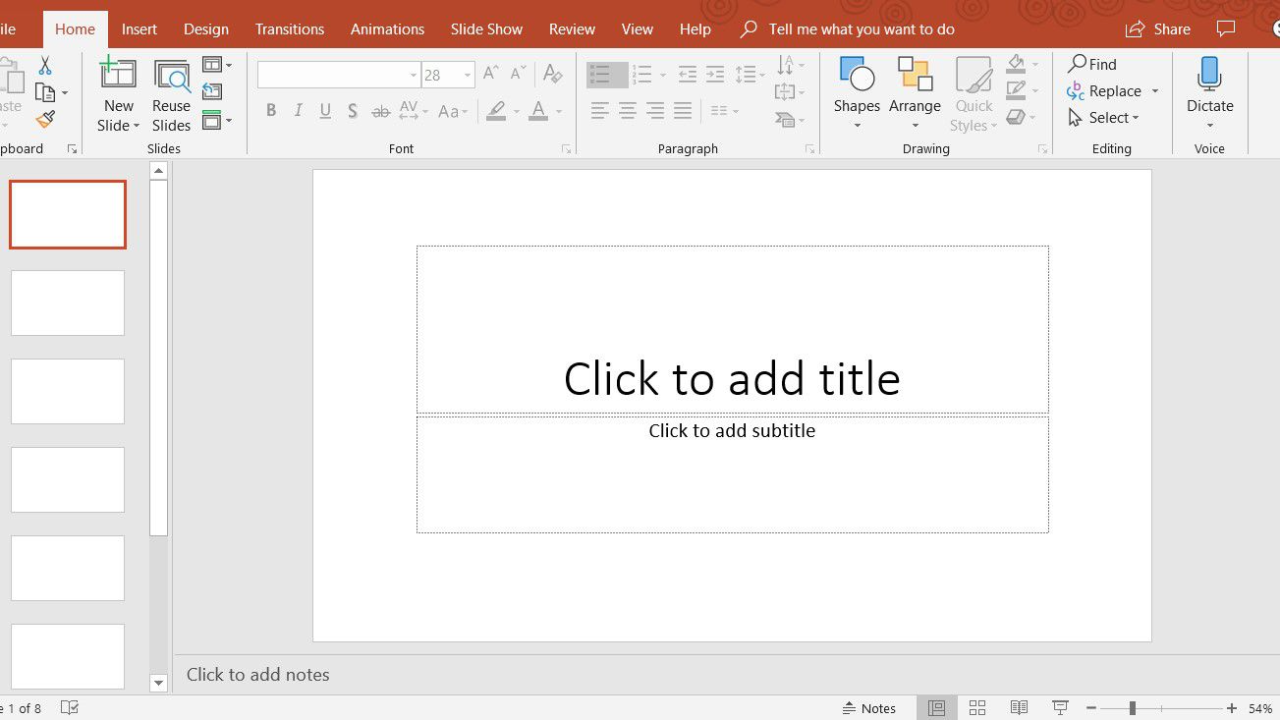

Comments ( 0 )
Sign in to join the discussion.