Embed
Embed: preview
Embed size:
Maintain aspect ratio
Show steps
Embed code
Create a Collection
Update Collections
Create a
Collection
You can use a button to set a Boolean variable to True or False. In this example, we're setting the Variable to True to track that the learner competed the Page by using the Return To Menu button. We can then evaluate the Variable's state on other pages and use it to trigger other events.
Product: dominKnow | ONE | Version: 7.3
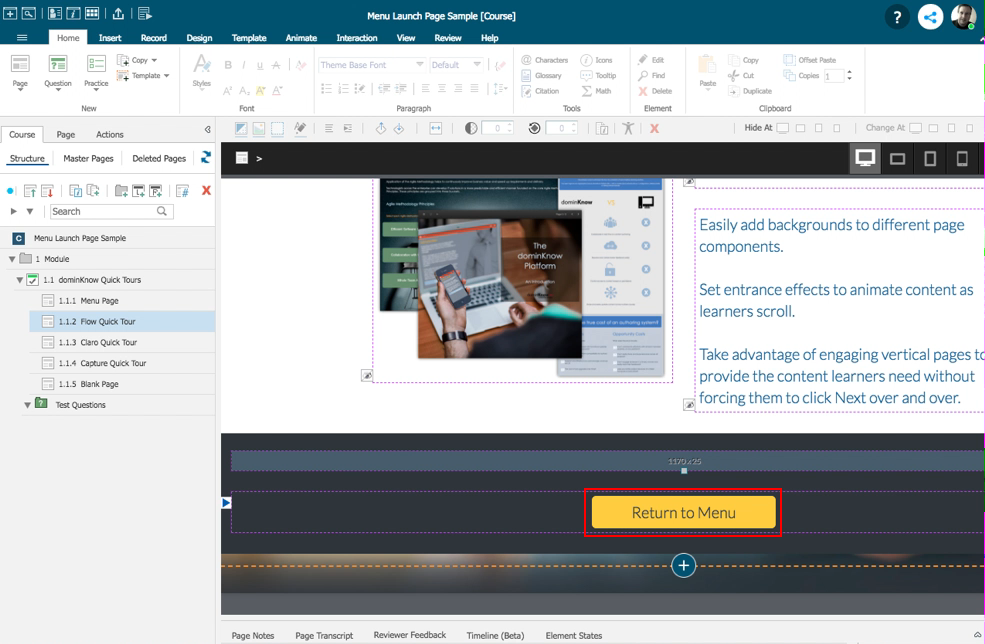














00:00 / 00:00
00:00 Select the button element on the page.
00:04 Select the Interaction Tab.
00:08 Select the Actions button.
00:12 Select Set Variable.
00:16 On the right-side tab, leave the Trigger: set as When Clicked, leave the Timer: set as 0:0.0.
Select the Variable drop down list.
00:20 Select New Variable.
00:24 Click into the Name: field.
00:28 Type in a unique name for the Variable. In this example, we'll use FlowComplete.
00:32 Select the Type: drop down list.
00:36 Select True/False (Boolean).
00:40 Leave the Value: field set as True. Select the Fire Once checkbox.
00:44 Leave the Conditions: field empty. Select the Apply button.
00:48 Steps completed.
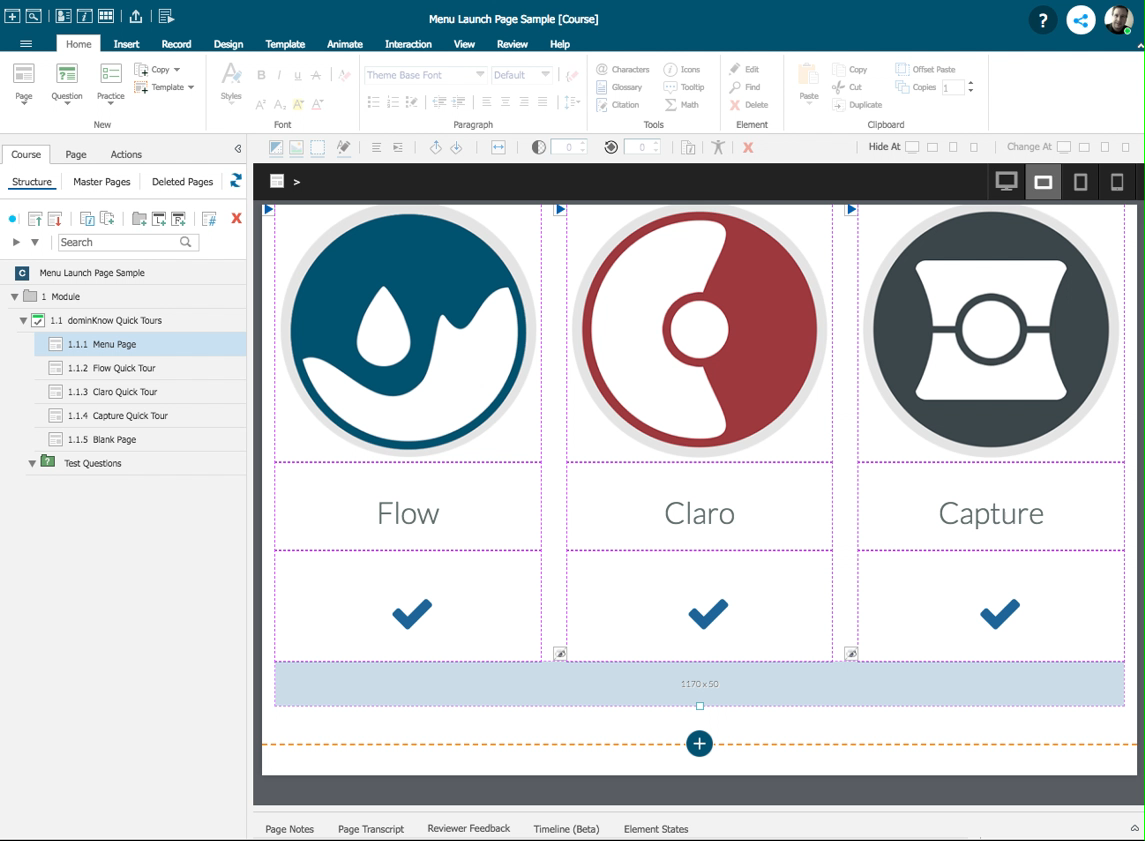
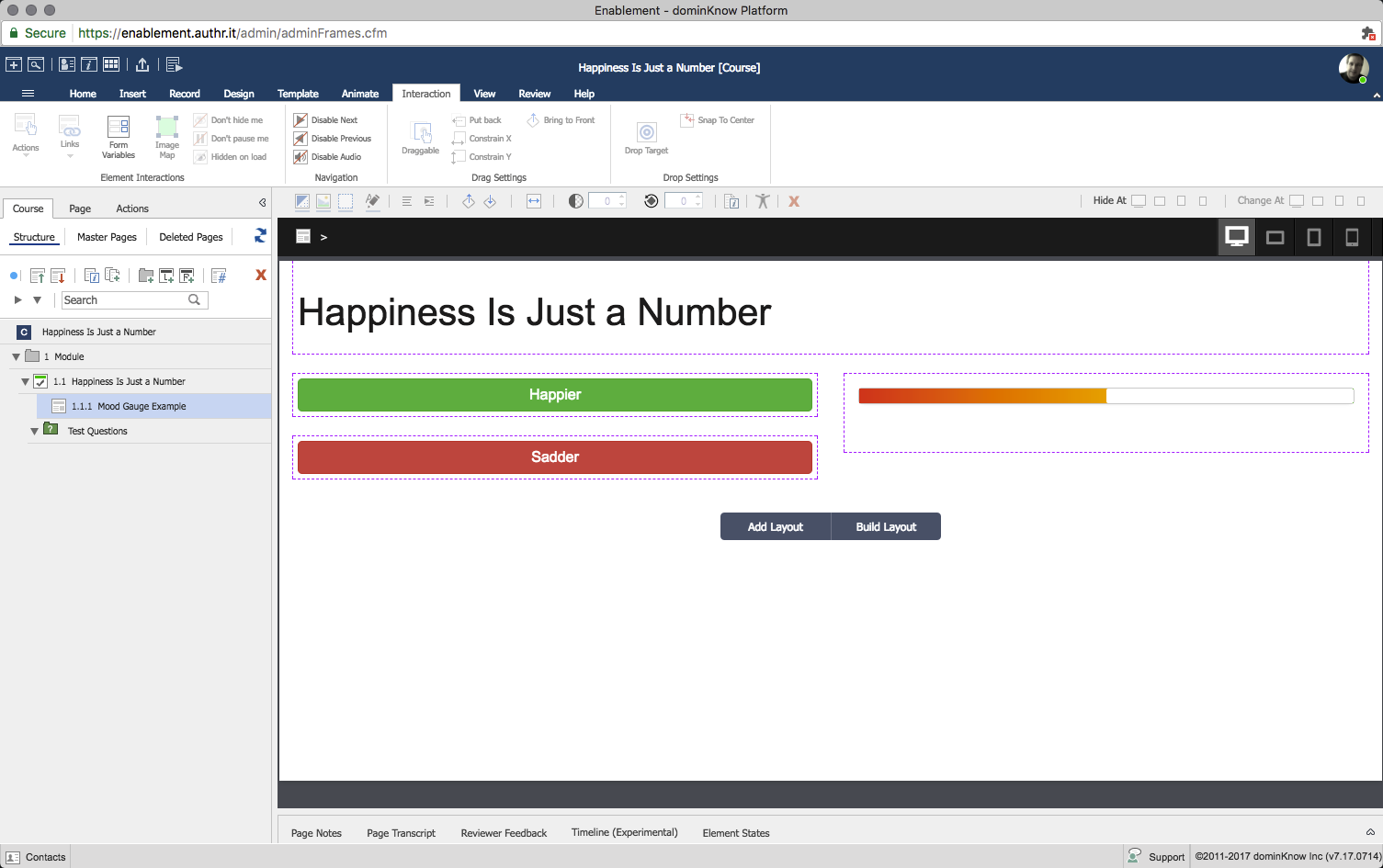

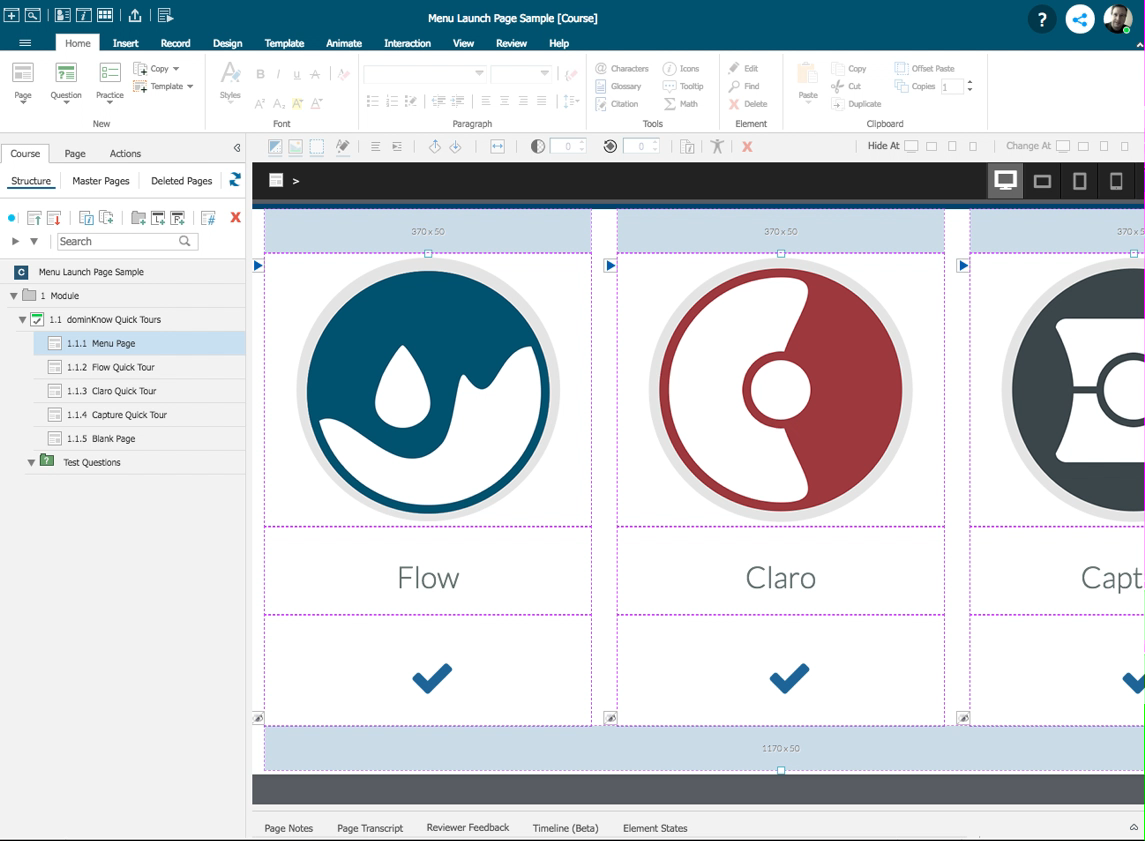
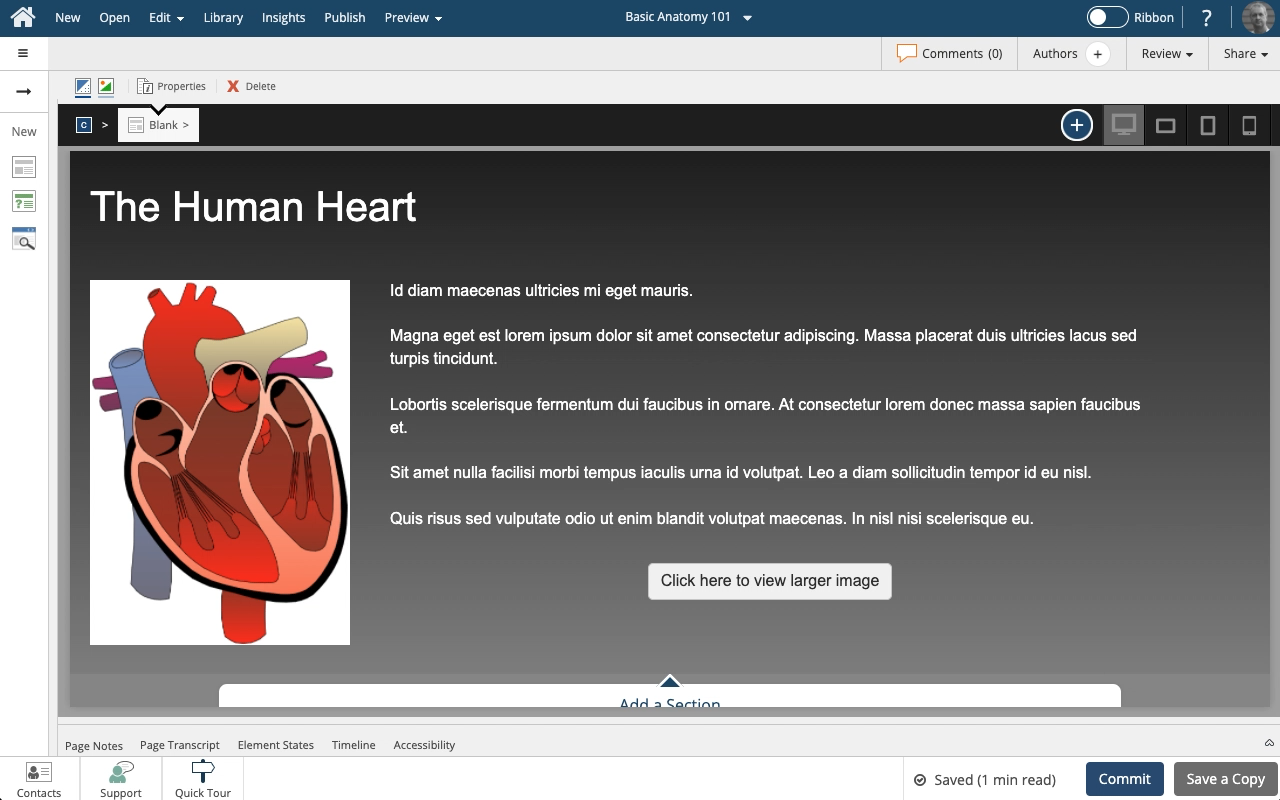
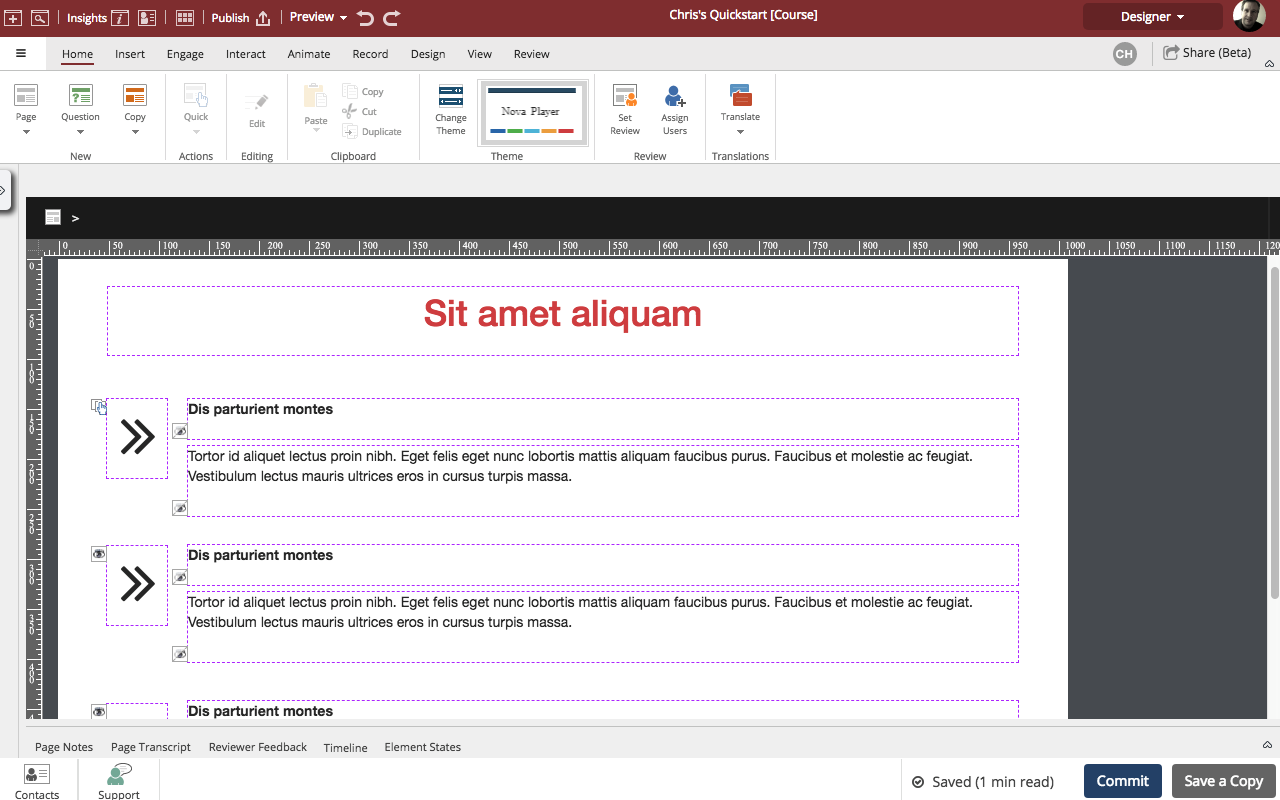
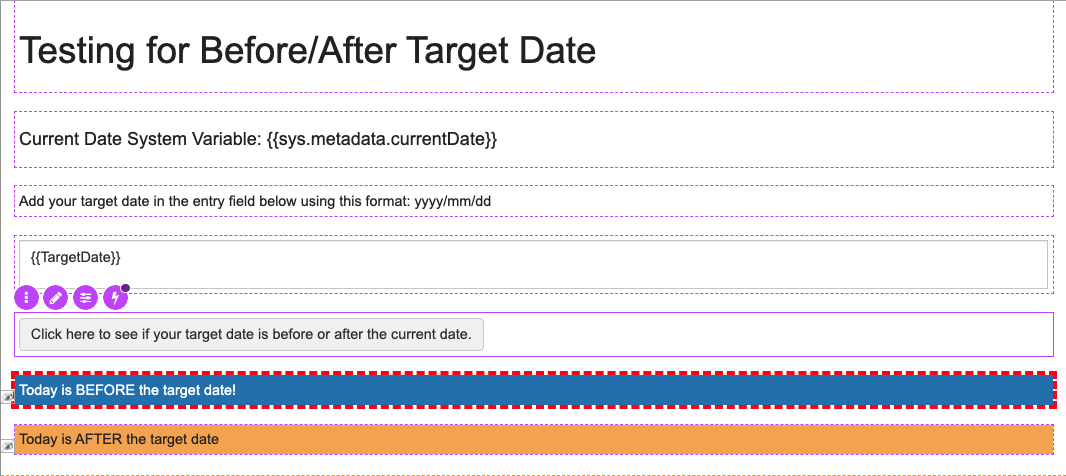

Comments ( 0 )
Sign in to join the discussion.