Embed
Embed: preview
Embed size:
Maintain aspect ratio
Show steps
Embed code
Create a Collection
Update Collections
Create a
Collection
The Stock Image Library features a wide range of stock images that can be added to your courses.
Product: dominKnow | ONE | Version: 7.4
Applies to: Flow, Claro | Edition: Solo, Team, Business, Business Plus, Enterprise
Applies to: Flow, Claro | Edition: Solo, Team, Business, Business Plus, Enterprise
00:00
Once the Stock Images Library is Accessed, the Browse Libraries popup will show.
Choose from Avatars, Backgrounds, Storyboarding, Video, Images, Emoji, and Silhouette. Selecting a Category will open an additional menu to choose the subject. Select Backgrounds.
00:05 Select Abstract.
00:10 The Abstract Background images will show, select an image to open the image details. To search for an image within the Library, simply use the Search bar in the top right corner.
Select the First Image in the Second Row.
Select the First Image in the Second Row.
00:15 To add the image to the page, select the desired size. For this lesson Select Medium.
00:20 The image has been added to the page/section.
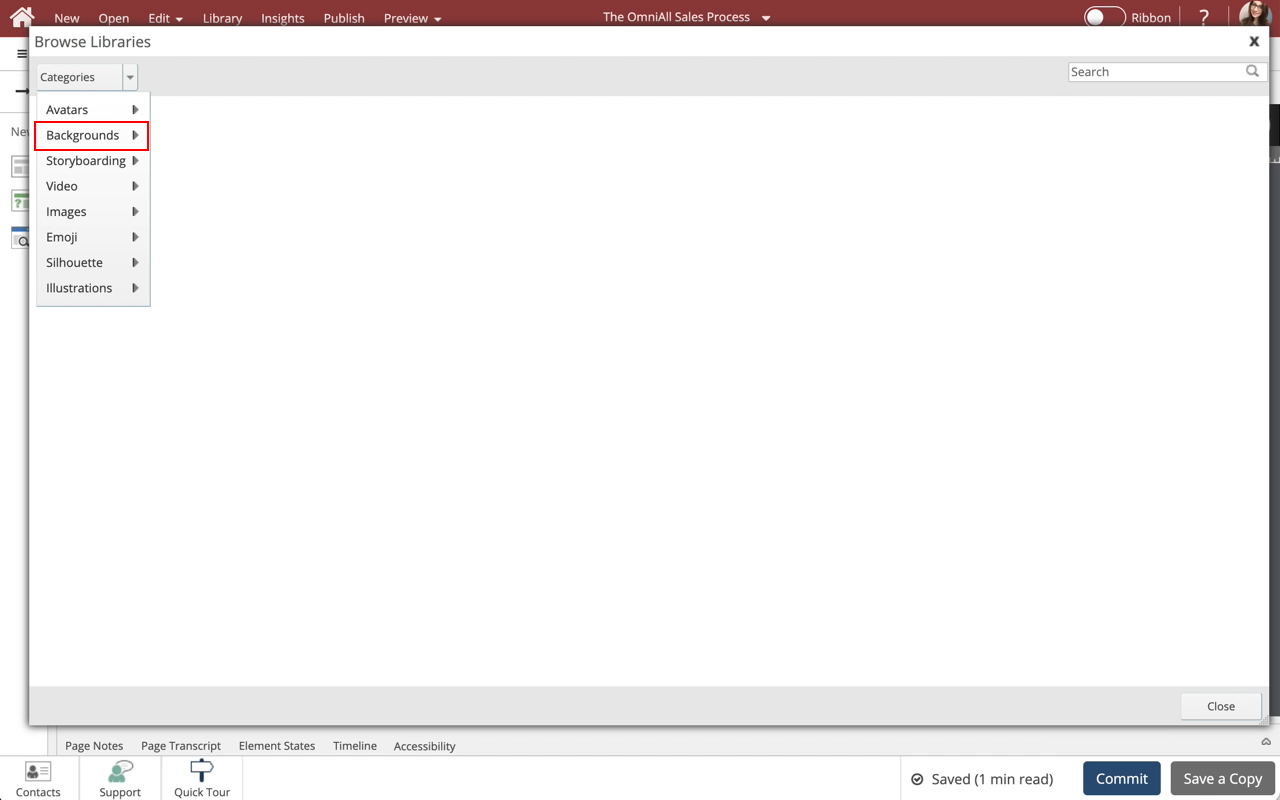
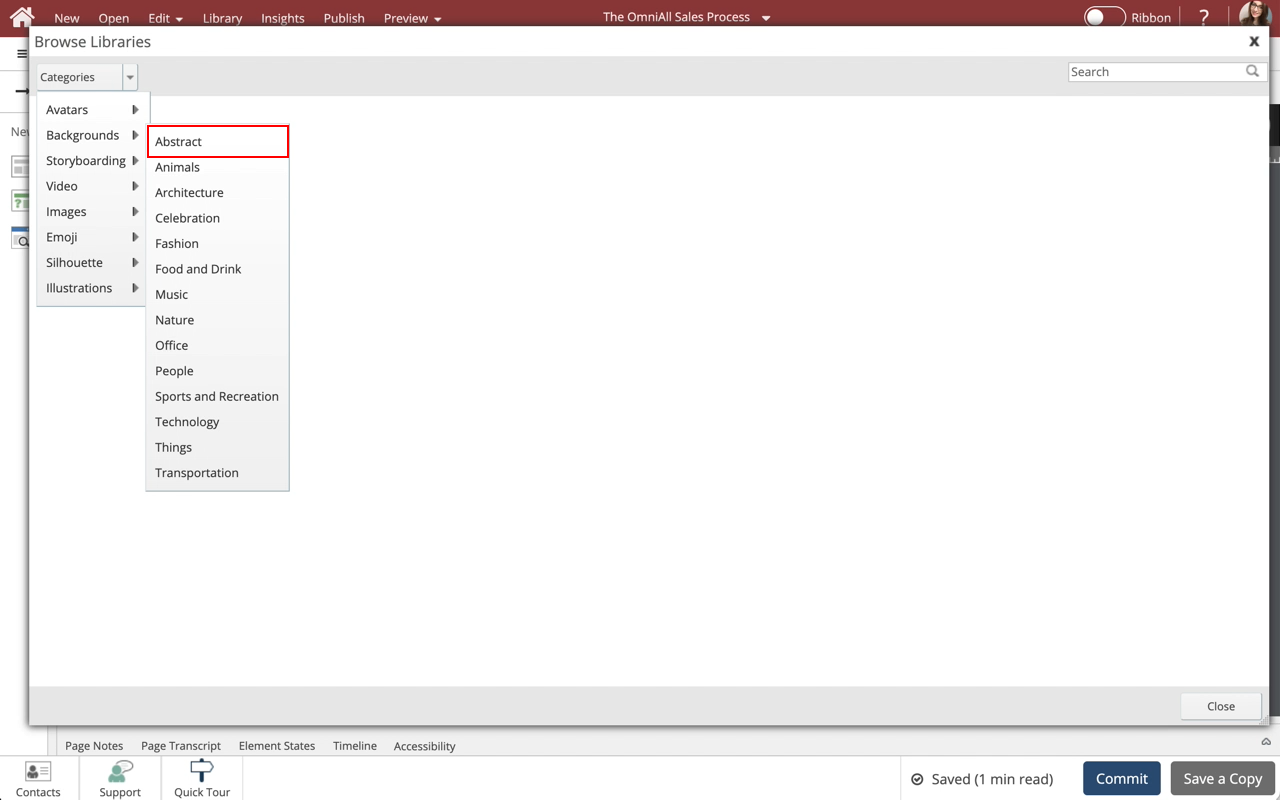
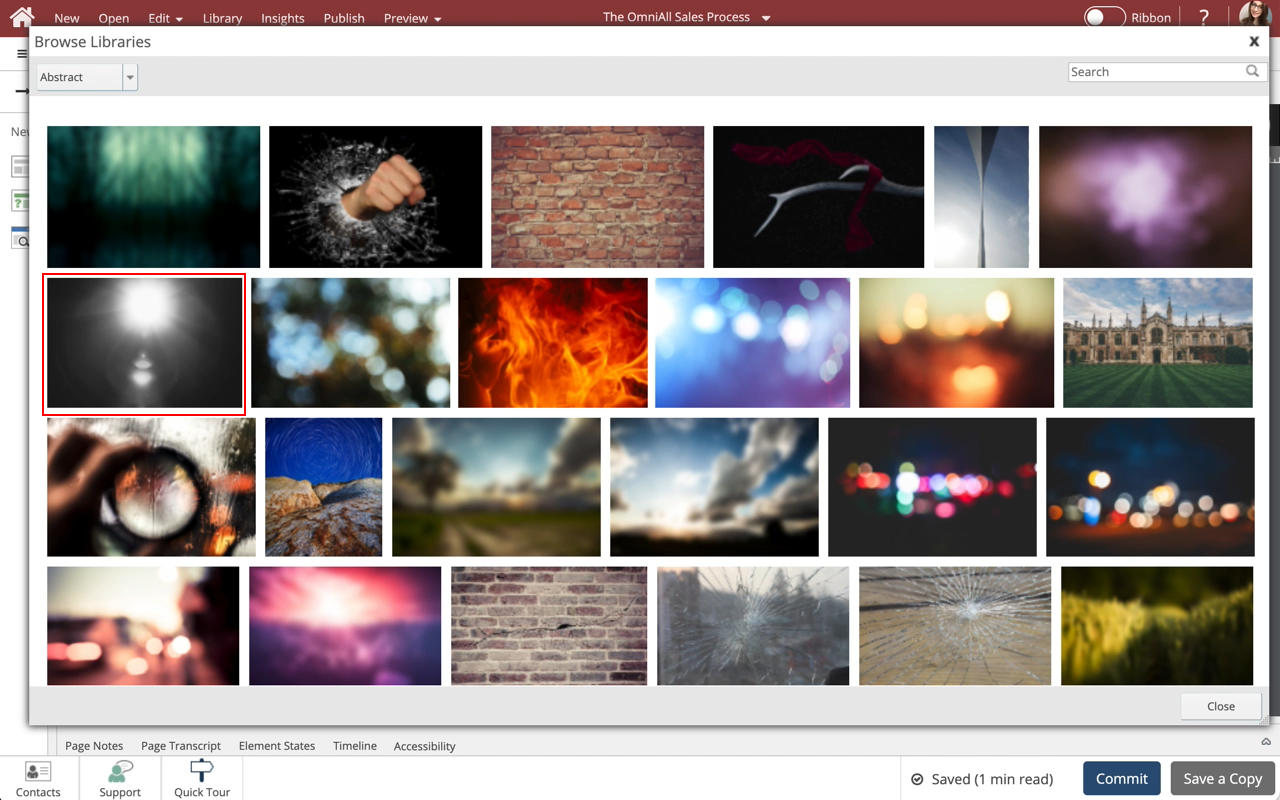
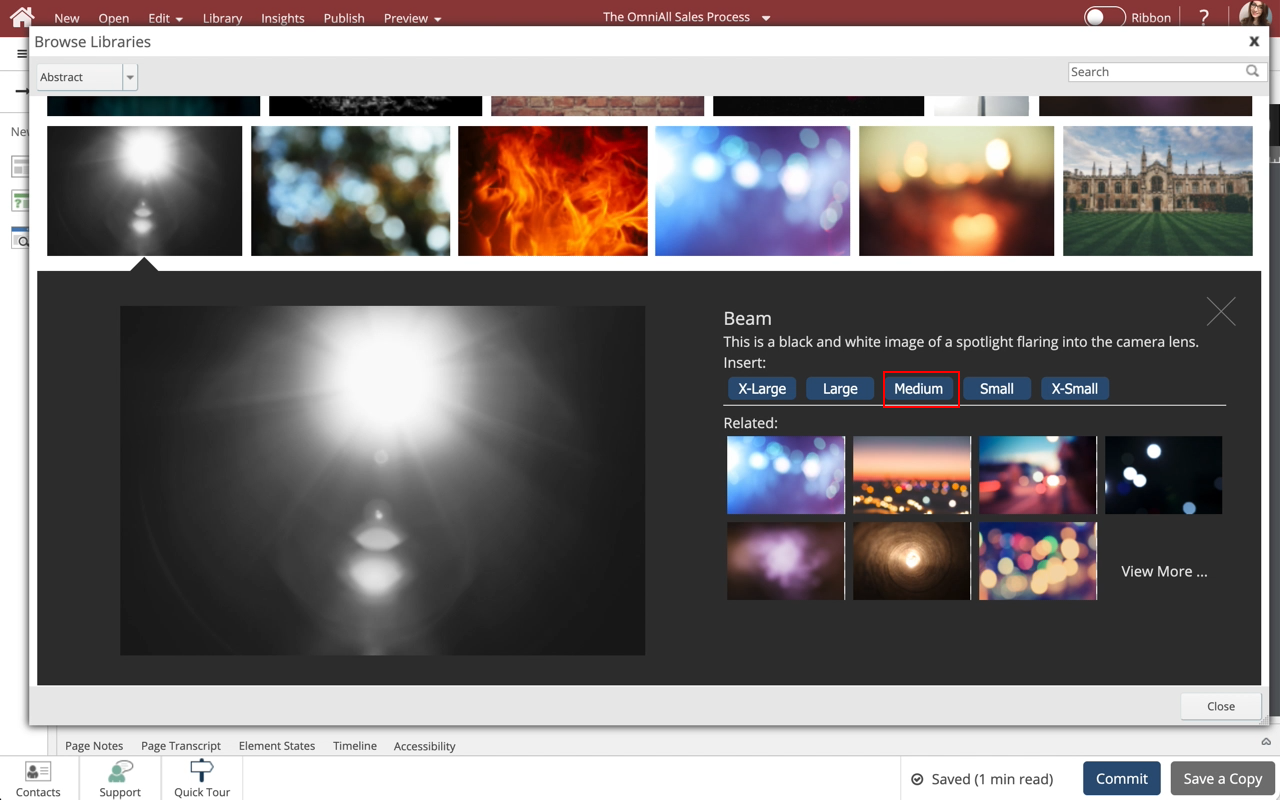
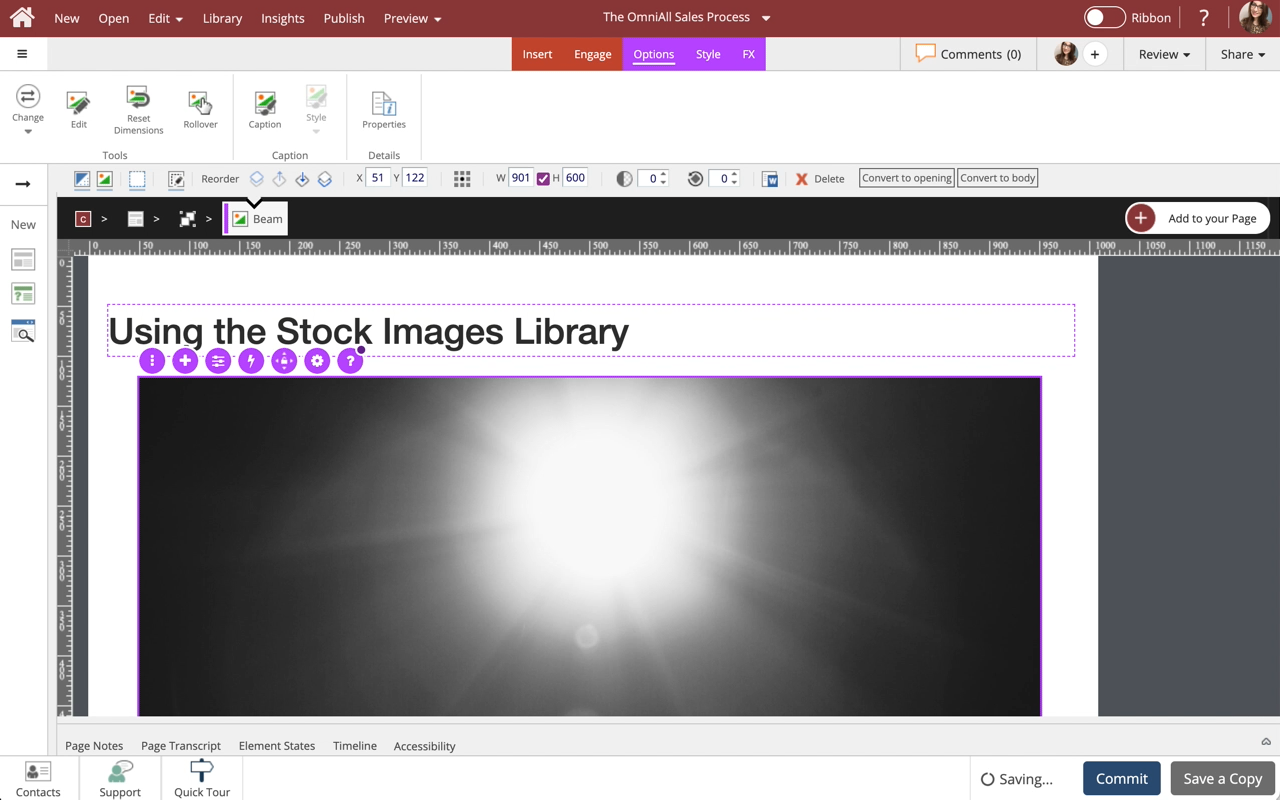


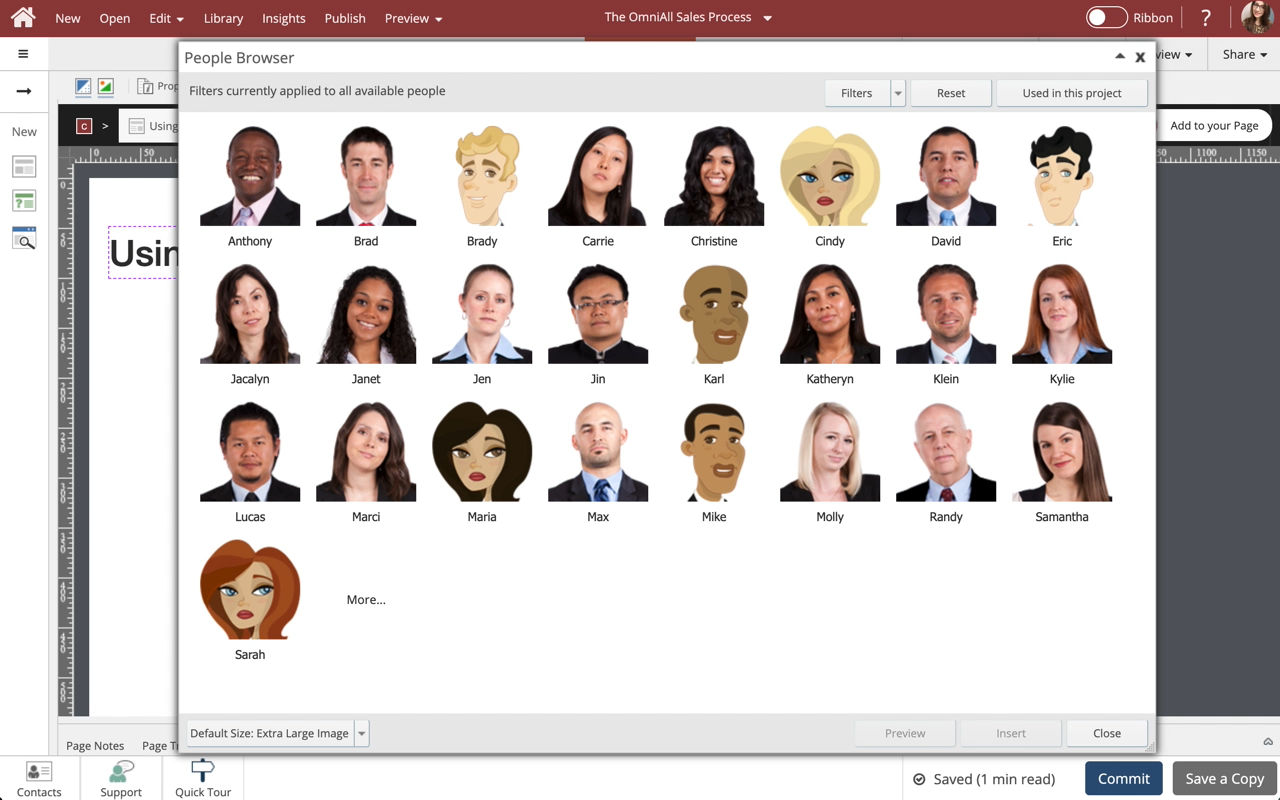

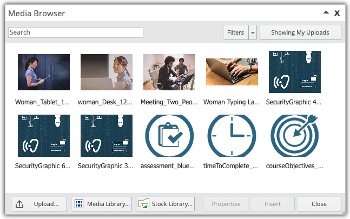
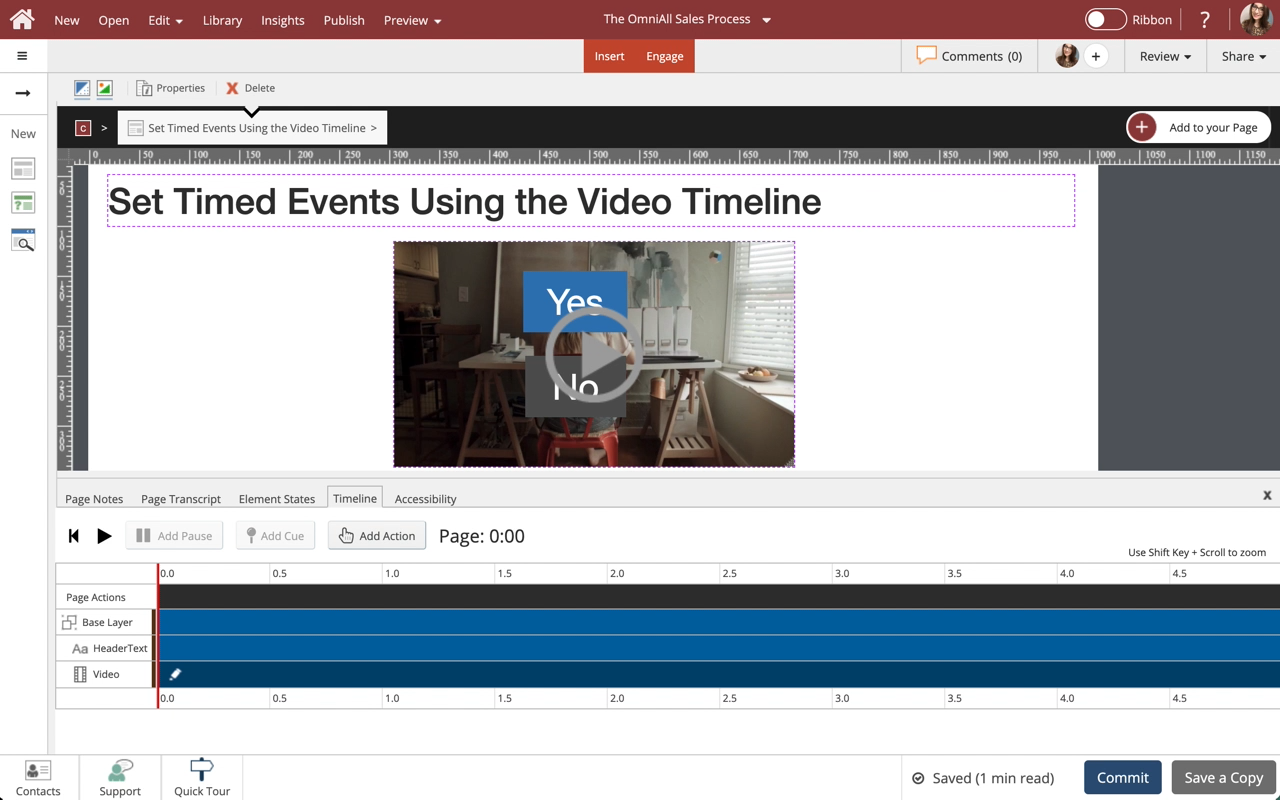
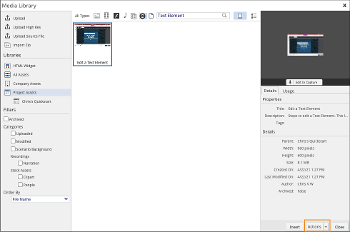
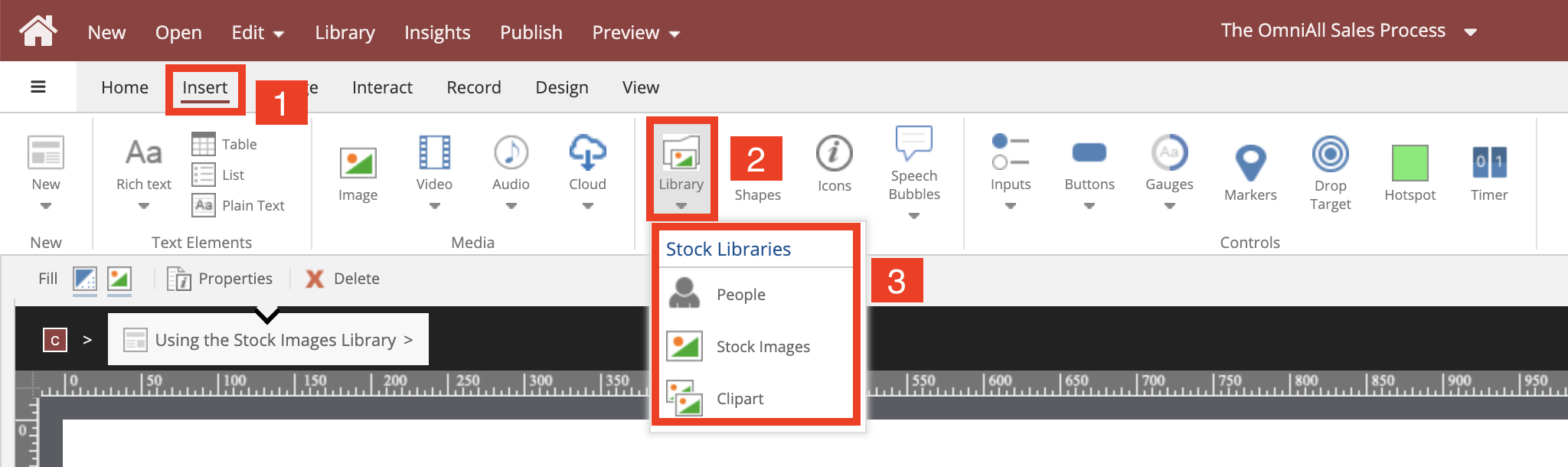
Comments ( 0 )
Sign in to join the discussion.