Similar Projects
Add a Tile Card Component to a Page
Steps to Add a Tile Card component to a Page.
Tile Cards are one of many components available on the Engage tab.
The learner can interact with the Tile Card when an action or trigger is applied to the card.
Add a Hover Animation to a Tile Card Component
Steps to add a Hover Animation to a Tile Card component.
Add a Flip Card Set Component to a Page and Configure Flip Card Content
Steps to add and a Flip Card Set component to a page and configure the Flip Cards within the set.
Flip Card Sets are one of many components available on the Engage tab.
Add a Billboard Component to a Page
Steps to Add a Billboard Component to a Page.
Billboards are one of many components available on the Engage tab.
Learners can interact with a Billboard by clicking the button if applied.
Edit a Tile Card Component
Steps to edit a Tile Card component.
You can edit the text, change the icon on the Tile Card, as well as control the background display options.
Edit a Card or Billboard Component Button
Steps to edit a Card or Billboard component button.
Add a Carousel Component to a Page
Steps to add a Carousel component to a Page.
Carousel is one of many components available on the Engage tab.
The learner can interact with the Carousel by clicking next/previous buttons to view the content on each slide.
Add a Steps Component to a Page
Steps to add a Steps Component to a Page.
Steps are one of many components available on the Engage Tab.
The learner can interact with the Steps component by clicking each tab to open the content within.
Add a Reveal Component to a Page
Steps to add a Reveal component to a Page.
Reveal is one of many components available in the Engage tab.
The learning can interact with the Reveal component by clicking each tab to change the content shown.
Add a Panel Component to a Page
Steps to add a Panel Component to a Page.
Panels are one of many components available on the Engage tab.
The learner can interact with a Panel by opening and closing it if allowed.
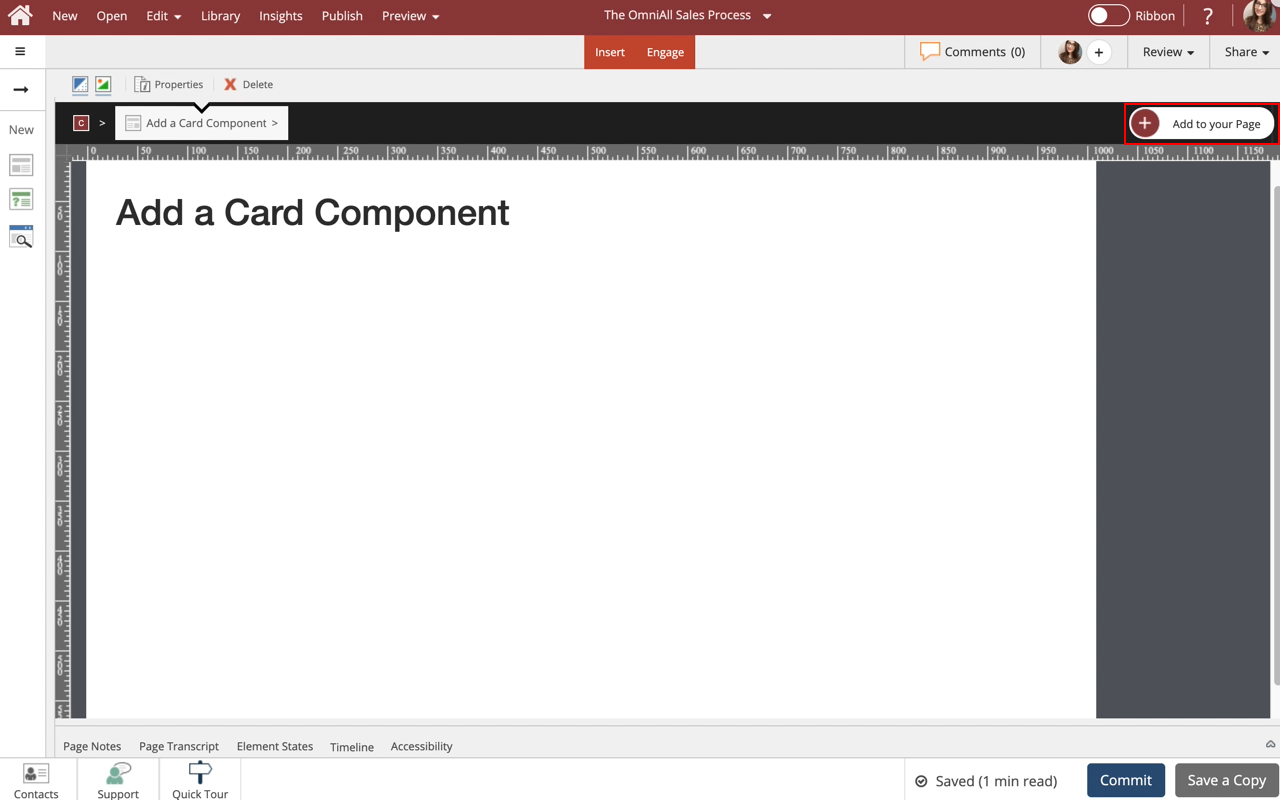
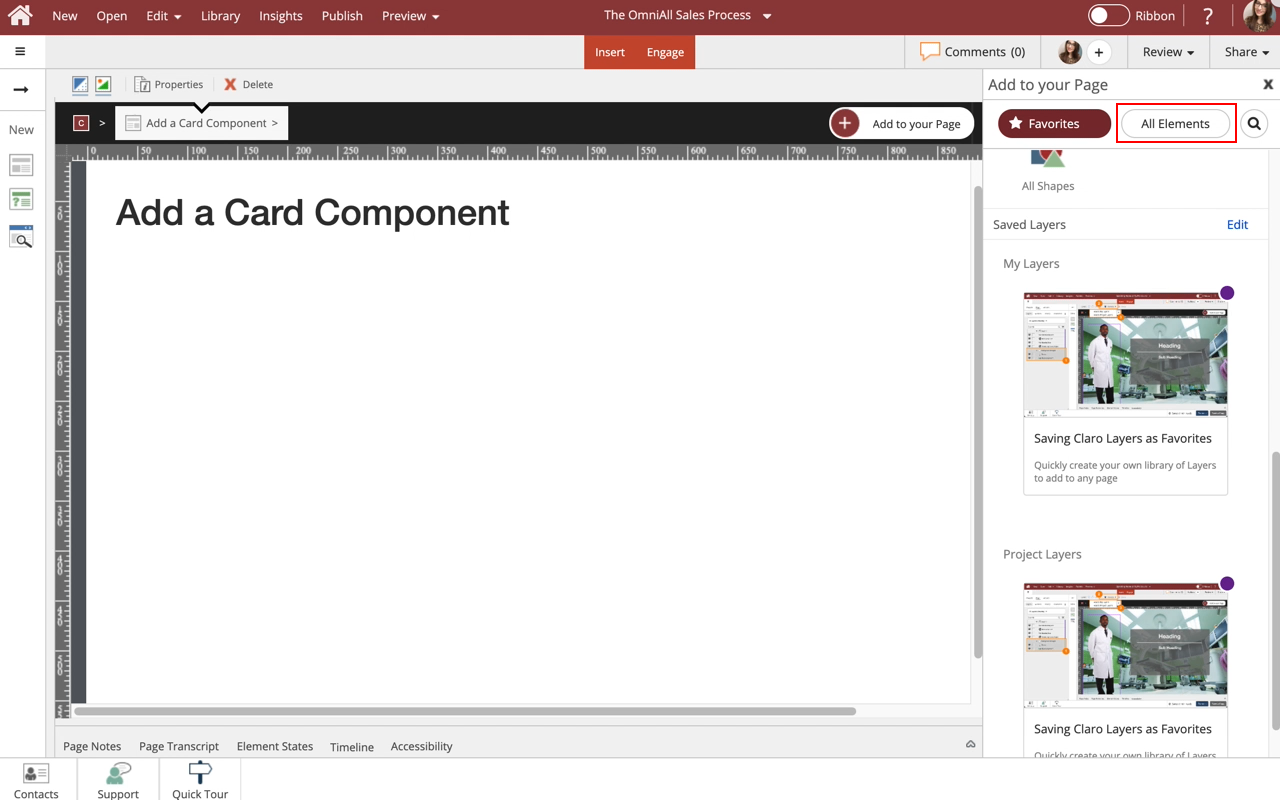
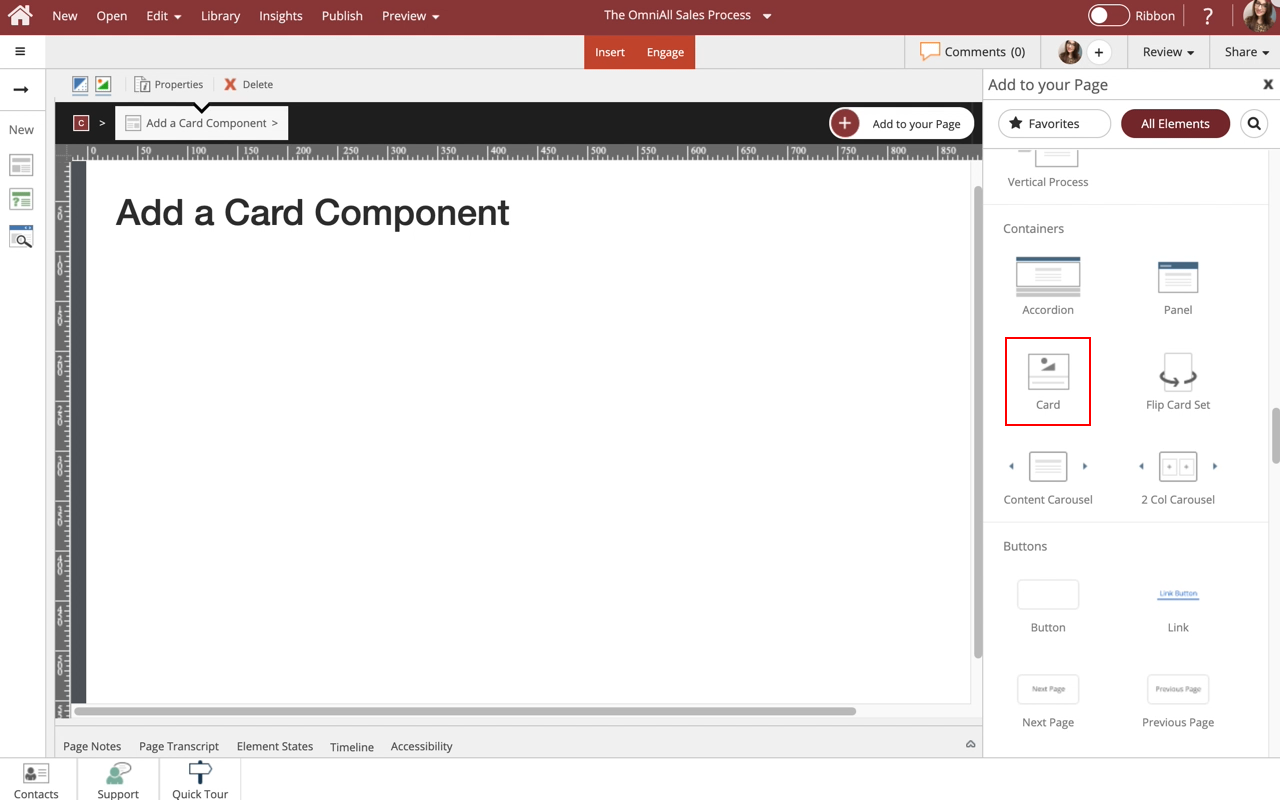
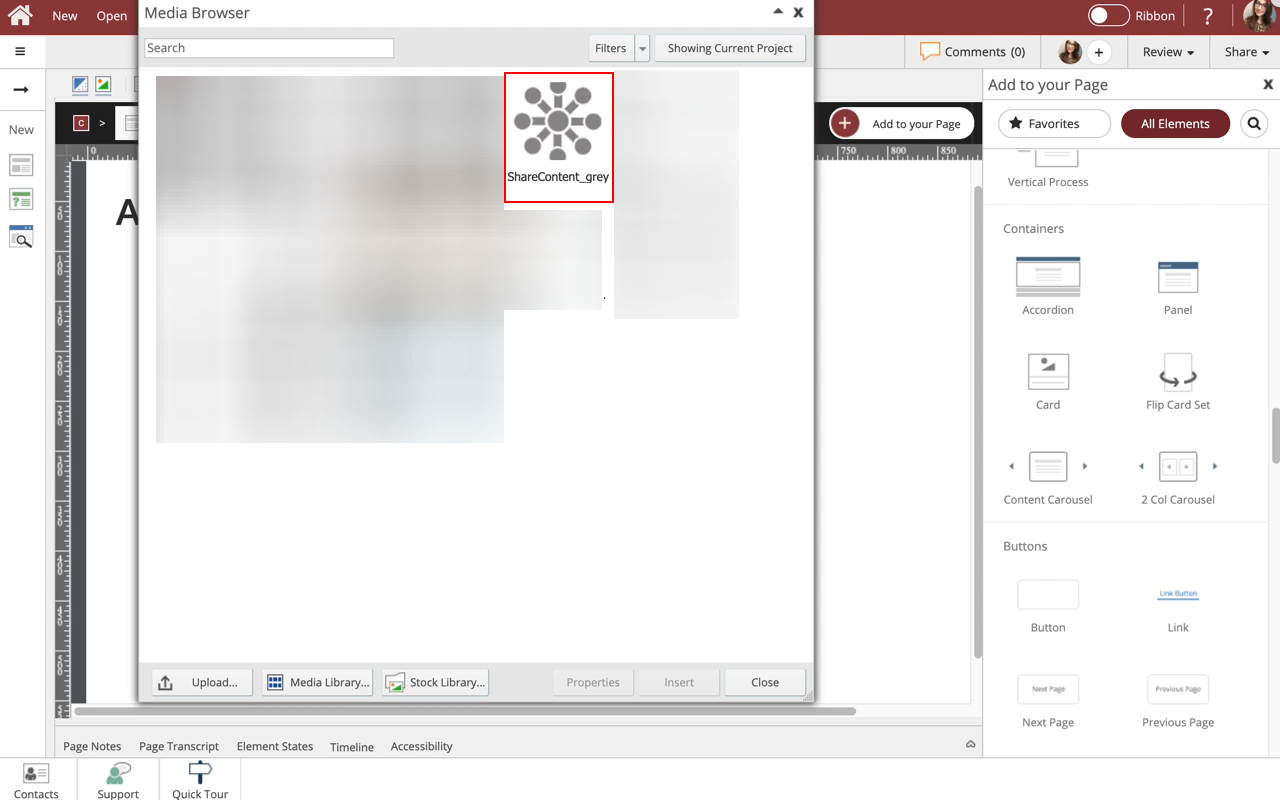
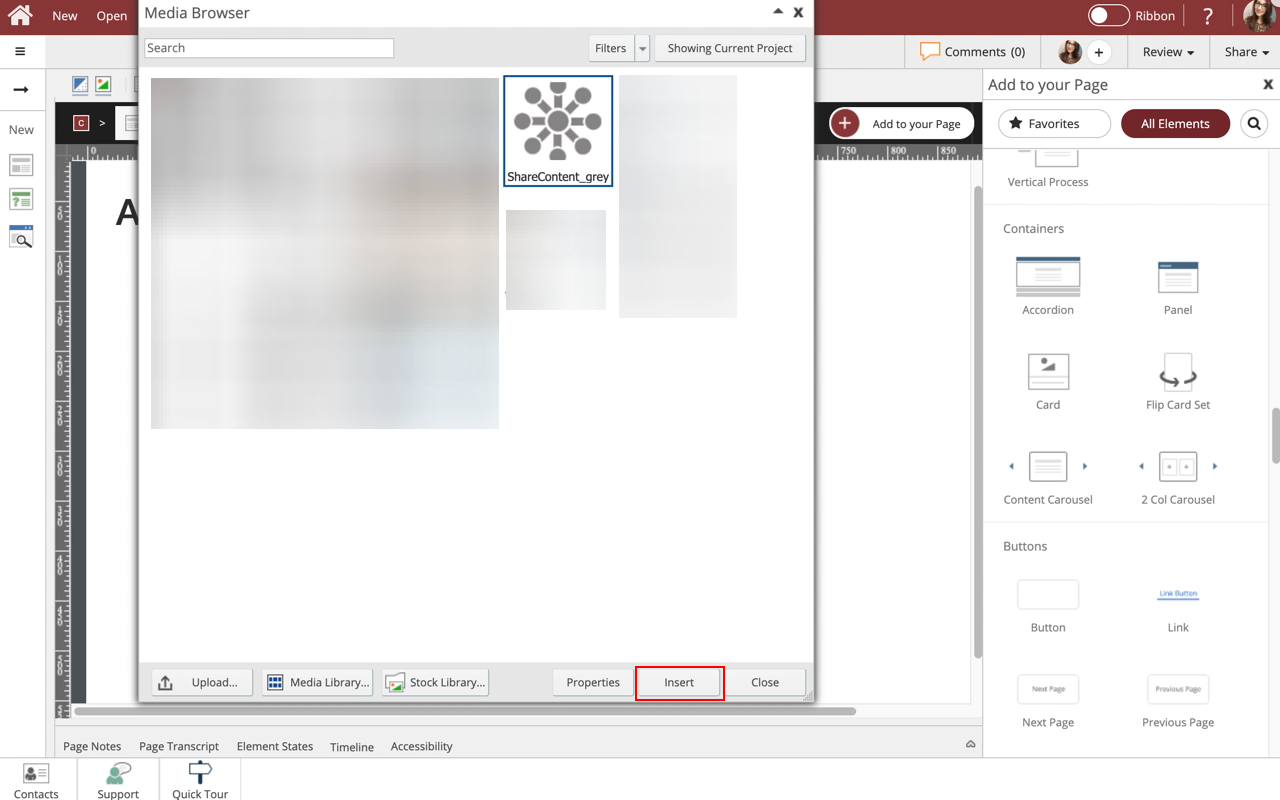
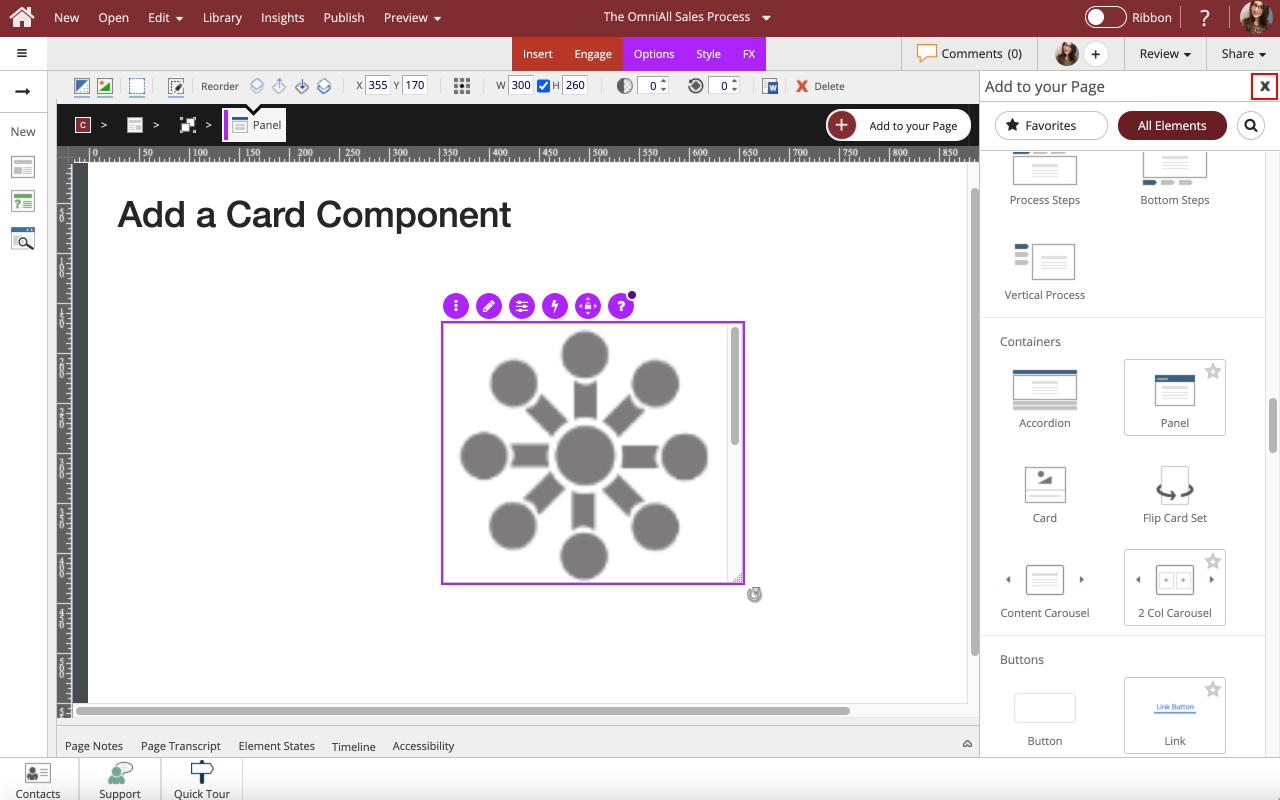
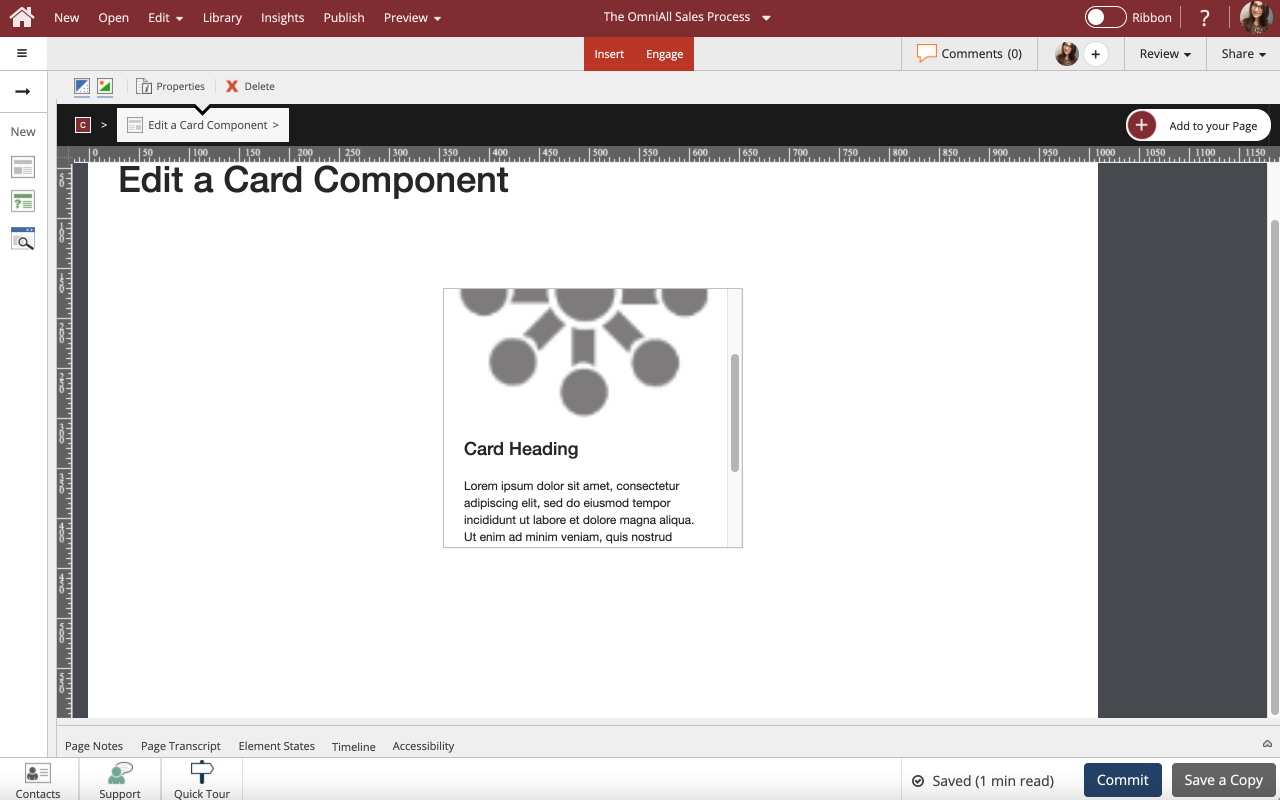
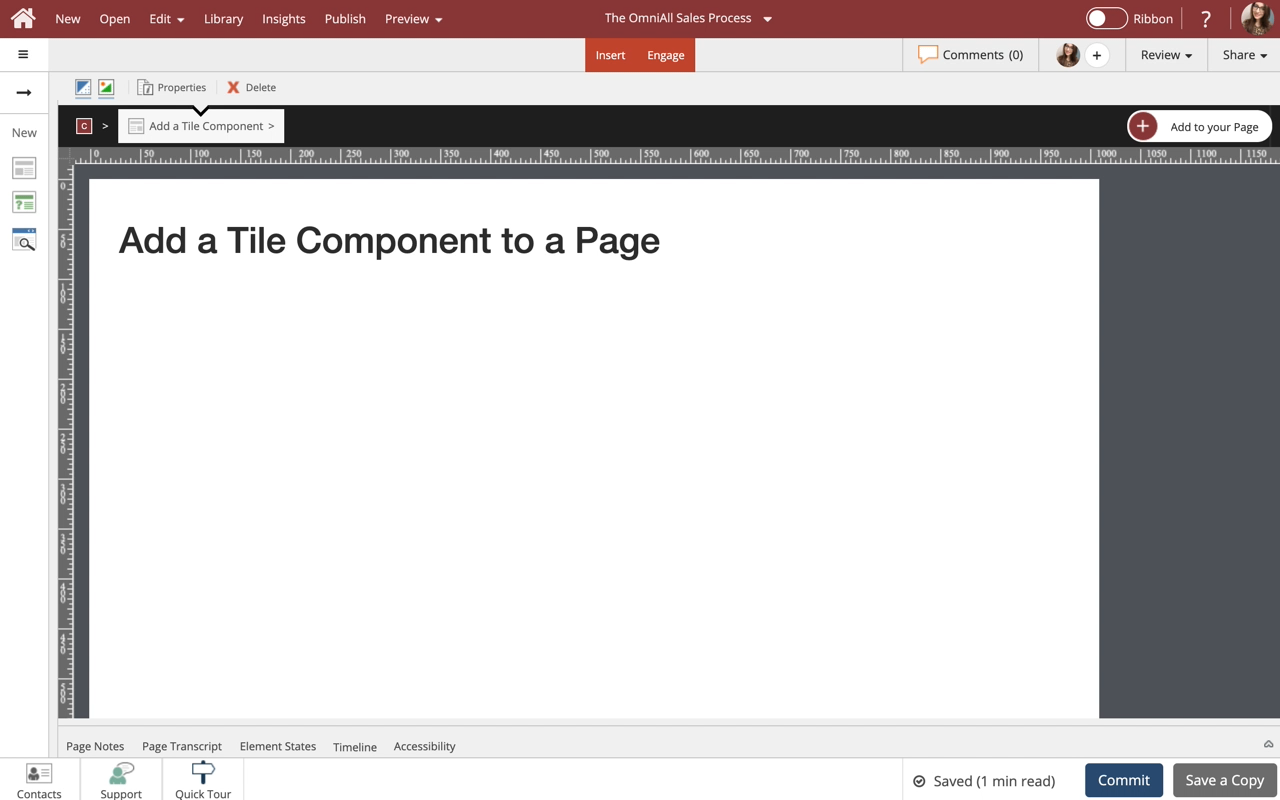
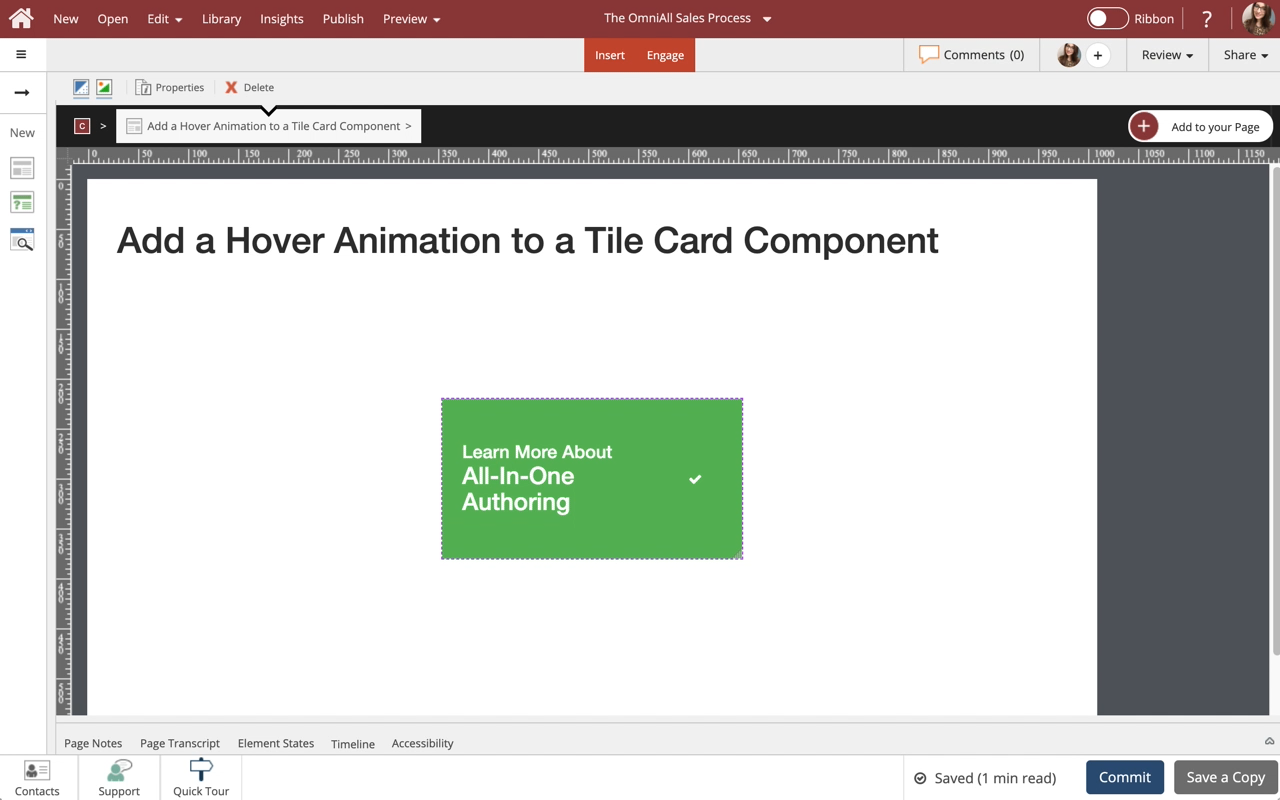
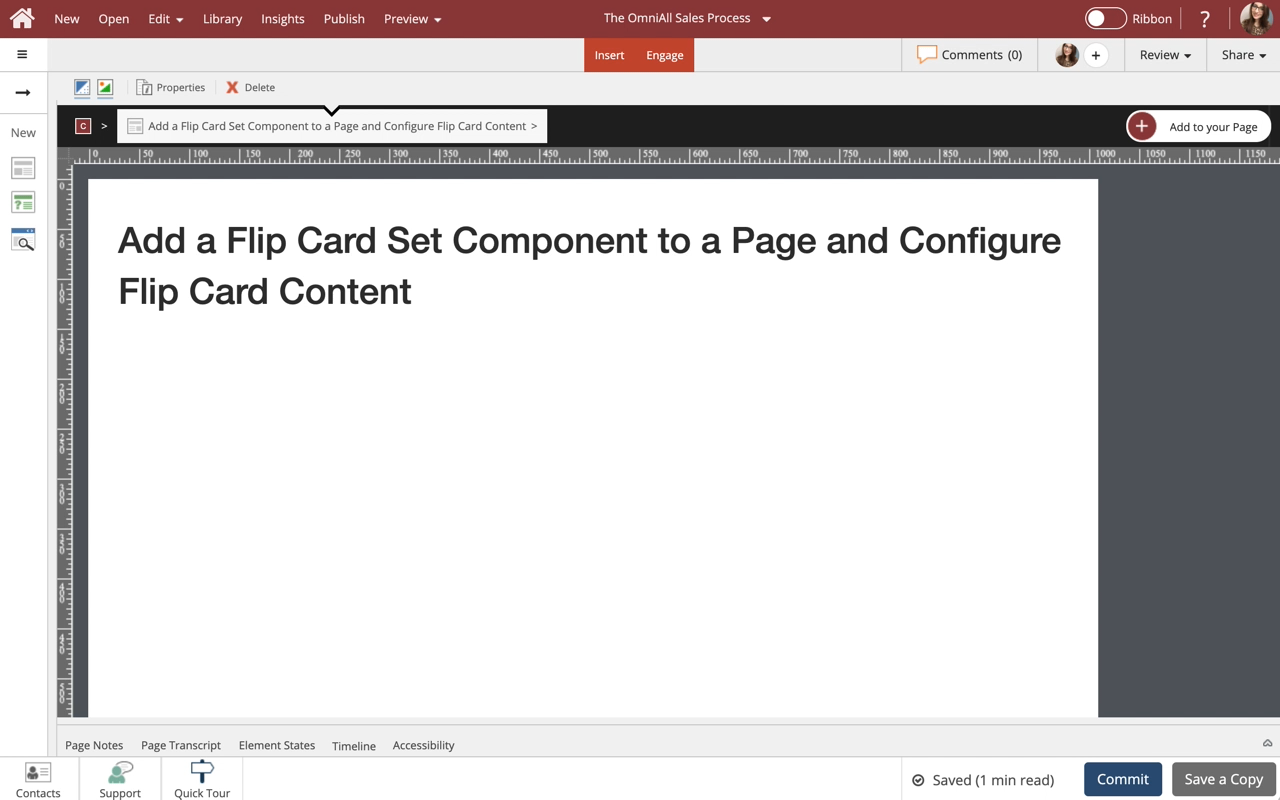
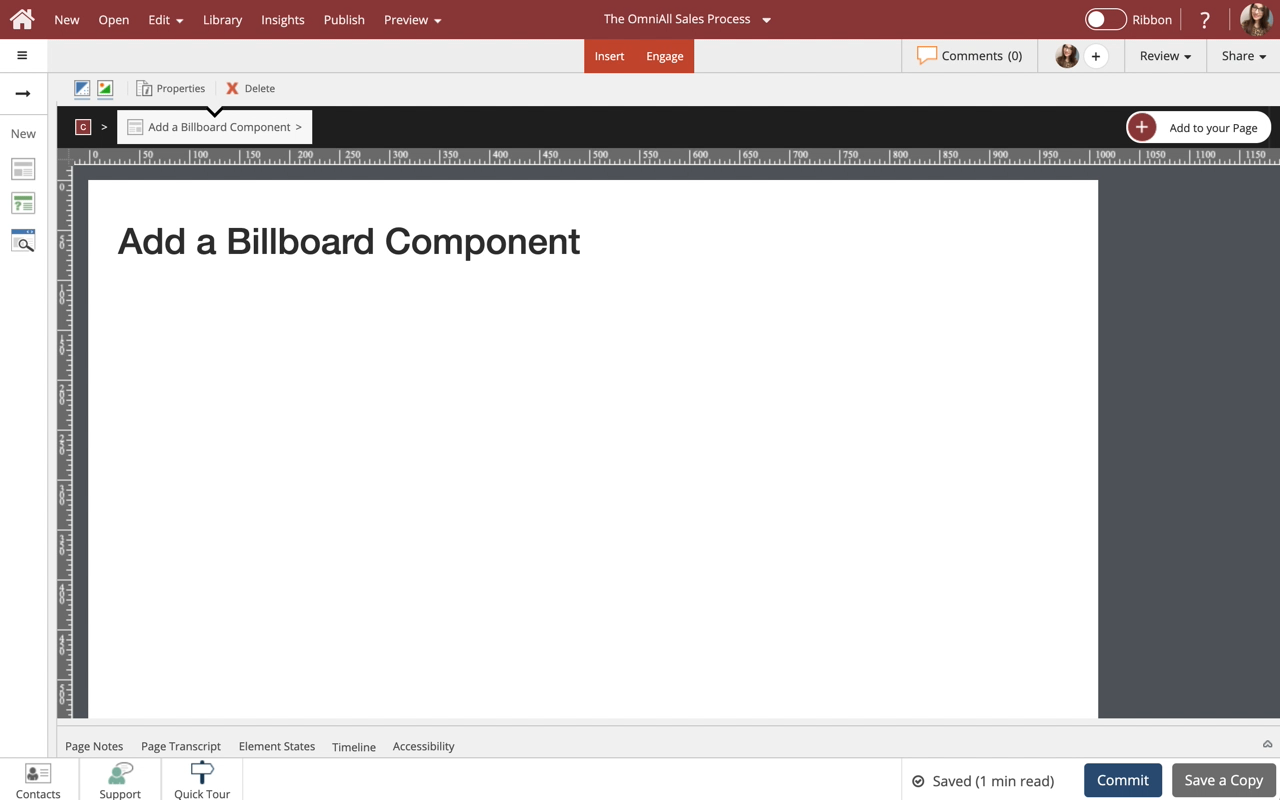
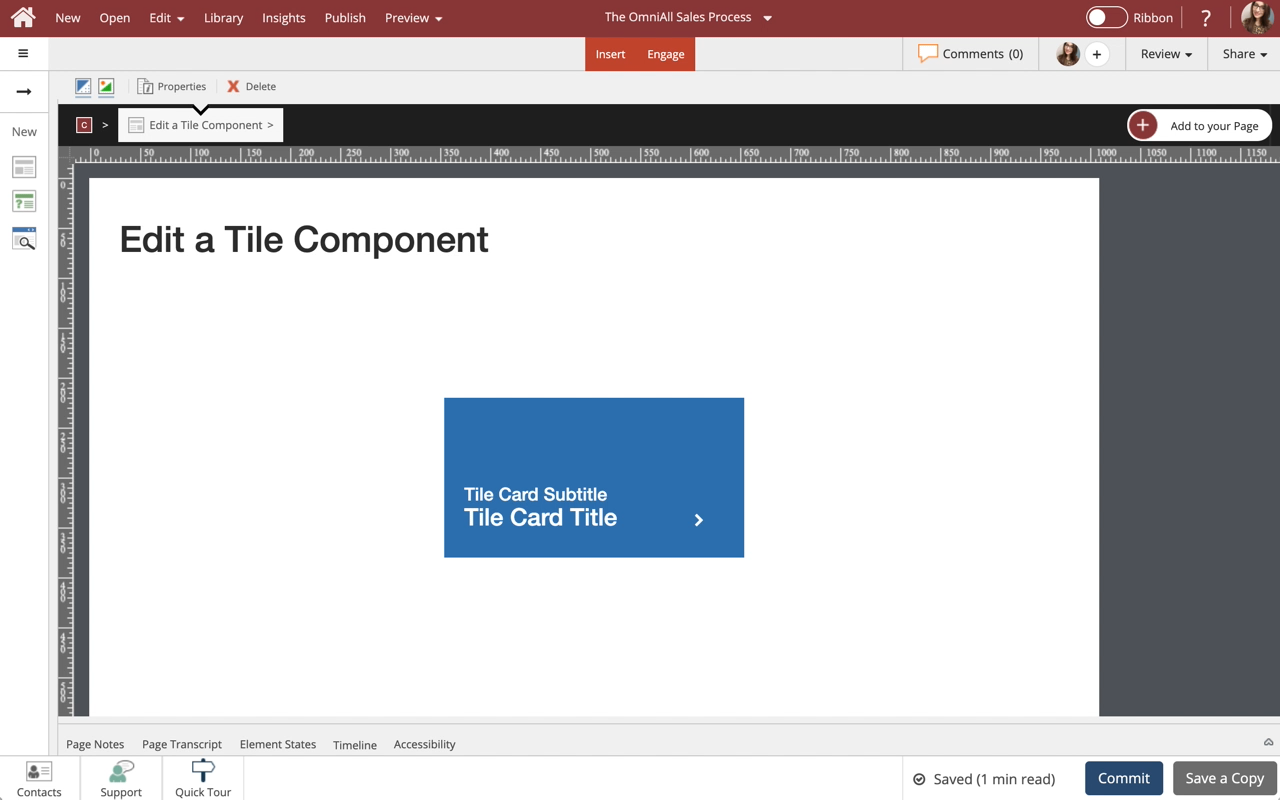
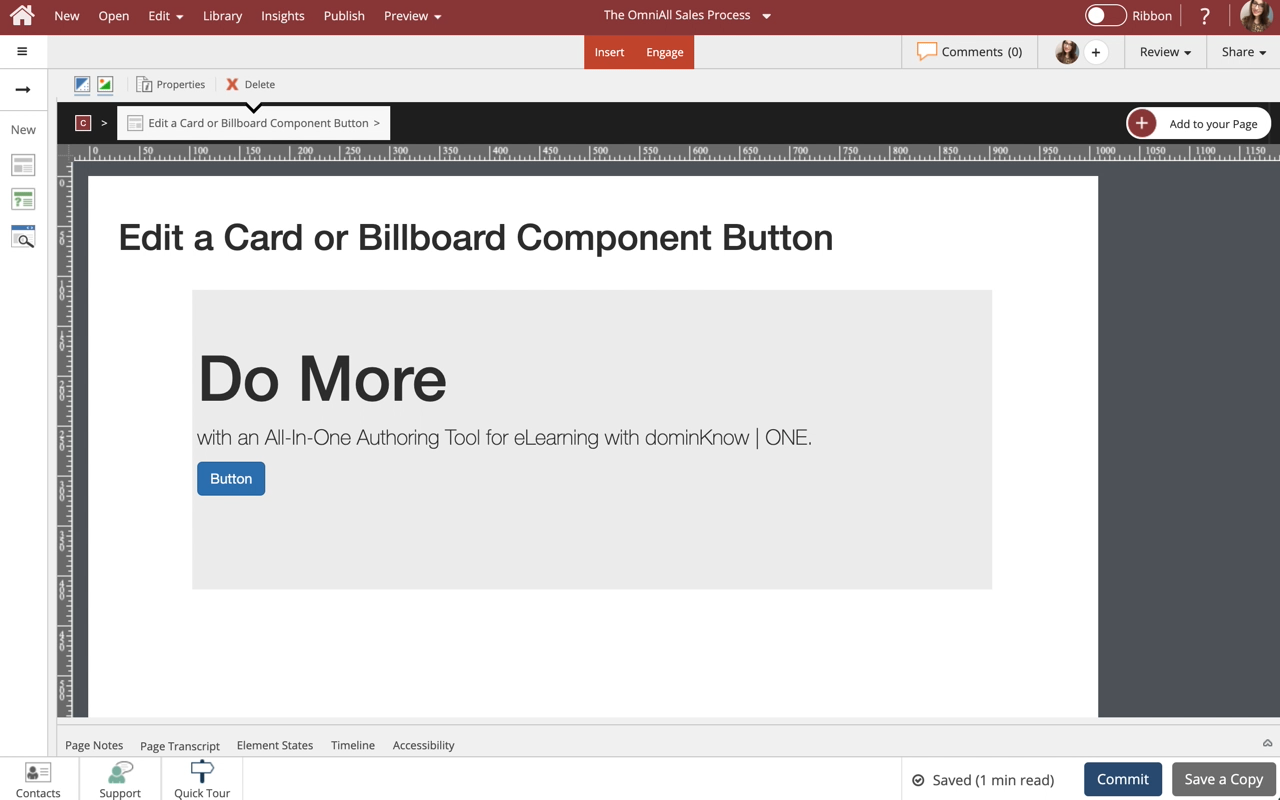
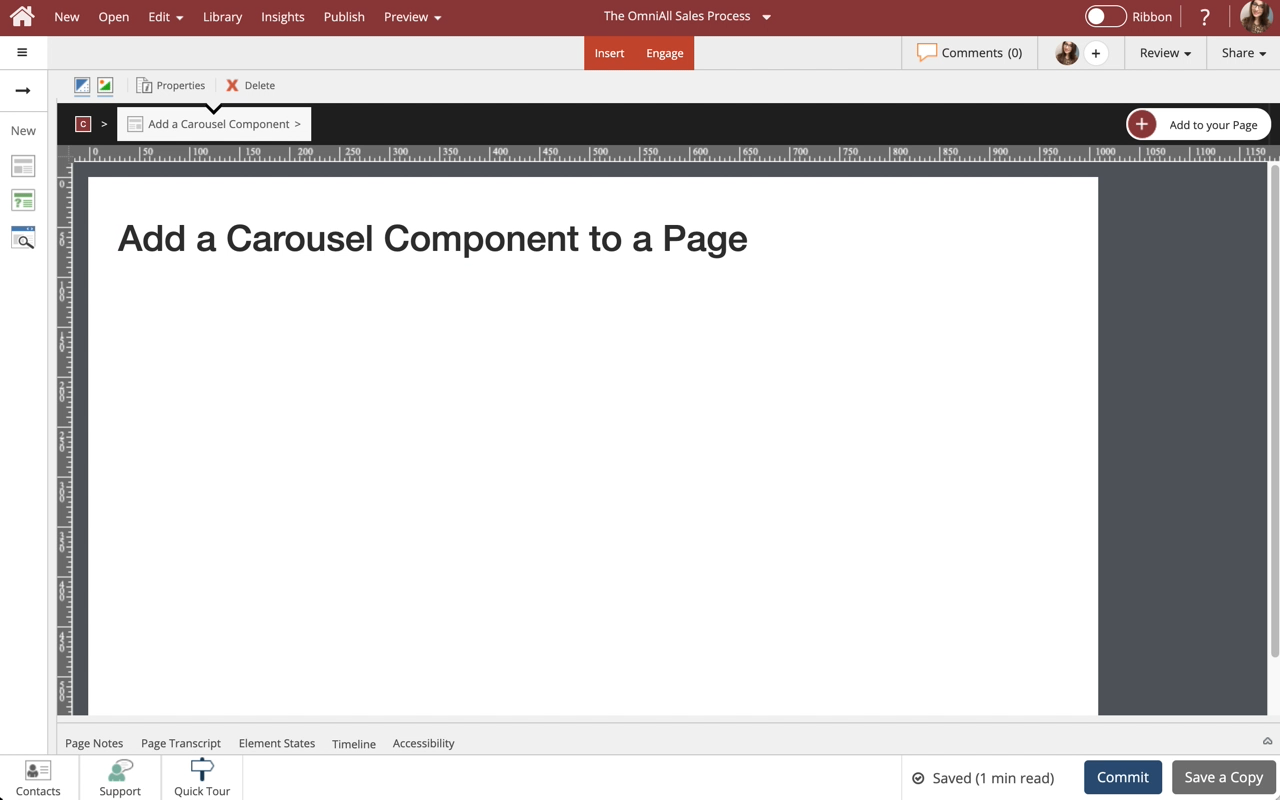
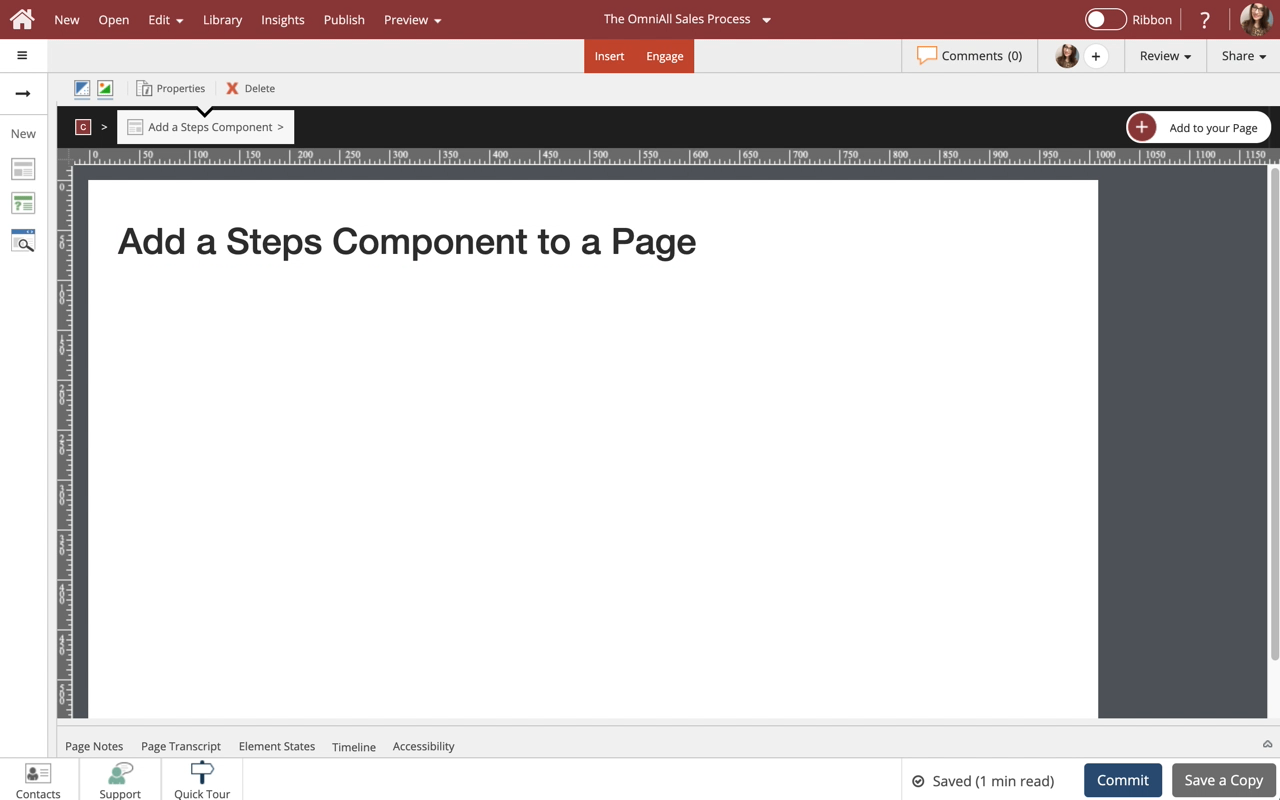
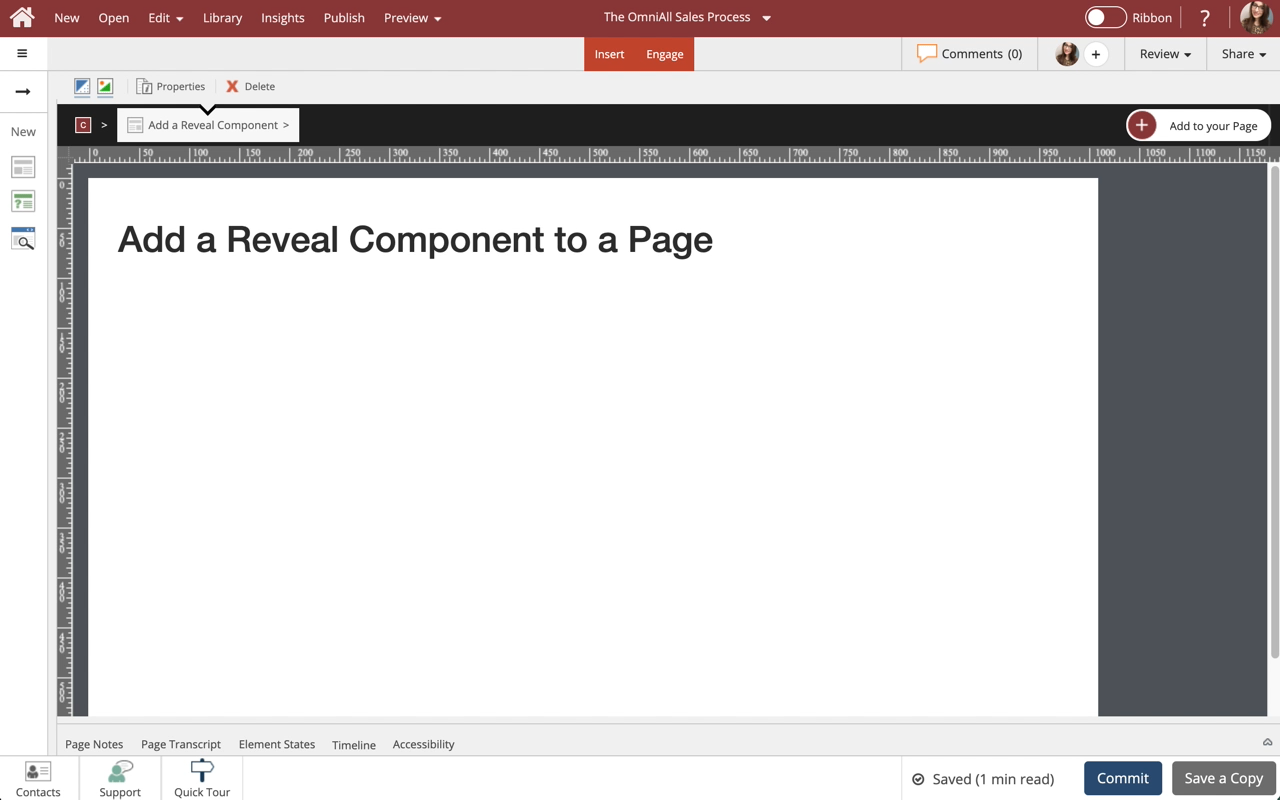
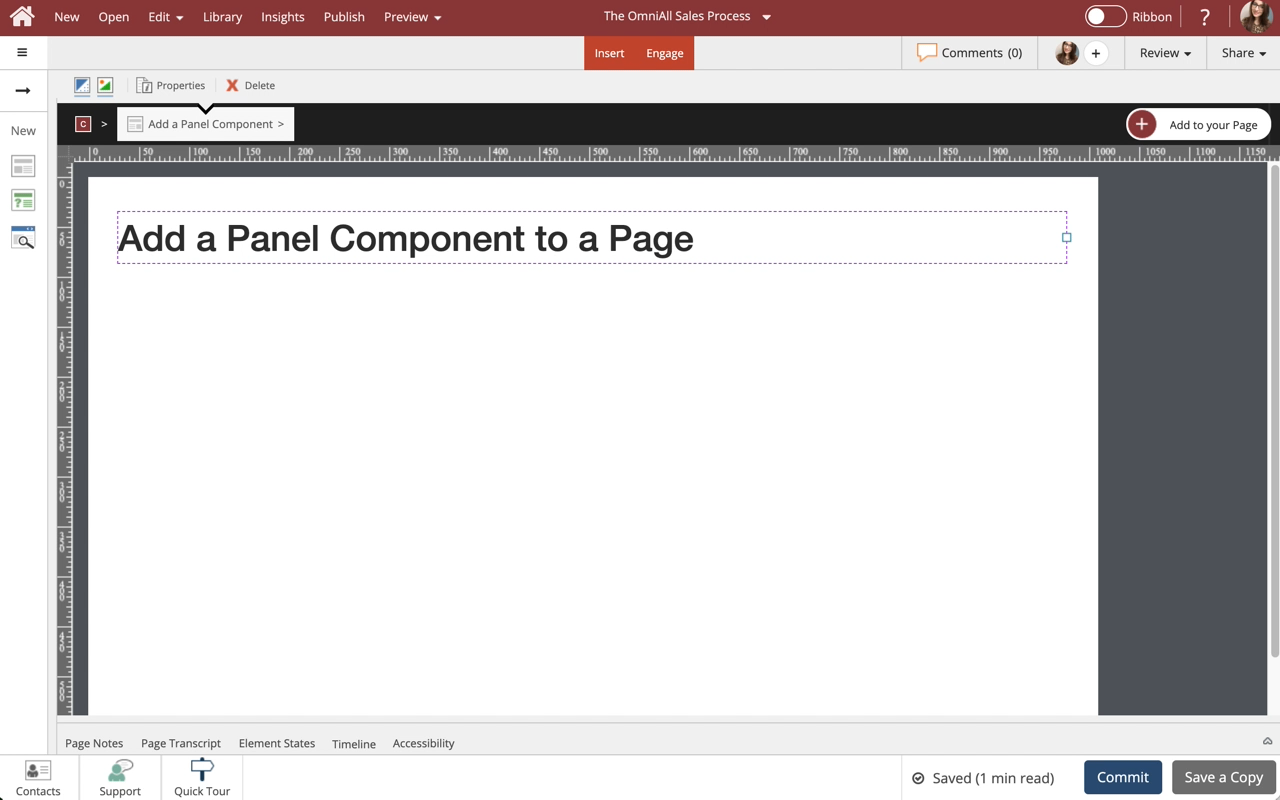
Comments ( 0 )
Sign in to join the discussion.