2023-01-05
Hi,
Is there a way to add spacers as row group elements? Currently the only way that i can see that you are able to add spacers is by adding a brand new section, with the spacer being added to the top of the section in its own row. What I'd like to do is create some spacing above and below an element (a coloured box) so it sits in the middle of a section that has a background image spanning the entire height.
Apologies if my description isnt clear, I'd upload an image to better explain...
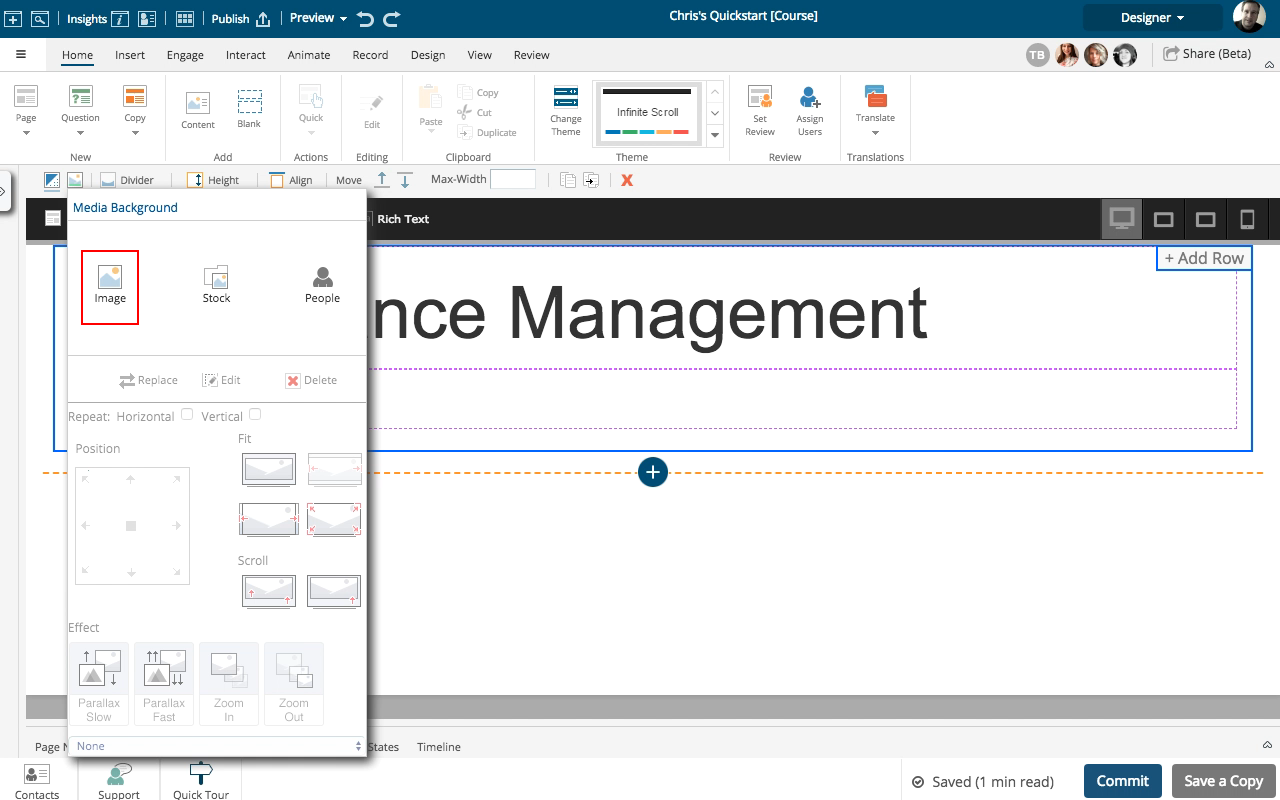
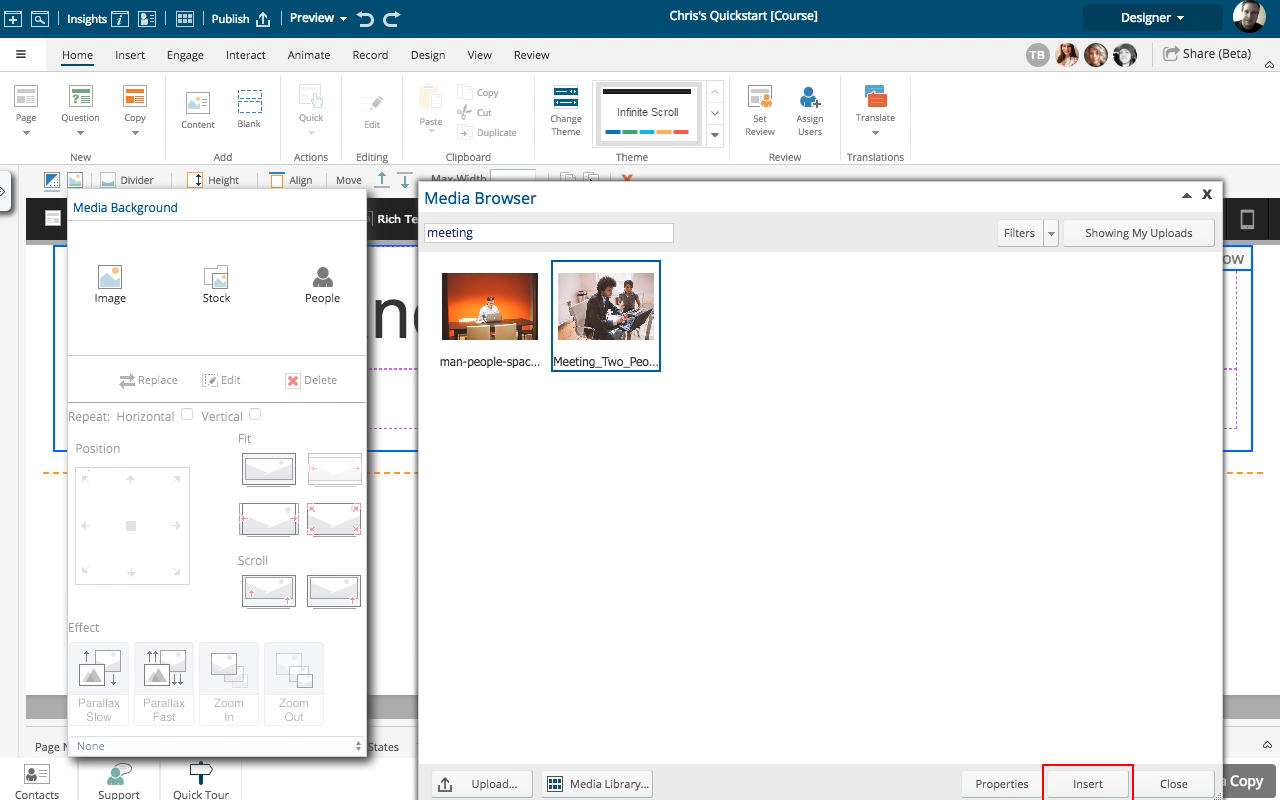
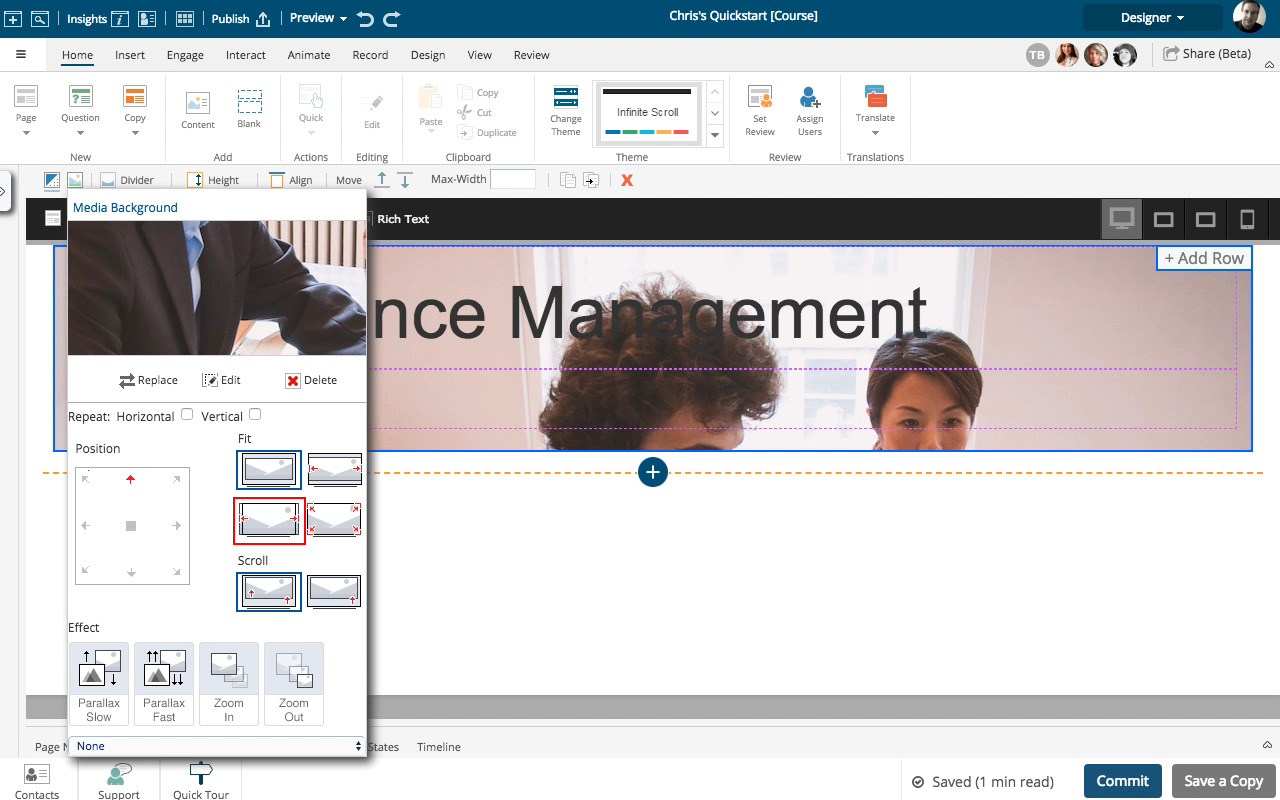
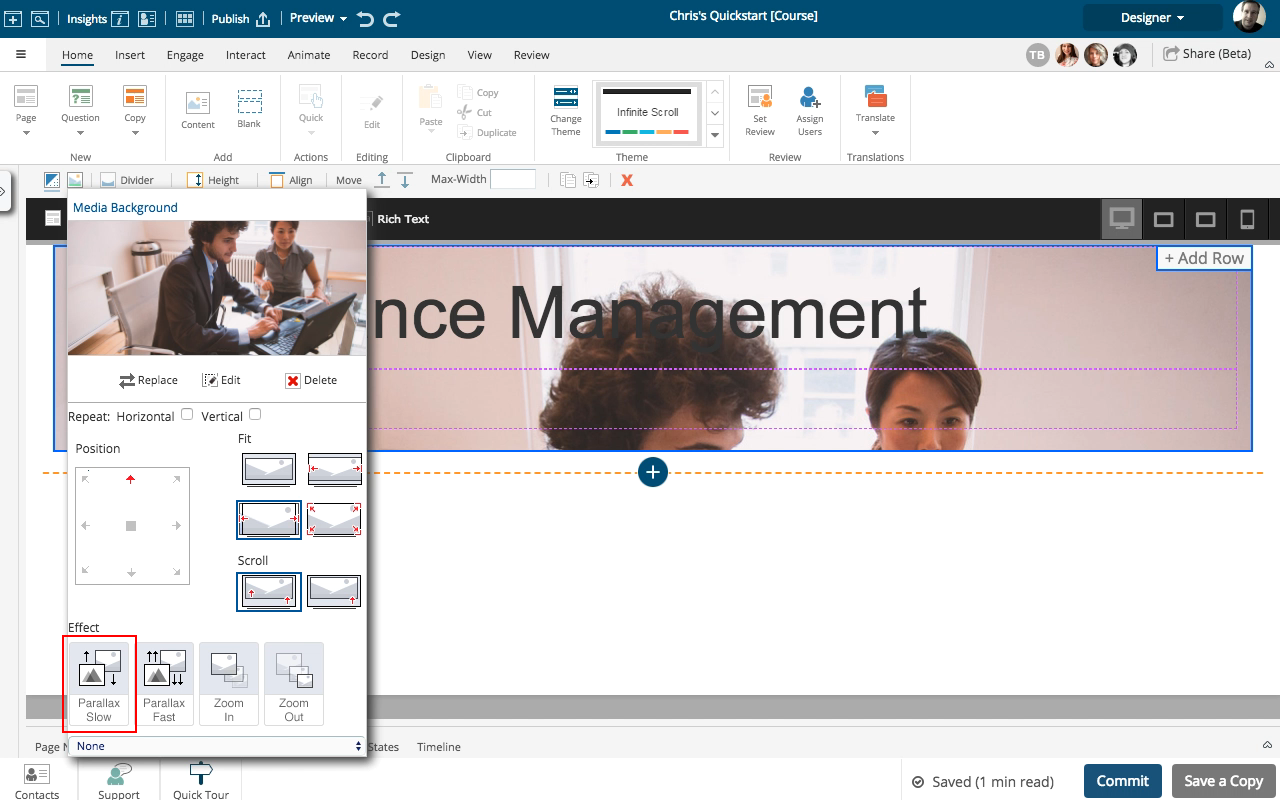
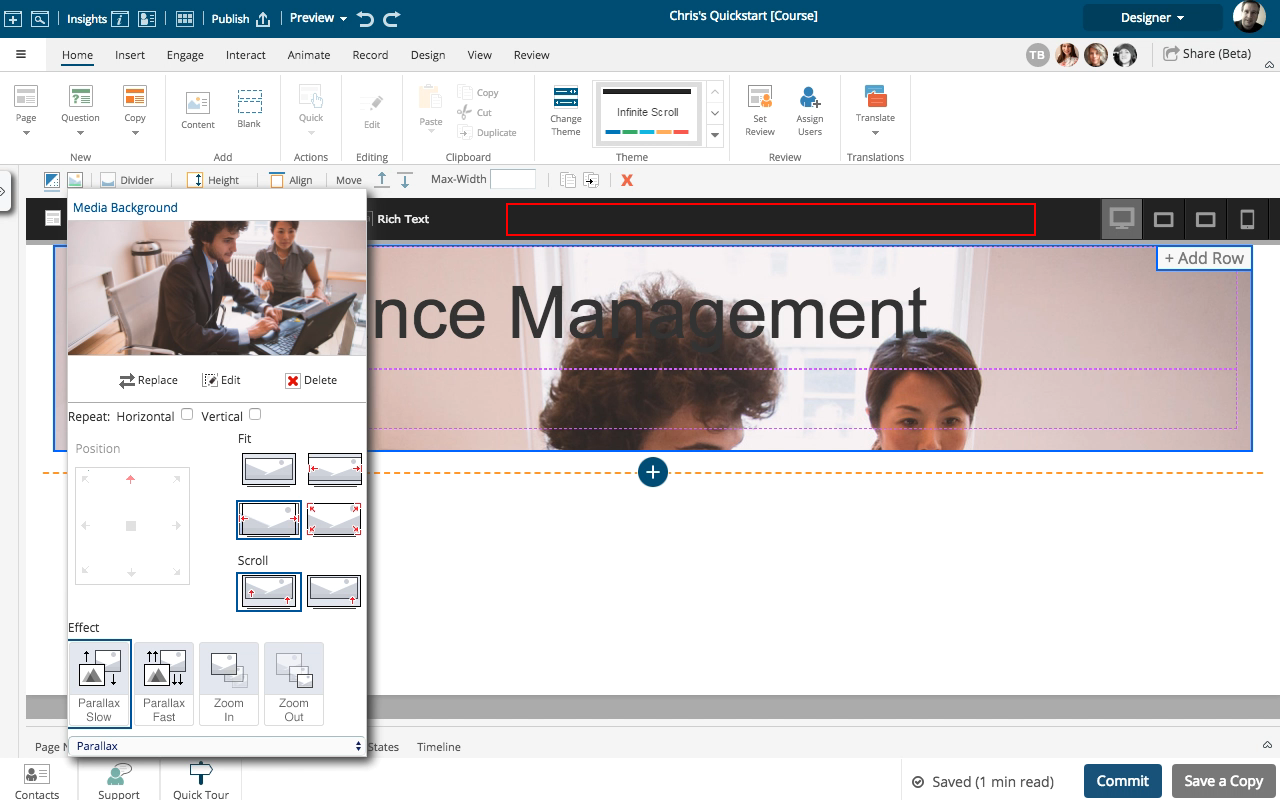
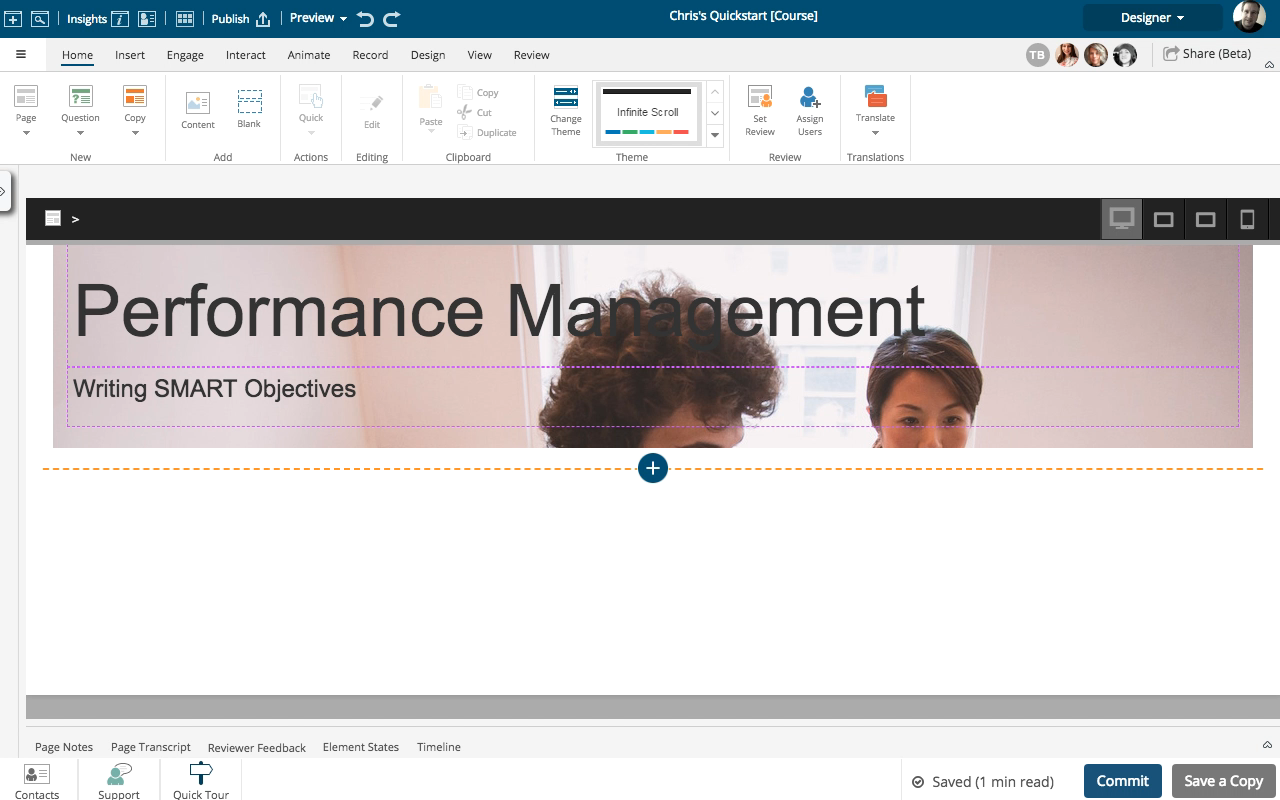
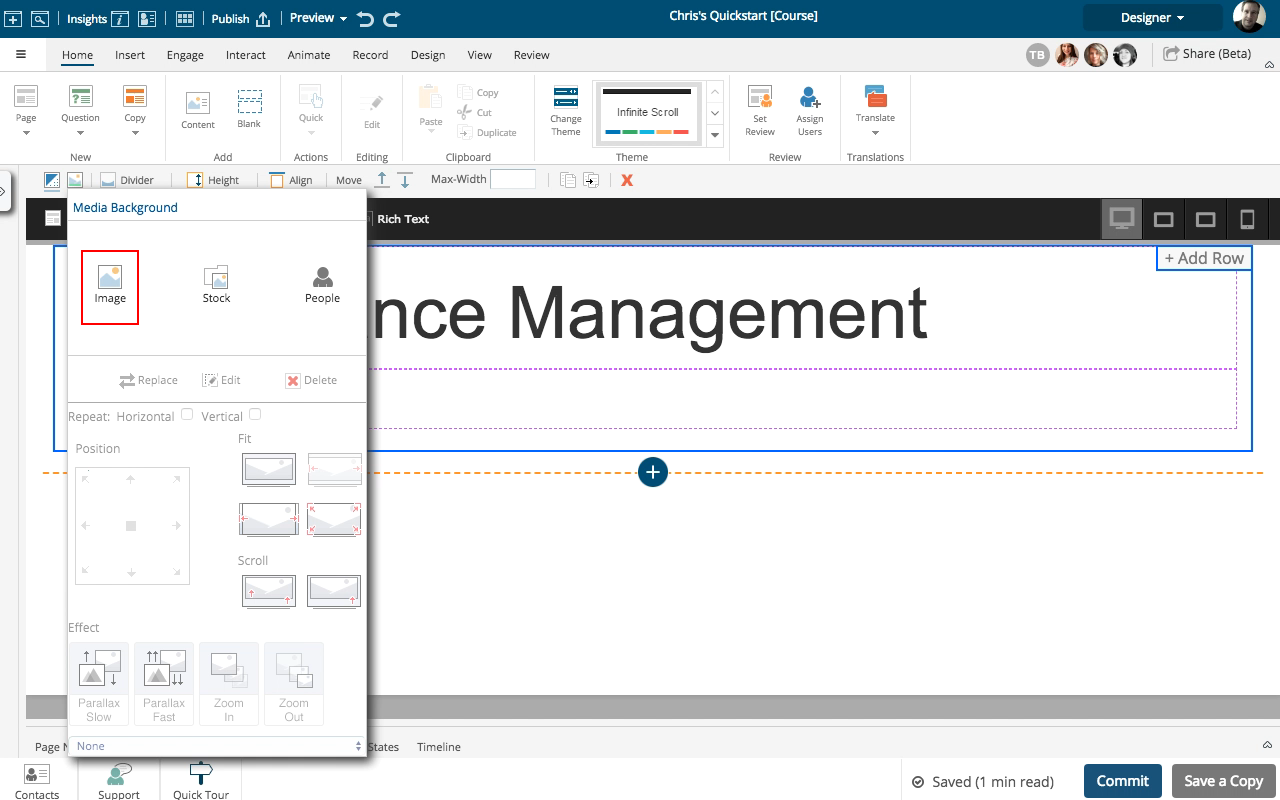
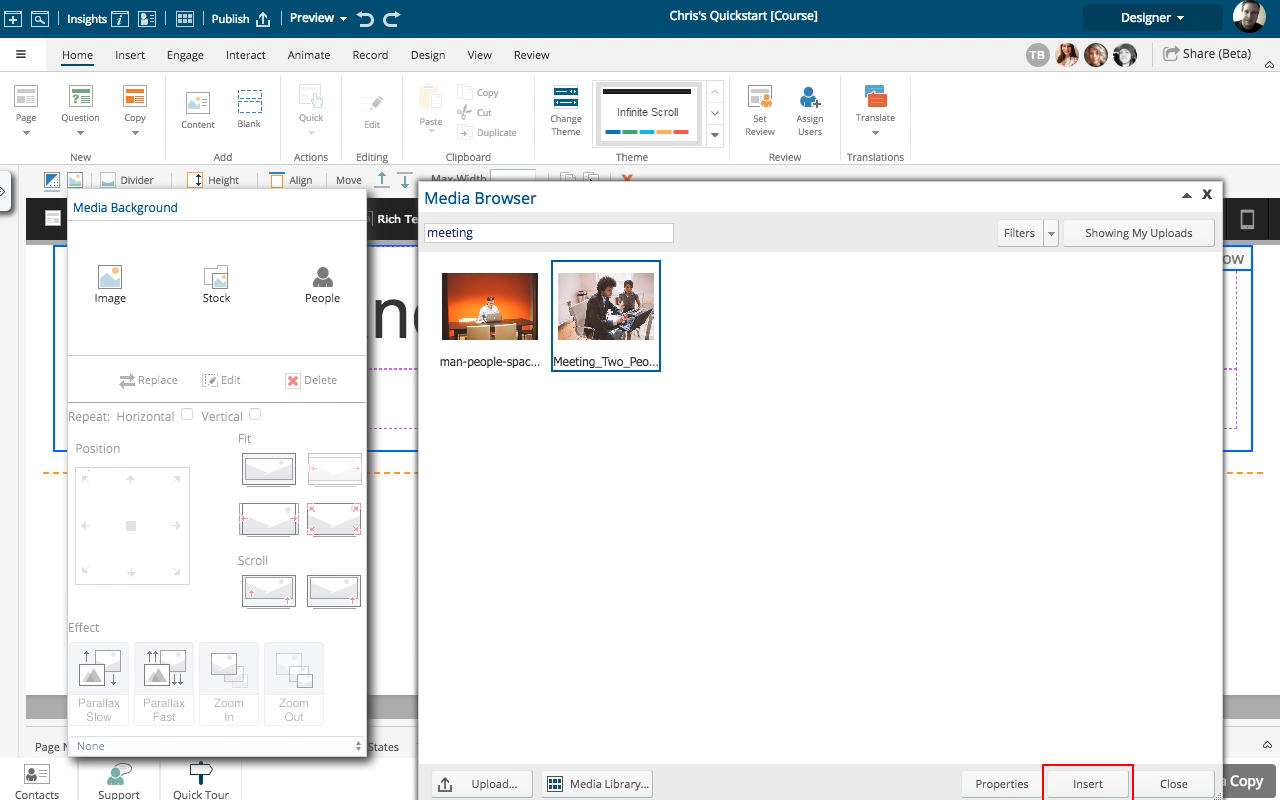
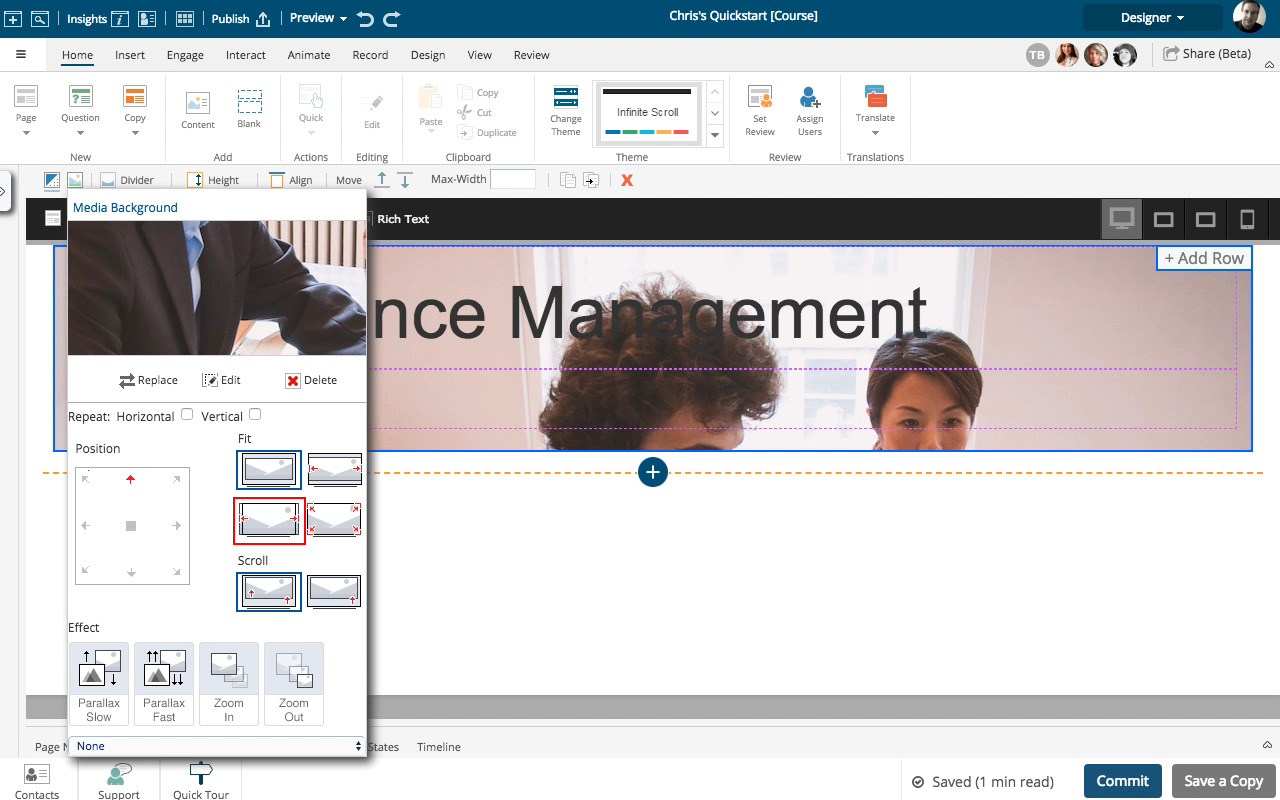
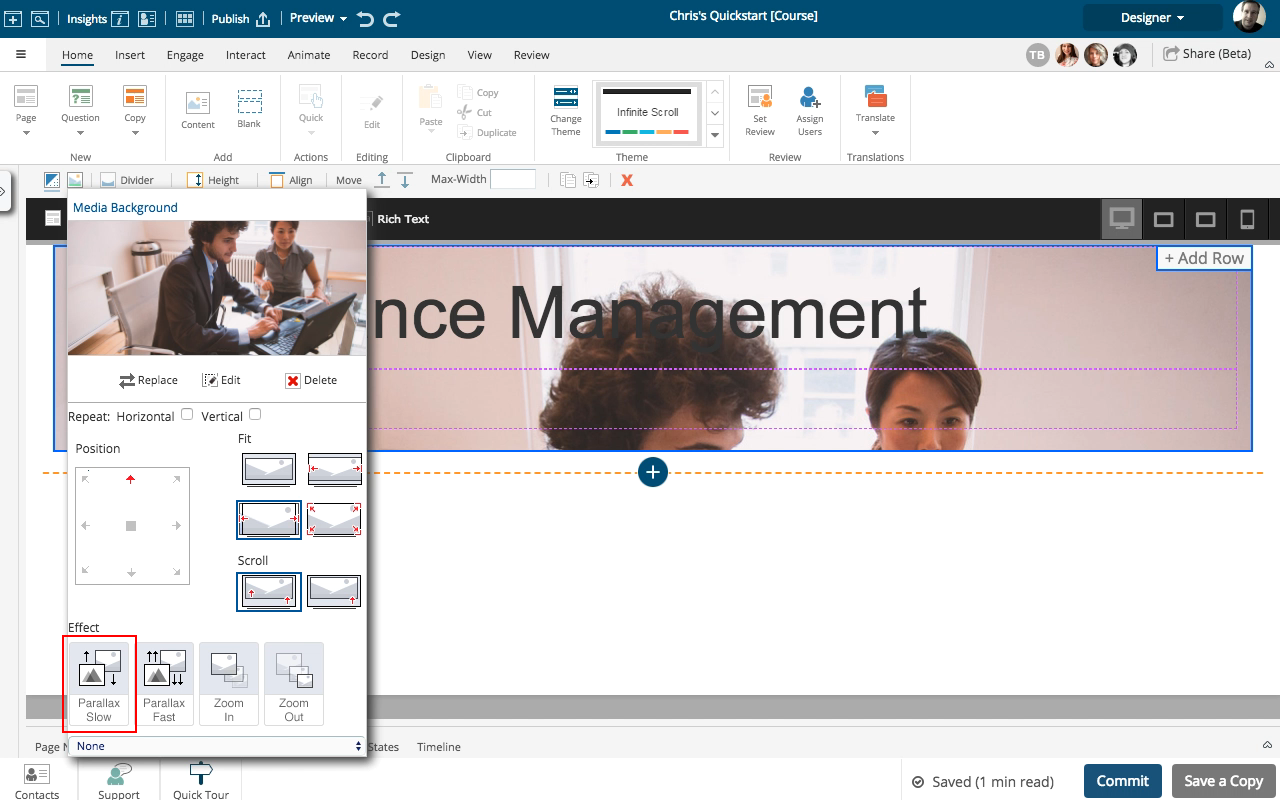
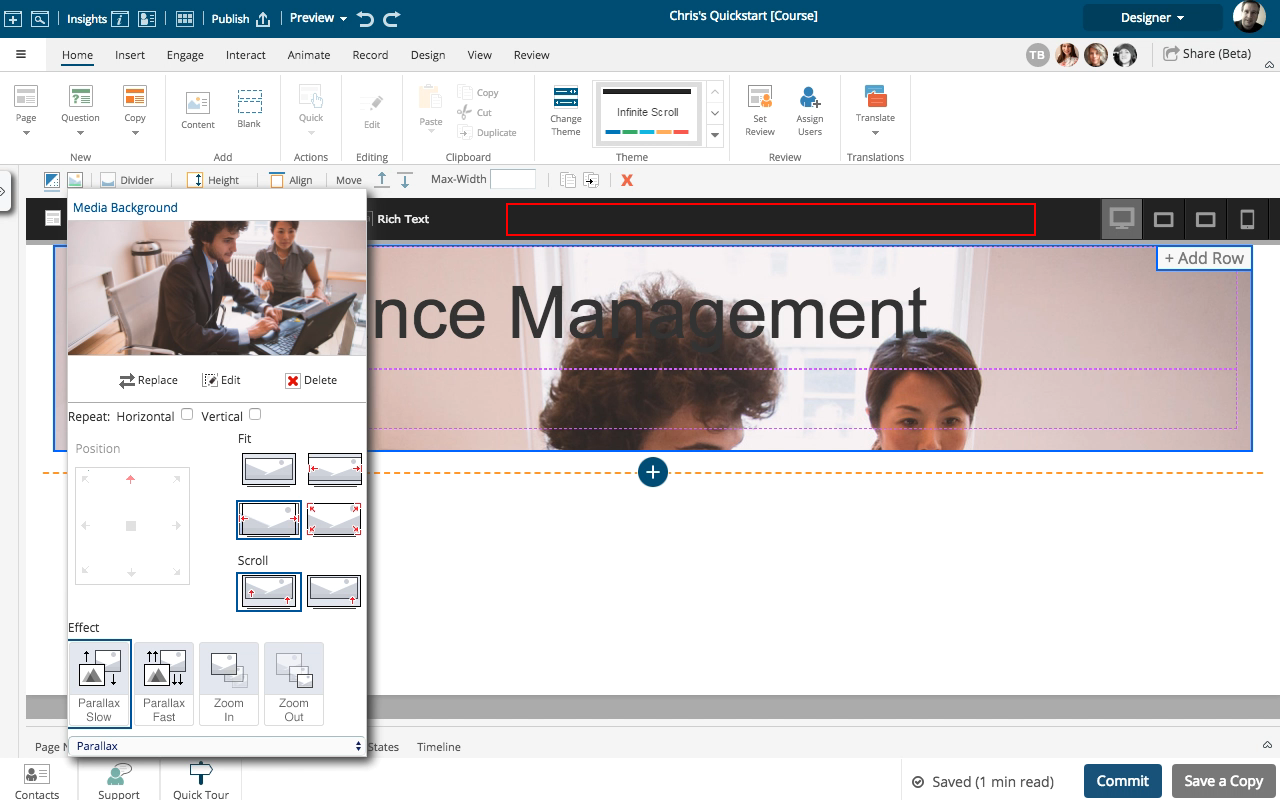
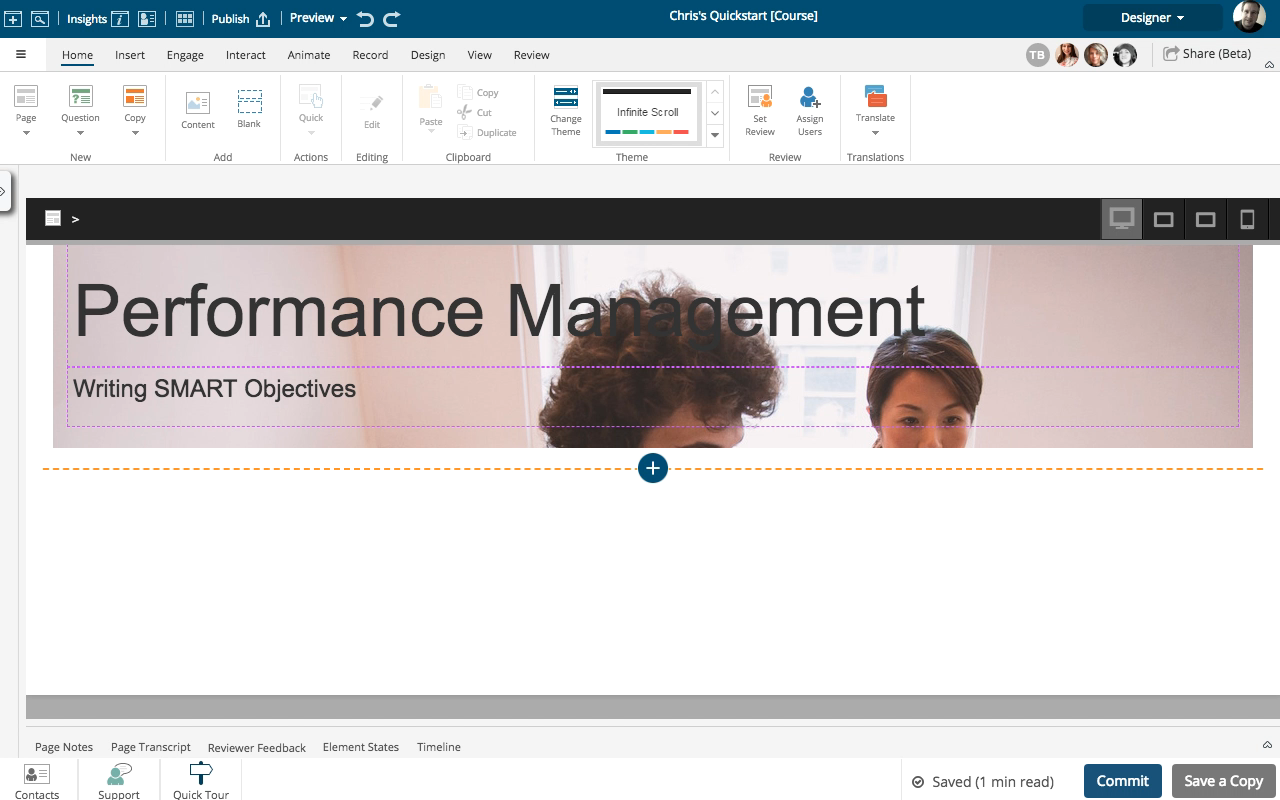
Comments ( 0 )
Sign in to join the discussion.