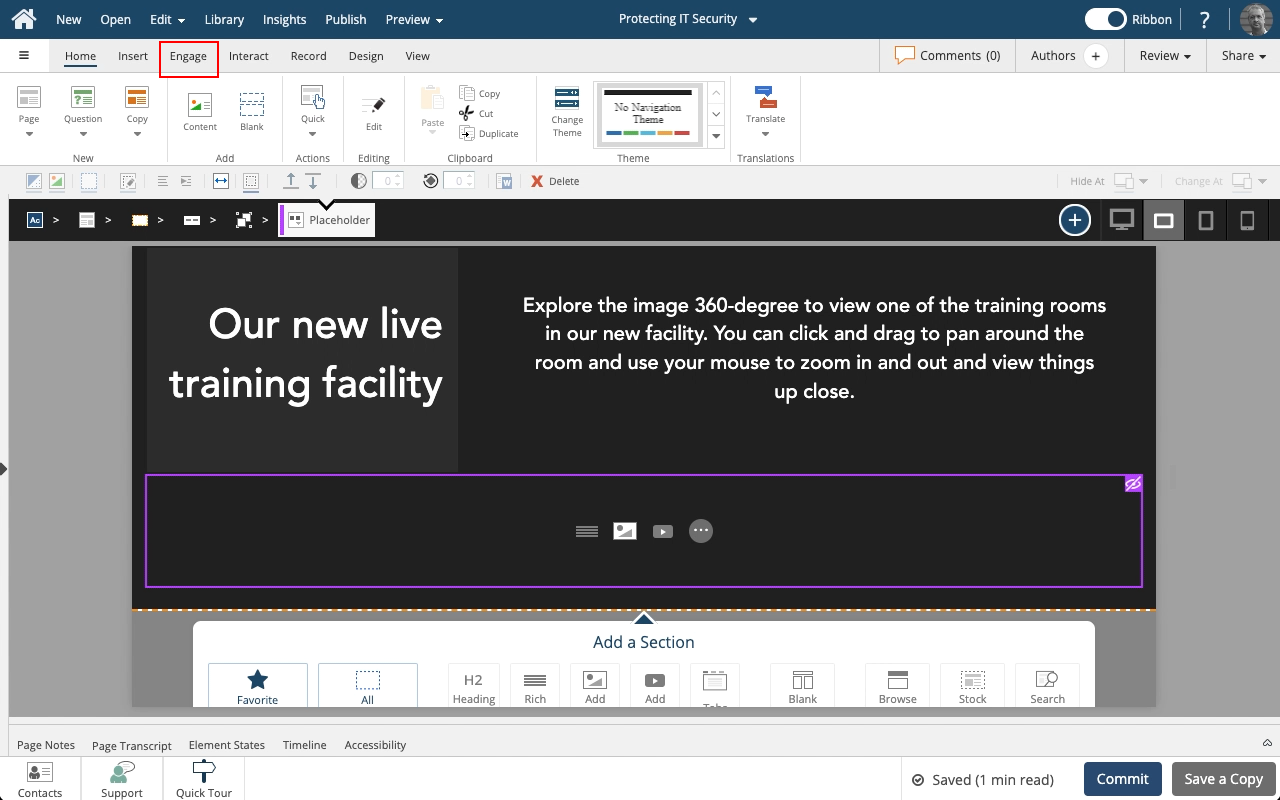
Step 1
Select the Engage tab (only available with the Ribbon toggled on).
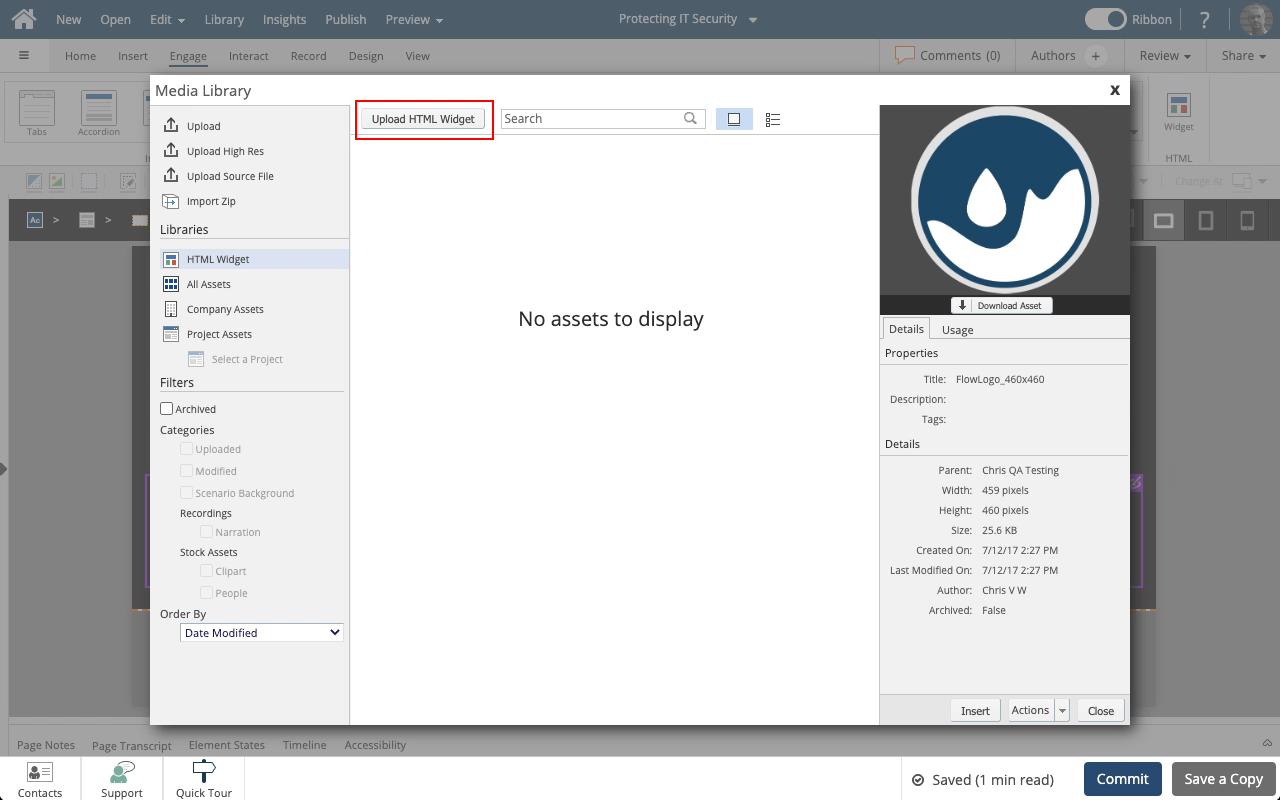
Step 3
Select Upload HTML WIdget.
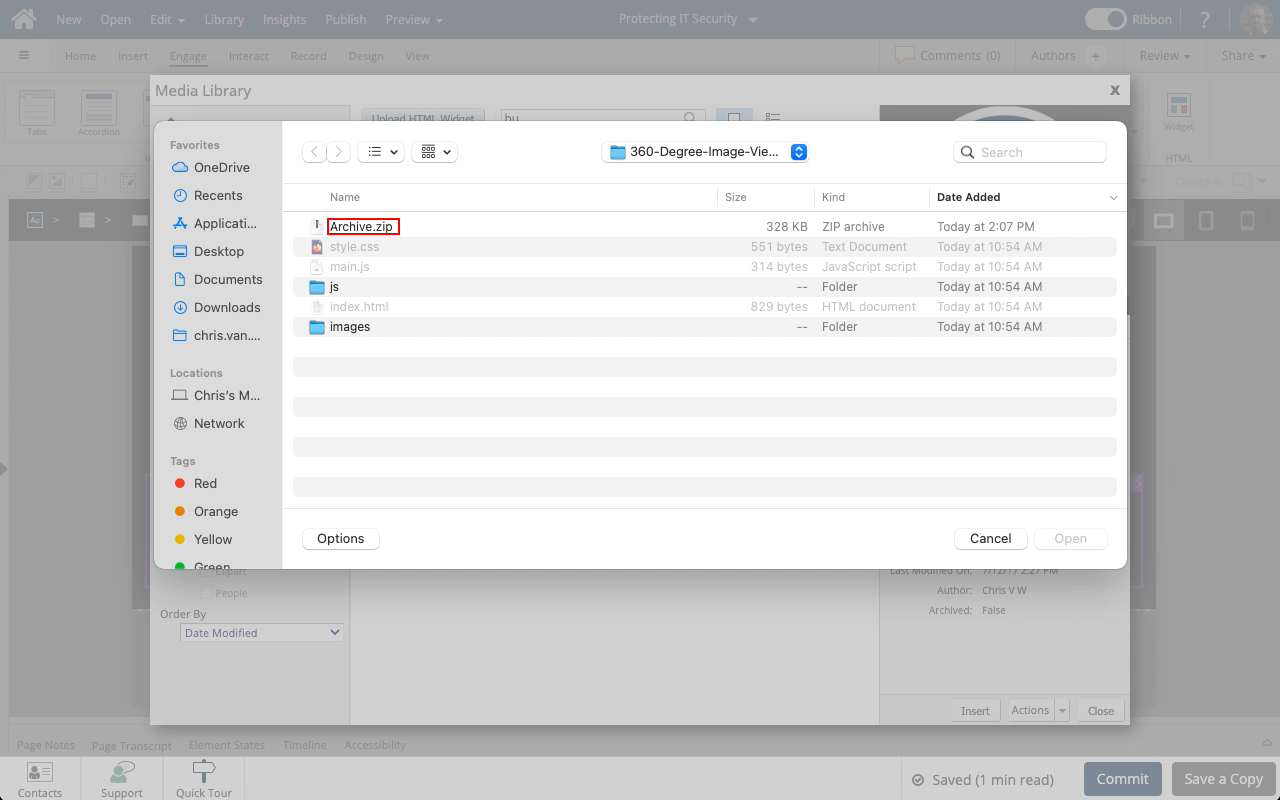
Step 4
Select Archive.zip.
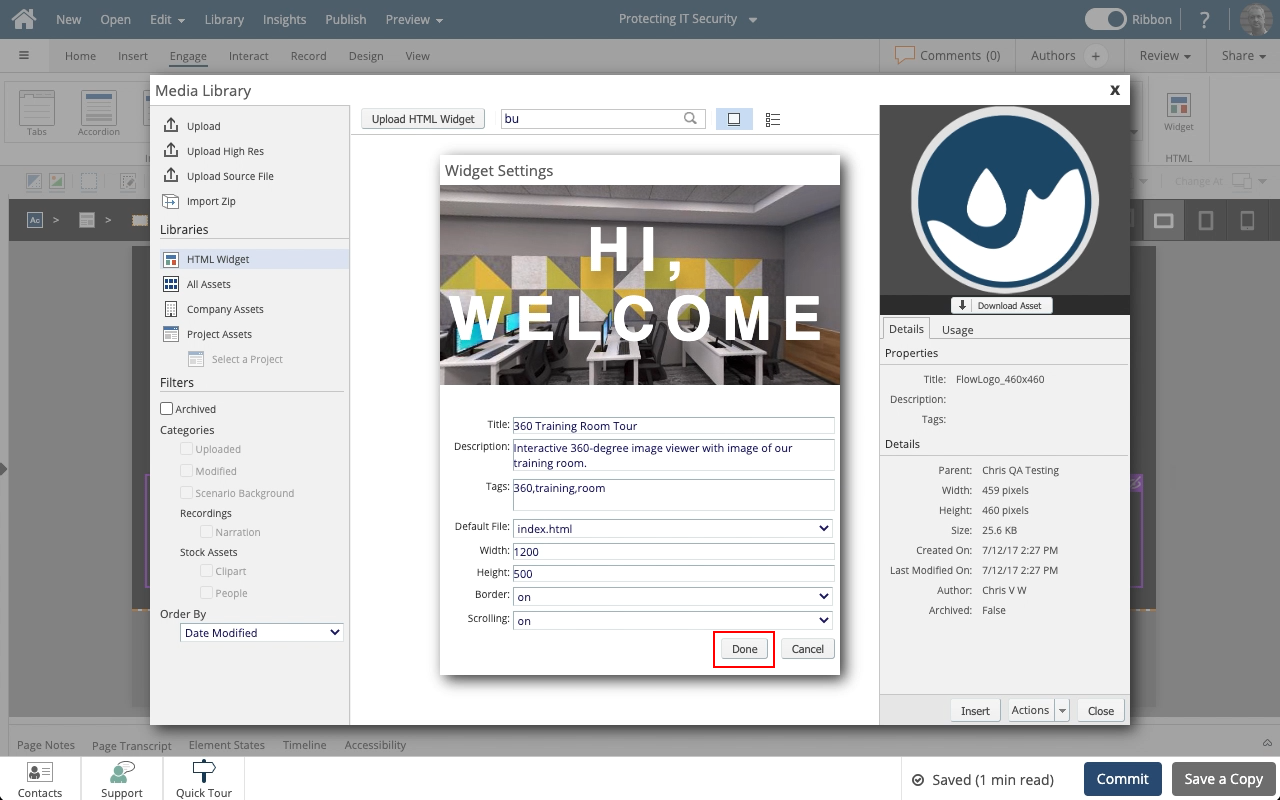
Step 6
Give the widget a valuable name, description and keyword tags.
On the default file make sure that the correct launcher file is selected.
Set or confirm the Width, Height, Border and Scrolling settings.
Select Done.
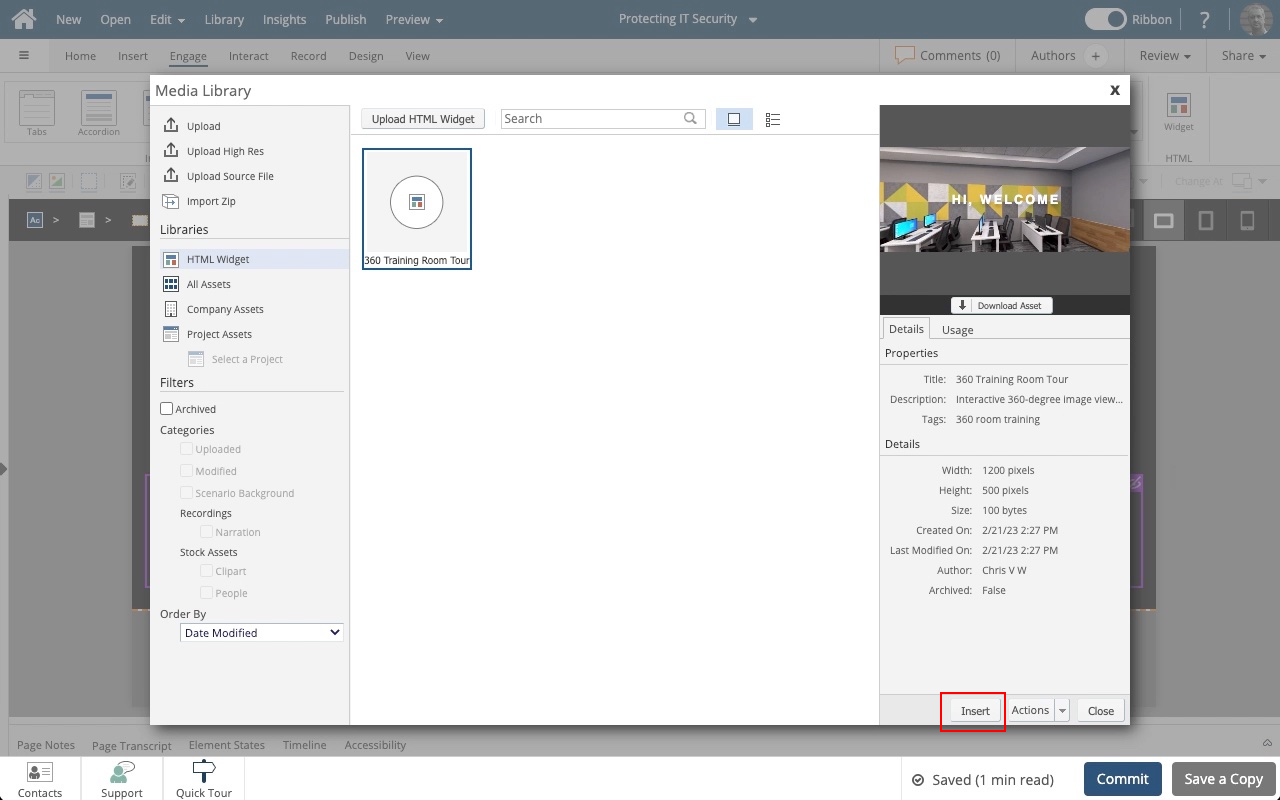
Step 8
Select Insert.
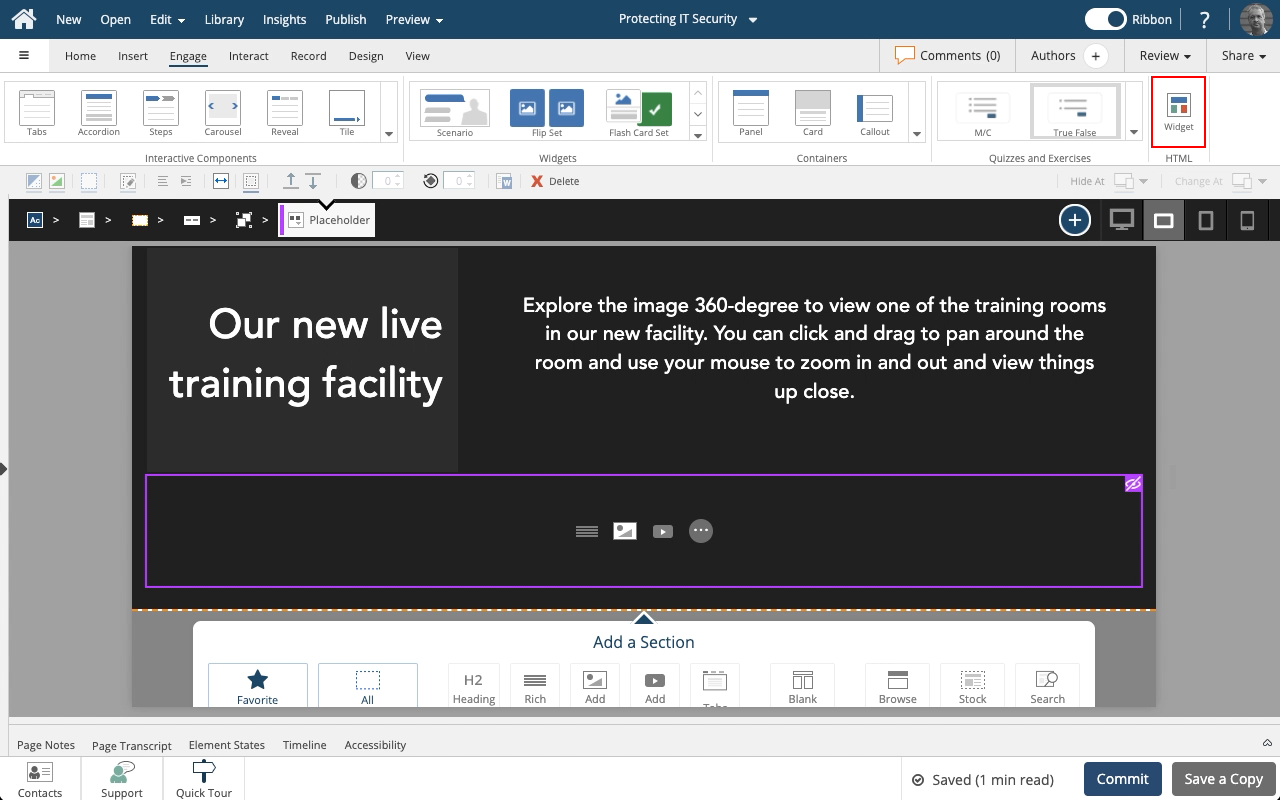
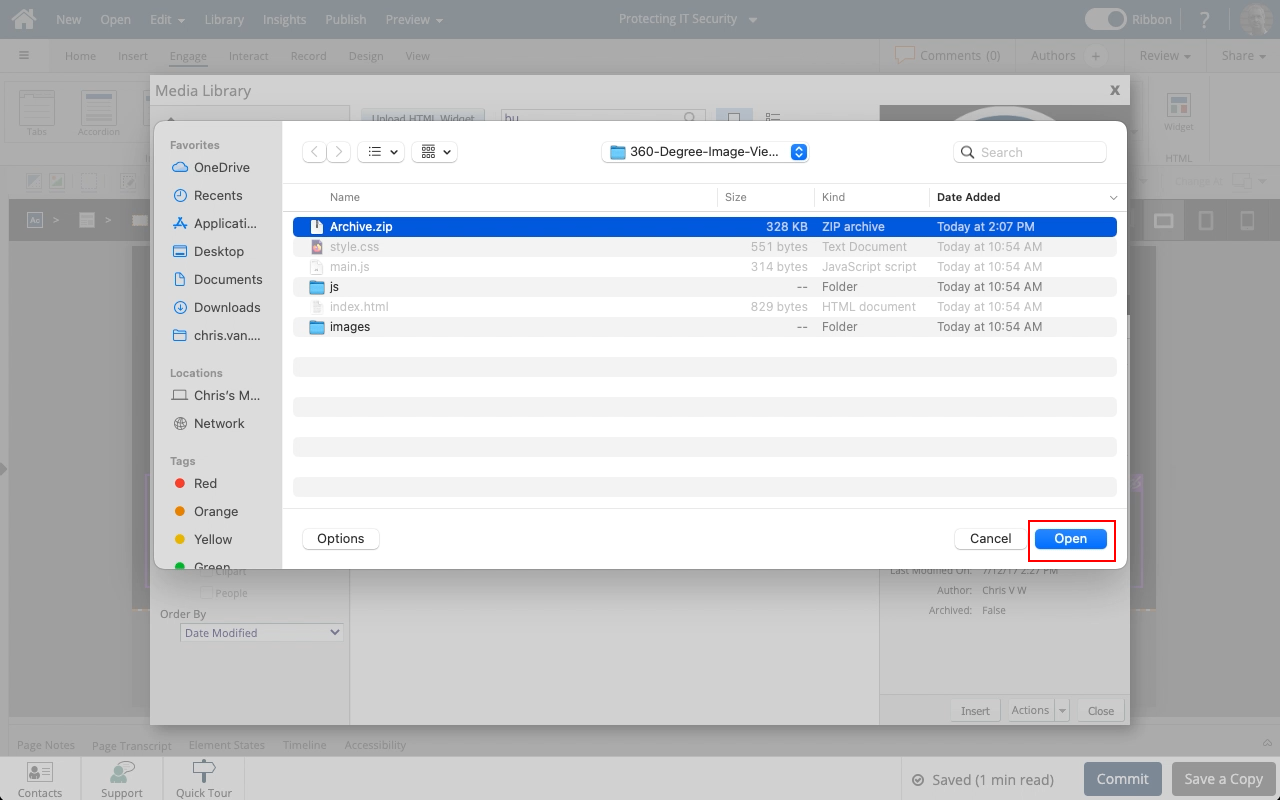
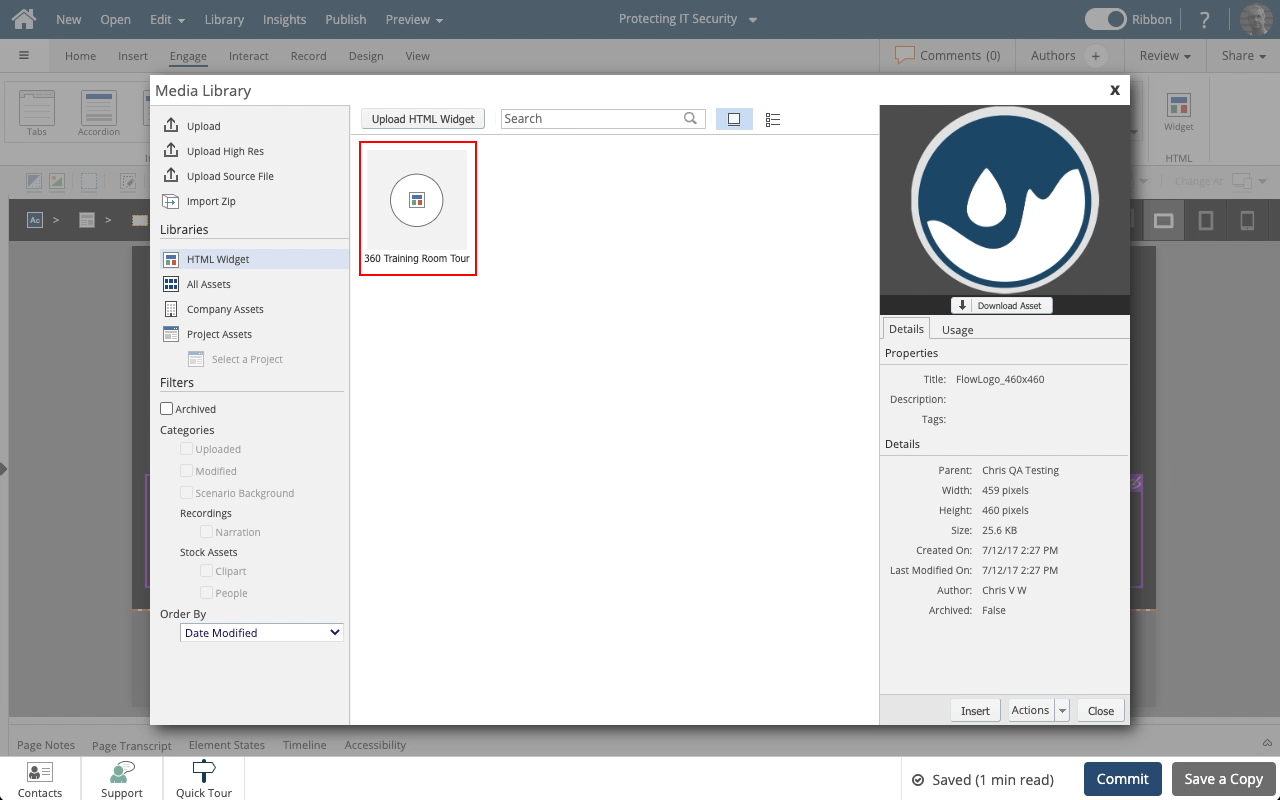
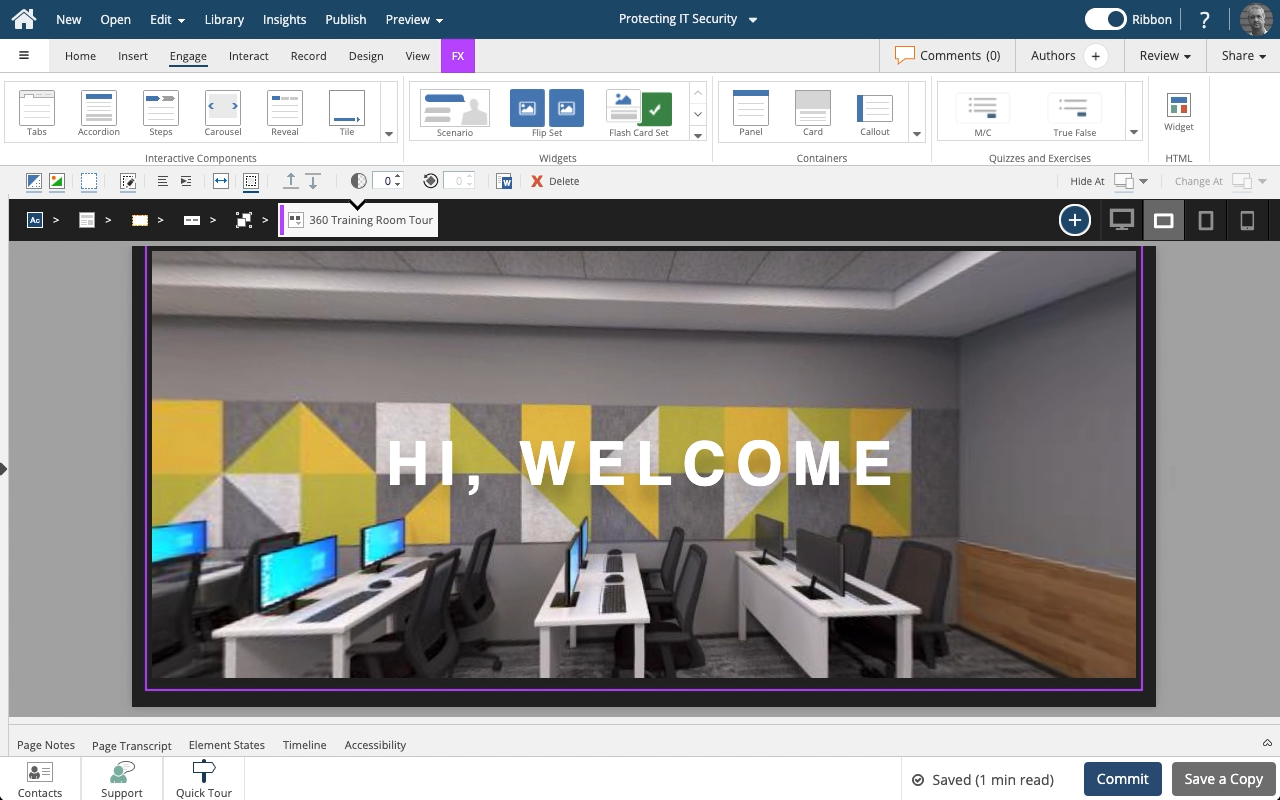
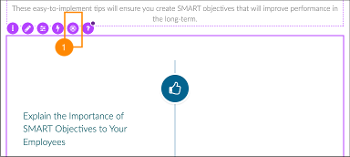
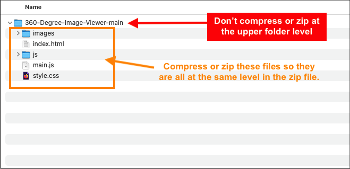
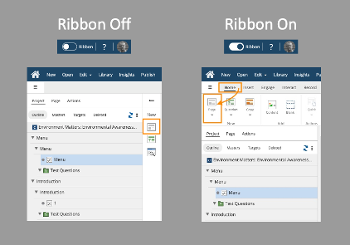
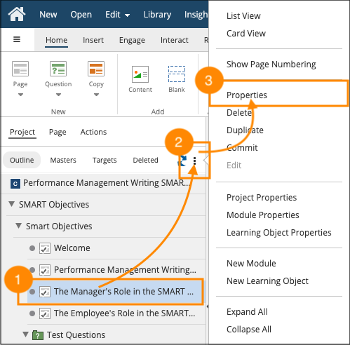
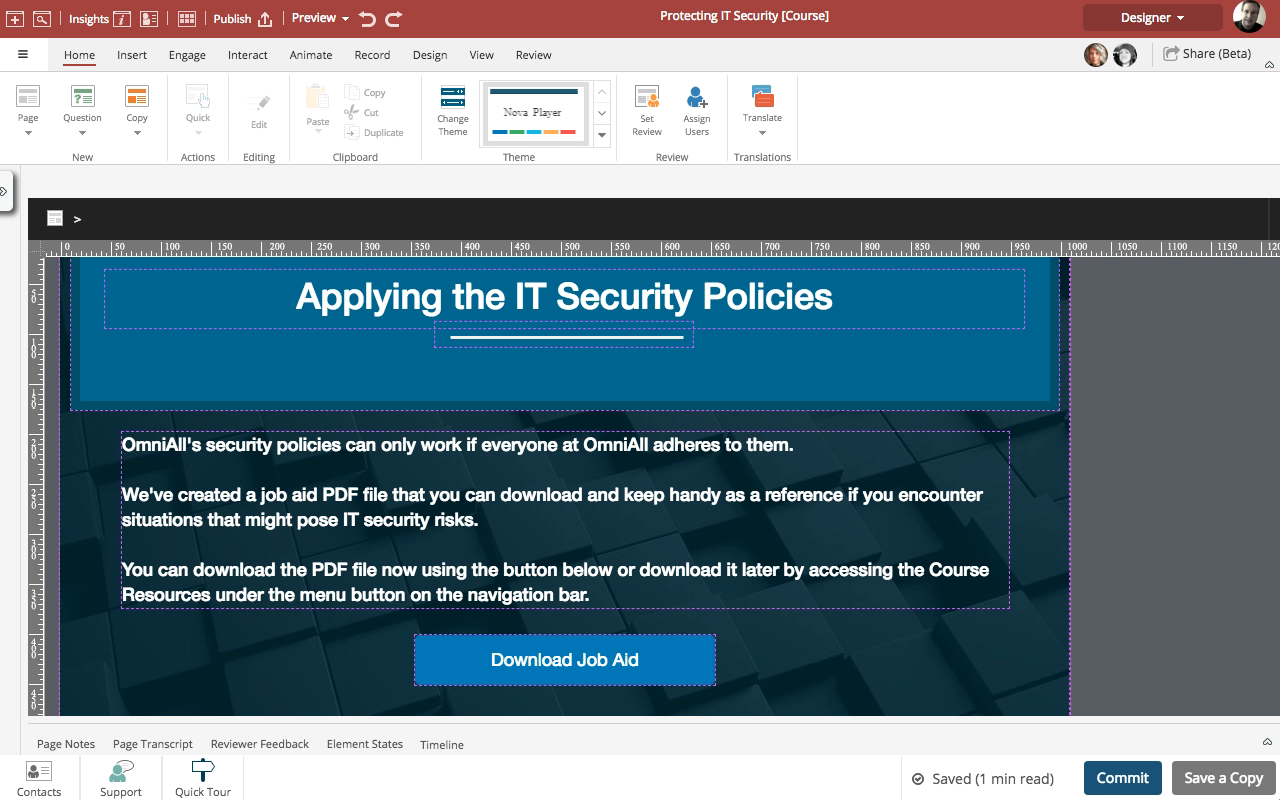
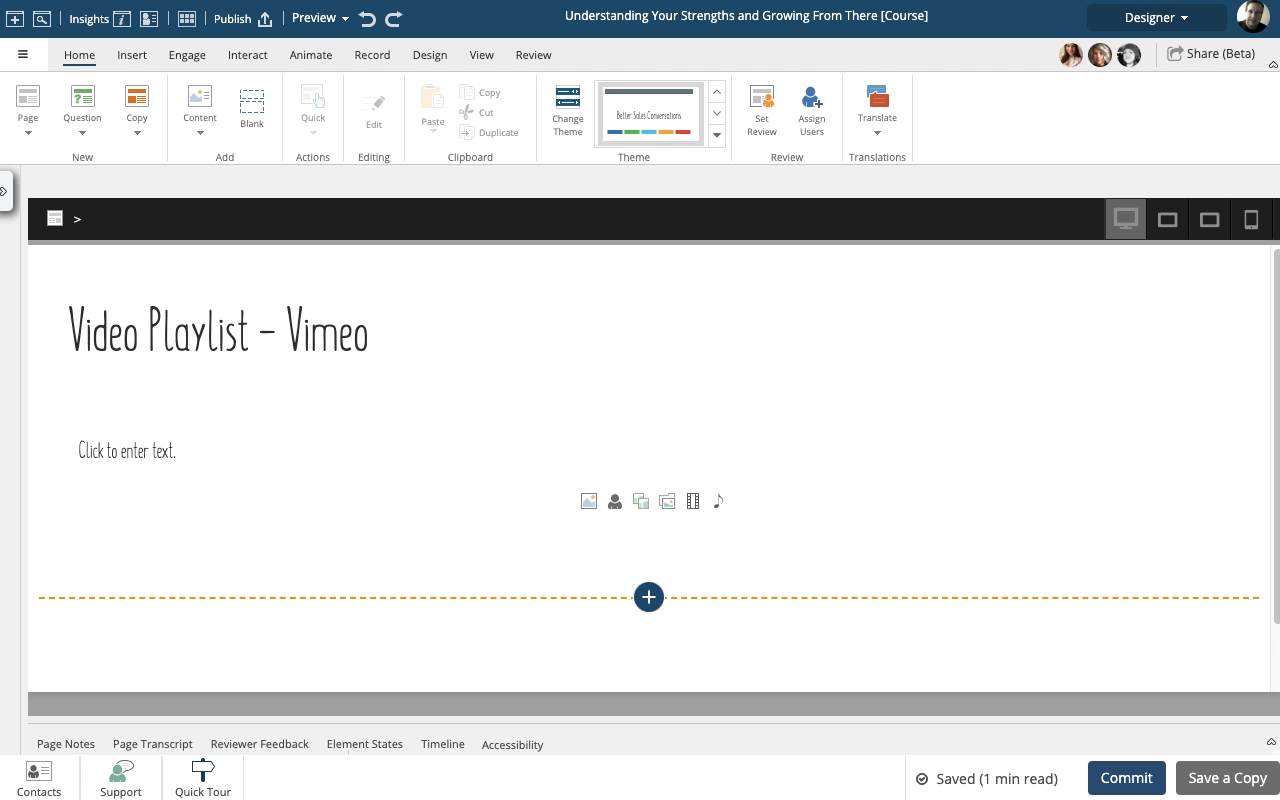


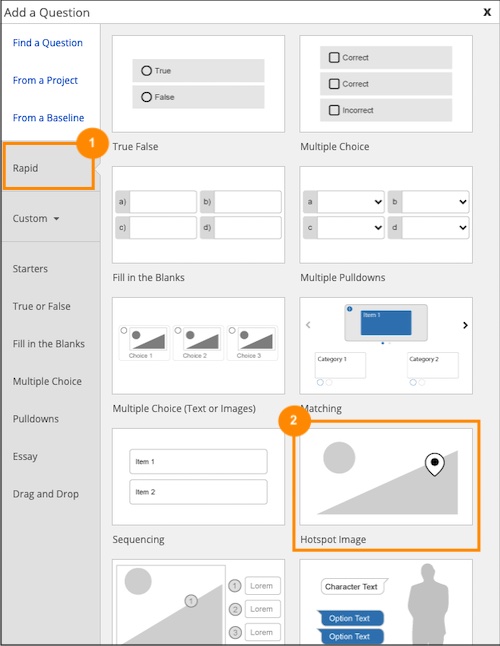
Comments ( 0 )
Sign in to join the discussion.