Similar Projects
Getting the Embed Code for a YouTube Video
Steps to copy the embed code for a YouTube video to your clipboard.
Once copied you can then use the code to embed the video on your dominKnow page.
Adding A Video Using Embed Code
Steps to add a video to your page from a source like YouTube or Vimeo using an embed code.
Embedded videos are essentially played within an iframe on the page, so they are more limited than uploaded videos. For example, you can't add layered content over them and you can't set up actions based on the embedded video's timeline.
Copy Embed Code for YouTube Video
In this lesson you will see how to find and copy the Embed code that will be pasted into your project page element.
(This code is often referred to as the iFrame code as well.)
Adding a Baseline Page (Template) as new Sections on a Flow Page or new Layers on a Claro page
Speed up development time by using Baseline Projects as your own template library for Sections or Layers
Embed VIMEO Video and Change Its Size
Editing the iframe code to adjust the size of the embedded VIMEO video
Adding a Publish Target to an Element on a Page
You can have Elements on any Page targeting multiple learning audiences or contexts
Rearranging the Order of Things on a Flow Page
Easily move and re-order Sections, Rows, Groups and Elements within their respective container
Let Users Take Notes on a Page and Print
Aggregate All Page Notes on a Page and Print
Working with YouTube and Vimeo Playlists
The Video Playlist widgets make it easy to add a collection of Vimeo or YouTube videos to any page
Suggest Video Hosting Alternatives
I'm developing an app that requires a video but can not use Facebook or youtube. Can anyone suggest an alternative to Youtube or Facebook, i also search about video hosting on the internet and found this post about video hosting here author listed many of the lists, but i am very confused as to which one to intregate, Please suggest.
Thanks,
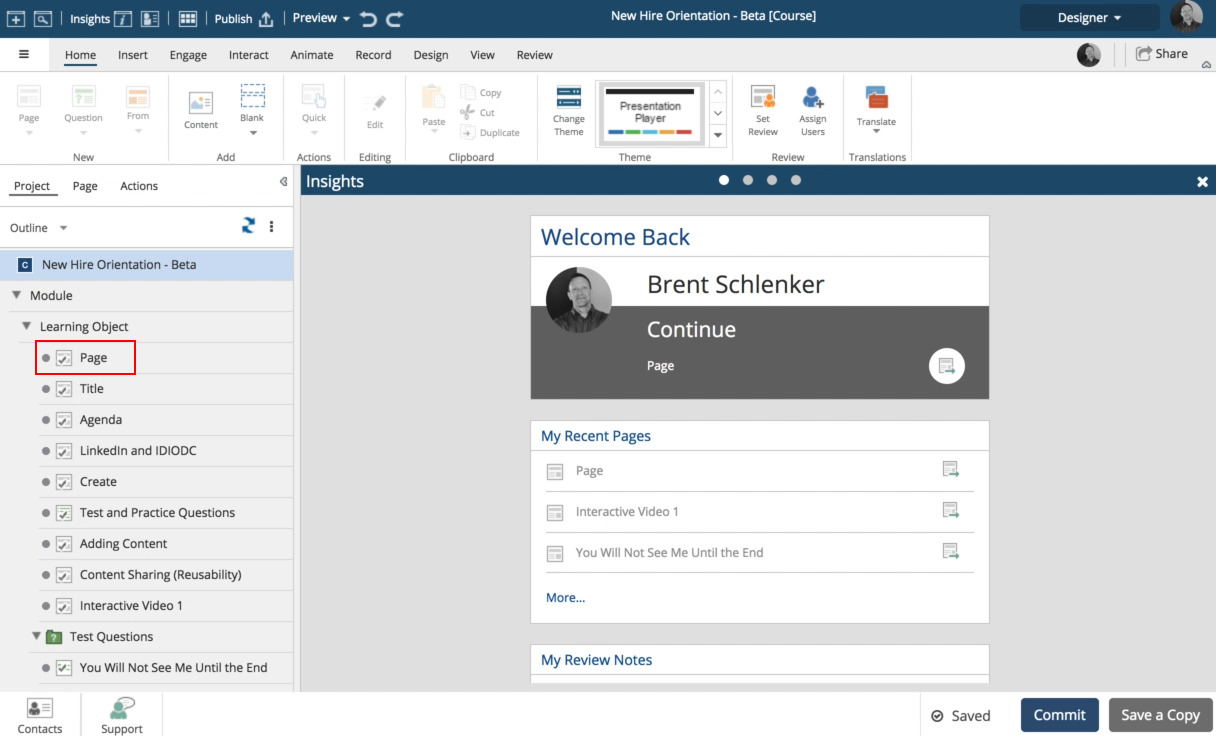
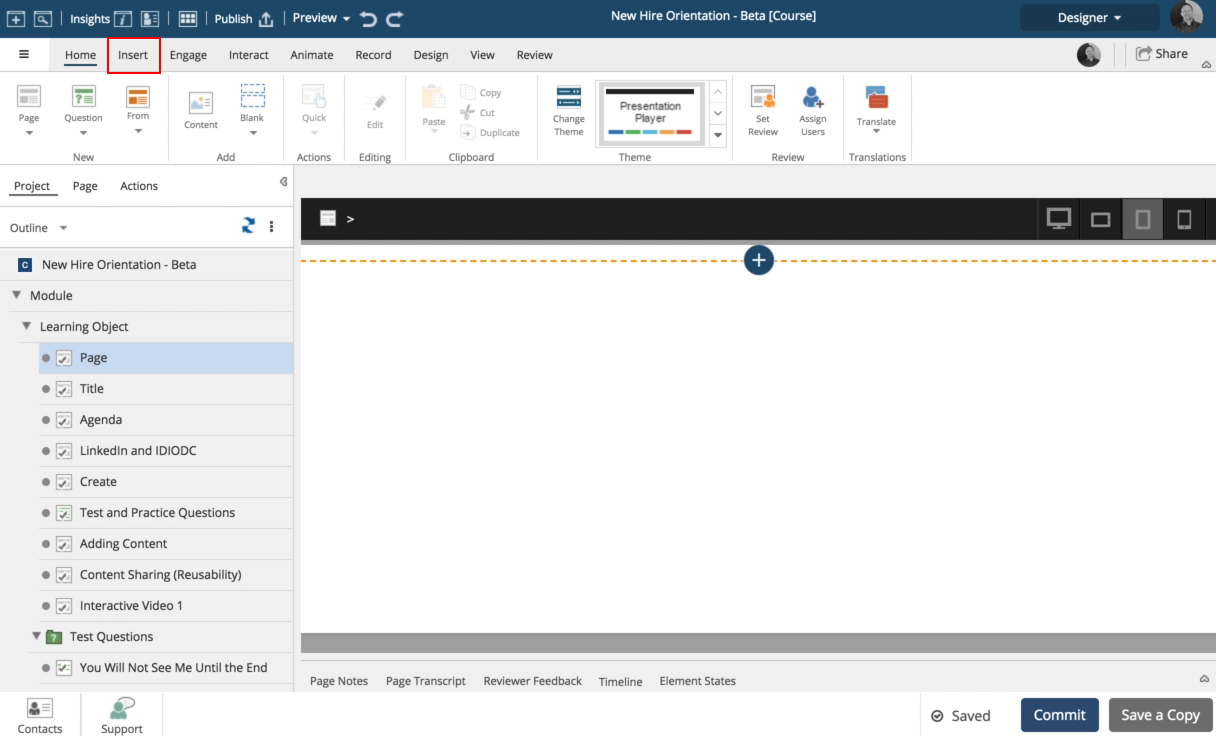
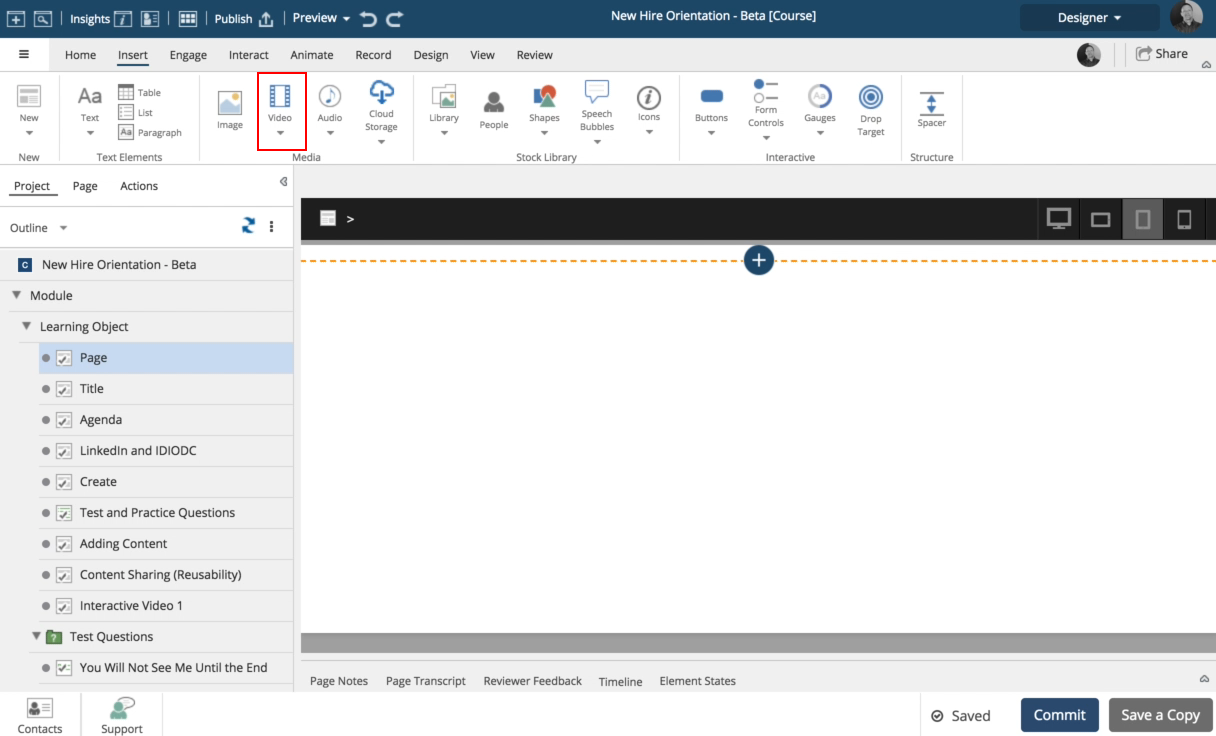
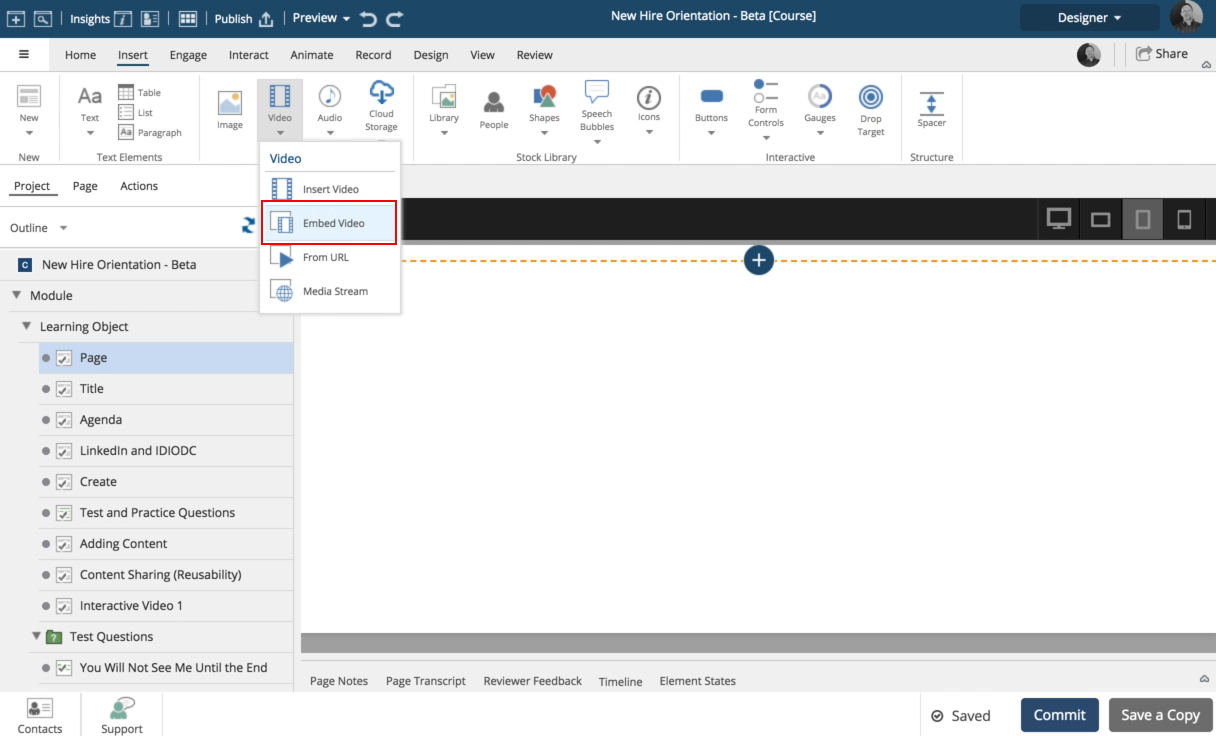
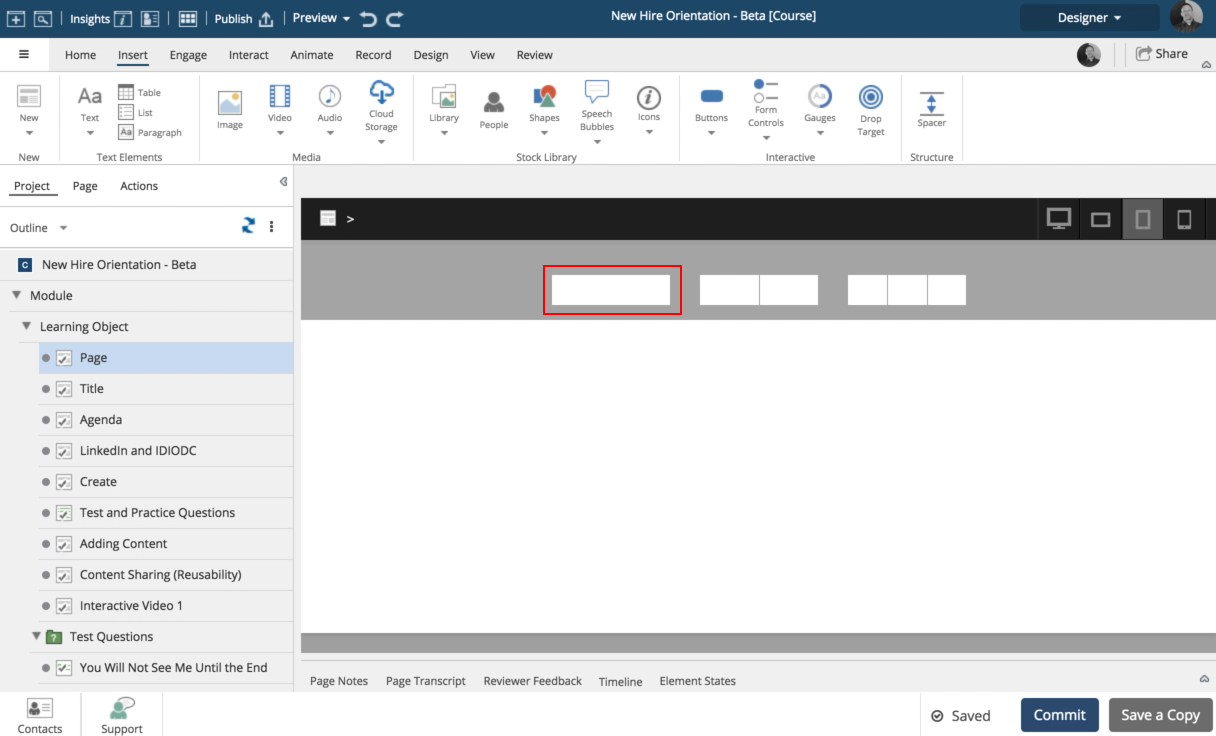
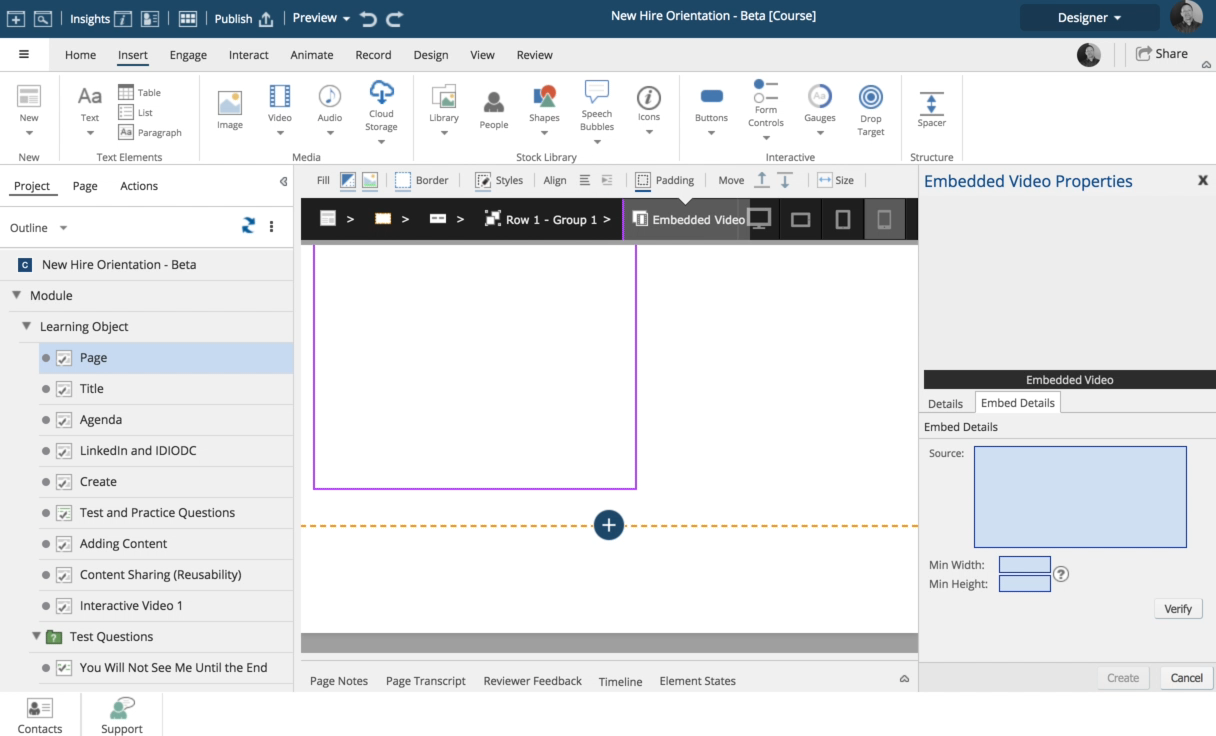
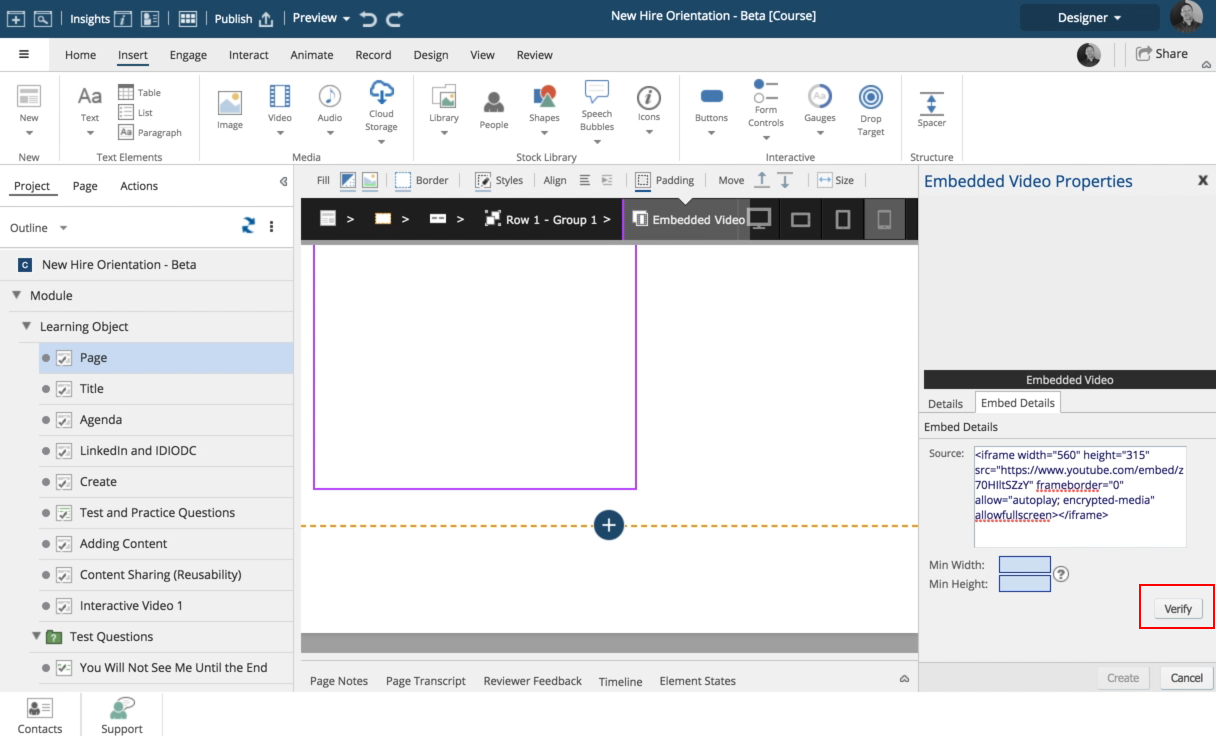
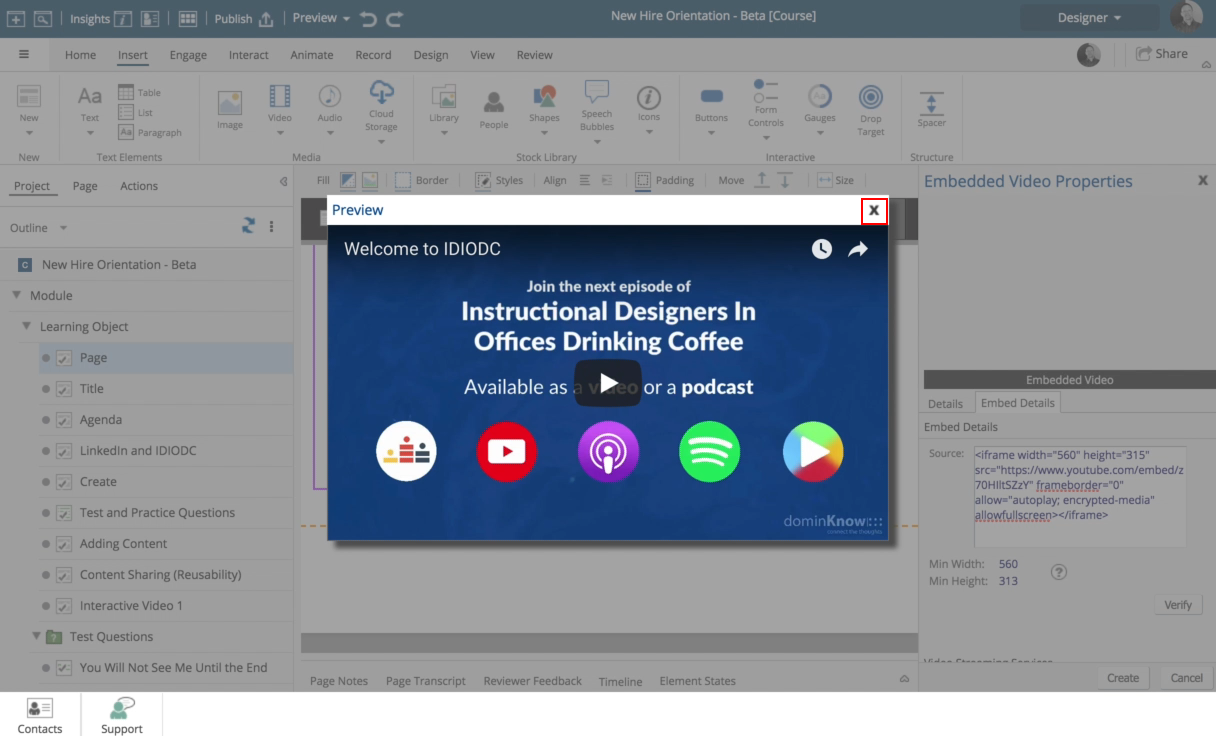
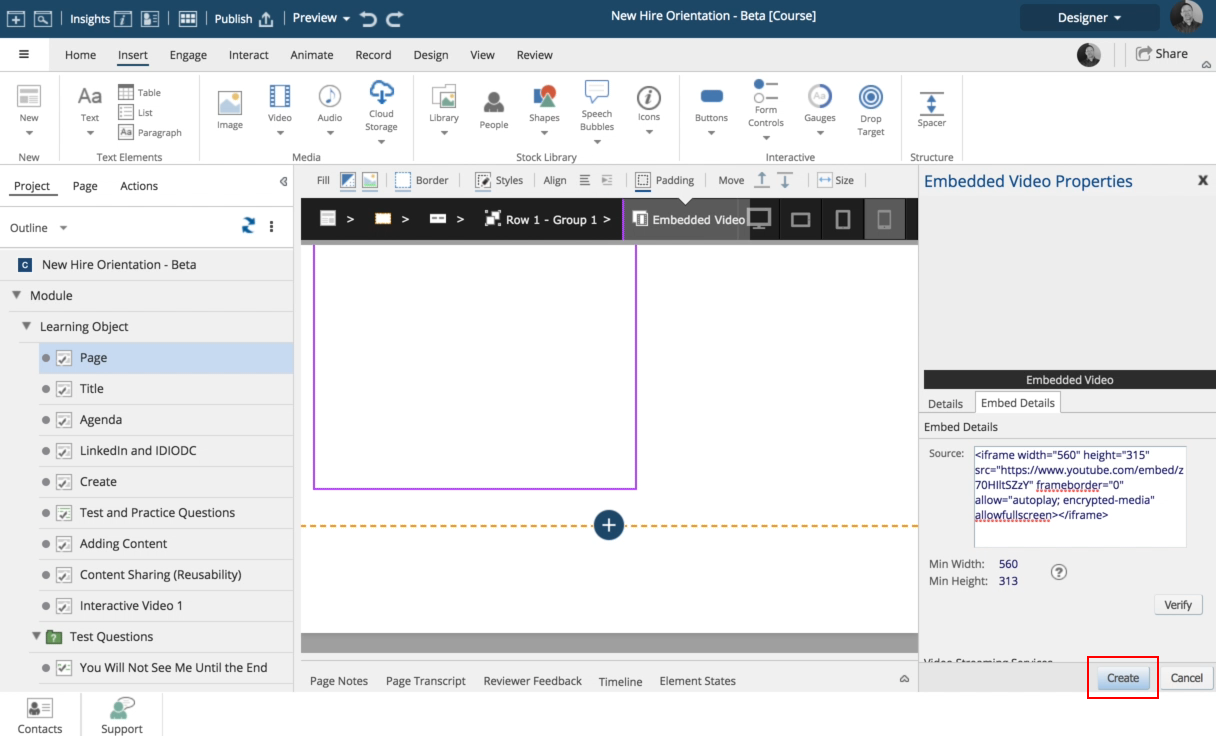
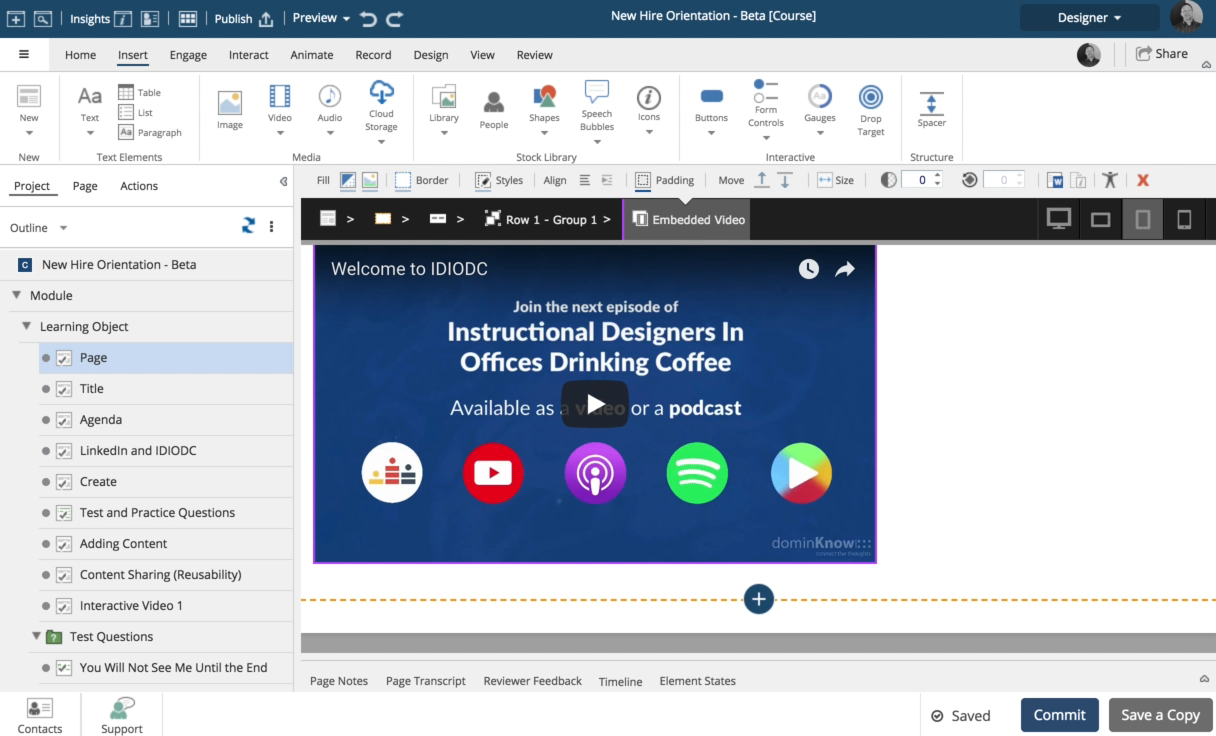
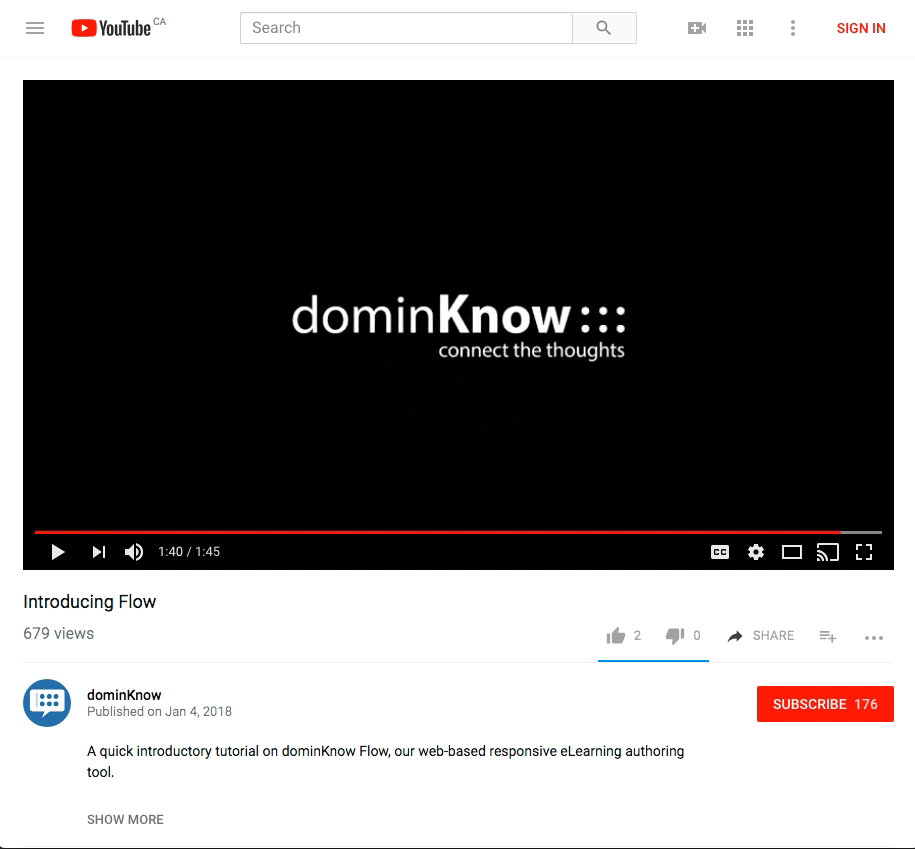
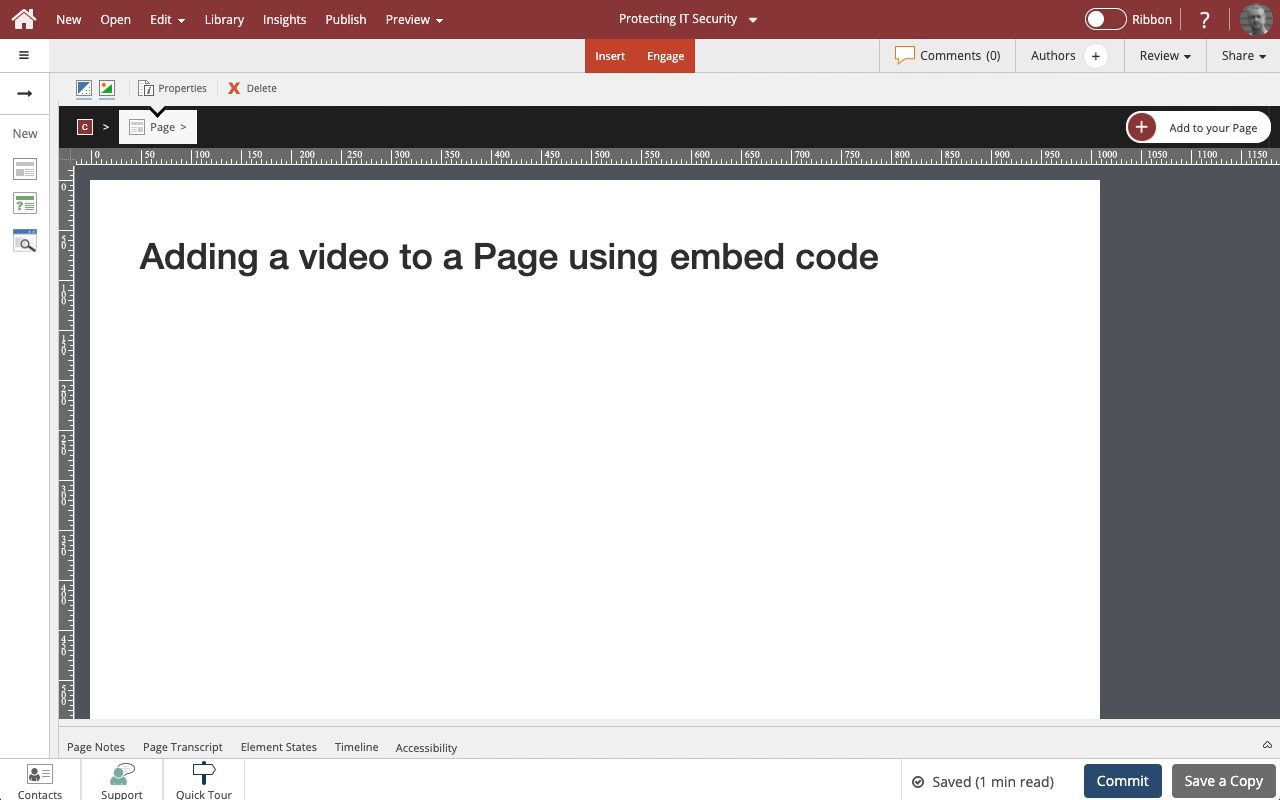
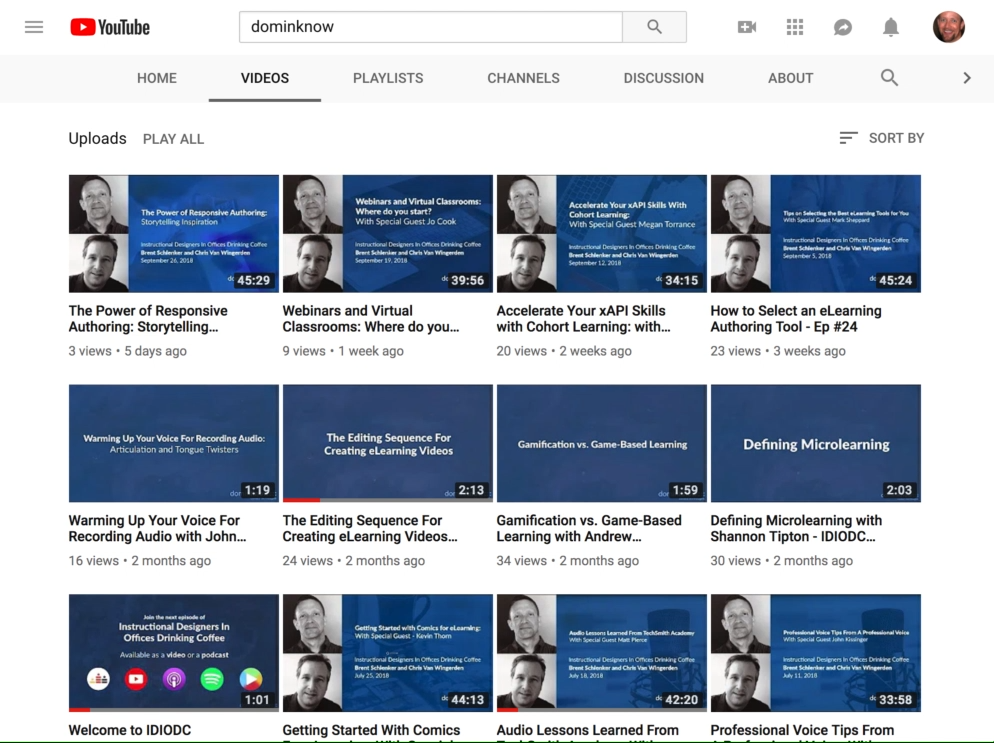
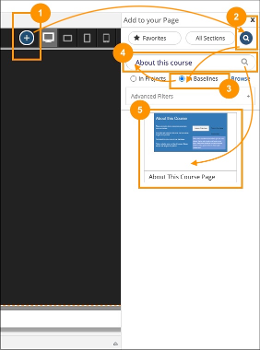
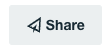
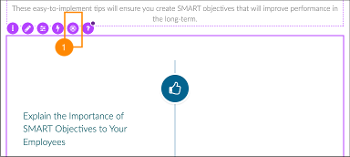
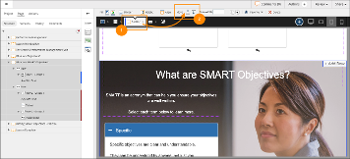
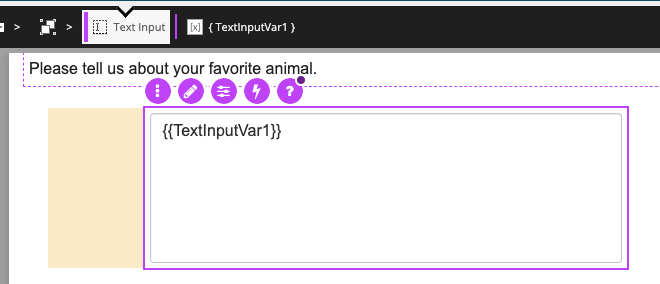

Comments ( 0 )
Sign in to join the discussion.