2023-10-04
1) I want to be able to disable each page on the PLAYER menu until the learner interacts or completes all the content on the existing page before moving forward, similar to sequential order; except, I want all the pages DISABLED on the player until the learner interacts with the information on that given page.
Currently, I have the course navigation set to sequential order, but the next consecutive page is enabled (on the menu) before the learner is done completing the following page. ...
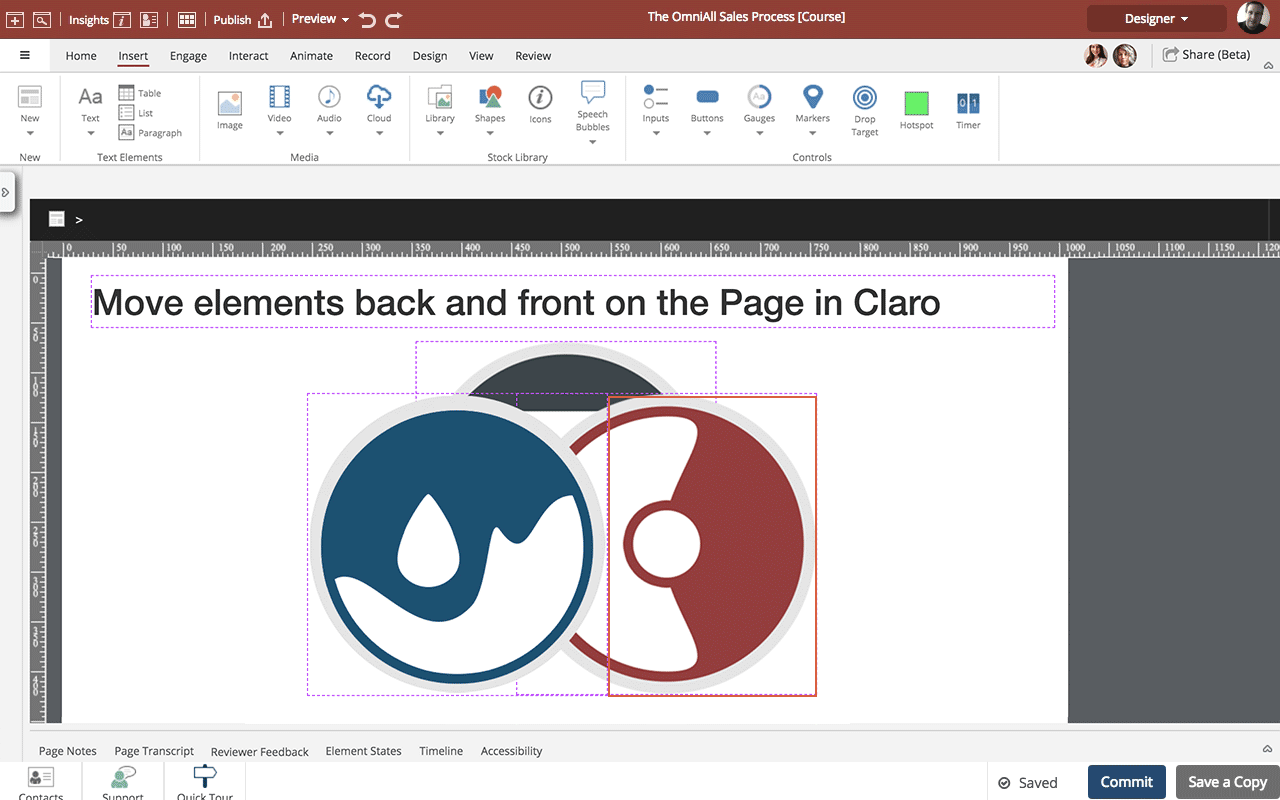
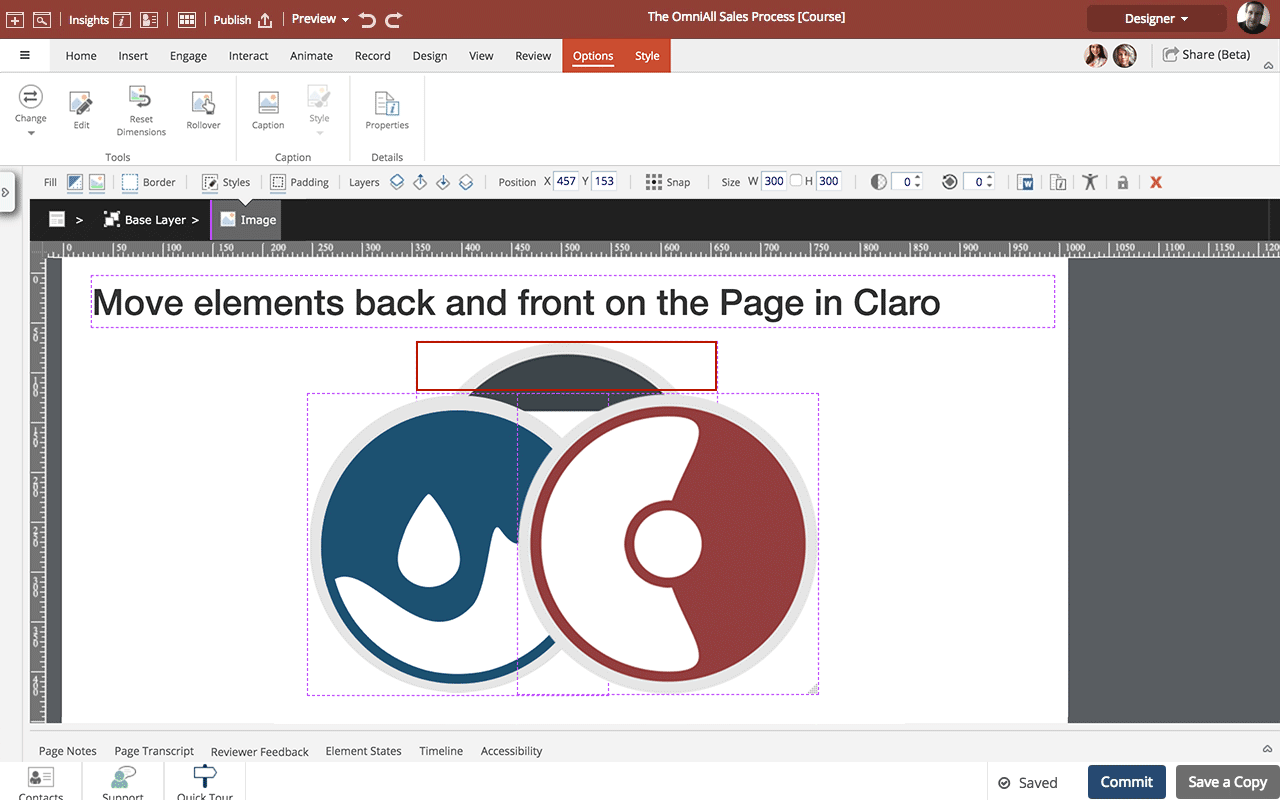
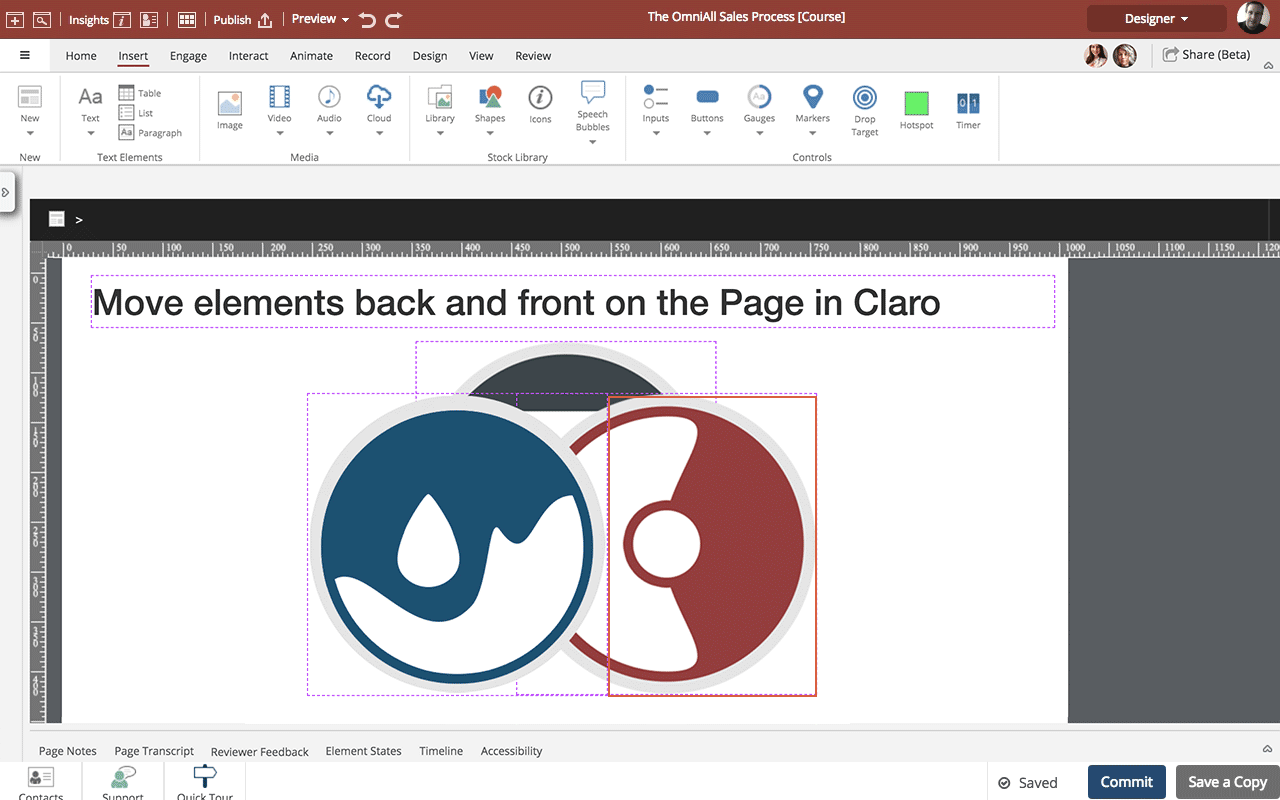
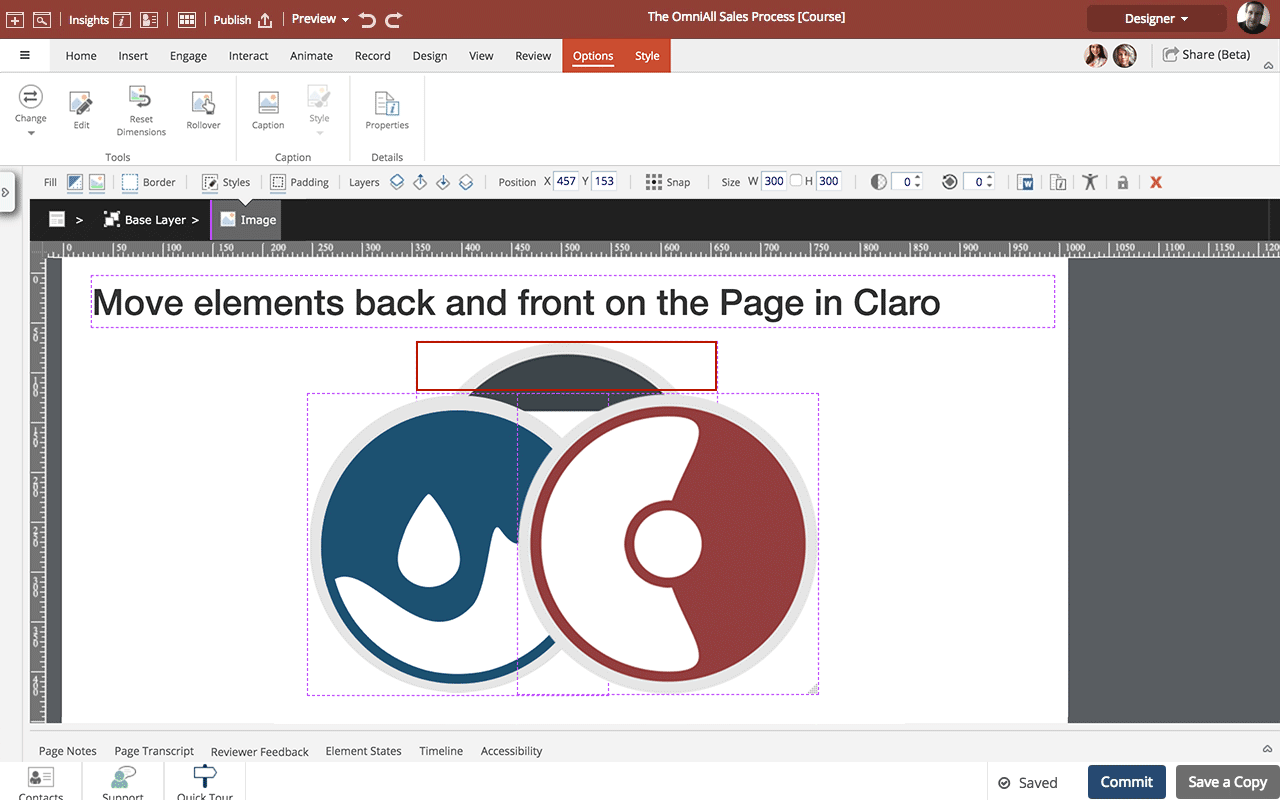
Comments ( 0 )
Sign in to join the discussion.