2021-05-03
Steps to set an action to show a page element when the learner clicks on a hotspot added over an image.
NOTE: If you have an action with an on-click trigger set on an element layered over an image (for example, a hotspot) plus an action with an on-click trigger set on the image element as a whole, both actions will be fired when the learner clicks on the layered element.
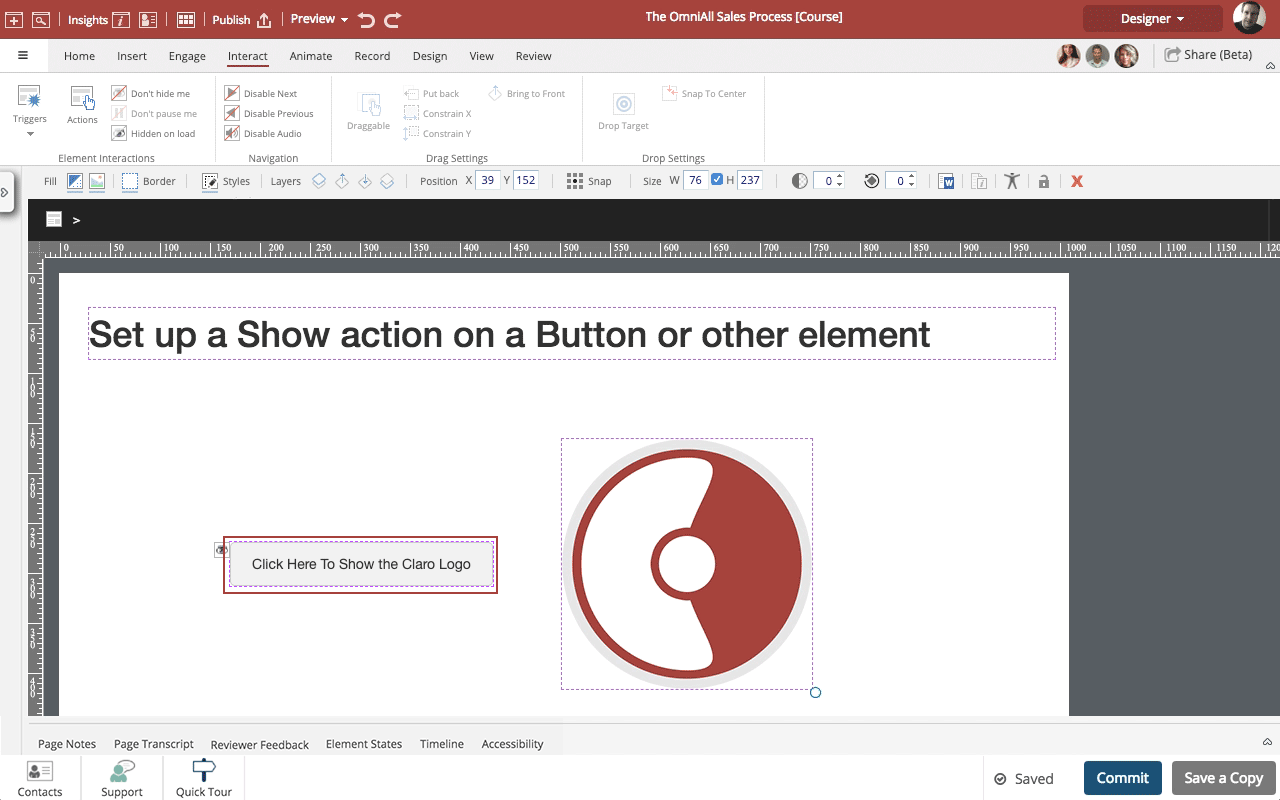
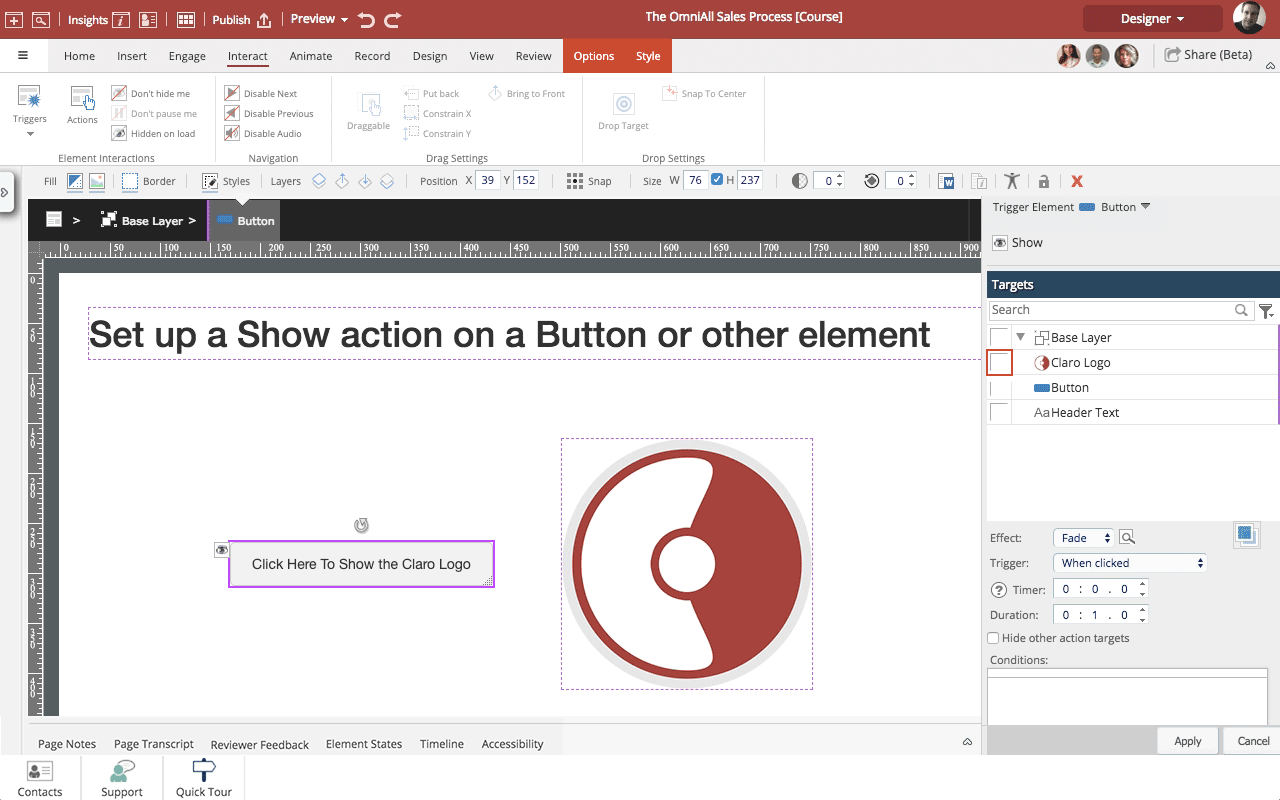
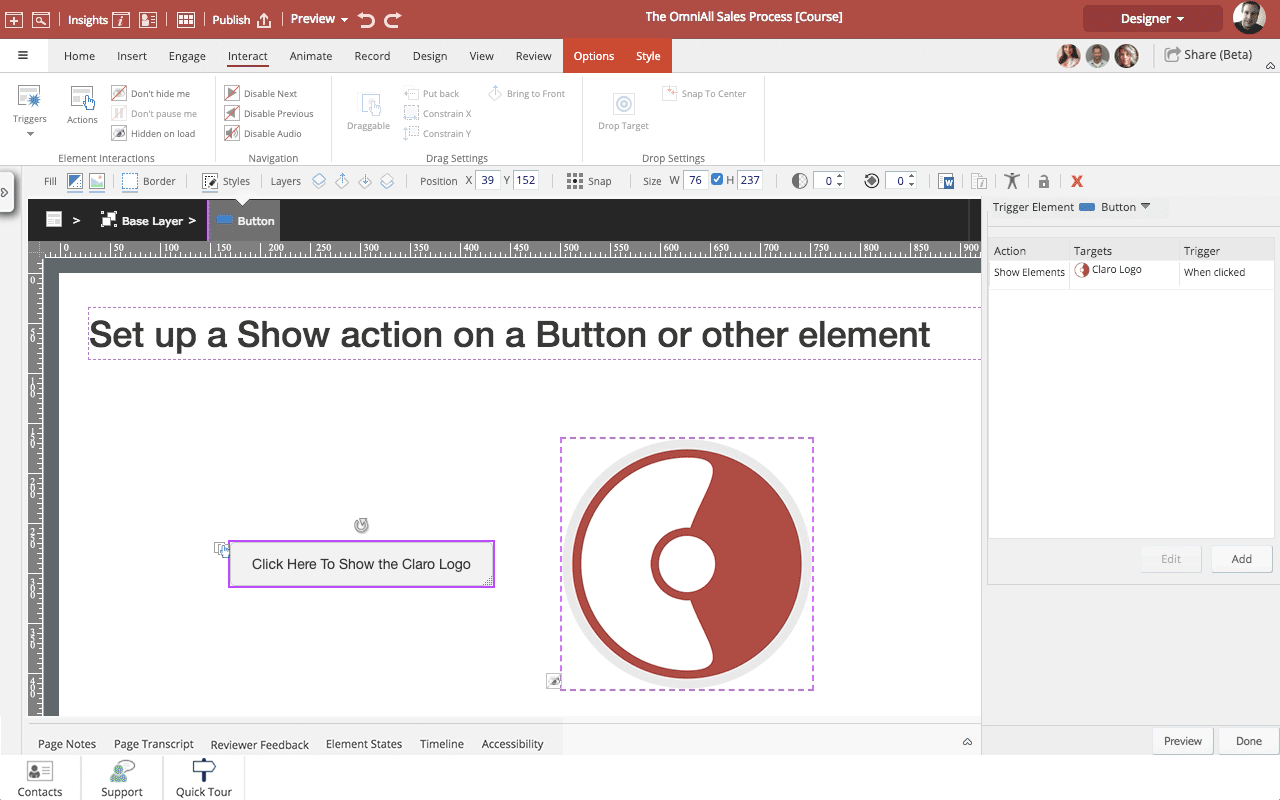
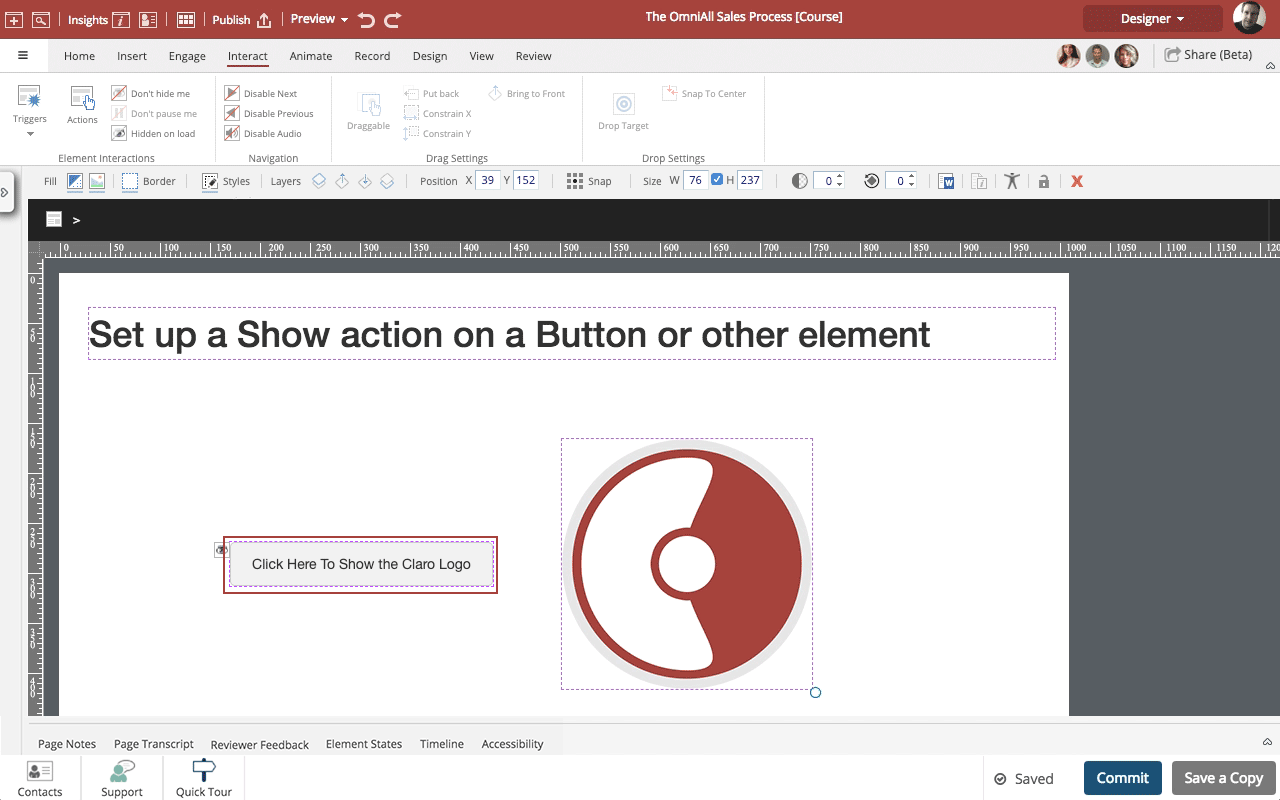
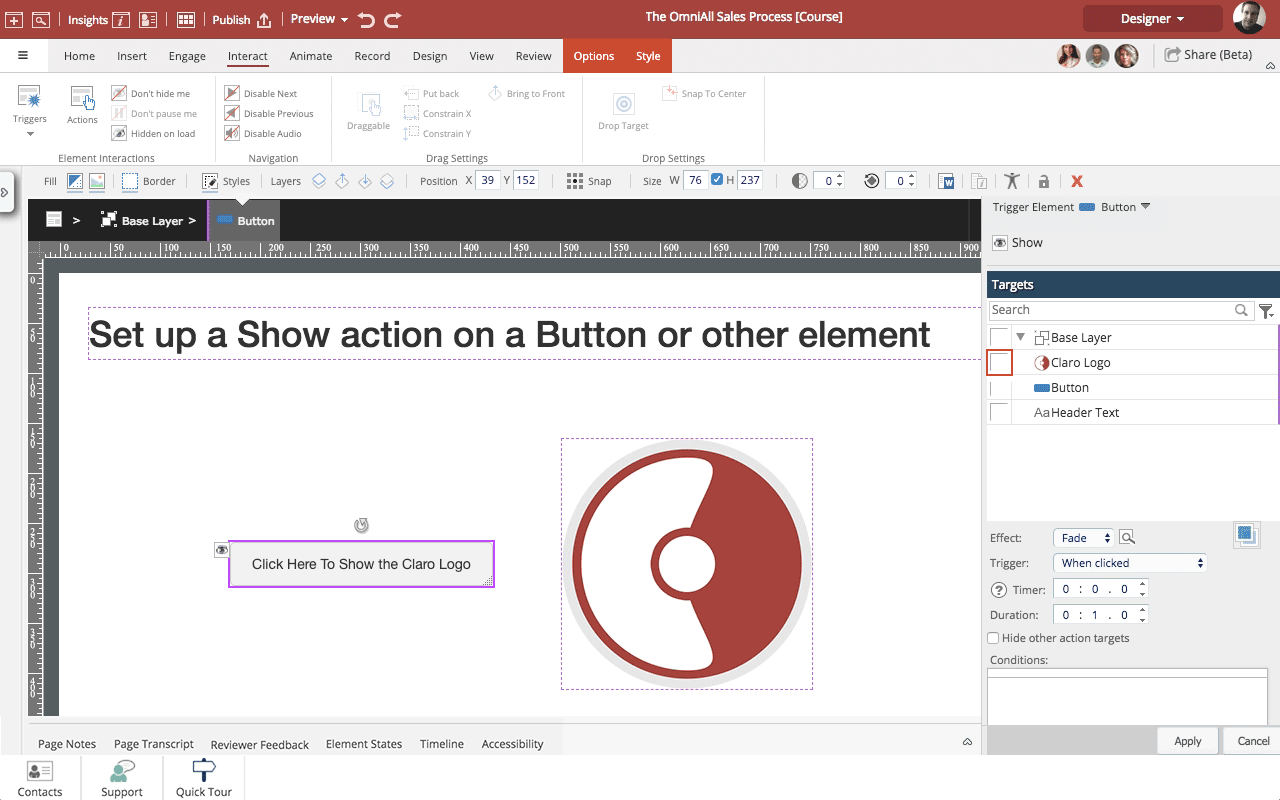
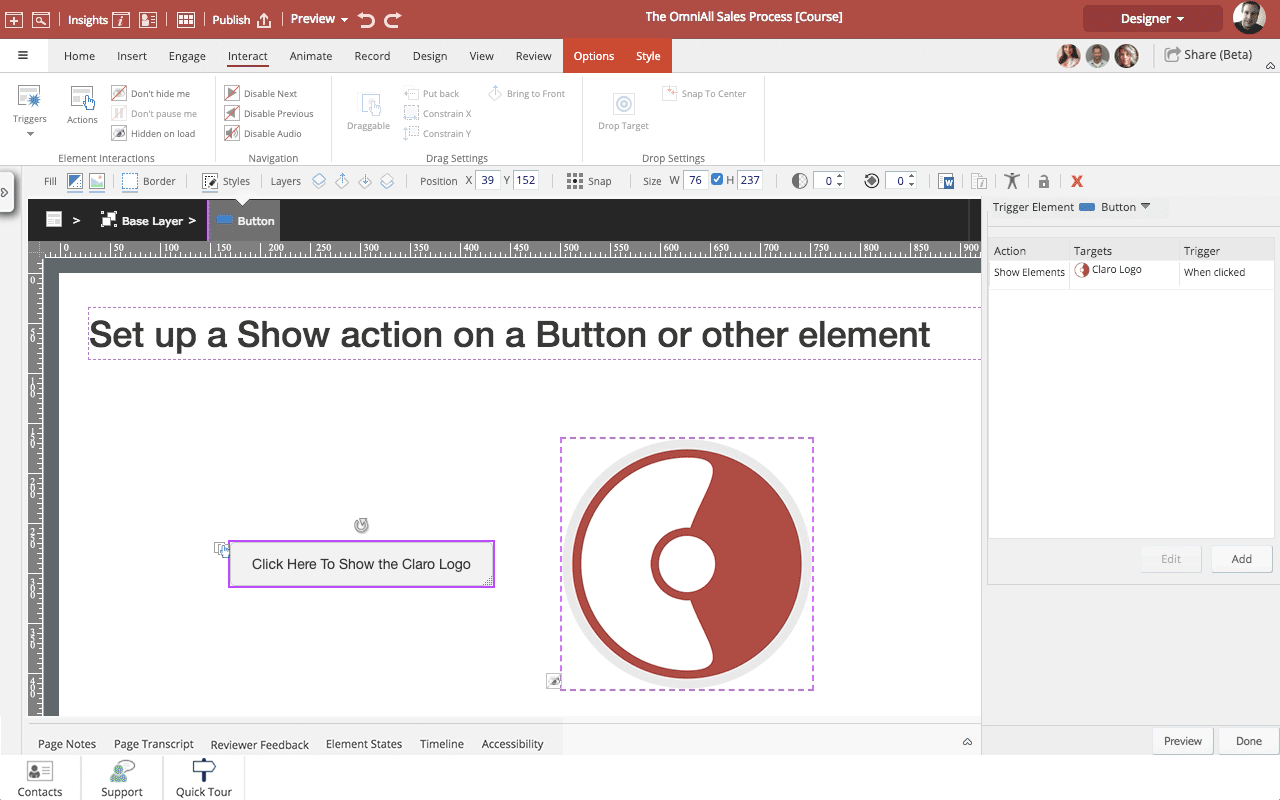
Comments ( 0 )
Sign in to join the discussion.