2022-02-25
Steps to add a Show Image in a Light Box action to a button.
When the learner selects the button the image will be shown over top of the main page in a Light Box or modal window.
You can add more than one image to this action. The Light Box will automatically switch to a carousel display so the learner can move from one image to the next.
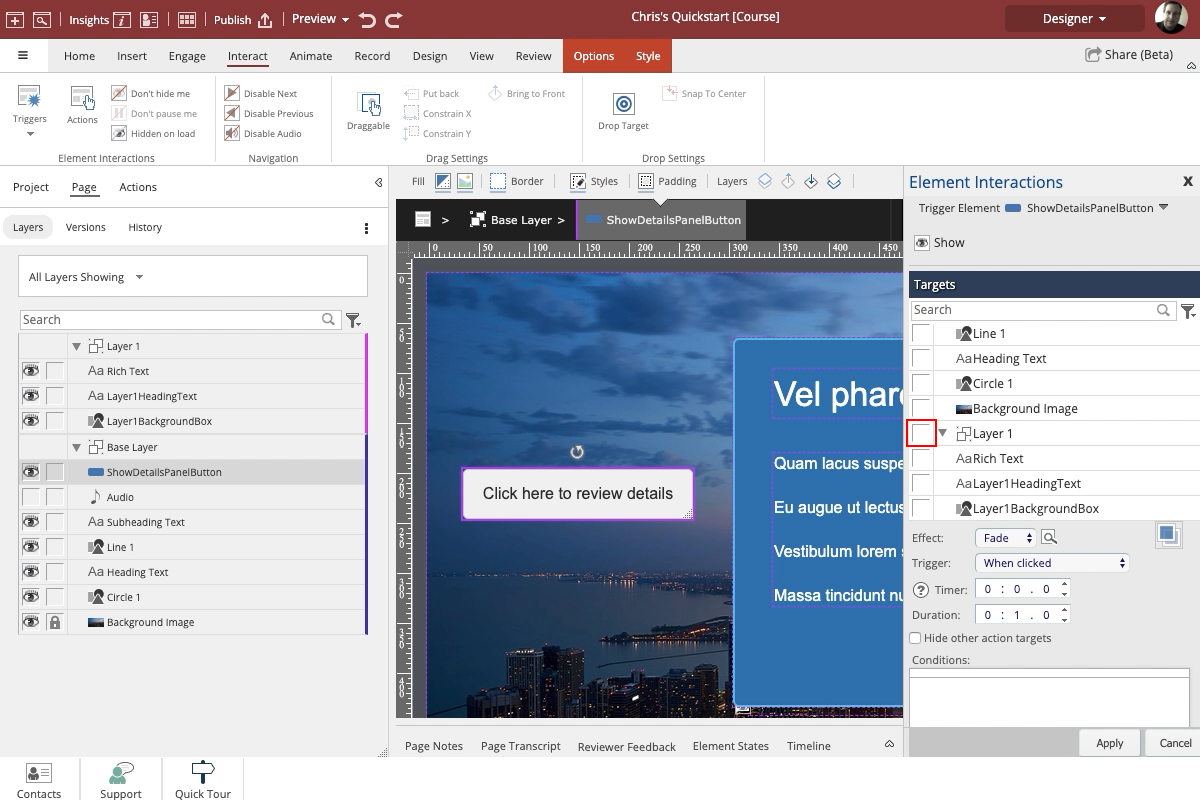
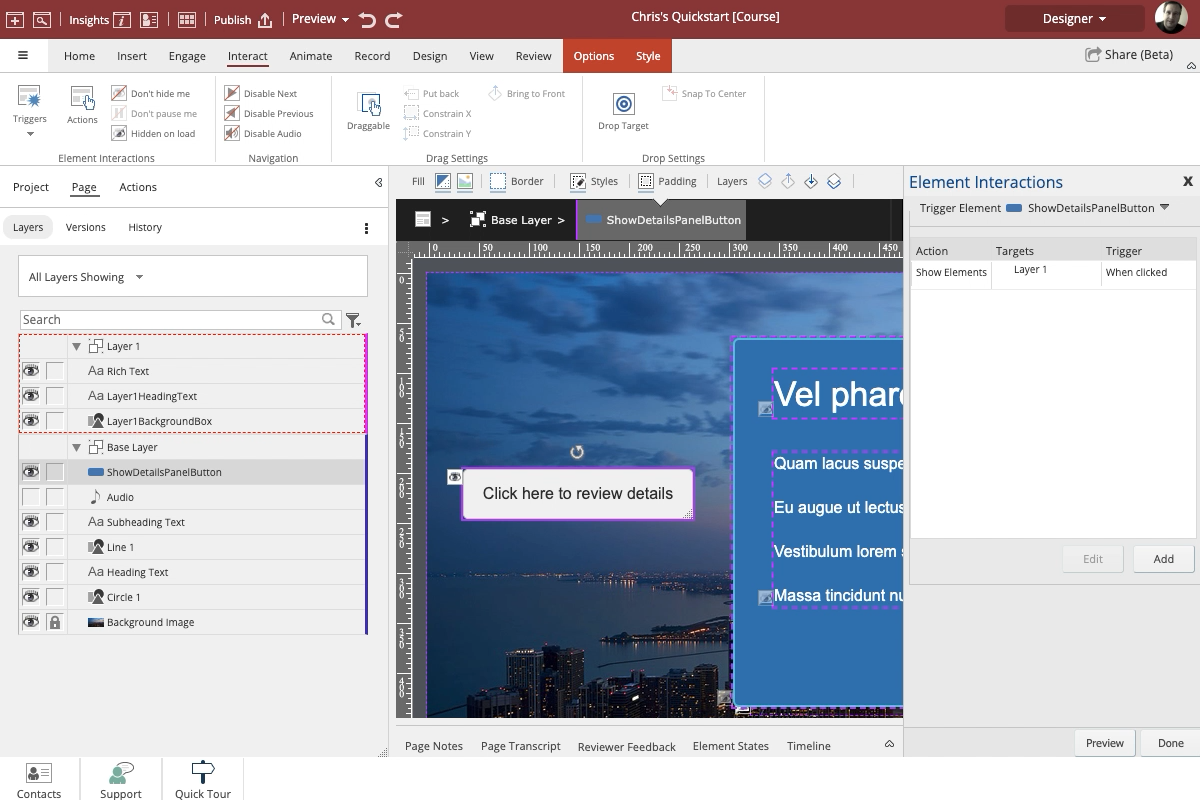
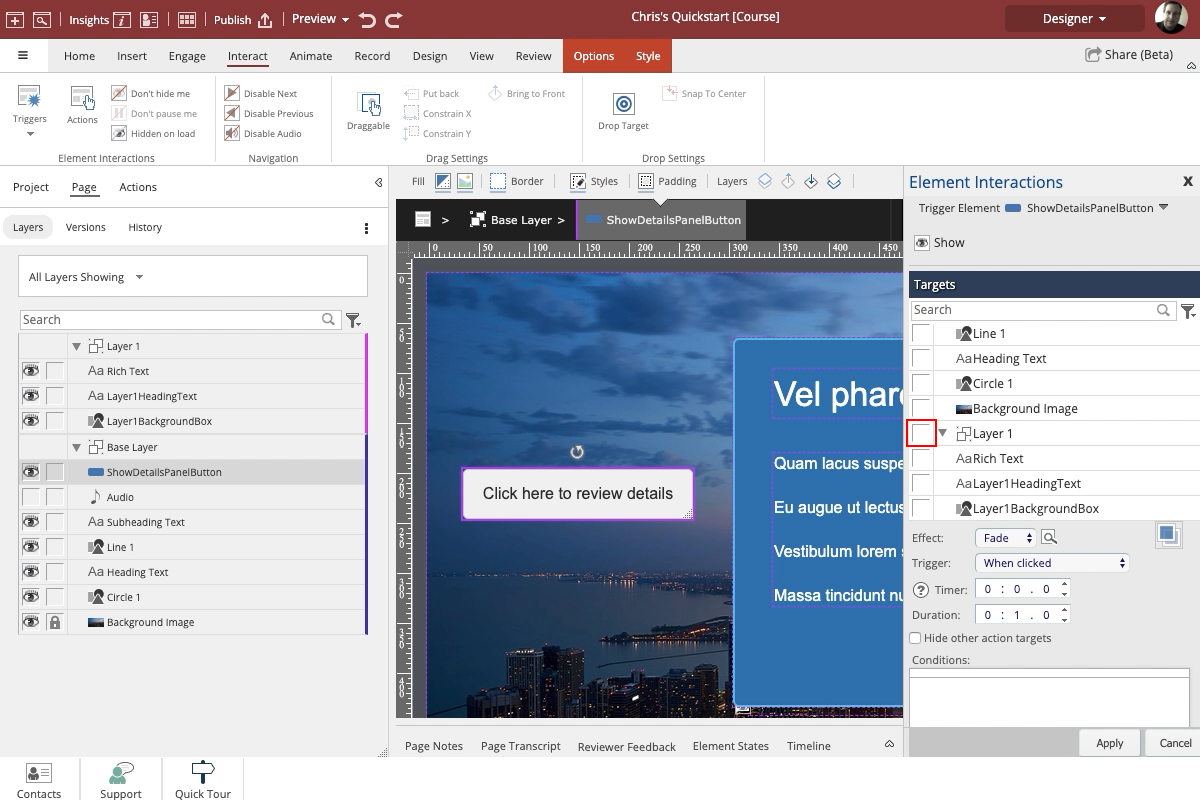
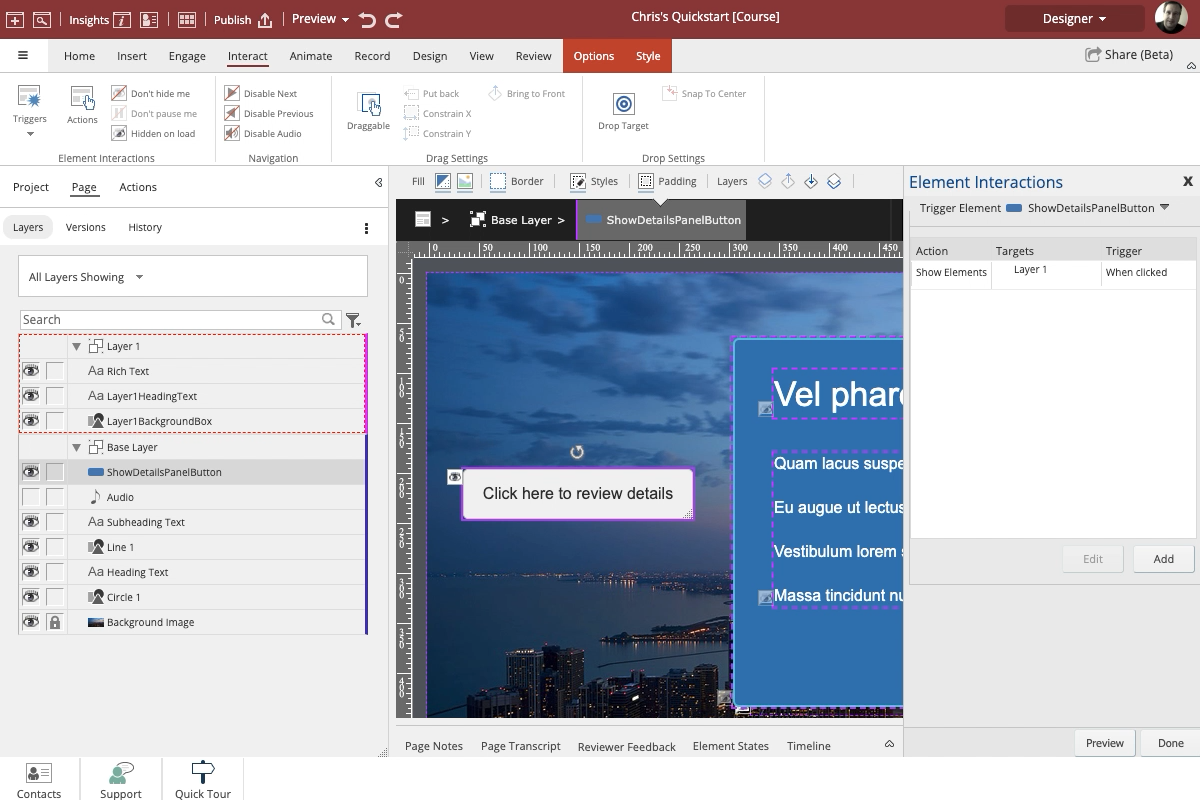
Comments ( 0 )
Sign in to join the discussion.