Similar Projects
Adding a Video File to Timeline
I was wondering if it was possible to add a video file into a Timeline panel. I noticed that there was only the option for embedded videos. Is that the only option?
Attaching a Resource file to a Project
There are a lot of use cases for providing documents or files for learners to download or open as part of a learning experience.
One way to do this is to attach the file as a Project Resource.
This will include the file under the Resources on the project's navigation bar Menu.
You can attach any file from the Media Library as a Resource, including documents, PDF files and media like image, audio or video files.
To help your learners, you'll likely want to include information in your proj...
Editing a Capture File
After recording a lesson, easily add instructional text, annotations and more
Upload and Add an Audio Narration file to a Claro Page
Steps to upload an audio file to a Claro page for use as narration.
On the Options tab, the file will be be set as Narration, and below the Stage the Timeline feature will be synchronized to the audio file.
Add an Audio Narration file to a Page
Steps to add an Audio Narration file to a Page.
This automatically sets the audio file as Narration, in Autoplay mode and with Full Controls.
For Claro projects, it also switches the Timeline below the Stage to synchronize to the audio narration file rather than the default page timing.
You can have mulitple audio files on a Page but only one can be set as Narration.
Insert an Image within a Text Element
Steps to insert an Image within a Text Element.
The text will wrap around the image, much like adding an image within a Word document.
Adding a Link to File action to an element
There are a lot of use cases for providing documents or files for learners to download or open as part of a learning experience.
One way to do this is to add a Link to File action to an element, which will open the file when a learner clicks on the element.
You can link to any file from the Media Library, including documents, PDF files and media like image, audio or video files.
Many themes have a Resources button under the Menu options.
When you set a button (or other element) with a ...
Upload and add a video to a Page in Claro
Steps to upload and add a video to a Claro page.
Using Variables to Ensure a Learner has Selected Items Added Over an Interactive Video
Learn how to add a Variable to Elements within a video, to show an Element once the Variable is triggered.
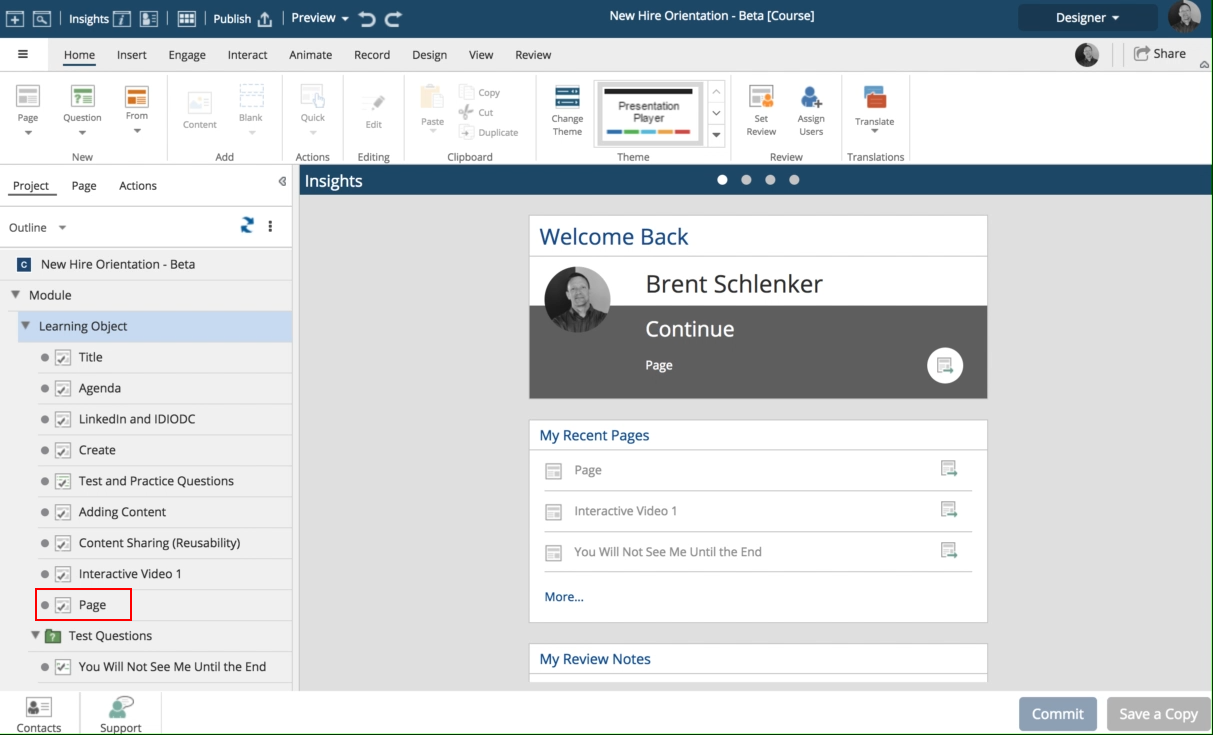
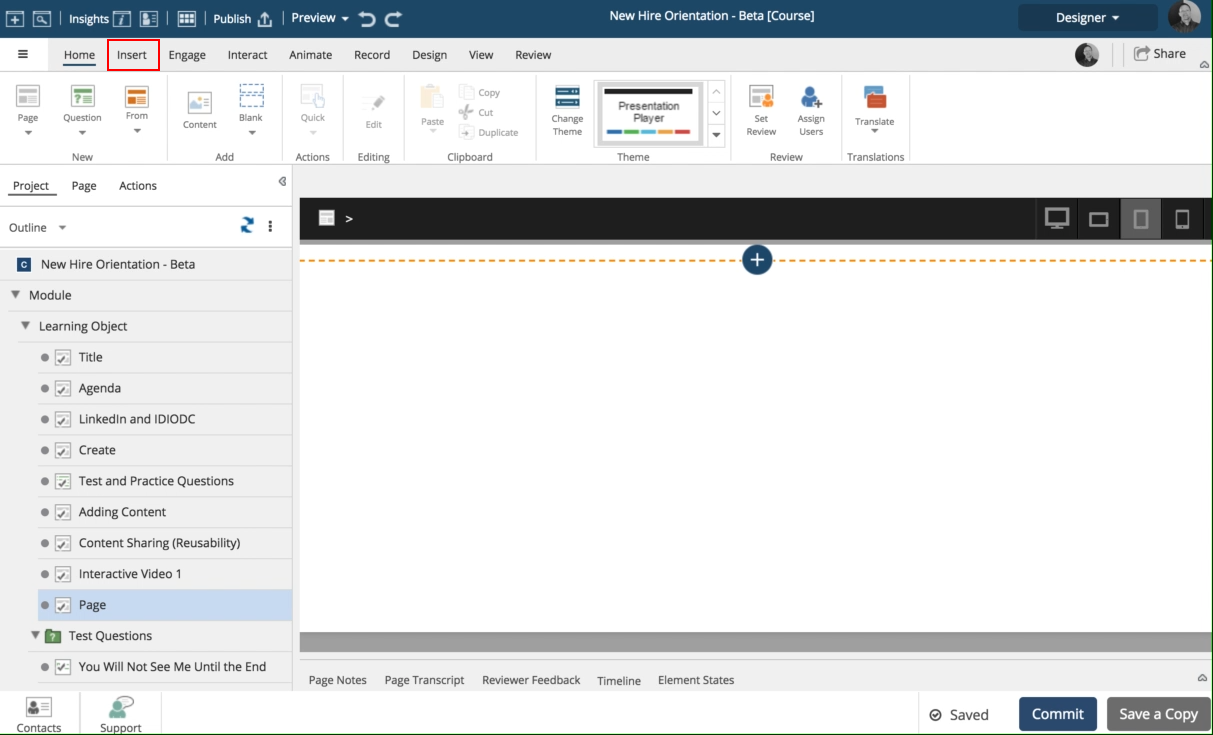
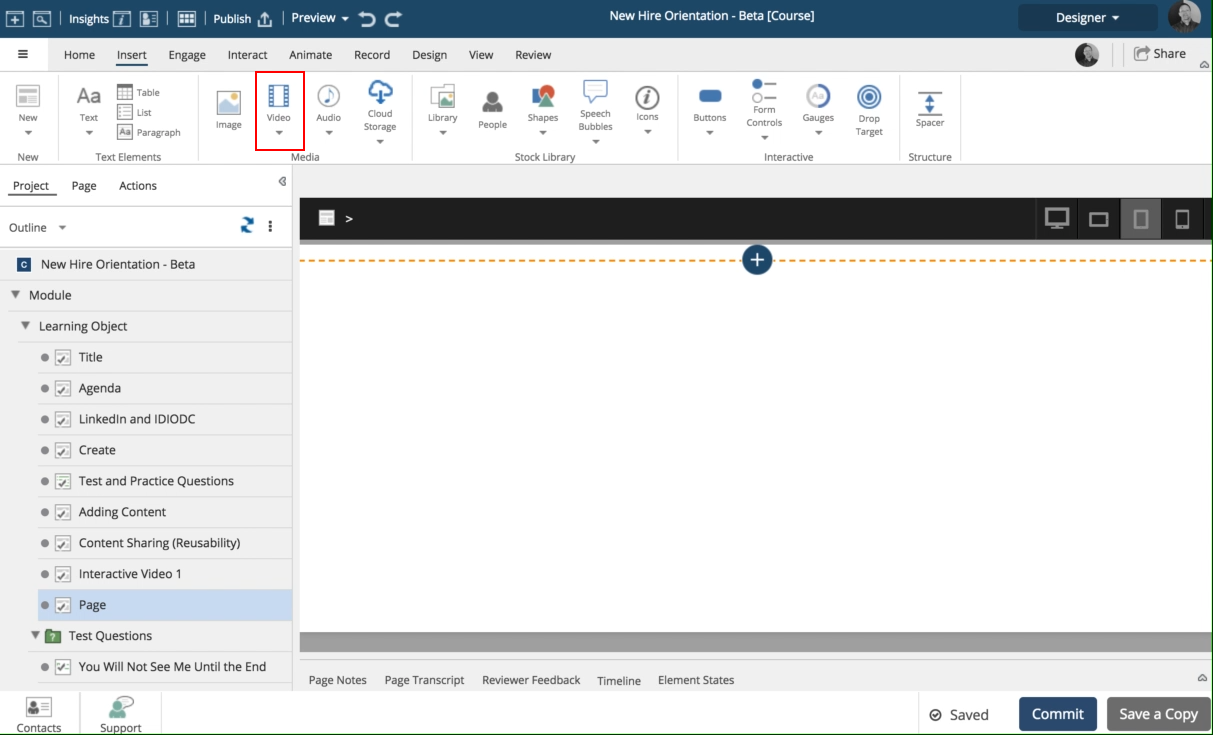
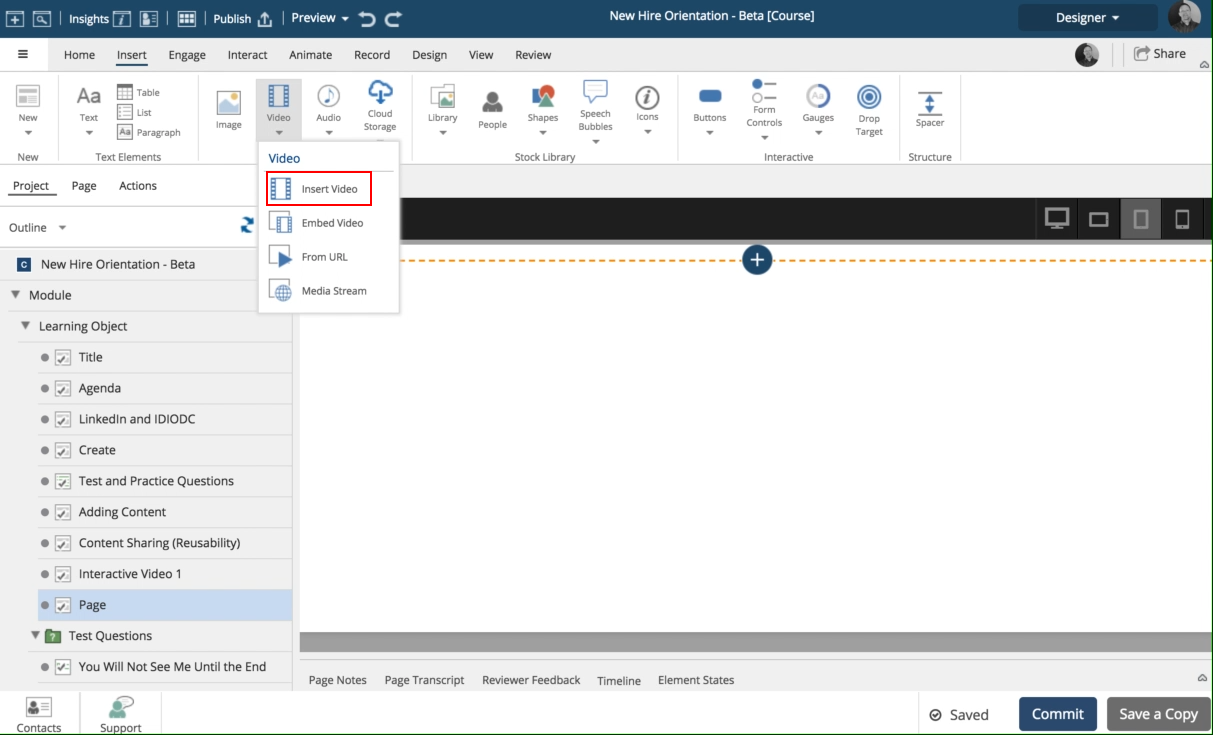
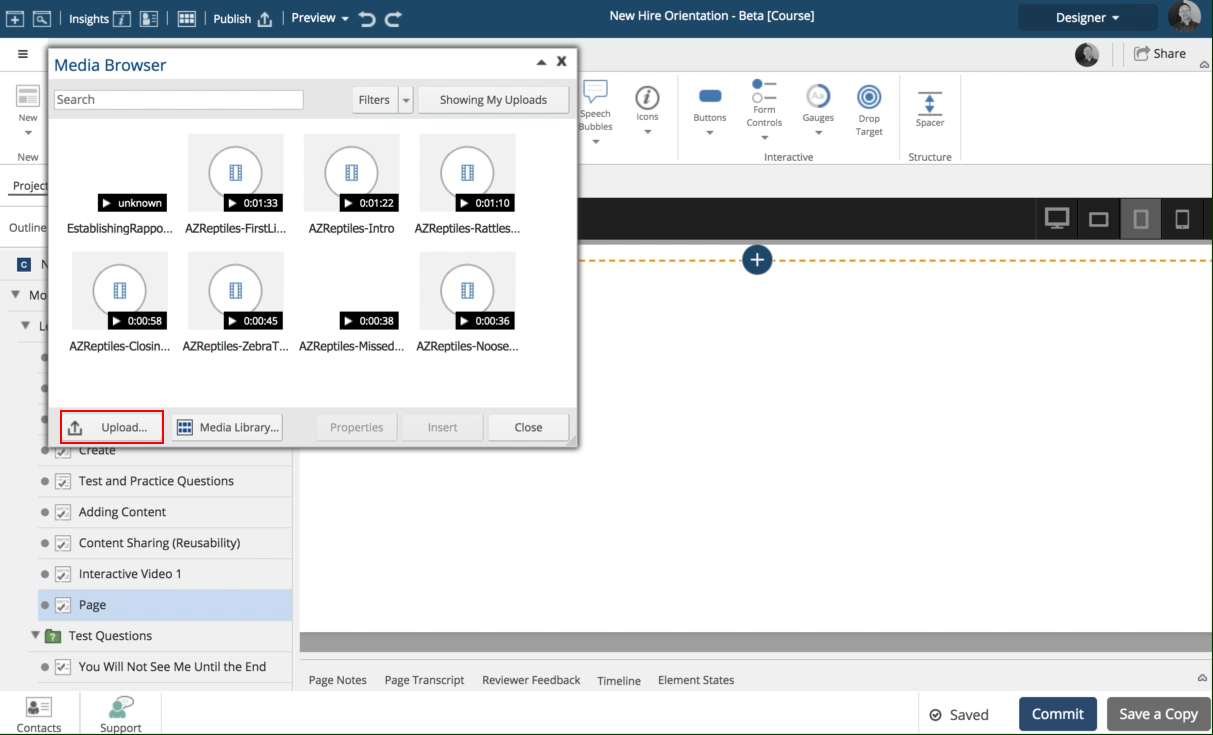
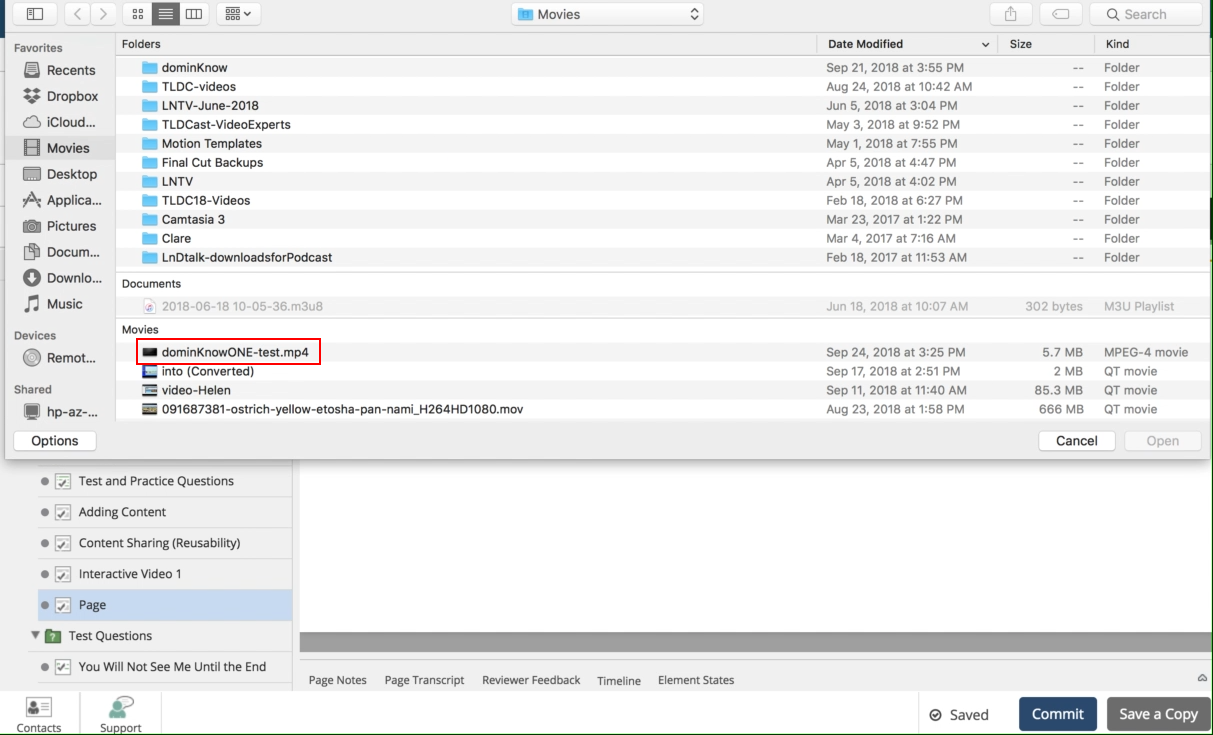
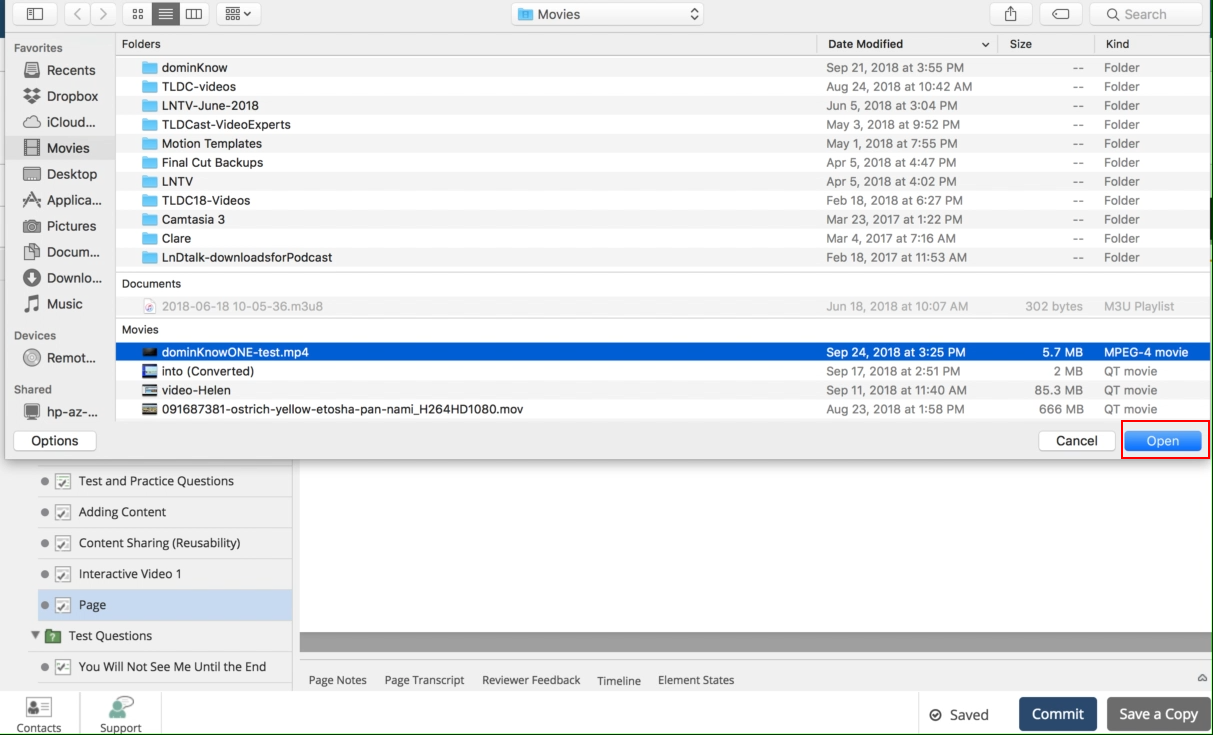
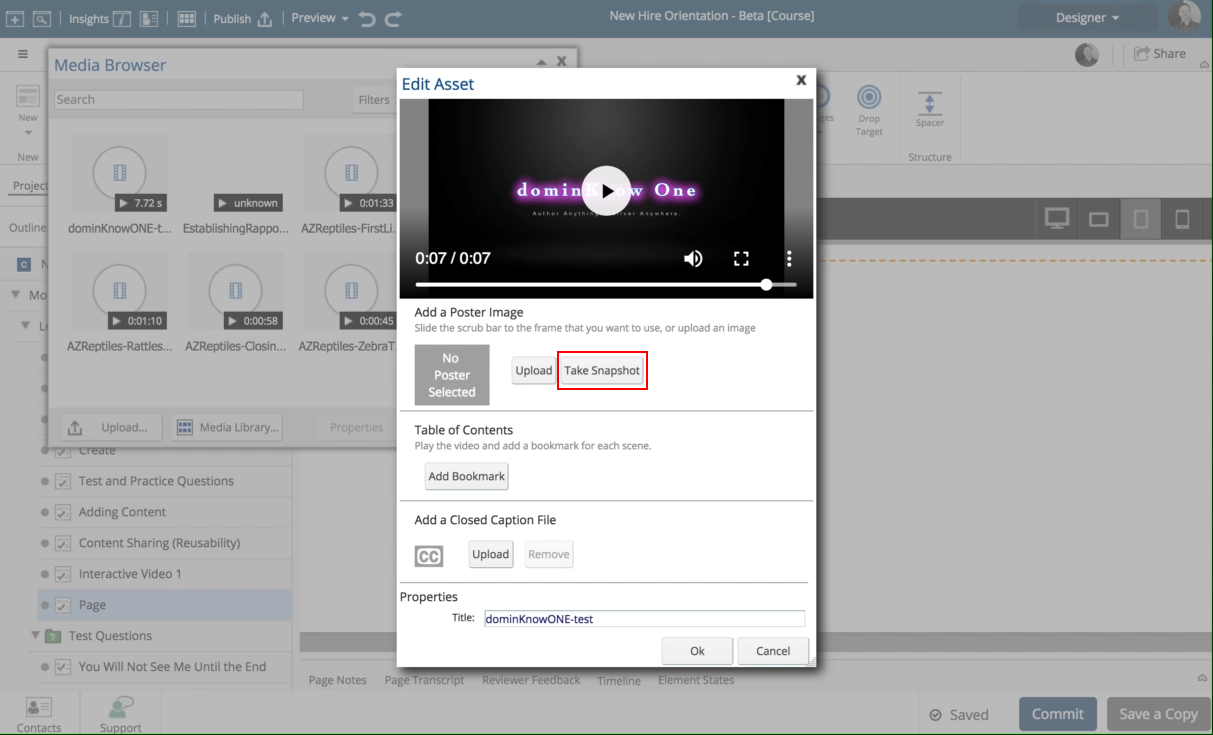
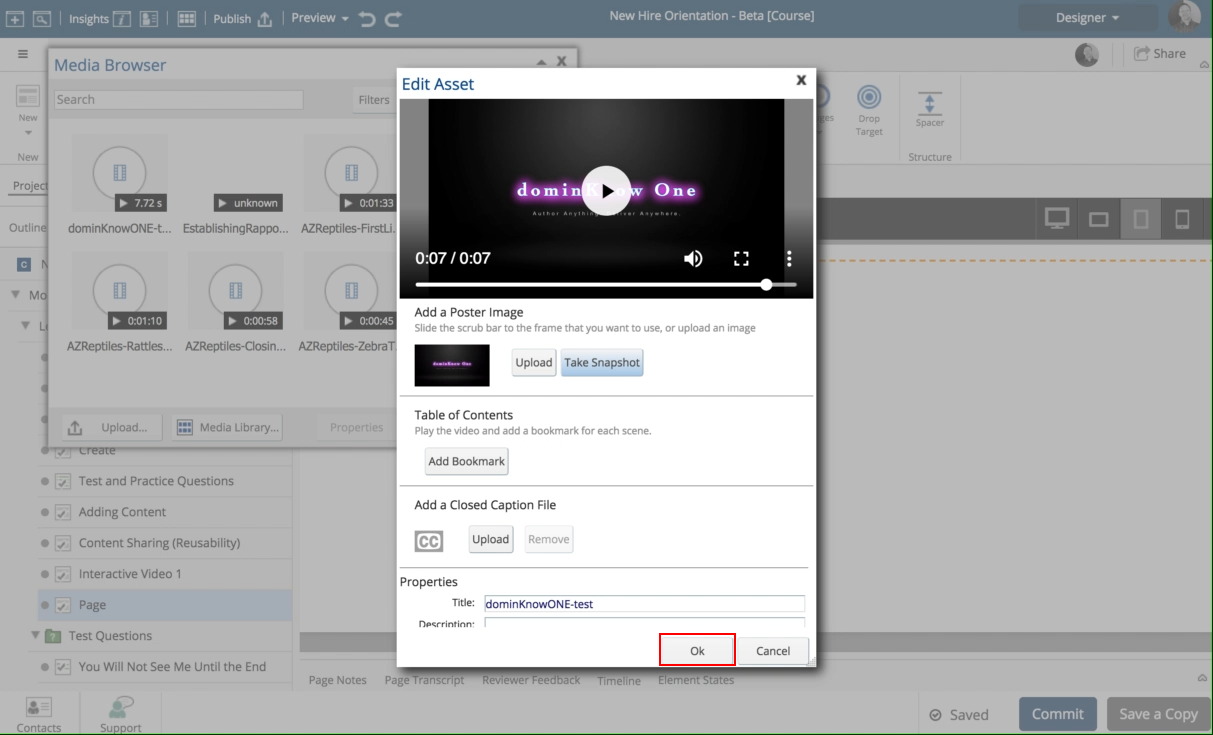
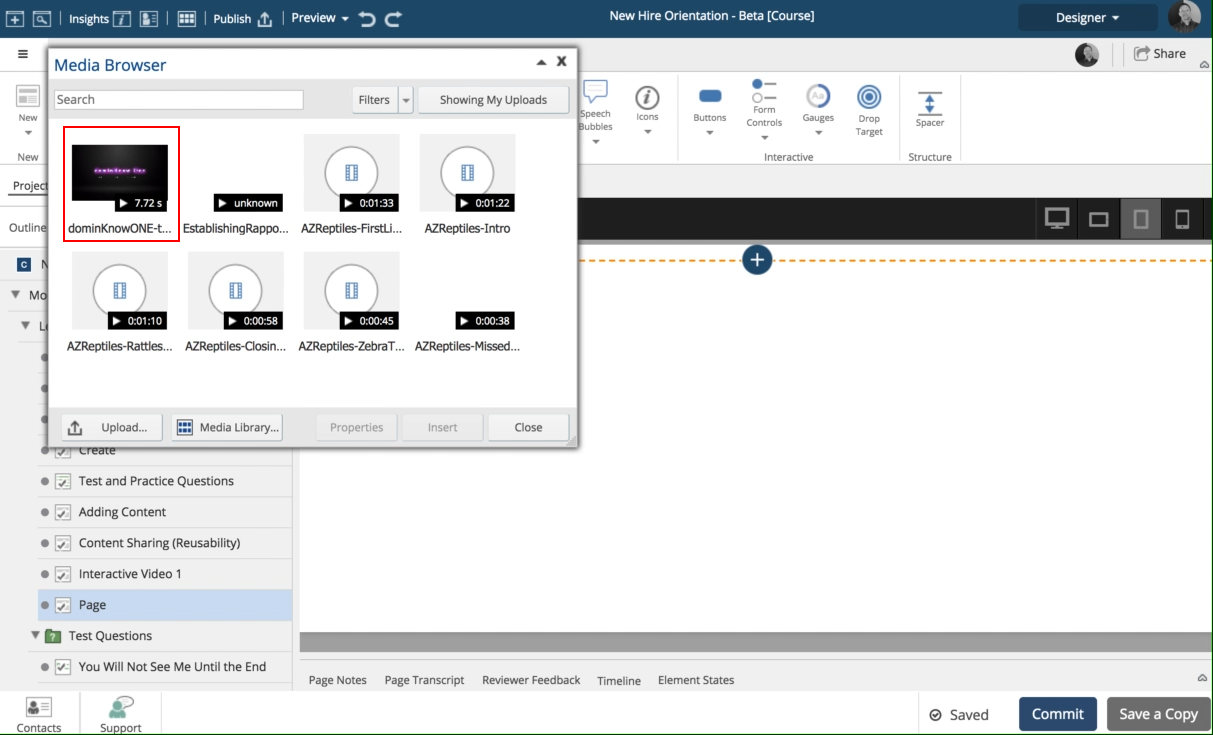
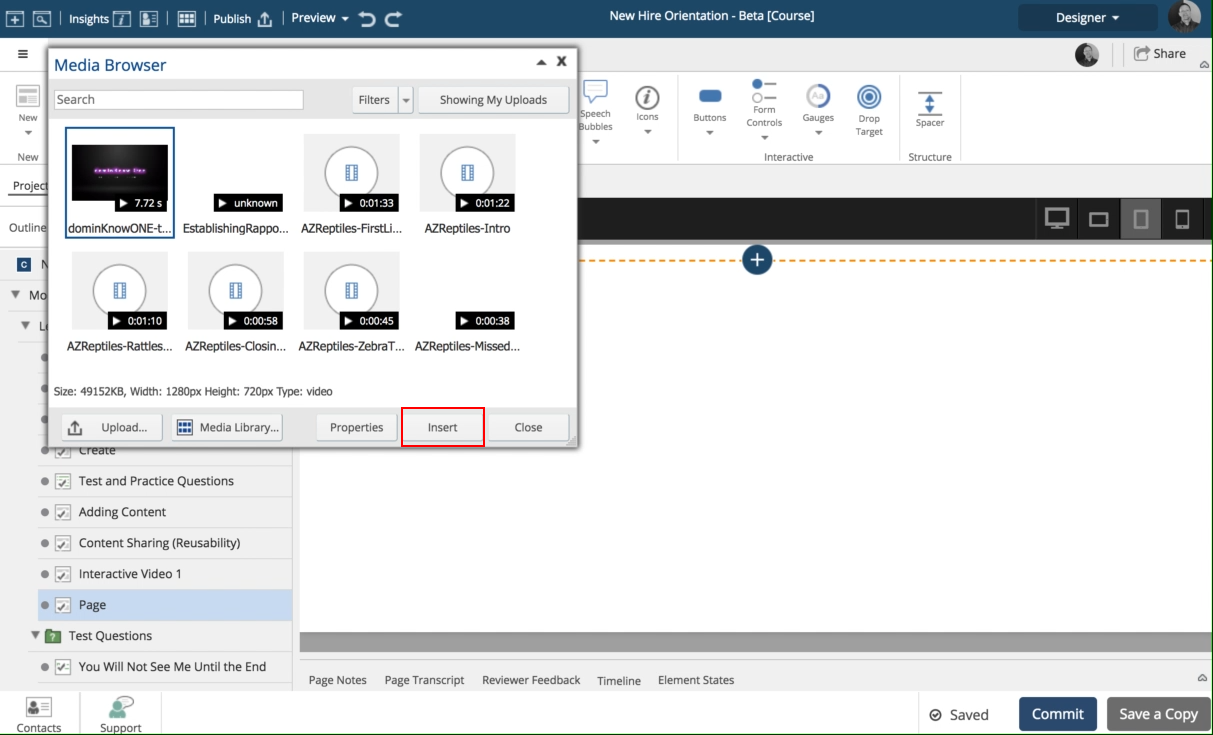
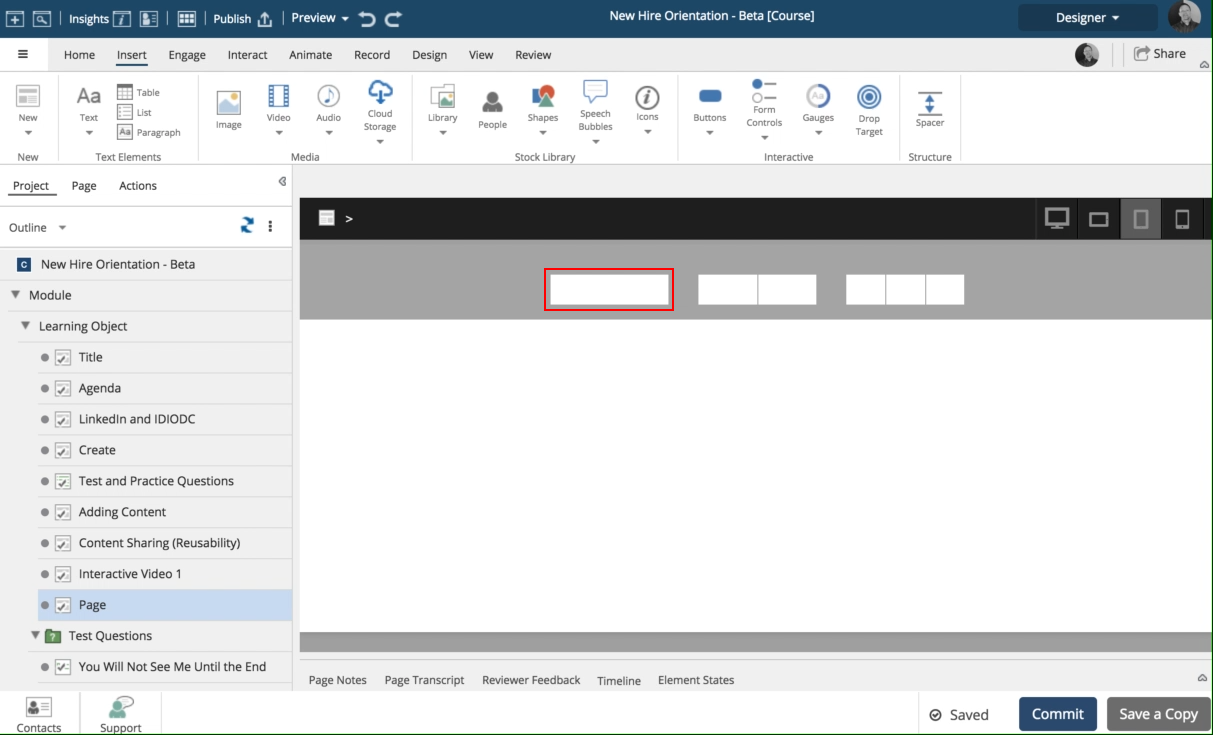
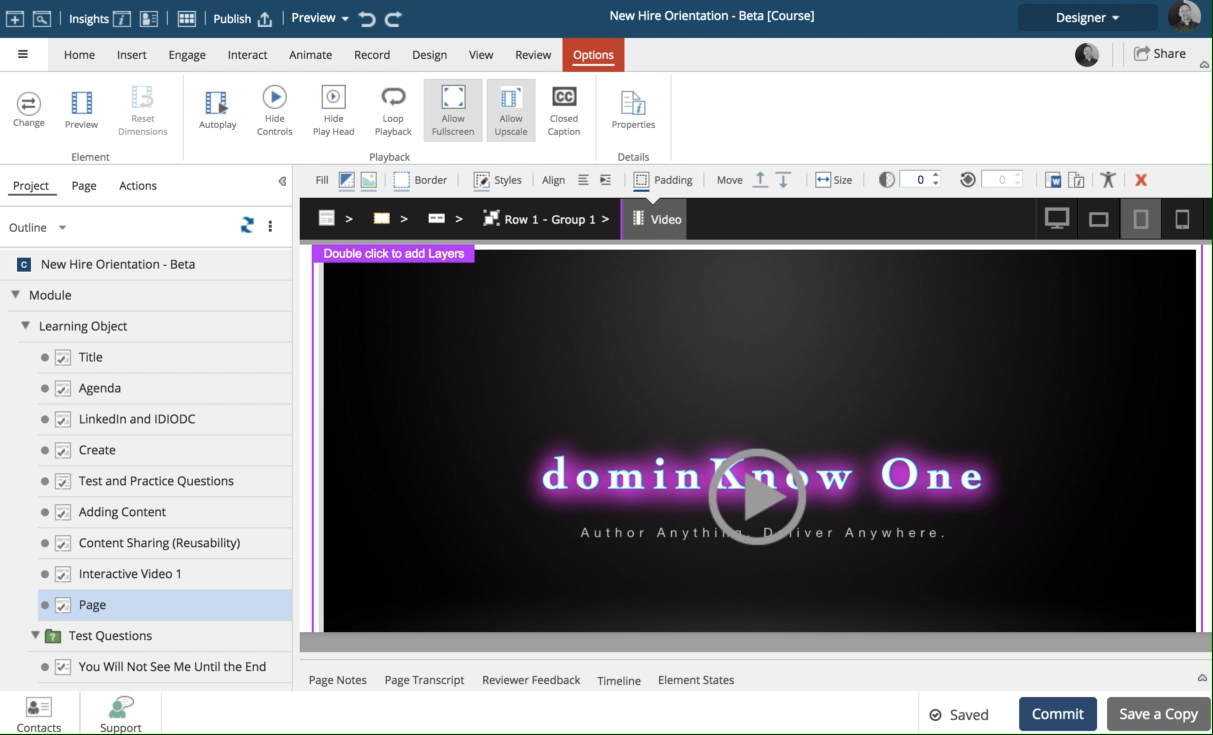

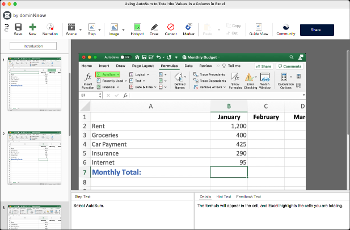
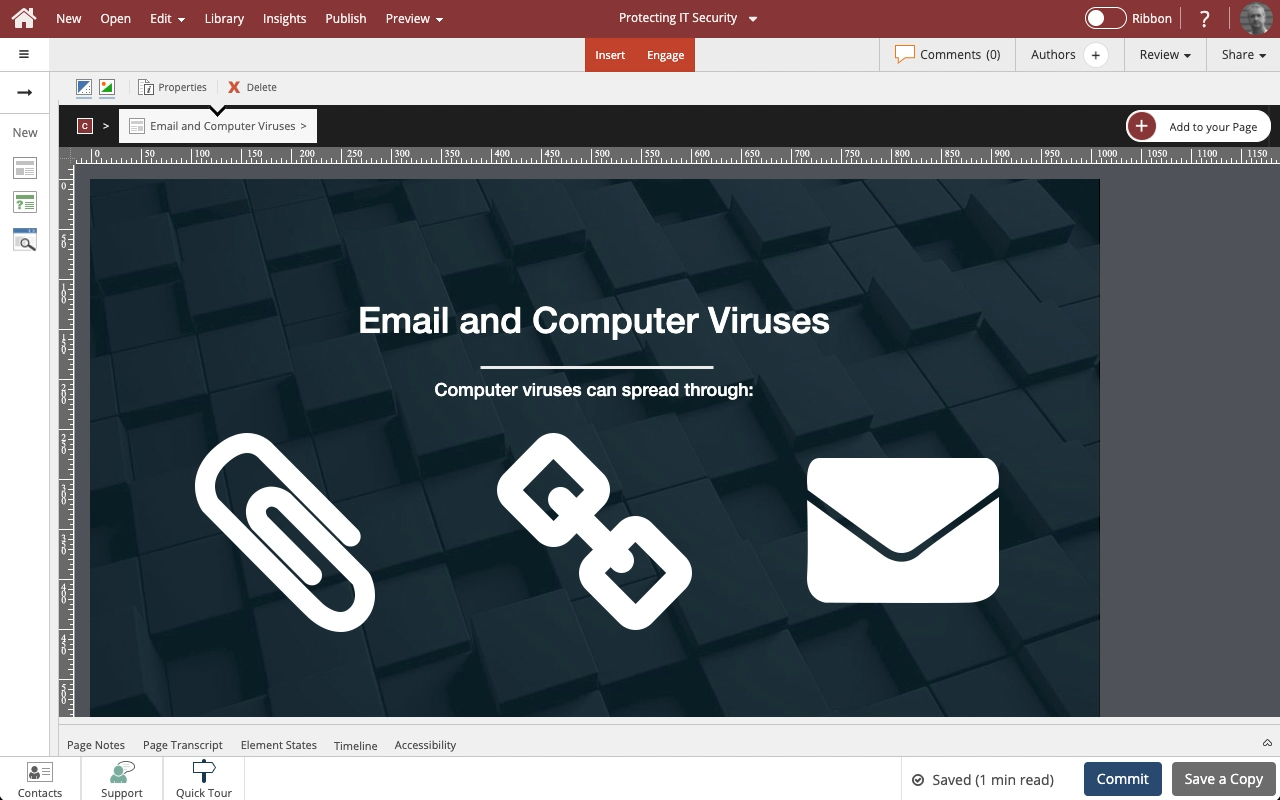
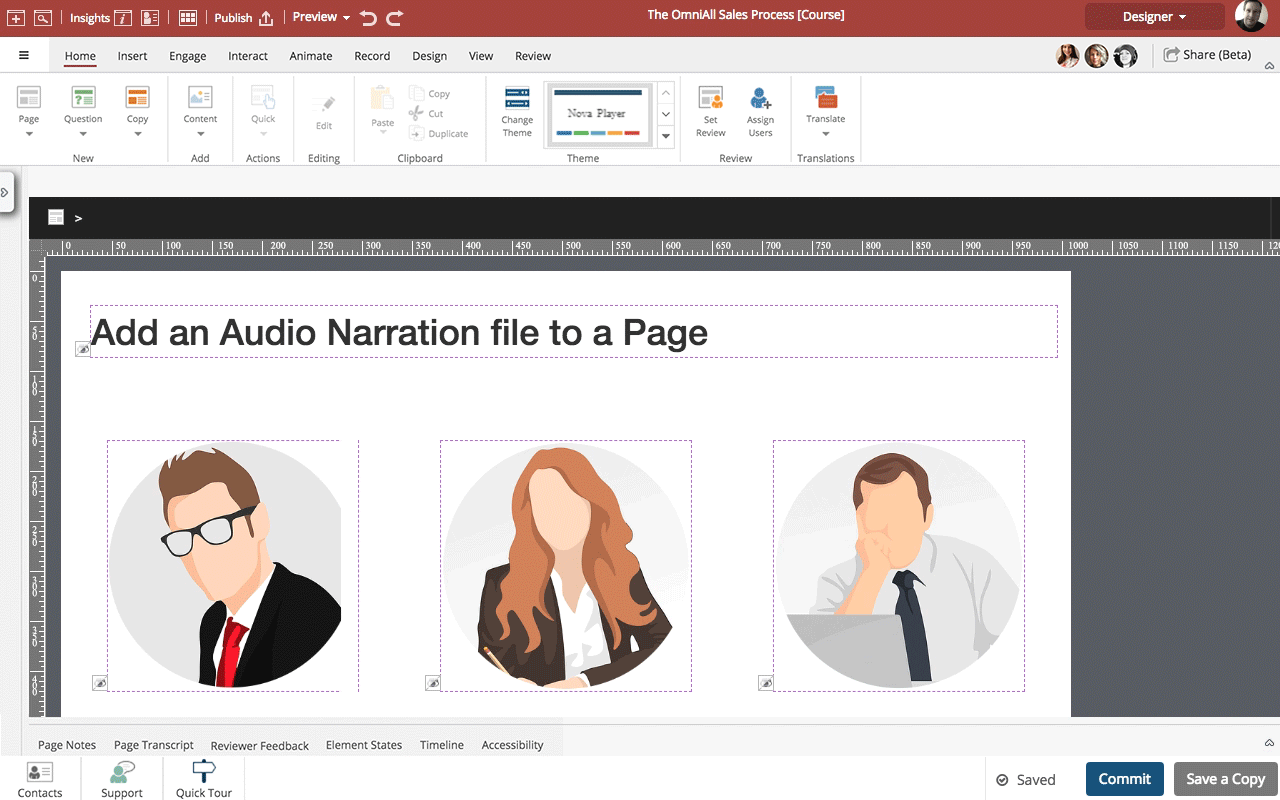
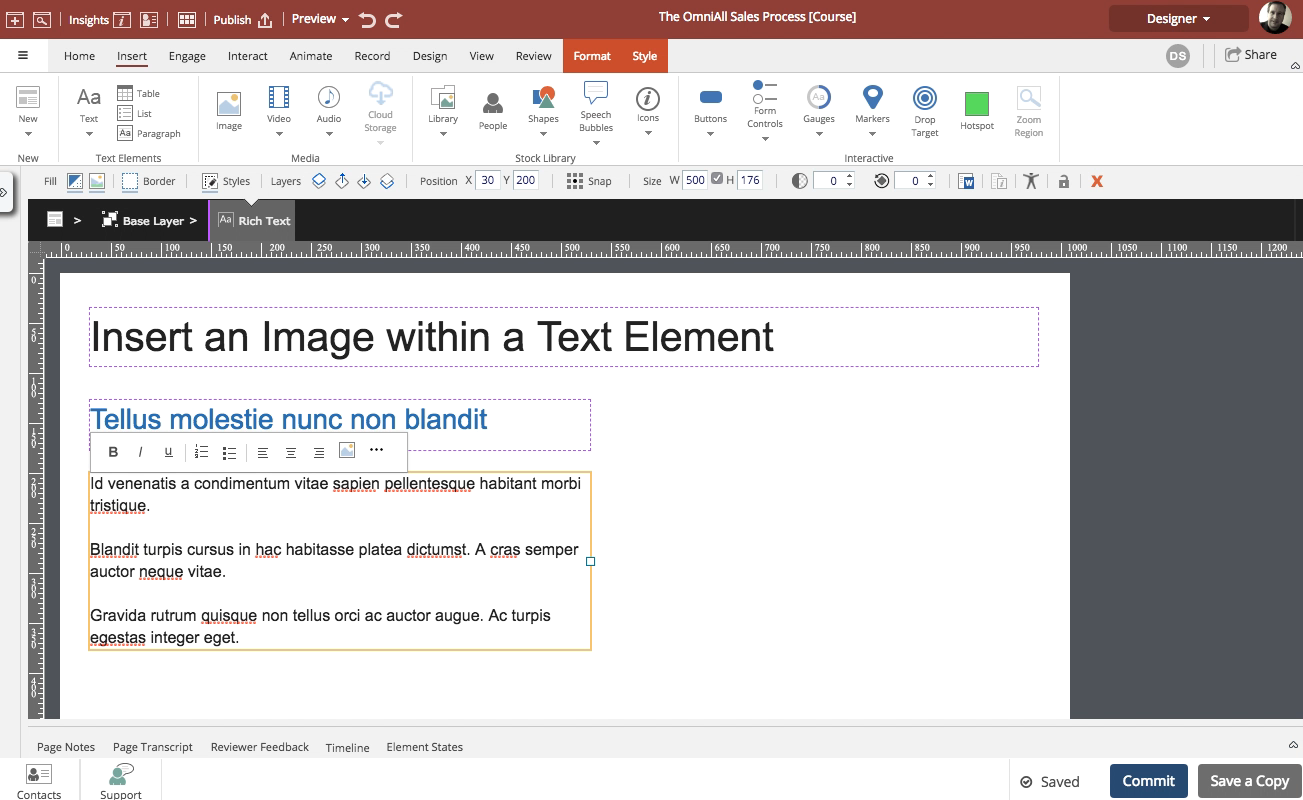
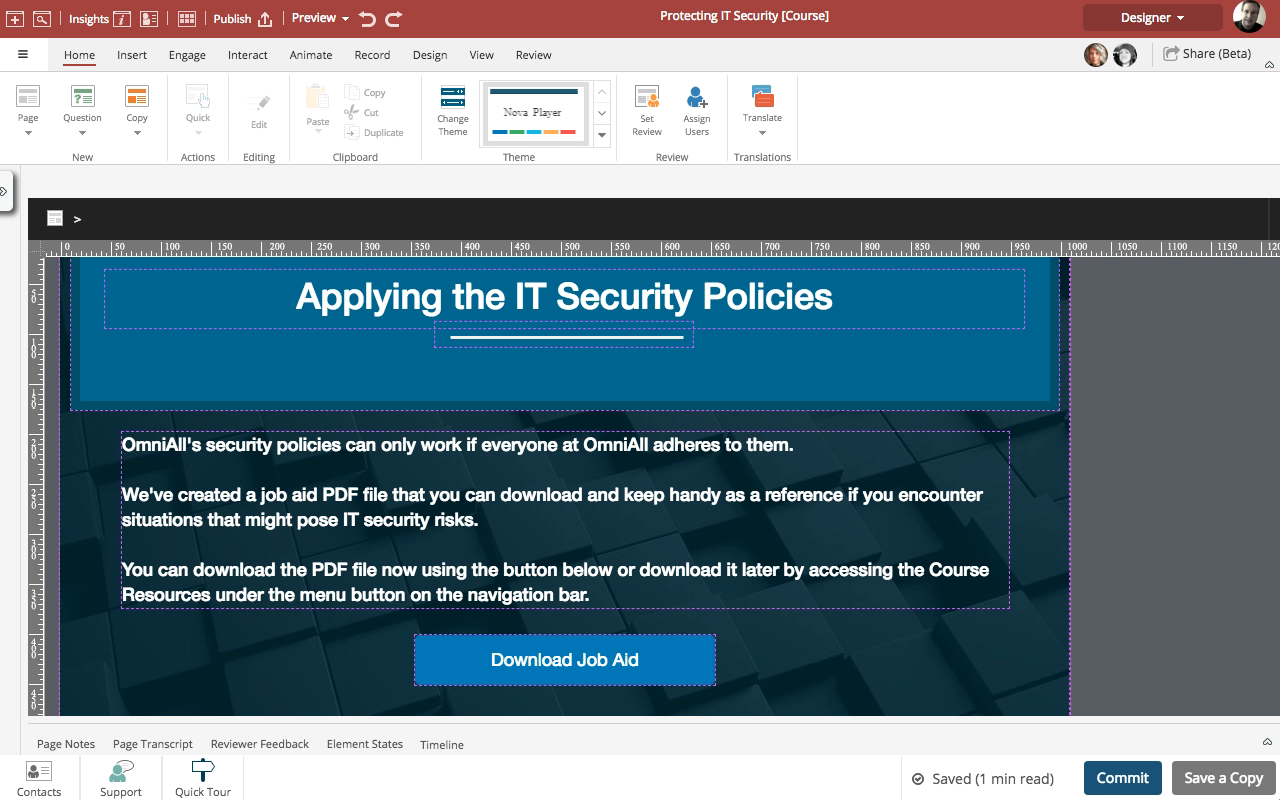
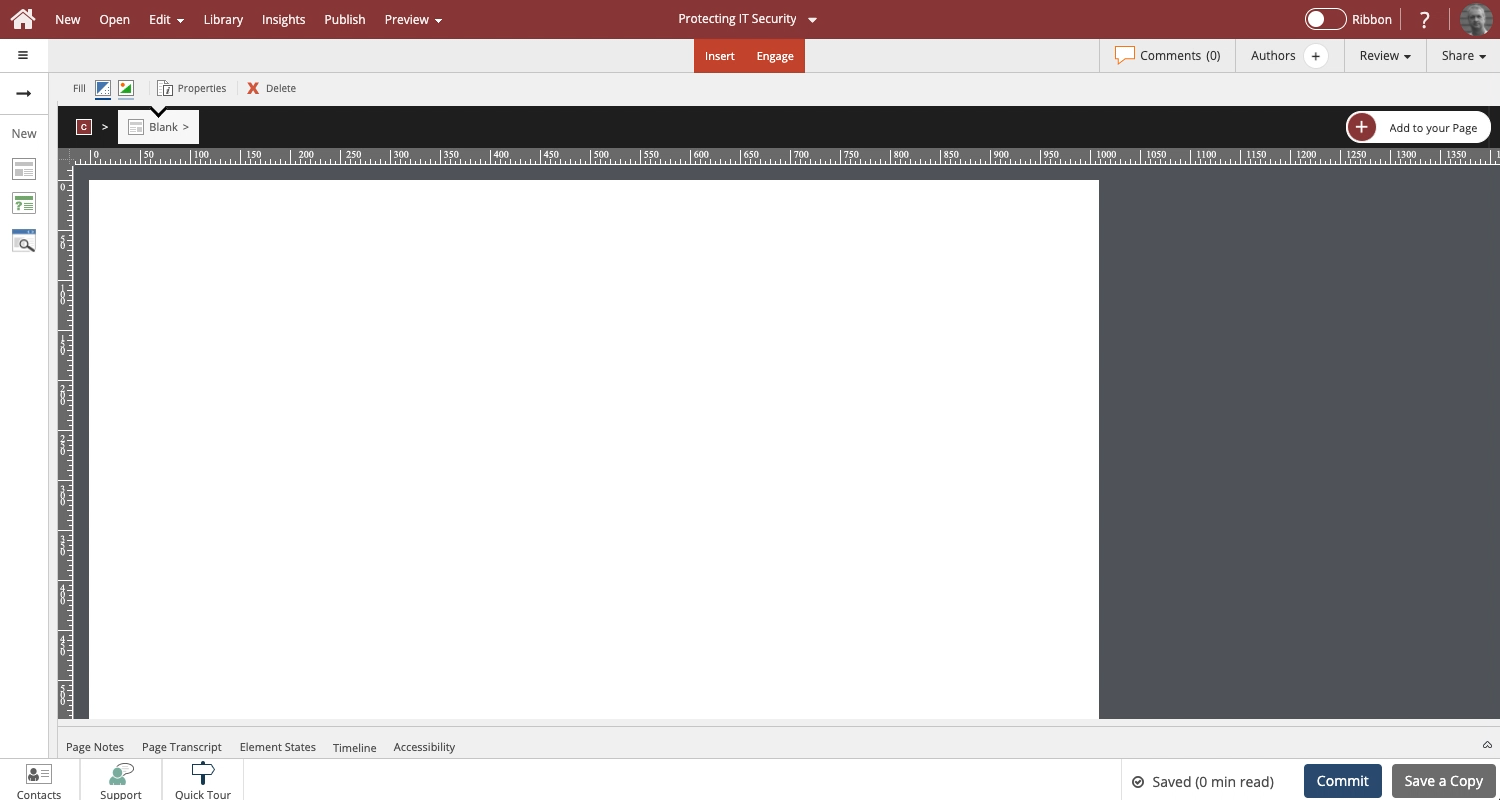
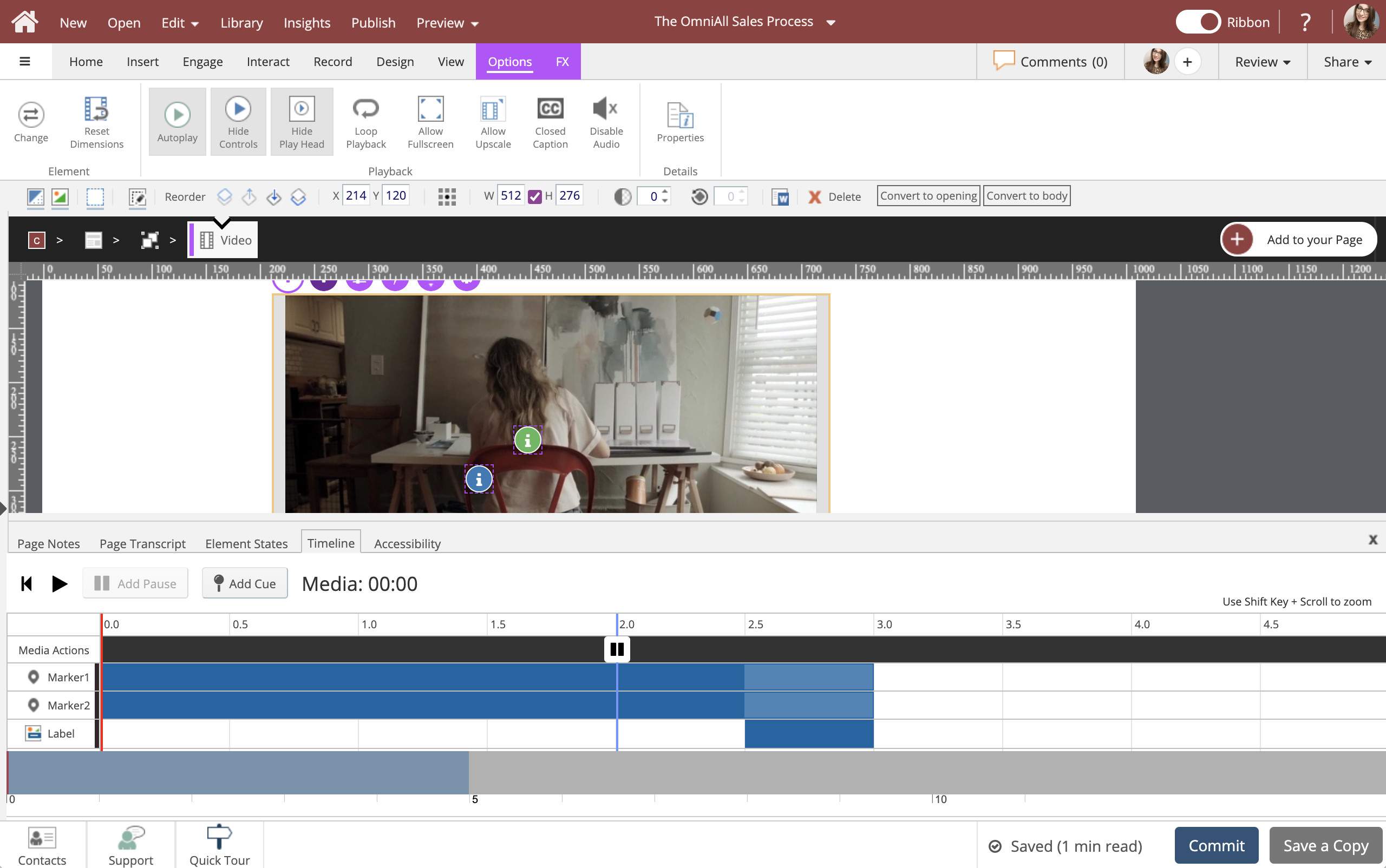
Comments ( 0 )
Sign in to join the discussion.