Similar Projects
Elements and variables
Hi,
Is there a way i can make an element show, only once multiple variables have been set to true?
Thanks
Question about buttons (Show/HIde) on page revisit
On page load, I show a grey (intactive) next button and I hide the active blue next button. When page activities are complete, the grey next button will be hidden and the active blue next button will show. The problem I am running into is after the learner completes this page, goes on to the next page, decides to go back to the page--both grey and blue buttons are showing. What I want to happen is this:
Going forward for the first page visit, the grey button shows/active button hides...
Hide/Show a Section
Hello!
I'm trying to hide and show entire sections but it doesn't look like it's possible. I have different sections that have different background images or colours (background spans the full width of the page), but since you can't hide a section, the image or colour always shows.
Thanks!
Using Custom Variables in XAPI statement
Hi, I have a form on the first page of my course to capture learner data (name, email etc). I'd like the "Submit" button on the page to send the data as an XAPI statement to my LRS so I can record that the user has accessed the course. I would also love for the variables (First Name, Last Name) to replace the userID sent for the remainder of the interactions for the course. Is this possible, and if so, what are the parameters I need to set in the "send xAPI statement" element interaction for ...
Rounding Variables and Data
dominKnow | ONE provides a number of system variables such as Learner Progress and Test scores. This information is typically displayed on endscreens, but you may wish to customize those endscreens or even create your own variables. With most of these variables they will also provide data down to several decimal places. Such as 54.745. This may be too many decimal places for you and you might simply want the number to be rounded up to the nearest whole number.
Setting Triggers to indicate completion.
Having trouble setting up variables to do this:
Image A when clicked shows a pop-up with text (variable show pop-up)-this part I understand. But not this: When the text banner is closed, Image B REPLACES/OVERLAYS image A. How do I do that?
Using Variables to Ensure a Learner has Selected Items Added Over an Interactive Video
Learn how to add a Variable to Elements within a video, to show an Element once the Variable is triggered.
Hide a page from Outline
Hello, If I am using a custom "Read and Acknowledge" xAPI statement for my completion in Flow, how do I prevent the default Touch all Pages completion from firing? I added a blank page to the end of the project and turned off navigation on the page with the acknowledge button, but the user could still navigate to the blank page using the outline if they wanted to. Is there a way for me to block that last page from displaying in the outline? It wodul also be acceptable to have a whole learning...
Show an element only once
Hi,
I'm currently trying to create a show and hide interactive, but I want to make it, so on load it's hidden, but then once you click a button it shows, and stays visibile forever. Currently when I use the show/hide actions, then I navigate back to the page, the element hides again.
To get around this I've been using variables, set to true, and then the element shows when the variable is true. This seems to hold even when going back to the page, but it's a ime consuming process. Having to ...
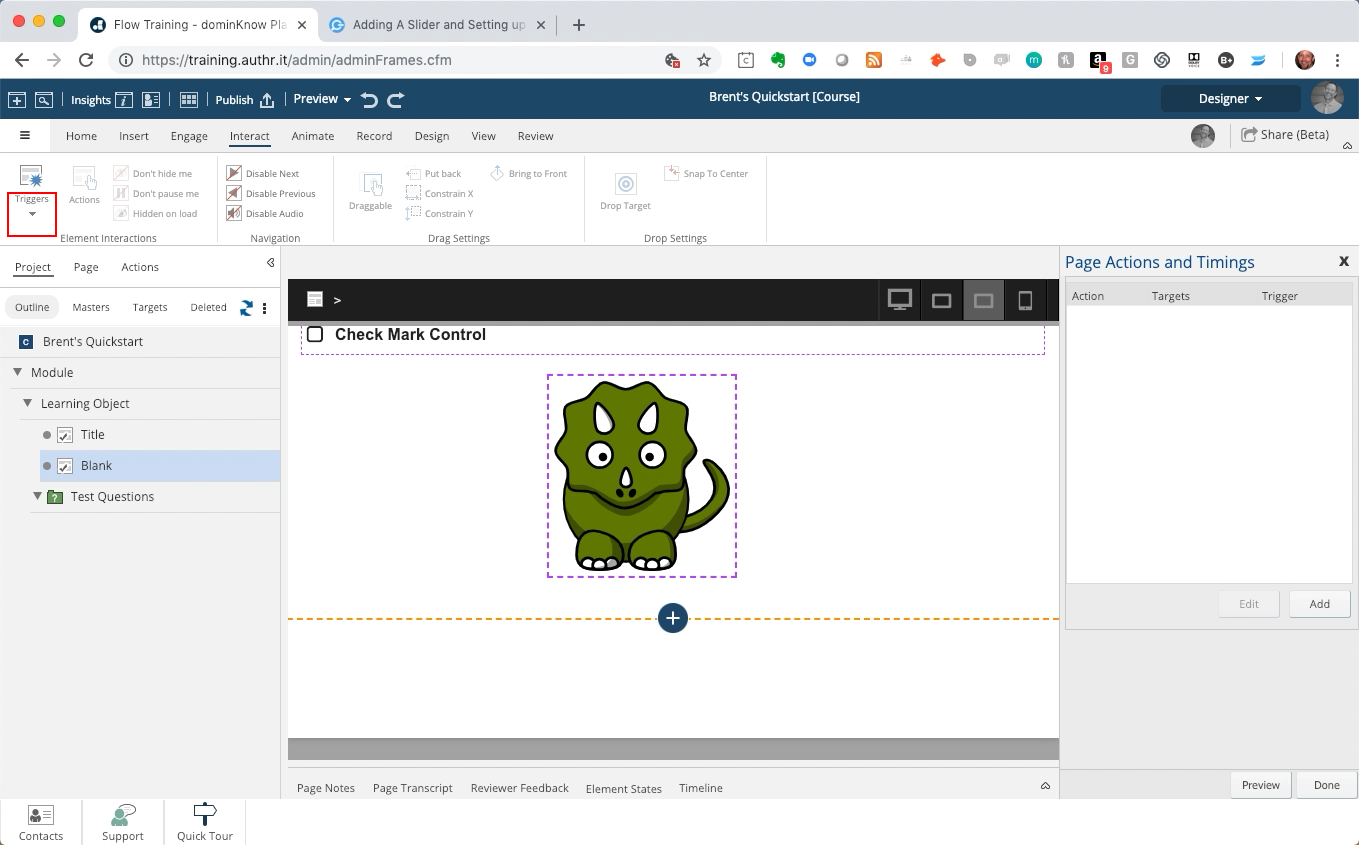
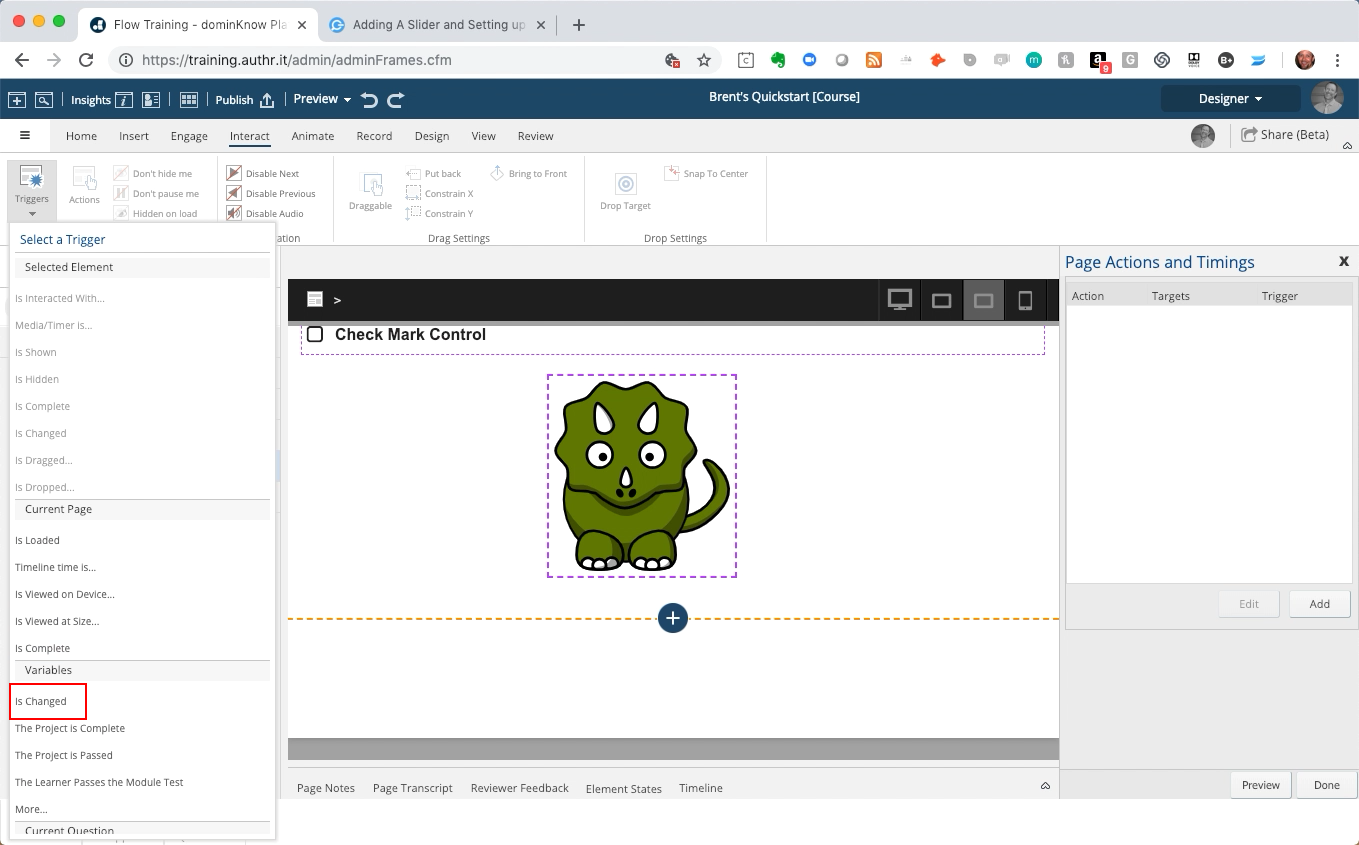
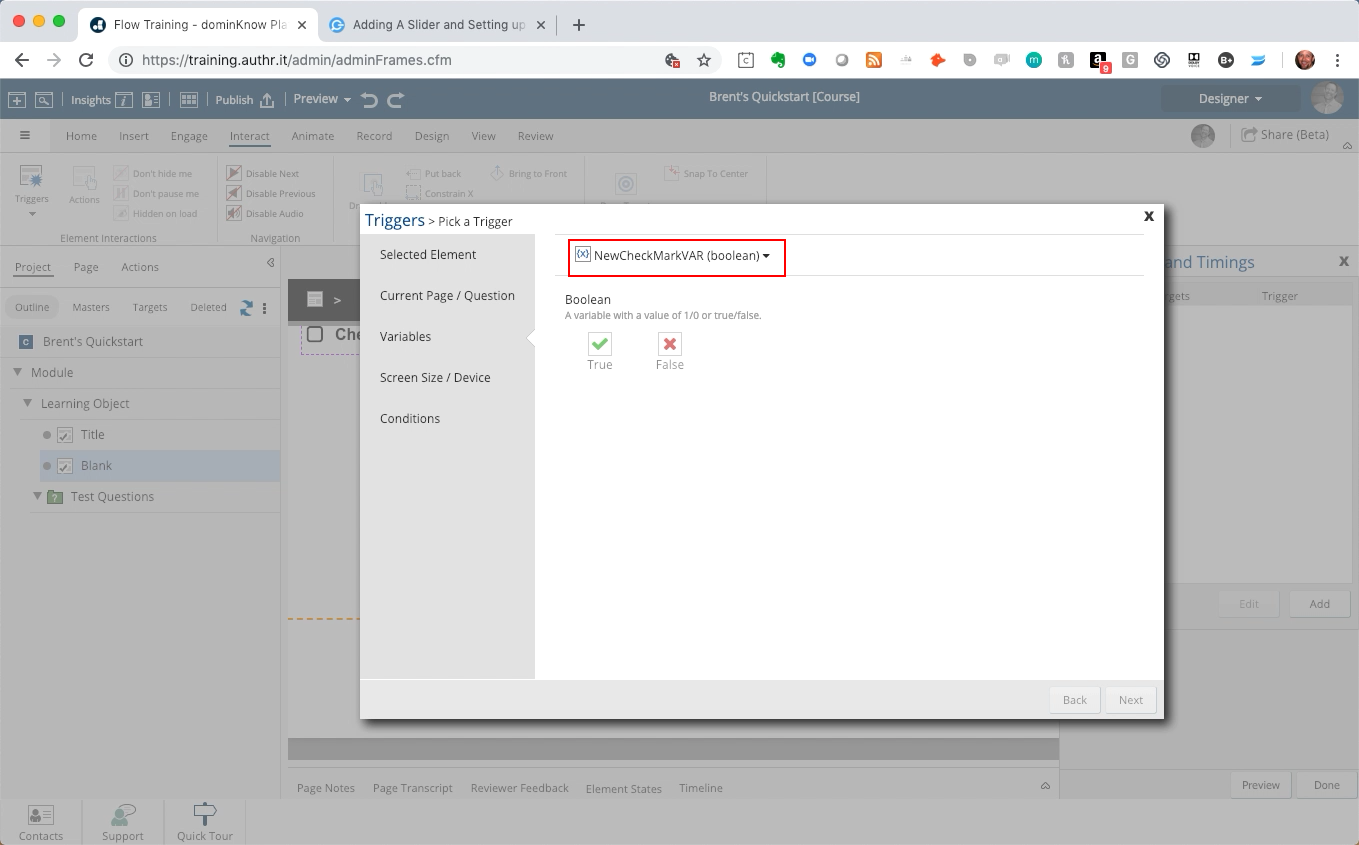
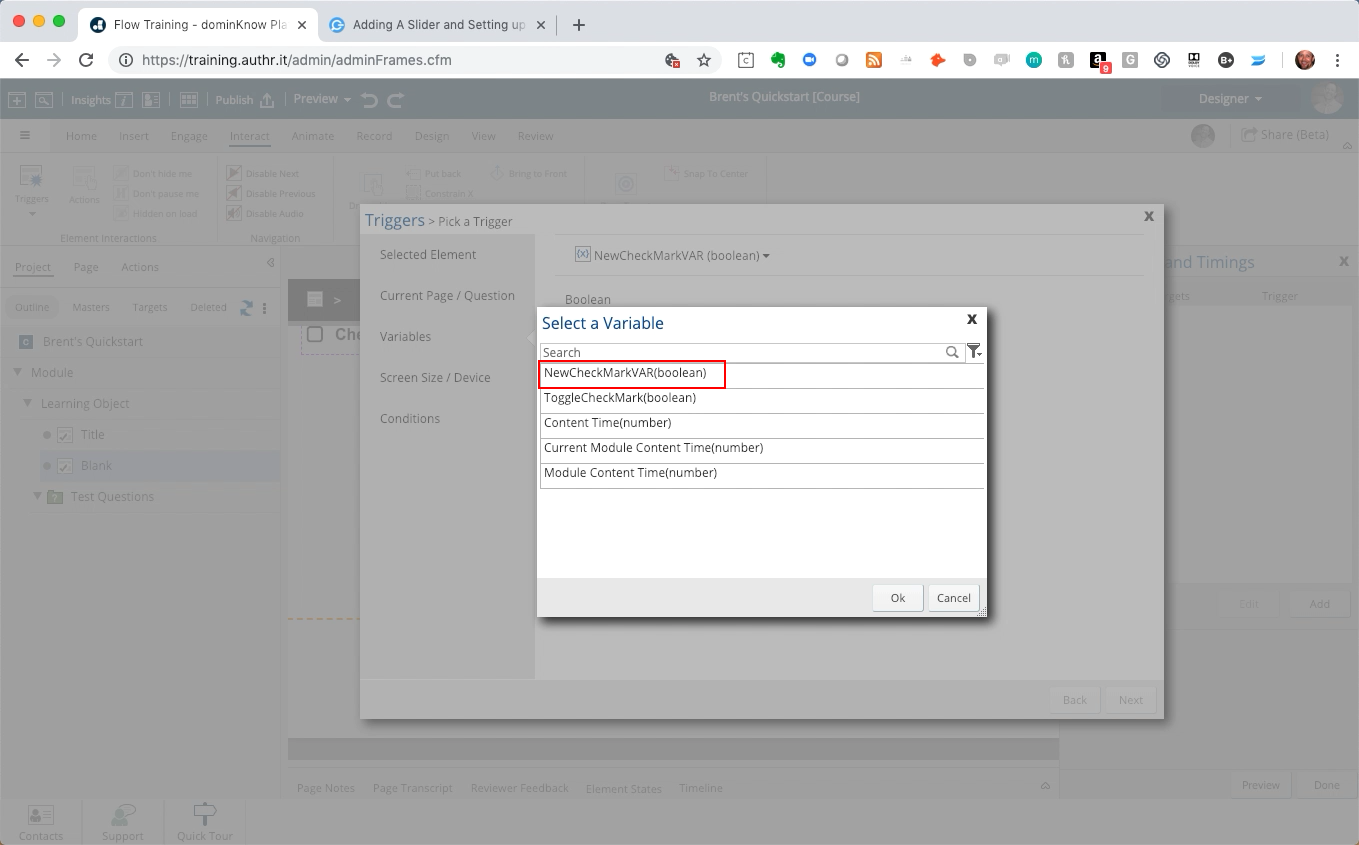
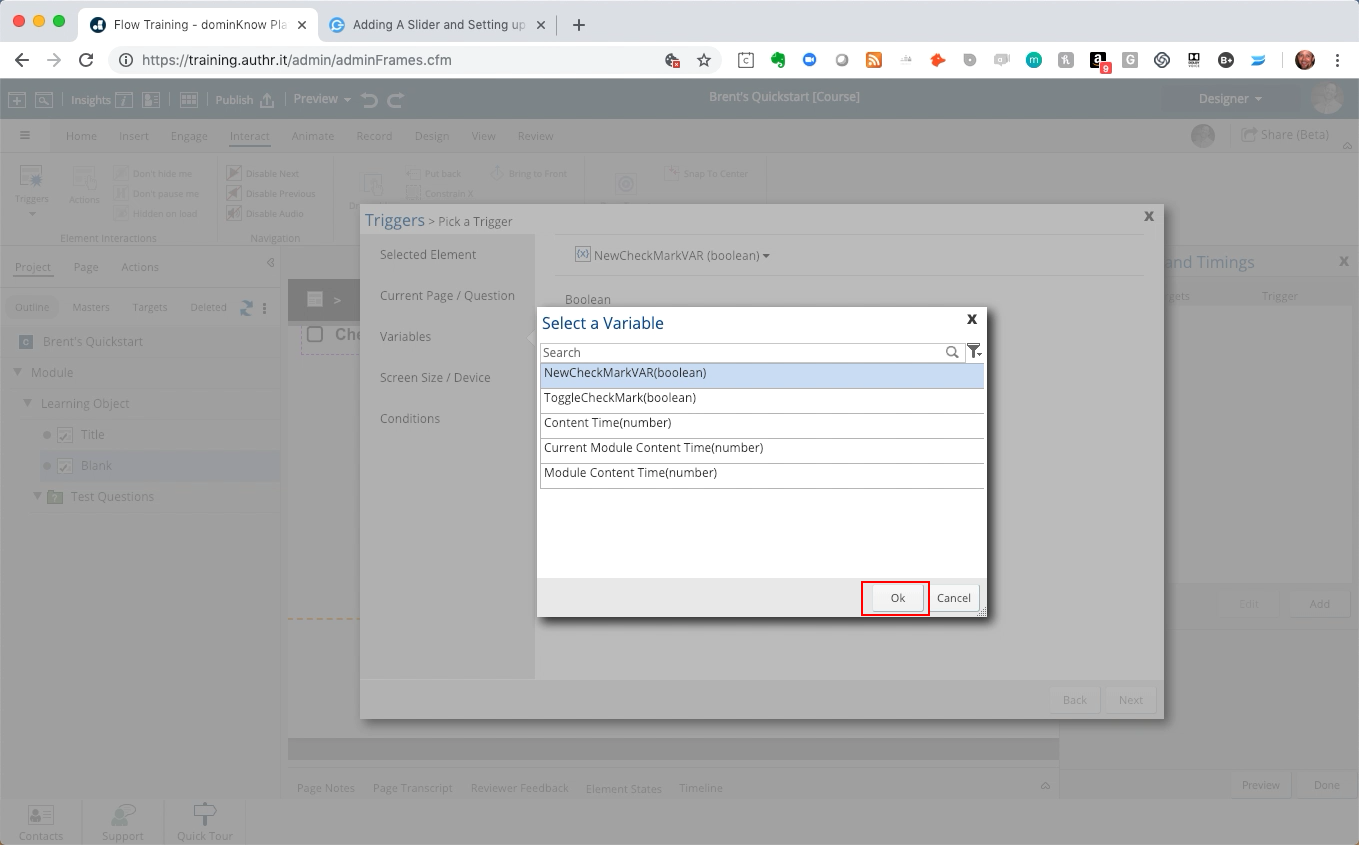
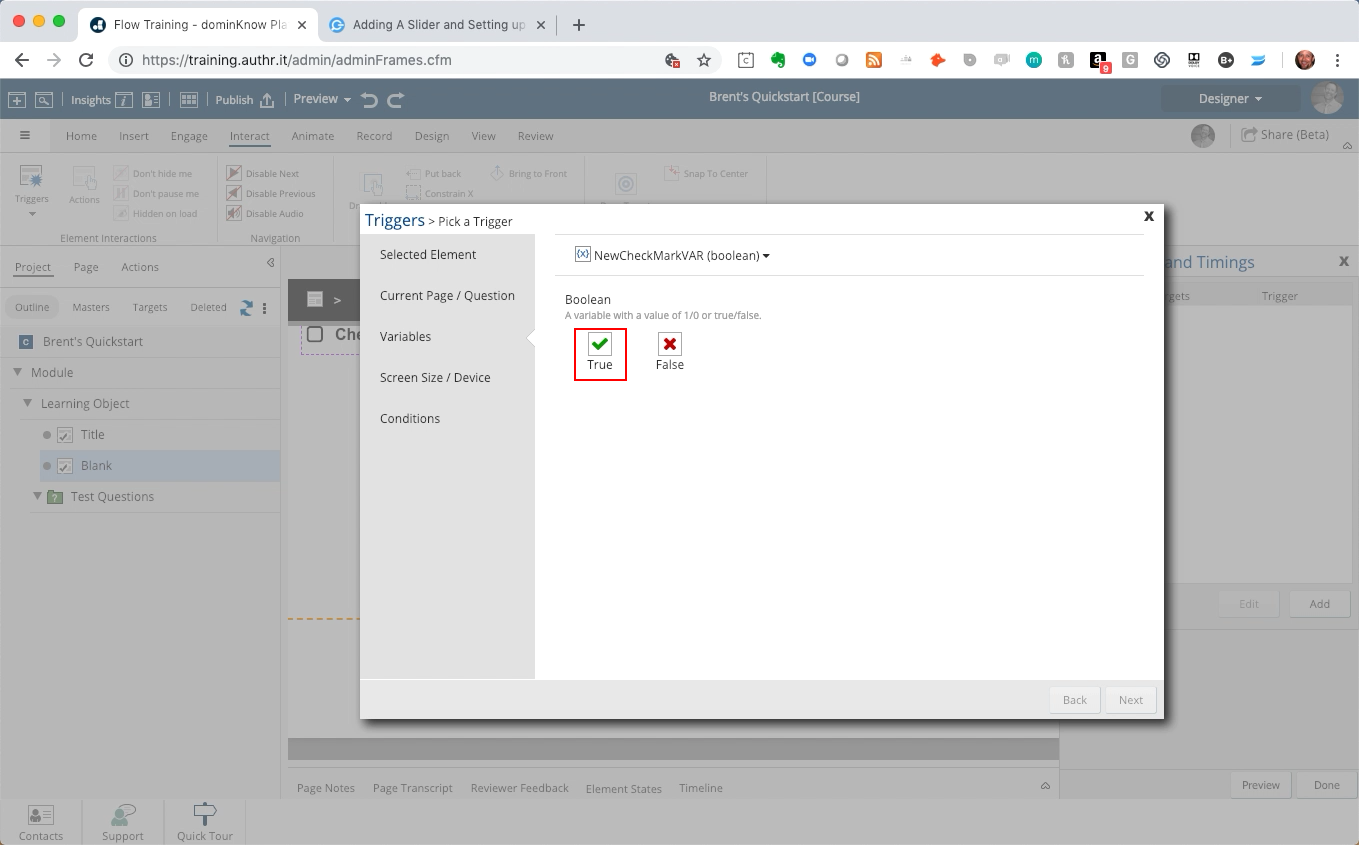
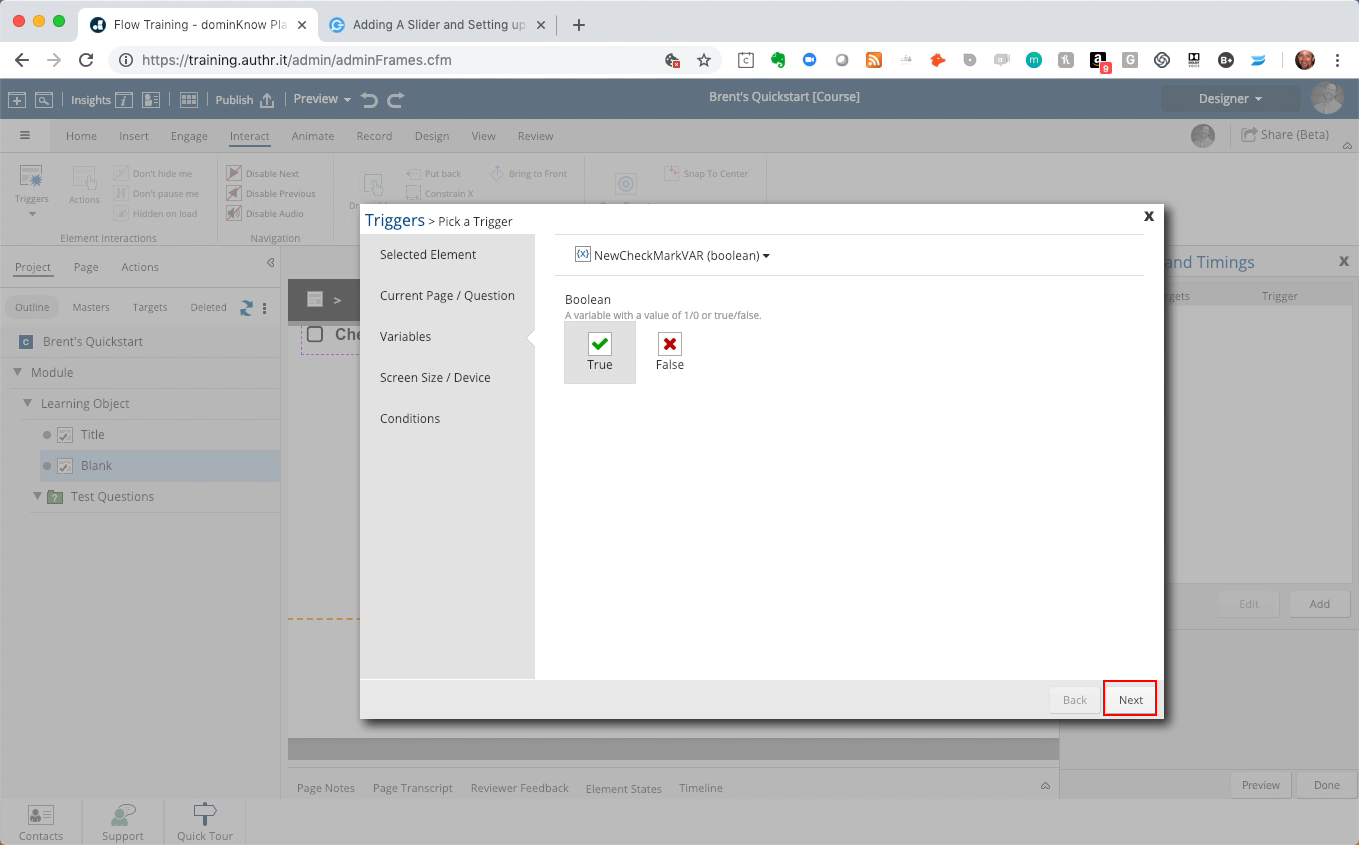
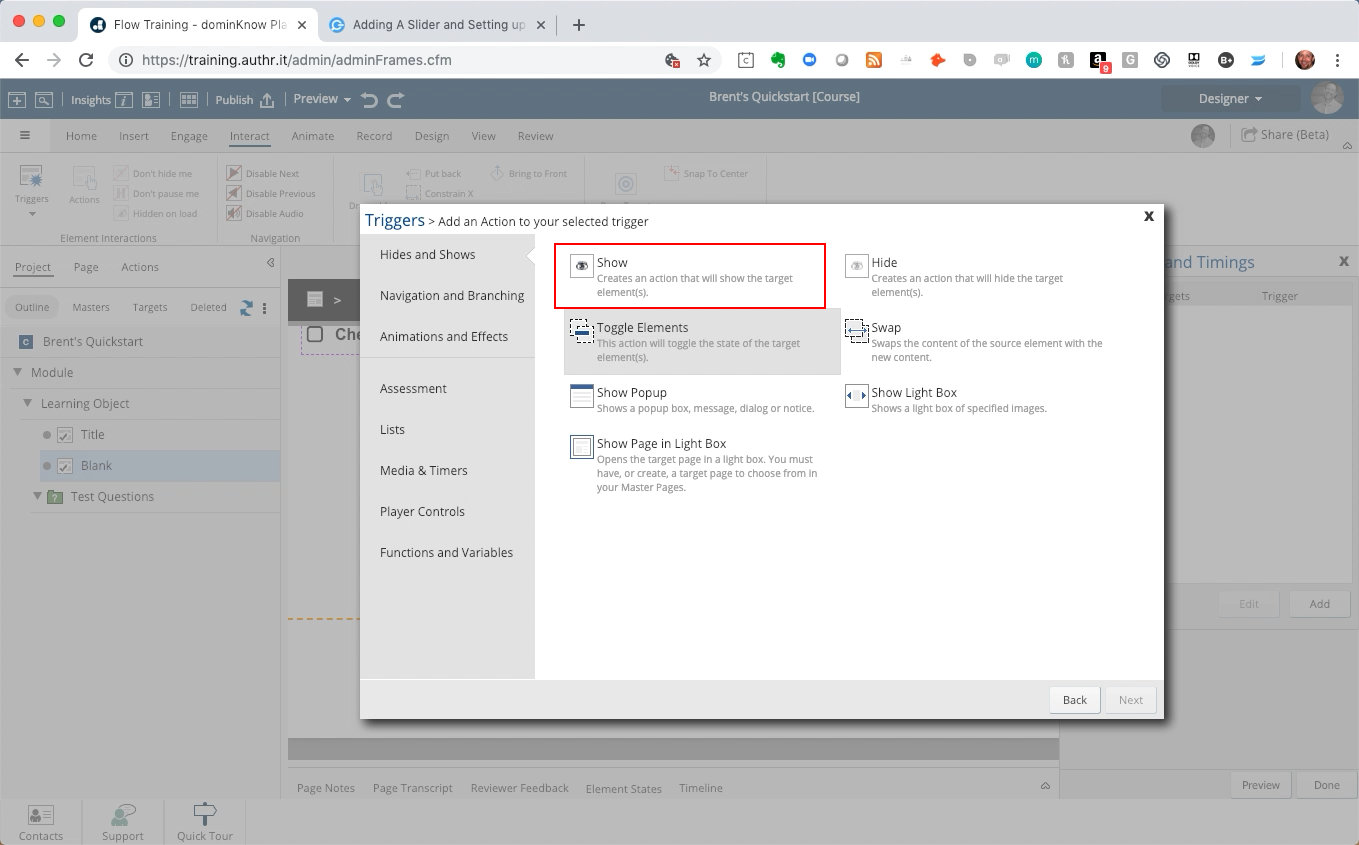
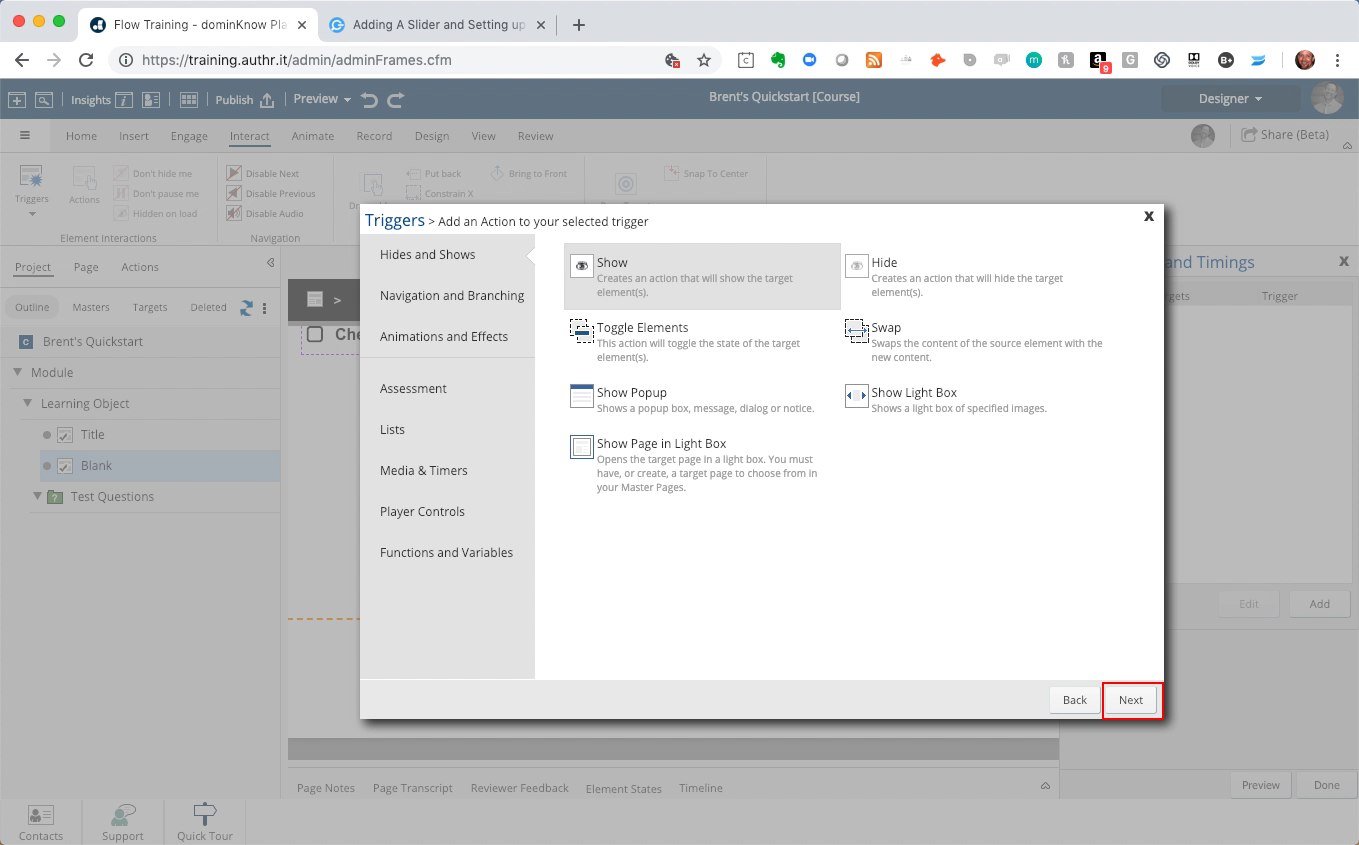
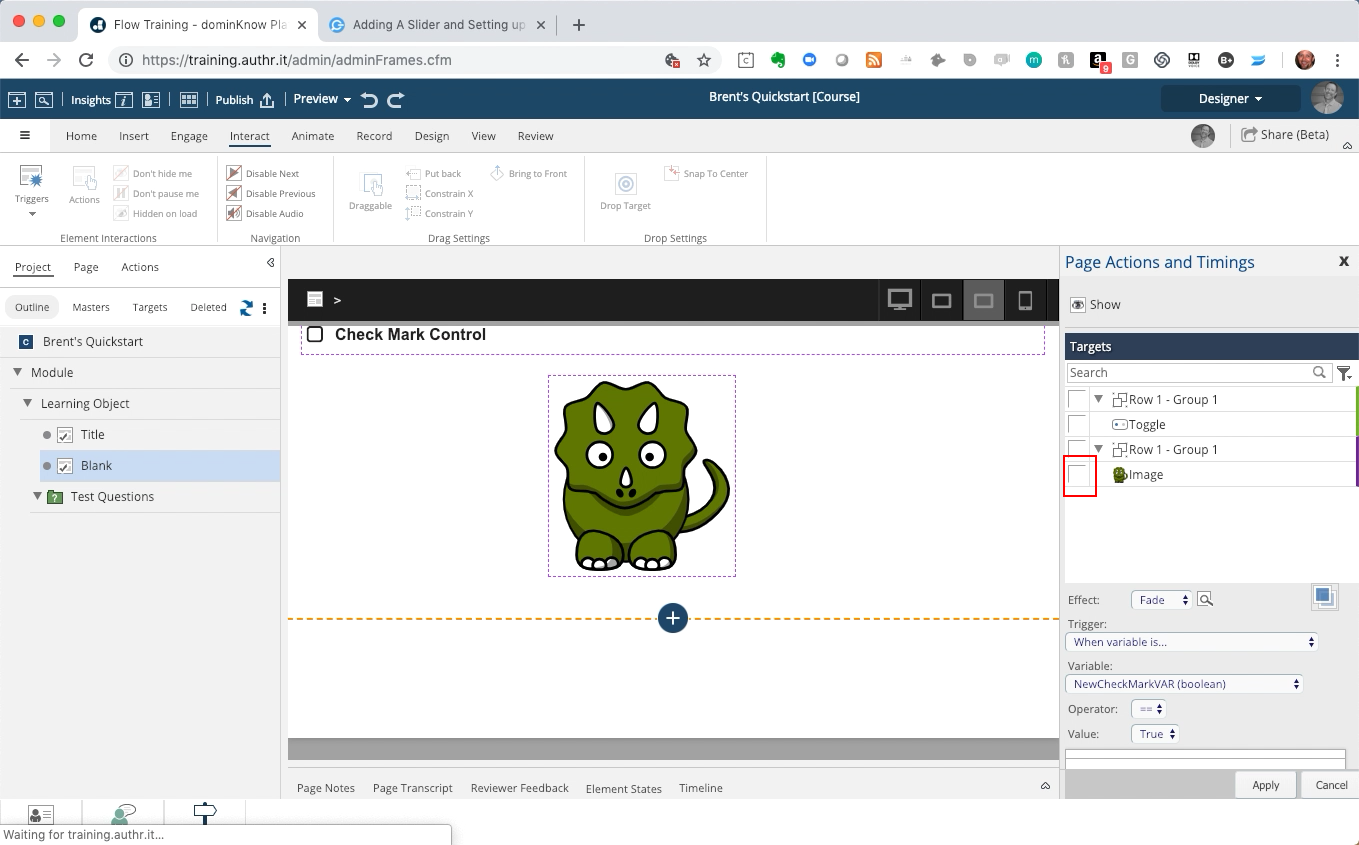
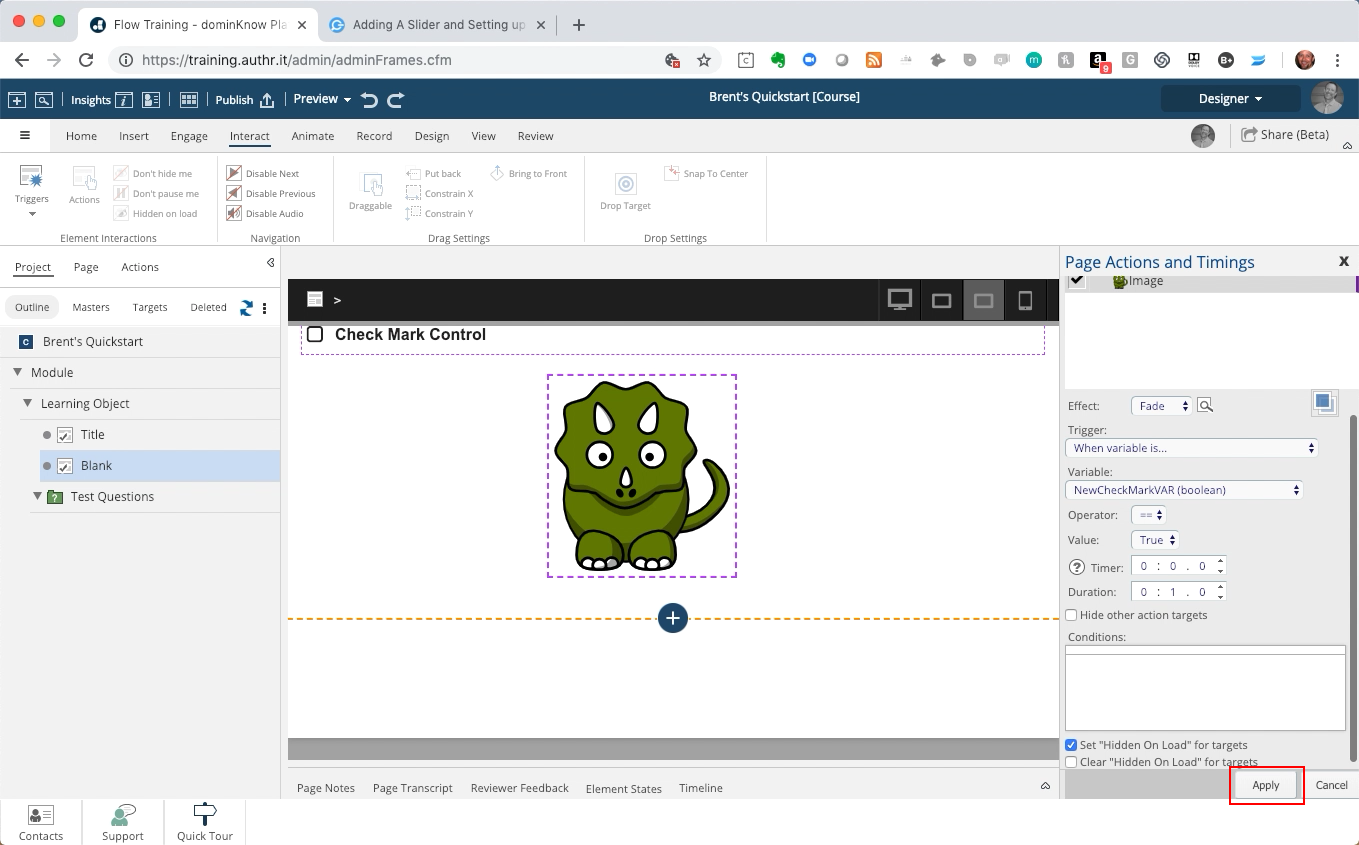
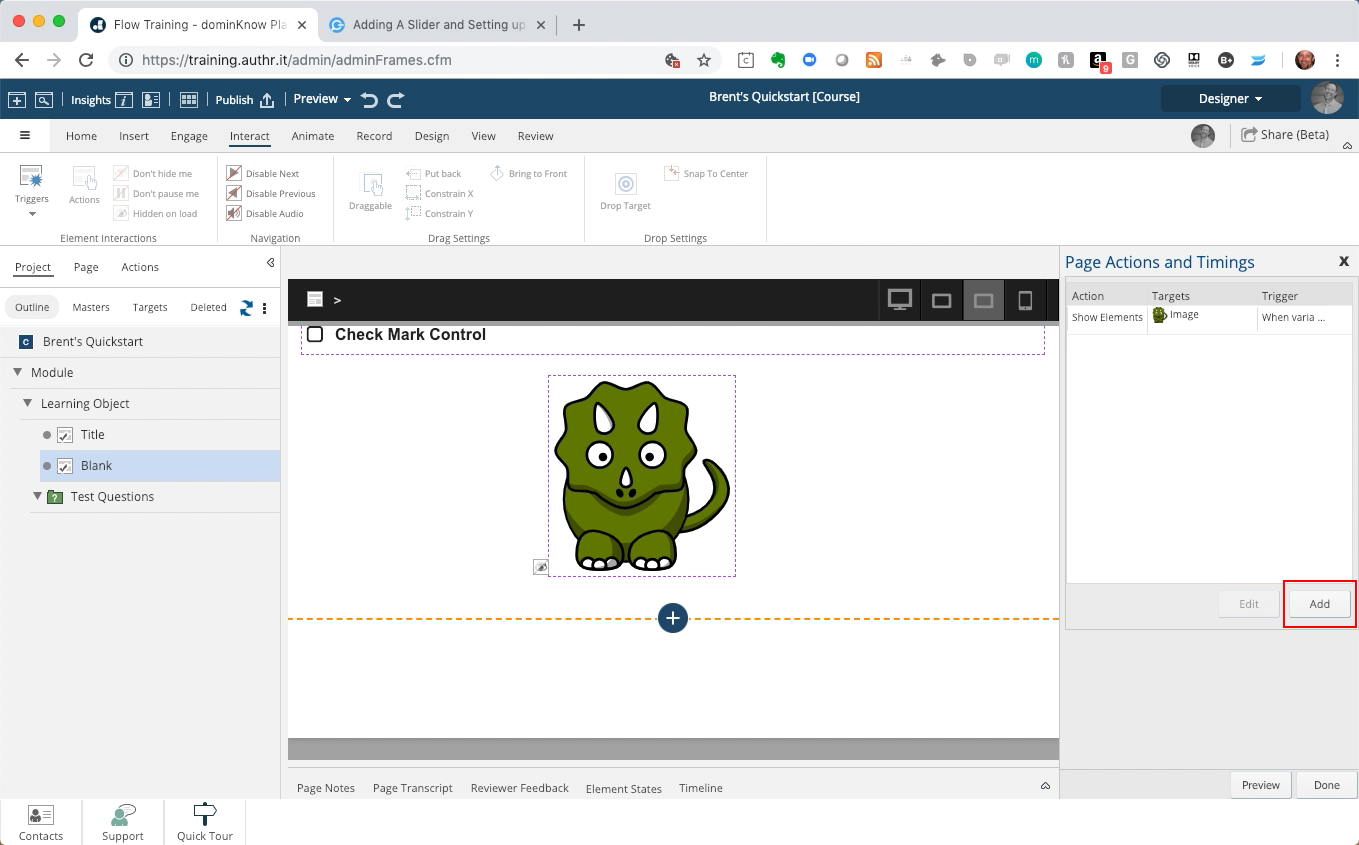
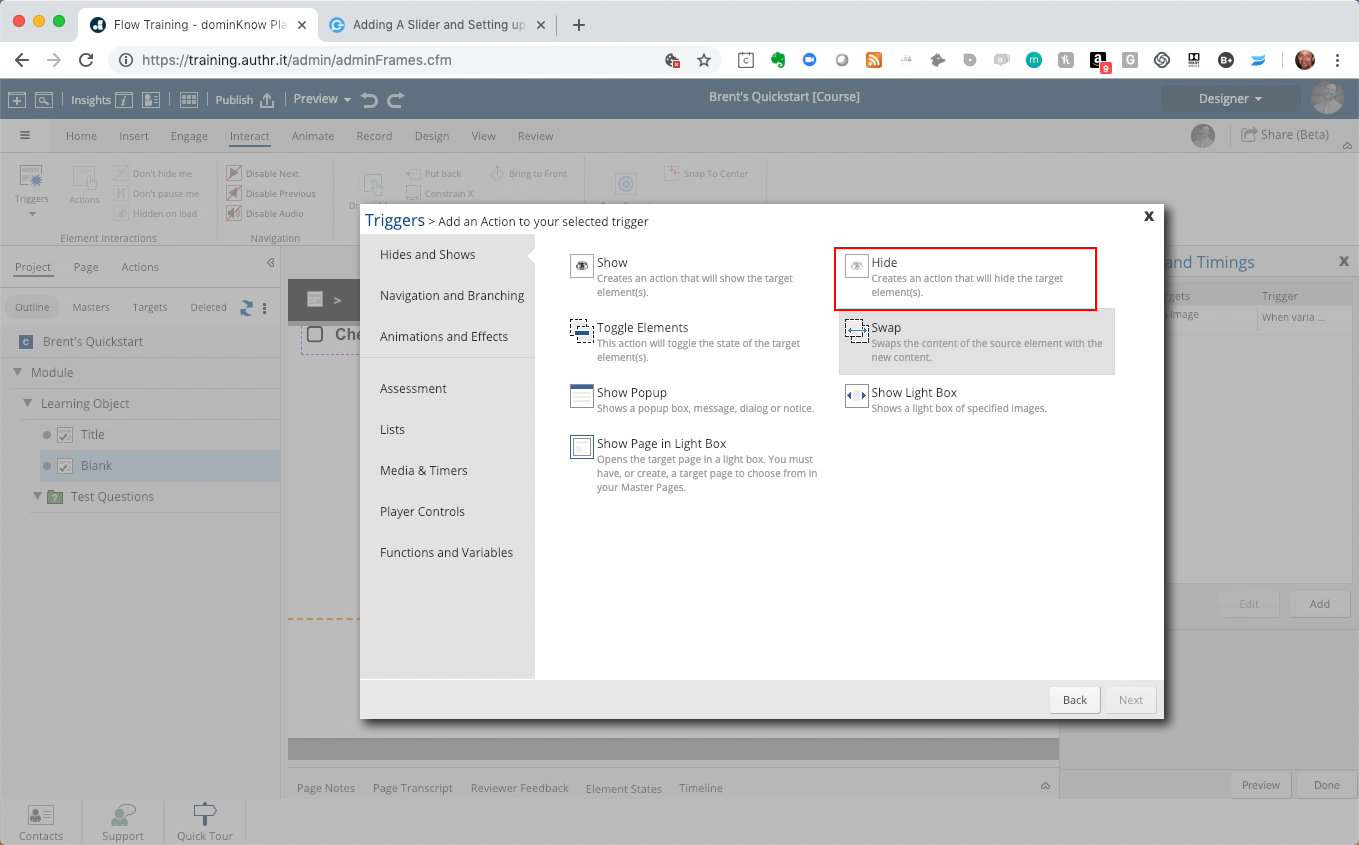
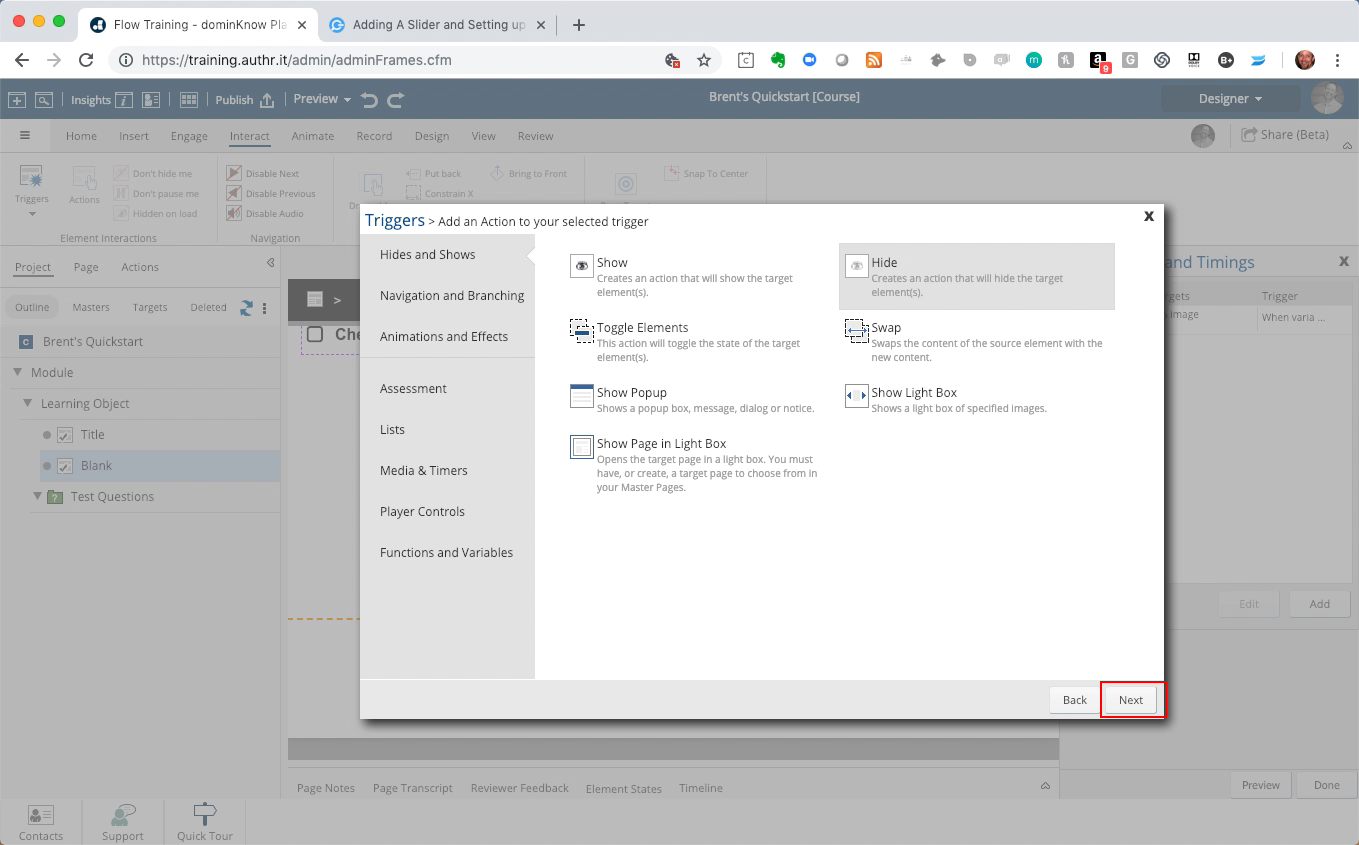
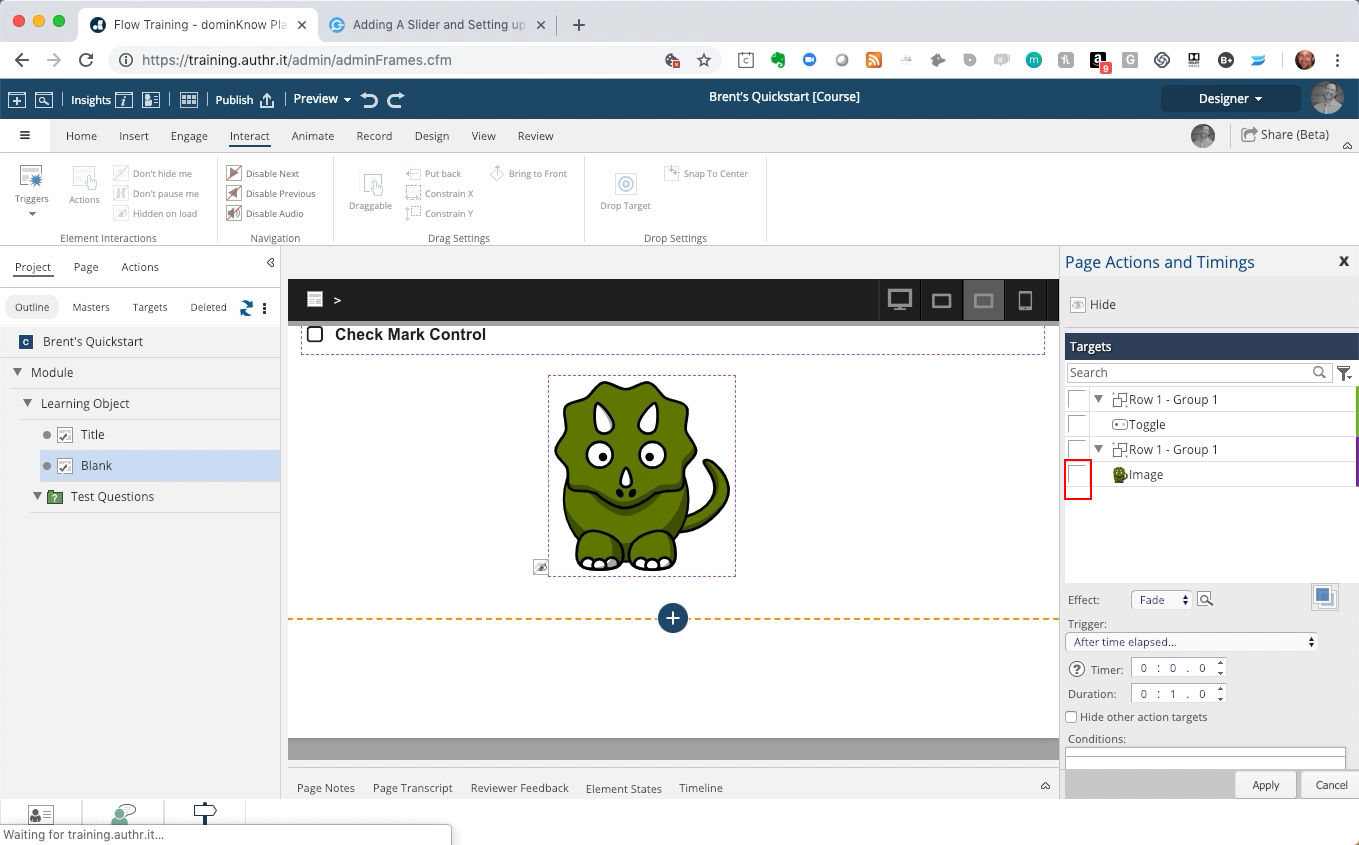
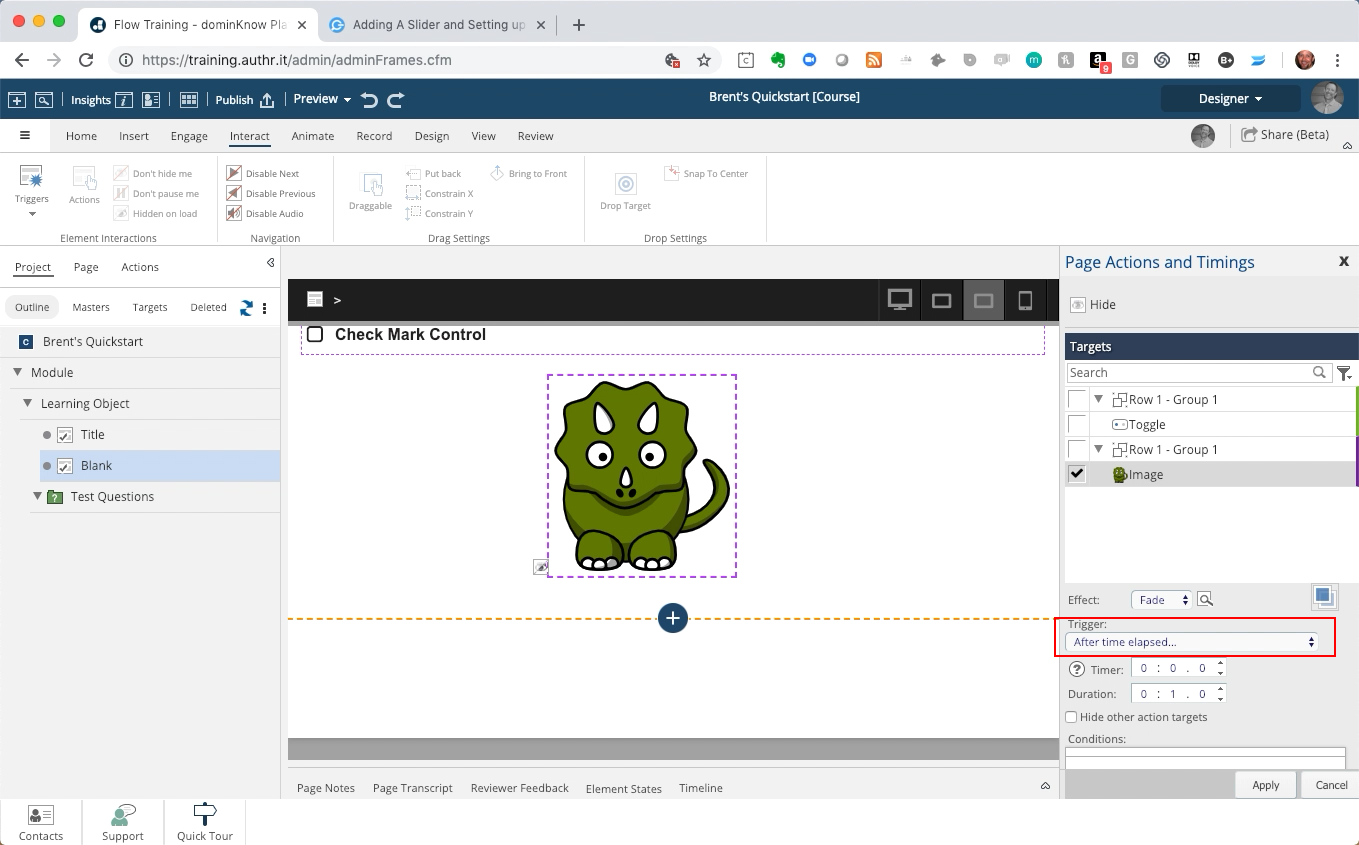
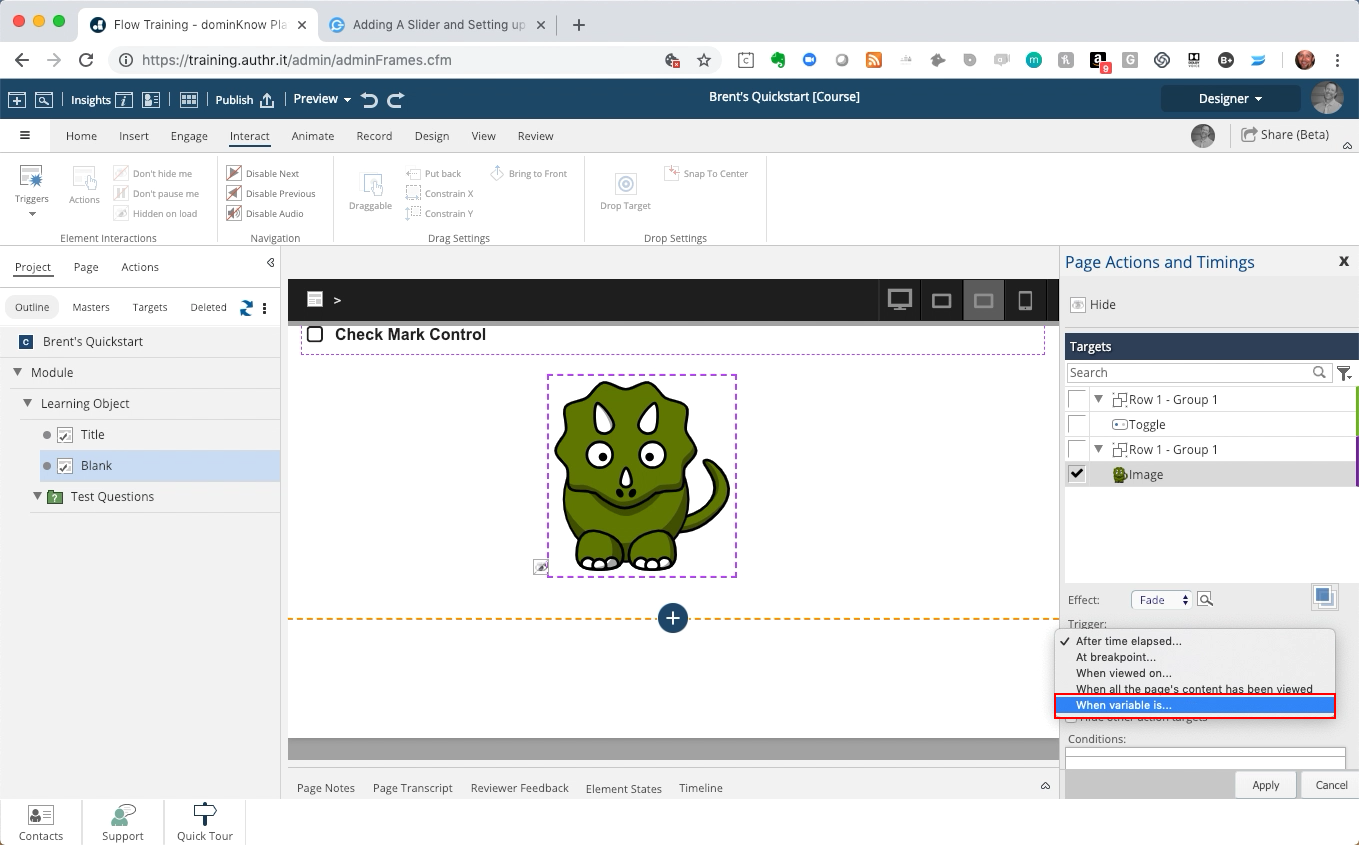
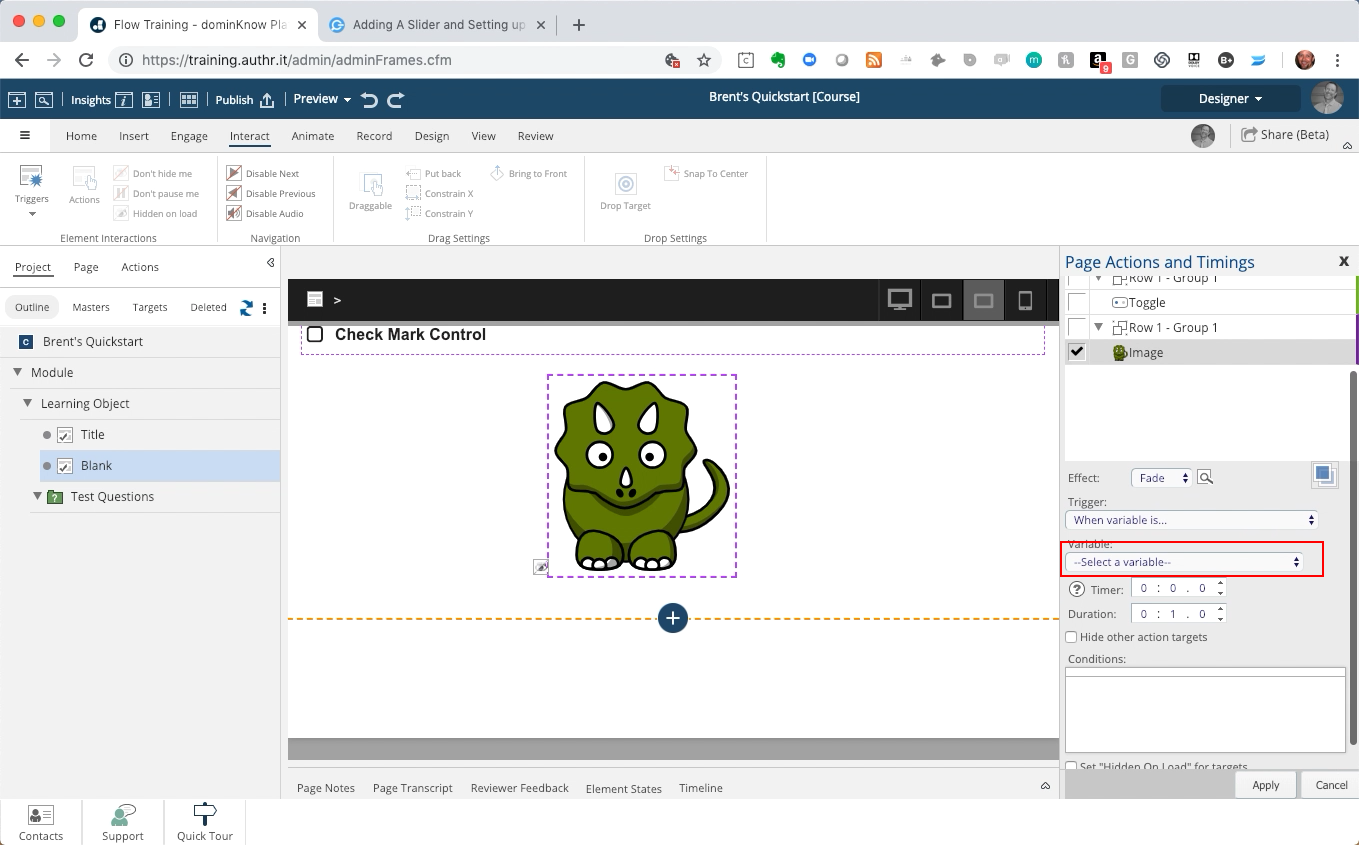
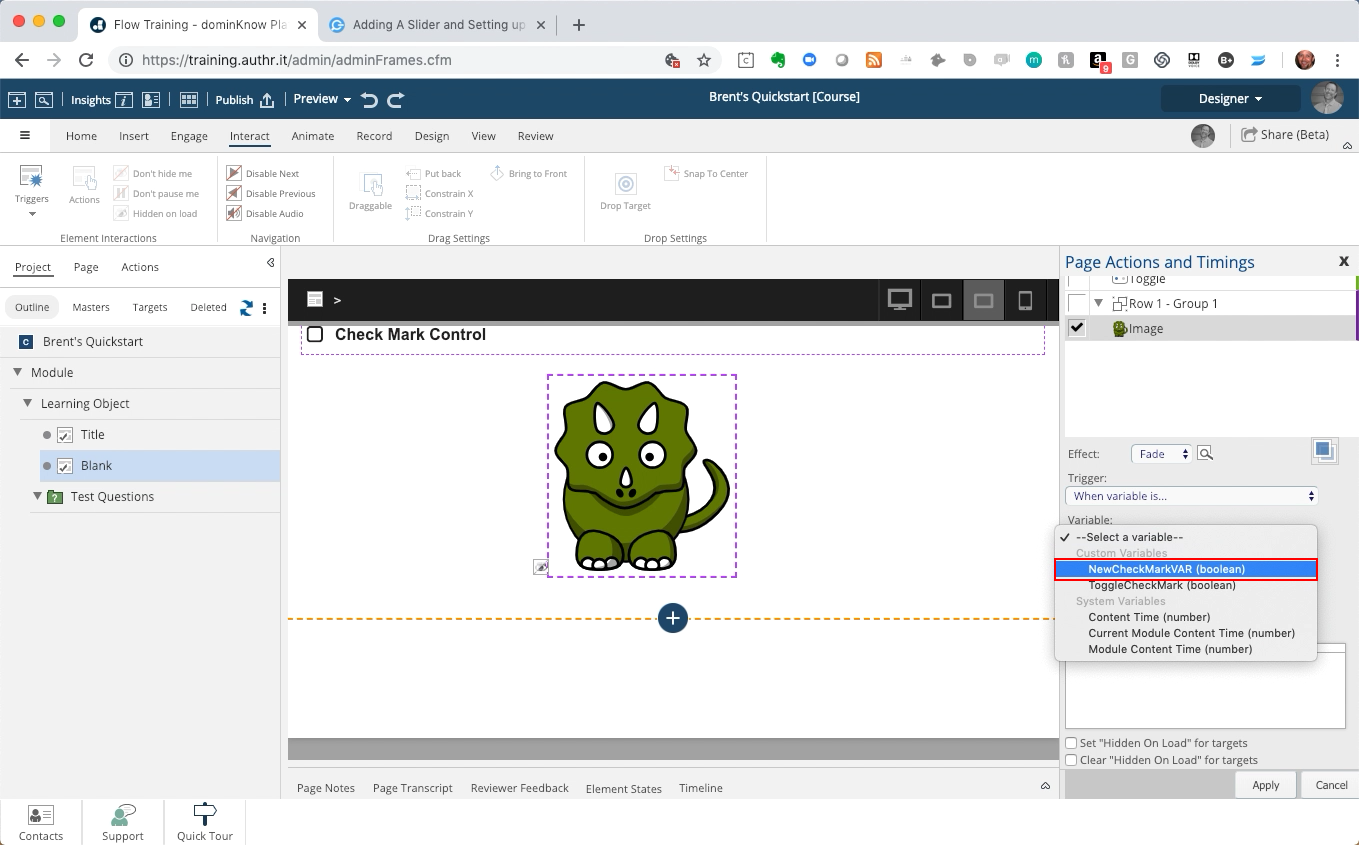
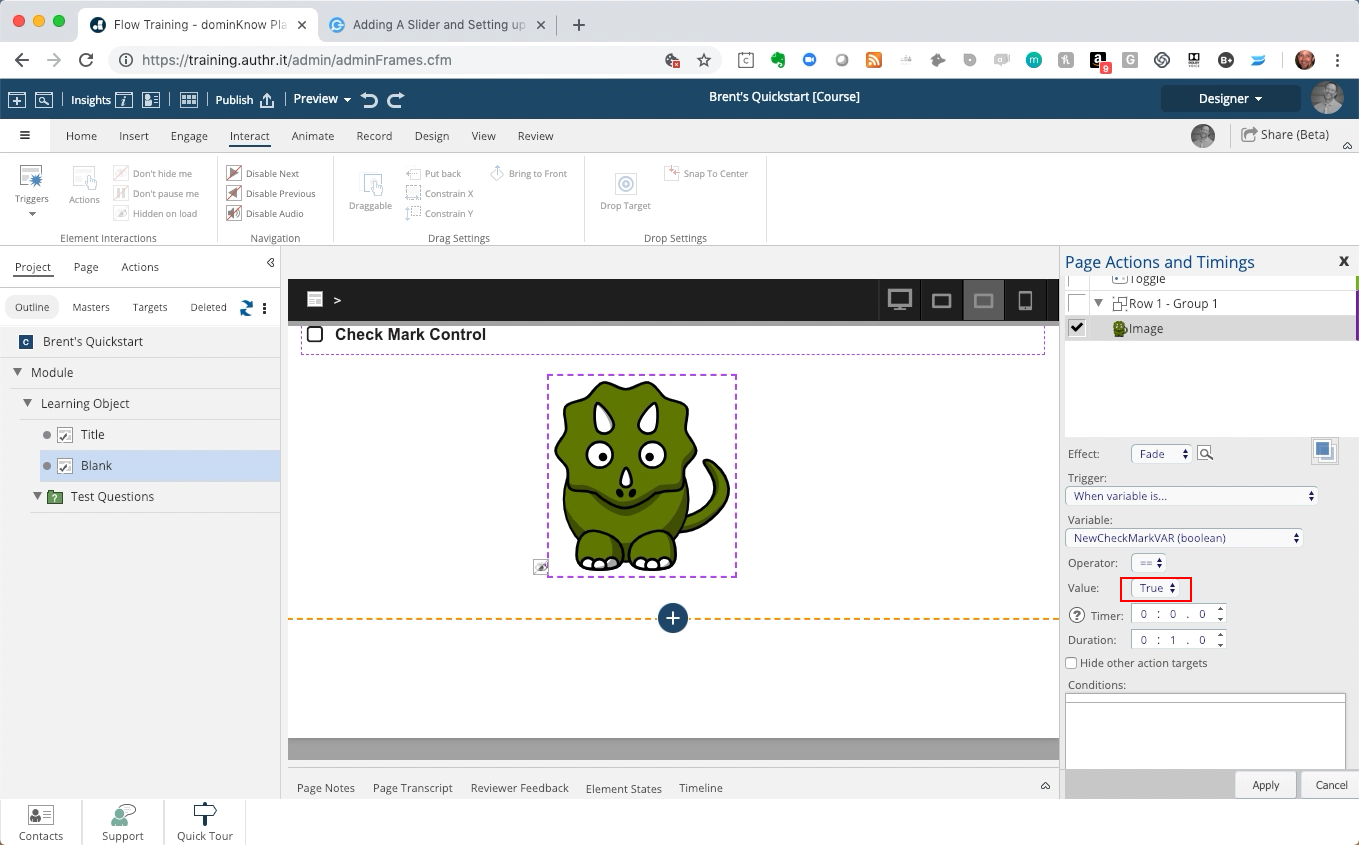
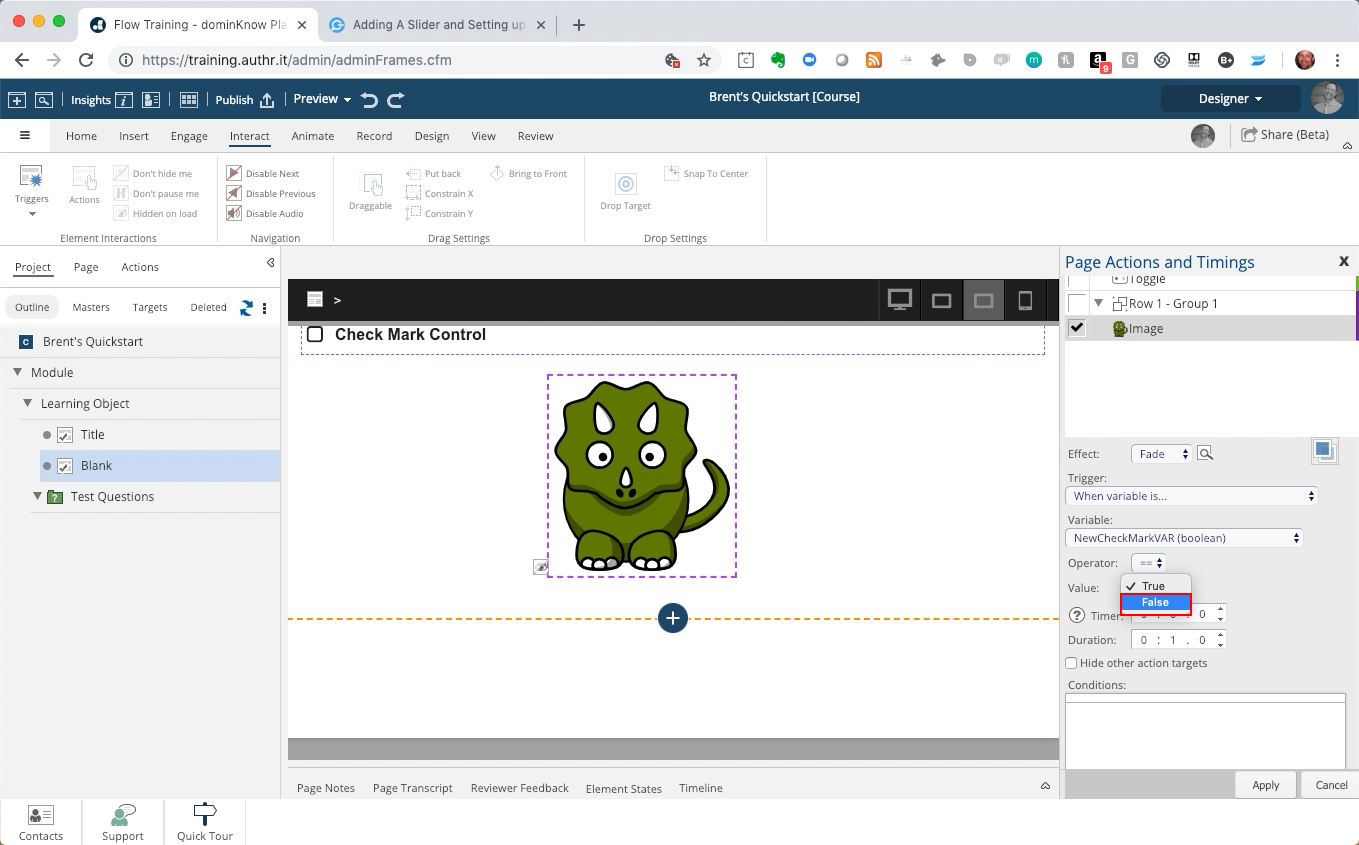
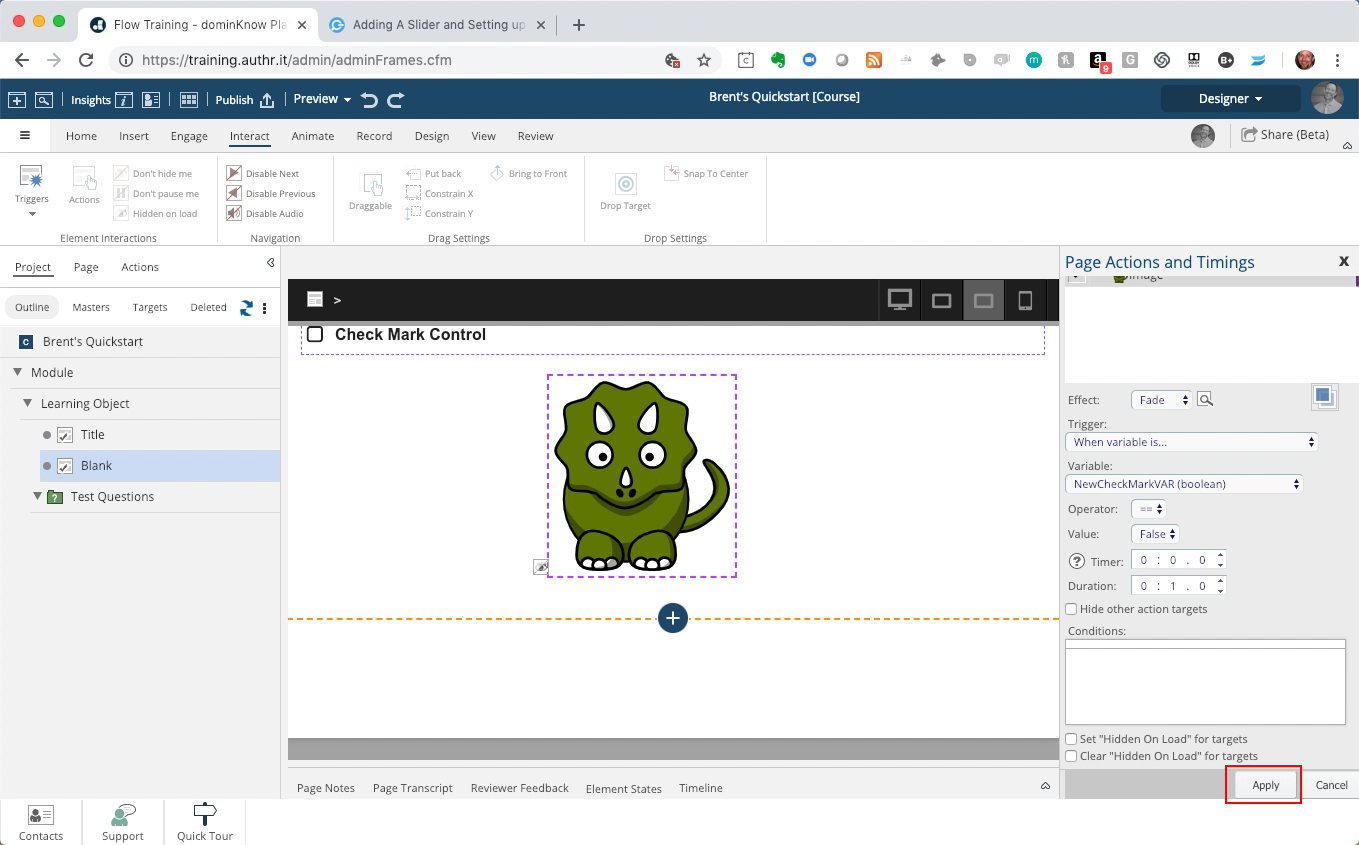
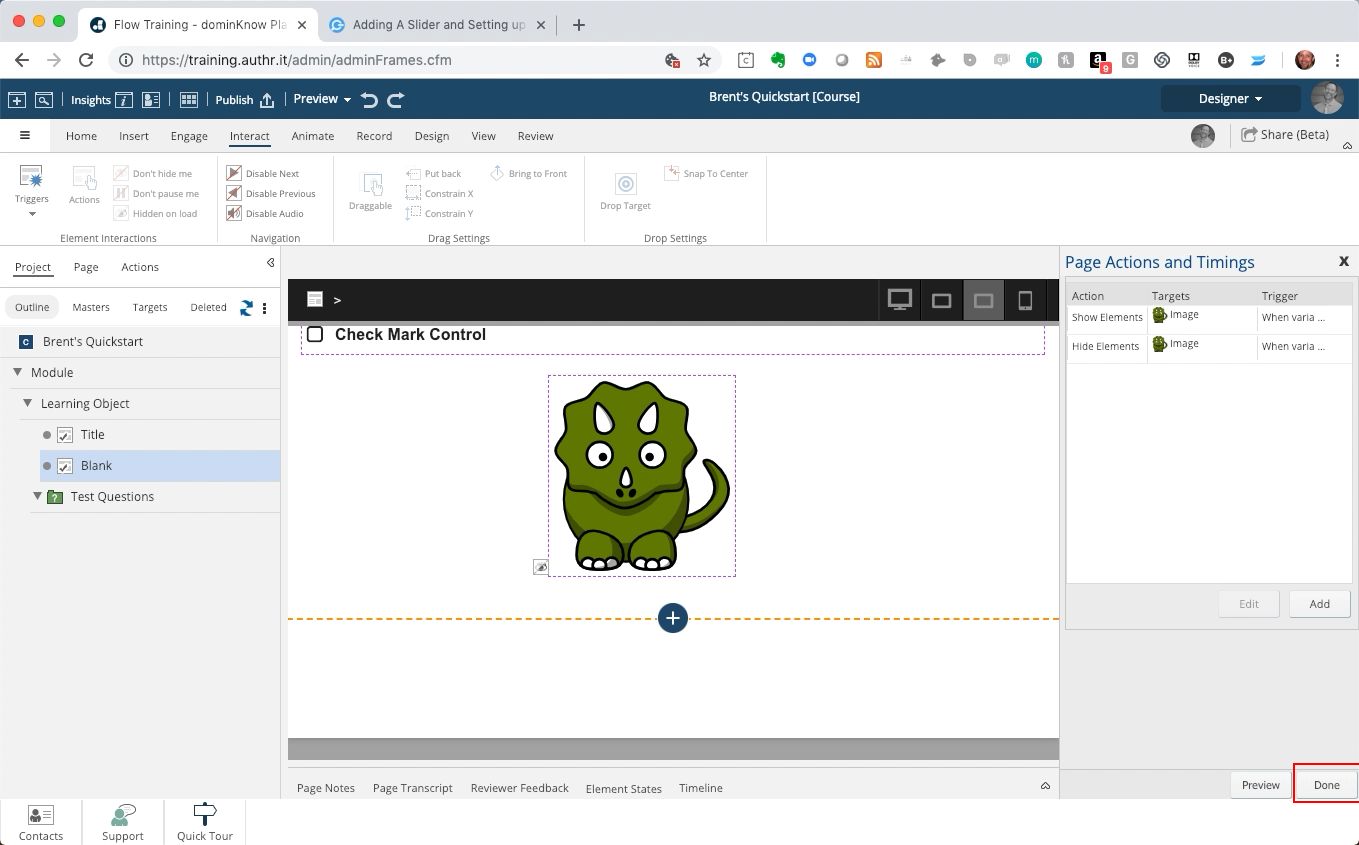
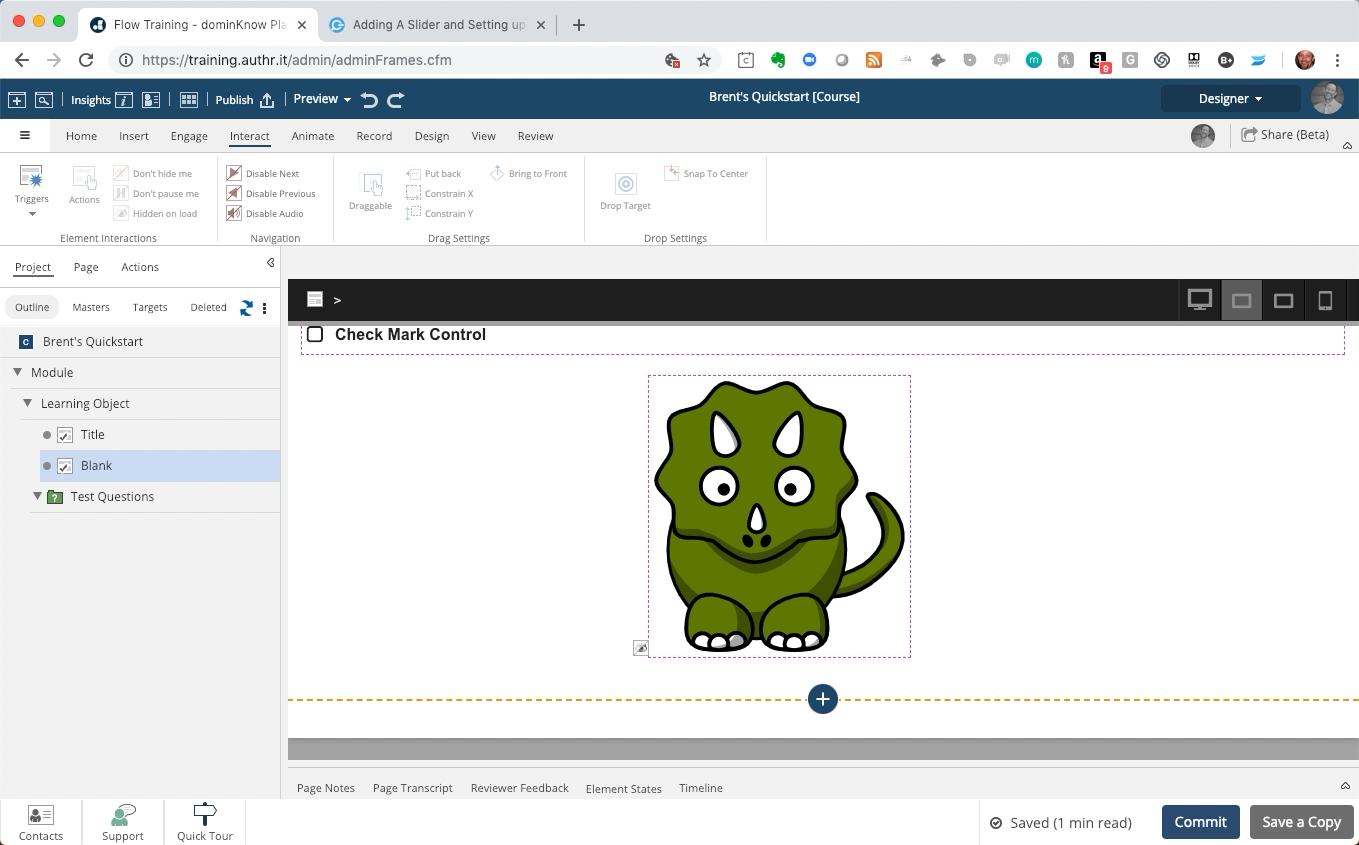

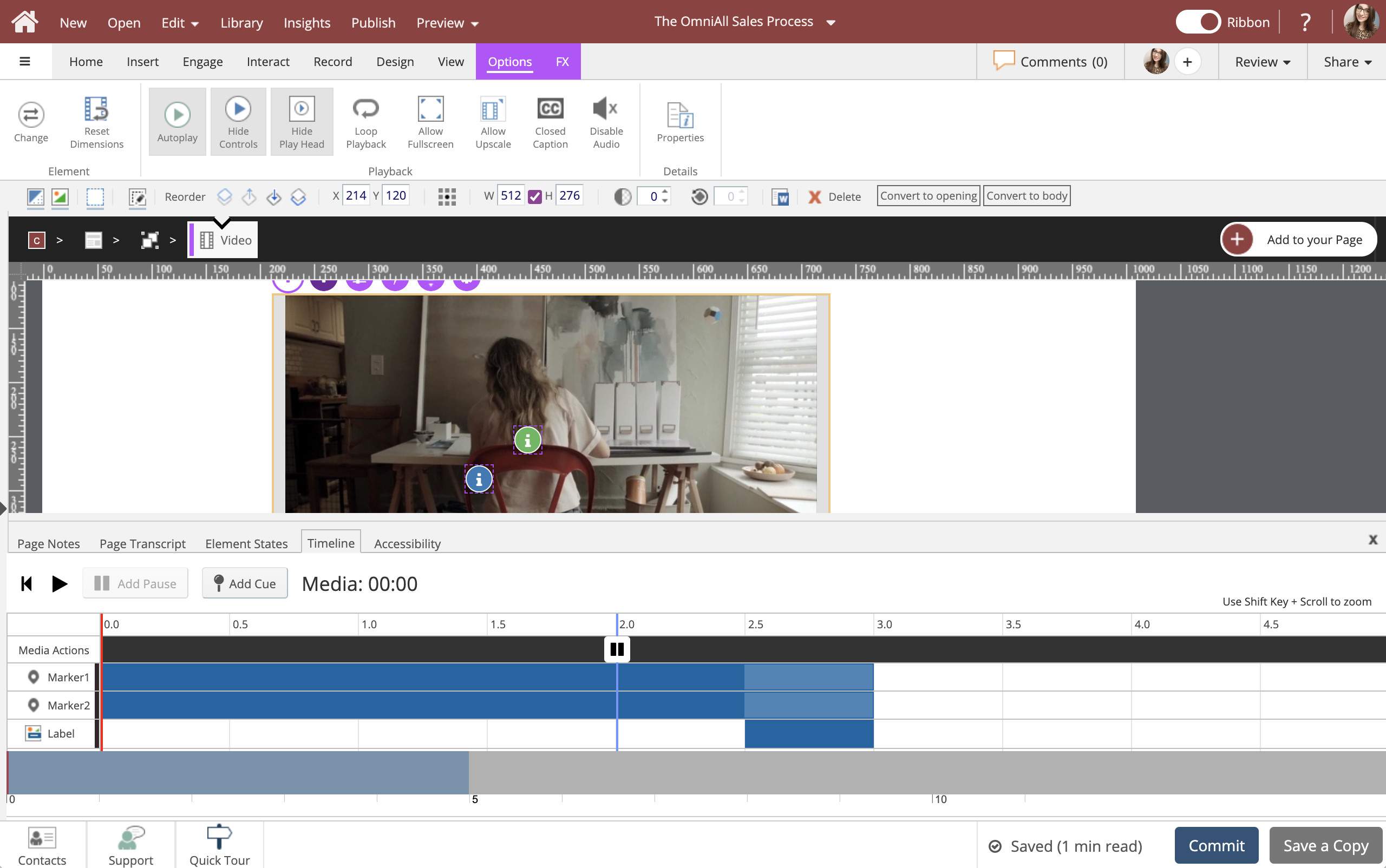
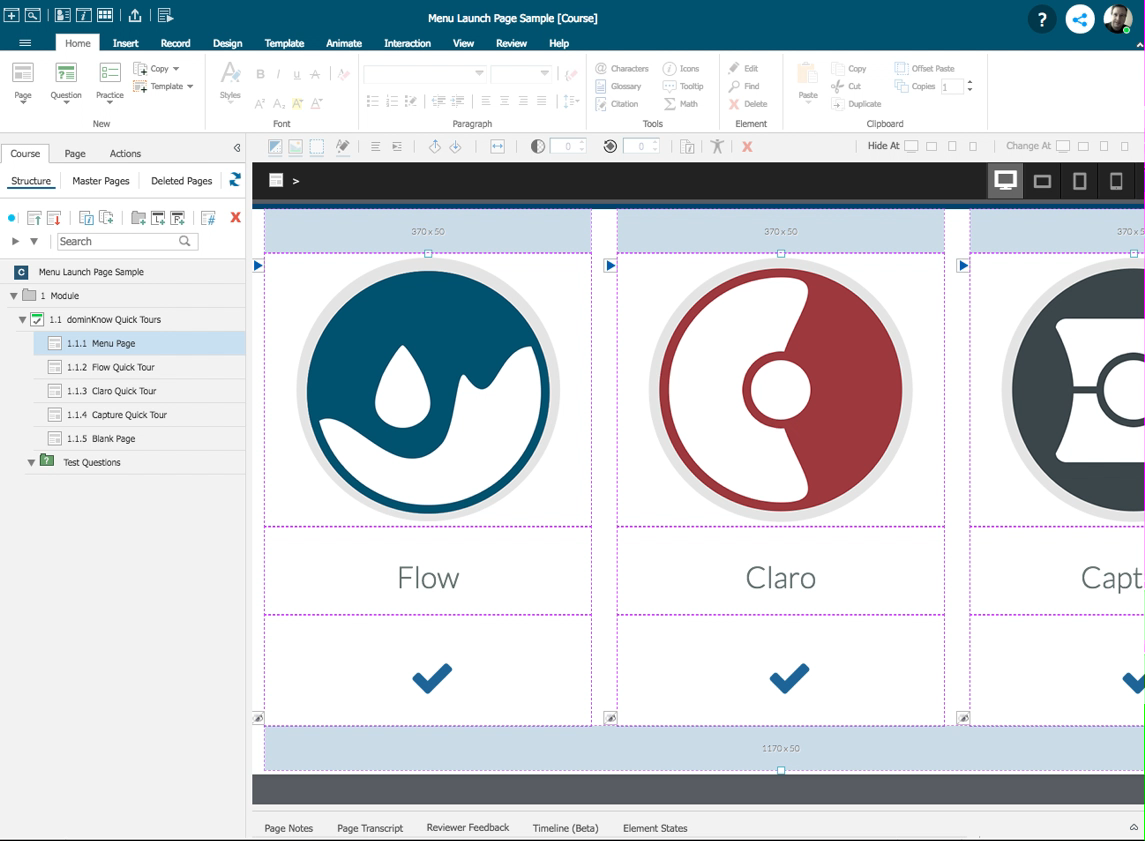
Comments ( 0 )
Sign in to join the discussion.