2022-03-02
I set some elements to change at a certain breakpoint using the Change At feature in the top right corner of the Flow screen. How do I REMOVE them from the elements?? We're teaching a new set of Authors soon and I know this question will come up. I don't have an answer. Thanks!!
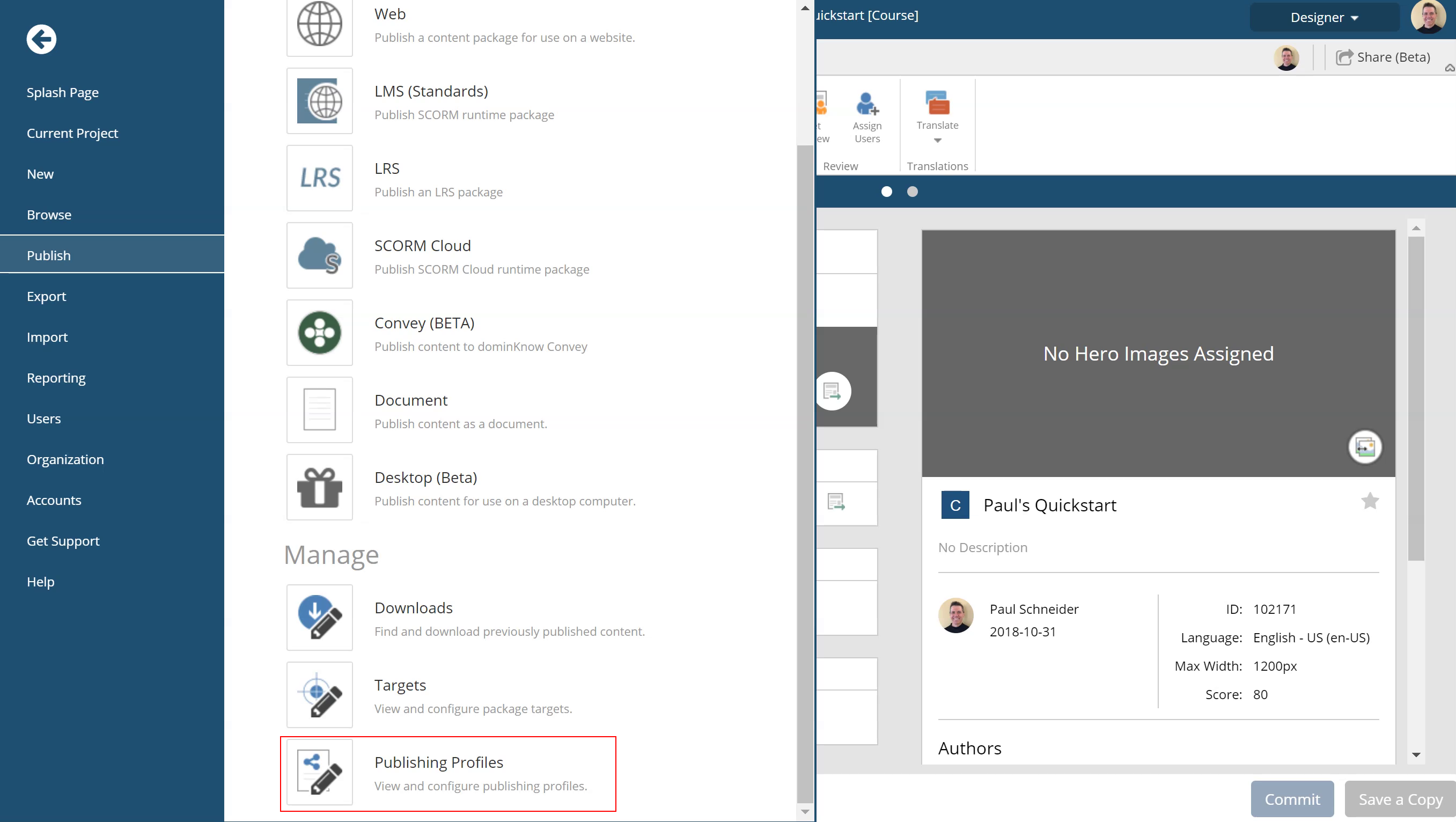
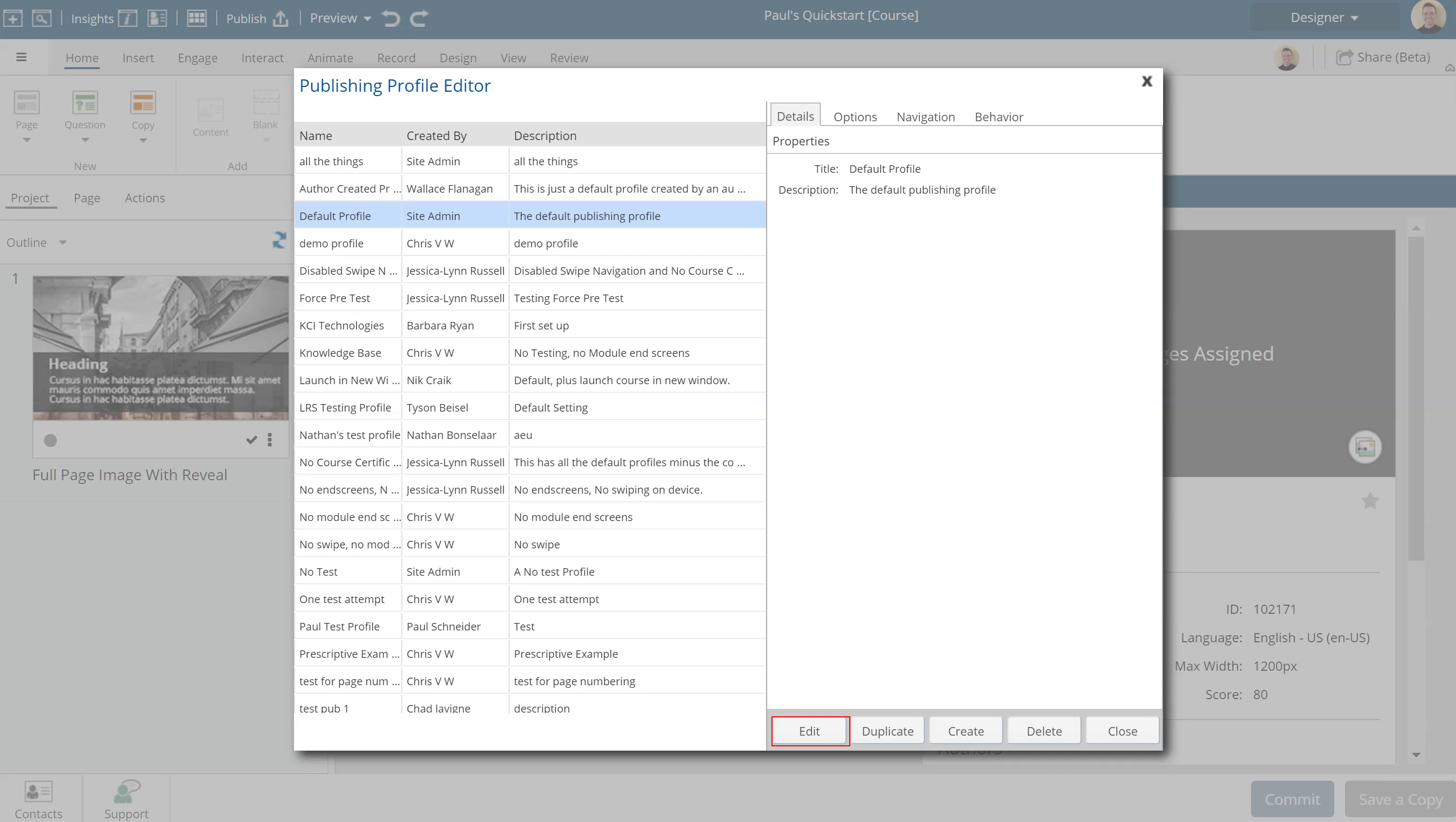
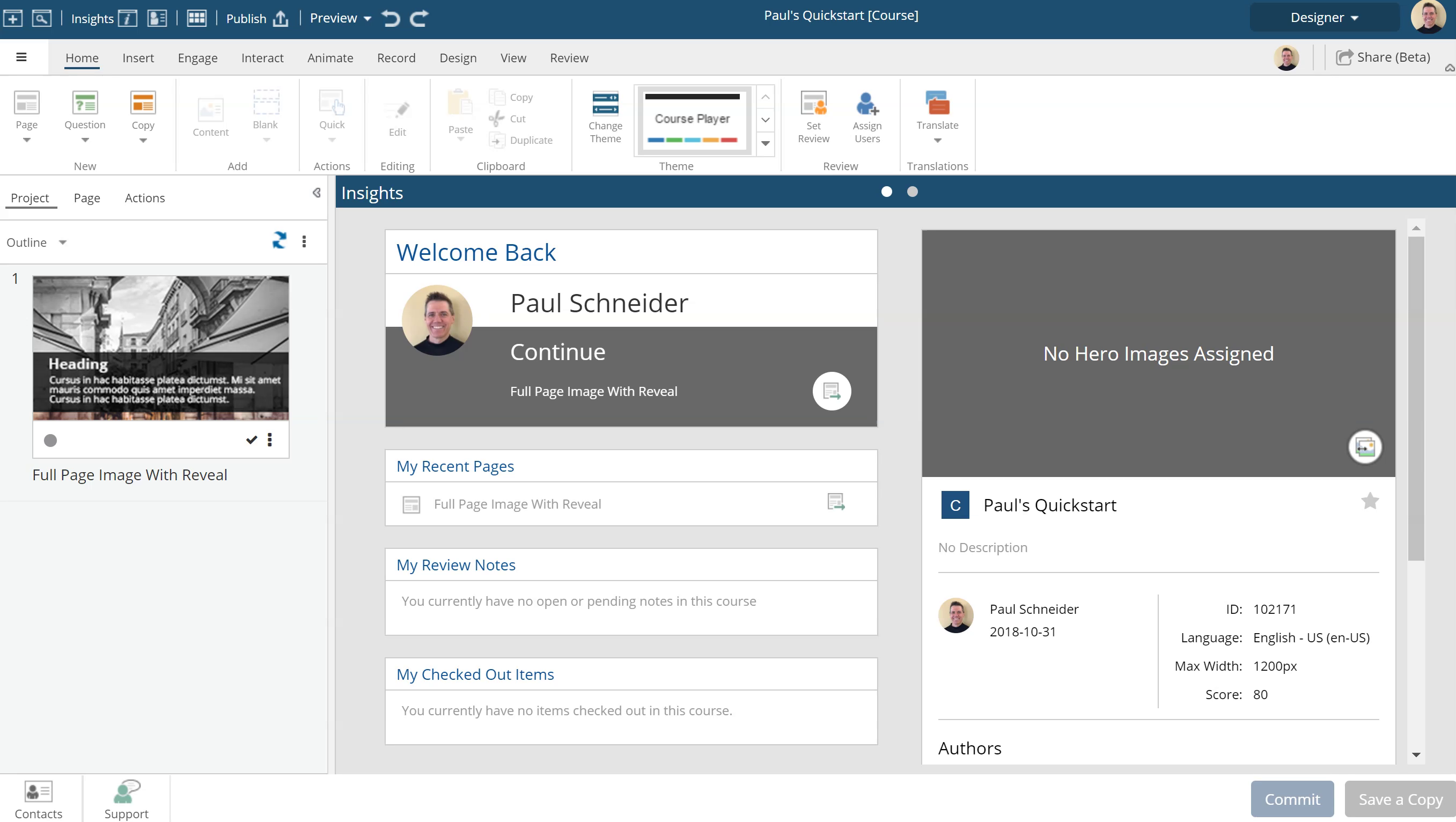
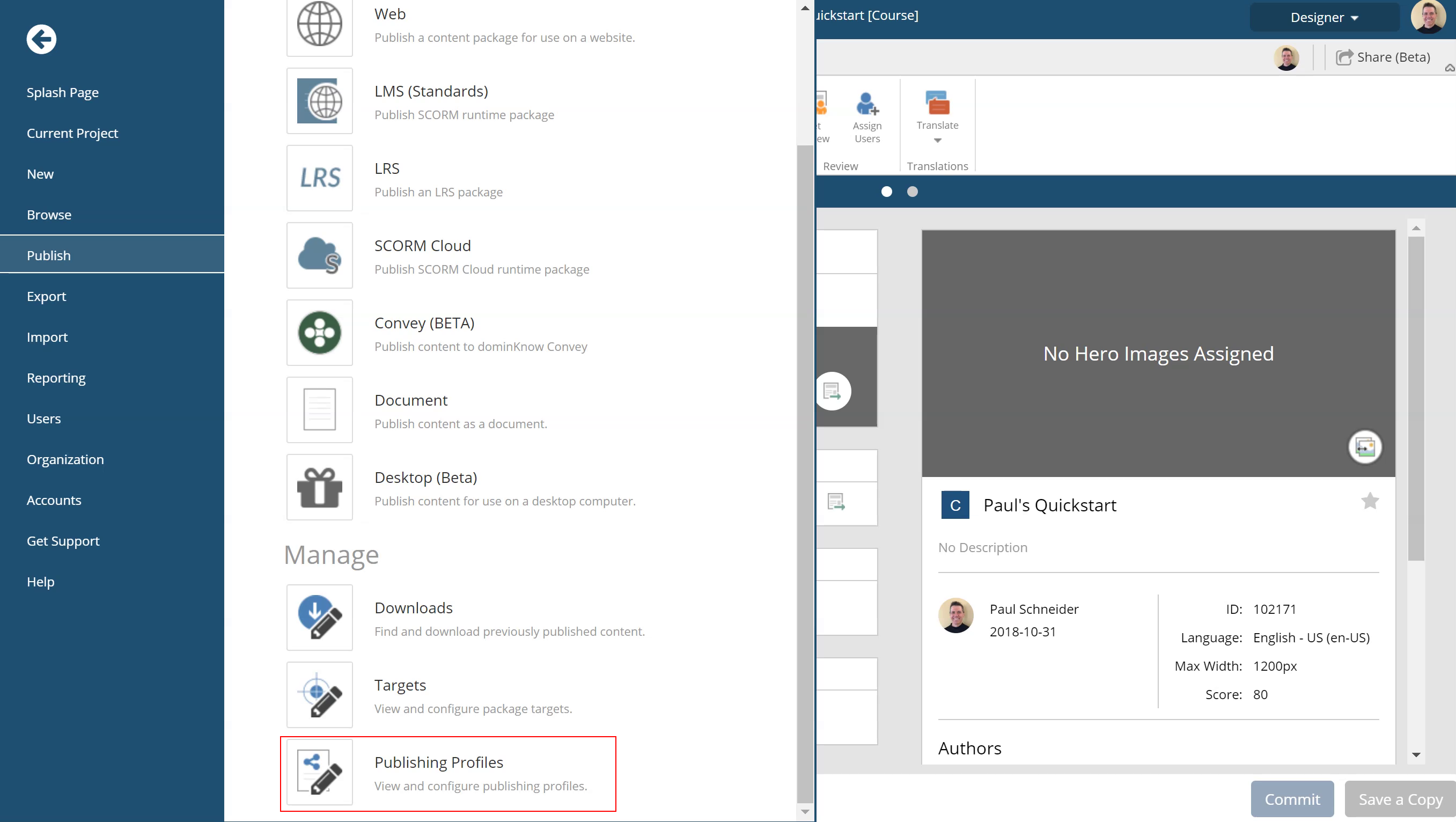
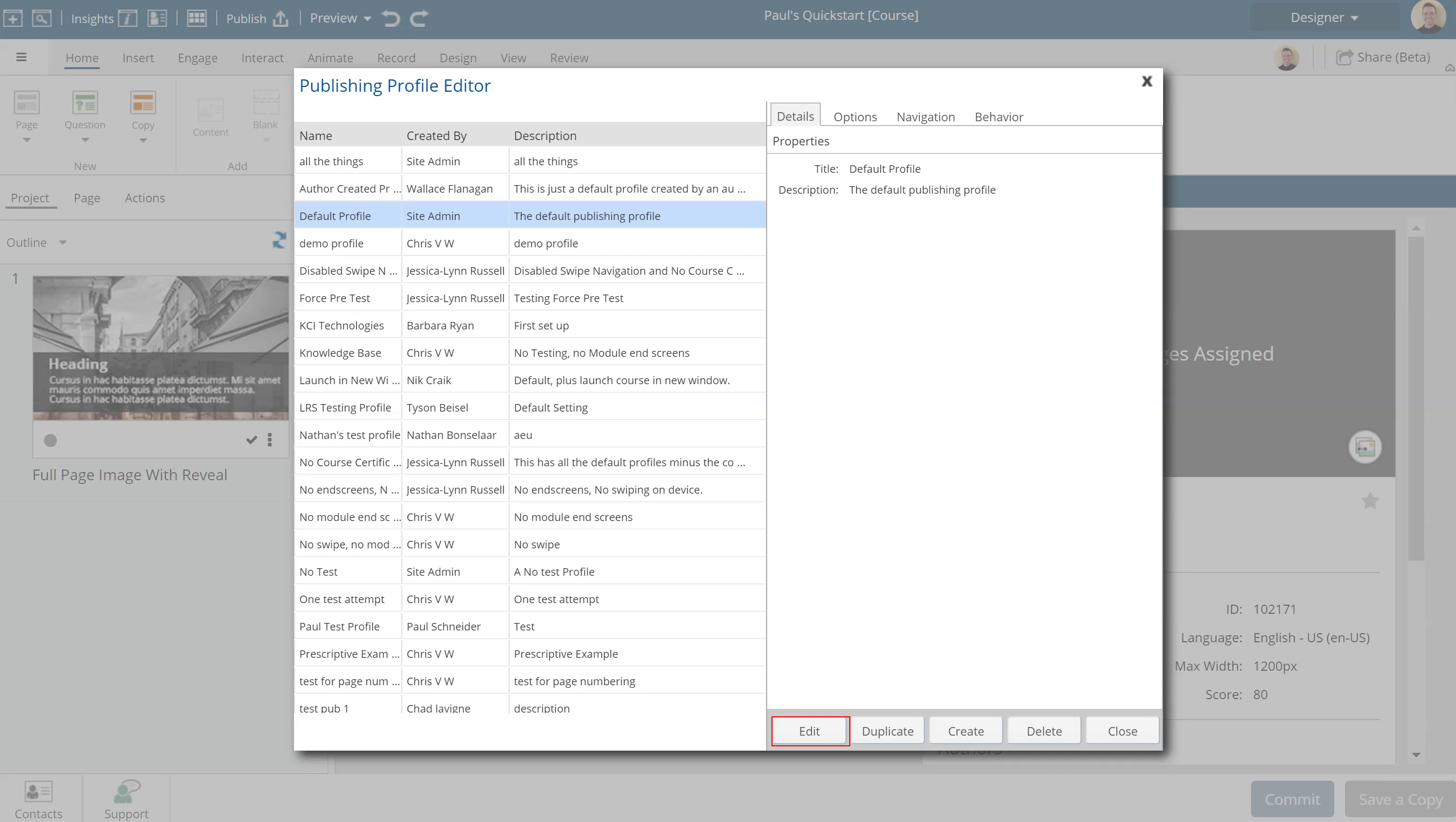
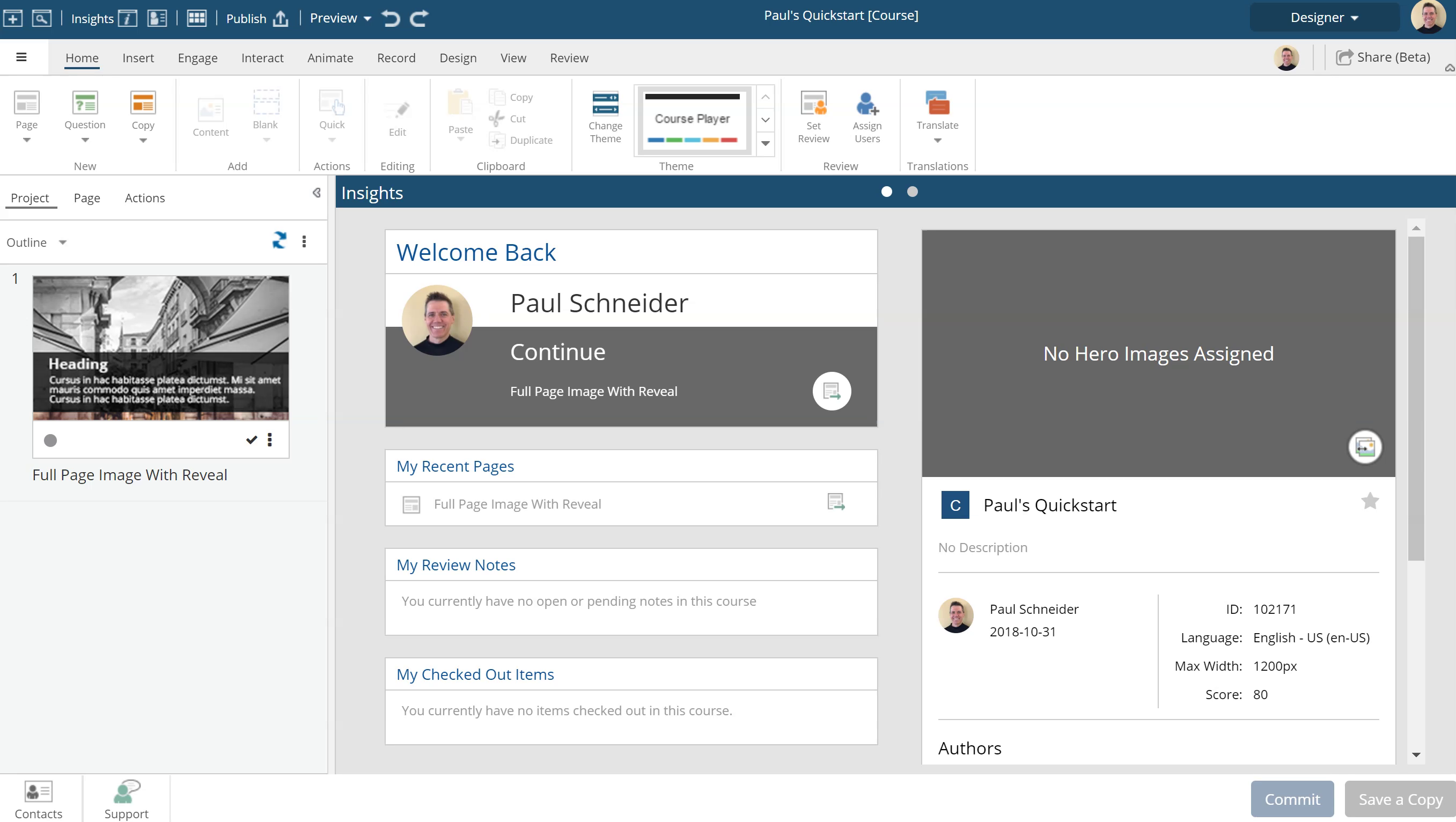
Comments ( 0 )
Sign in to join the discussion.