Embed
Embed: preview
Embed size:
Maintain aspect ratio
Show steps
Embed code
Create a Collection
Update Collections
Create a
Collection
Steps to Add a Billboard Component to a Page.
Billboards are one of many components available on the Engage tab.
Learners can interact with a Billboard by clicking the button if applied.
Product: dominKnow | ONE | Version: 7.4
Applies to: Flow, Claro
Applies to: Flow, Claro
-
1To add a Billboard Component, select the Engage tab.
Click the continue button:
-
2Under Containers select the Down arrow to open the full menu.
Click the continue button:
-
3Under Billboards select Option 1.
Click the continue button:
-
4Select the Page to place the Billboard Component.
Click the continue button:
-
5The Billboard Component is added to the Page. Preview the Current Page to see how the Billboard Component will look and behave for your learners.
Click the continue button:
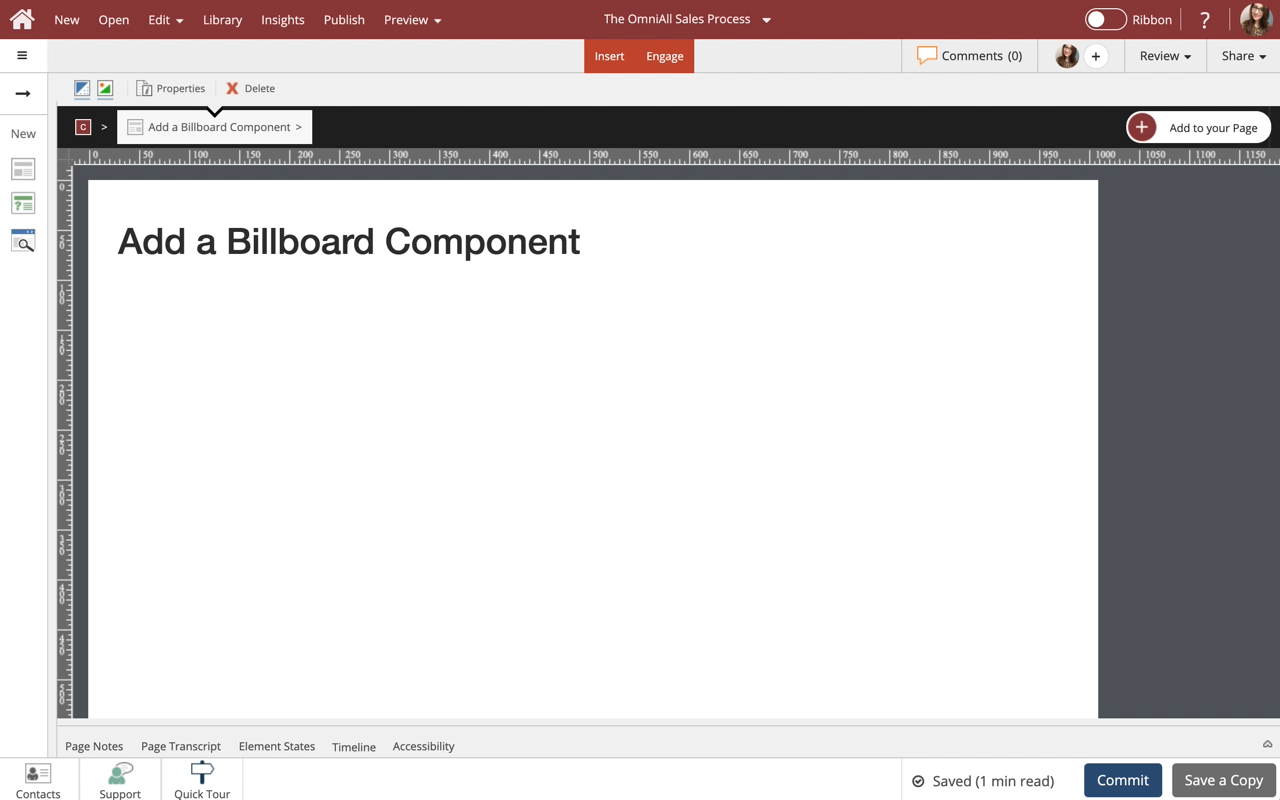




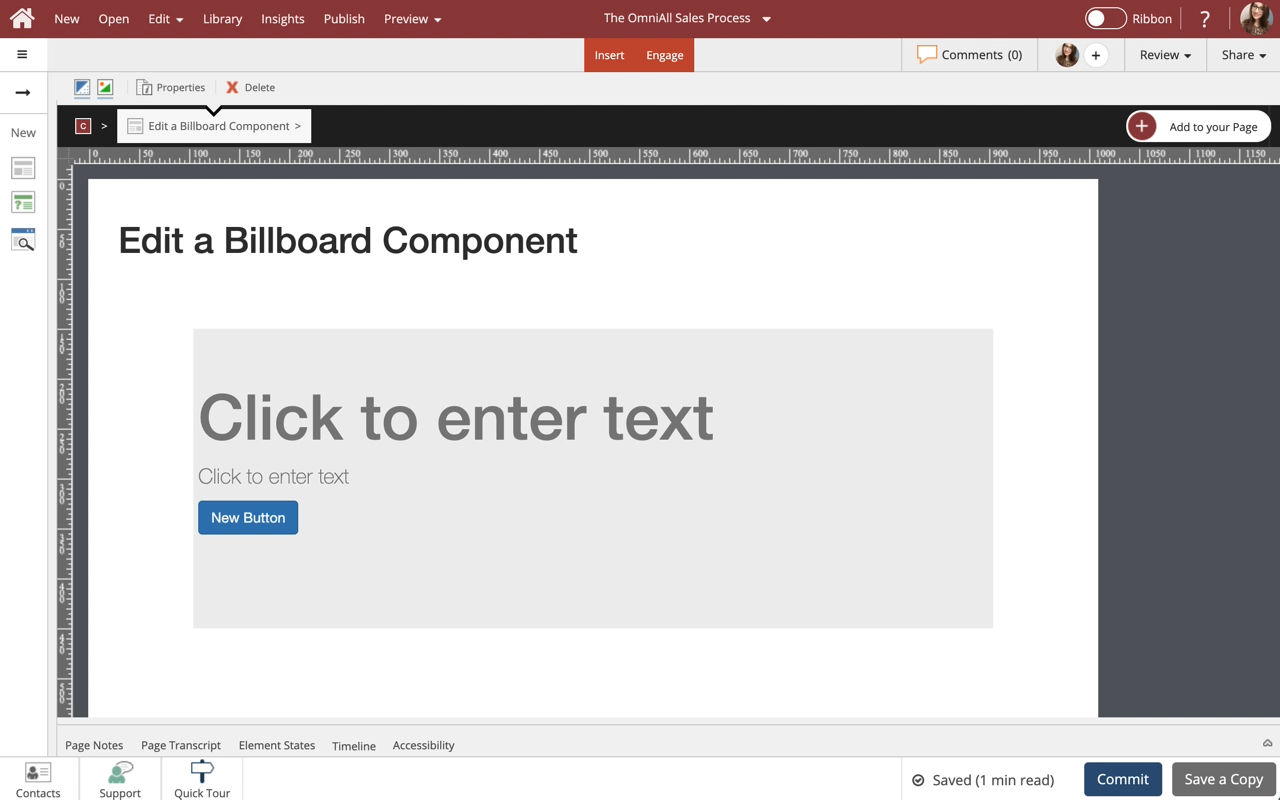
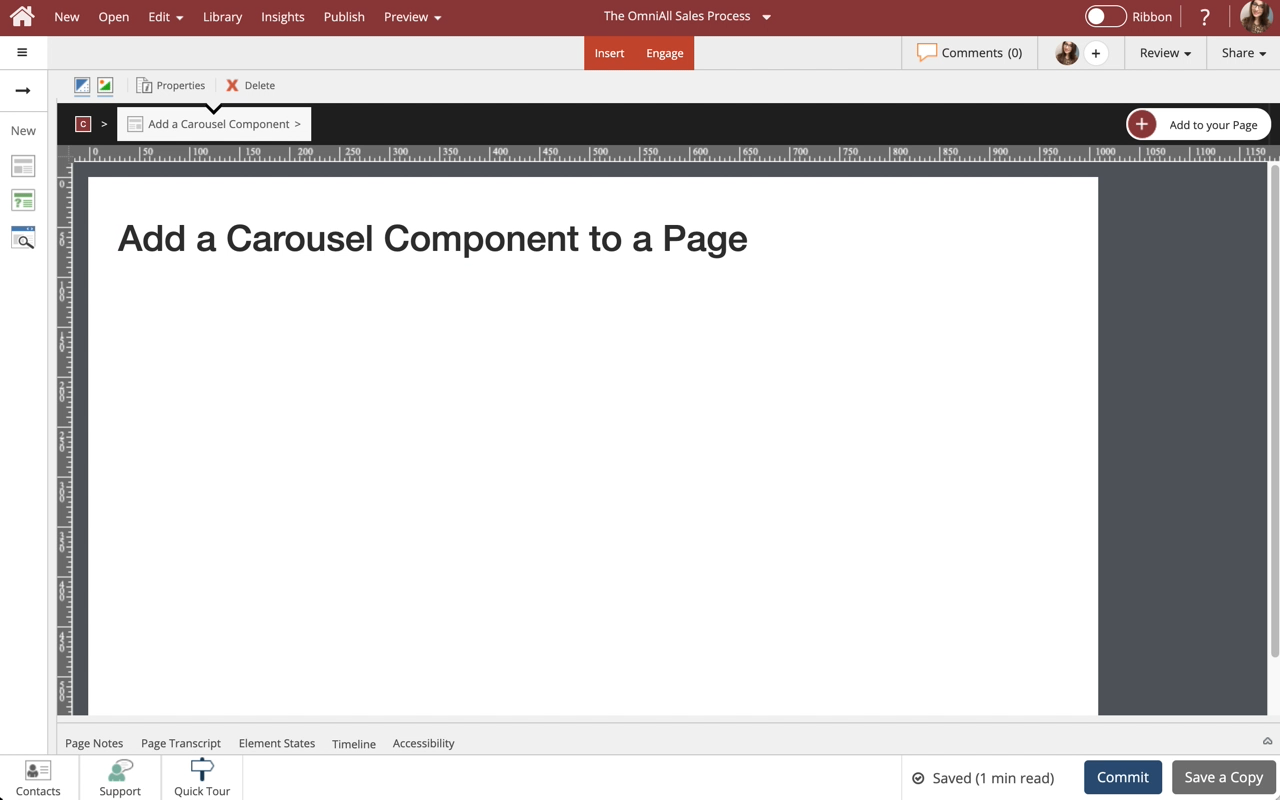
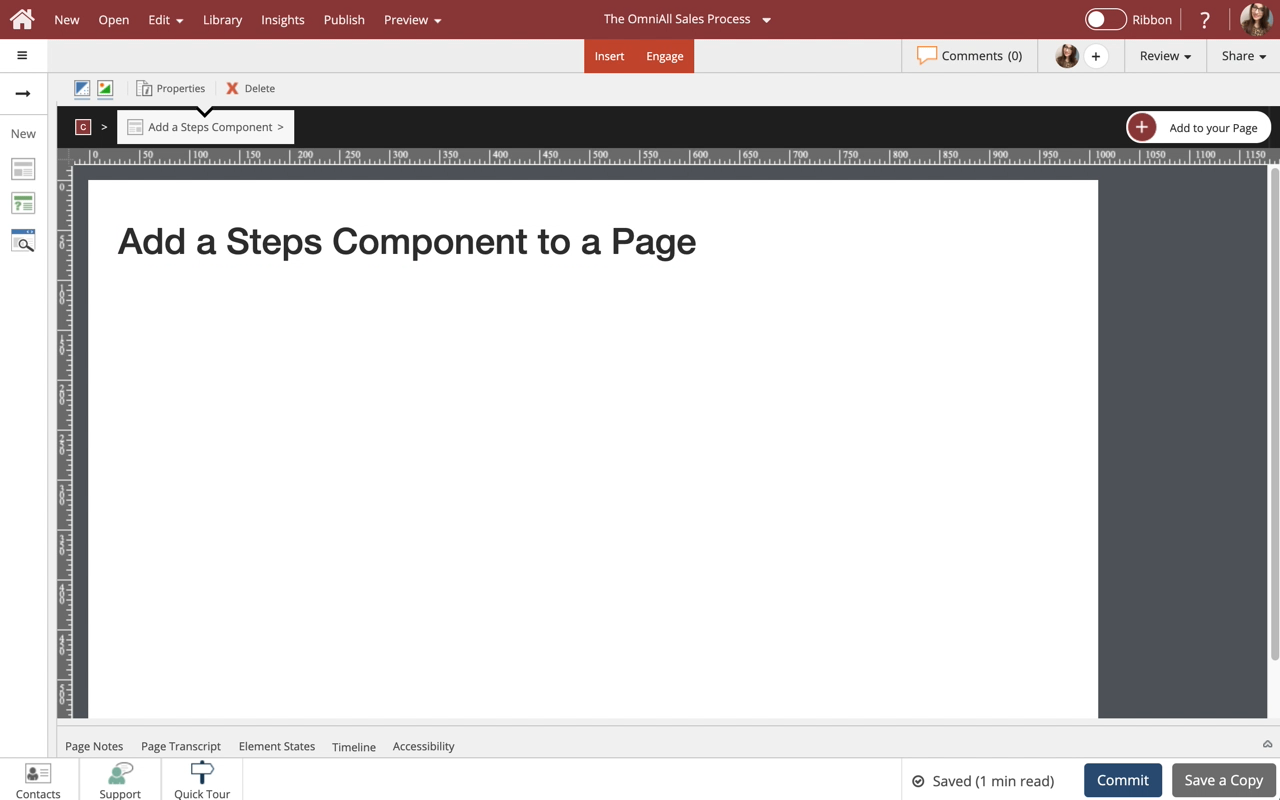
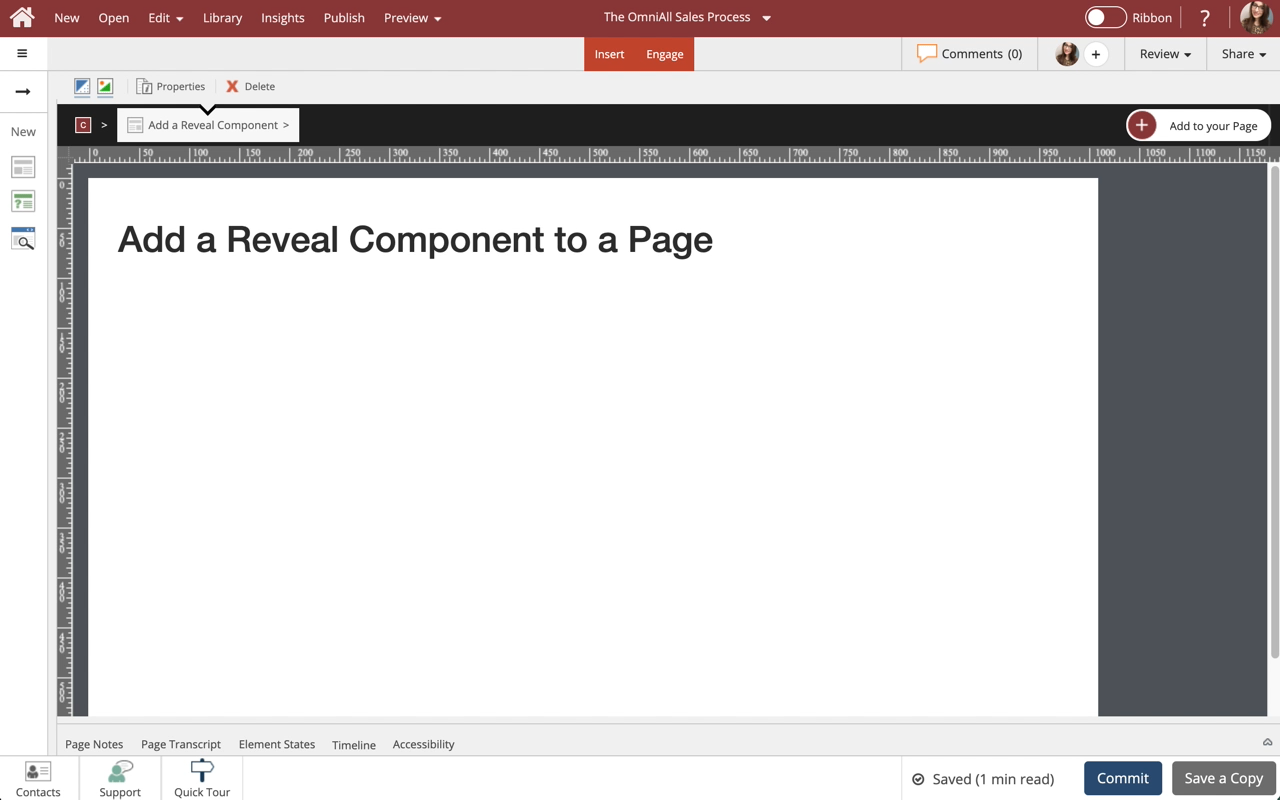
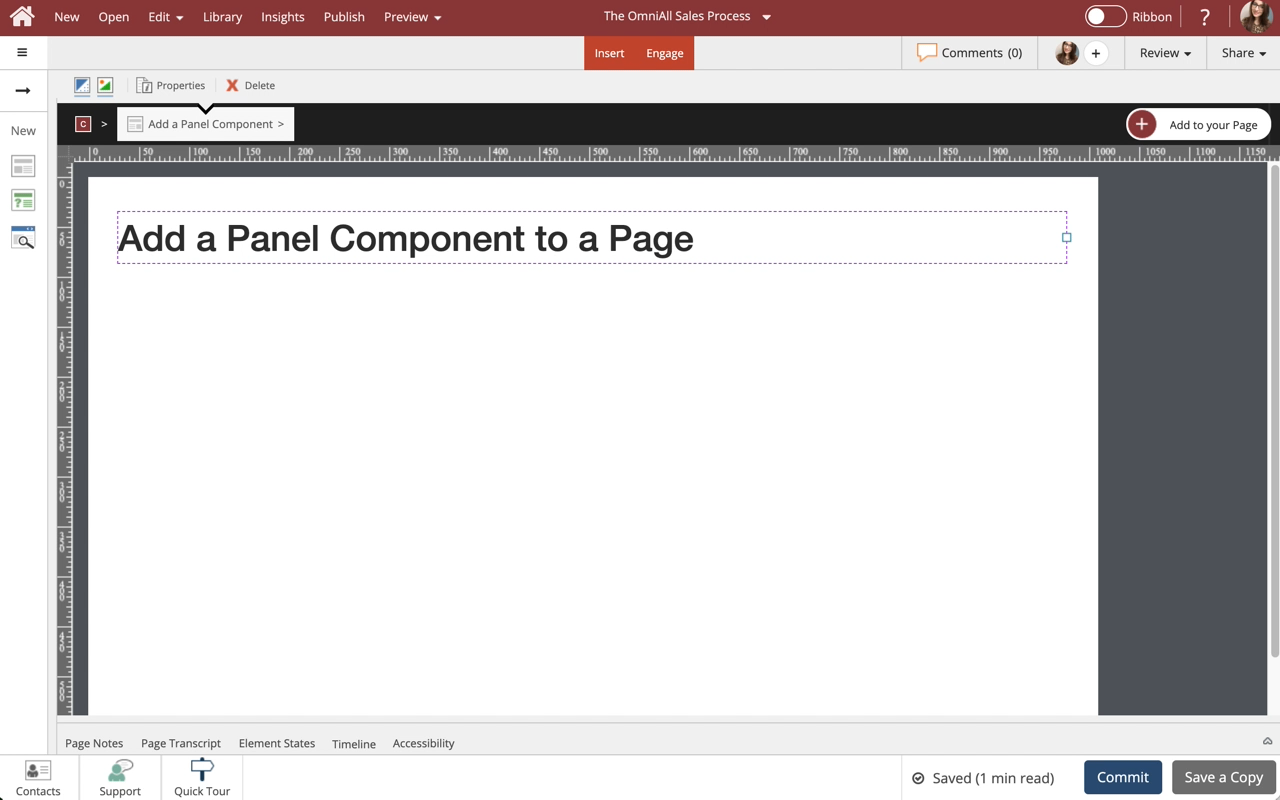
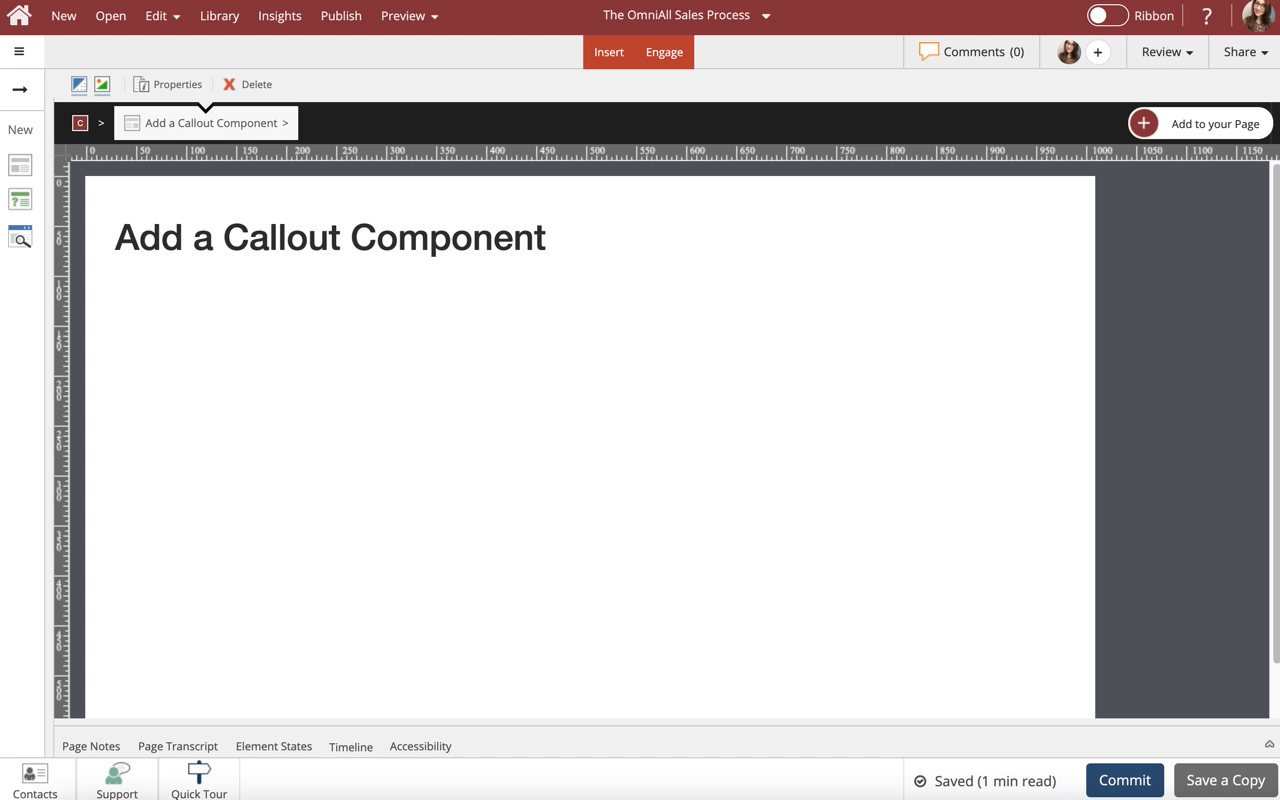

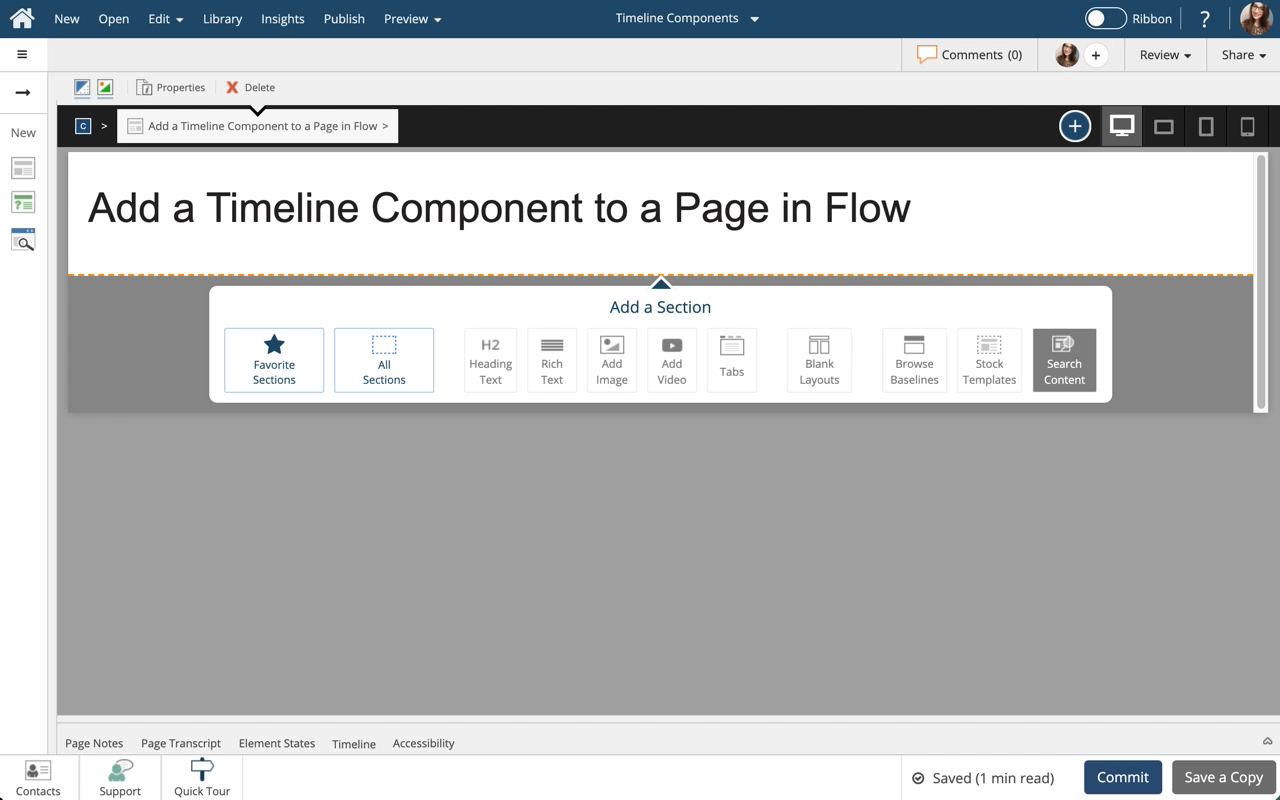
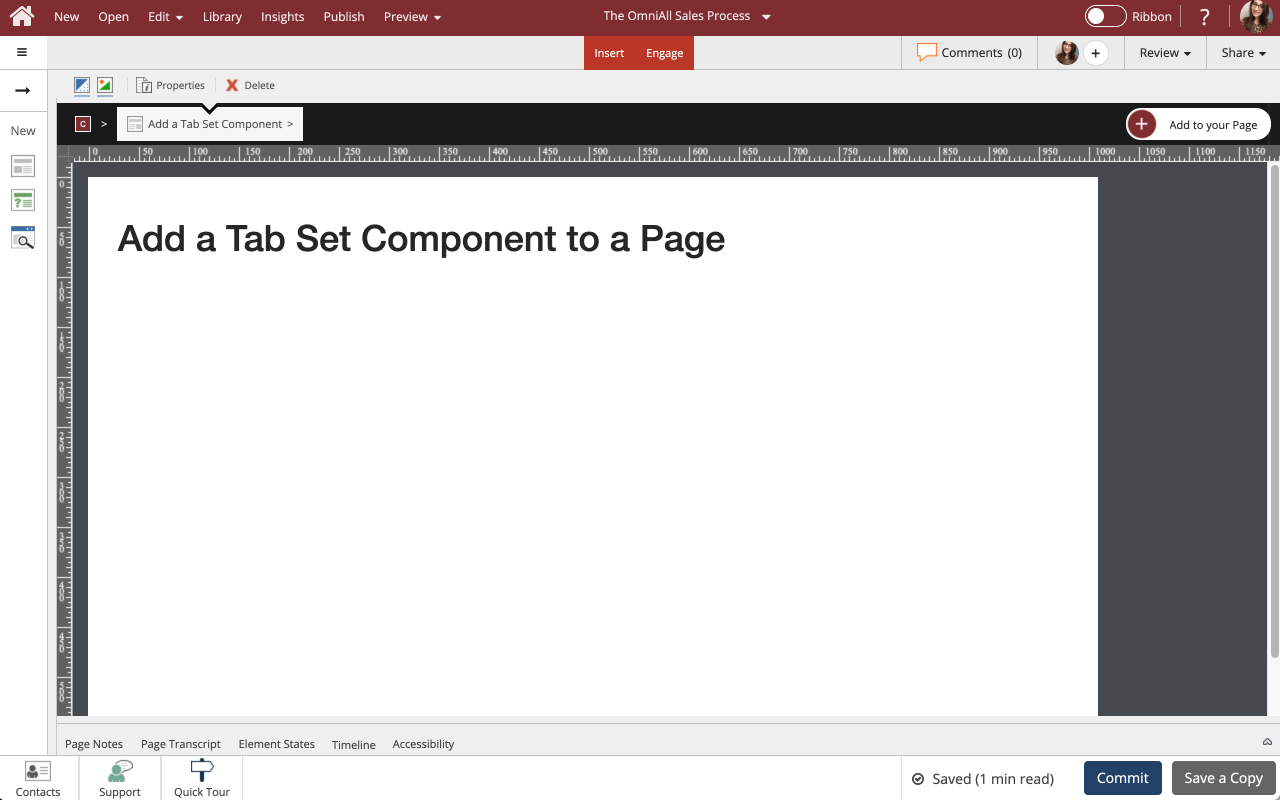
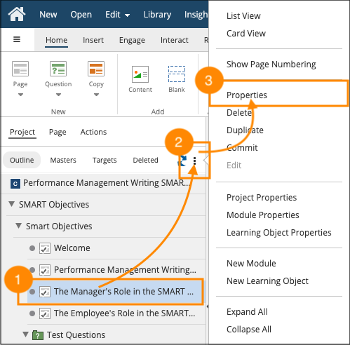
Comments ( 0 )
Sign in to join the discussion.